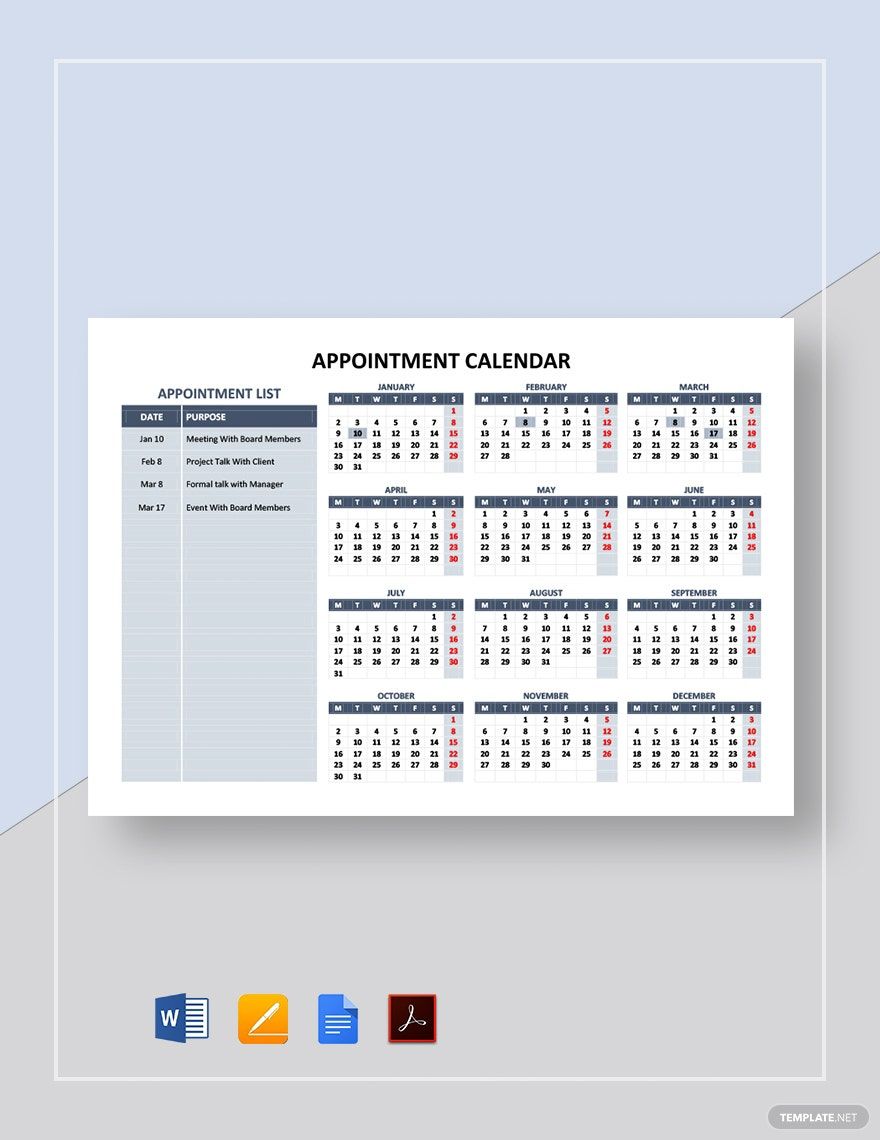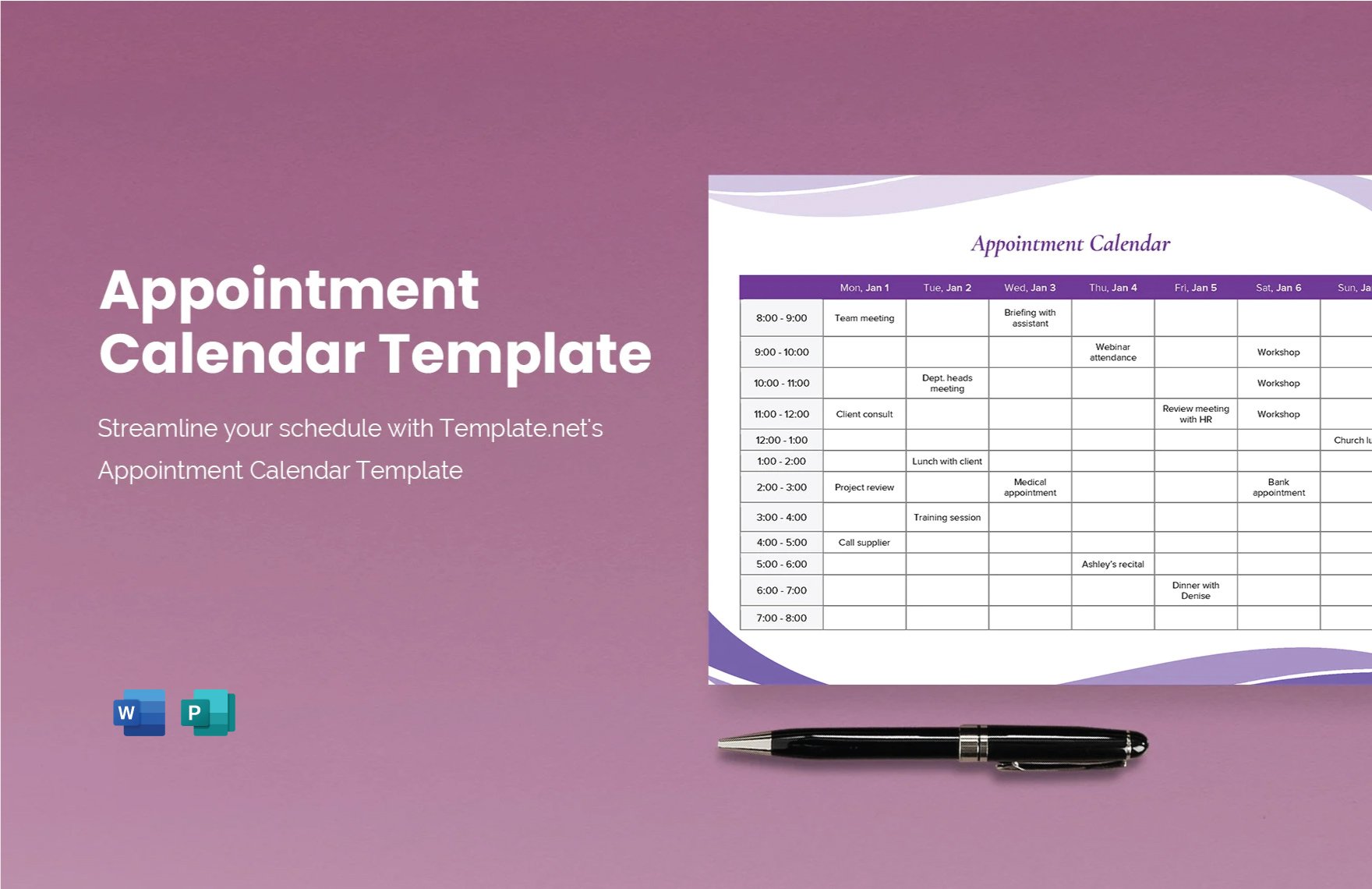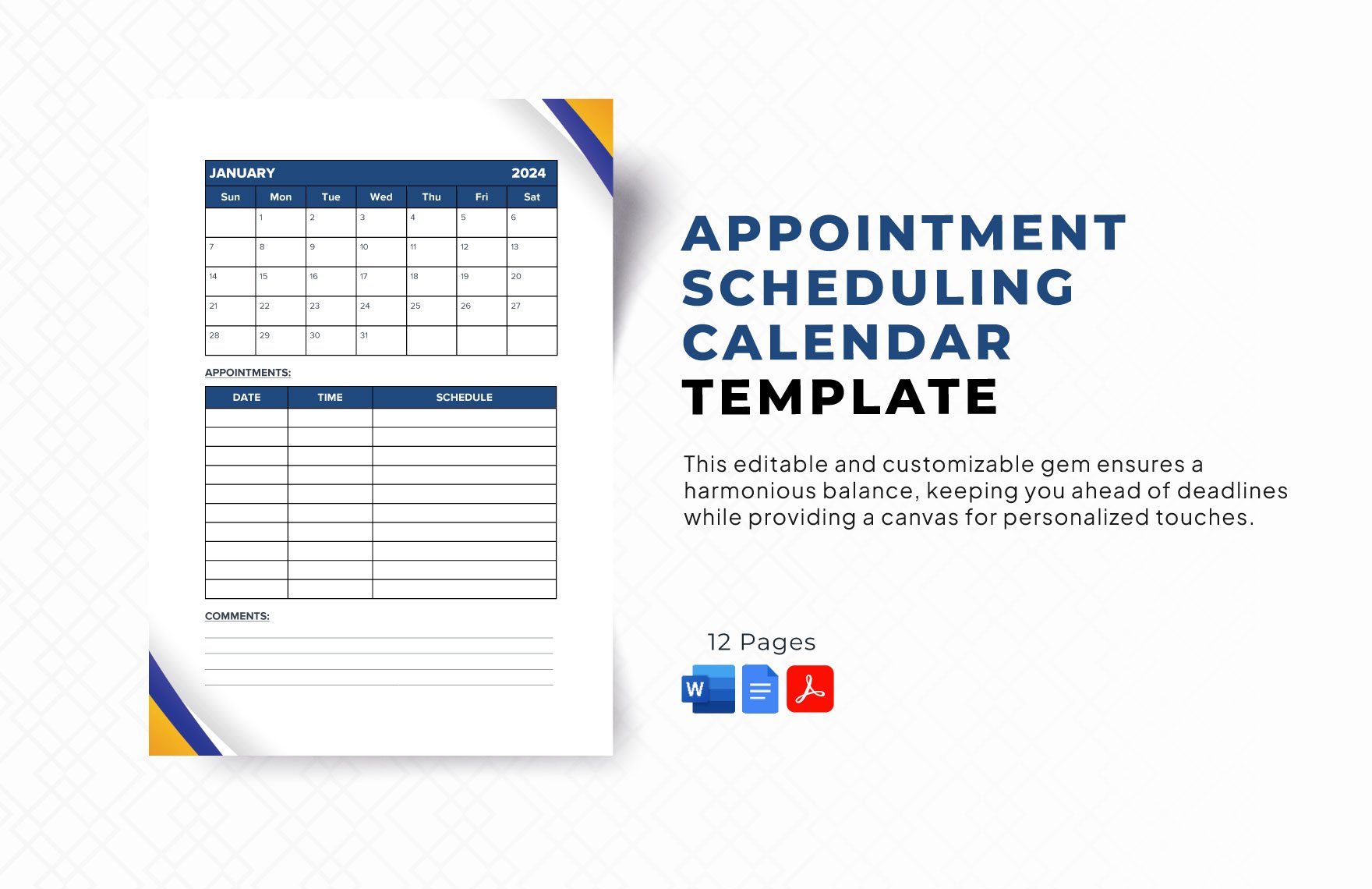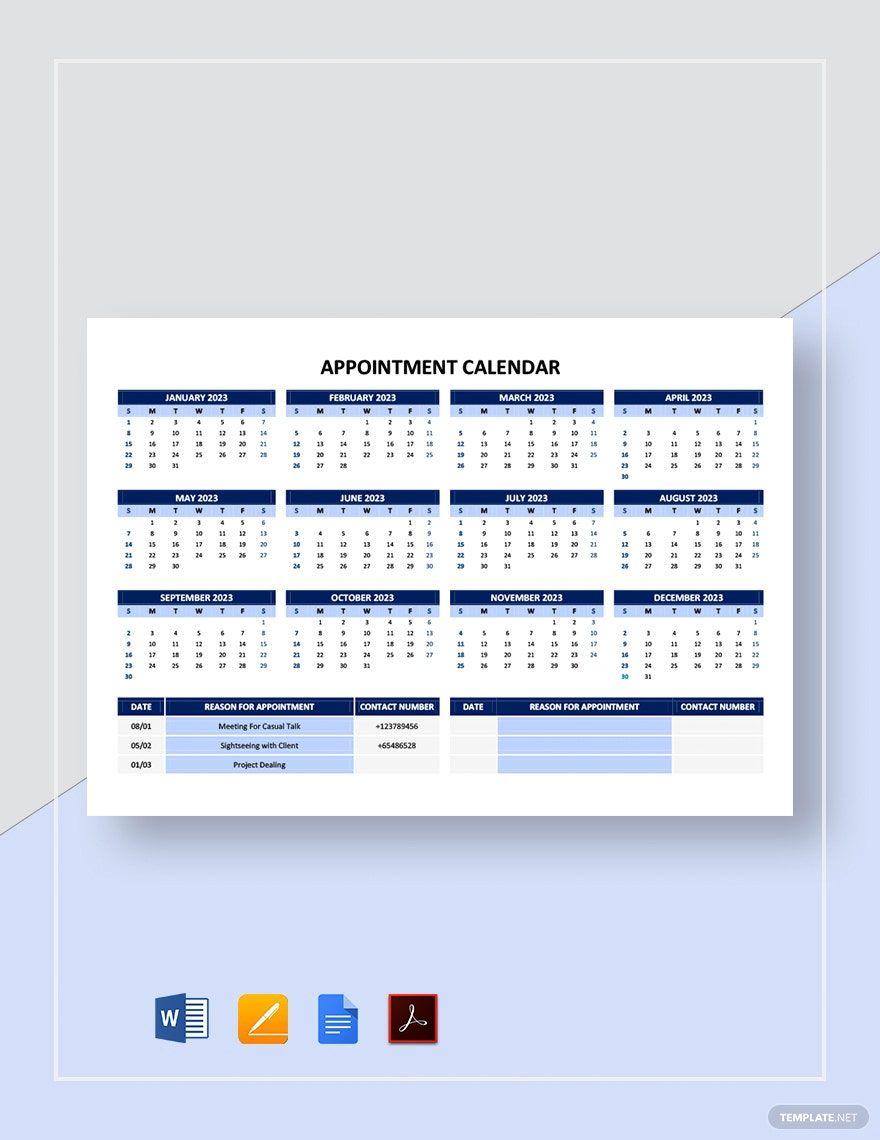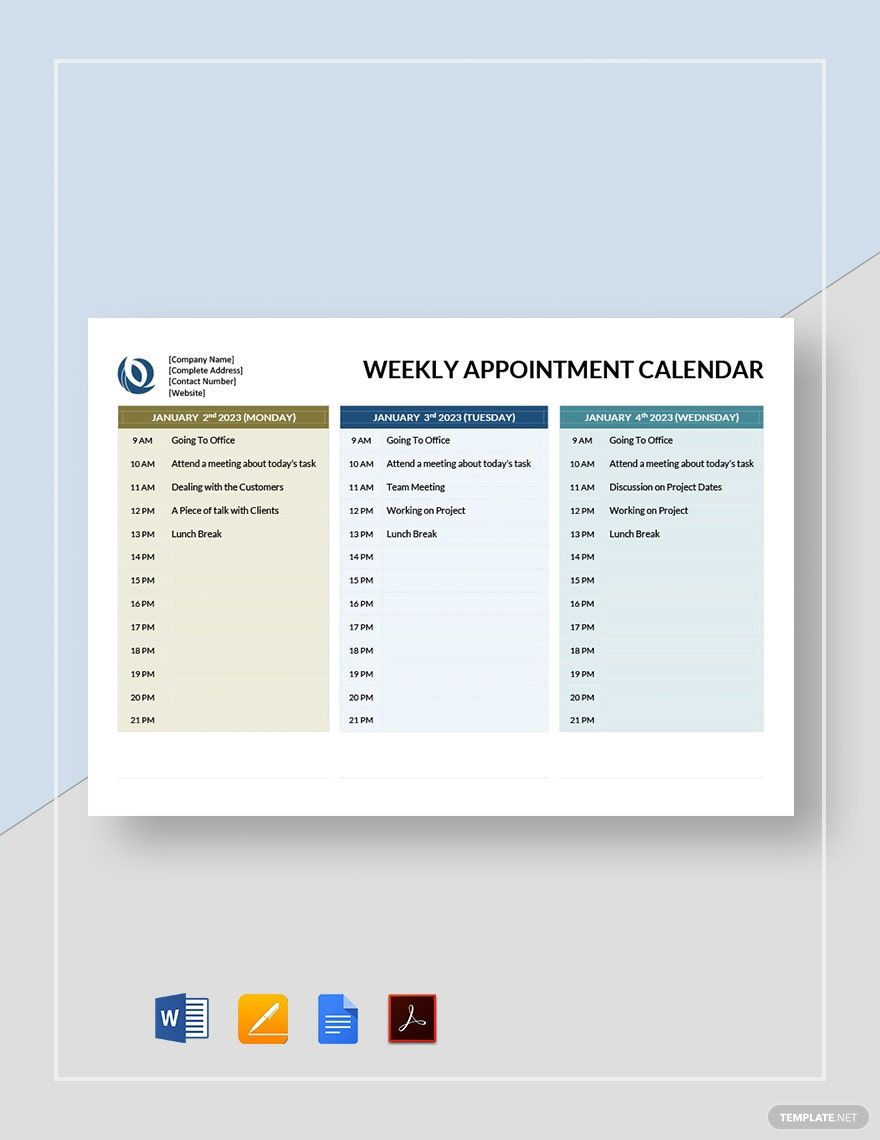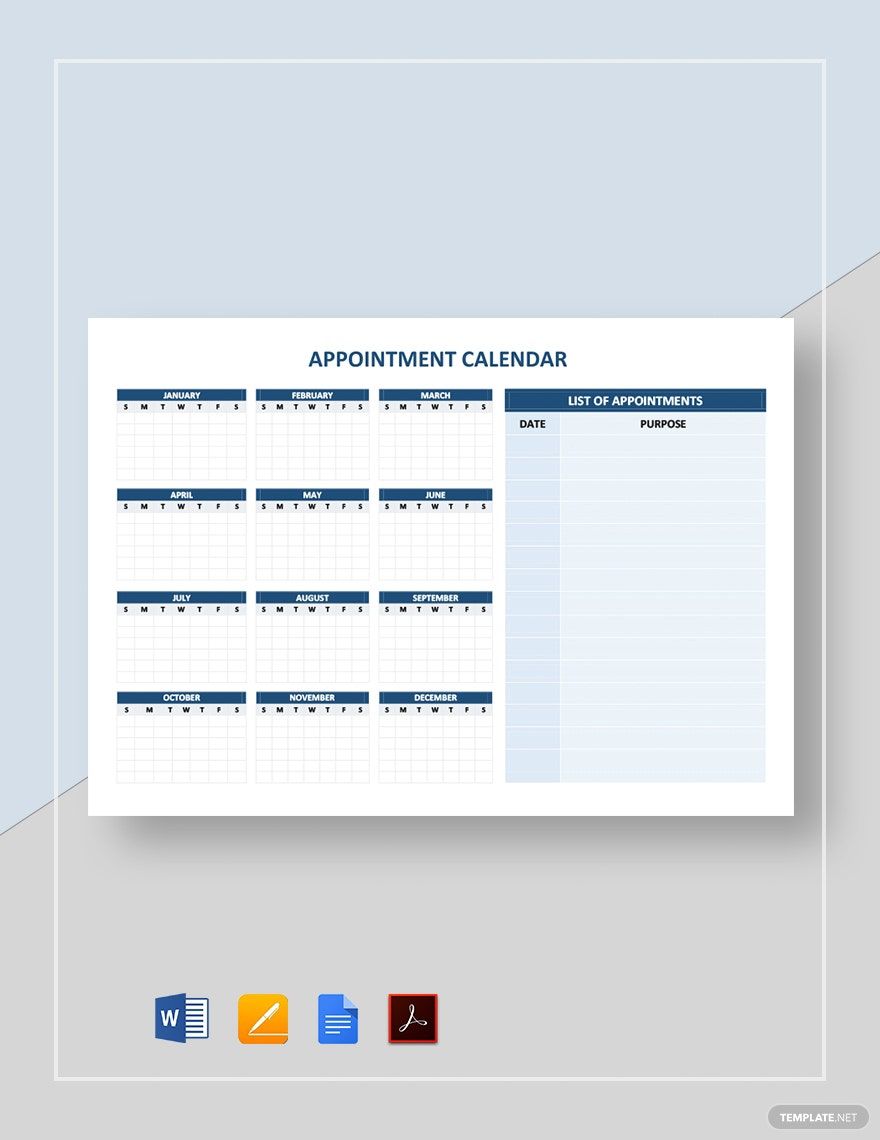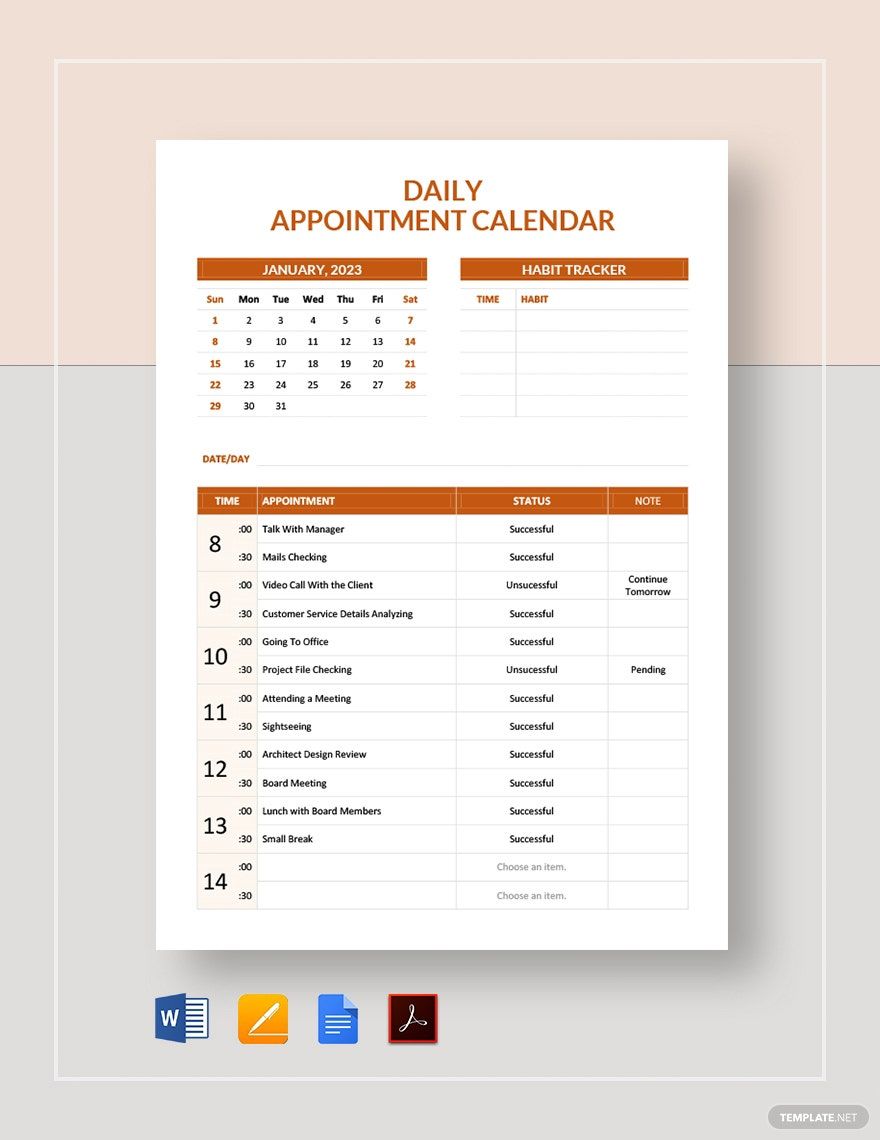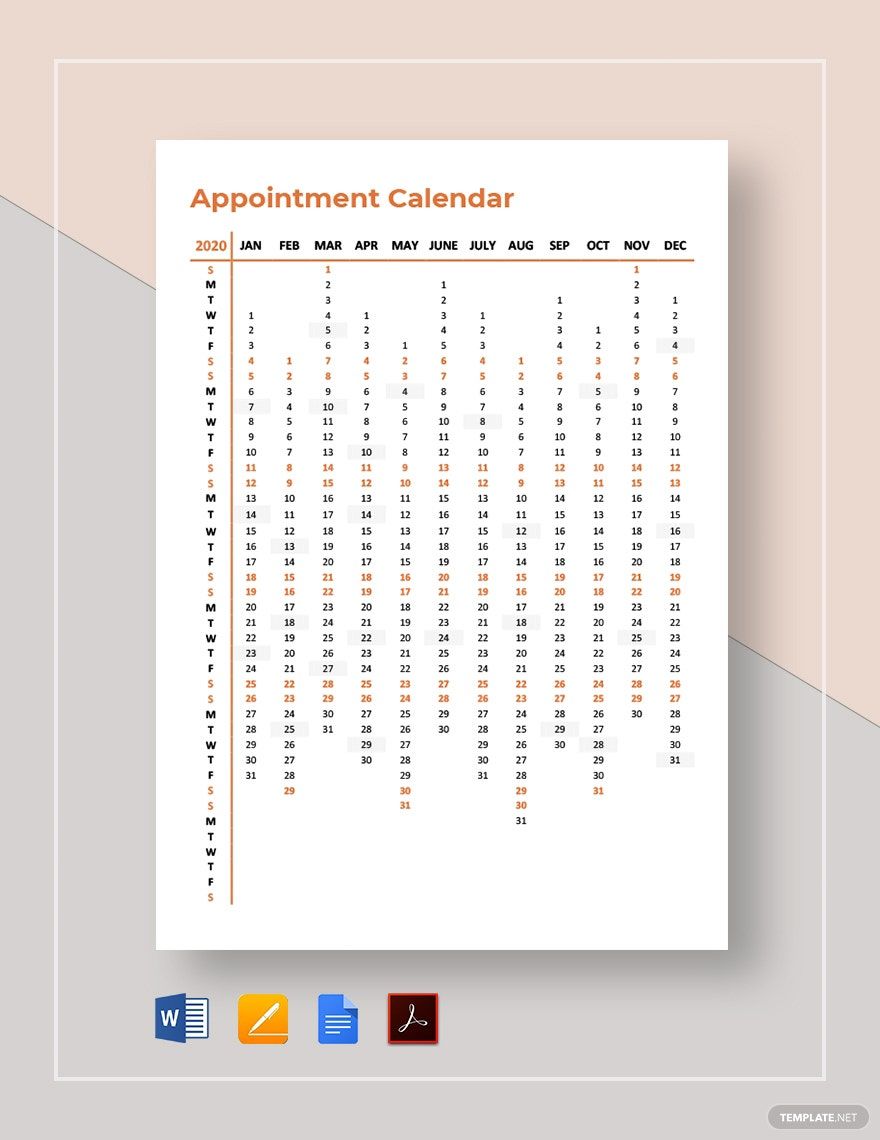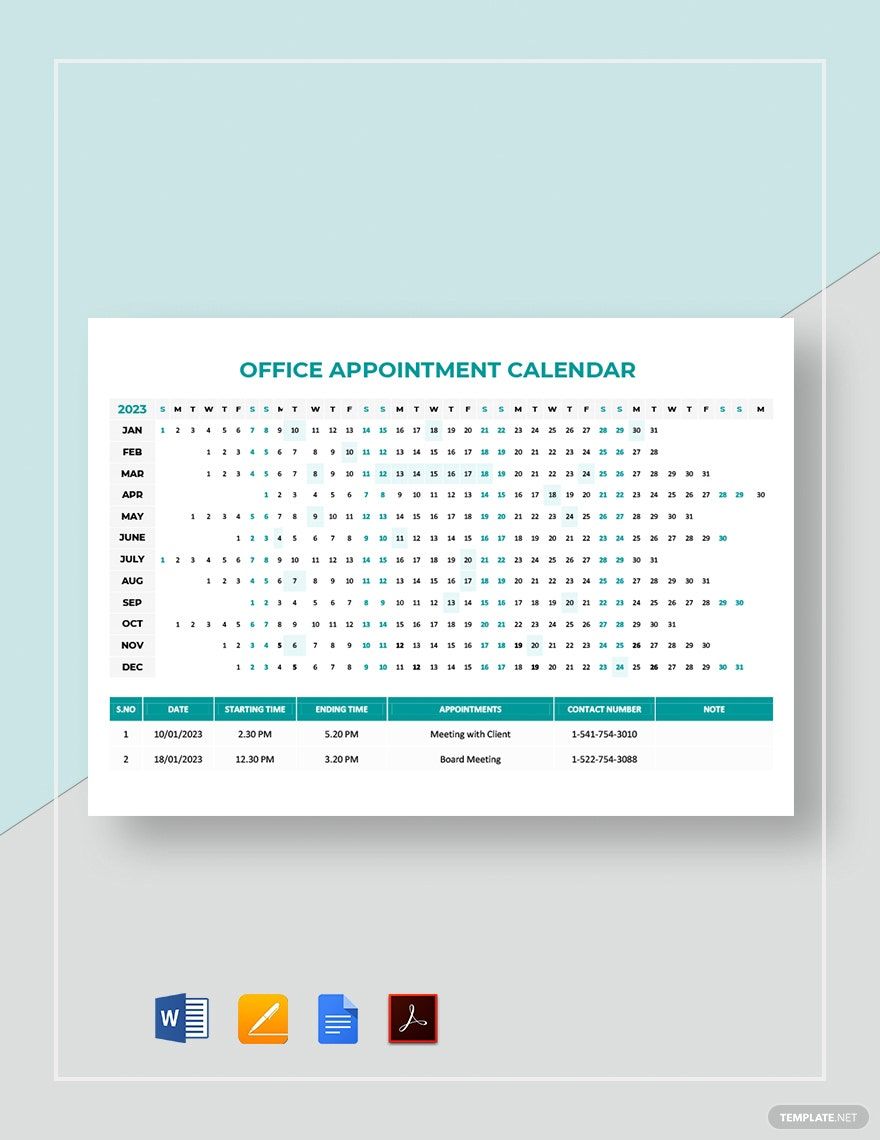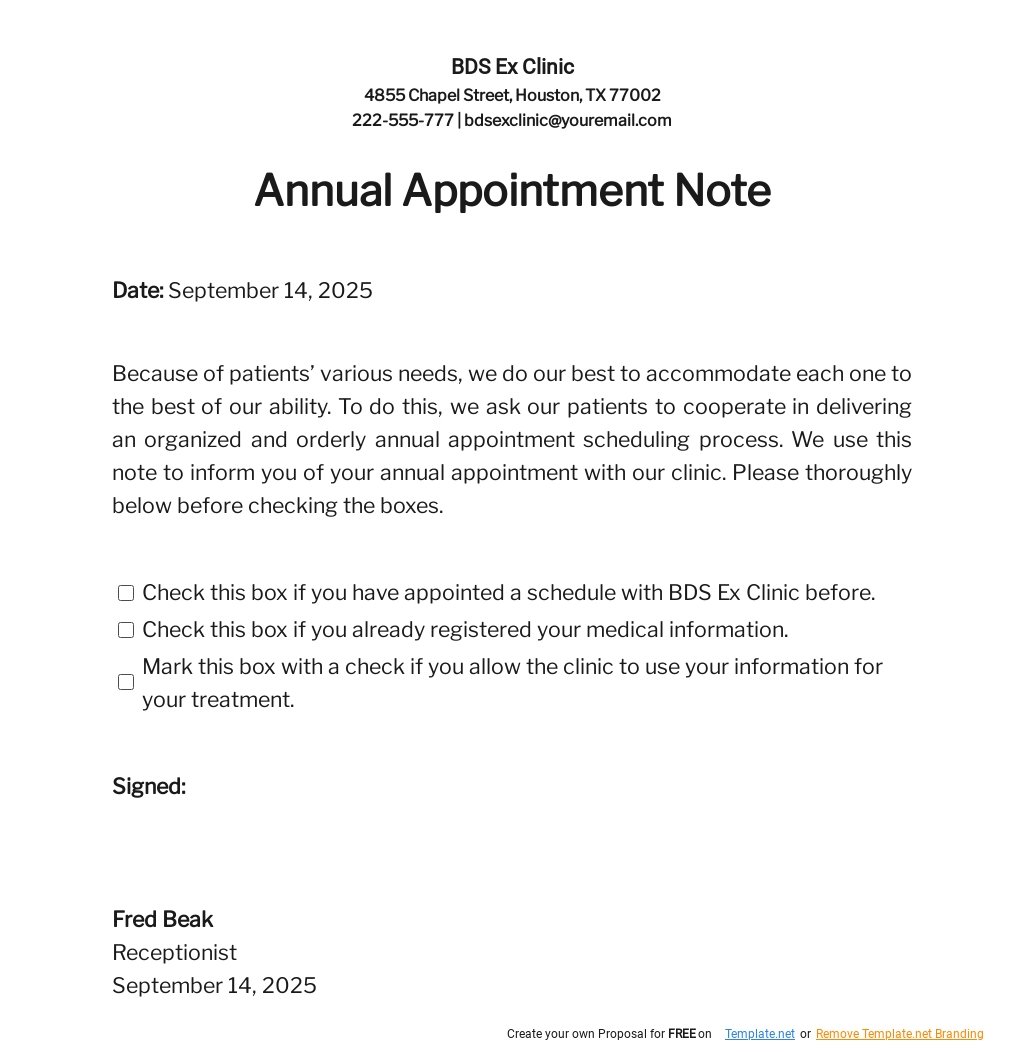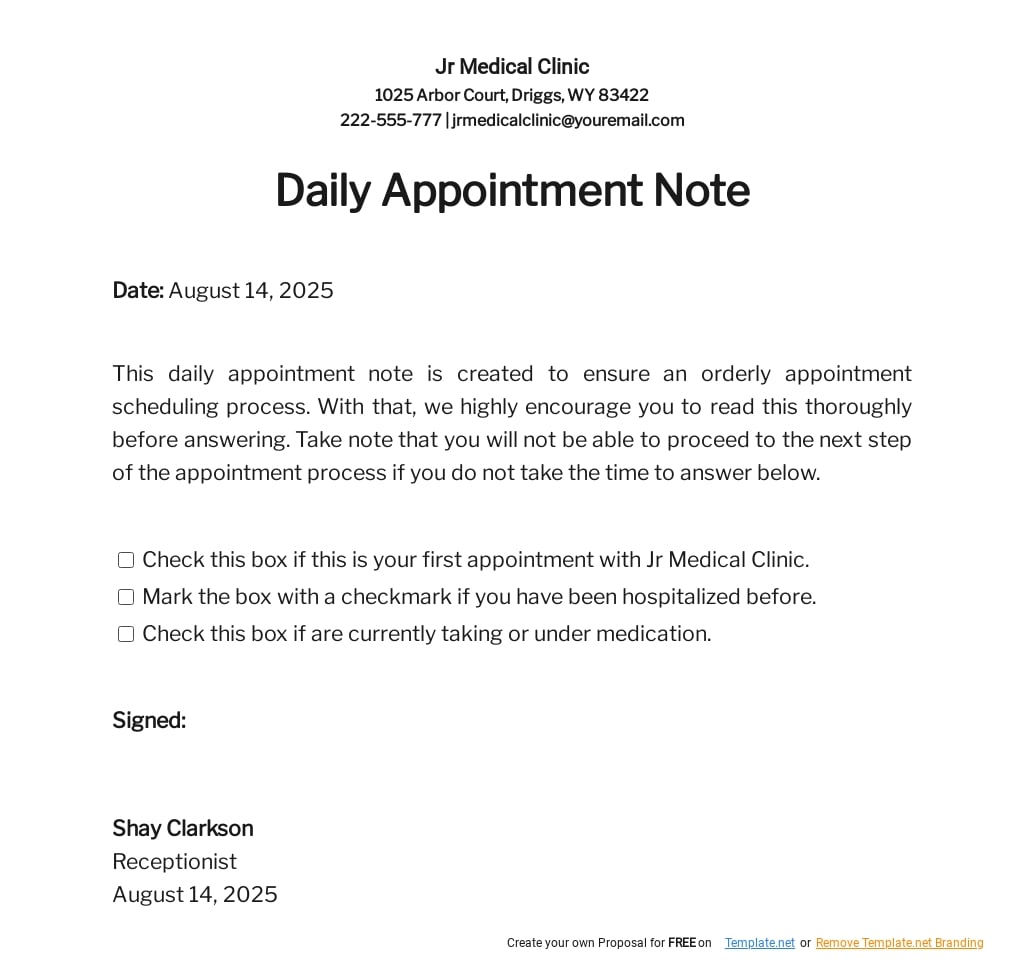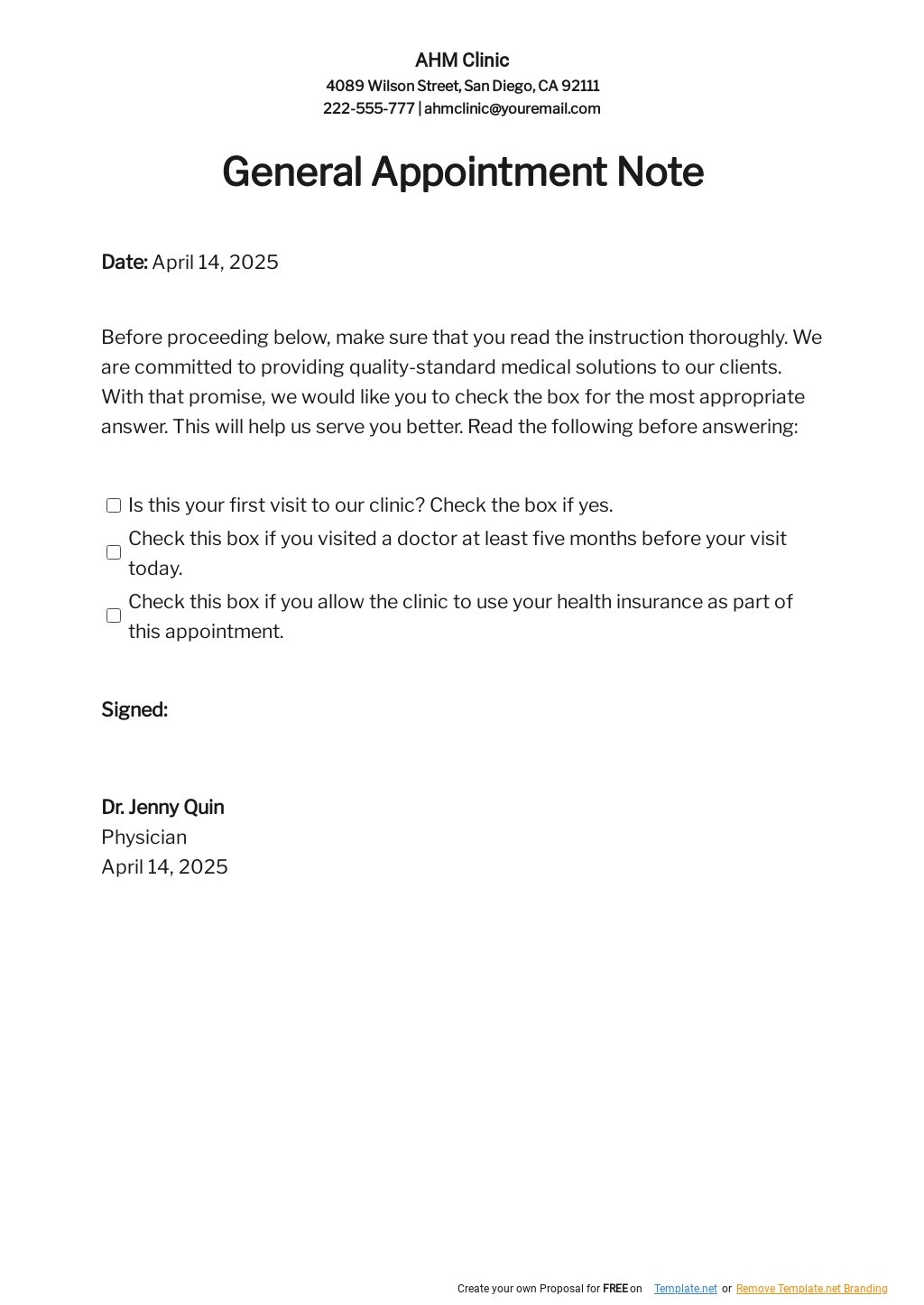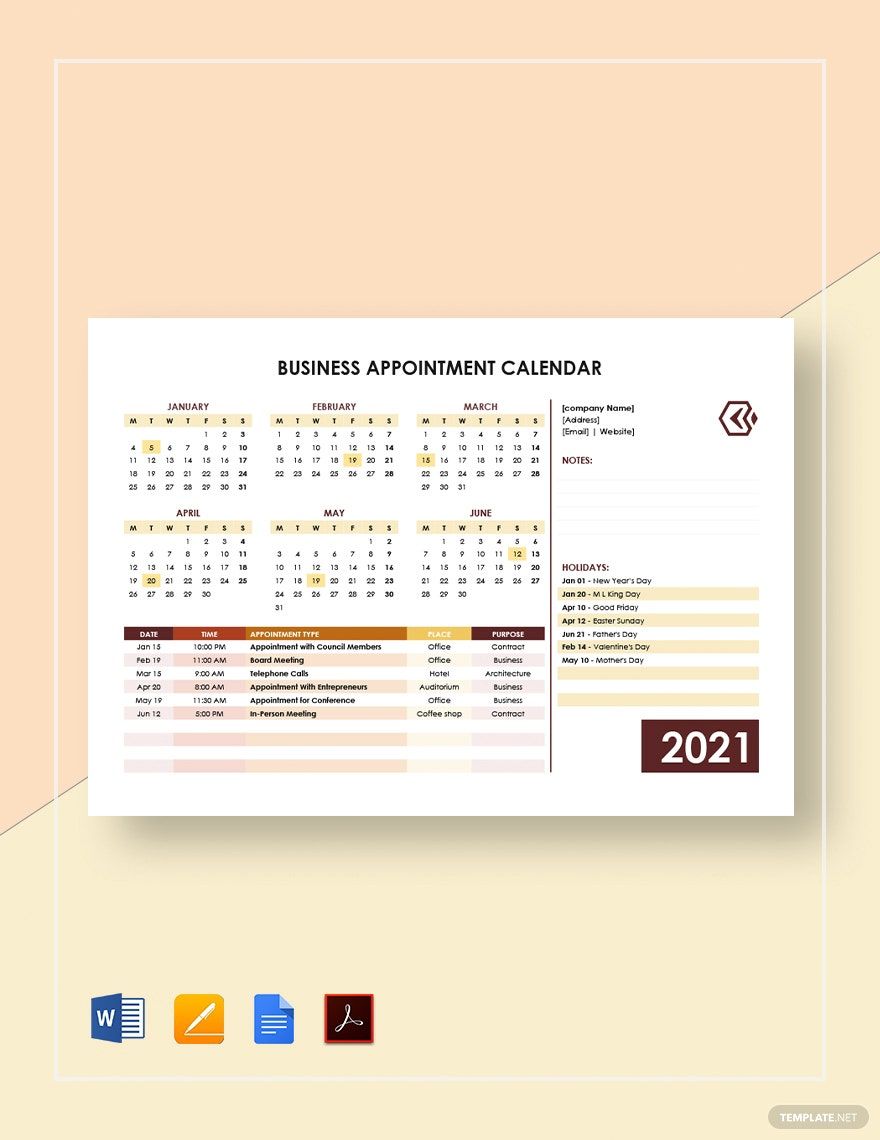As time passes over us, we are becoming more responsible and accountable for major duties from both in our personal space and professional obligations. And as no man is an island, we tend to engage or collaborate with other individuals. And it is only vital to pay respect and be on time whenever you have planned appointments with the others. Conveniently maneuver your forthcoming appointments with our excellent library of Ready-Made Appointment Calendar Templates in Microsoft Word (DOC). All are laid out with functional appointment calendar elements that are easily personalizable for your routine specifics. Be the wise boss of your time now by getting our instantly downloadable and printable deals today!
How to Make an Appointment Calendar in Microsoft Word
American physician Sachin H. Jain pointed out in his Forbes online article “Missed Appointments, Missed Opportunities: Tackling The Patient No-Show Problem,” that patients who missed their appointments with the doctors suspend the continuity of their particular health care. Medical practitioners can have issues in monitoring the patients’ health with efficacy and efficiency in which can have an adverse effect on one’s health. Even the major ride-hailing company Uber in 2016 implemented its no-show policy wherein when the riders are allowed already to cancel a booking if the rider is late for at least 5 minutes and will be charged for late fees.
The bottom line is, time is a priceless resource that needs to be paid only with the utmost care, respect, and integrity. To help you avoid missing your appointments, equip yourself with an appointment calendar! In this article, we list you below the fundamental four practices in making an effective appointment calendar in Microsoft Word.
1. Seize a Calendar Template
Primarily, you will need a calendar to plot in. If you do not want to invest your time in making rows and columns for the 365 days of the year, with each also has different numbers for days, go seize yourself a calendar template. Make sure it’s pretty versatile or hassle-free fillable for your particulars.
2. Detail Your Appointments
When plotting your appointments into the sample calendar, ensure to present all the necessary details concisely. Or in other words, specify. Instead of just “meeting,” write down “board meeting,” or “client meeting.” Instead of “check-up,” word out “dental or pregnancy check-up.” Subsequently, name as well the people you will be meeting with. This is so you can be fully prepared not to insult the person who gave your appointment time. Don’t forget to set also the particular time and venue in your appointment calendar.
3. Consider the Priors
Concurrent to the actual appointment you will be having is the necessary prior activities that need to be done. For an example of such prior activities is your quick review of your presentation before going on board. In that case, you will need at least 10-15 minutes of review time. Other things to consider are your travel time, equipment to use, persons to meet, and more others.
4. Breathe
Most importantly, give yourself a significant length of time to breathe. Do not tail your appointments right away from one another. Allow a gap in your appointment calendar wherein you can take your break time, destress, drink a cup of coffee or tea, and the like.