Free AI Vision Generator Online
Make Vision Statements, Edit Online with AI-Powered Vision Editor
Template.net’s Free AI Vision Generator transforms simple prompts into professional, editable vision statements. Whether for businesses, schools, nonprofits, or institutions, the tool ensures your organization’s vision is meaningful, memorable, and aligned with your values.
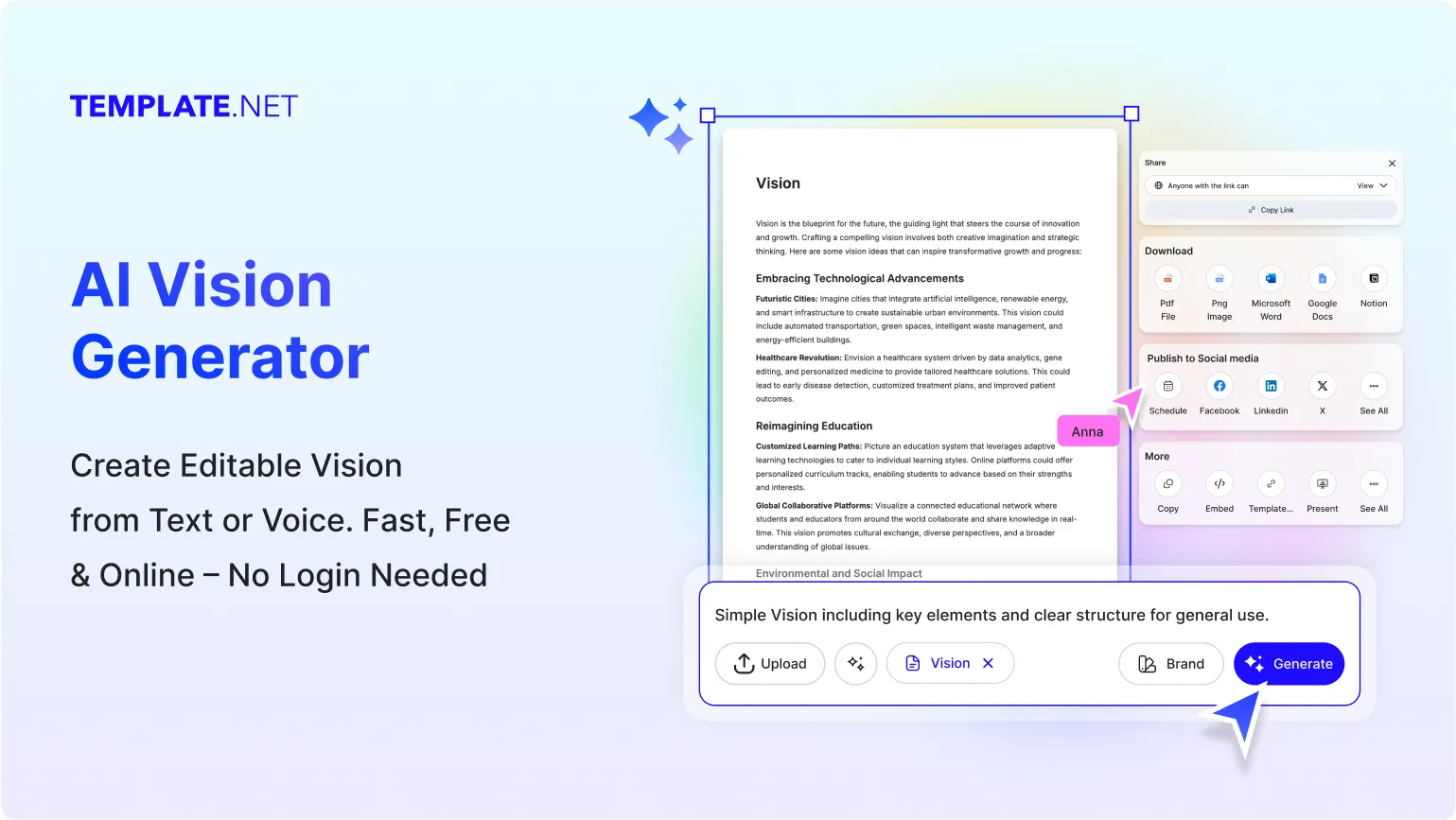
Write Custom, Professional Visions in Seconds
Template.net gives you everything you need to craft impactful vision statements quickly and confidently, ensuring clarity, consistency, and inspiration for your audience.
Prompt-Based Vision Creation
Describe your organization’s goals, industry, or values, and the AI instantly generates professional vision statements. You’ll receive multiple drafts to refine until one resonates perfectly.
Voice Prompt Support
Speak your vision ideas aloud, and the AI transcribes and organizes them into structured, inspiring statements. This allows leadership teams to brainstorm fluidly without typing.
Multilingual Vision Generation
Generate visions in English, Spanish, Hindi, Chinese, Arabic, Portuguese, Bengali, Russian, Japanese, French, German, Korean, Italian, Turkish, Vietnamese, Urdu, Persian, Polish, Thai, and Punjabi. Perfect for global organizations.
Drag-and-Drop Editing Tools
Edit, reorder, or merge different vision drafts into one strong statement. The drag-and-drop editor allows you to customize effortlessly.
Brand Kit Integration
Apply your organization’s logo, colors, and fonts to your vision document. Outputs align with your branding for professional presentations and annual reports.
Automated Formatting & Style
The generator applies professional text formatting for clarity, readability, and impact. This ensures the vision statement looks polished in documents and presentations.
Content Refinement Tools
Rephrase or expand vision statements with one click. Adjust tone to sound more inspirational, professional, or mission-driven.
Real-Time Collaboration
Leaders, board members, or managers can review and refine visions together in a secure, collaborative workspace.
Version History & Rollback
Save every version of a vision draft. Compare iterations and restore older versions instantly during strategic planning.
Multiple Export Formats
Download vision statements in DOCX, PDF, or TXT for use in branding guides, presentations, or websites.
Integration with Productivity Tools
Send drafts directly to Google Docs, MS Word, Notion, or WordPress for quick team collaboration and publishing.
Preview Across Platforms
Visualize how your vision statement will appear in branding guides, websites, brochures, or wall posters before finalizing.
Attach Mission & Strategy Documents
Combine your vision statement with mission and values documents for a unified presentation to stakeholders.
Snippet Library
Save powerful phrases or words from vision drafts into a snippet library for consistent reuse across company documents.
Find-and-Replace Functionality
Update industry terms, company names, or strategic keywords across drafts instantly.
Secure Cloud Workspace
Store and manage vision drafts securely in an encrypted, role-based access environment.
Social Media & Messaging Sharing
Share your final vision statement to Facebook, LinkedIn, X, Pinterest, Reddit, or WhatsApp for campaigns or announcements.
Direct Send to Email or Dropbox
Forward polished vision drafts to executives, board members, or departments via email or Dropbox.
Duplicate & Adapt Statements
Repurpose an existing vision for different divisions, schools, or departments by duplicating and editing keywords.
Import & Convert Existing Documents
Upload older company vision statements (DOCX, TXT, PDF) and enhance them with AI to make them modern and impactful.
Mobile-Friendly Editing
Generate and refine visions from any device—desktop, tablet, or smartphone—for leadership on the move.
Print & Display Options
Prepare your vision in A4 or US Letter format for printing on posters, brochures, or wall displays.
Charts & Visual Aids Integration
Insert value charts or growth visuals alongside your vision to emphasize alignment with strategic goals.
Cross-Industry Versatility
Create vision statements tailored for businesses, schools, nonprofits, healthcare providers, or government institutions.

How to Generate a Free AI Vision Statement
Use Template.net’s AI Vision Generator to create professional, editable drafts in minutes. Just describe your organization, refine the outputs, and finalize your vision.
Step 1: Enter Your Organizational Details
Provide your company or institution’s goals, values, and focus areas. The AI generates multiple professional visions instantly.
Step 2: Customize and Refine the Drafts
Edit language, adjust tone, and merge drafts into a single vision. Collaborate with stakeholders in real time for alignment.
Step 3: Download and Share Your Vision
Export as DOCX, PDF, or TXT. Share internally via productivity tools or publish externally on websites and marketing channels.
Work Smarter and Promote Your Brand
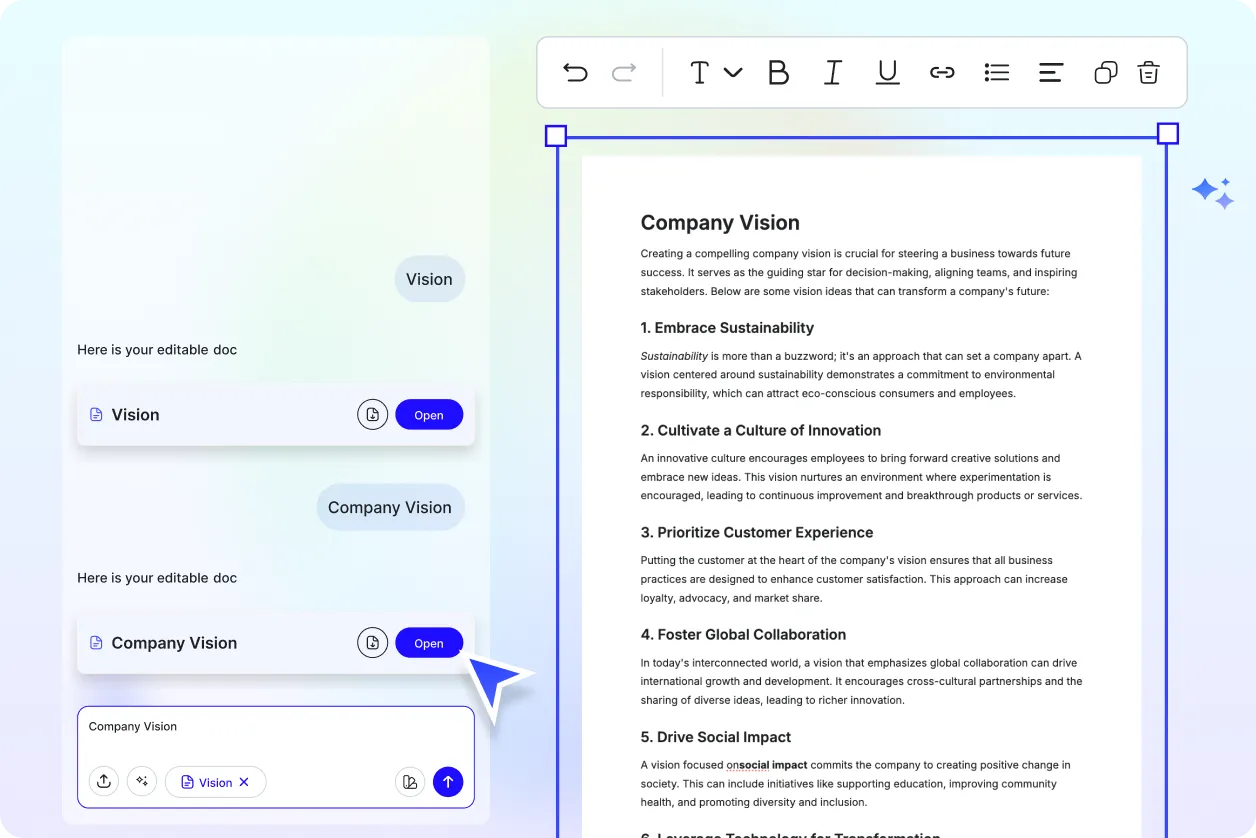
Accelerate Strategic Planning
Generate strong vision statements in minutes, giving leaders more time to focus on execution and growth.
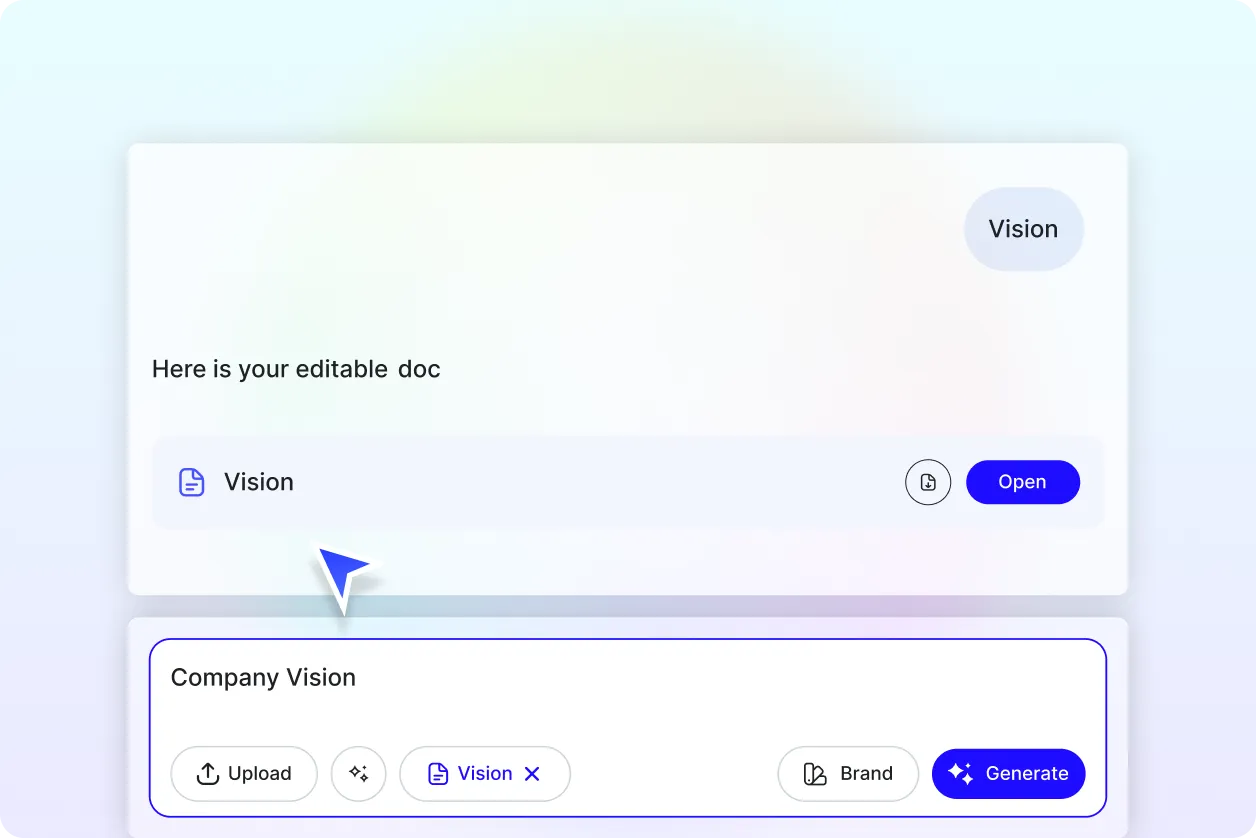
Ensure Consistency and Clarity
Polished formatting and AI refinement tools ensure every vision statement communicates with professionalism and authority.
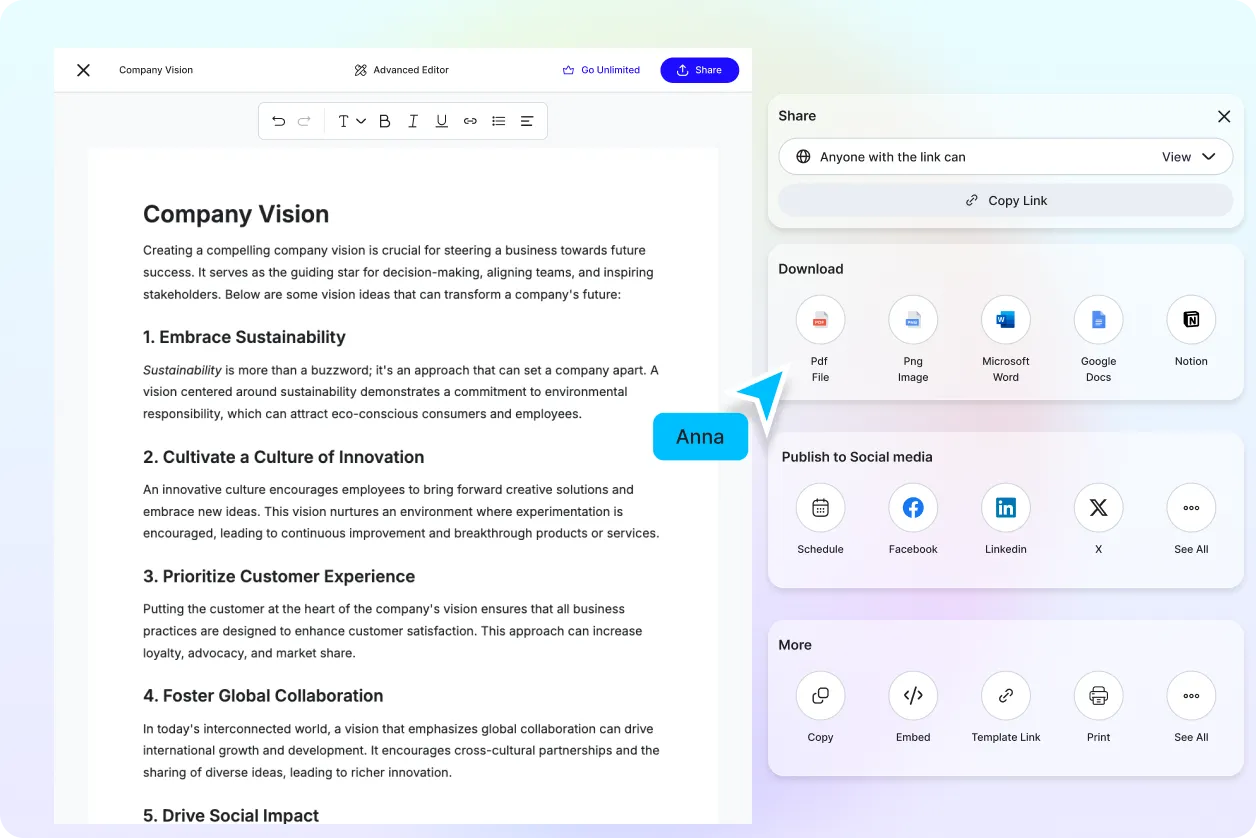
Support Global & Inclusive Messaging
Multilingual support allows organizations to create vision statements accessible to diverse audiences worldwide.
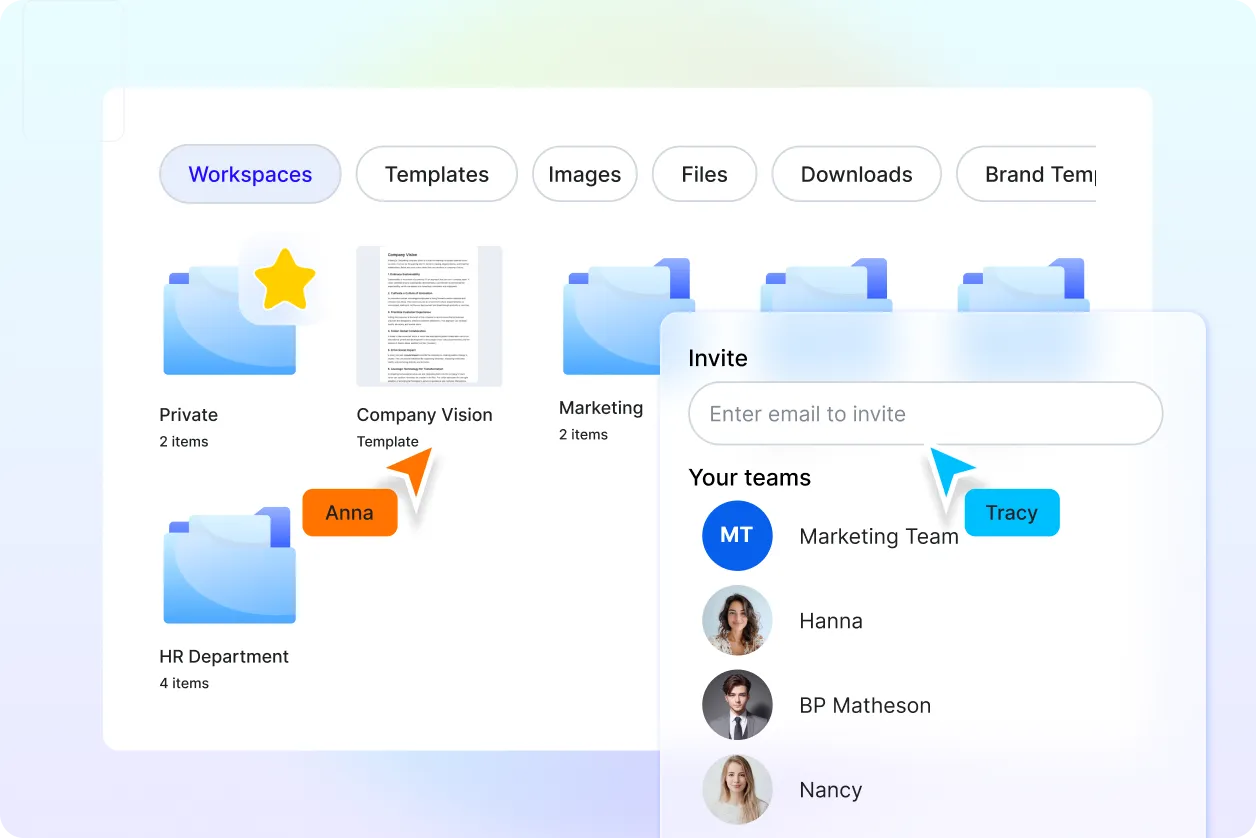
Collaborate with Confidence
Boards, teams, and executives can refine visions together in a secure, traceable workspace that simplifies decision-making.
Vision FAQ
What is a vision statement?
A vision statement defines an organization’s long-term aspirations and direction. It serves as a guiding principle for decision-making and inspires stakeholders toward shared goals.
How do I generate one using AI?
Just describe through text or voice prompt your organization’s goals, industry, and values. The AI instantly produces a polished, editable vision draft.
What file formats can I export to?
You can export vision statements in DOCX, PDF, or TXT formats, making them easy to print, share, or publish.
What languages are supported?
The Vision Generator supports English, Spanish, Hindi, Chinese, Arabic, Portuguese, Bengali, Russian, Japanese, French, German, Korean, Italian, Turkish, Vietnamese, Urdu, Persian, Polish, Thai, and Punjabi.
Can I collaborate with others on drafting a vision?
Yes. Real-time collaboration enables leadership teams, board members, or faculty to edit, review, and approve drafts together.
Can I attach a mission or strategy document to my vision?
Yes. You can embed or attach mission, values, or strategic planning documents to your vision statement for consistency.
Is the AI Vision Generator free to use?
Yes. Template.net’s AI Vision Generator is completely free—no sign-up required. Generate, edit, and download instantly.