Free AI Release of Liability Generator Online
Create Release of Liability Document, Edit Online with AI-Powered Legal Document Editor
Template.net’s Free AI Release of Liability Generator turns your requirements into a comprehensive, legally-structured waiver in seconds. You can specify the parties involved, the activity, and the scope of liability being waived, and the AI will create a complete document that’s easy to edit, brand, and share. This tool is designed to help businesses, event organizers, and professionals save time while maintaining professional legal standards.
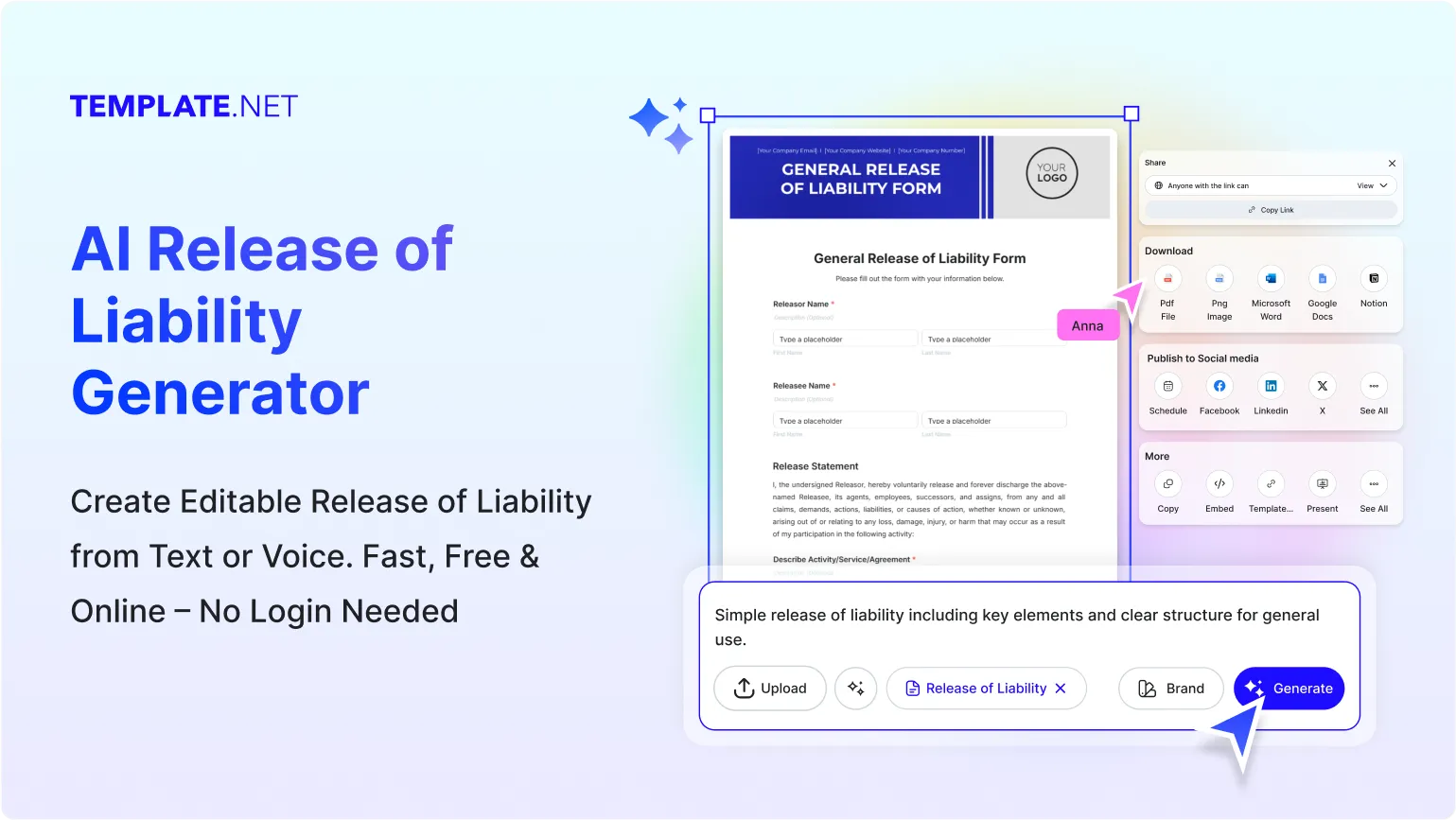
Write Custom, Professional Release of Liability Documents in Seconds
Template.net provides everything you need to quickly create accurate, clear, and professional liability waivers for any scenario.
Prompt-Based Waiver Creation
Describe your requirements such as “release of liability for a summer camp” or “waiver for a yoga class” and AI will generate a structured, editable document. The generated content follows standard legal sections, making it easy to finalize and use.
Voice Prompt Legal Drafting
Speak your requirements aloud, and AI will transcribe and generate your release of liability instantly. This is perfect for situations where you need a quick draft while on the move or during client consultations.
Multilingual Waiver Generation
Produce liability waivers in supported languages such as English, Spanish, Hindi, Chinese, Arabic, Portuguese, Bengali, Russian, Japanese, French, German, Korean, Italian, Turkish, Vietnamese, Urdu, Persian, Polish, Thai, and Punjabi. This ensures accessibility for diverse participants or clients.
Drag-and-Drop Editing Interface
Rearrange clauses, adjust formatting, or insert additional sections using a simple drag-and-drop editor. This visual editing experience makes customizing legal documents straightforward even for non-lawyers.
Branding and Professional Formatting
Add your logo, official colors, and typography to every waiver. This keeps your documents visually consistent with your business branding and presents a professional image to clients.
Real-Time Collaboration
Invite legal counsel, event coordinators, or team members to review the document in real time. They can add comments, suggest edits, or approve changes before you finalize.
Social Media and Direct Sharing
Share a waiver link or PDF preview directly via Facebook, LinkedIn, X, Pinterest, Reddit, or WhatsApp for quick distribution to participants. This is especially useful for public events.
Export to Productivity Platforms
Send your document directly to Google Docs, Microsoft Word, Notion, or WordPress for further editing, integration, or secure storage.
Real-Time Preview Mode
See how your waiver will look when printed or viewed digitally before finalizing. This ensures you catch any formatting or spacing issues early.
Print-Ready Legal Output
Export a high-resolution version ready for immediate printing. Your waiver will maintain proper legal formatting and alignment for physical distribution.
File Renaming and Organization
Rename your documents instantly for easier record keeping and archiving, ensuring that you can quickly locate specific waivers in the future.
Automated Clause Insertion
Insert standard legal clauses, jurisdiction statements, or risk acknowledgment language with one click. This feature saves time while ensuring important protections are included.
Secure Cloud Workspace
Store all waivers in an encrypted cloud workspace with access controls, version history, and retrieval options to protect sensitive legal information.
Attach Supporting Documents
Include related files such as event descriptions, safety guidelines, or equipment rental terms directly in your release of liability form.
AI Rephrase for Legal Clarity
Have AI reword sections to improve clarity or adjust tone while maintaining the original legal meaning. This is useful for simplifying complex legal jargon.
Expand Content for Detailed Coverage
Use AI to elaborate on risk descriptions, responsibilities, and exceptions to ensure all parties fully understand the waiver’s scope.
Send to Dropbox or Email
Distribute final waivers instantly to clients or participants via email or store them in Dropbox for organized record-keeping.
Device-Responsive Document Layouts
Ensure waivers display properly on desktop, tablet, or mobile devices, allowing participants to review and sign them on any platform.
Multiple Download Formats
Download waivers in DOCX, TXT, or PDF formats for flexibility in editing, sharing, or archiving.
Standard Page Size Options
Generate waivers in US Letter or A4 formats to meet printing and jurisdictional requirements.
E-Signature Integration
Insert digital signature fields for secure, legally binding approvals without printing.
Version History and Tracking
Track edits and retrieve earlier drafts if changes need to be reviewed or reversed.
Custom Layout Adjustments
Edit headers, margins, and text alignment to create a waiver that matches your preferred document style.
Participant Information Auto-Fill
Automatically insert participant names, event details, and contact information into your waiver from stored records for faster document preparation.

How to Make a Free AI-Generated Release of Liability Document
Use Template.net’s Free AI Release of Liability Generator to create professional, editable legal waivers in minutes no sign-up required.
Step 1: Enter Your Waiver Details
Describe the activity, event, or service and outline what liabilities are being released. The AI will draft a complete waiver structure instantly.
Step 2: Customize and Review
Edit the generated document to add specific clauses, adjust language, and apply your branding. Collaborate with legal advisors or team members as needed.
Step 3: Download or Share
Export your waiver in DOCX, TXT, or PDF formats or share it digitally with participants via link, email, or cloud storage.
Work Smarter and Promote Your Brand
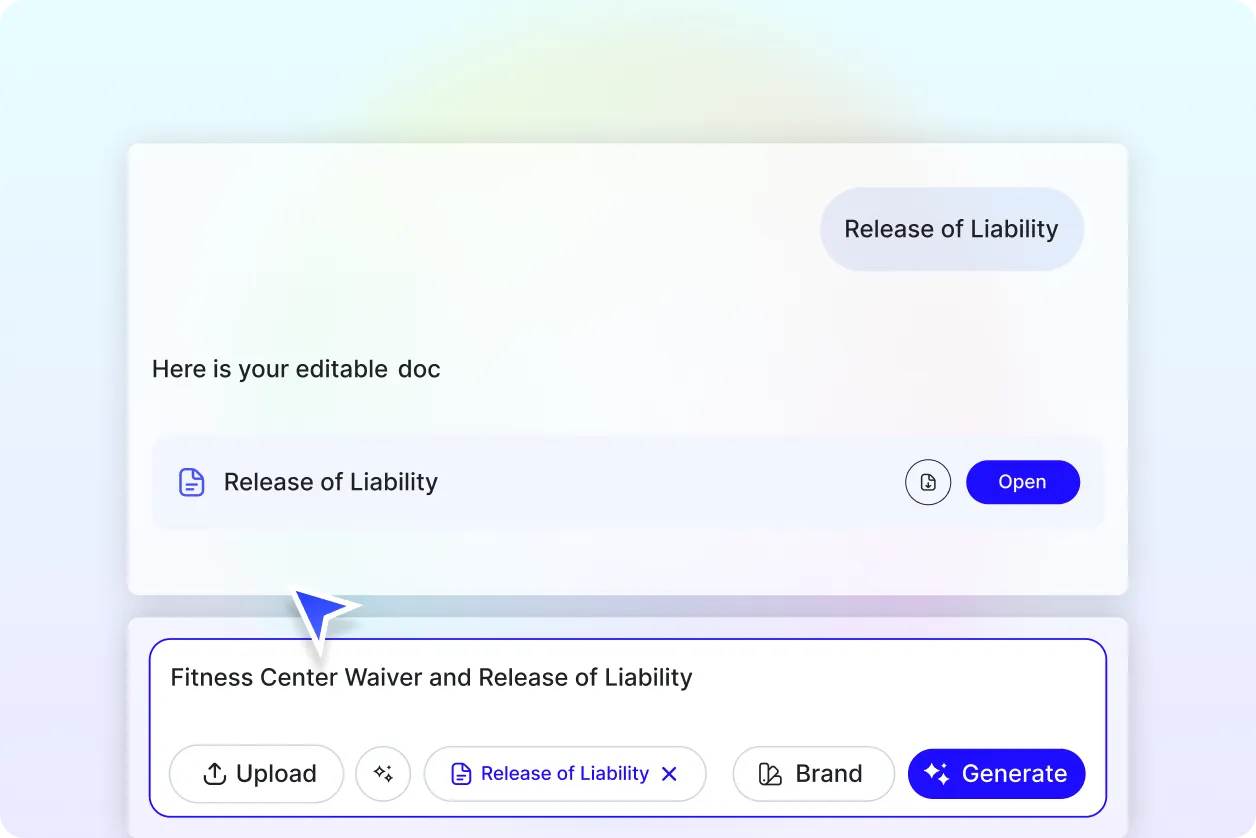
Protect Your Business with Confidence
Our AI Release of Liability Generator ensures your waiver contains all necessary legal protections while remaining easy to read and understand for participants.
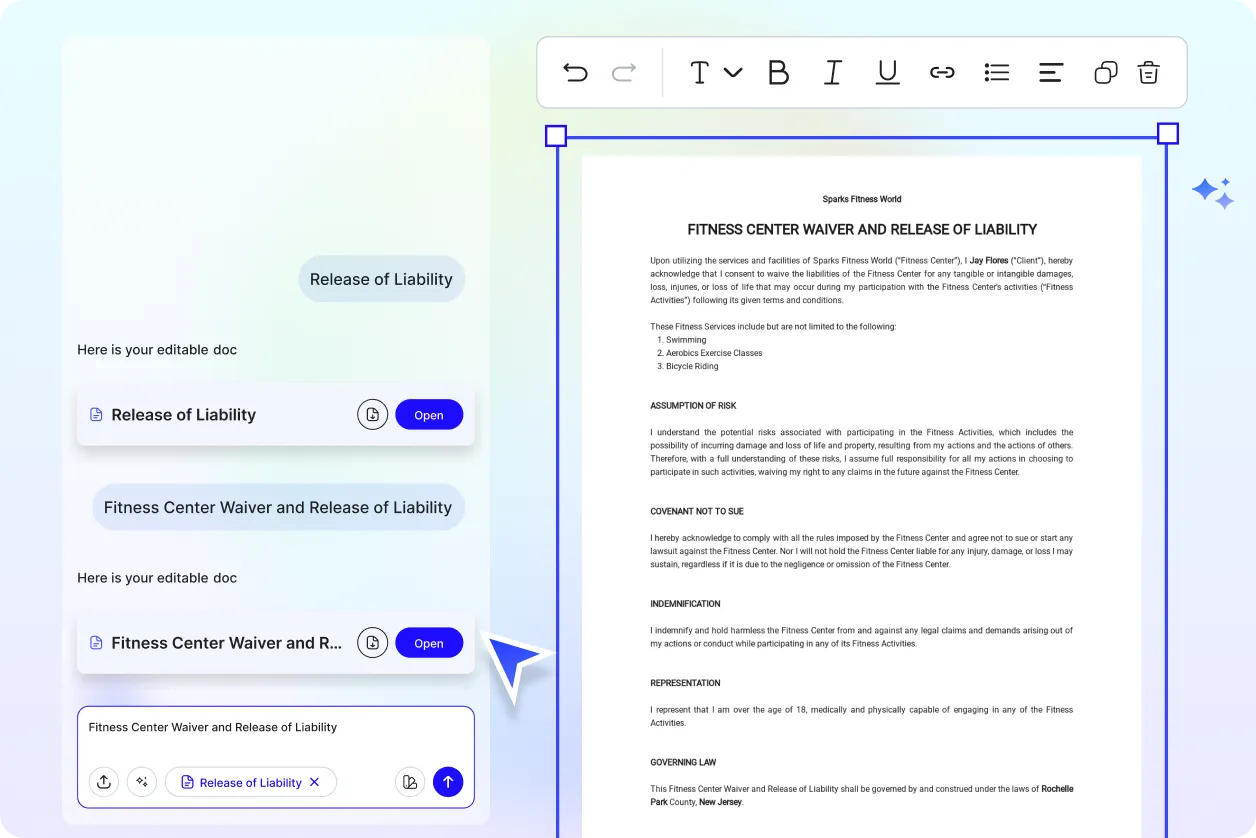
Reduce Drafting Time Significantly
Instead of creating waivers from scratch, generate a complete, structured document in seconds and focus your time on customizing the details that matter most.
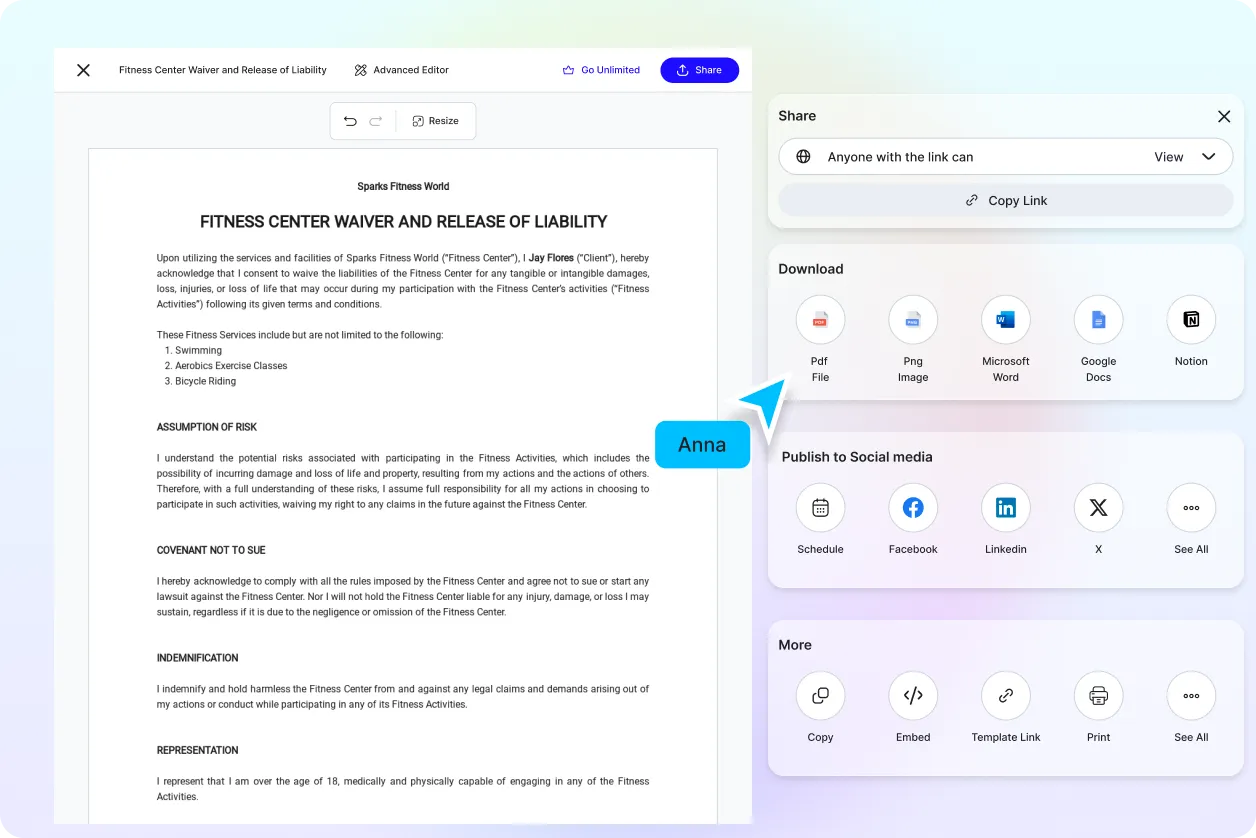
Maintain a Professional Image
Branded, well-formatted waivers not only protect you legally but also present your organization as trustworthy and organized.
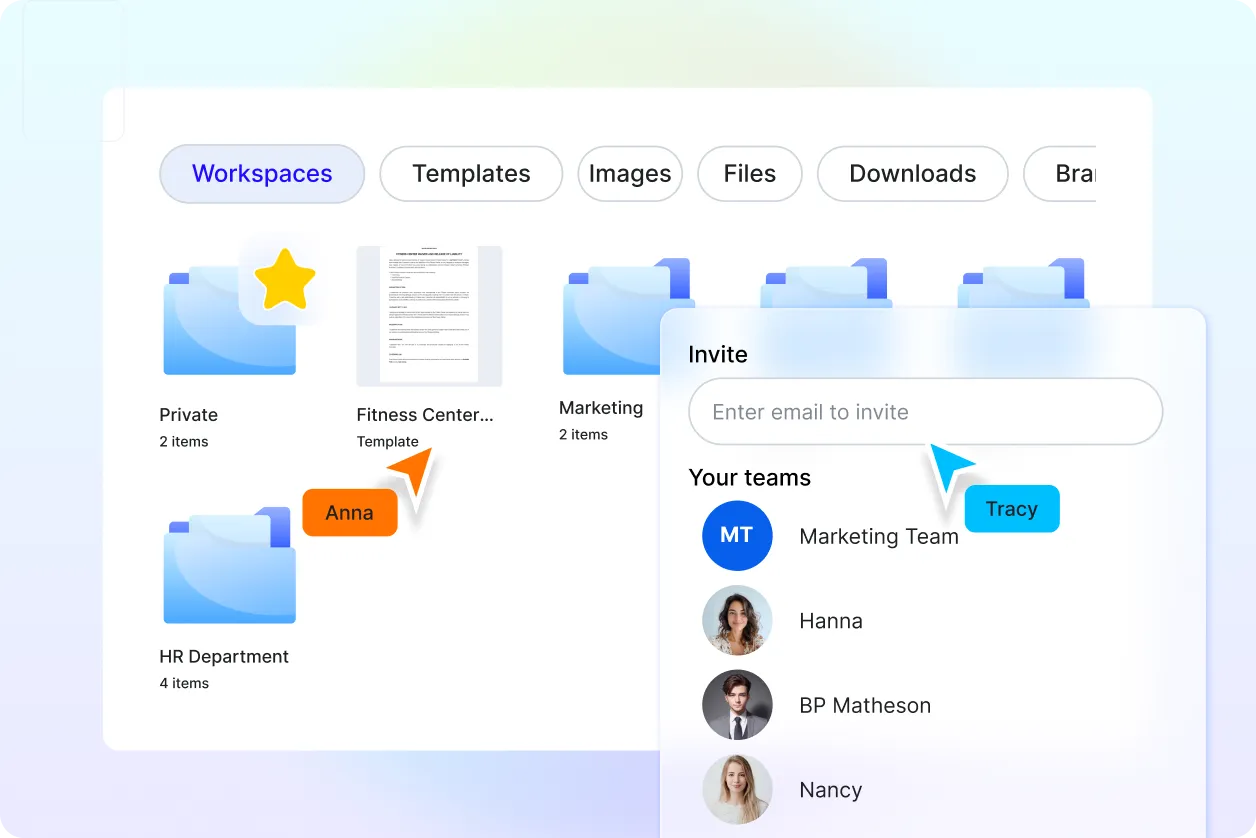
Enhance Accessibility Across Audiences
With multilingual generation and mobile-friendly layouts, your waivers can be understood and signed by diverse participants on any device.
Release of Liability FAQ
What is a release of liability?
A release of liability is a legal document in which one party agrees not to hold another party legally responsible for potential risks or damages related to an activity, event, service, or product.
How do I generate a release of liability using AI?
Simply describe your event, service, or activity in a text or voice prompt, and AI will produce a professionally structured, editable waiver ready for review and use.
Can the AI generate activity-specific waivers?
Yes. Whether it’s for sports, rentals, events, or services, the AI can create waivers tailored to the specific risks and requirements of your activity.
What languages are supported?
You can create waivers in English, Spanish, Hindi, Chinese, Arabic, Portuguese, Bengali, Russian, Japanese, French, German, Korean, Italian, Turkish, Vietnamese, Urdu, Persian, Polish, Thai, and Punjabi.
Can I collaborate on waiver drafts with others?
Yes. You can invite others to review and edit the document in real time, making it easy to gather feedback from stakeholders or legal advisors.
What file formats can I export my waiver to?
Waivers can be downloaded in DOCX, TXT, or PDF formats for printing, emailing, or archiving.
Is the AI Release of Liability Generator free to use?
Yes. You can generate, edit, and download waivers at no cost and without creating an account.