Free AI Convert WEBP to PNG Photo Editor Online
Make WEBP to PNG Images, Customize Online with Design Editor
Template.net’s Free AI Convert WEBP to PNG Photo Editor instantly transforms your WEBP files into crisp PNG images. Upload your file, convert, and enhance with editing tools — from background changes to adding text and icons. Design online with no software required and save your PNGs in seconds.
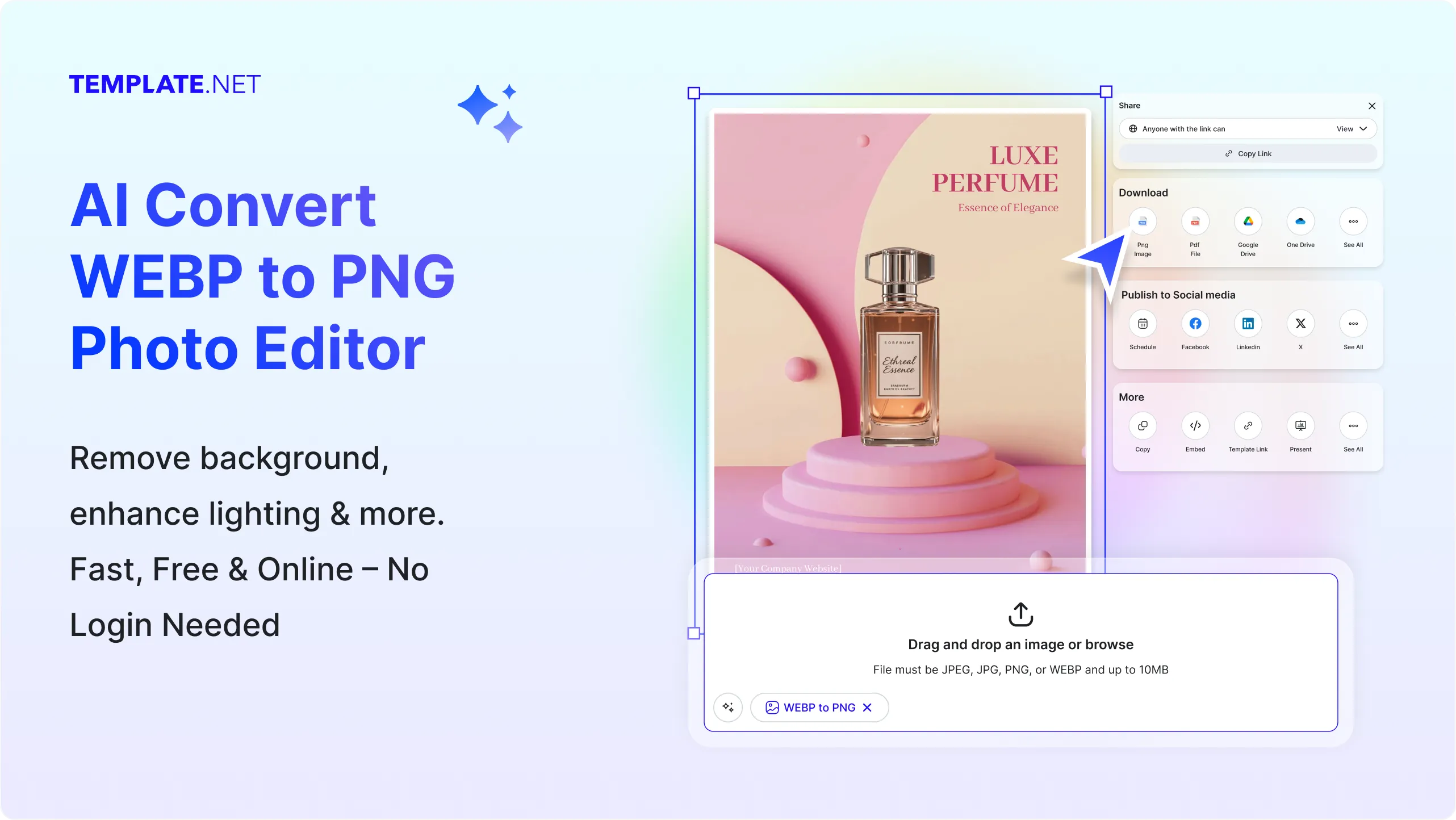
Design Custom, Printable, Converted PNG Images for Free
Convert WEBP images into high-quality PNG images in an instant.
Instant WEBP to PNG Conversion
Upload any WEBP file (up to 10 MB) and convert it to a PNG within seconds. Maintain the image’s quality with smooth, lossless results.
High-Resolution Output
Preserve the clarity and detail of your original WEBP file during conversion, ensuring PNG images are print- and web-ready.
Background Removal Tool
Automatically remove backgrounds from your converted PNGs and replace them with solid colors, gradients, or custom images.
Add Text and Icons
Personalize PNG images by adding text, brand slogans, or graphic icons directly in the editor.
Crop and Resize Options
Adjust image dimensions to fit any platform or use case — from banners to thumbnails.
Flip and Rotate Tools
Quickly rotate or flip PNGs for better alignment or creative presentation.
Color and Filter Adjustments
Enhance images with filters, brightness, contrast, and saturation controls for the perfect look.
1-Click Brand Kit Application
Apply your logo, brand colors, and fonts to PNGs instantly for cohesive branding.
Multilingual Text Support
Design in English, Spanish, Chinese, Hindi, Arabic, Portuguese, Bengali, Russian, Japanese, French, German, Korean, Italian, Turkish, Vietnamese, Urdu, Persian, Polish, Thai, or Punjabi, and many more.
Organized Folders
Store converted PNGs in dedicated folders to keep projects and assets well-organized.
Reusable Templates
Save edited PNG templates for future projects to speed up your design process.
Cloud Storage Integration
Export directly to Google Drive, OneDrive, or Dropbox for secure storage.
Multiple File Format Downloads
Download your final PNGs in PNG, JPG, PDF, SVG, or HTML as needed.
Social Media Sharing
Share converted PNGs instantly to WhatsApp, Instagram, Facebook, LinkedIn, X (Twitter), Pinterest, Messenger, or Reddit.
Cross-Device Editing
Work on PNG conversions and edits from desktop, tablet, or mobile without installing software.
Collaborative Editing
Invite team members or clients to review and edit PNG files in real time.
Smart Workspaces
Keep PNG projects, brand assets, and templates accessible in a central, shared workspace.
Website & Blog Sharing
Share your PNG images directly to websites or blogs without extra formatting.

How to Convert a PNG Image from WEBP For Free
Easily turn your WEBP images into high-quality PNGs in three simple steps.
Step 1: Upload Your WEBP File
Click the upload button and select a WEBP file (up to 10 MB). The AI instantly processes your image and prepares it for PNG conversion. You can preview your file before conversion to confirm it’s correct.
Step 2: Convert and Edit Your PNG
The tool converts your WEBP into a high-quality PNG instantly. Optionally, enhance it with text, icons, background changes, or resizing to match your needs. Adjust colors, transparency, and other elements for a polished finish.
Step 3: Save, Share, or Export
Download your PNG in multiple formats or export directly to Google Drive, OneDrive, or Dropbox. Share instantly to WhatsApp, Instagram, Facebook, LinkedIn, X (Twitter), Pinterest, Messenger, or Reddit. Keep files saved for quick future access.
Convert PNGs in Seconds and Start Designing with Impact
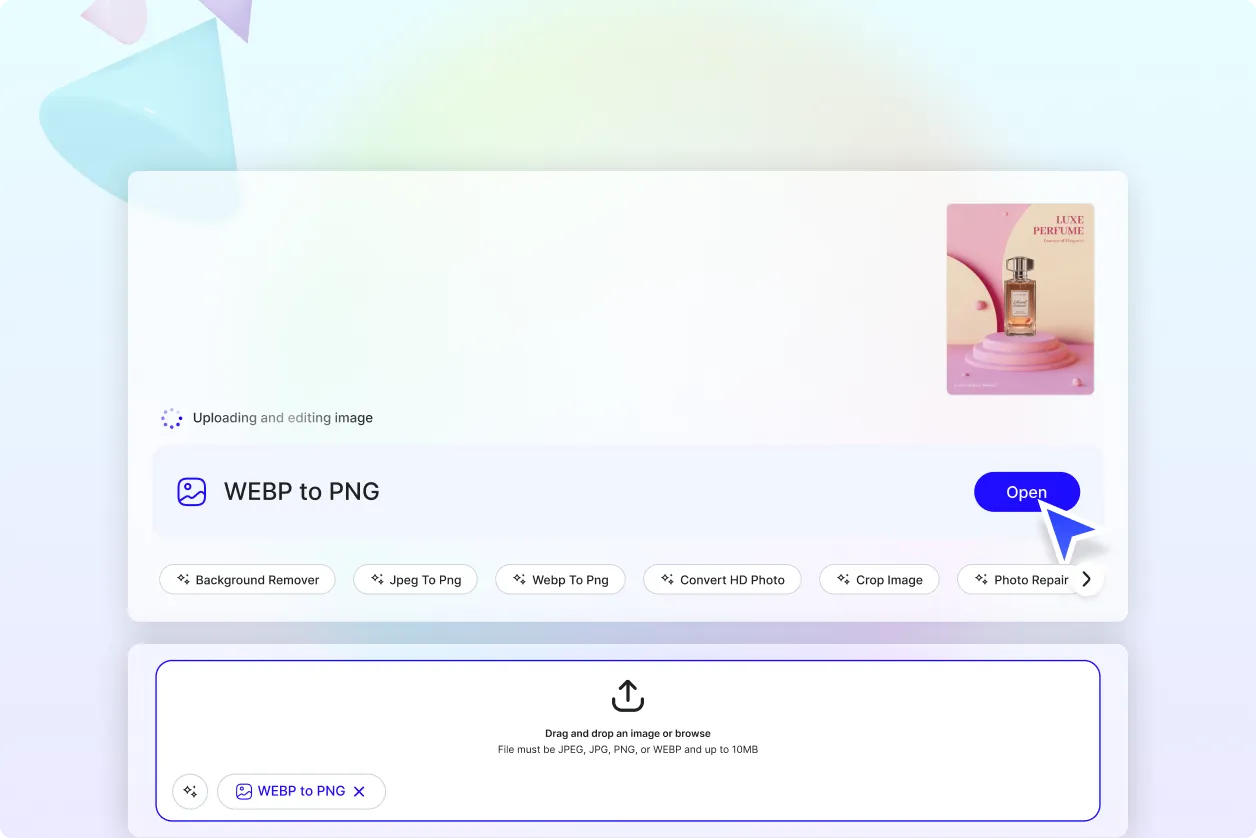
Convert PNGs from WEBP and Apply Your Brand
Apply your brand colors, fonts, and logos to every converted PNG for a unified look across platforms. Perfect for marketers, content creators, and eCommerce sellers. Maintain your visual identity in every design.
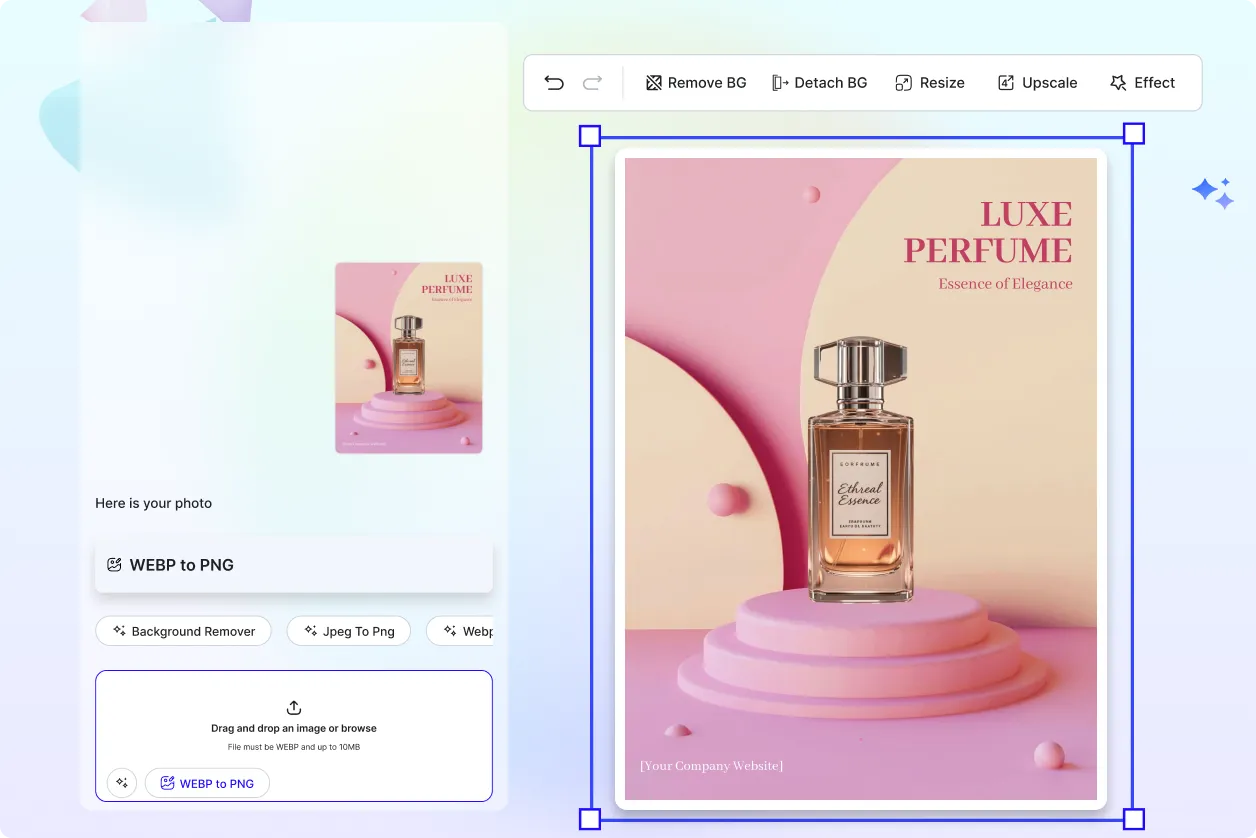
Customize Your PNG Images
Repurpose PNG files for websites, ads, social media, or print without losing image quality. Adapt dimensions and design elements to suit various campaigns.
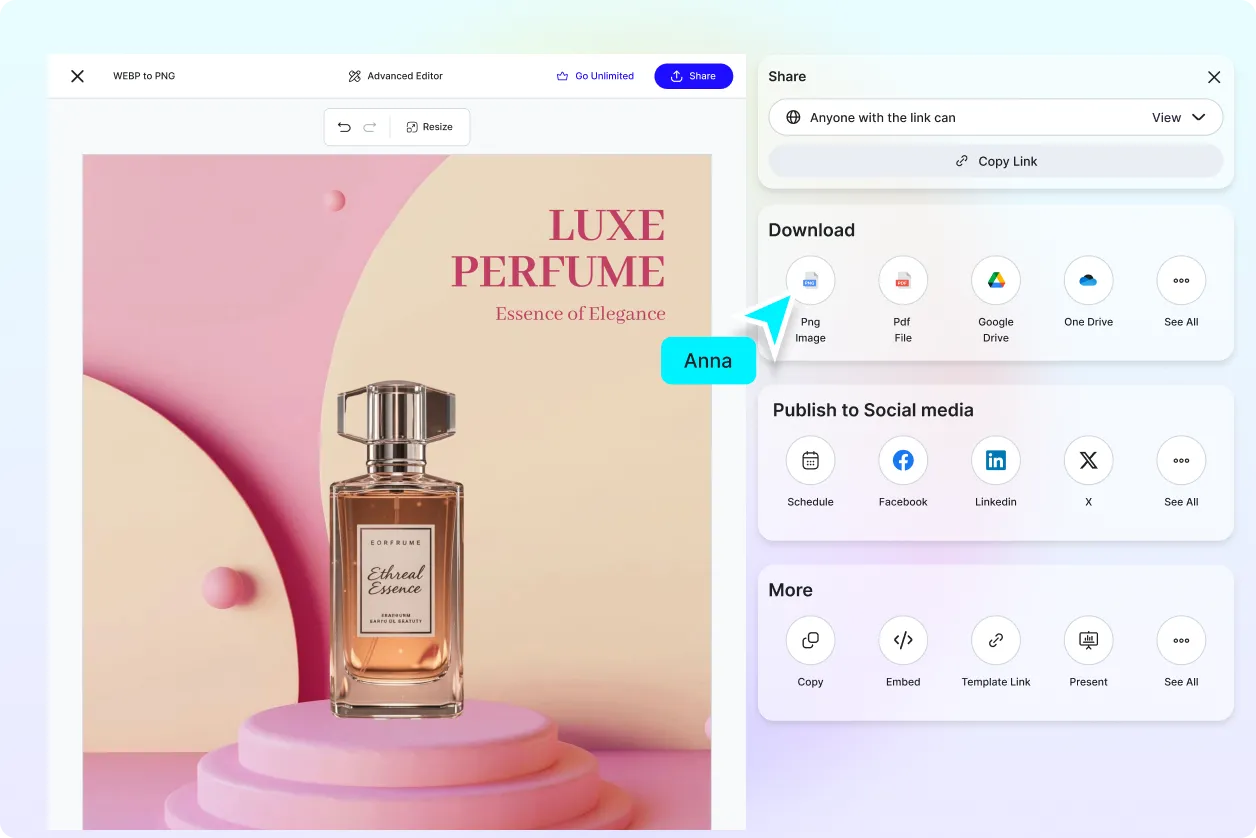
Share Anywhere, Collaborate Instantly
Export to Google Drive, OneDrive, Google Slides, and PowerPoint for team access. Get instant feedback from collaborators and finalize PNG designs faster.
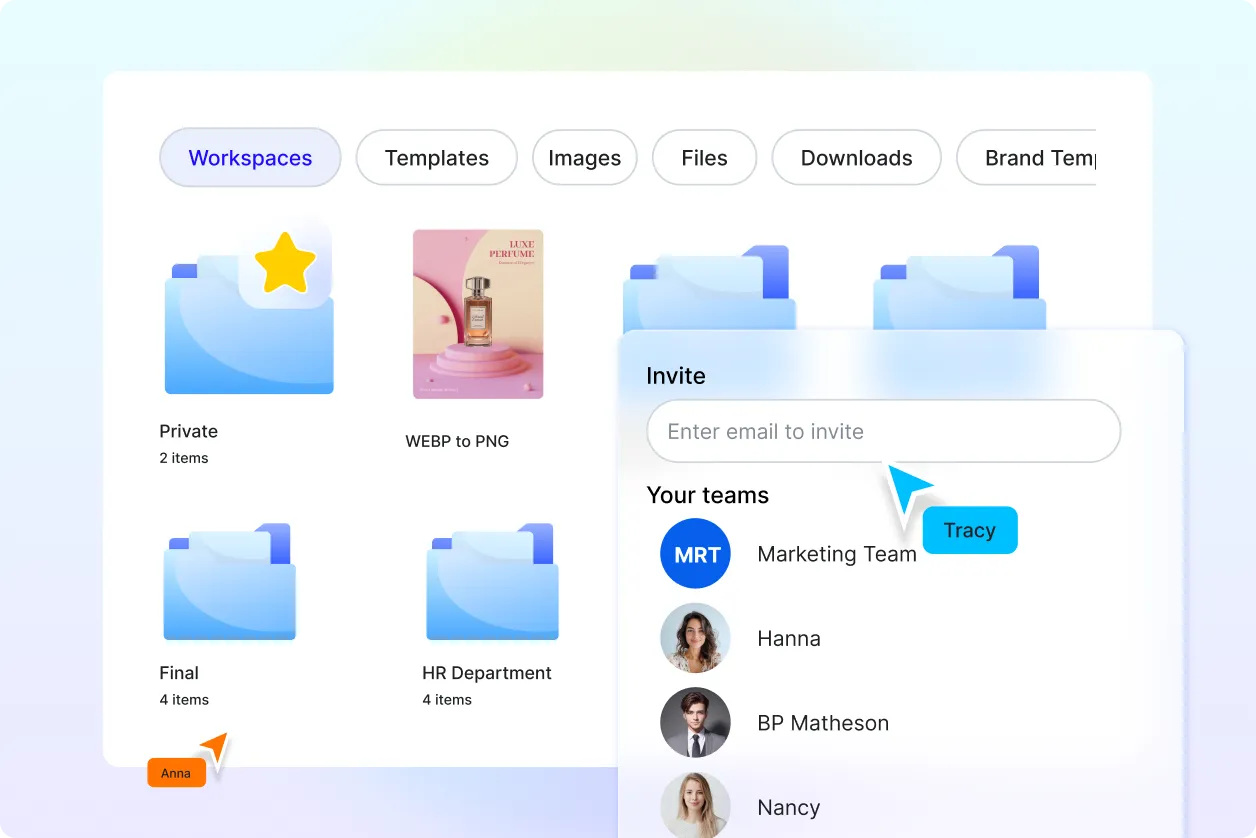
Smart Workspaces to Keep You Moving
Store, organize, and reuse converted PNGs and templates in a shared workspace. Assign roles to streamline workflow and keep all assets centralized.
Convert WEBP to PNG Photo Editor FAQ
What is an AI Convert WEBP to PNG Photo Editor?
It’s an online tool that converts WEBP files into PNG format while preserving image quality. You can also edit, customize, and enhance PNGs after conversion.
How do I use the AI Convert WEBP to PNG Photo Editor?
Simply upload a WEBP file (up to 10 MB), let the AI convert it to PNG, customize if needed, then save or share your image.
What file types are supported for upload?
Only WEBP files up to 10 MB are supported for conversion to PNG.
Can I edit the PNG after conversion?
Yes. You can crop, resize, remove backgrounds, add text/icons, and adjust colors before saving.
In what languages can I add text to my PNGs?
You can design in English, Spanish, Chinese, Hindi, Arabic, Portuguese, Bengali, Russian, Japanese, French, German, Korean, Italian, Turkish, Vietnamese, Urdu, Persian, Polish, Thai, or Punjabi, and many more.
What can I use my converted PNGs for?
PNG files are perfect for websites, product listings, print materials, ads, and any project requiring transparency or high-quality visuals.
Is the AI Convert WEBP to PNG Photo Editor free to use?
Yes, it’s free to use without any sign-up required.