Free AI Cafe Logo Generator Online
Make Cafe Logos, Customize Online with Design Editor
Template.net’s Free AI Cafe Logo Generator makes it easy to design stunning cafe logos. Customize logos with the AI Logo Maker, and edit online with your cafe’s name, brand colors, fonts, icons, illustrations, and identity. Download and use your logo instantly for menus, signage, packaging, and social media branding.
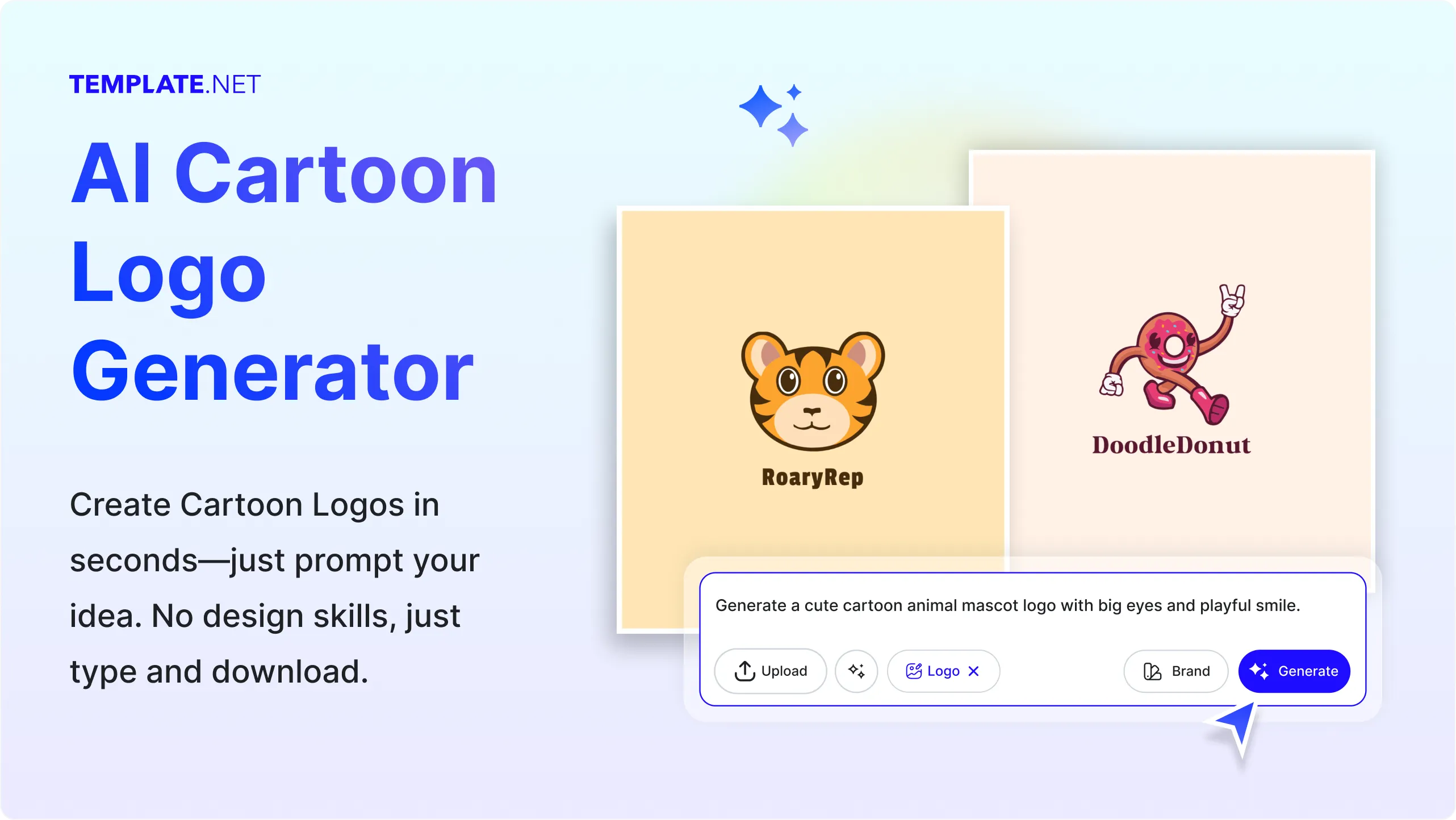
Design Custom, Printable Cafe Logos for Free
Everything you need to create a beautiful cafe logo without complexity
Thousands of Ready-Made Cafe Logo Templates
Choose from a large library of cafe-themed logo templates featuring icons like coffee cups, beans, mugs, pastries, and more. Select a layout and customize it to suit your business.
AI-Powered Cafe Logo Generator
Just type or speak your idea. The AI will create a full cafe logo layout in seconds, customized with your text, preferred style, and theme.
Drag-and-Drop Cafe Logo Editor
Move text, graphics, and icons easily with our intuitive editor. Adjust font placements, colors, and logo components without needing design skills.
Fully Customizable Cafe Logo Designs
Edit everything from icons to taglines. Change typefaces, background styles, shapes, and elements to match your coffee shop or café brand.
Fonts, Icons & Graphics Built-In
Browse thousands of fonts, coffee-themed icons, clipart, badges, and illustrations designed to give your cafe logo an authentic feel.
1-Click Brand Kit for Cafe Logo Designs
Apply your cafe’s brand color, preferred fonts, and logo variations instantly. Maintain consistency across all branding materials and platforms.
Create Cafe Logos in 20+ Languages
Generate your cafe logo with names or taglines in any language including English, Spanish, Arabic, Hindi, Chinese, French, and more.
Collaborate on Logos in Real-Time
Work with team members or clients to co-create your cafe logo. Edit together, share ideas, and finalize within one collaborative workspace.
Remove or Replace Logo Backgrounds
Use a transparent background or replace the logo background color to suit your cafe packaging, cups, business cards, or menus.
Resize Cafe Logos for Any Use
Resize your logo easily for signage, product packaging, Instagram profiles, circular stickers, cafe menus, loyalty cards, and more.
Smart Image Cropping
Adjust the cropping of icons or illustrations used in your cafe logo so they align perfectly with your visual design.
Organize Cafe Logo Elements Easily
Layer and group text, icons, and design elements in your logo for clean alignment and sharp presentation.
Create Cafe Logo Variations
Make multiple variations of your cafe logo for dark mode, print, seasonal menus, or social promotions with just a few clicks.
Customize Without Limits
Upload your own illustrations, use QR codes, or link your logo to online menus. Every part of the cafe logo is fully editable.
Access Millions of Logo-Ready Assets
Search and add barista icons, bakery graphics, latte art elements, and shopfront illustrations to elevate your cafe logo look.
Edit Cafe Logos Anywhere, Anytime
Create and fine-tune your cafe logo from your mobile, desktop, or tablet browser. No need to install software.
Export & Share Logos Instantly
Download your cafe logo in PNG, JPG, SVG, PDF Share it via QR code, website embed, or direct link.
Embed Logos on Websites or Blogs
Get a ready-to-use embed code to place your cafe logo on your website, blog, or menu page. Ideal for promotions and discovery.

How to Make a Free AI-Generated Cafe Logo
Just type what you need, let the AI create cafe logos, customize the details, and export in any format all in under 10 seconds..
Step 1: Enter Your Prompt & Generate a Cafe Logo
Open the AI Cafe Logo Generator and describe the kind of logo you need using a short phrase like “Create Modern Cafe Logo for urban coffee brand”. Click Generate and instantly explore warm, coffee-themed logo designs created by AI to match your cafe’s brand and mood.
Step 2: Review and Refine Your Cafe Logo
Preview the logo design and start customizing it directly. You can also ask the built-in AI for new layout suggestions. Adjust the coffee cup icons, bean illustrations, fonts, colors, or alignment until the logo captures your cafe’s personality and ambiance.
Step 3: Customize and Share Anywhere
Make the cafe logo your own by adding your shop name, brand colors, and signature visual details. Drag icons into place, change fonts, and personalize the design to reflect your unique identity. Once finalized, download the logo in PNG, JPG, SVG, or PDF format. You can also share it instantly via live link, QR code, or post it on platforms like Instagram, Facebook, WhatsApp, LinkedIn, YouTube, and more.
Create Cafe Logos in Seconds and Start Promoting Your Brand
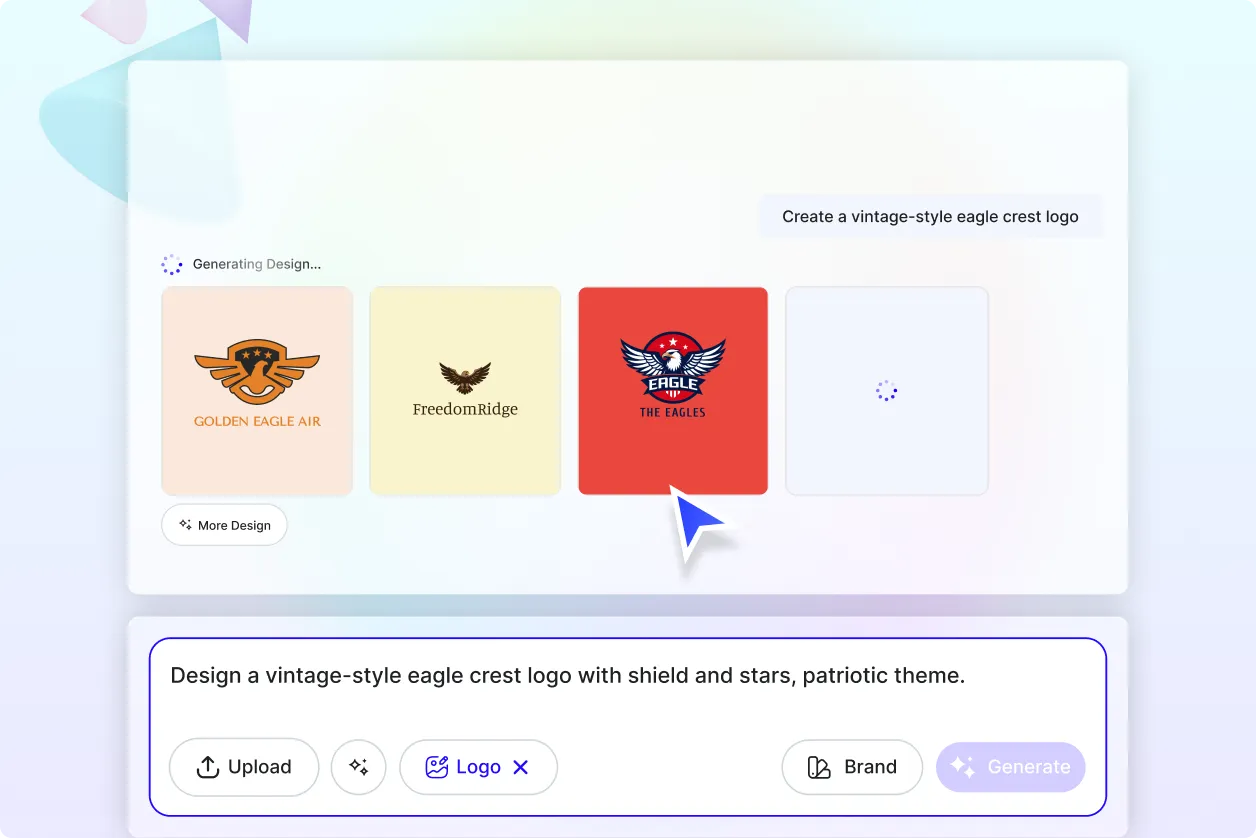
Generate Cafe Logos with Your Brand
Stay 100% on-brand every time. Open the Brand panel on the sidebar to instantly apply your cafe name, brand colors, fonts, coffee-themed icons, and cozy tone of voice to any Cafe Logo. The Brand Kit keeps all your designs aligned so there is no extra effort needed, even when your team collaborates on the project.
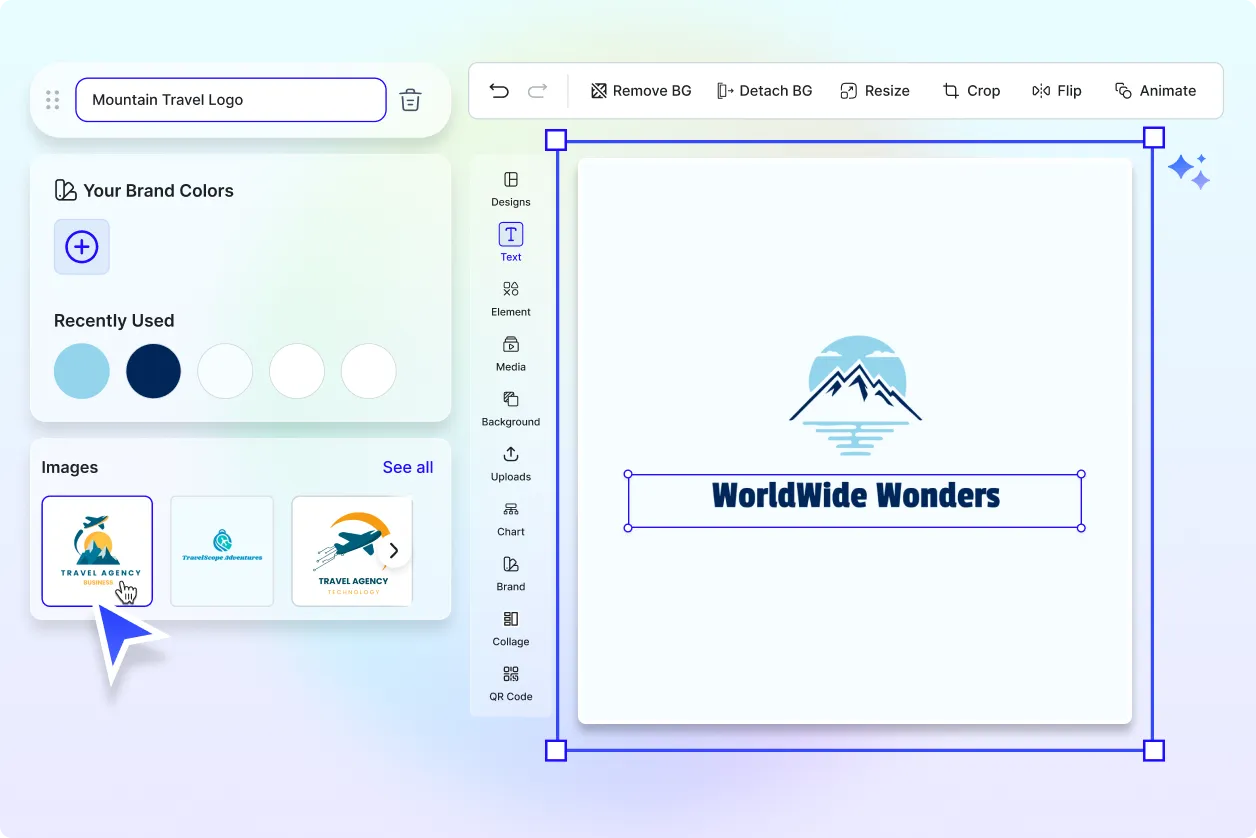
Customize Your Cafe Logo
Turn one great Cafe Logo into multiple versions for your coffee shop menus, packaging, social media, delivery platforms, and more. Duplicate and adjust logos to fit different formats while keeping your brand message consistent.
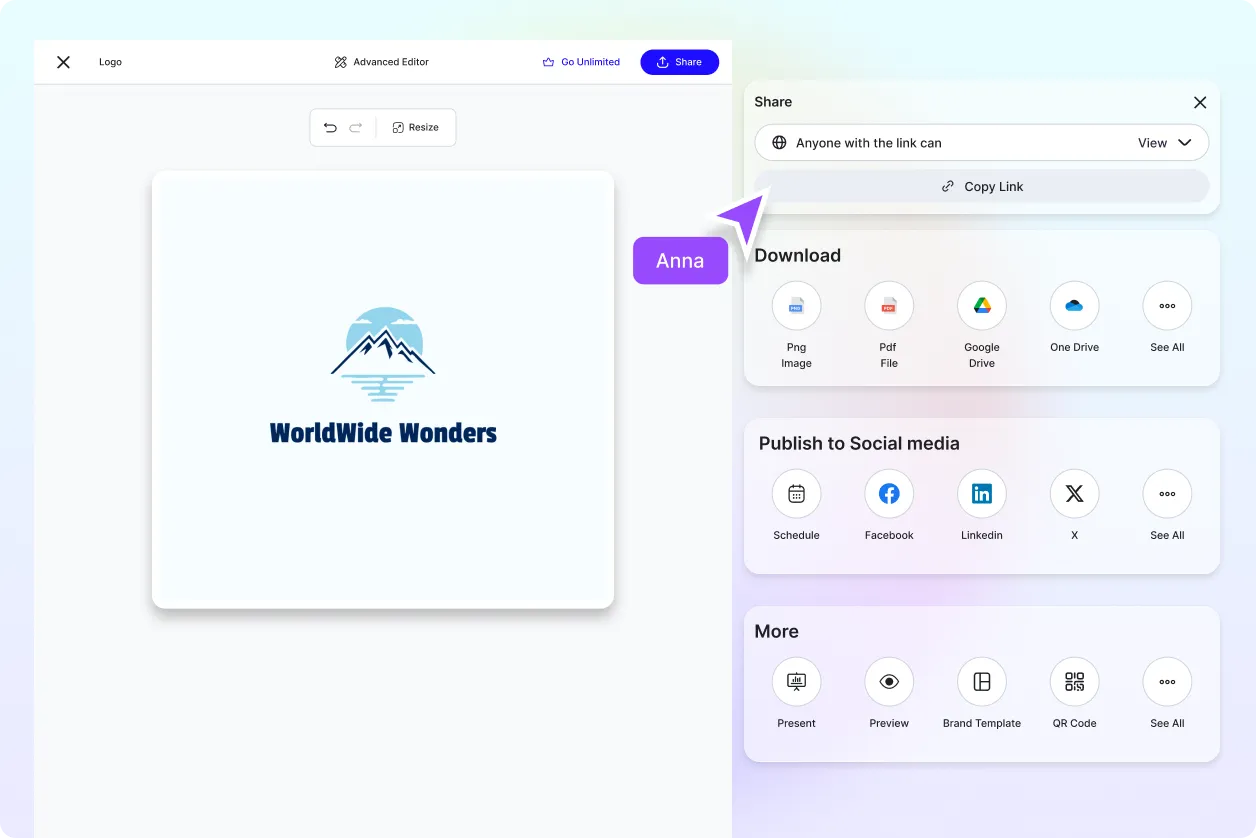
Share Anywhere and Collaborate Instantly
Export your Cafe Logo in PNG, PDF, SVG ready for print or digital use. Share or schedule logo placements across packaging, cafe websites, delivery apps, Instagram, LinkedIn, X, WhatsApp, TikTok, Pinterest, and more. You can also share via QR code or live link and co-edit with partners or teammates.
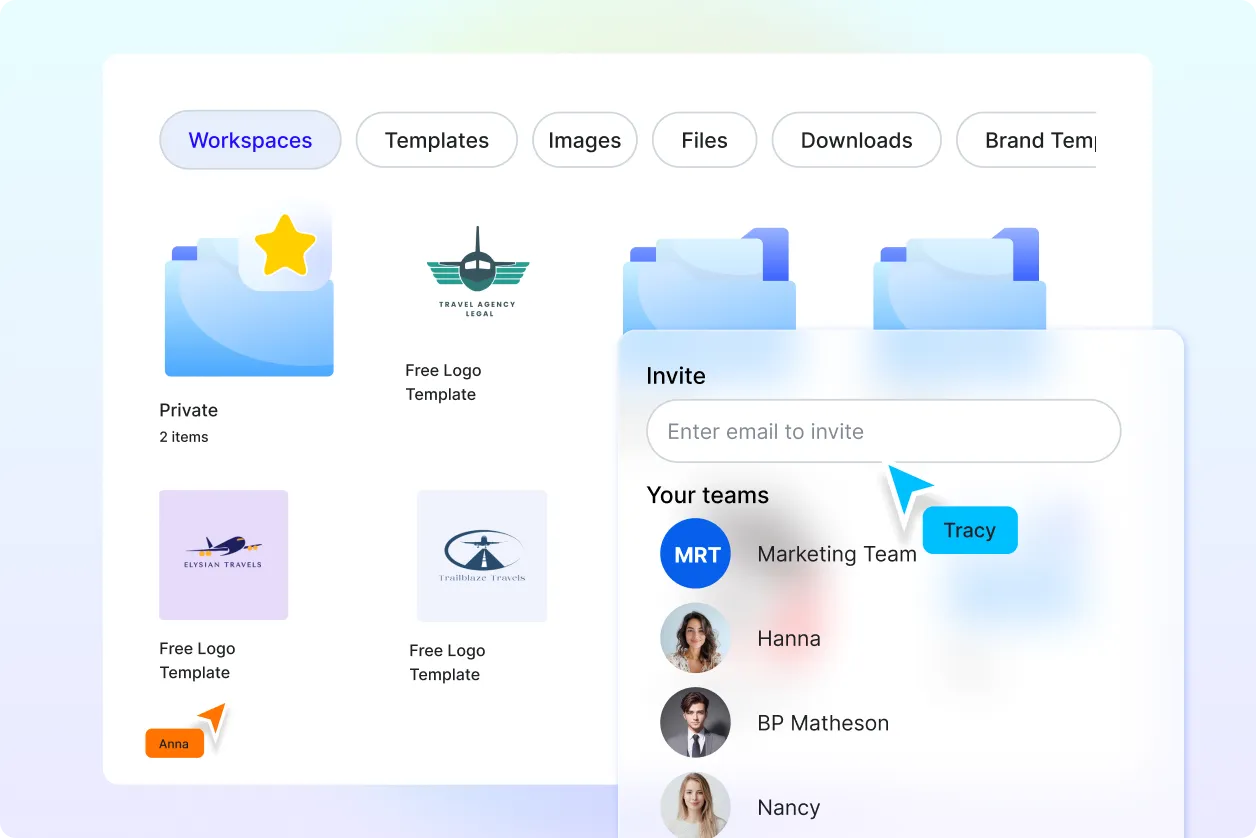
Smart Workspaces to Keep You Moving
Create private cafe logo workspaces for staff, partners or design collaborators. Assign roles, manage logo versions, and organize files like drafts, finals, and brand kits. Work faster and stay consistent with everything in one workspace.
Cafe Logo FAQ
What is a cafe logo? Definition
A cafe logo is a visual design that represents a coffee shop, cafe, or bistro. It often includes coffee cup symbols, bean icons, and stylish fonts to reflect your brand’s vibe and welcoming atmosphere.
How to generate a cafe logo using AI?
To create a cafe logo using AI, simply enter a text prompt like “Design Elegant Cafe Logo for luxury hospitality business” or use voice input. The AI instantly generates an editable logo that aligns with your café’s theme and personality.
Can I generate cafe logos in different languages?
Yes, the AI Logo Generator supports multilingual prompts. You can create logos with text in English, Spanish, Hindi, Arabic, French, Chinese, and more. This is perfect for local cafés or international chains targeting diverse audiences.
What are the standard logo formats for cafes?
Cafe logos are usually downloaded in PNG (with transparent background), JPG, SVG, and PDF formats. These formats are ideal for menus, signage, takeaway cups, websites, and printed merchandise.
What types of cafe logos can I create?
You can generate logos for different café types including espresso bars, roasteries, vegan cafes, dessert cafés, mobile coffee carts, and brunch cafes. Just describe your theme, and the AI will generate a suitable logo.
What should be included in a cafe logo?
A good cafe logo usually includes your shop’s name, a cozy or vintage symbol like a steaming cup or coffee bean, clear readable fonts, and a color palette that matches your shop’s ambiance. You can edit everything in the AI Logo Generator.
What are cafe logos used for?
Cafe logos are used to brand items like menus, signs, delivery packaging, social media profiles, loyalty cards, and website headers. A great logo builds instant recognition and helps build a loyal customer base.