Free AI App Logo Generator Online
Make App Logos, Customize Online with Design Editor
Template.net’s Free AI App Logo Generator helps you build polished, responsive app icons and brand identities. Use the online editor to apply your brand’s fonts, shapes, colors, and icons. Download your app logo instantly for App Store, Google Play, and web usage. Create designs that stand out on mobile screens, devices, and marketing platforms.
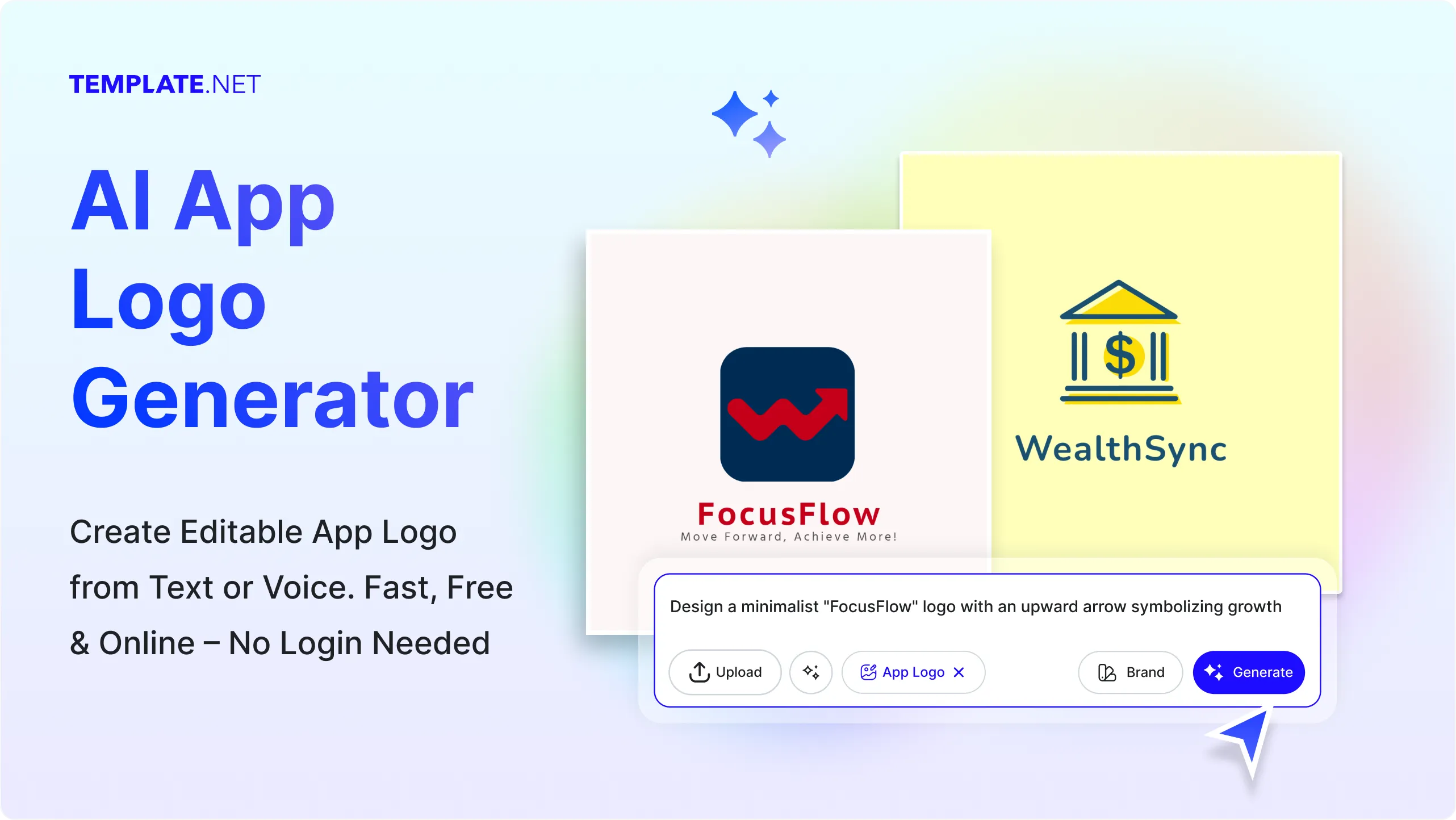
Design Custom, Printable App Logos for Free
Everything you need to create flyers faster without the learning curve
Thousands of Ready-Made App Logo Templates
Start with professionally designed app logo templates for tech, lifestyle, productivity, finance, wellness, and more. Select a base, then tailor it to your app’s category and branding.
AI-Powered App Logo Generator
Enter your app’s name or describe its features. Our AI will generate multiple logo variations in seconds, optimized for mobile display and app store listing.
Drag-and-Drop Logo Editor
Drag symbols, shapes, and text into place with ease. Adjust your layout visually with our intuitive, beginner-friendly logo builder.
Fully Customizable App Logo Designs
Change color palettes, icon sizes, fonts, and placements to suit your app’s personality. Adjust spacing and layers for sharp, pixel-perfect icons.
Fonts, Icons & Graphics Built-In
Get access to a vast collection of app-friendly icons, premium fonts, and vector graphics, all optimized for small screen visibility and high-resolution use.
1-Click Brand Kit for App Logos
Apply your app’s branding in one click. Upload your brand colors, fonts, and icon style to instantly create a matching logo set for mobile and desktop.
Create App Logos in 20+ Languages
Design logos with app names in global languages including English, Hindi, Arabic, Spanish, Korean, and more ideal for multilingual product launches.
Collaborate on Logos in Real-Time
Work with developers, marketers, or co-founders inside the logo workspace. Share feedback and finalize your app logo together.
Remove or Replace App Logo Backgrounds
Download your app logo with transparent backgrounds or solid fills. Swap backgrounds easily to preview how it will look on launch screens and devices.
Resize Logos for Any Use
Quickly convert your logo to sizes required for iOS, Android, favicon, splash screens, or responsive web headers ready to export.
Smart Icon Cropping
Focus on the strongest part of your logo icon. Crop and scale elements automatically to center and balance your app logo within a square or circle.
Organize App Logo Elements Easily
Use alignment tools to space out your text, shapes, and icons perfectly. Build polished layouts that remain crisp on any screen size.
Create App Logo Collages
Generate complete logo packs including app icons, startup launch logos, web use variations, and monochrome versions for maximum versatility.
Customize Without Limits
Add taglines, initials, animated icons, or QR-linked graphics to your app logo fully editable and downloadable in preferred formats.
Access Millions of Logo-Ready Assets
Search mobile-ready icon sets, tech-inspired fonts, and clean design assets to shape your app’s first impression in stores and on devices.
Edit App Logos Anywhere, Anytime
Use any device, desktop, tablet, or mobile to create and refine your app logo instantly from browser. No downloads required.
Export & Share Logos Instantly
Download in PNG, SVG, JPG, PDF. Share via link, email, or QR ideal for app presentations, investor decks, or development teams.
Embed App Logo on Websites or Blogs
Generate embed code for your app logo and add it to your landing pages, blogs, or digital campaigns to boost brand visibility.

How to Make a Free AI-Generated App Logo
Just type what you need, let the AI create sleek logo variations, customize the details, and export in any format all in under 10 seconds.
Step 1: Enter Your Prompt & Generate an App Logo
Open the AI App Logo Generator and describe the logo you need using a short phrase like: “Modern logo for health tracking app with green tones.” Click Generate, and instantly view multiple polished logo concepts crafted by AI to match your app’s purpose and theme.
Step 2: Review & Refine Your Logo
Browse through AI-generated logo options and fine-tune your favorite. You can also ask the built-in assistant for variations. Customize fonts, icons, colors, and layout to ensure the logo aligns with your app’s branding and display requirements.
Step 3: Customize & Share Anywhere
Make your app logo uniquely yours by dragging icons, adjusting text, and selecting colors that match your app design. Once finalized, download your logo in PNG, SVG, PDF format. Share it via QR code, live link, or publish directly across your website, app store listings, presentations, or social platforms like Instagram, LinkedIn, WhatsApp, Facebook, and X (Twitter).
Create App Logos in Seconds and Start Promoting Your Brand
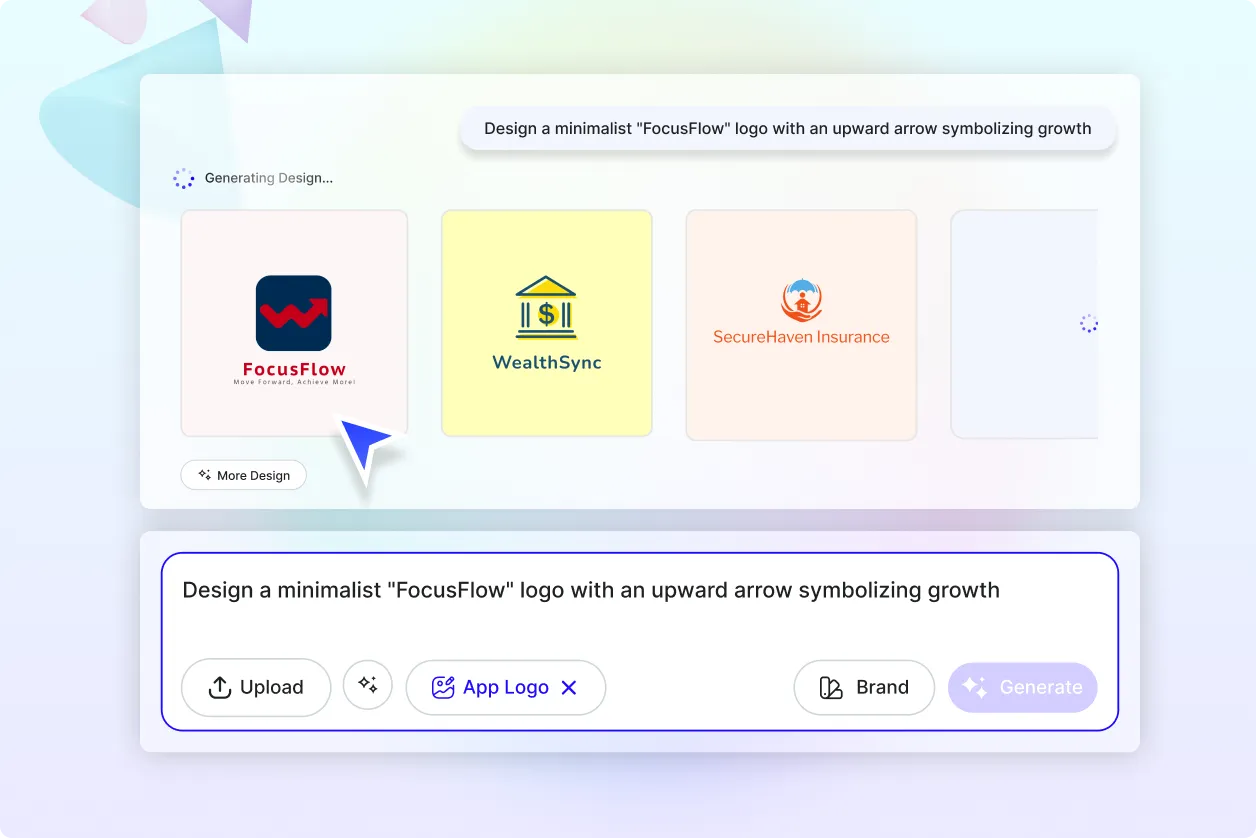
Generate App Logos with your Brand
Stay 100% on-brand every time. Open the Brand panel on the sidebar to instantly apply your logo elements, brand colors, icons, app-specific styles, and tone of voice to every logo. Our Brand Kit helps keep all variations aligned with your app identity, even when multiple teammates join in.
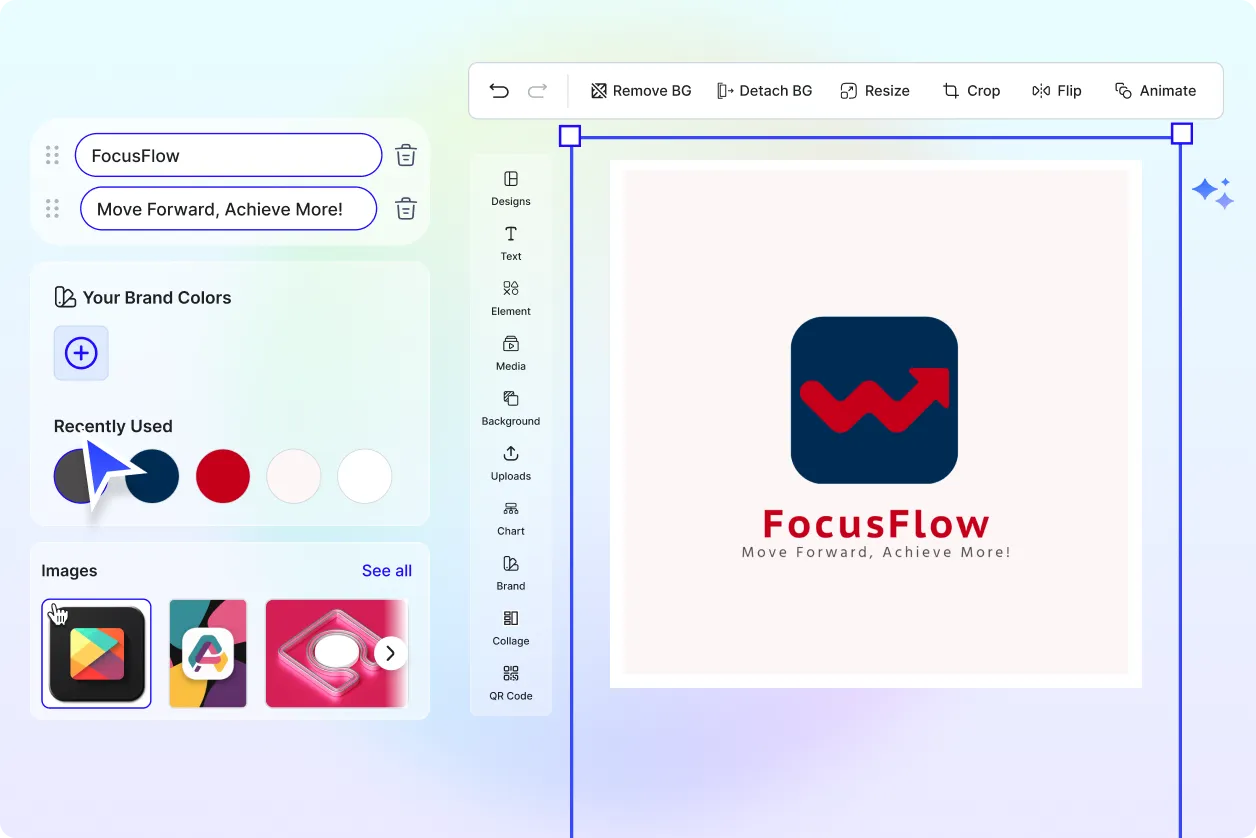
Customize your App Logo
Turn one great logo idea into a design fit for any platform. Adjust layout and size for iOS, Android, or web apps. Tweak icons, shapes, text, or themes for different departments, services, or features all while keeping your app style and branding intact.
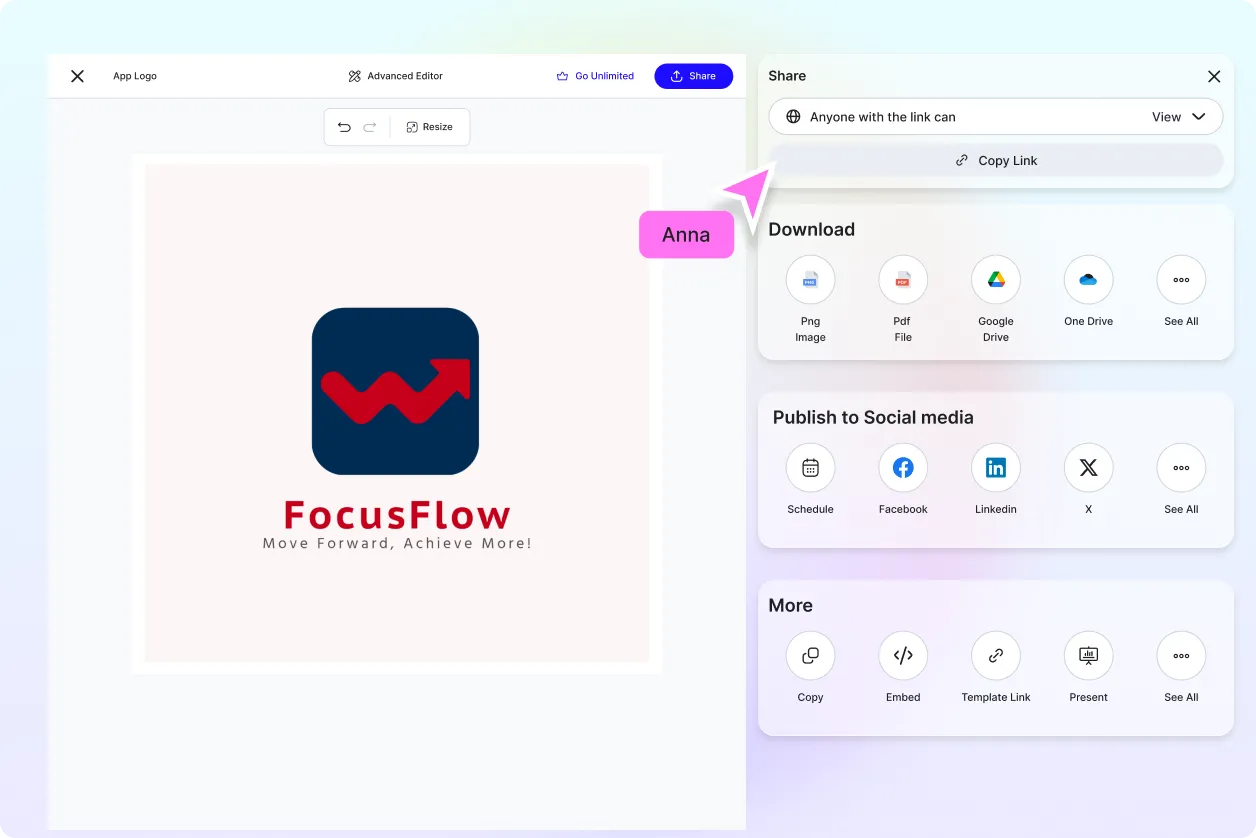
Share Anywhere, Collaborate Instantly
Export your app logo in PNG, SVG, PDF perfect for stores, marketing, or presentations. Publish directly to websites or team channels. Share using a live link, QR code, or embed in apps, social bios, or press kits. Collaborate live with managers or stakeholders to finalize everything in one place.
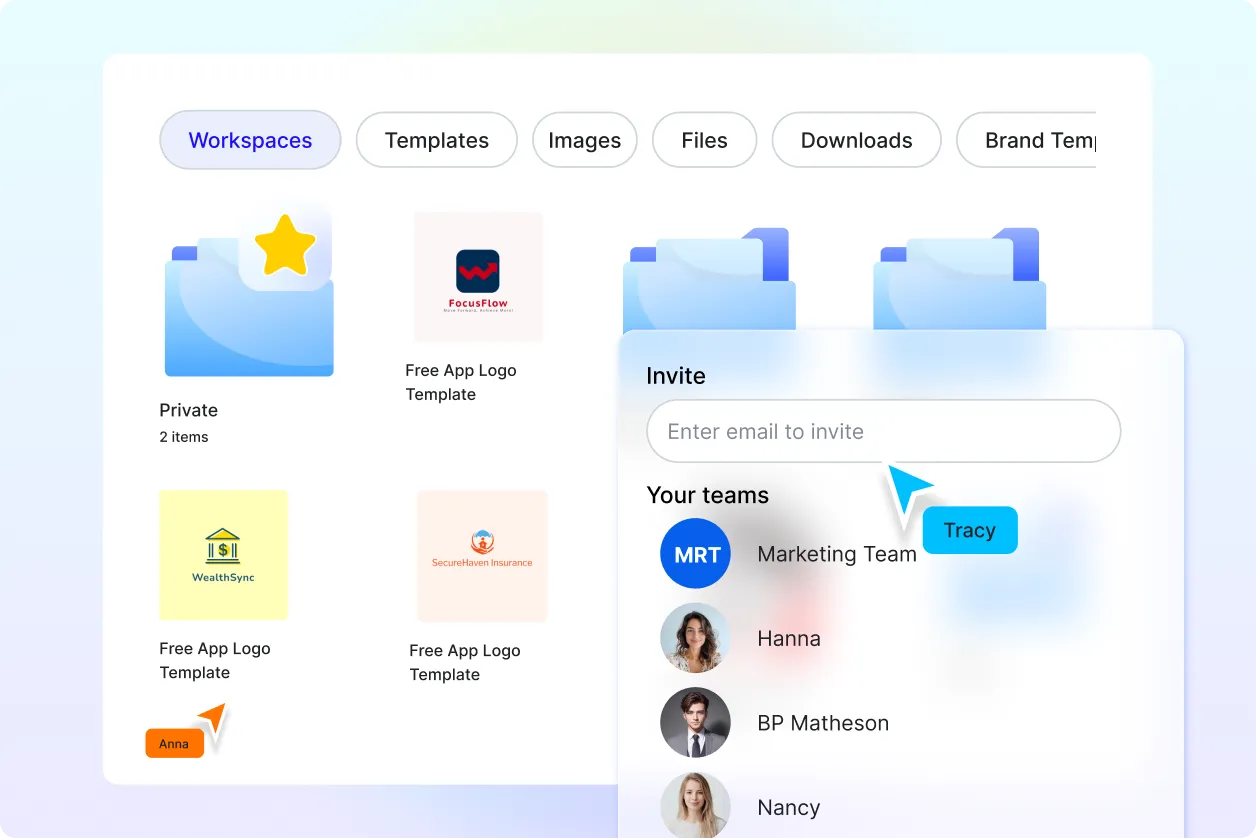
Smart Workspaces to Keep You Moving
Create private or shared workspaces for your design team, developers, or branding partners. Easily assign roles, manage all brand assets, and centralize design files. This ensures your app launches quickly, maintains consistency across visuals, and keeps everyone aligned with your brand guidelines throughout the process.
App Logo FAQ
What is an App Logo? Definition
An app logo is a visual symbol or icon used to represent a mobile or web application. It serves as the face of the app and appears on app stores, home screens, and marketing materials to build recognition and brand identity.
How to generate an App Logo using AI?
To generate an app logo using AI, simply enter a text prompt like “modern fitness app logo with gradient colors,” or use voice input in the Template.net AI Logo Generator. The AI instantly transforms your idea into a ready-to-use logo that fits your app’s theme and audience.
How to generate App Logos in different languages?
Template.net’s AI can create logos using multilingual text and localized design cues. Describe your logo using your preferred language whether it’s English, Spanish, Hindi, Arabic, Chinese, German, French, Korean, or others and the AI will generate a matching app logo in that language. Ideal for apps targeting diverse global audiences.
What are the standard App Logo sizes?
Common app logo sizes include 1024 x 1024 px (App Store), 512 x 512 px (Google Play), and scalable vector formats for responsive display. You can also generate icons for splash screens, push notifications, and different device platforms directly in our logo editor.
What are different types of App Logos?
There are many types of app logos including abstract logos, lettermark logos, mascot logos, wordmarks, combination logos, and pictorial logos. You can generate any type with Template.net AI by simply describing the concept and style you want.
What content should be included in an App Logo?
A good app logo should feature a distinctive icon, meaningful color scheme, readable typography (if text is included), and a design that reflects the app’s purpose. You can create all of this automatically using Template.net AI and fine-tune the details as needed.
What are App Logos used for?
App logos are used to represent applications across mobile devices, tablets, websites, and stores. They help users identify and trust the app, establish visual branding, and differentiate the app in a competitive marketplace.