Free AI Birthday Invitation Generator
Make Birthday Invitations, Customize Online with Design Editor
Template.net’s Free AI Birthday Invitation Generator lets you instantly create unique birthday invites with personalized themes, styles, and event details. Add celebrant names, dates, RSVP information, and visuals directly in the drag-and-drop editor. Design for children’s parties, adult milestones, surprise celebrations, or professional birthday events, then download, print, or share with ease.
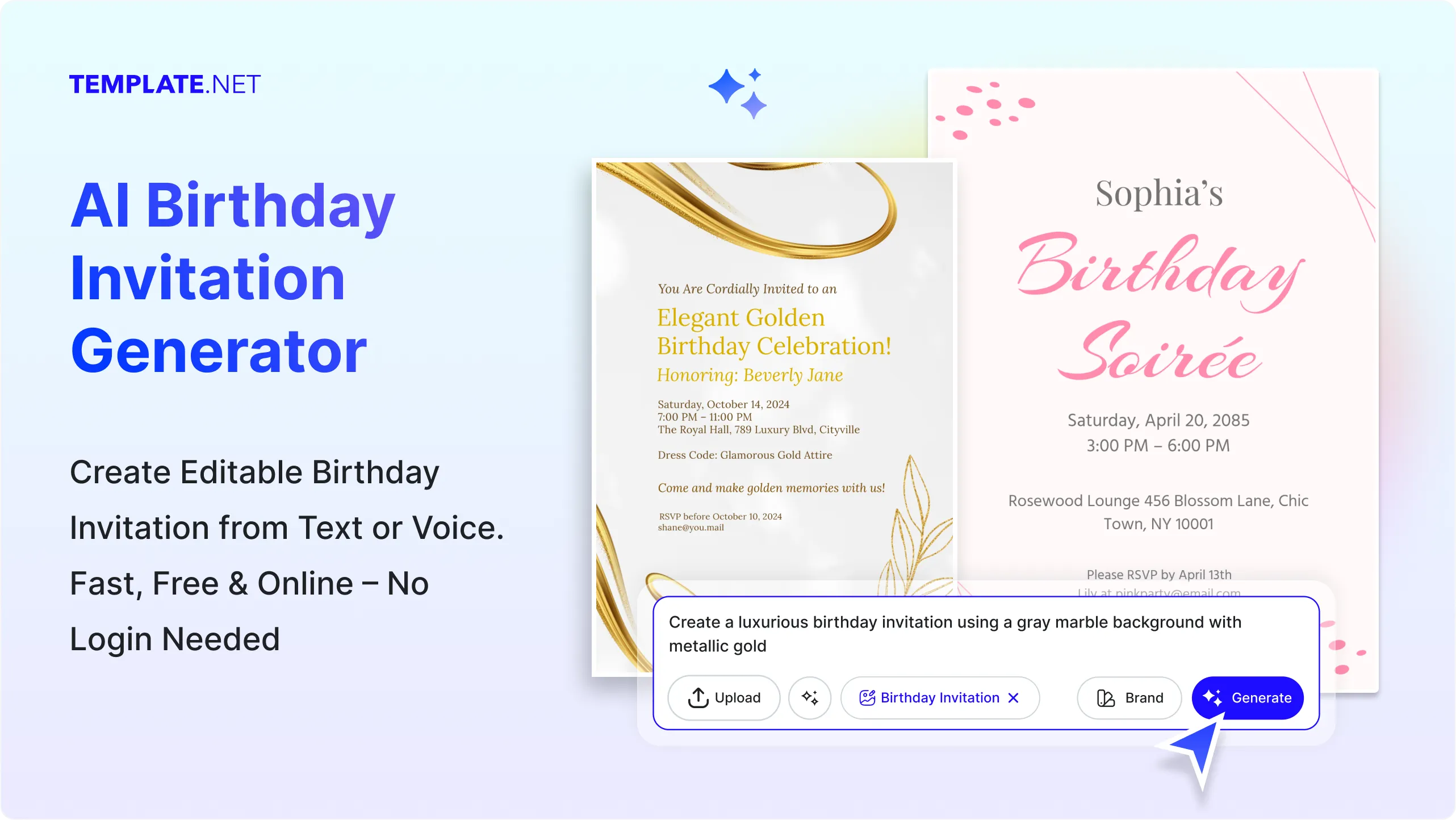
Design Custom, Printable Birthday Invitations for Free
Everything you need to create birthday invitations faster, without the learning curve.
Ready-Made Birthday Invitation Templates
Choose from a wide range of styles, including fun, elegant, minimal, themed, or classic. Each layout is fully editable and easy to personalize.
AI-Powered Birthday Invitation Generator
Type or speak a short description, such as “18th Birthday Blue Invitation,” and our AI instantly generates a complete design with images, color schemes, and layout suggestions.
Drag-and-Drop Invitation Editor
Customize any part of the invitation using our visual editor. Move elements, replace text, add icons, or adjust layout spacing in seconds.
Fully Customizable Layouts for Any Age
Create invites for toddlers, teens, adults, or seniors. Change fonts, images, background patterns, and themes to suit any recipient.
Fonts, Icons & Graphics Built-In
Access playful fonts, decorative elements, celebration icons, balloons, confetti, or formal details, all editable within the tool.
1-Click Brand Kit for Personal or Business Use
Add your event logo, brand color, or preferred font with one click. Ideal for birthday event services, party venues, or restaurant-hosted birthdays.
Create Birthday Invitations in 20+ Languages
Generate multilingual invitations with prompts in English, Spanish, Chinese, Hindi, Arabic, Portuguese, Bengali, Russian, Japanese, French, German, Korean, Italian, Turkish, Vietnamese, Urdu, Persian, Polish, Thai, or Punjabi and many more.
Collaborate on Invites in Real-Time
Invite friends, clients, or team members to co-edit the design. Share drafts and finalize the invitation collaboratively in one workspace.
Add RSVP and Event Details Easily
Include date, time, location, RSVP links or contacts, dress codes, or age-specific notes directly within the layout.
Resize for Print or Digital Sharing
Generate 5" x 7", 4" x 6", square, or story-size invitations. Easily adapt for print, social media posts, text messages, or email invites.
Create Matching Sets
Design invitation sets with matching thank-you cards, envelopes, or reminders. Great for event planners or themed parties.
Export in Multiple File Formats
Download your invitations as PDF, PNG, SVG, or HTML. Print them, email them, or embed them into your event page or social post.
Custom Background Themes and Visual Overlays
Select from playful, elegant, or themed background designs, like balloons, glitter, or vintage textures. Apply overlays such as confetti, sparkles, or transparent graphics to add excitement and depth to your invitation.
Age and Event-Type Personalization
Automatically adjust invitation tone, colors, and themes based on age group (kids, teens, adults, seniors) or party type (surprise, milestone, costume, cocktail). Each design adapts to match the celebration style.
Built-in Gift Registry and Notes Section
Include optional gift ideas, registry links, or personal notes from the host. Add context about the birthday person's preferences or suggest donation alternatives, all neatly formatted into the design.
Themed Graphic and Sticker Packs
Access exclusive sets of icons and stickers, like cakes, candles, stars, animals, and party hats, to decorate your invite. These elements are grouped by theme for quick matching and visual balance.
Event Countdown and Reminder Widgets
Add visual countdown clocks or event reminders to your digital invitations. These elements update dynamically and encourage guests to save the date or prepare ahead of time.
Photo Upload and Masking Effects
Insert the celebrant’s photo using shaped masks, hearts, stars, frames, or balloons, to make the invite more personal. Choose from artistic filters or cut-out effects for a polished presentation.

How to Make a Free AI-Generated Birthday Invitation
Just type what you need, let the AI create the birthday invitation layout, customize the details, and export in seconds.
Step 1: Enter Your Prompt & Generate a Birthday Invitation
Open the AI Birthday Invitation Generator and type a prompt like: “Birthday Invitation for Boy and Girl.” Click Generate to see ready-to-edit layouts built around your theme.
Step 2: Review & Refine Your Invitation
Choose the layout you like and begin editing. Change fonts, colors, names, or icons. Add or remove sections for RSVP, address, or personal messages.
Step 3: Customize & Share Anywhere
Insert photos, event logos, or QR codes. Export as PDF, PNG, JPG, SVG, or HTML. Print at home, send digitally, or upload to platforms such as WhatsApp, Instagram, Facebook, LinkedIn, X (Twitter), Pinterest, Messenger, or Reddit.
Create Birthday Invitations in Seconds and Celebrate in Style
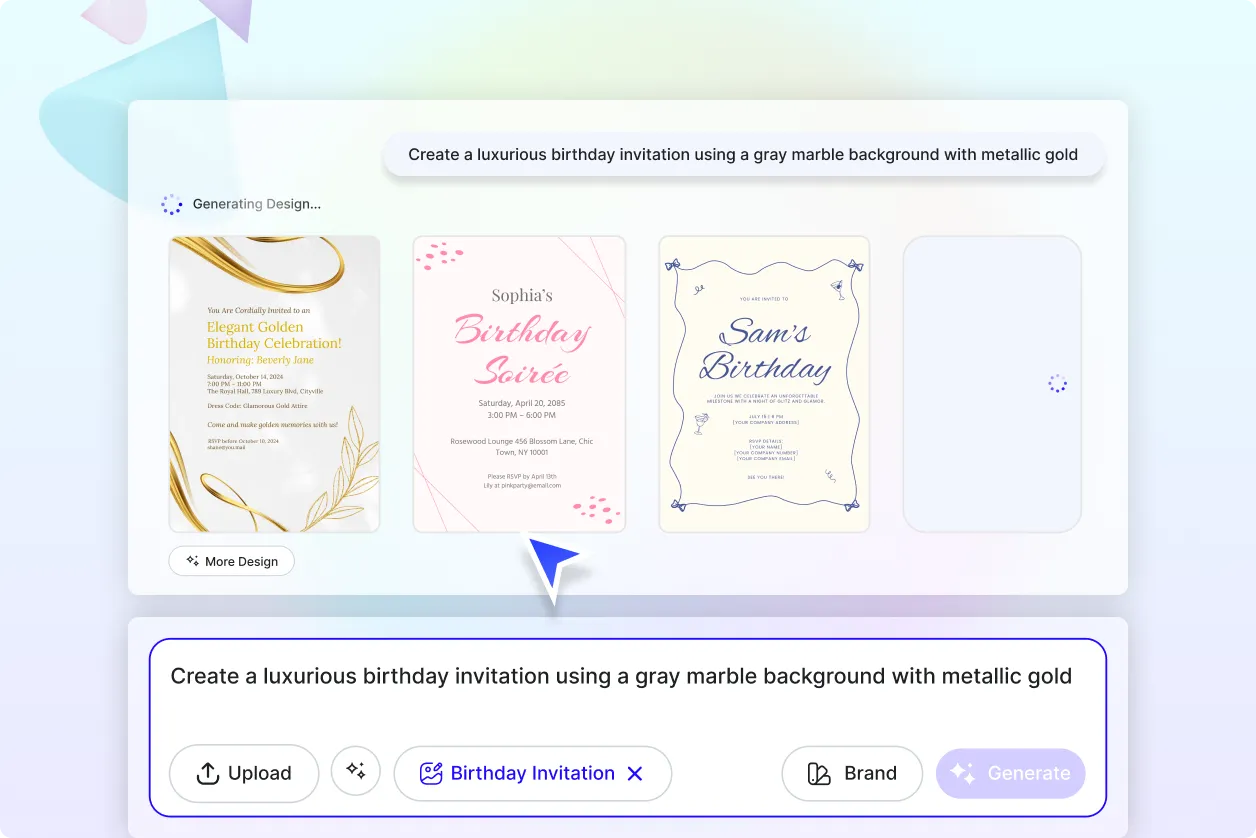
Generate Birthday Invitations with Your Brand
Stay 100% on-brand for business-hosted birthdays, corporate parties, or venue events. Apply your logo, brand fonts, and colors with the Brand Kit panel for a seamless look.
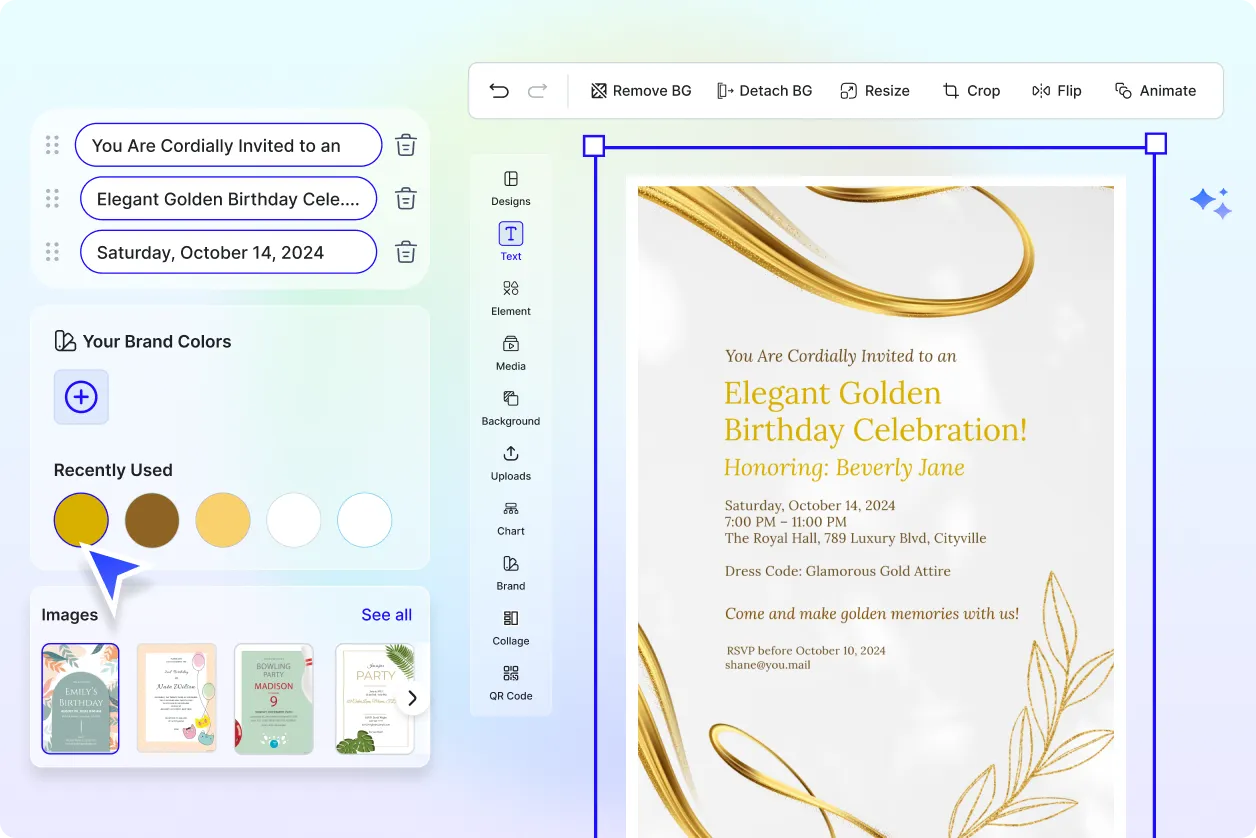
Customize Your Birthday Invite Design
Adapt one layout for multiple ages or audiences. Keep the structure, swap the theme, and quickly duplicate designs for guest segments or multi-day celebrations.
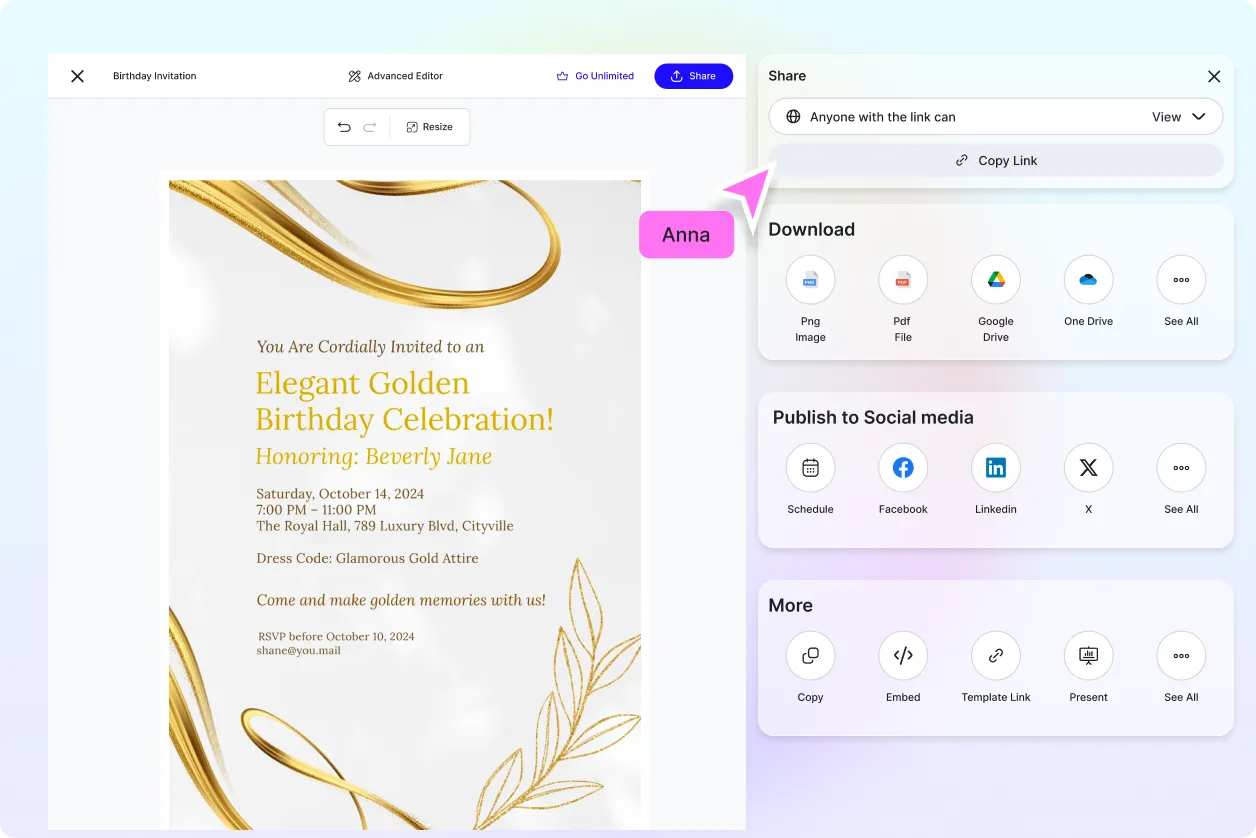
Share Anywhere, Collaborate Instantly
Download in all major formats or share via direct link, QR code, or social platforms like WhatsApp, Instagram, Facebook, LinkedIn, X (Twitter), Pinterest, Messenger, or Reddit. Co-edit with your family, planner, or team for quick approvals and live updates.
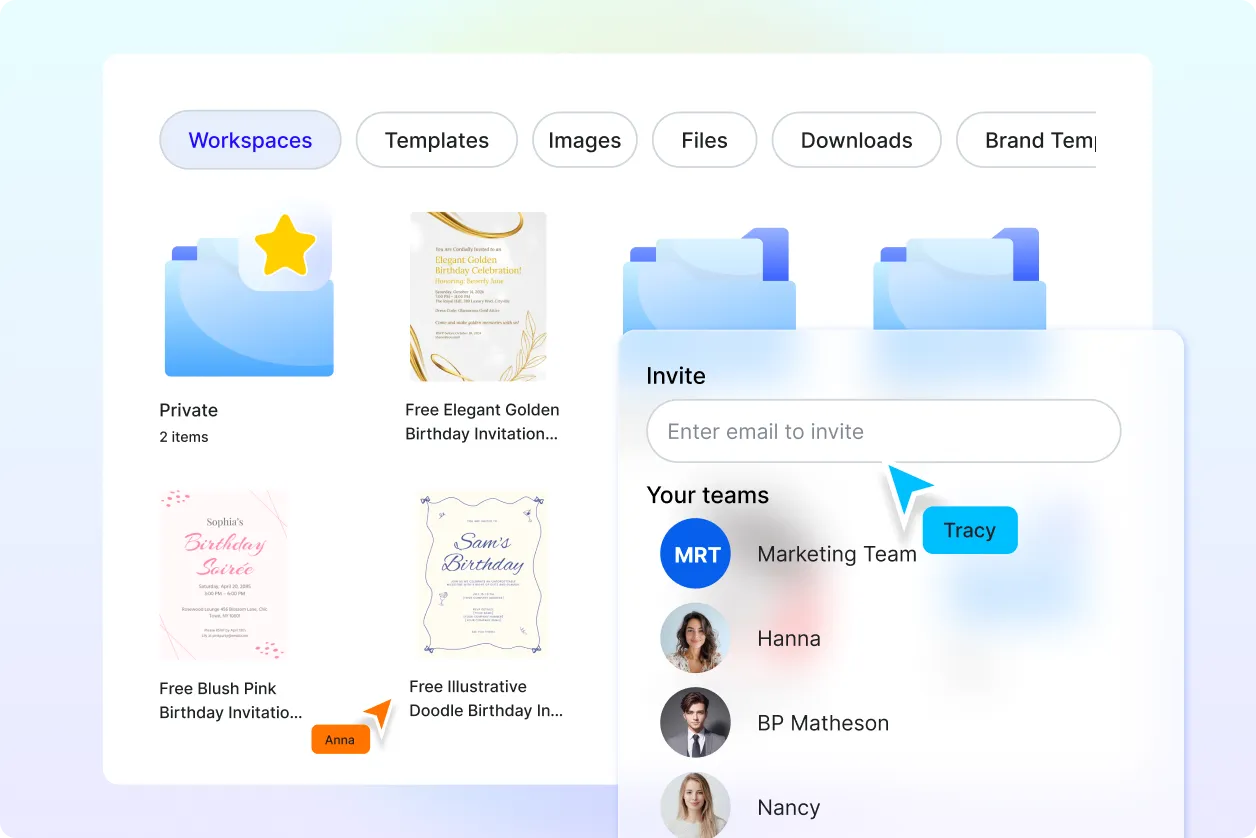
Smart Workspaces to Keep You Moving
Organize your birthday invites by event, age, or theme. Store templates, assign editing roles, and manage multiple projects in one shared space—great for professional use or large gatherings.
Birthday Invitation FAQ
What is a birthday invitation?
A birthday invitation is a printed or digital card that includes details about a birthday event, such as date, time, venue, theme, and RSVP information. It can be formal, fun, themed, or personal, based on the event style.
How do I use the AI Birthday Invitation Generator?
Enter a prompt like “Birthday Invitation for Kids” or speak it. The AI generates a layout with your preferred visuals, structure, and text areas—ready to edit.
Can I create invitations in different languages?
Yes. You can generate birthday invitations using prompts in English, Spanish, Chinese, Hindi, Arabic, Portuguese, Bengali, Russian, Japanese, French, German, Korean, Italian, Turkish, Vietnamese, Urdu, Persian, Polish, Thai, or Punjabi and many more.
What are standard birthday invitation sizes?
Common invitation sizes include 5" x 7", 4" x 6", and square 5" x 5". You can adjust to fit print envelopes or digital screens inside the editor.
What types of birthday invitations can I create?
You can generate invitations for kids’ parties, milestone birthdays, surprise events, casual gatherings, luxury dinners, or themed parties. The generator adapts to any tone or format you describe.
What should be included in a birthday invitation?
A complete invitation includes the celebrant’s name, event title, date, time, location, RSVP details, and any extra instructions like dress code or theme.
Is this free to edit and download?
Birthday invitation templates you have generated are free to edit and download. You also have the option to upgrade to PRO for more advanced features and templates.