Free AI Greeting Card Generator
Make Greeting Cards, Customize Online with Design Editor
Template.net’s Free AI Greeting Card Generator allows you to create beautiful, print-ready, or digital greeting cards in seconds. Use AI to build the layout, insert messages, choose visual themes, and apply personal touches. Add photos, logos, names, quotes, and more then export and share instantly for any occasion.
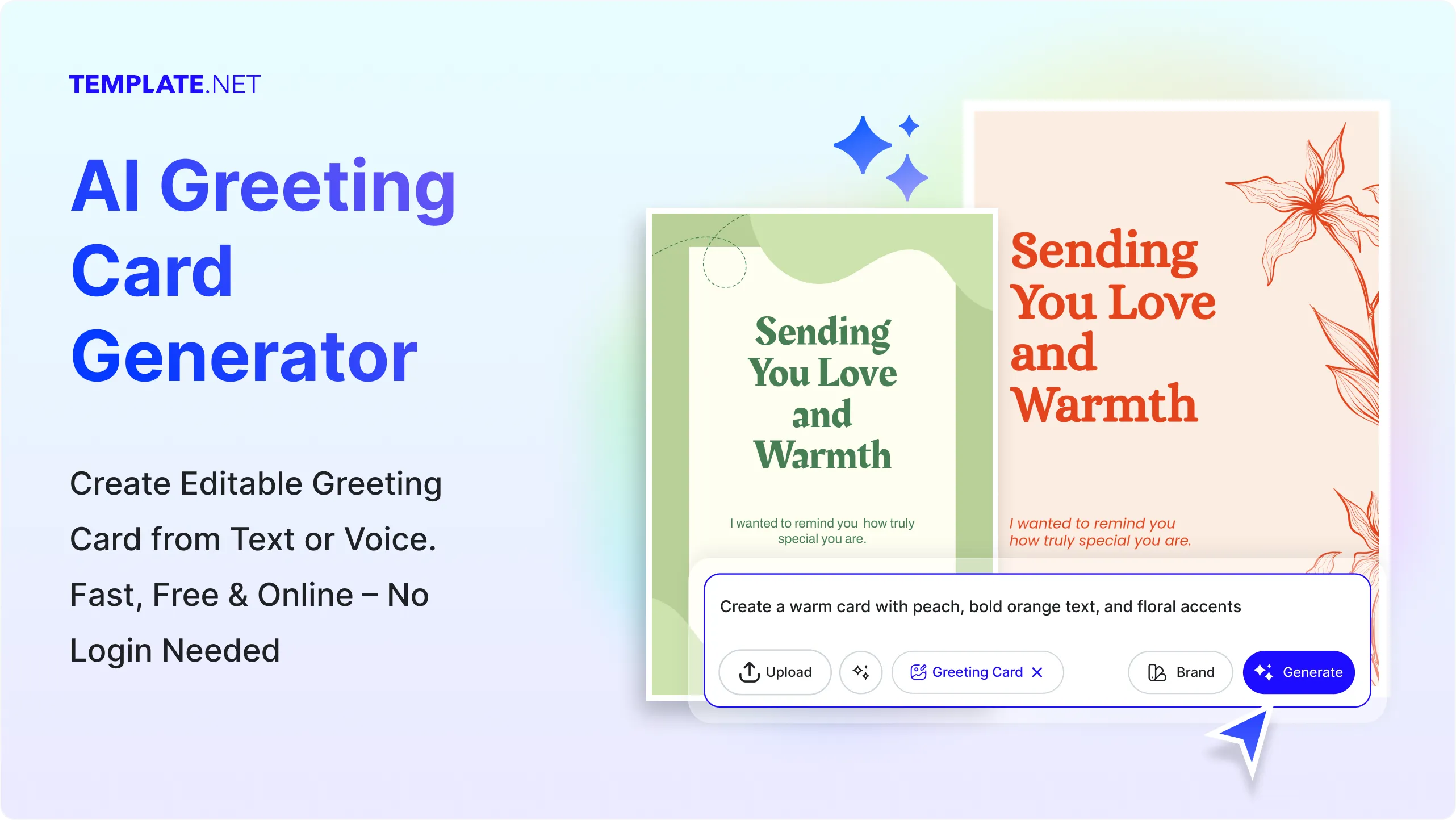
Design Custom, Printable Greeting Cards for Free
Everything you need to create meaningful, on-brand cards quickly.
Thousands of Ready-Made Greeting Card Designs
Start instantly with beautifully designed greeting card templates for birthdays, anniversaries, holidays, weddings, or business occasions. Choose from classic, modern, or artistic styles and customize easily.
AI-Powered Greeting Card Generator
Just enter a prompt or describe your message, and the AI will instantly generate a personalized greeting card layout with matching text and visuals.
Drag-and-Drop Greeting Card Editor
Move and adjust text, photos, and decorations with ease. Use the visual editor to align elements and create stunning cards without any design experience.
Fully Customizable Greeting Card Layouts
Edit every part of your card from borders, background, and fonts to images and text placement. Adjust both front and inside pages to match your message perfectly.
Fonts, Icons & Graphics Built-In
Access a wide range of elegant, fun, and festive fonts. Add stickers, icons, frames, or illustrations to make your greeting card visually appealing.
1-Click Brand Kit for Greeting Cards
Apply your business or personal brand’s fonts, colors, and logo across all card templates with a single click for a consistent visual identity.
Create Greeting Cards in 20+ Languages
Generate heartfelt greeting cards in English, Spanish, French, Arabic, Japanese, and more. Perfect for global celebrations and diverse audiences.
Collaborate on Greeting Cards in Real-Time
Invite friends, family, or team members to co-create, review, or suggest changes to your cards in one shared workspace that updates live.
Remove or Replace Greeting Card Backgrounds
Switch between plain, textured, or image-based backgrounds effortlessly. Use transparent or patterned themes to suit different occasions.
Resize Greeting Cards for Any Use
Adjust your greeting card format for print, digital invitations, or social media sharing. Choose standard postcard sizes or custom dimensions with ease.
Smart Image Cropping
Crop images, photos, or design elements perfectly within your card to maintain symmetry and clean composition.
Organize Greeting Card Elements Easily
Align text, images, and icons smoothly. Keep all design components structured for a polished and professional card layout.
Create Greeting Card Collages
Combine photos, quotes, or decorative elements into one collage-style greeting card. Perfect for multi-photo memories or themed messages.
Customize Without Limits
Add messages, animations, frames, stickers, or upload personal images to design one-of-a-kind greeting cards for any occasion.
Access Millions of Greeting Card Assets
Browse from an extensive library of images, illustrations, patterns, and decorative elements to enhance your greeting cards.
Edit Greeting Cards Anywhere, Anytime
Design your cards online using any device. Work seamlessly from desktop or mobile without downloading extra tools.
Export & Share Greeting Cards Instantly
Download high-quality greeting cards in PNG, JPG, or PDF format. Share digitally or print them instantly for personal or professional use.
Embed Greeting Cards on Websites or Blogs
Copy your greeting card’s embed code and showcase it on your website, blog, or online store. Perfect for digital greetings and promotions.

How to Make a Free AI-Generated Greeting Card
Quickly create and share beautiful greeting cards in three easy steps.
Step 1: Enter Your Greeting Card Prompt
Open the AI Greeting Card Generator and describe what you need. For example: “Romantic card for our anniversary with roses and a short poem”. Click Generate and view professionally arranged layouts tailored to your message and design style.
Step 2: Customize the Greeting Card Design
Insert names, dates, photos, and your custom message. Choose a theme, update colors, and drag elements into place. Use the Brand Kit for consistent identity in business or group cards.
Step 3: Export and Share Your Card
Download your card as an SVG, PDF, HTML, or PNG file. Save to Google Drive or OneDrive. Share your greeting card via WhatsApp, Instagram, Facebook, LinkedIn, Pinterest, X (Twitter), Messenger, or Reddit or embed it in emails or websites.
Celebrate Every Moment with Custom Greeting Cards
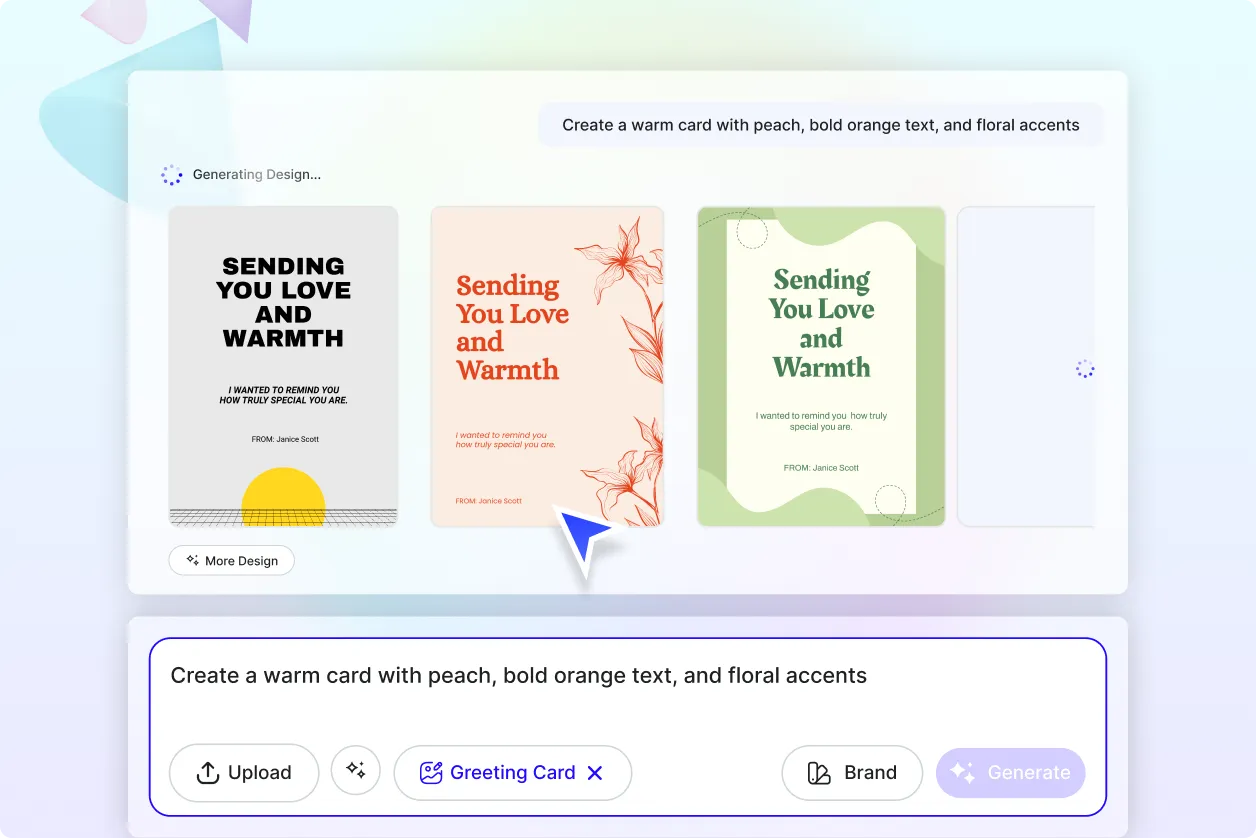
Generate Different Kinds of Greeting Cards
Generate professional and personal greeting cards that meet your requirements. Maintain consistency for employee appreciation cards, holiday greetings, client thank-you cards, and more. Apply brand fonts, colors, and logos with a single click.
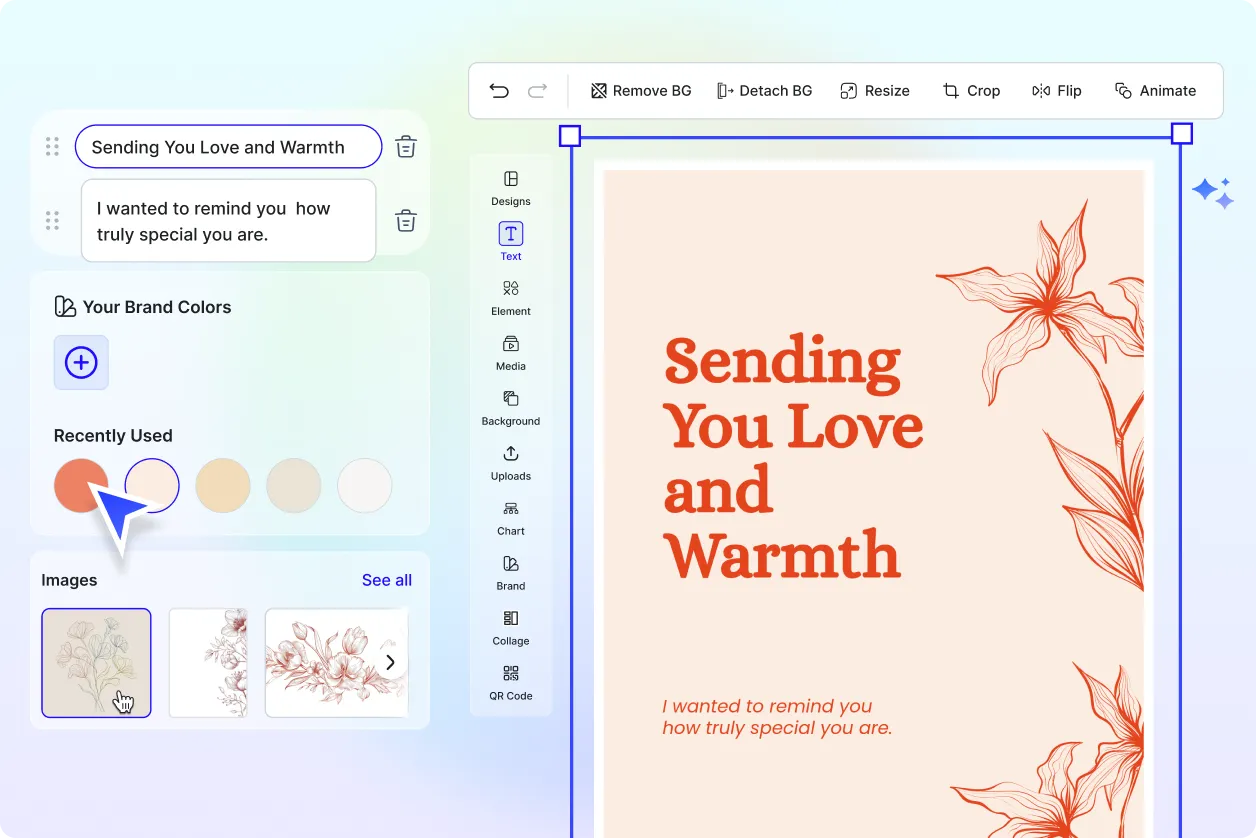
Customize Your Greeting Cards
Design once and adapt many times. Create templates for seasonal greetings, team celebrations, and recurring events saving time while maintaining quality and structure.
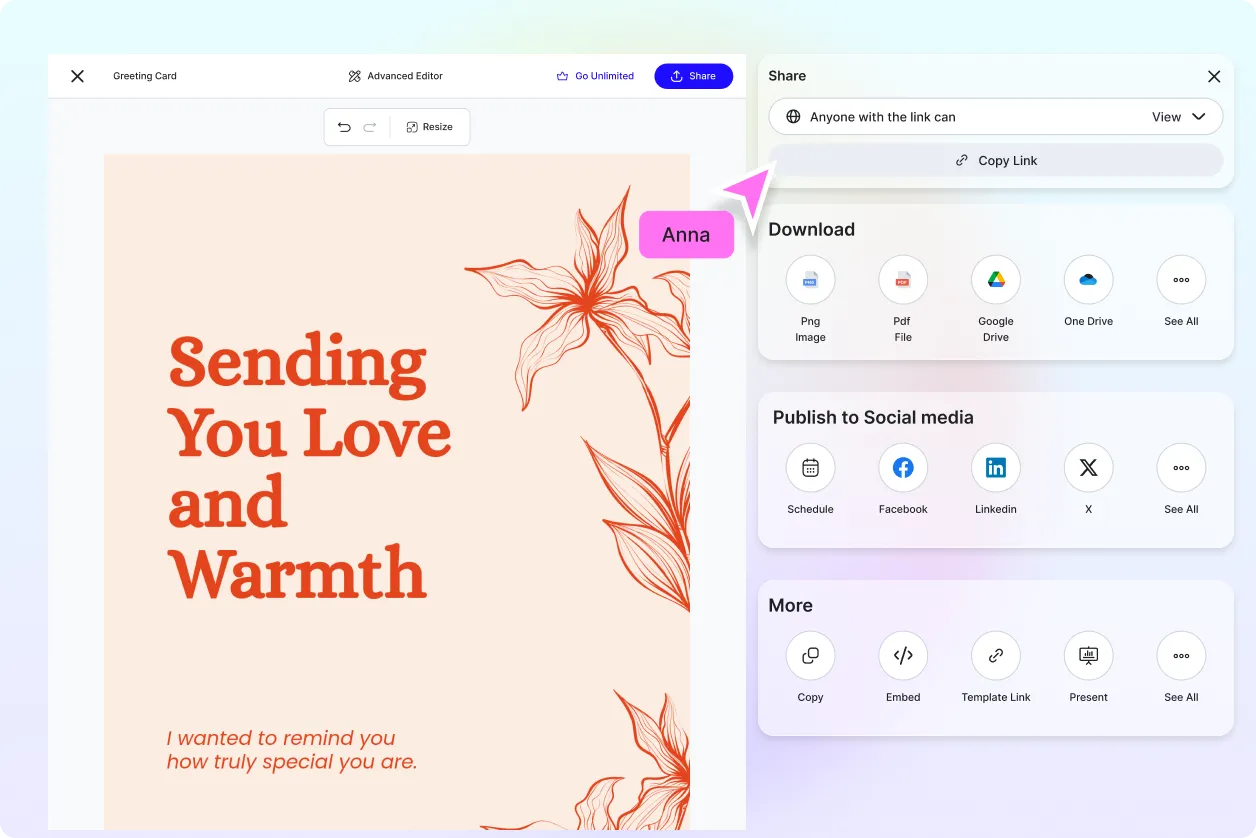
Share Anywhere and Collaborate Instantly
Download your cards for printing, or distribute them digitally using email, cloud sharing, or social media such as Facebook, Instagram, Pinterest, X(Twitter), and many more. Collaborate in real time and keep all your designs in one secure, organized workspace.
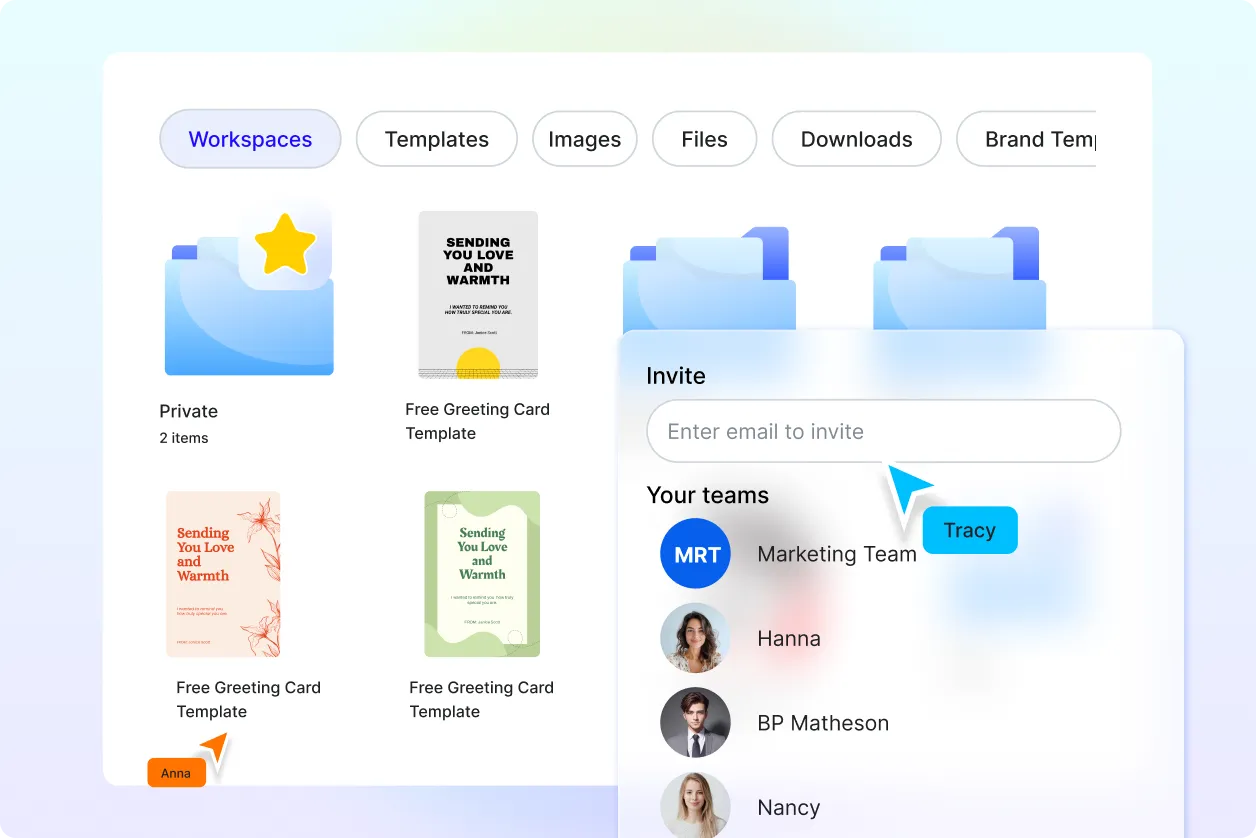
Smart Workspaces to Keep You Moving
Organize cards by event, client, or campaign. Assign editing roles, centralize branding assets, and manage card templates across your team or organization with ease.
Greeting Card FAQ
What is a greeting card?
A greeting card is a printed or digital message designed to express emotions, celebrate occasions, or convey sentiments such as congratulations, sympathy, or appreciation. It can be personalized and is typically shared during personal milestones or holidays.
How do I use the AI Greeting Card Generator?
Simply enter a prompt such as “Birthday greeting card for my sister with floral design.” The AI will instantly generate a card layout. You can then customize the design, add your message, and export it in your preferred format.
Can I use the AI Greeting Card Generator for free?
Yes. Template.net’s AI Greeting Card Generator is completely free to use. You can create, edit, and download your greeting card without any charges or account registration.
What can I include in a greeting card?
Your card can include a message, quote, name, date, visuals, background elements, photos, and a signature. Business cards may also include logos, titles, and contact information.
What are the standard greeting card sizes?
Common sizes include 5" × 7", 4.25" × 5.5" (A2), A6 (4.5" × 6.25"), and square formats. You can resize your design within the editor to fit print or digital specifications.
Can I create cards in different languages?
Yes. You can generate greeting cards using text or voice prompts in English, Spanish, Chinese, Hindi, Arabic, Portuguese, Bengali, Russian, Japanese, French, German, Korean, Italian, Turkish, Vietnamese, Urdu, Persian, Polish, Thai, or Punjabi, and many more.
How do I save or share my greeting card?
Download your greeting card in SVG, PDF, HTML, or PNG format. You can also save directly to Google Drive, OneDrive, or Dropbox. Share through WhatsApp, Instagram, Facebook, LinkedIn, Pinterest, X (Twitter), Messenger, Reddit, or embed it in emails and websites.