Free AI Content Outline Generator
Create Content Outline, Edit Online with AI-Powered Content Outline Editor
Template.net’s Free AI Content Outline Generator helps you structure a high-quality outline in seconds. Edit online with your brand voice, fonts, tone, and custom elements to ensure every outline is personalized and professional. Whether you're preparing blogs, research papers, marketing campaigns, or reports, stay on-brand and on-point. Download in multiple formats, share instantly, and communicate with clarity and confidence.
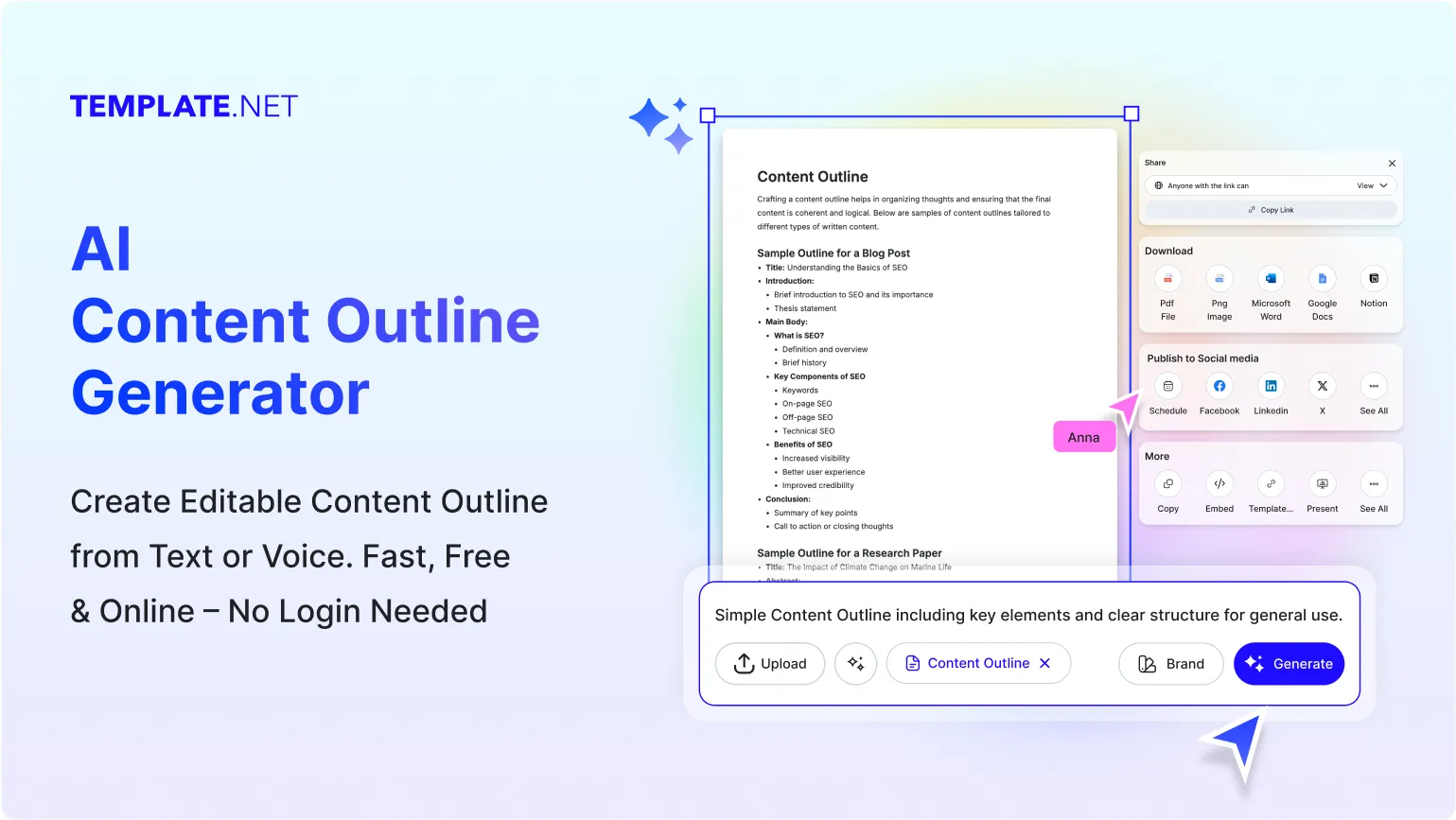
Write Custom, Professional Content Outline in Seconds
From blog structures to research projects, our AI-powered content planner helps you craft polished, on-brand content outline in any format, tone, or language no blank pages, no formatting guesswork.
AI Content Voice
Choose from academic, professional, persuasive, or casual tones for your outline. The AI adapts the structure and flow to match your desired communication style.
Smart Section Suggestions
Get AI-recommended sections such as introduction, background, key points, supporting evidence, and conclusion to make your outline structured and reader-friendly.
Multiple Content Outline Types Supported
Create Content outlines for blogs, research papers, essays, ebooks, presentations, or training materials. The tool adapts the structure to suit your content format.
Auto-Suggested Headings
Automatically generate clear and action-driven section headings like “Overview,” “Main Ideas,” and “Key Takeaways” to ensure easy navigation of your content.
Action-Oriented Templates
Select from ready-made templates such as SEO blog outlines, video script outlines, or academic research outlines. Each template is designed for faster project kick-offs.
Personalization Options
Easily customize outline points, subheadings, and notes. The AI adjusts length, detail, and focus based on your audience and project needs.
Multilingual Content Outline Generation
Generate content outlines in multiple languages including English, Spanish, French, German, Italian, Portuguese, Russian, Chinese, Japanese, Korean, Arabic, Hindi, Bengali, Turkish, Vietnamese, Thai, Persian, Urdu and Punjabi. Perfect for global teams and audiences.
Voice-to-Content Outline Drafting
Simply speak your idea and let AI instantly create a full outline with structured headings, key points, and organized subpoints. Perfect for hands-free planning.
Fully Customizable Formatting
Modify numbering styles, indentation, fonts, and bullet formats. Tailor your outline’s visual style to match brand, academic, or project requirements.
Branding & Consistency
Apply brand guidelines, writing style, or department preferences. Ensure all outlines maintain a unified tone and structure across multiple projects.
Timeline & Flow Structuring
AI arranges outline sections in logical order with smooth progression. Helps maintain flow from introduction to conclusion and keeps content easy to follow.
Real-Time Proofreading
Catch grammar issues, unclear headings, or duplicate points while generating your outline. Ensures each outline is polished and professional from the start.
Content Expansion
Expand short points into detailed subtopics or condense larger sections. AI helps you scale your outline to match project depth and reader needs.
Export in Multiple Formats
Download your outline in DOCX, PDF, TXT, or Markdown. Easily integrate with Google Docs, Notion, Word, and other productivity platforms.
Team Collaboration
Invite team members to edit, assign outline sections, or suggest revisions in real-time. Ideal for group projects, marketing teams, or academic work.
Secure Cloud Workspace
Store and manage all outlines in a private cloud workspace. Ensures secure, centralized access for individuals and cross-functional teams.
Instant Translation
Translate full outlines into multiple languages instantly. Perfect for international publications, global campaigns, or cross-border collaborations.
Share & Embed Anywhere
Easily embed outlines into dashboards, learning platforms, or project management tools. Share with team members, clients, or stakeholders with one click.
Research Integration
AI enhances outlines with research references, statistics, and credible sources, making your content planning more authoritative and data-driven.
Attach Files & Notes
Add documents, notes, or reference files to each outline section. Keeps supporting material easily accessible during planning and review.
Insert Visual Aids
Embed charts, graphs, or diagrams within your outline. Perfect for research papers, reports, or structured content planning with visual elements.
Topic Expansion
Turn a single keyword or short idea into a complete outline with multiple sections, subpoints, and supporting notes for thorough coverage.
Idea-to-Mind Map
Transform your structured outline into a mind map. Visualize ideas, connections, and dependencies for easier brainstorming and planning.
Data-Driven Content Outline Tables
Generate outline tables with key ideas, notes, deadlines, and responsibilities. Fully customizable for writers, educators, or project managers.

How to Create a Free AI-Generated Content Outline
Just enter a prompt, refine your structure, and export a ready-to-use content outline in minutes with no templates and no wasted time.
Step 1: Start with a Prompt
Type or speak your topic such as “Blog on digital marketing,” “Research paper on climate change,” or “Video script on healthy eating.” The AI instantly understands your subject and begins drafting a clear, structured outline.
Step 2: Generate and Edit
In seconds, you will receive a professionally designed content outline tailored to your input. Refine the headings, add subpoints, adjust tone, or regenerate alternate versions to match your exact needs.
Step 3: Finalize and Share
Customize the outline with your style or brand details, then export it in DOCX, PDF, TXT, or Markdown. Instantly share via Email, Google Docs, LinkedIn, or any platform, or create a shareable link for easy collaboration.
Work Smarter and Promote Your Brand
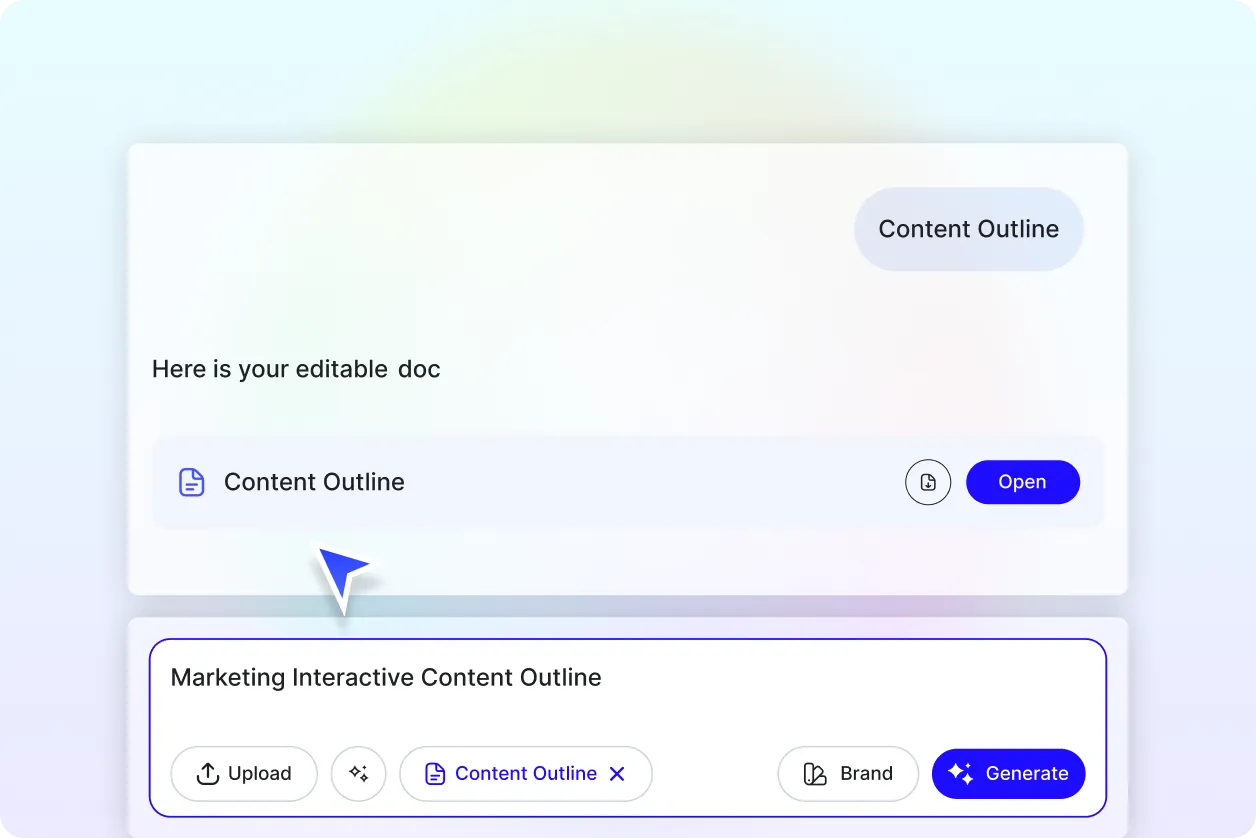
Generate Content Outline That Represent You
Apply your topic, tone, or brand style in seconds. From headlines to subpoints, every section of your content outline reflects your goals and audience.
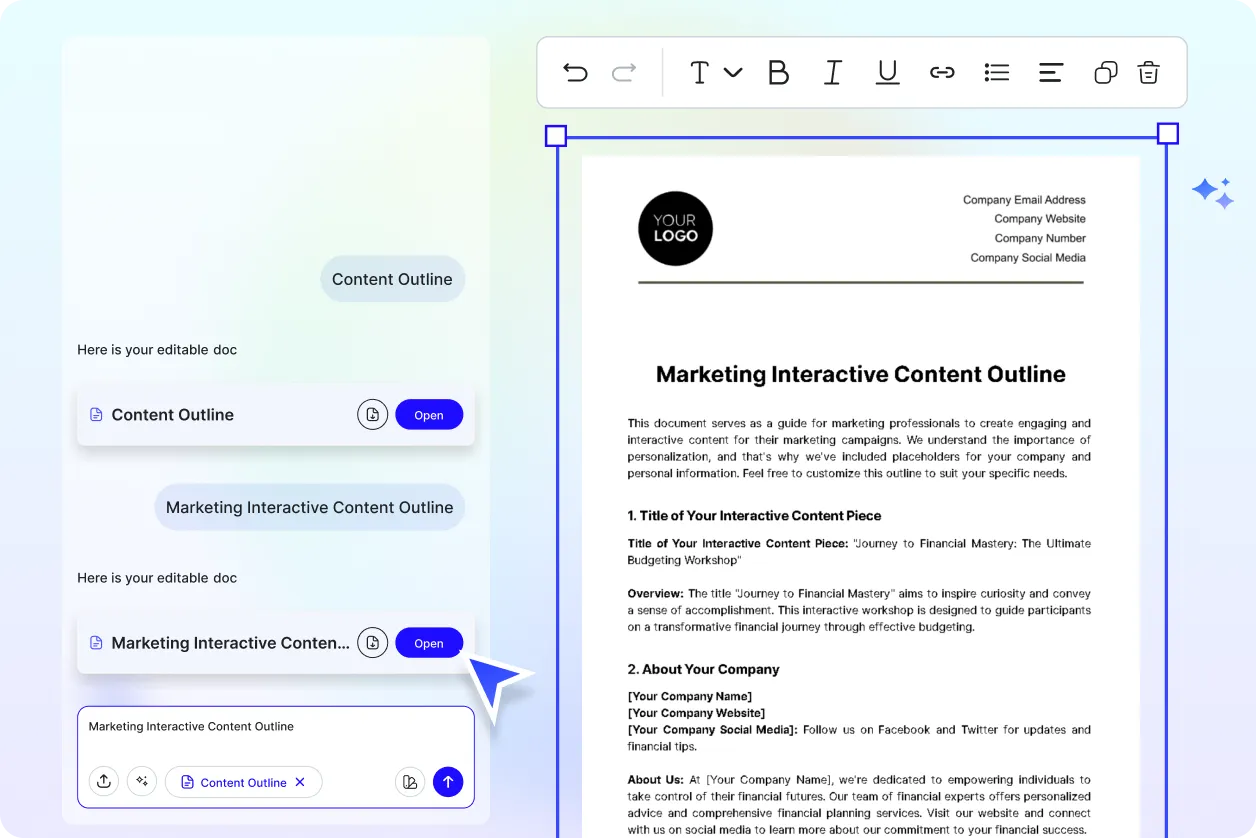
Reuse, Repeat, and Scale Easily
Save high-performing outlines as reusable templates. Quickly adjust sections, add new ideas, or repurpose them across projects without starting from scratch.
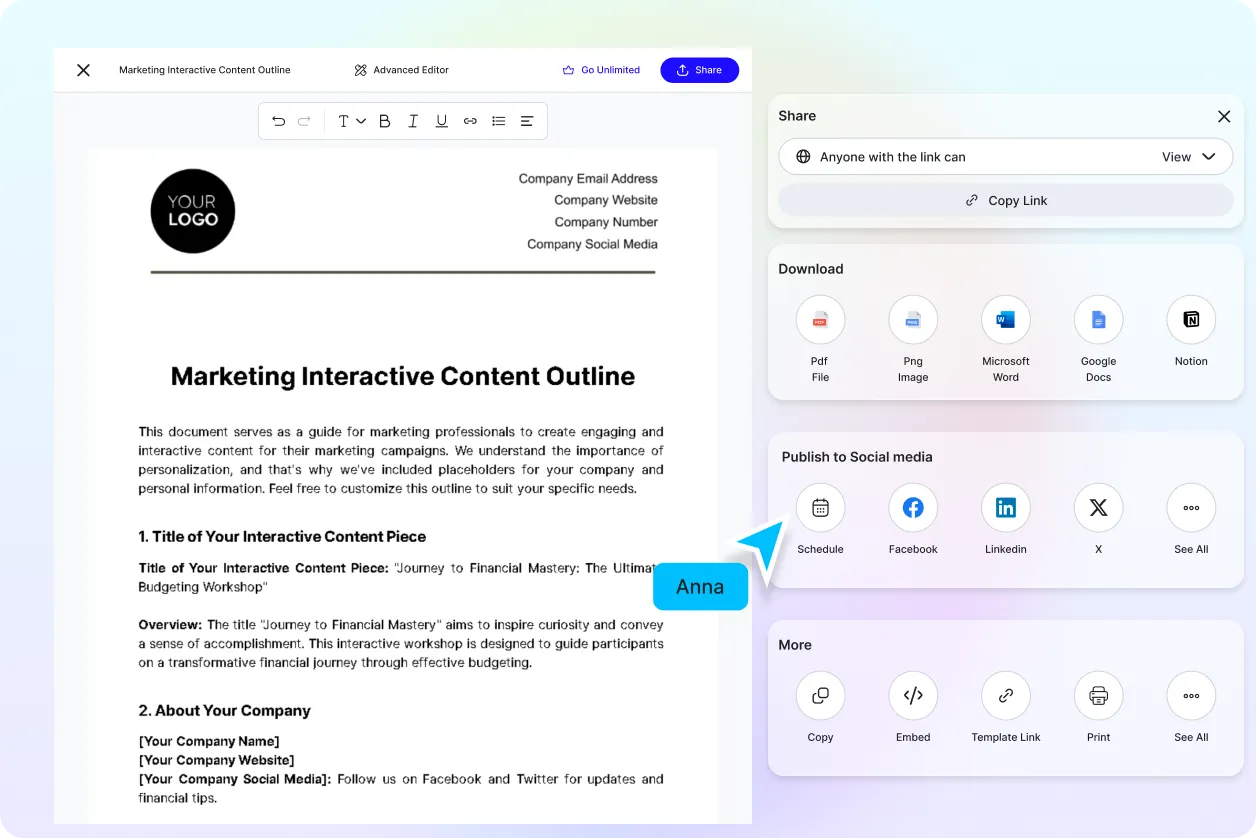
Share Instantly, Collaborate Smoothly
Download or share outlines in DOCX, PDF, TXT, or Markdown. Collaborate live, gather feedback, and keep everything aligned without the hassle of long email threads.
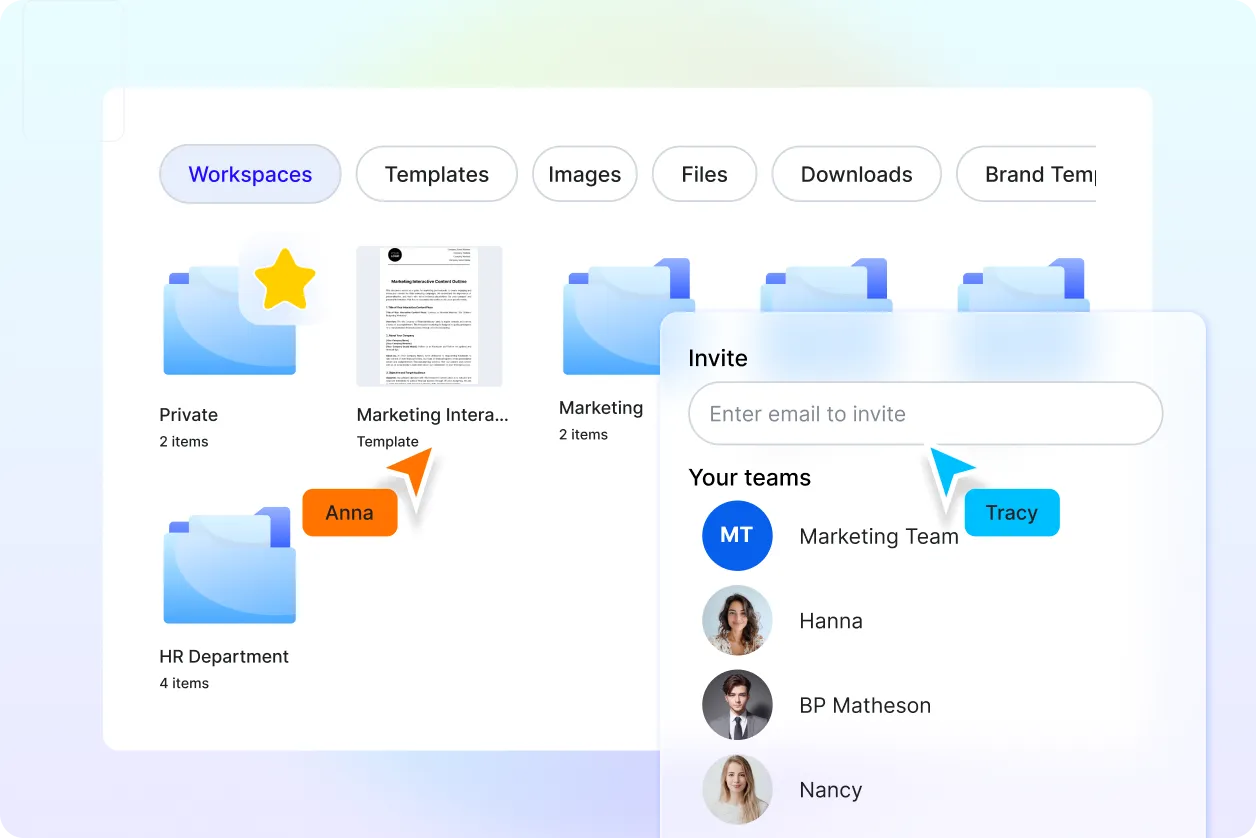
Smart Workspaces for Teams
Create centralized spaces for content planning and editing. Assign roles, share templates, and ensure your entire team stays aligned and productive.
Content Outline FAQ
What is a content outline and how is it used?
A content outline is a structured plan that organizes key topics, sections, and points for any type of content. It helps creators, marketers, and teams stay consistent, save time, and ensure clarity before writing or publishing.
How do I create a content outline using AI?
Use the AI Content Outline Generator. Simply describe your topic or goal, and the AI will build a complete outline with headings, subheadings, and organized sections.
Can I generate content outlines in other languages?
Yes. You can create multilingual content outlines in English, Spanish, French, German, Italian, Portuguese, Russian, Chinese, Japanese, Korean, Arabic, Hindi, Bengali, Turkish, Vietnamese, Thai, Persian, Urdu, Punjabi, Malay, and Indonesian. This helps teams plan content for a truly global audience.
How can I export or share a content outline?
You can export your outline in DOCX, PDF, XLS, or TXT formats, or share instantly via link, email, or team integrations.
Can I use this for blogs, research, or business content?
Absolutely. It works for all types of content planning including blogs, academic research, business reports, marketing campaigns, and personal projects.
Can I include visual charts or references?
Yes. You can enrich outlines with charts, notes, references, and attach supporting documents or media for better clarity.
Can I revise or update my content outline later?
Yes. You can edit saved outlines, duplicate templates, or regenerate updates with new ideas, keywords, or priorities.