Free AI Communication Plan Generator Online
Make Communication Plans, Edit Online with AI-Powered Editor
Template.net’s Free AI Communication Plan Generator transforms your input into a detailed, editable plan that organizes audiences, messages, and channels. Whether you’re preparing for a campaign, crisis, or internal change, the editor ensures your plan is professional and ready to execute.
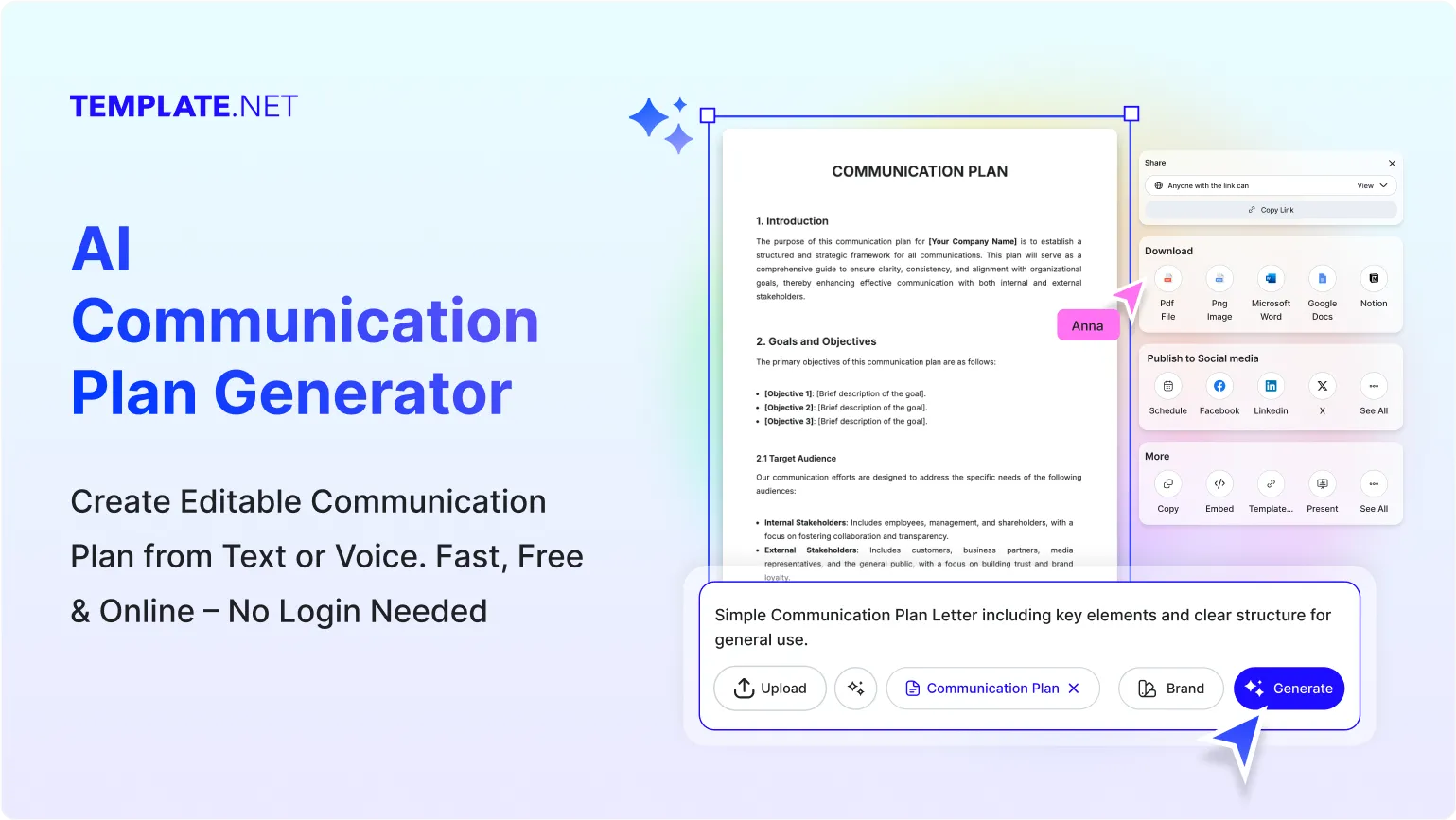
Write Custom, Professional Communication Plans in Seconds
Template.net gives you everything you need to structure and document communication strategies. Generate drafts instantly, refine them with action steps, and export plans that keep stakeholders aligned and informed.
Prompt-Based Plan Creation
Simply describe your communication goals, such as product launch, stakeholder update, or internal campaign, and the AI generates a complete plan. Each draft includes objectives, target audiences, channels, messages, responsibilities, and timelines.
Customizable Plan Sections
Easily edit, reorganize, or expand sections like Objectives, Key Messages, Audience Segments, Communication Channels, Timeline, and Metrics. This flexibility ensures each plan reflects your exact communication needs.
Multilingual Plan Generation
Generate plans in English, Spanish, Hindi, Chinese, Arabic, French, Portuguese, Japanese, Russian, and German. This makes global and multicultural communication strategies simple and effective.
Voice Prompt Input
Dictate your communication requirements instead of typing. AI instantly transforms spoken input into structured plans—ideal for managers and teams working on the go.
Audience Segmentation Tools
Break down communication plans by internal, external, and stakeholder audiences. The AI suggests tailored key messages for each group, ensuring clarity and alignment.
Editable Templates for Different Use Cases
Choose from pre-built frameworks for crisis communication, event launches, project rollouts, or employee engagement campaigns. You can then adapt them to your specific situation.
Drag-and-Drop Editor
Organize plan components, add visuals, or insert charts with drag-and-drop ease. This makes structuring large plans more intuitive and efficient.
Integrated Branding Features
Apply company logos, fonts, and brand colors to ensure communication plans are visually consistent with your corporate identity.
Collaboration in Real Time
Teams can co-edit plans, leave comments, and update sections simultaneously. This makes it easier for communication managers, executives, and staff to align quickly.
Action Step Tracking
Add specific deliverables with responsible persons and deadlines. This ensures the communication plan doubles as both a strategy and a working action plan.
Timeline and Calendar Views
Visualize your communication schedule with integrated calendar views. Map announcements, meetings, or campaign phases to ensure no deadlines are missed.
Performance Metrics and KPIs
Insert metrics such as open rates, engagement levels, or stakeholder feedback. The AI helps pre-populate relevant measurement sections to keep progress on track.
Export to Multiple Formats
Download your communication plan as DOCX, TXT, or PDF. Perfect for presenting to executives, boards, or external stakeholders.
Tool Integrations
Export directly into Google Docs, MS Word, or Notion for extended collaboration and continuity.
Preview and Print Options
Review the layout in live preview mode before finalizing. Print plans in A4 or US Letter sizes for meetings and presentations.
Attach Research and Files
Upload campaign briefs, research findings, or charts directly into the plan. This centralizes supporting documents within the strategy itself.
Clause & Template Libraries
Insert pre-built content blocks such as “Crisis Response Protocol,” “Internal Memo Template,” or “Press Release Schedule” to speed up drafting.
Charts and Infographics
Add visual aids like communication flowcharts, stakeholder maps, or content calendars. This makes your plan easier to interpret.
Device-Friendly Editing
Edit and review your communication plans on desktops, tablets, or mobile devices. This ensures accessibility across work settings.
Secure Cloud Workspace
Store all communication plans safely in encrypted cloud folders. Role-based access ensures sensitive information is protected.
Version Control
Track edits across drafts, compare changes, and roll back to earlier versions when needed. This is essential for communication projects with multiple contributors.
One-Click Sharing
Share plans with stakeholders via email, Dropbox, or links. Export and distribute directly across channels like LinkedIn, Slack, or WhatsApp.
Rephrase and Expand Content
Refine key messages with AI-powered rephrasing, ensuring language is audience-appropriate and easy to understand.
Cross-Industry Flexibility
Use for corporate communications, nonprofits, education, healthcare, or government campaigns. The AI adapts content to your field’s unique requirements.

How to Make a Free AI-Generated Communication Plan
Use Template.net’s Free AI Communication Plan Generator to create editable, professional plans in seconds—no sign-up required. Just input your communication needs, refine strategies, and export the plan instantly.
Step 1: Enter Your Communication Goals
Type or speak your objectives, audiences, and context. The AI builds a structured draft with objectives, channels, and timelines.
Step 2: Customize the Plan
Refine messages, add visuals, and adjust action steps with the drag-and-drop editor.
Step 3: Download and Share Anywhere
Export the plan in DOCX, TXT, or PDF formats. Share digitally with teams or print for board meetings and workshops.
Work Smarter with Clearer Communication
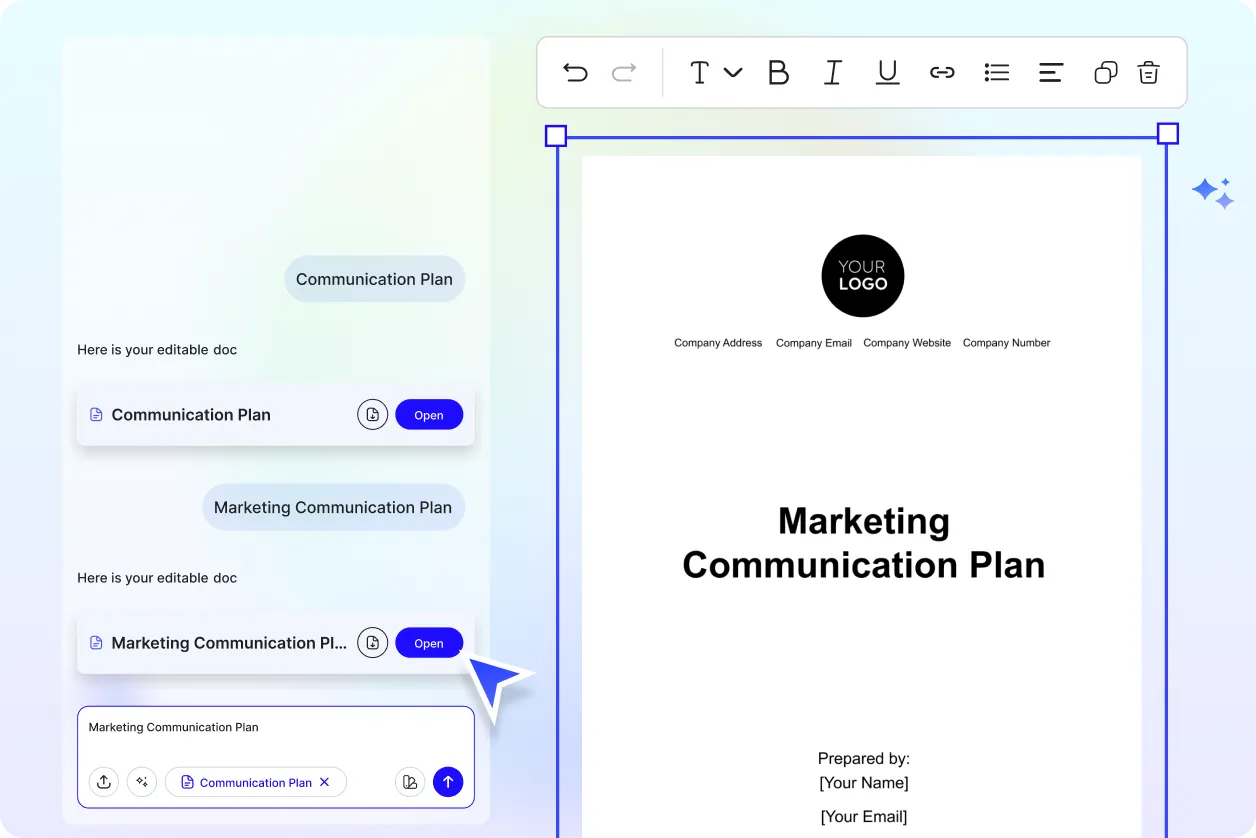
Save Time on Strategy Development
Draft professional communication plans in minutes instead of hours. AI provides structured outputs that you can polish quickly.
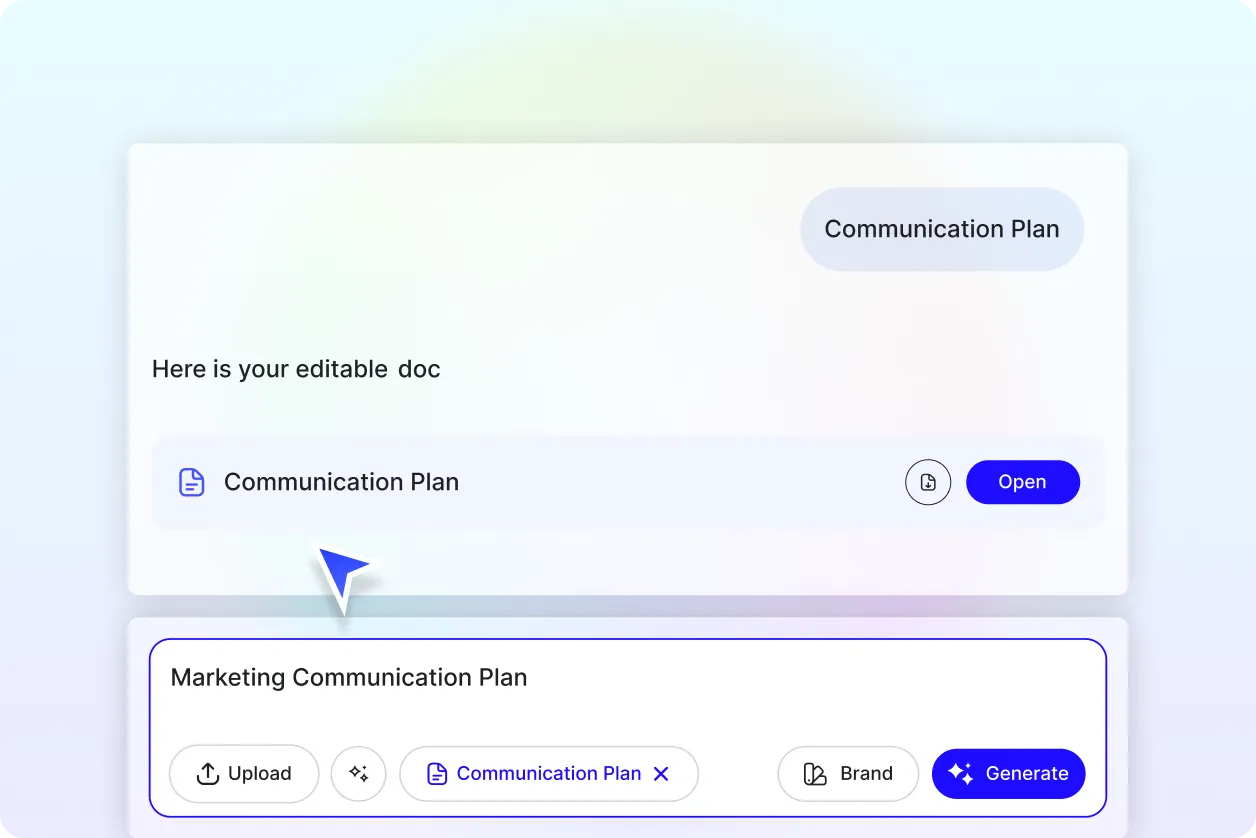
Boost Stakeholder Confidence
Well-structured communication plans make it easier to gain trust from clients, executives, and employees.
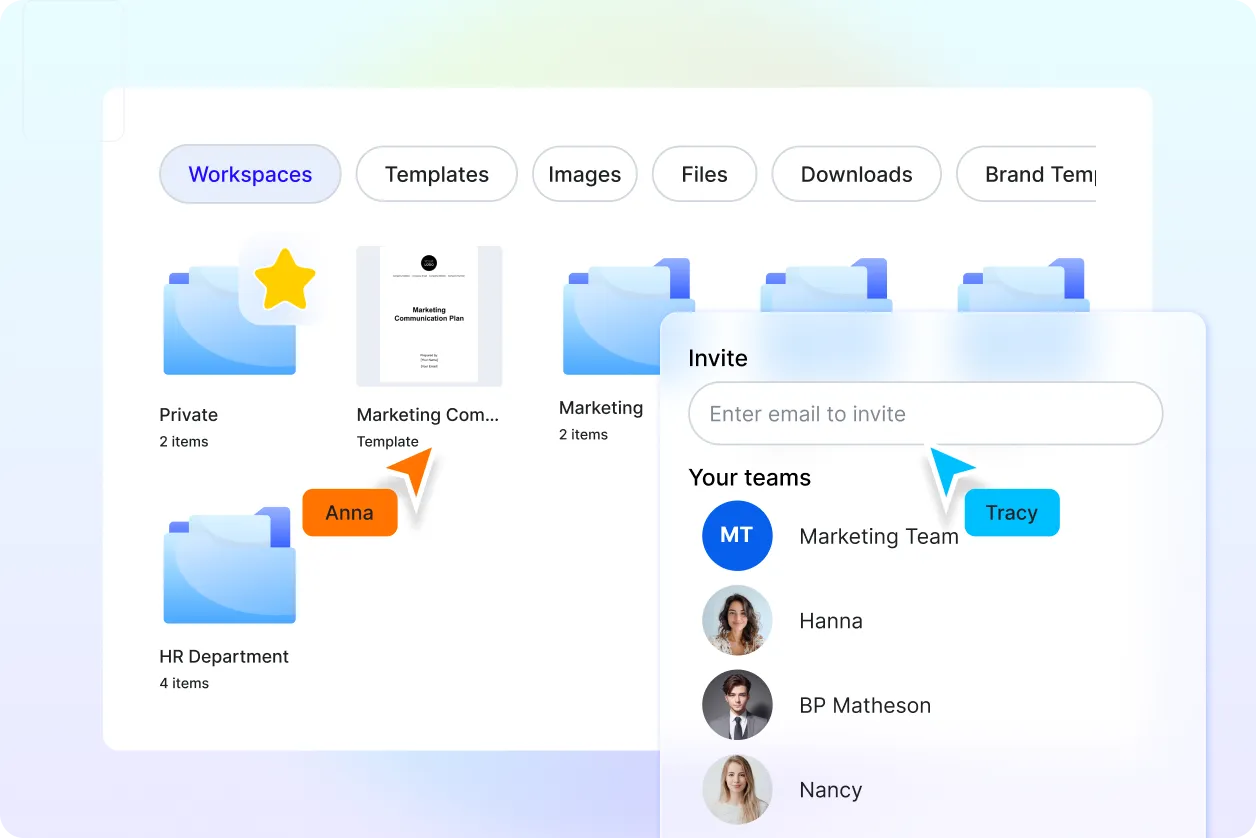
Stay Aligned Across Teams
With shared access and real-time collaboration, your team can execute communication plans with consistency and precision.
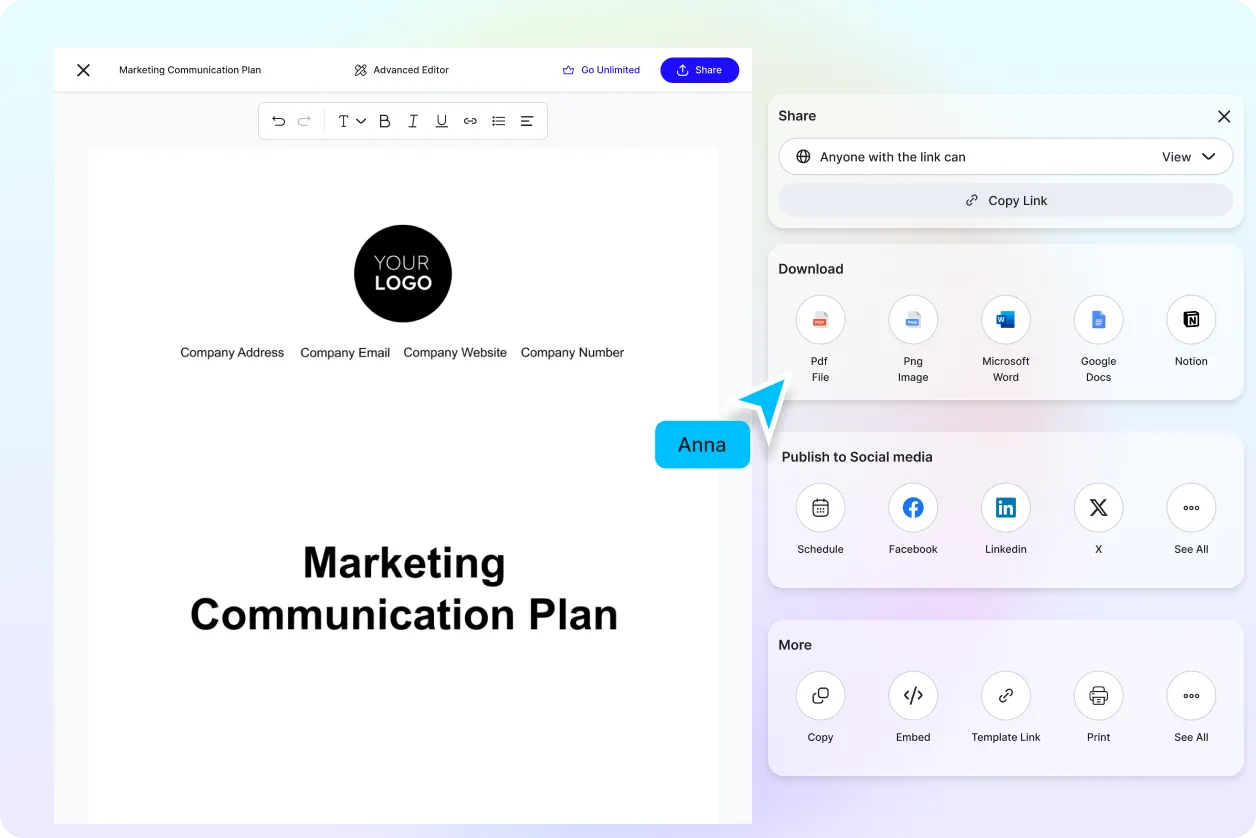
Improve Outcomes with Structured Messaging
By organizing goals, channels, and KPIs, your communication plan ensures messages are impactful and measurable.
Communication Plan FAQ
What is a communication plan?
A communication plan is a document that outlines objectives, audiences, key messages, channels, and timelines to ensure effective information delivery across stakeholders.
How do I generate one using AI?
Just describe through text or voice prompt the purpose of your communication. The AI instantly generates a complete, editable communication plan.
What file formats are supported?
You can download your plan in DOCX, TXT, or PDF formats, suitable for both digital sharing and print distribution.
Can I use it for crisis communications?
Yes, the AI can generate crisis communication frameworks including protocols, response steps, and message templates.
What languages are supported?
Plans can be generated in English, Spanish, Hindi, Chinese, Arabic, French, Portuguese, Japanese, Russian, and German for global campaigns.
Can multiple people edit the same plan?
Yes, the editor allows real-time collaboration so teams and executives can co-create and refine plans together.
Is the AI Communication Plan Generator free?
Yes, it is completely free to generate, edit, and download professional communication plans without needing to sign up.