Free AI Blog Post Outline Generator Online
Make Blog Post Outlines, Edit Online with AI-Powered Outline Editor
Template.net’s Free AI Blog Post Outline Generator transforms your topic into a ready-to-use, editable outline that organizes your ideas into logical sections. Whether you’re writing for SEO, storytelling, or educational purposes, the tool helps you set a clear structure before drafting, ensuring your blog is focused, engaging, and easy to read.
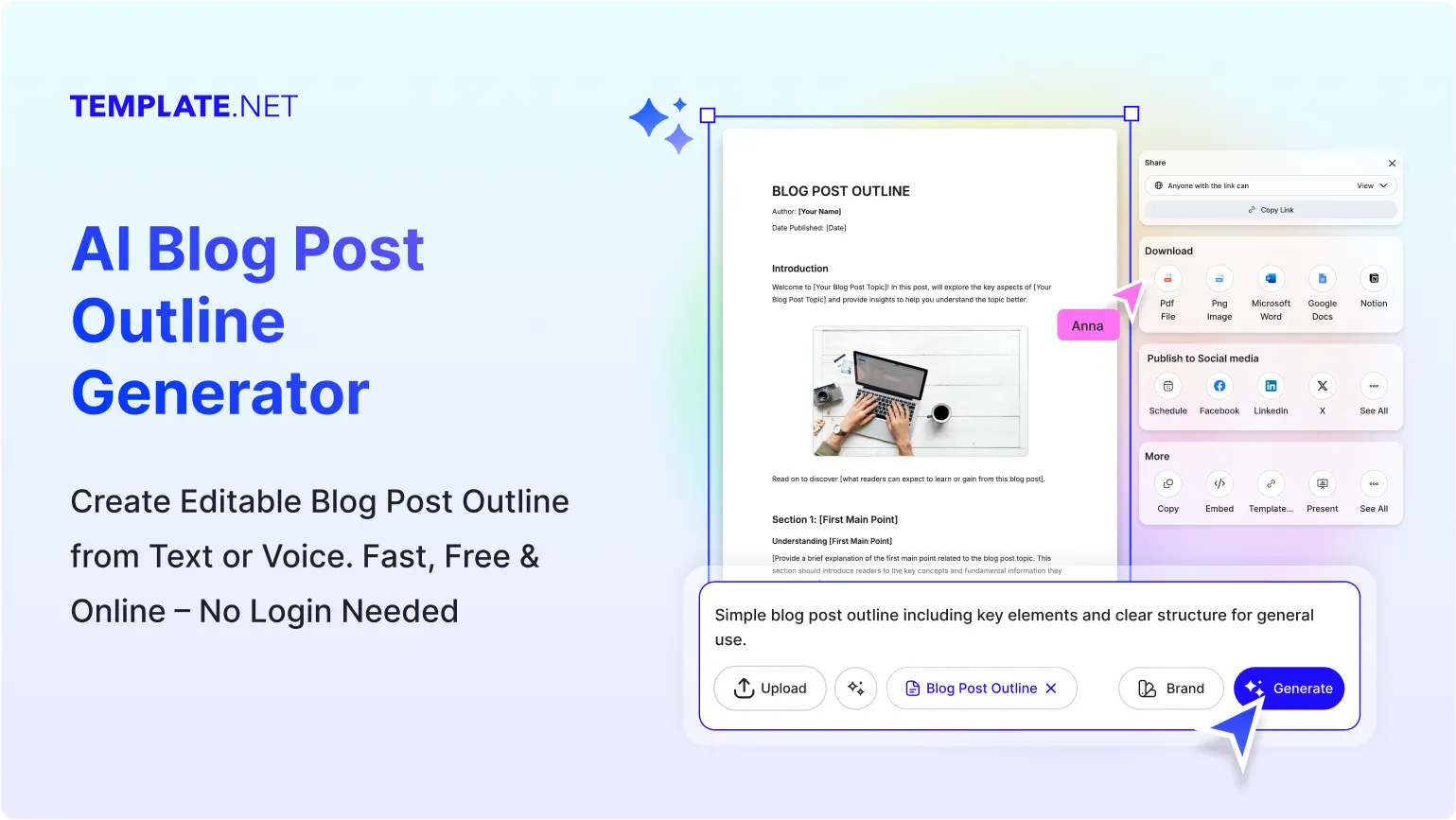
Write Custom, Professional Blog Post Outlines in Seconds
Template.net gives you everything you need to organize blog ideas into professional, editable outlines—structured, keyword-ready, and tailored to your content goals.
Prompt-Based Outline Creation
Describe your blog topic and desired structure, and AI instantly generates a detailed outline with logical headings and subheadings. Each outline is customized to your writing style and target audience.
SEO-Optimized Headings
The AI suggests keyword-rich headings and subtopics to help your blog rank higher in search engines. This ensures your outline aligns with content marketing best practices.
Voice Prompt Support
Speak your topic aloud, and the AI will process it into a fully organized outline, making it easier to capture ideas on the go.
Multilingual Outline Output
Generate outlines in English, Spanish, Hindi, Chinese, Arabic, French, Portuguese, Japanese, Russian, and German for international audiences.
Drag-and-Drop Section Management
Easily move and rearrange headings, subtopics, or bullet points to refine your outline flow without retyping.
Audience Targeting Suggestions
The AI can tailor your outline to specific reader personas, whether you’re writing for beginners, experts, or niche communities.
Branding Integration for Content Teams
Add your brand’s tone, style guide, and formatting preferences so every outline matches your brand voice.
Collaborative Editing
Share outlines with team members or editors for real-time feedback, ensuring content accuracy and consistency before writing.
Content Expansion Ideas
Get additional talking points or supporting subtopics to make each section richer and more informative.
Export in Multiple Formats
Download your outline as DOCX, TXT, or PDF for easy integration into your drafting workflow.
Integration with Content Tools
Export directly to Google Docs, MS Word, Notion, or WordPress to start drafting immediately.
Live Preview Editing
See updates in real time as you refine sections, add details, or reorganize content.
Call-to-Action Placement Suggestions
The AI can recommend where to place CTAs in your blog for better reader engagement.
Attach Reference Links or Media
Include resource links, images, or videos in your outline for research and visual planning.
Content Refinement Tools
Rephrase or expand section titles to be more compelling and reader-friendly.
Secure Cloud Workspace
Store all your blog outlines securely online with access controls for team collaboration.
Version Control and History
Track and restore previous outline versions, so you never lose valuable ideas.
Standardized Outline Templates
Access ready-to-use templates for common blog formats like listicles, tutorials, and opinion pieces.
Research Integration Suggestions
Get tips on where to find supporting data, quotes, or statistics for each section of your outline.
Printable and Mobile-Friendly Formats
Generate outlines optimized for printed worksheets or mobile devices for flexible reference.
Assign Outline Sections to Writers
Perfect for team projects where different authors handle specific blog sections.
Social Media Sharing of Topic Ideas
Share teaser outlines or topic summaries on Facebook, LinkedIn, X, Pinterest, Reddit, or WhatsApp.
Direct Send to Email or Dropbox
Send finalized outlines directly to clients, editors, or collaborators for review.
Duplicate and Adapt Outlines
Reuse a proven outline structure for multiple blog posts by adjusting the topic and keywords.

How to Make a Free AI-Generated Blog Post Outline
Use Template.net’s AI Blog Post Outline Generator to create a professional, editable outline in minutes. Just describe your topic, refine the sections, and download the final structure.
Step 1: Enter Your Blog Topic
Provide your main subject, audience, and goal for the blog post. The AI will create a tailored outline that covers all essential talking points.
Step 2: Customize and Refine the Outline
Review the generated outline and adjust headings, reorder sections, or expand points. Add more subtopics or keywords as needed to match your objectives.
Step 3: Download and Share Your Outline
Export your finalized outline in DOCX, TXT, or PDF. Share it with your writing team, editor, or keep it as your personal roadmap for drafting.
Work Smarter and Promote Your Brand
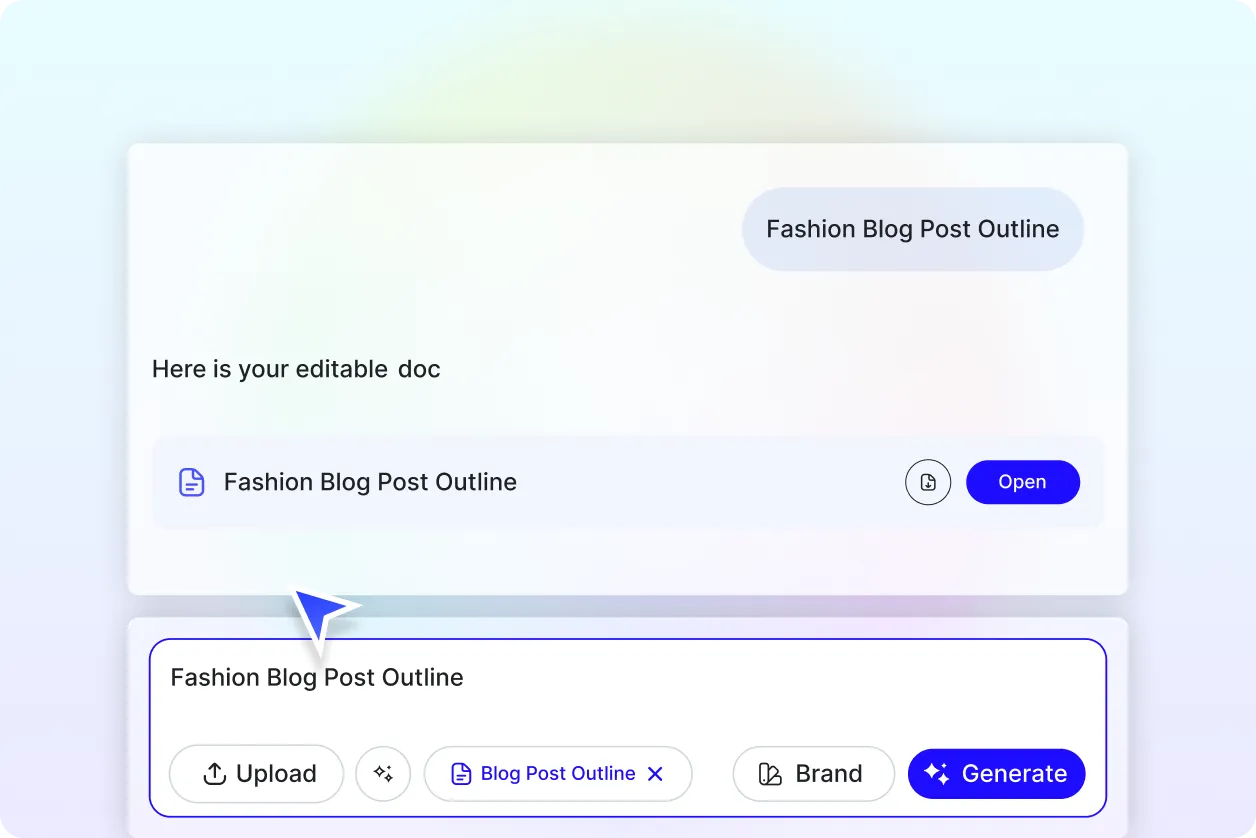
Plan Faster and Smarter
Skip the time-consuming process of structuring your blog from scratch. The AI delivers a logical outline instantly, helping you focus on quality content creation.
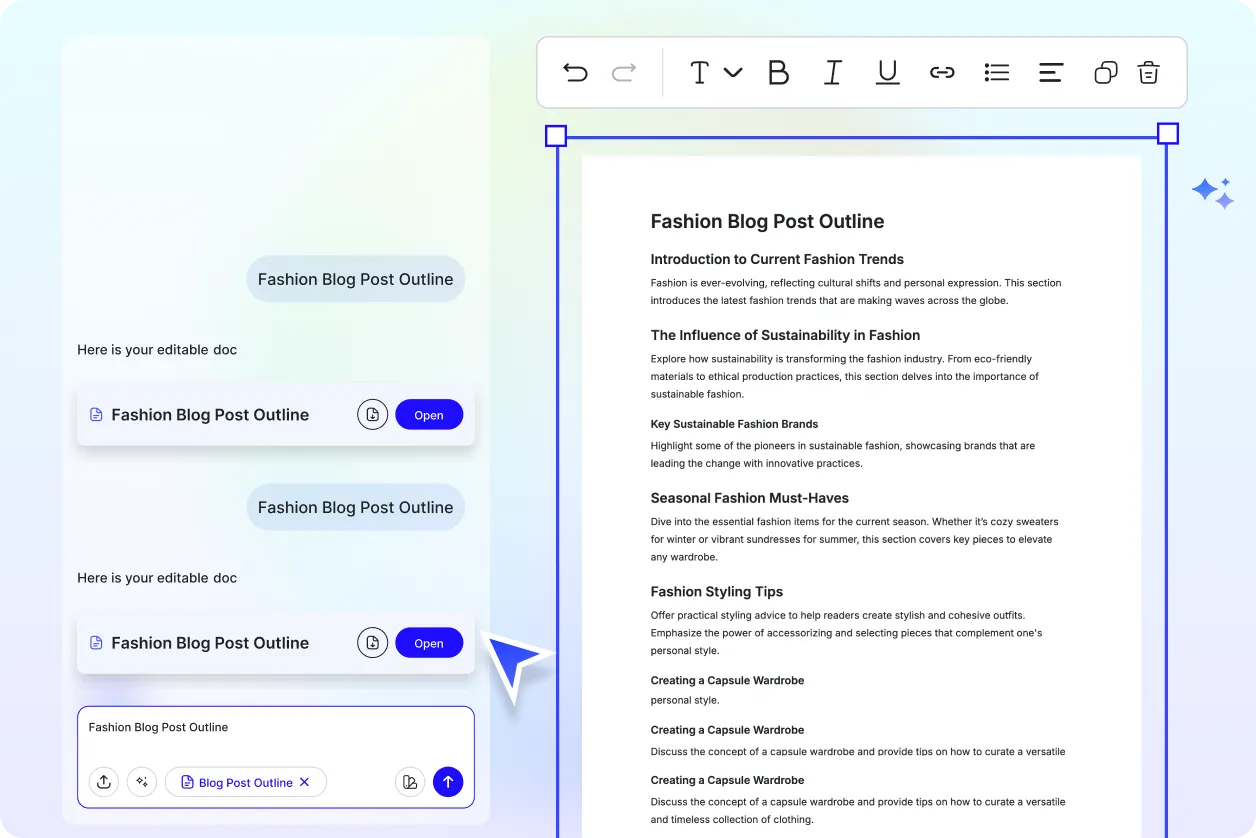
Improve SEO from the Start
By incorporating optimized headings and keyword placement into your outline, you set a strong foundation for better search rankings.
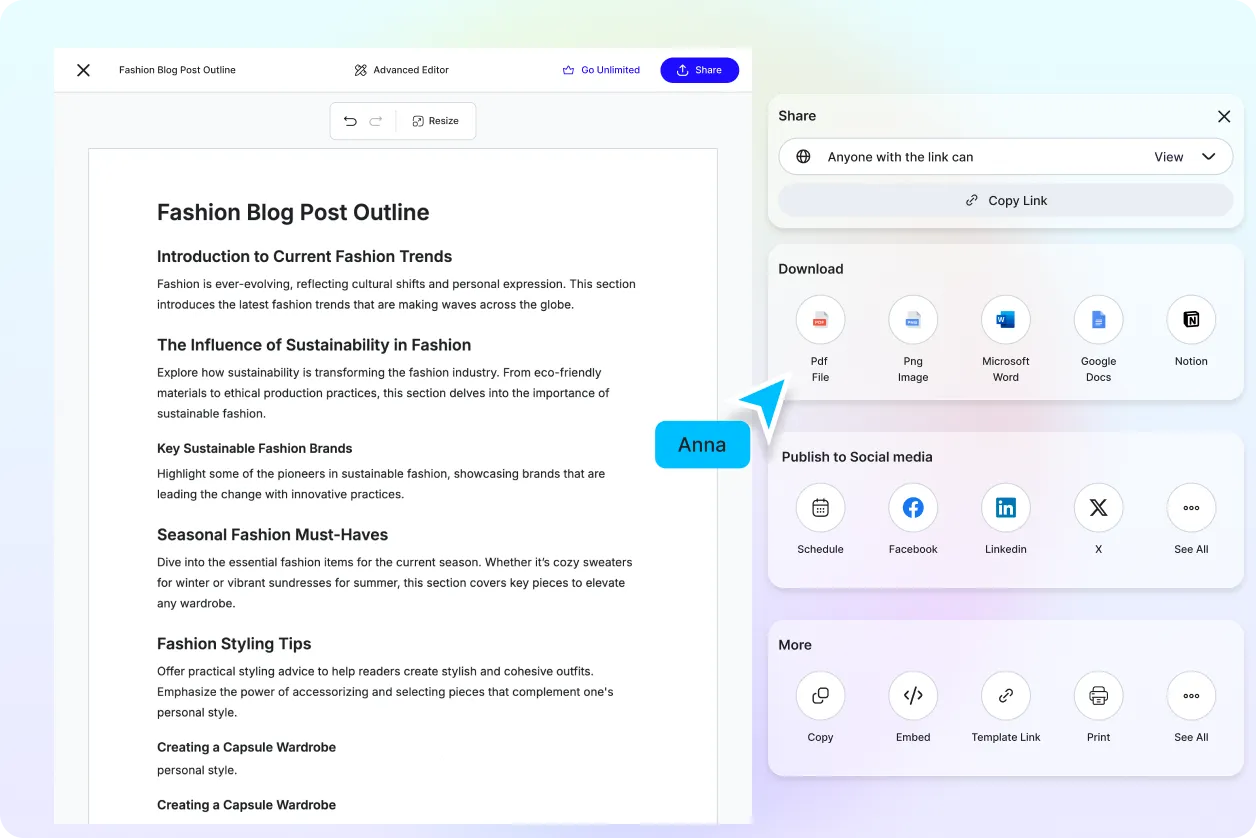
Repurpose for Multiple Posts
One well-designed outline can be adapted into several related blog posts, expanding your content output with minimal extra effort.
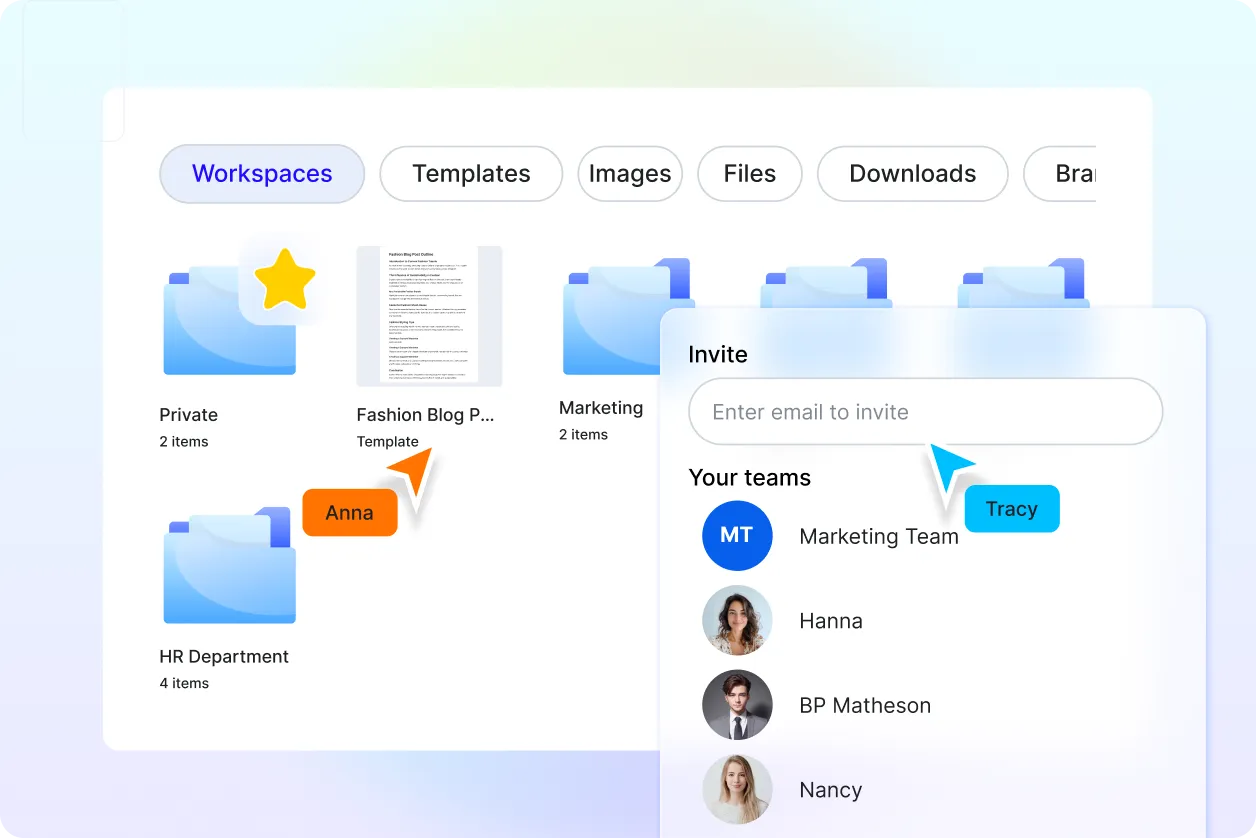
Enhance Team Collaboration
Writers, editors, and marketers can work from the same outline, ensuring that everyone is aligned on structure and message.
Blog Post Outline FAQ
What is a blog post outline?
A blog post outline is a structured plan that organizes your ideas, headings, and subtopics before you start writing. It helps ensure your content is focused, coherent, and aligned with your goals.
How do I generate one using AI?
Just describe through text or voice prompt your blog’s topic, audience, and desired format. The AI instantly creates a detailed, editable outline ready for drafting.
Can I create outlines for any niche?
Yes, you can generate outlines for any topic or industry, including lifestyle, business, education, technology, and more.
What file formats can I export to?
You can download your outline in DOCX, TXT, or PDF formats for flexibility in writing and sharing.
What languages are supported?
The generator supports English, Spanish, Hindi, Chinese, Arabic, French, Portuguese, Japanese, Russian, and German, making it suitable for global content teams.
Can I include visual or reference materials in my outline?
Yes, you can attach images, videos, or research links to support your content planning.
Is the AI Blog Post Outline Generator free to use?
Yes, it’s completely free to generate, edit, and download outlines without any sign-up requirements.