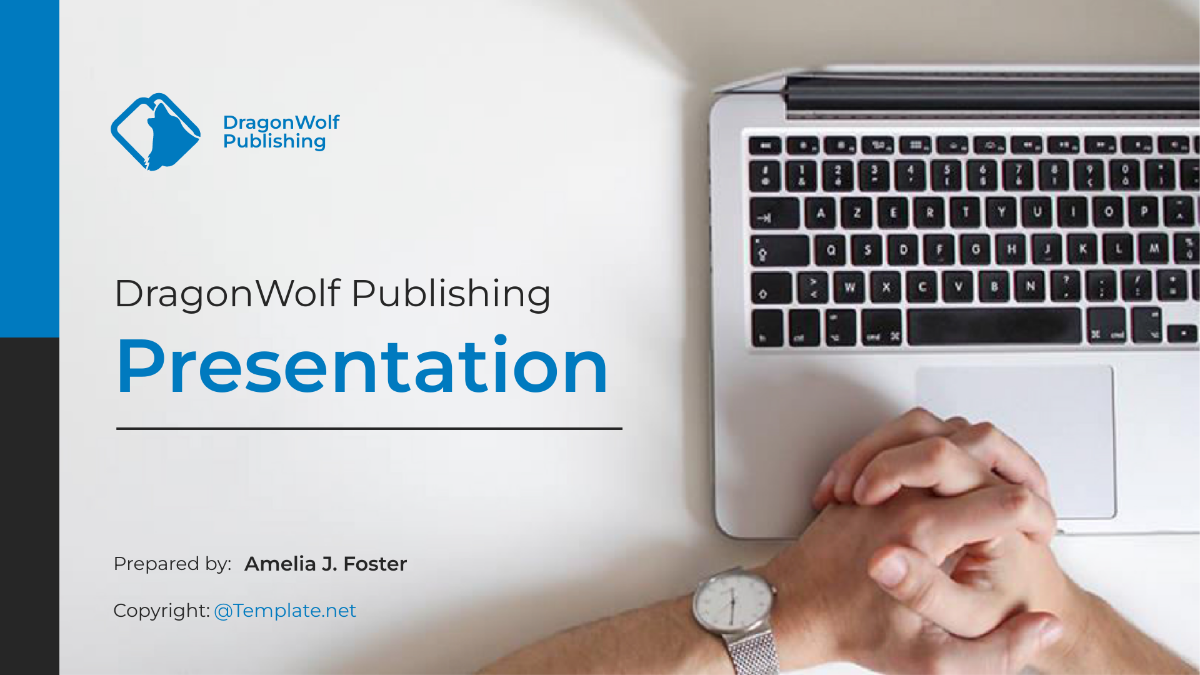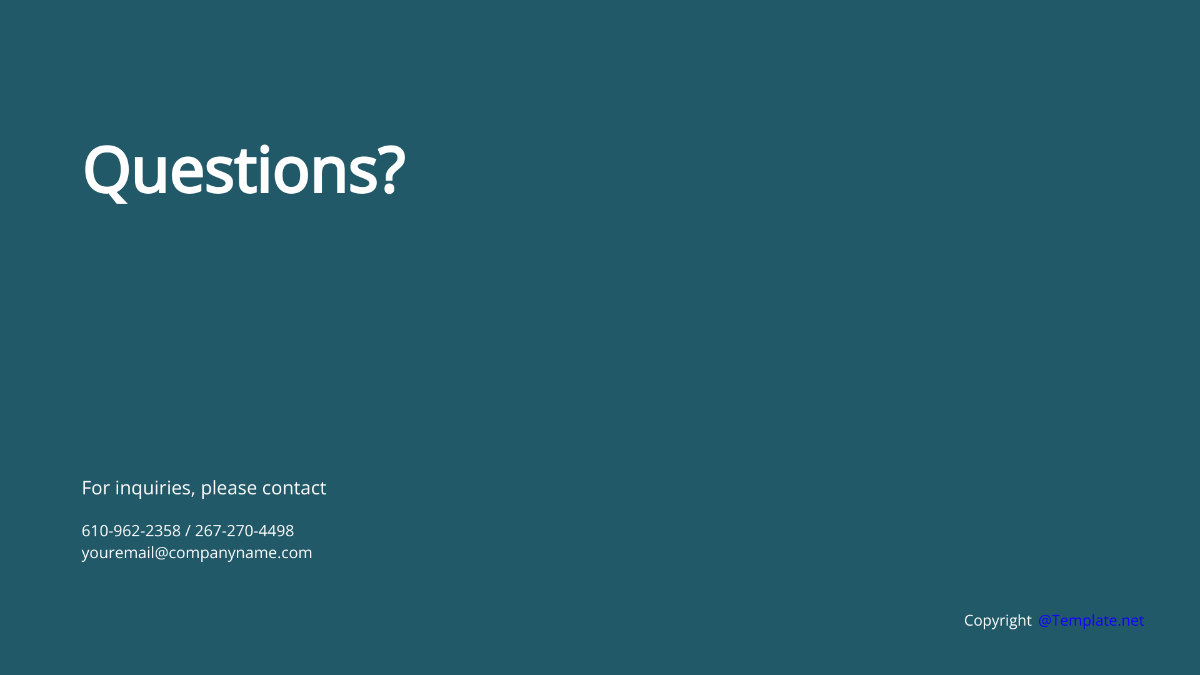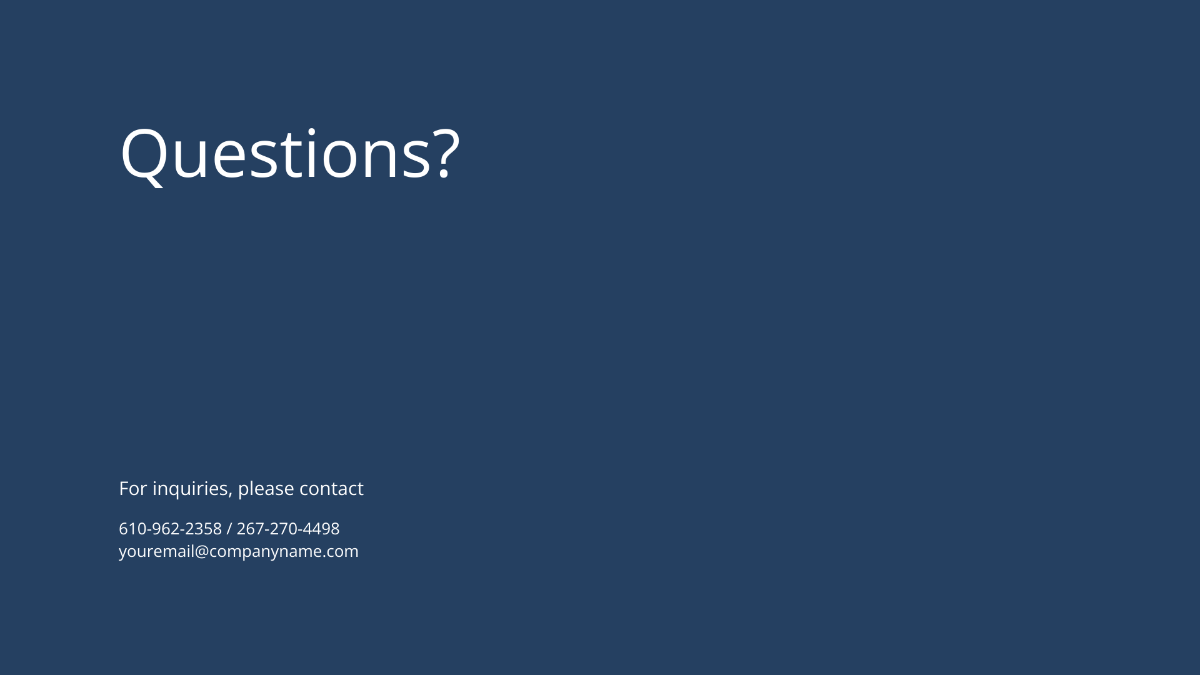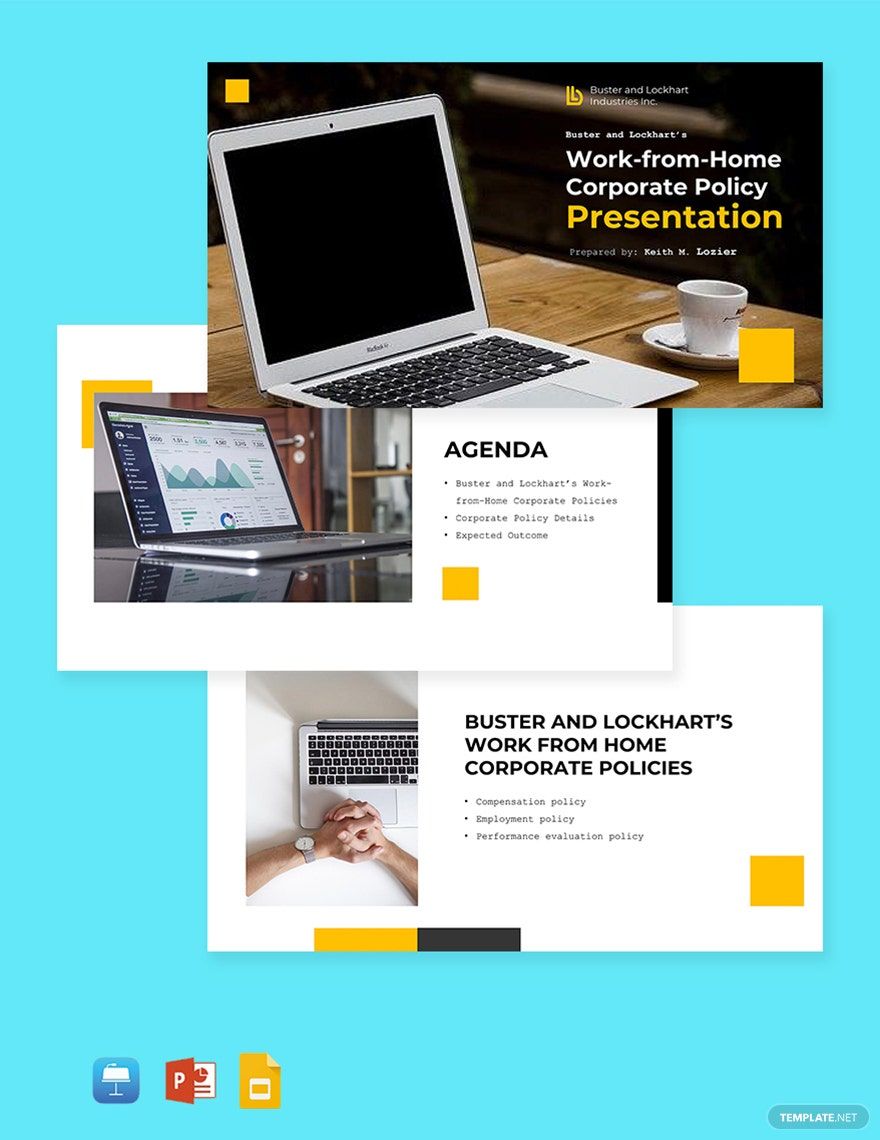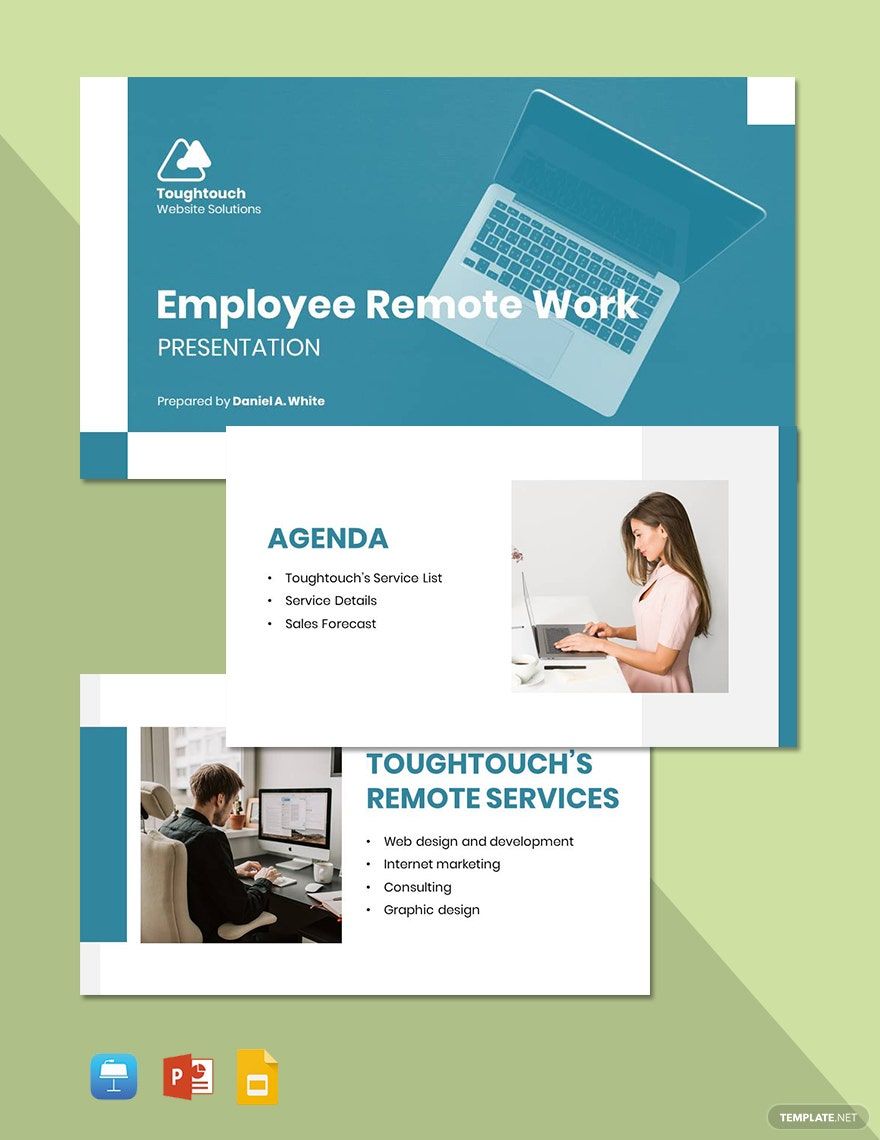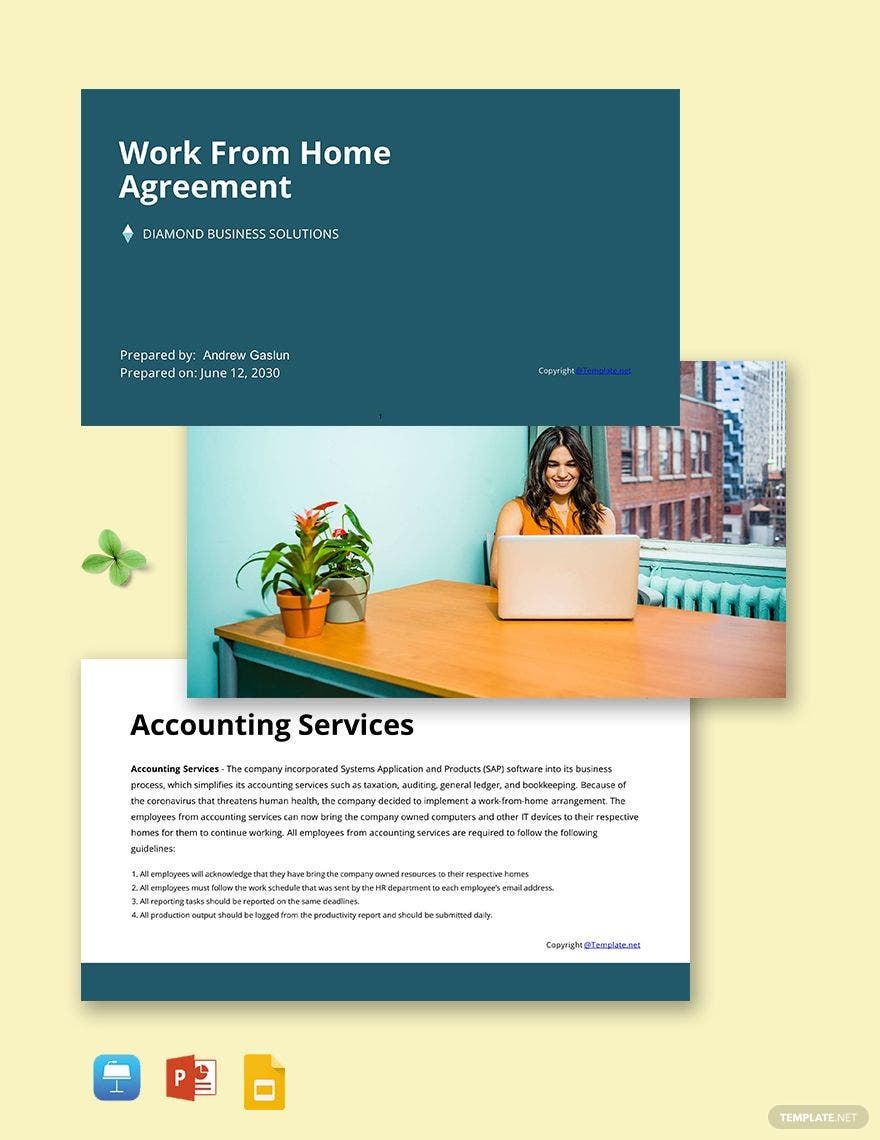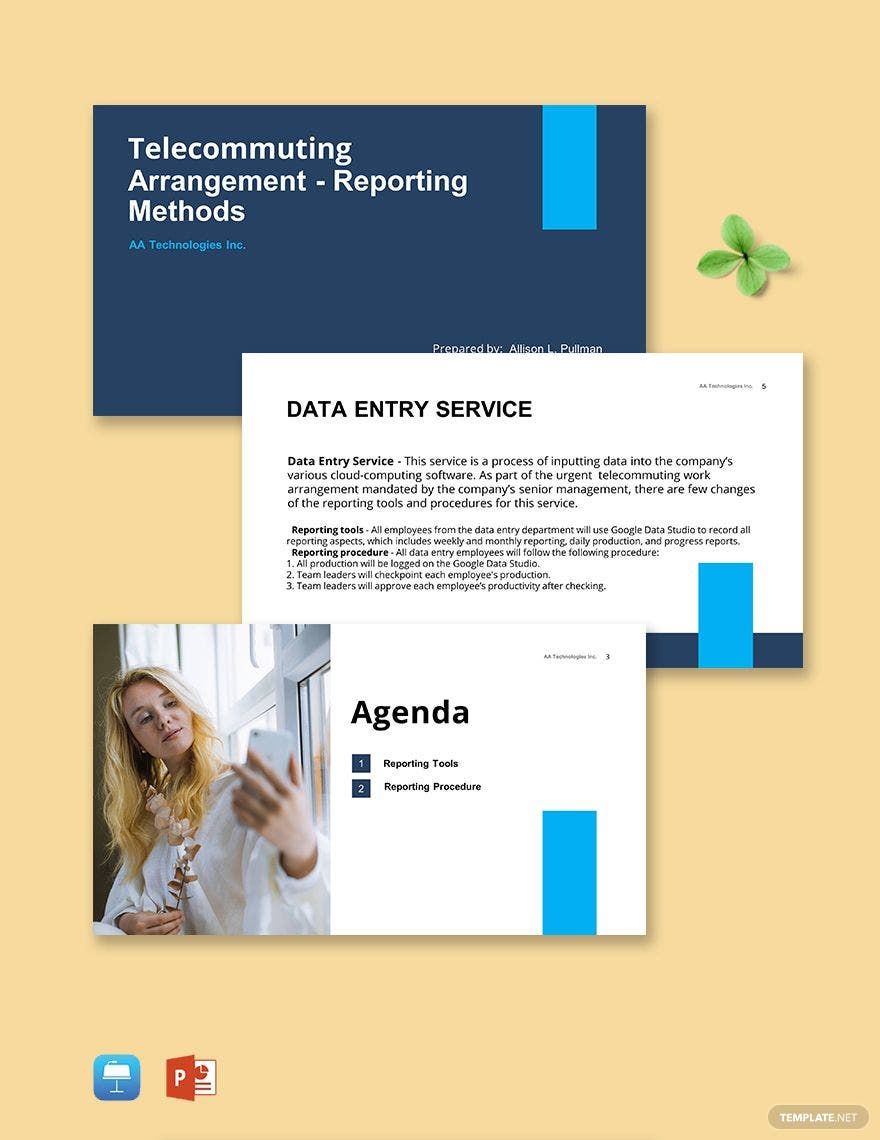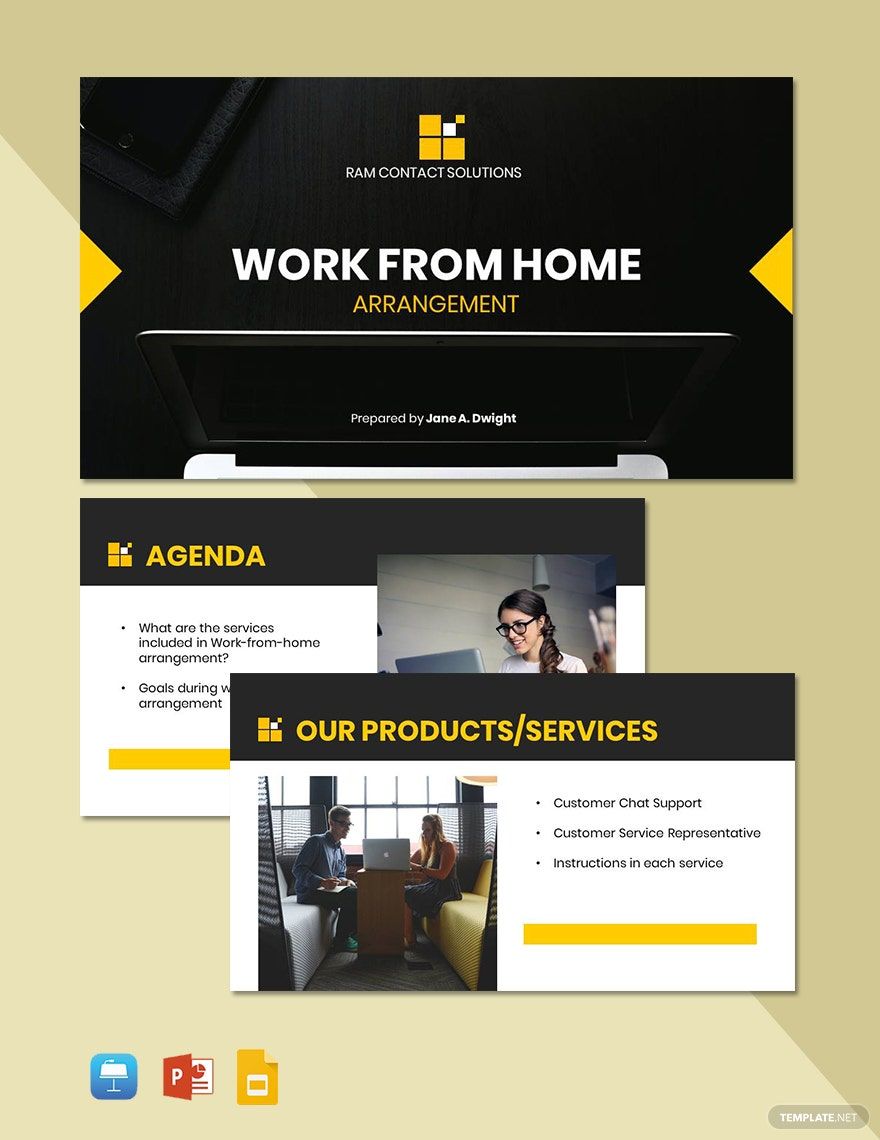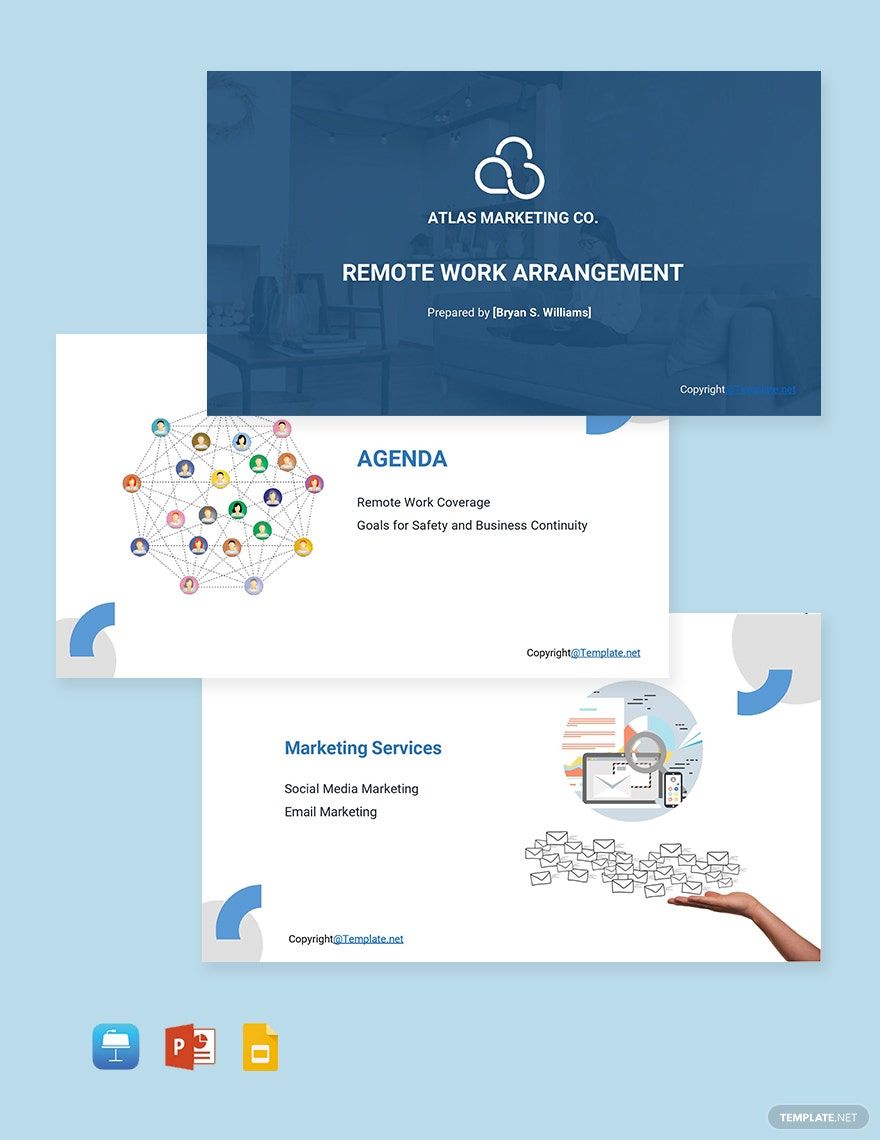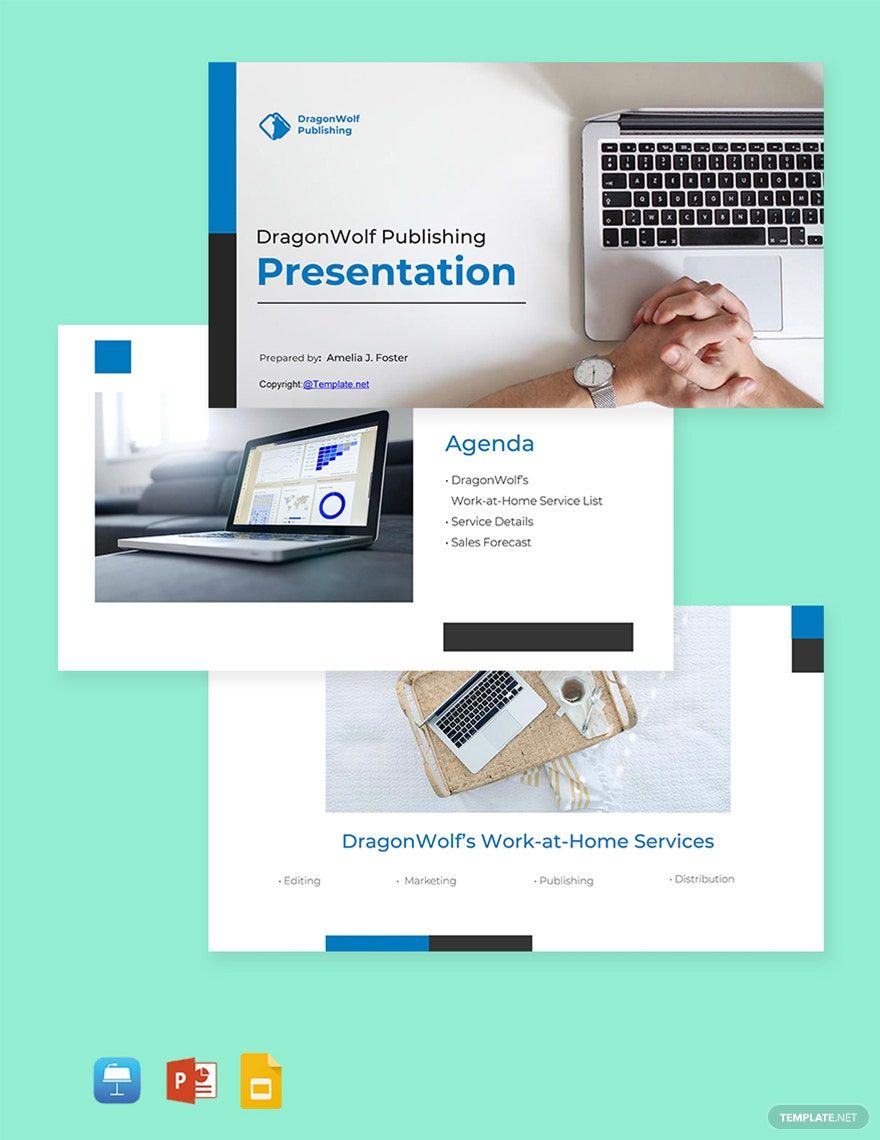Presentations are essential, especially if you want to introduce your business, market your products, and do more even if you're working from home. Also, it's effective and professional. And it needs to grab attention and has to be informative. But, creating a presentation takes time to master. However, if you have no time to craft but want a presentation that is effective and professional, check out our collection of ready-made Work from Home Presentation Templates. These templates are easily editable and are beautifully designed. They also have well-written headings that can guide you. Download a template now!
What Is a Work from Home Presentation?
A work from home presentation is a presentation that sells a product or inspires or informs an audience that a remote or telecommuting worker creates. A presentation has a specific subject to talk about. It also needs to be visually stimulating and has to retain the audience's attention. According to Guy Kawasaki, a presentation may use the 10/20/30 Rule of PowerPoint. It means you only need ten slides for a span of 20 minutes and use 30 font size.
How to Create a Work from Home Presentation
Ready to create a work from home presentation? Then, follow the easy tips below.
1. Specify Your Purpose
Every presentation is different: marketing presentation, construction presentation, and more. So, your first goal is to determine what message you want the audience to get. Do you want to inform, motivate, persuade, or sell products to your audience? By determining this, you'll easily communicate with your audience even if your working from home.
2. Make It Visually Presentable
Staying focused may be hard for some audiences, but you can do something about that. You can shift towards creating a visually presentable and stimulating pitch deck from a simple one. Here's how to do it, you have to add colors, use typography, and add pictures. But, it would help if you still were careful. Choose a color scheme that's not going to hurt your audience's eyes. The typography should be consistent in every slide. Lastly, the picture should be high-quality.
3. Provide Short Information
Have you heard about the six lines per slide rule? It means that you don't go beyond six lines of data entry in every slide of your Google Slide or PowerPoint presentation. For that, determine the most critical details and these should be present on your slides.
4. Limit Your Slides to Ten
Bombarding your audience with too many concepts in one pitch, meeting, or business presentation is never a good idea. So to relieve stress, you shouldn't go more than ten slides. To do that, determine the crucial details and put each category on each slide. To illustrate, you may divide each section to the benefits of your product (marketing), team, company information, and others.