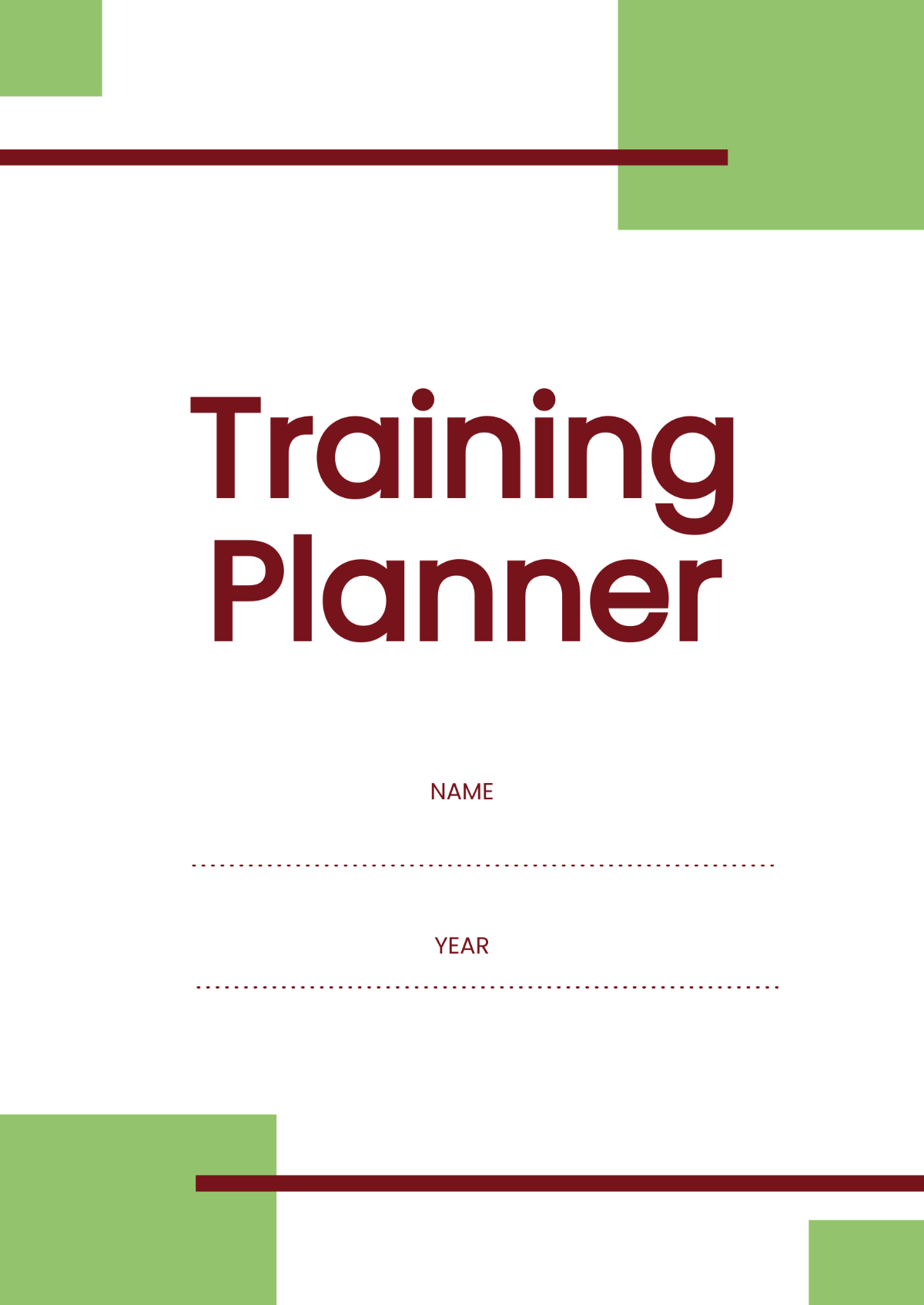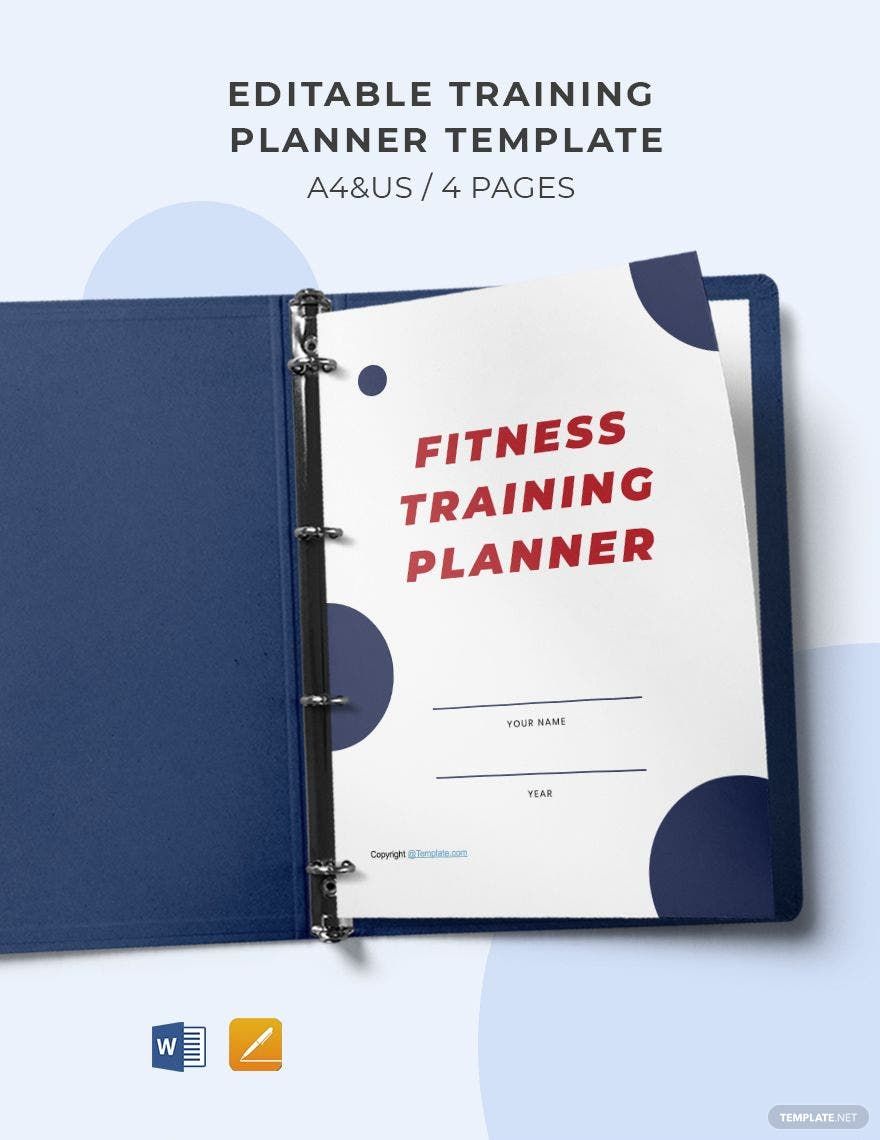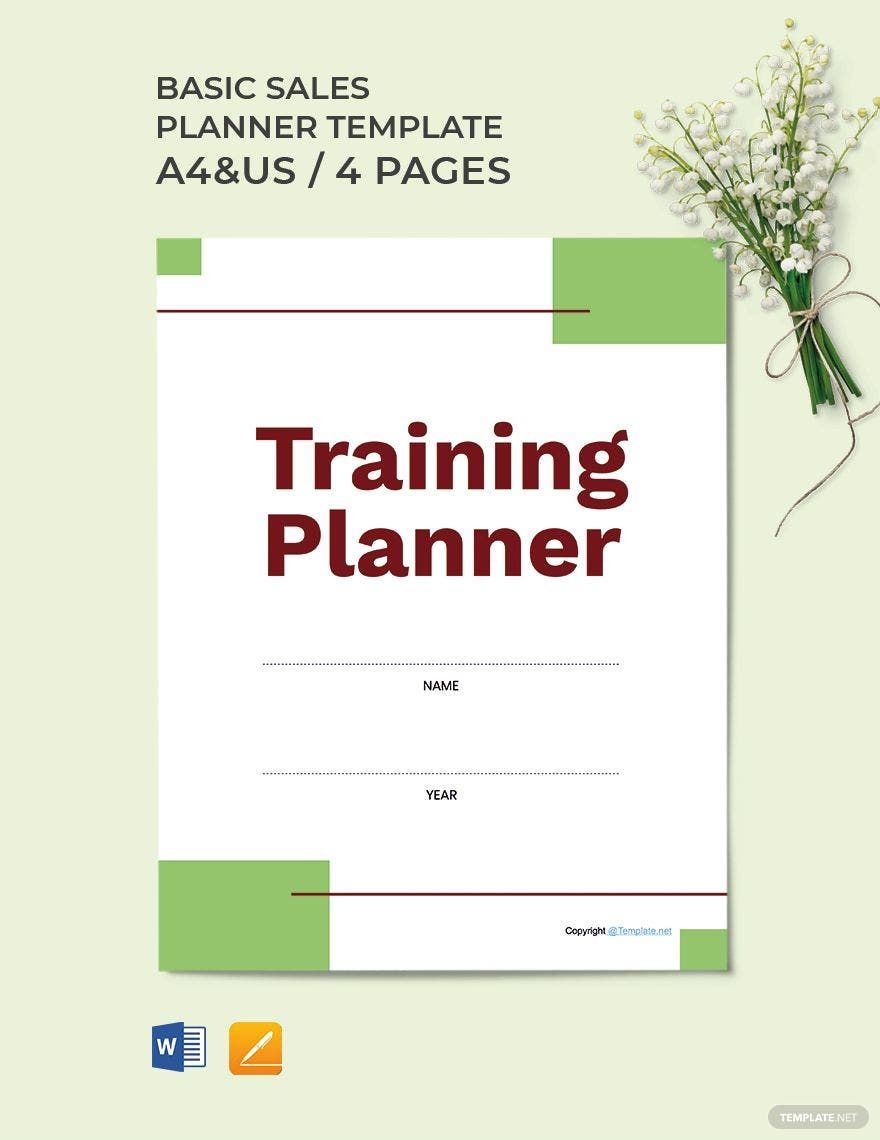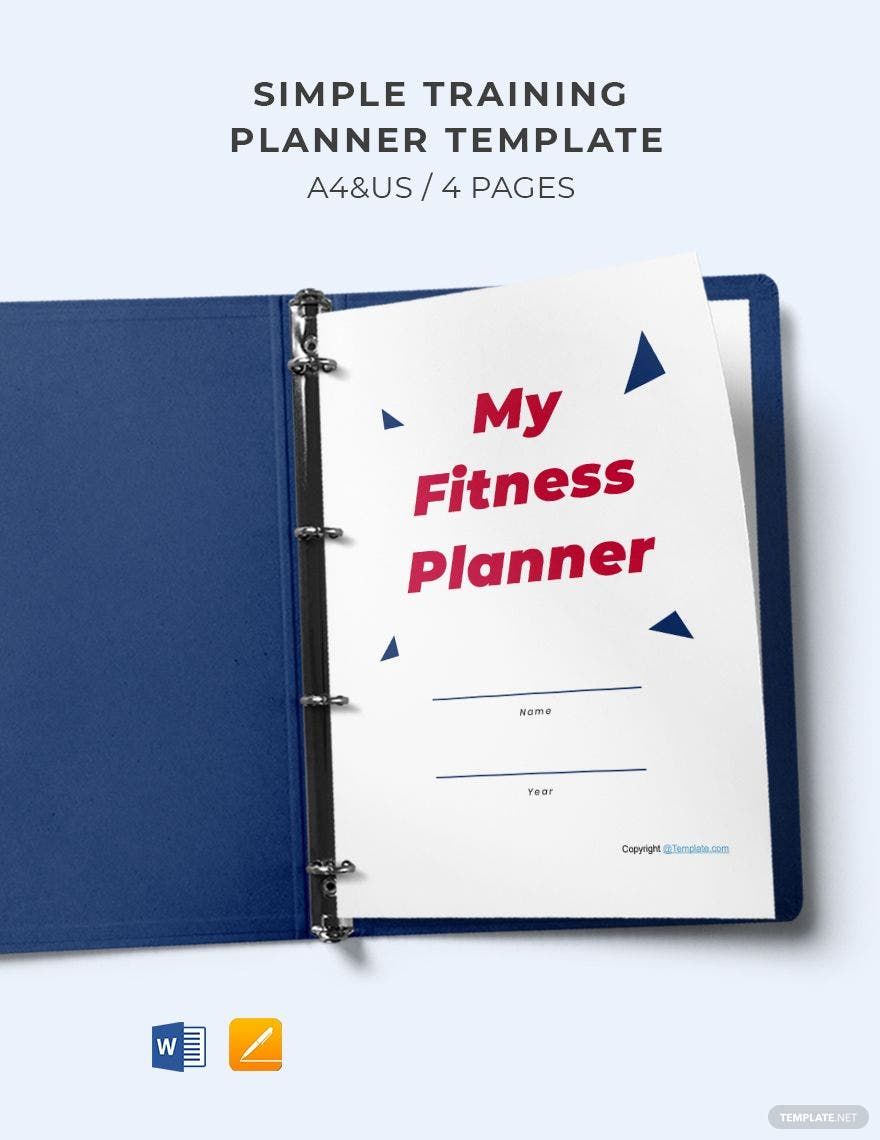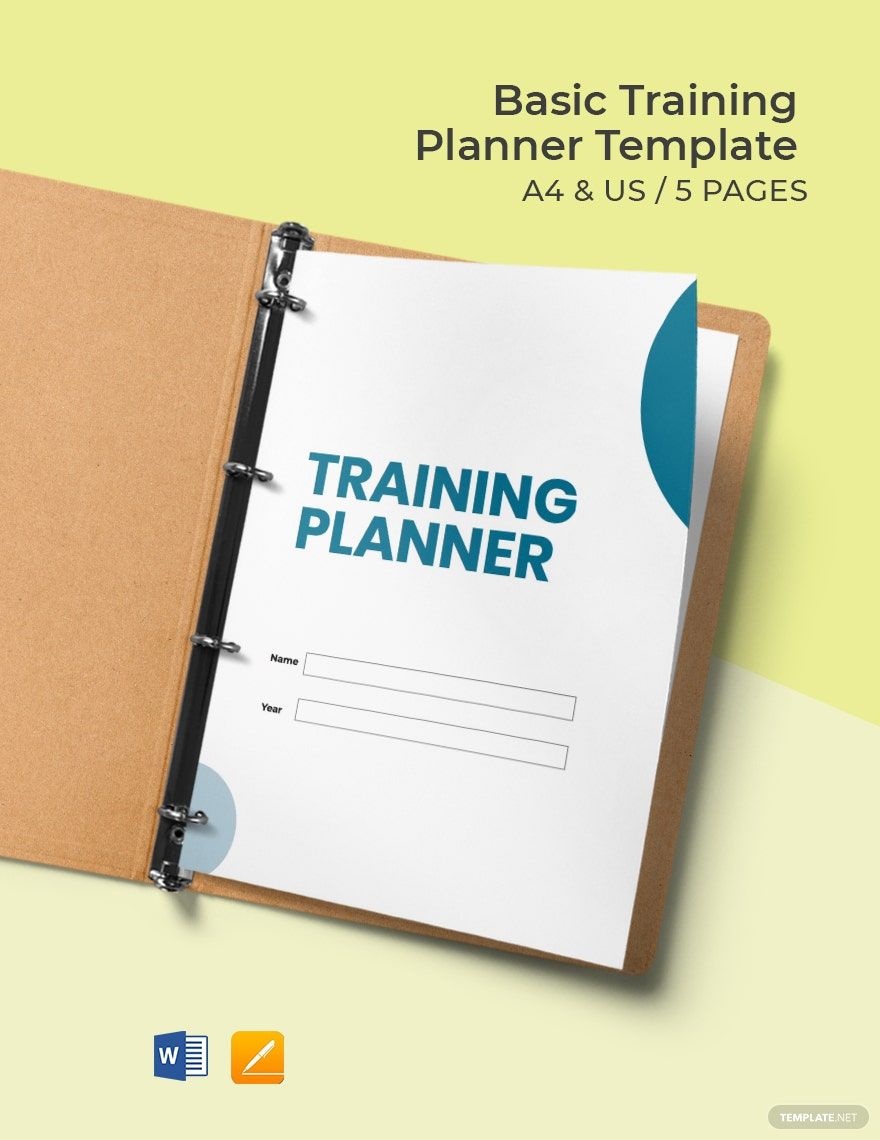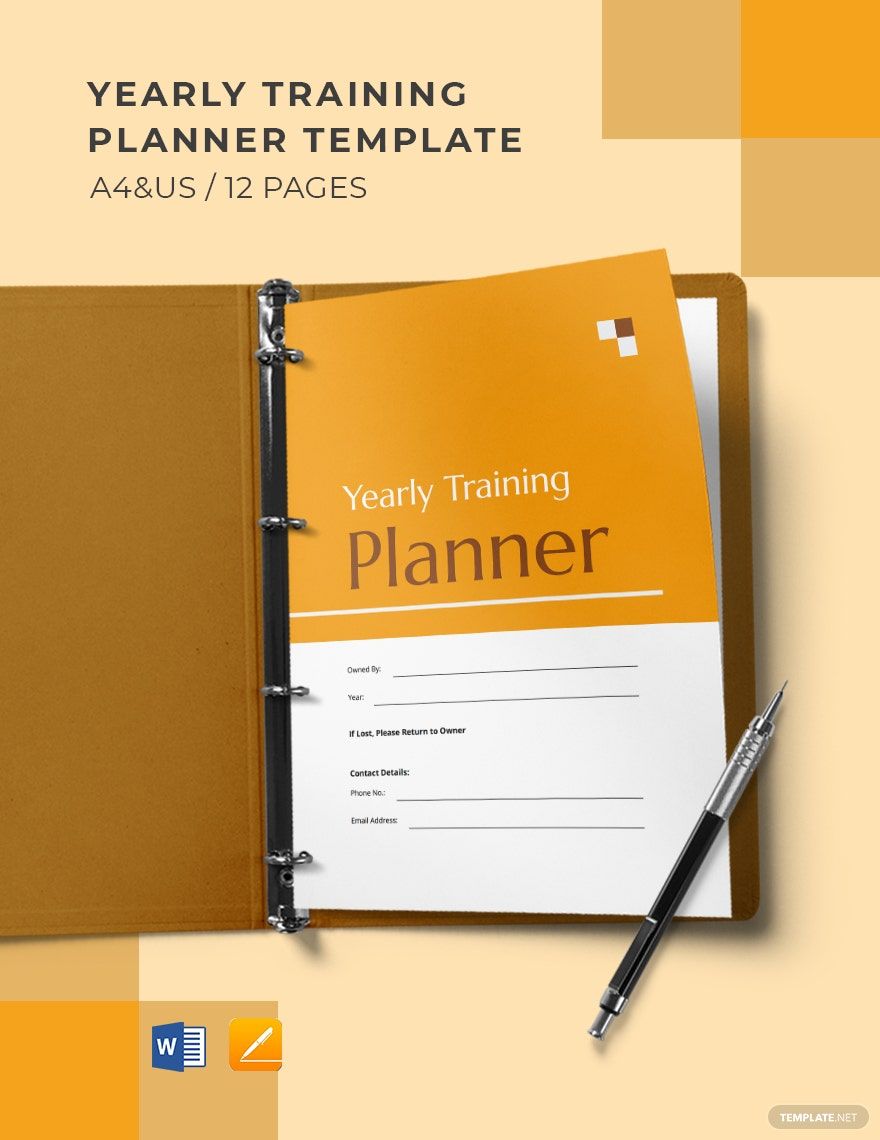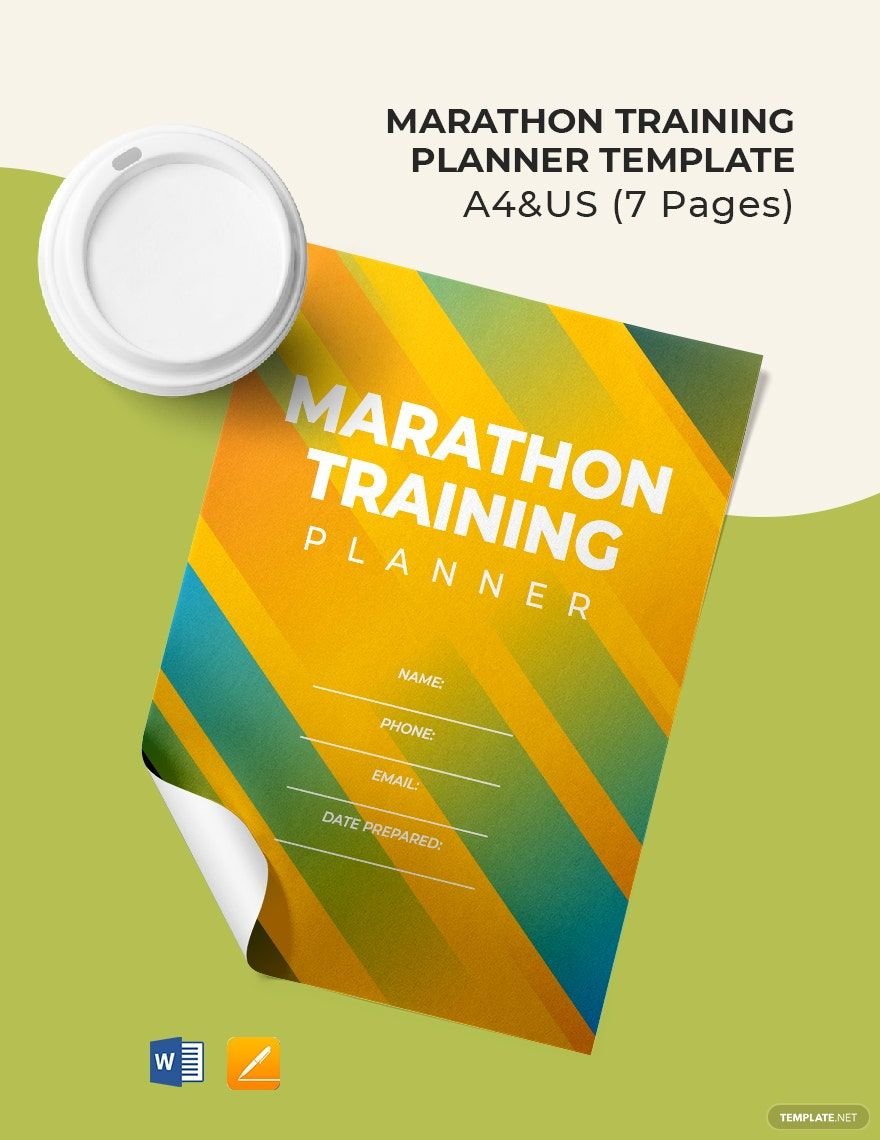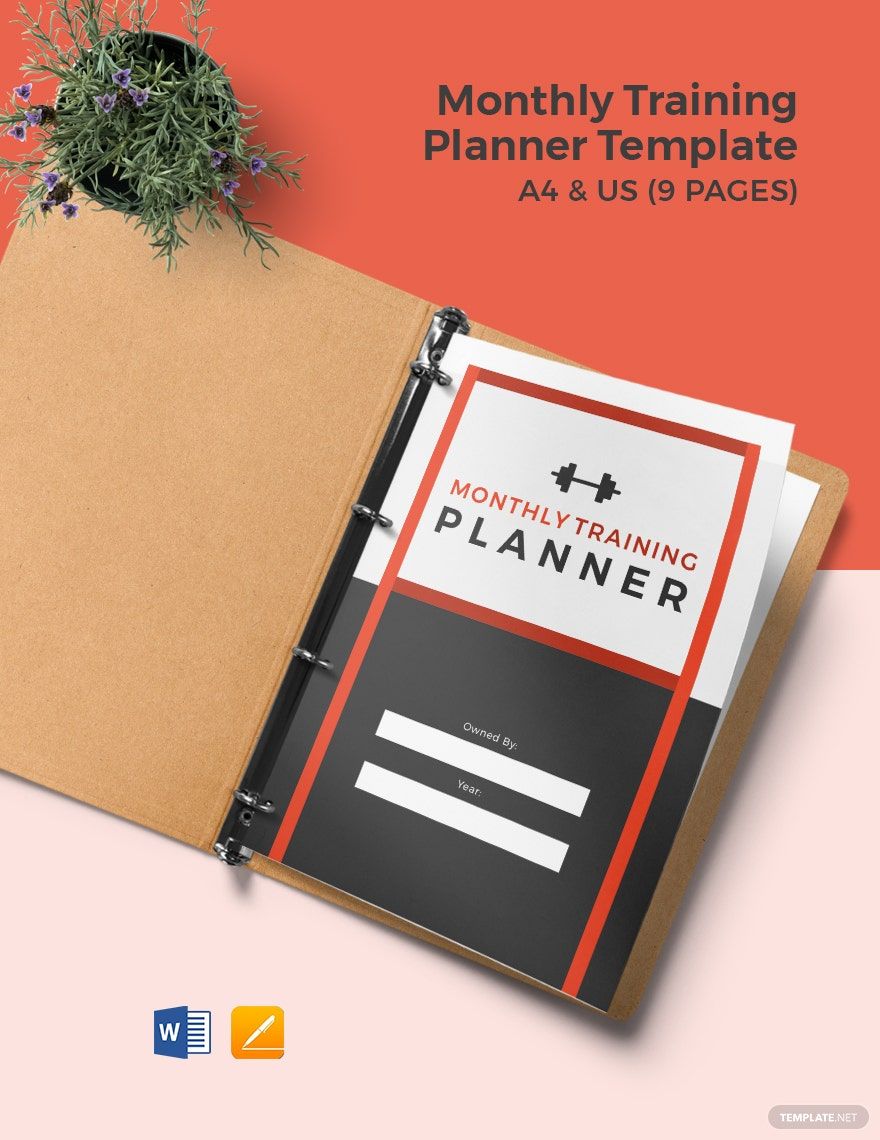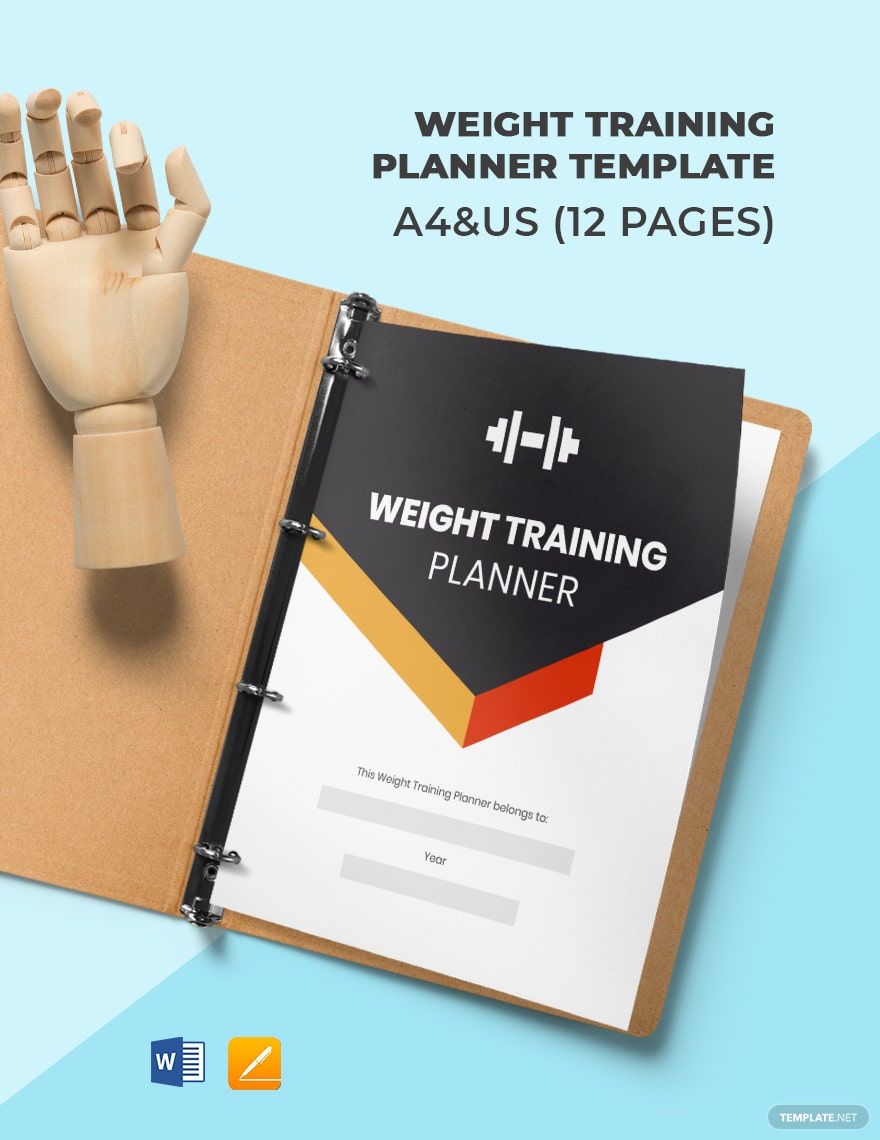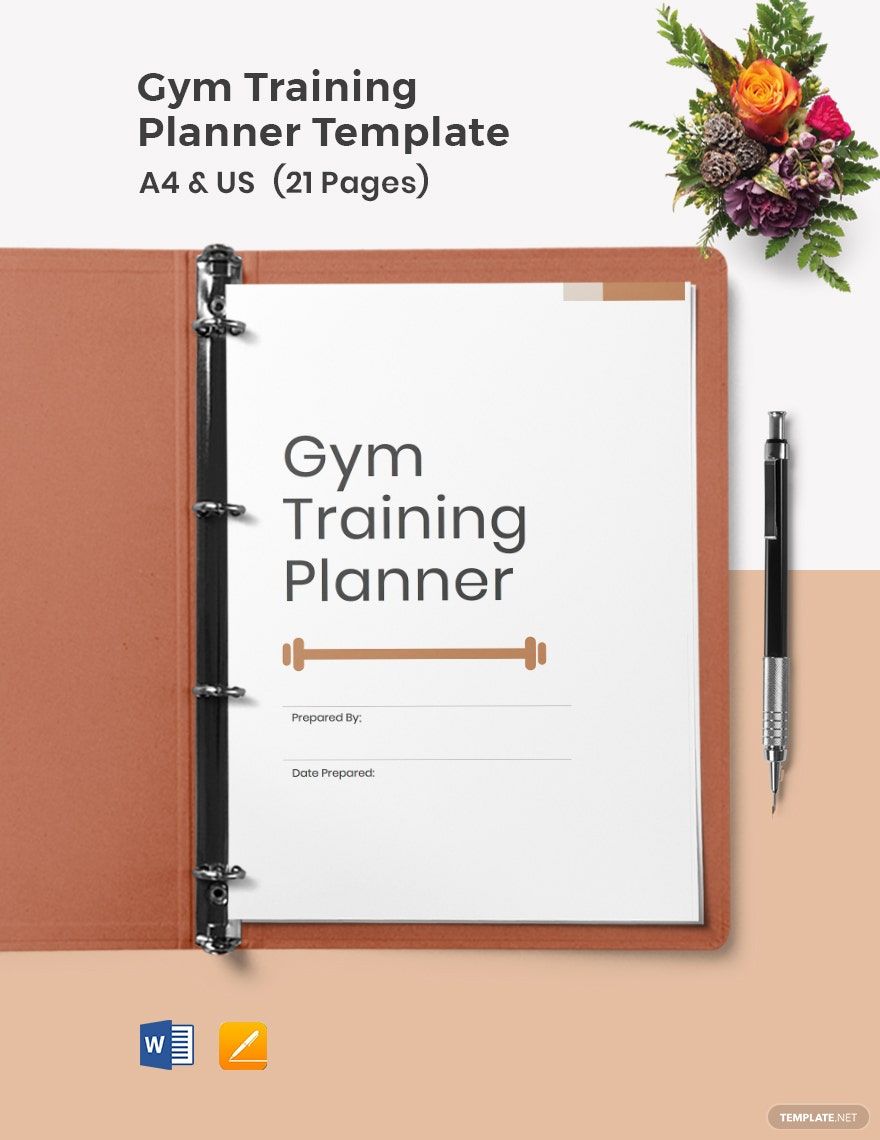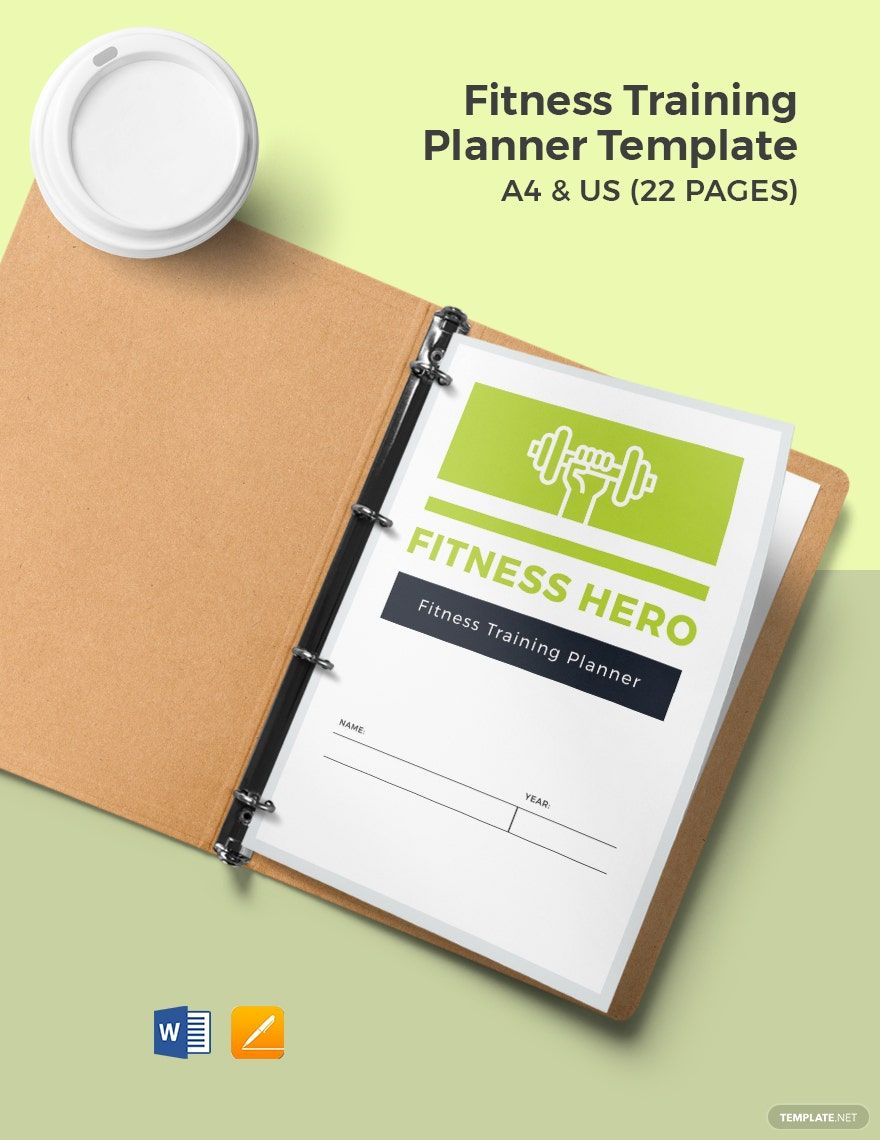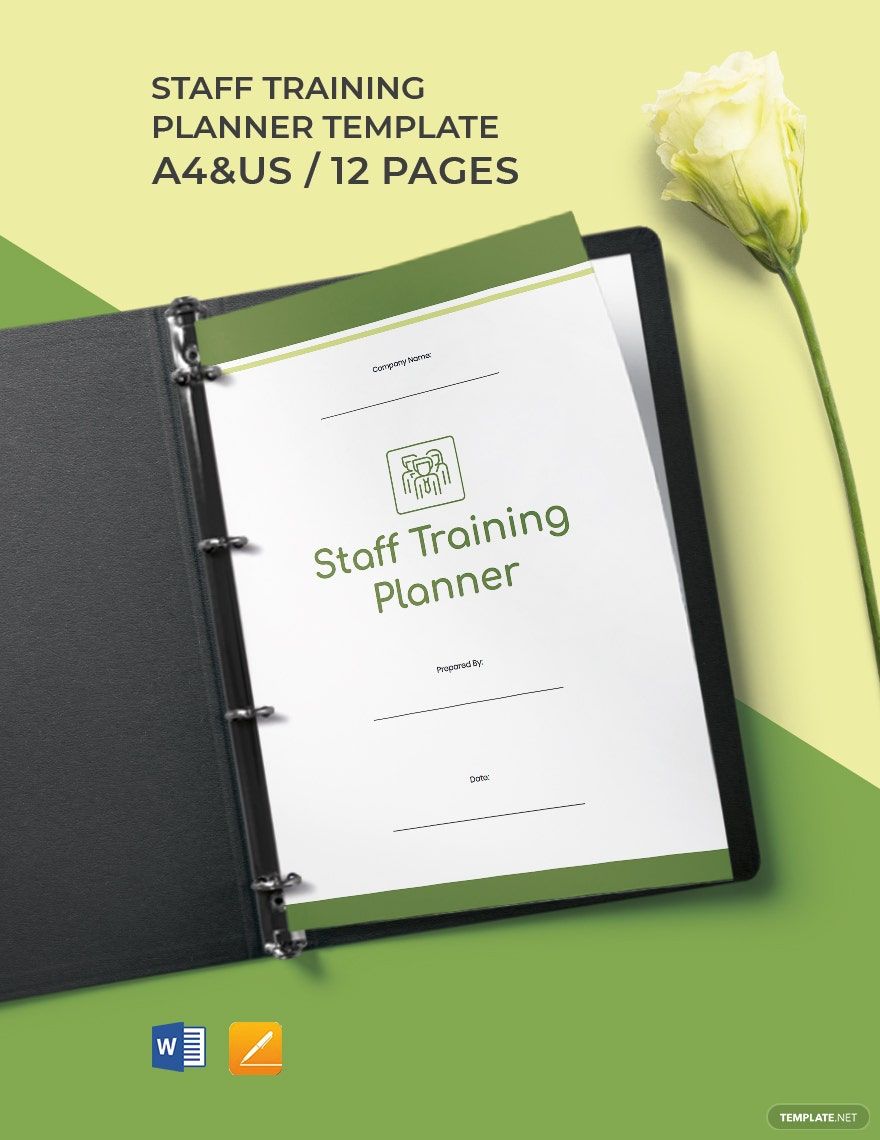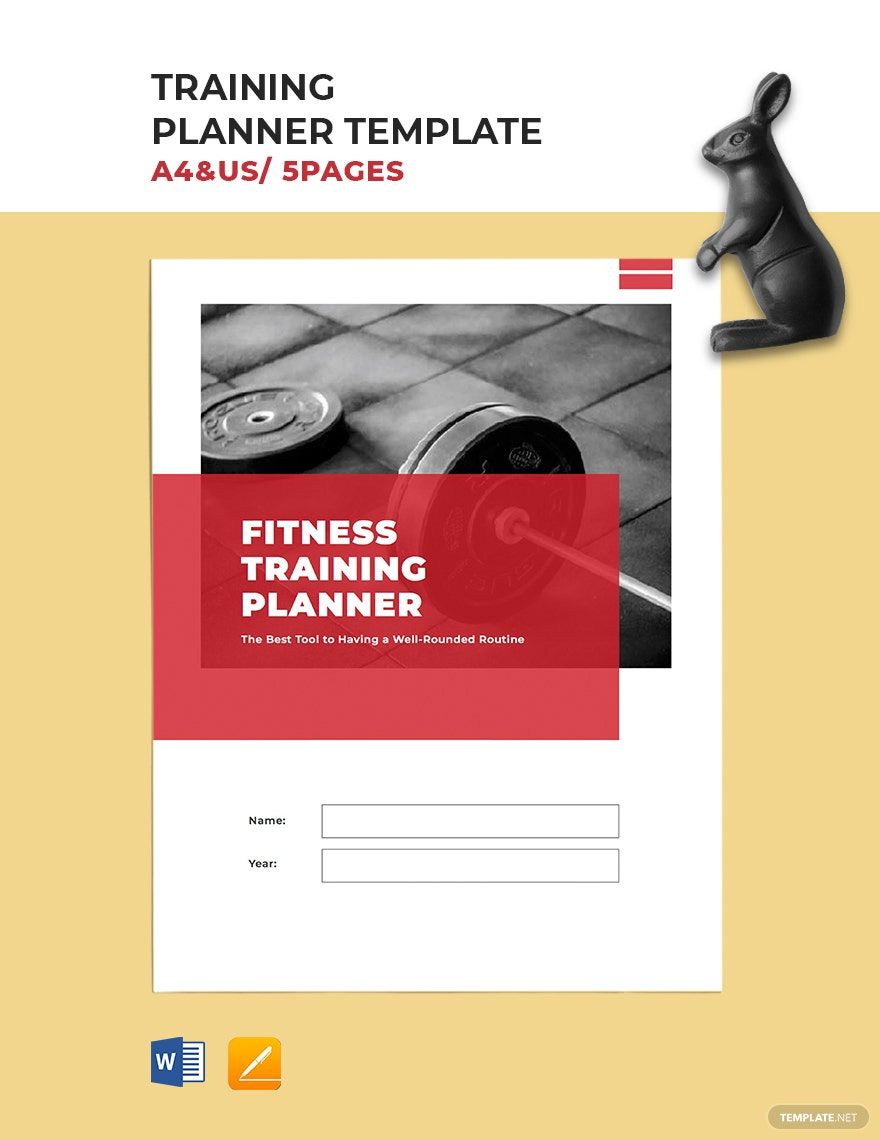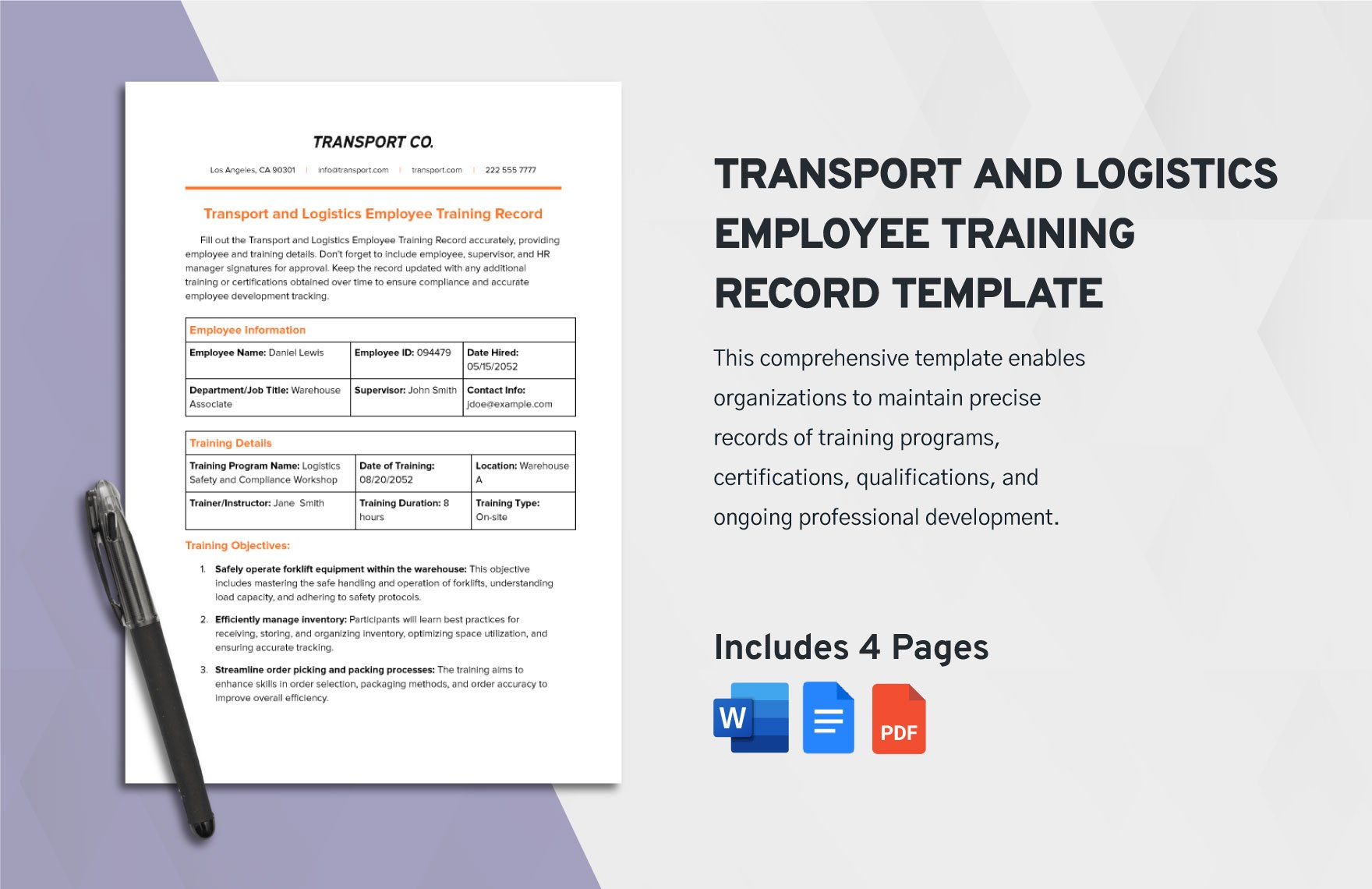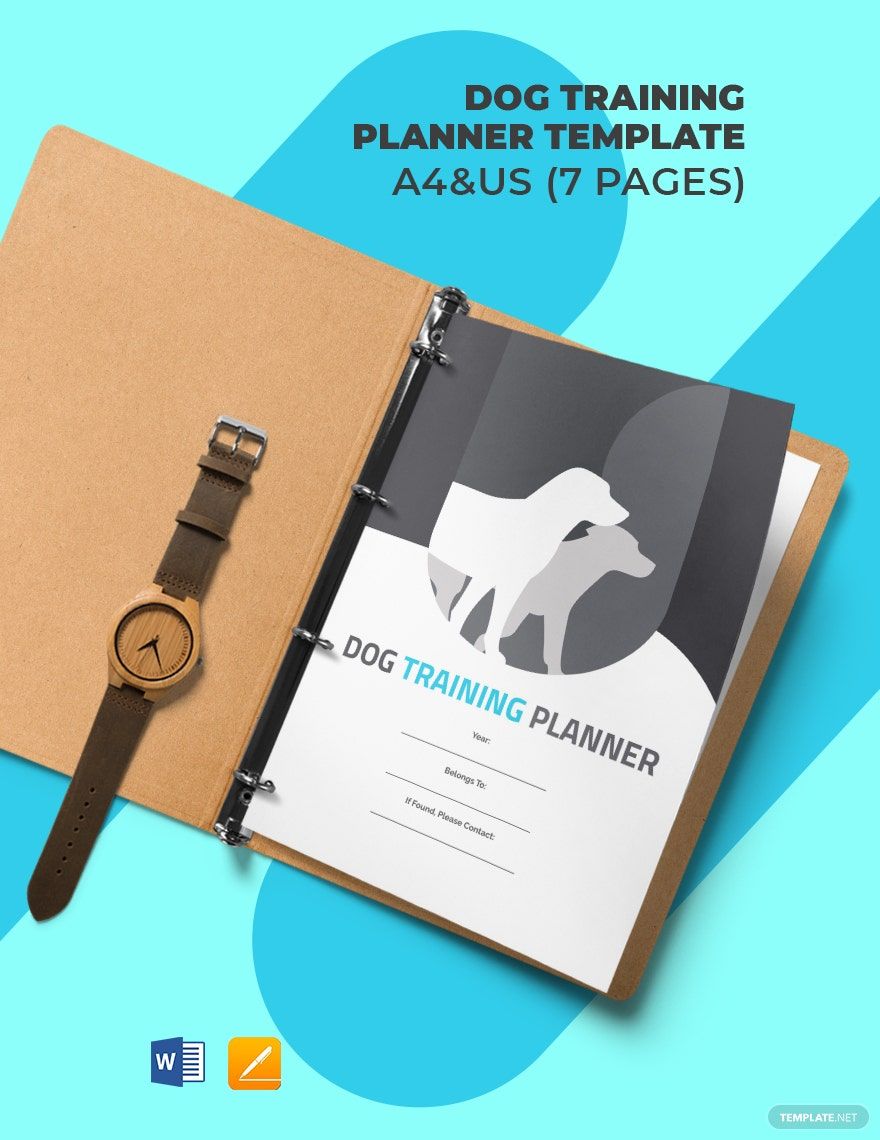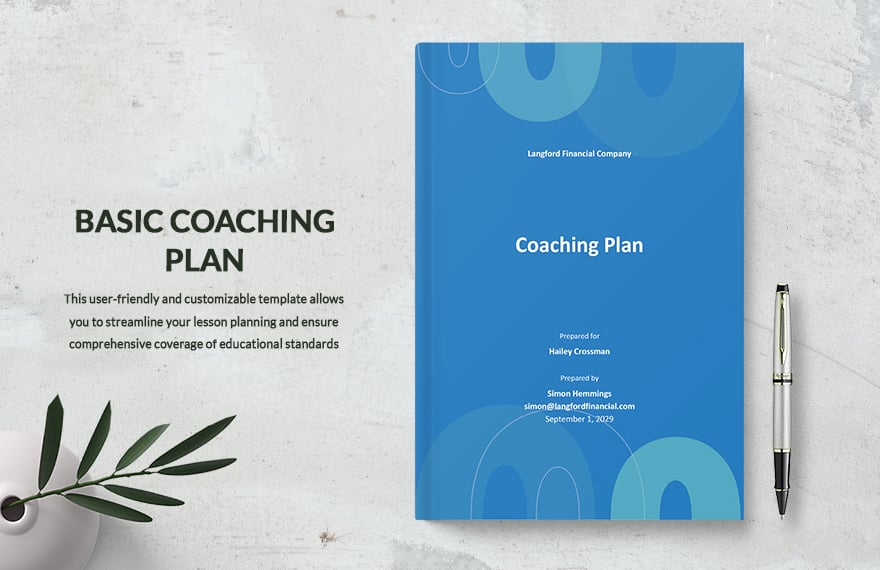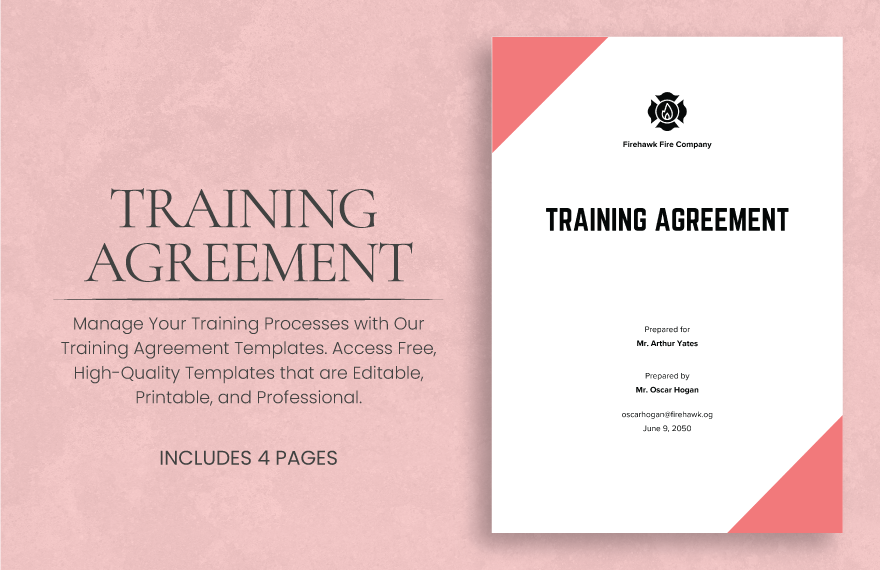Regardless of where you intend to use it, may it be for personal, health, or work reasons, it's important to have the necessary training to improve in a particular task. To keep things closely monitored and documented, you should have a training planner with you. If you wish to create one, we have an entire selection of Training Planner Templates available for you. You may download these ready-made templates in either Microsoft Word or Apple Pages. Forget about starting from scratch, these templates will make you more efficient in your work since they already come with 100% customizable and easily editable graphics and text. Go through the selection now and download a template to get started!
What is a Training Planner?
A training planner is a document that trainers use to create schedules for training sessions. It typically resembles a journal and is comprised of multiple training schedules with their corresponding programs or discussions. Just like most planners, the importance of this is to keep you on track with the finished tasks or activities while also reminding you of those that have yet to be tackled.
How to Make a Training Planner
The most common process of making a planner begins by determining the details and followed by organizing the content logically. However, there are instances wherein you need to think a few steps about how you can make your planner encouraging enough. To make sure that your training planner doesn't go to waste, spare a bit of your time reading the tips below to learn how you can make a planner that strictly demands attention and compliance.
1. Be Specific and Take It One Step at a Time
Your main purpose for making a training planner is to list down the activities that you need to do in a predetermined timeframe. However, plans tend to be broad unless you have the activities broken down into specific, manageable tasks. In a company setting, for example, if you need to train a newly hired employee on their duties, then it would be helpful to break it down into different sessions. You could start by orienting the employee with the company's policies before proceeding to the workload assigned to them.
2. Make It Meaningful by Providing Explanations
Give importance to every part of your training process. Since you've already broken down the tasks to make them manageable, you can now provide explanations for each section. This will help make your planner more sensible and will encourage you to follow the plan religiously. Before adding it to the planner, make a draft of the explanations to ensure quality and relevance in your content.
3. Discipline and Be Realistic
Your simple planner will end up useless if you can not discipline yourself to do the things that you have planned. Aside from specifying the tasks and adding descriptions, you should also make them as realistic as possible. While it's always best to try and push yourself beyond your limits, you should take into consideration your maximum capabilities. Even if you are highly disciplined, including unrealistic tasks in your planner will only discourage you from doing them.
4. Visuals Need to Be in Your Favor
When adding a design to your planner, make sure that the overall result is likable. You are more likely to comply with what's being written in your planner if its appearance is visually appealing. Create contradicting colors by using bright ones for the graphical elements and dark ones for the text. This will allow your text to stand out from its background. And only when appropriate, add photos, images or illustrations that are appropriate and related to the theme of the planner.
5. Adhere to Your Tasks
If you are a trainer whose responsibility is to train employees to perform better at work, then you need to come up with a training itinerary. This will serve as your guide to every schedule you set for your training tasks. Once you stick to the duties given to you, the easier it will be to go over your training monitoring and documentation.