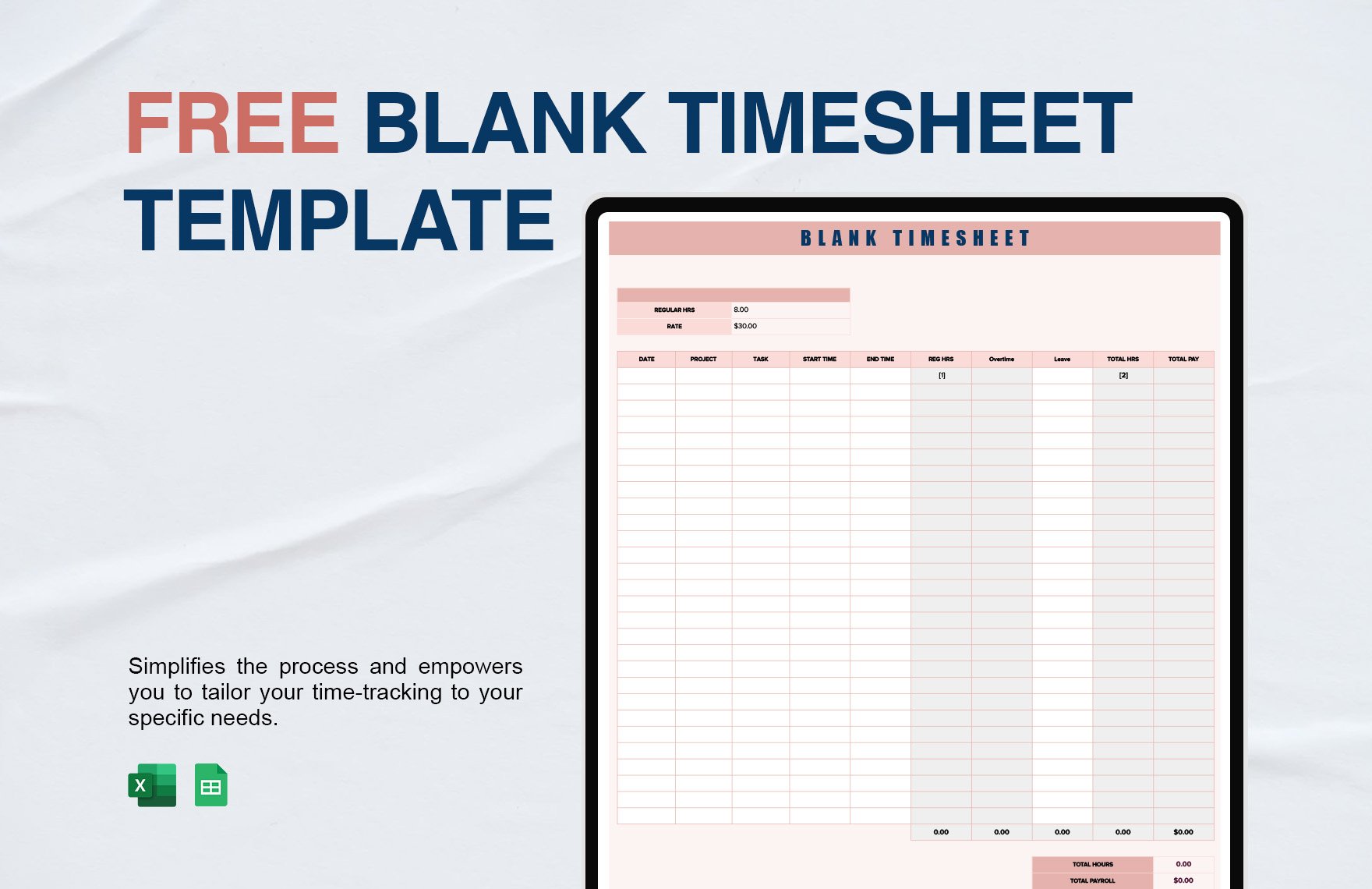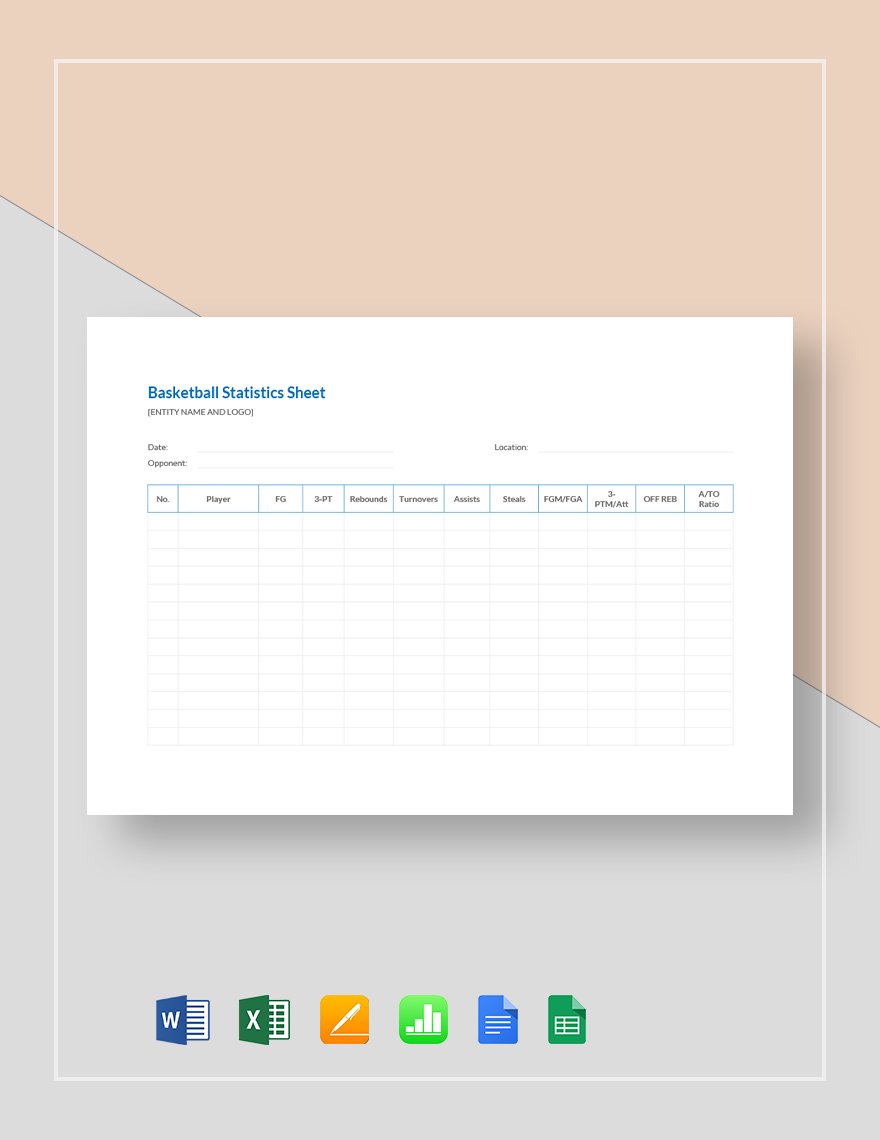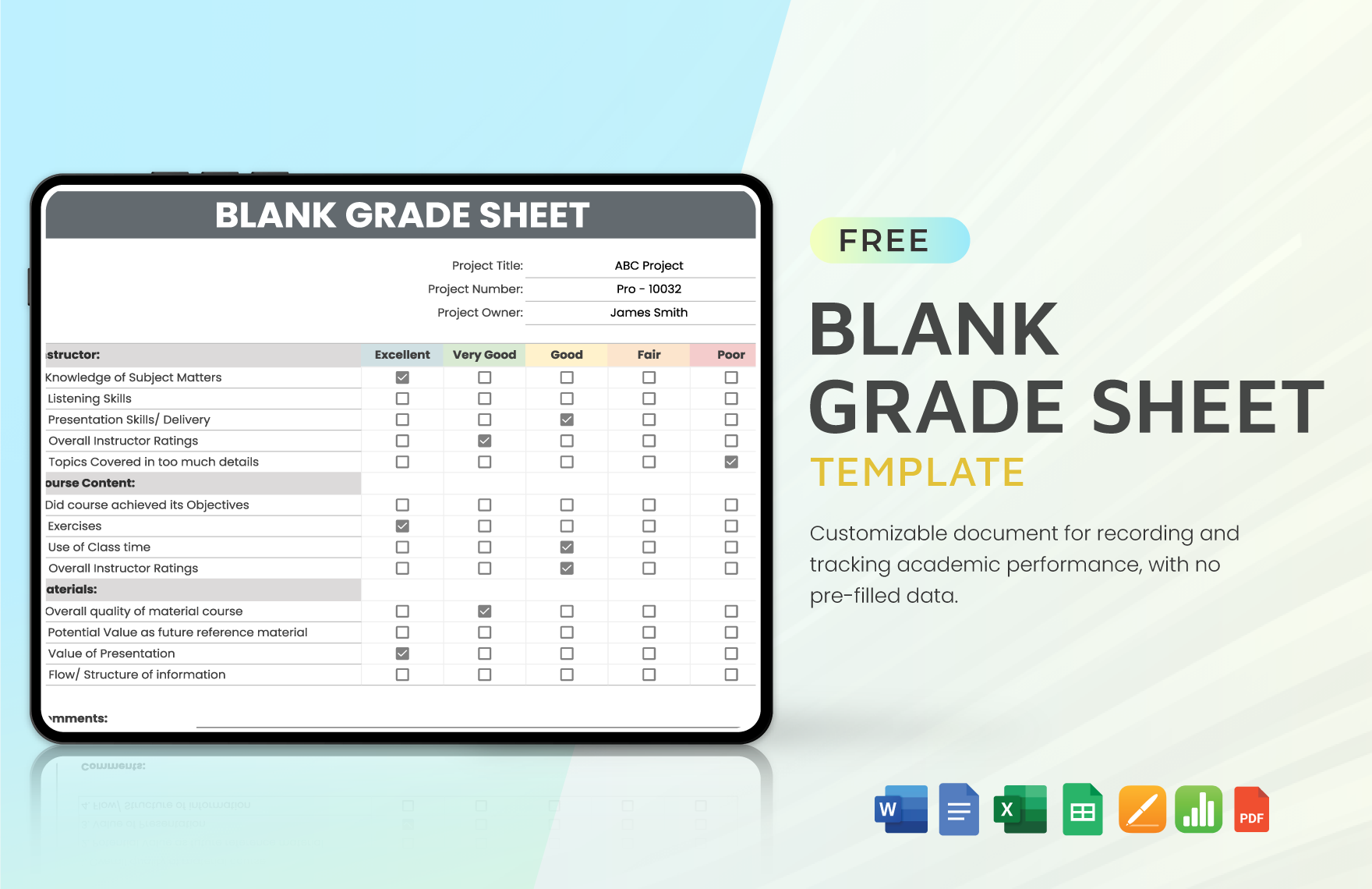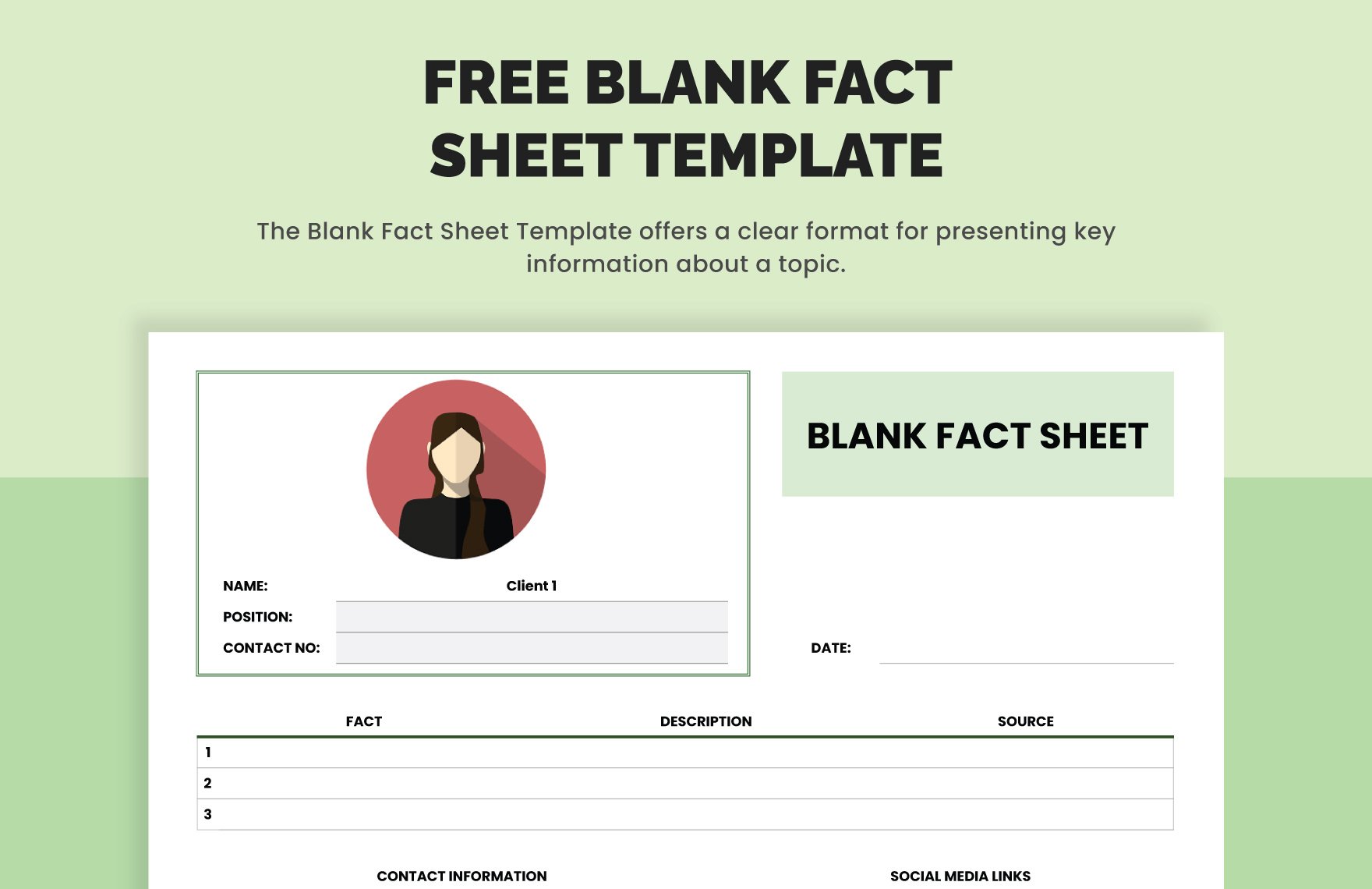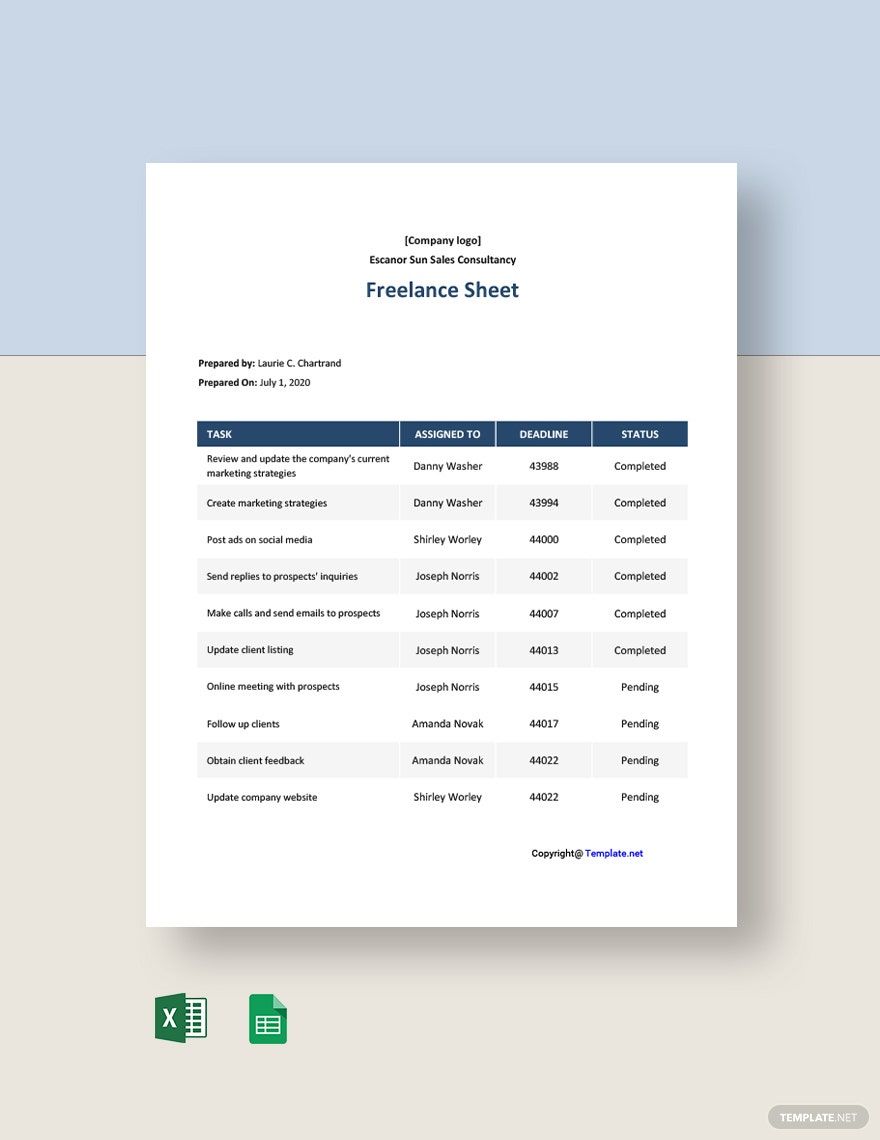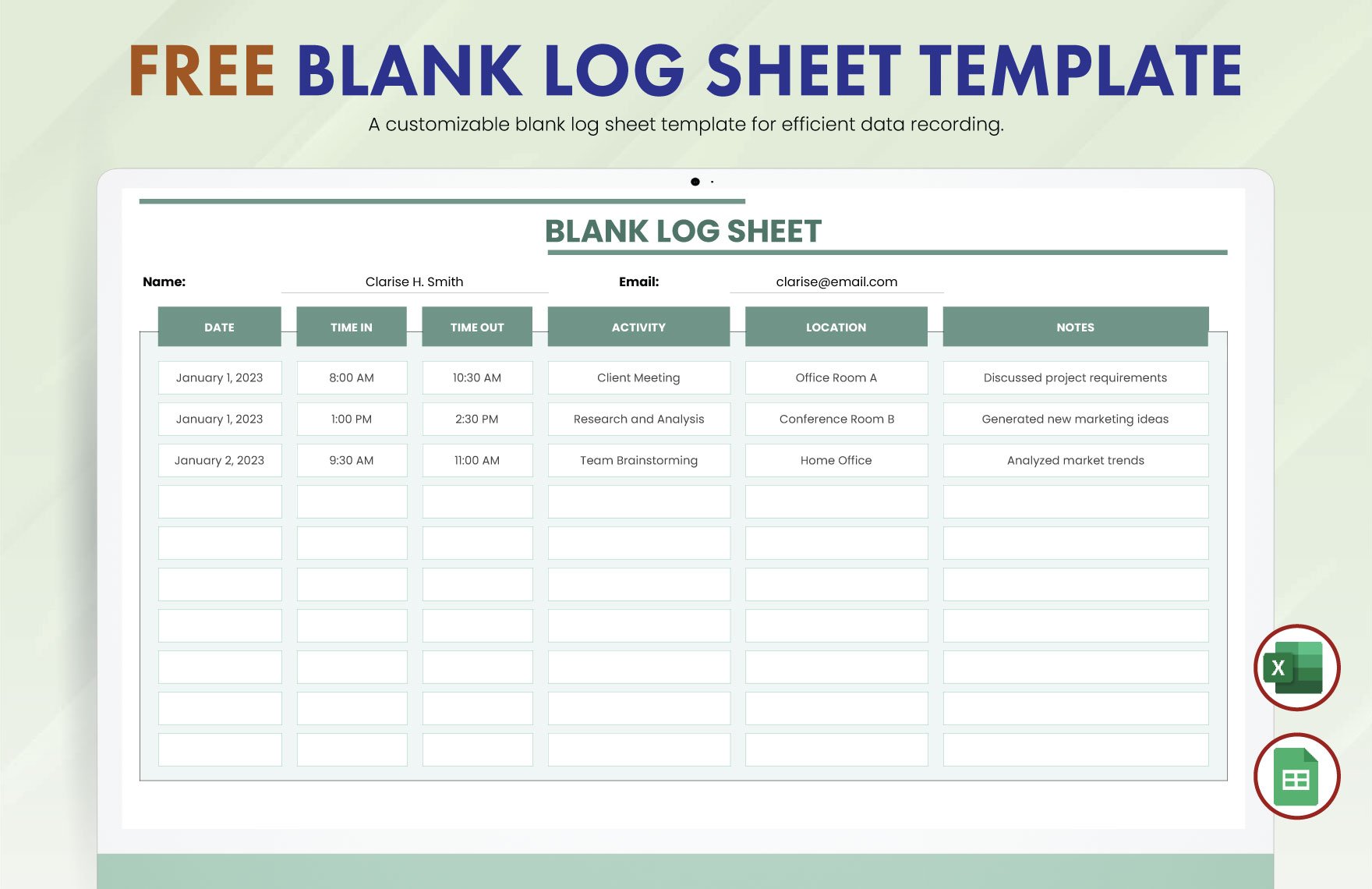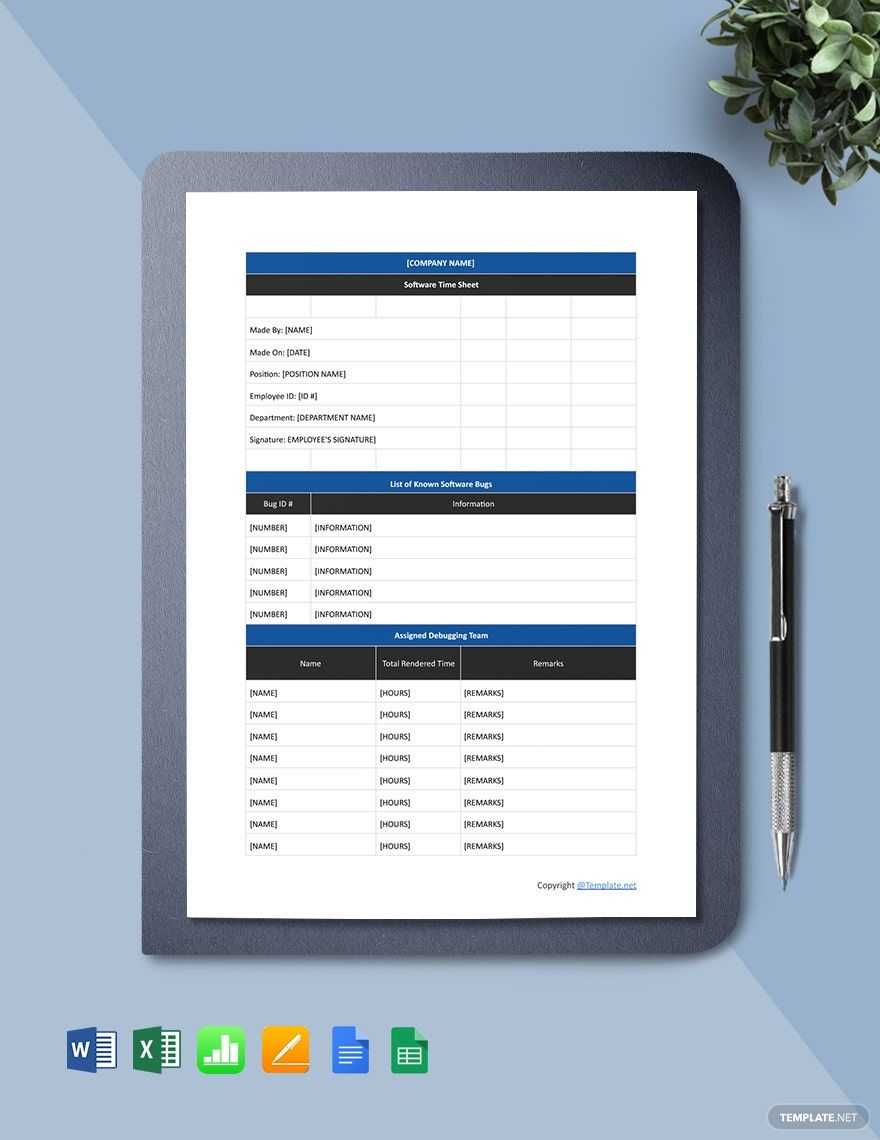Are you looking to create an inventory spreadsheet, grade sheet, an estimate sheet, or whatever kind of sheet? If so, then look no more as we offer you our ready-made Blank Sheet Templates in Google Sheets. Each of these high-quality Sheet Templates has its own useful pre-made design and layout that you can use for a variety of purposes. It could be for an attendance sheet, monthly expense estimate, task checklist, football score tally, workout tracking, company information, product fact, and many more. You have the power to tweak the pre-made design and layout of these templates since they're 100% customizable and easily editable in Google Sheets. Approximately minutes after downloading, your sheet is ready for use. Thus, saving you the long process of creating a sheet from scratch. That said, grab any of our Blank Sheet Template in Google Sheets now!
Blank Sheet Template in Google Sheets
Need Balance Sheets? Template.net Offers You Blank Sheet Templates in Google Sheets! Fret Not Because These are Free Blank Documents Containing Printable and Premade Layouts That Follow Appropriate Format. So, Begin the Process Easily with Our Invoices, Balance Sheets, Inventory Sheets, Signup Forms, Budget Worksheets, and Schedules! Also Add Details Conveniently, Like Our Printable Calendar in Excel!
- Grade Sheet
- Estimate Sheet
- Dashboard
- Finance statements
- Invoices
- Payment
- Call Logs
- Budget
- Real estate
- Work order
- Hr templates
- Checklists
- Restaurant sheets
- Startup budget
- Ecommerce
- Reports
- Medical
- Home renovation budget
- Notes
- Construction schedule
- Expense Report
- Pay Stub
- Timesheet
- Department budget
- Daily Report
- Gantt Chart
- Hr dashboard
- Food budget
- Sheet
- Attendance sheet
- Renovation budget
- University budget
- Payment schedule
- Rental
- Proforma invoice
- Operating budget
- School budget
- Construction bid
- Sports
- Documents
- Restaurant budget templates
- Overtime sheet
- Startup
- Finance templates
- Attendance Sheet
- Product
- Pie chart
- Education
- Business
- Statements
- Reconciliation
- Credit collection
- Restaurant schedule templates
- Financial projection
- Sales
- Schedule of values
- Maintenance
- Budget sheet
- Restaurant inventory
- Inventory spreadsheet
- Cash flow
- Statements
- Roadmaps
How To Create A Blank Sheet In Google Sheets?
Countless entities are using blank sheets for a variety of reasons, both for personal uses and business uses. On the business side, blank sheet are commonly used for keeping records, business transactions, business monitoring, inventory, and so much more. With that in mind, blank sheets are essential for everyday life in the professional world. So if you're about to create a blank sheet for whatever purpose you have, we will help you by inviting you to read the basic tips we've gathered in creating a blank sheet.
1. Identify The Purpose Of Your Blank Sheet
You won't be able to know what kind of blank sheet you need if you won't identify its purpose first. Once you've identified the purpose of your blank sheet, you'll know how to formulate it. For example, if the purpose of your blank sheet is to log calls, then you'll know that you must formulate it into a call log sheet. Another example, if the purpose of your blanks sheet is to assess something, then you should form it into an assessment sheet.
2. Select One Of Our Blank Sheet Templates
We know that time is indeed precious for a busy individual such as yourself. Due to that fact, we entice you to select one of our printable Blank Sheet Templates. With their help, you can create your blank sheet as quickly as possible. These templates already have a pre-made layout and design that were made to be functional immediately. So why not take advantage of them.
3. Go To Google Sheets
Google Sheets is a web-based program developed by Google that you can access for free using a Gmail account. So if you have a Gmail account, you should consider choosing Google Sheets to open your downloaded Blank Sheet Template. If you currently don't have a Gmail account, all you have to do is to register, and you're good to open Google Sheets. Moreover, Google Sheets has every useful tool and feature that you might need to personalize your blank sheet.
4. Add Some Components That You Might Need
There might be some components that you might need to add on your blank sheet, so you might as well input them. What you might need are charts such as comparison charts, Gantt charts, and timeline charts that will most likely be used for statistics and financial analysis.
5. Emphasize Your Company Name And Logo (For Business)
If the purpose of your blank sheet is to be utilized and distributed within a company or business you're working for, it must bear the name and logo of your company at its upper part. The reason why you must emphasize them is to certify that your blank sheet is an official document of your company; thus solidifying the credibility of the data to be inputted on it.