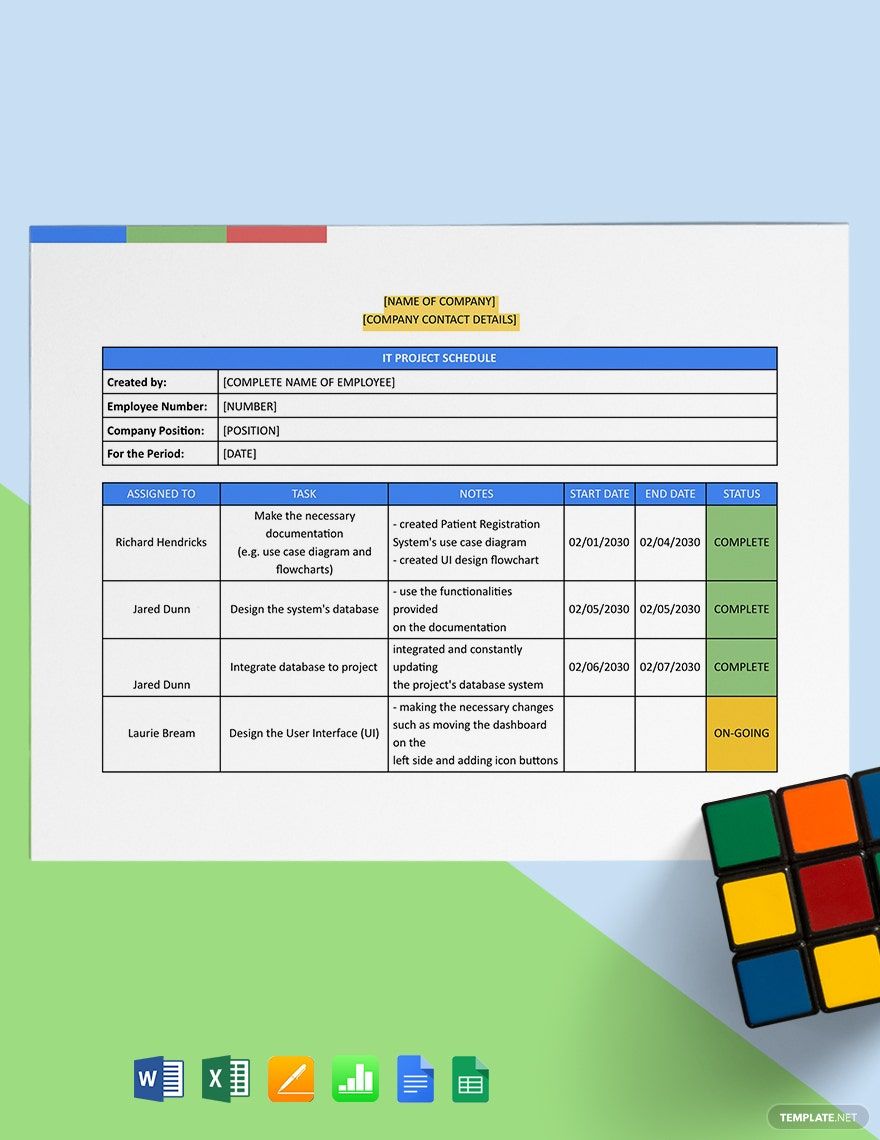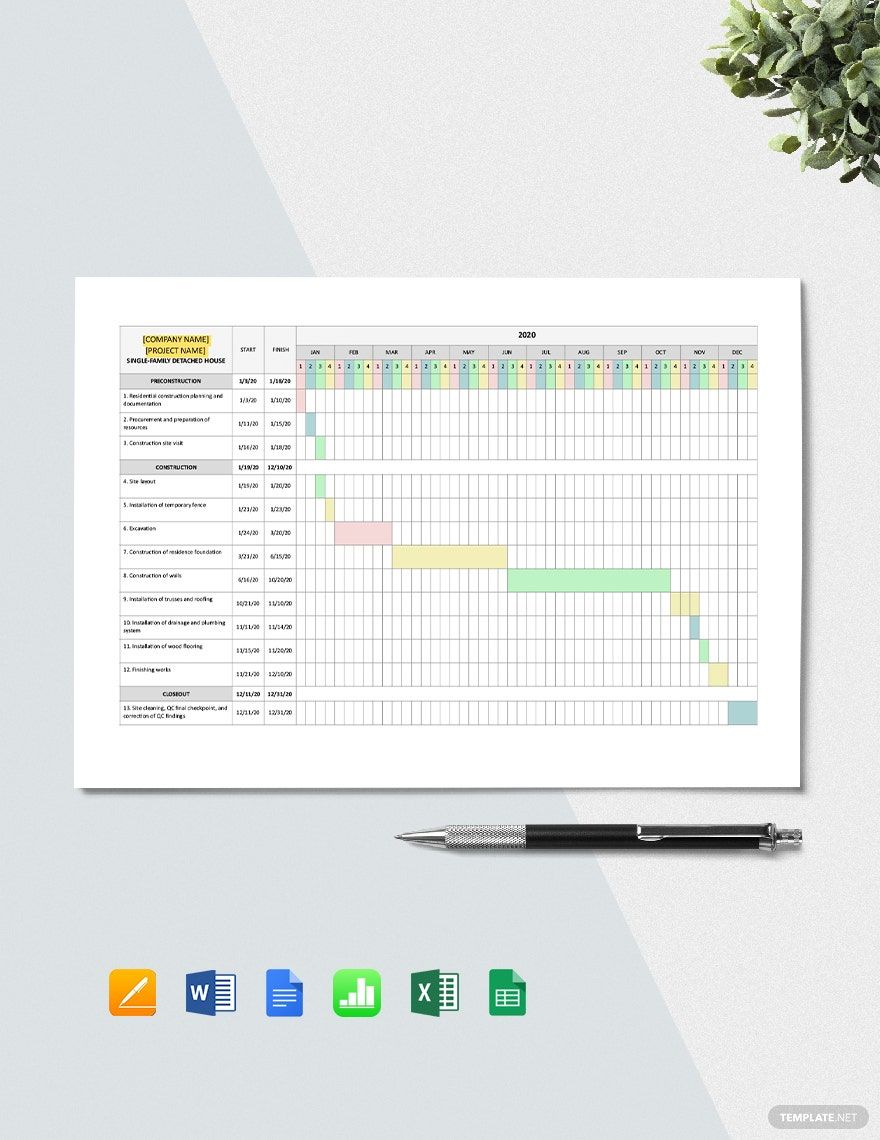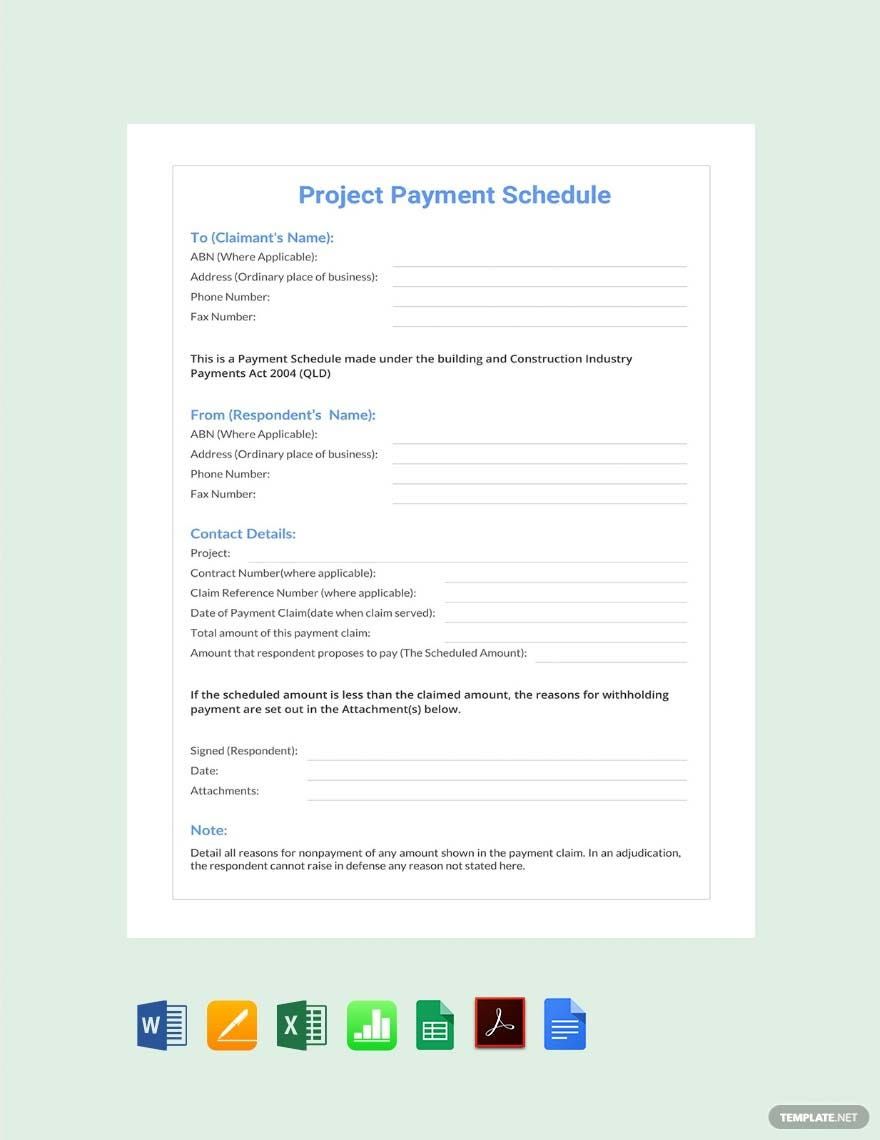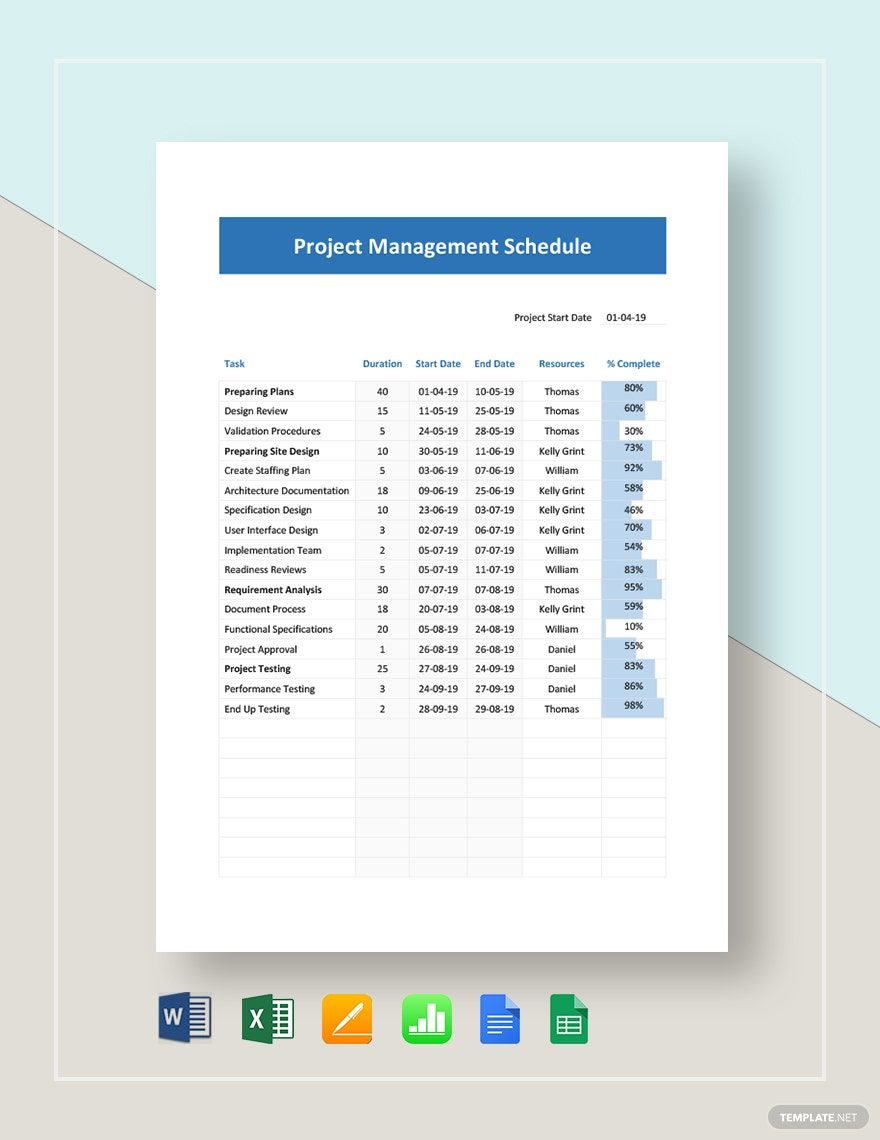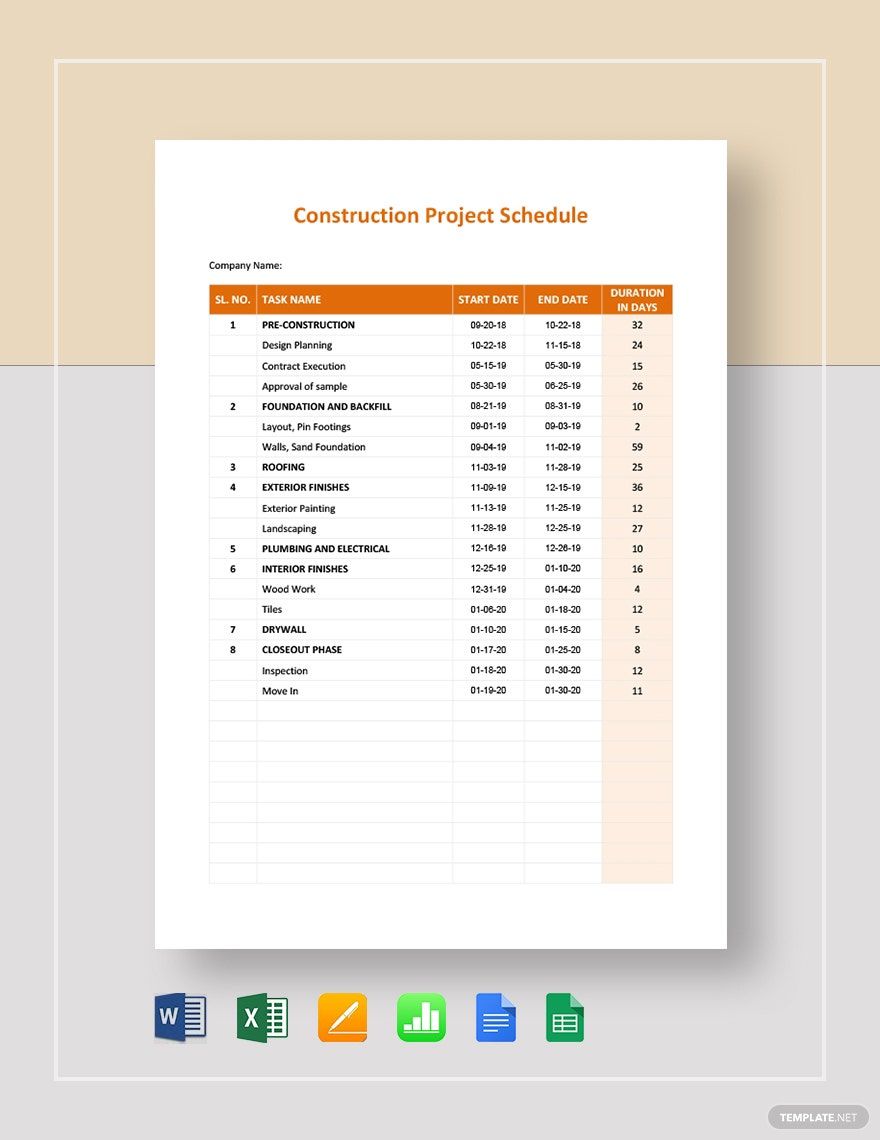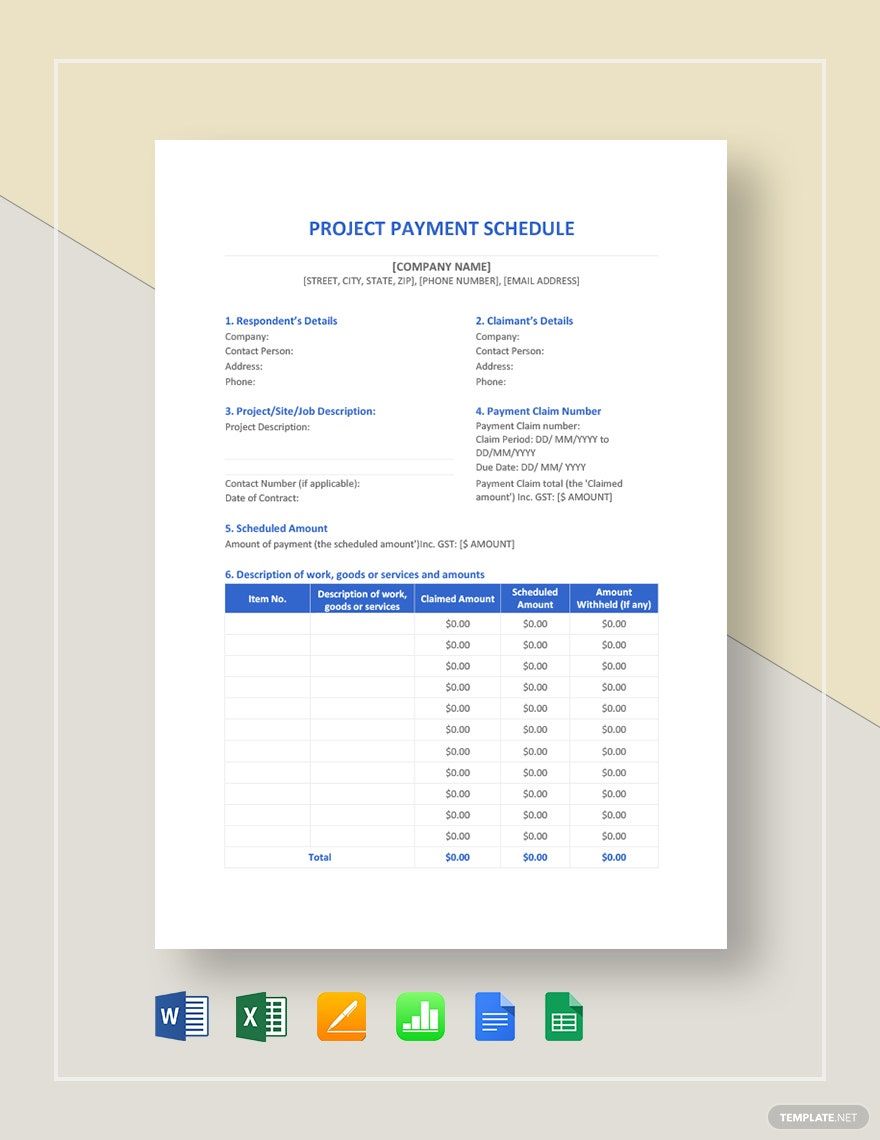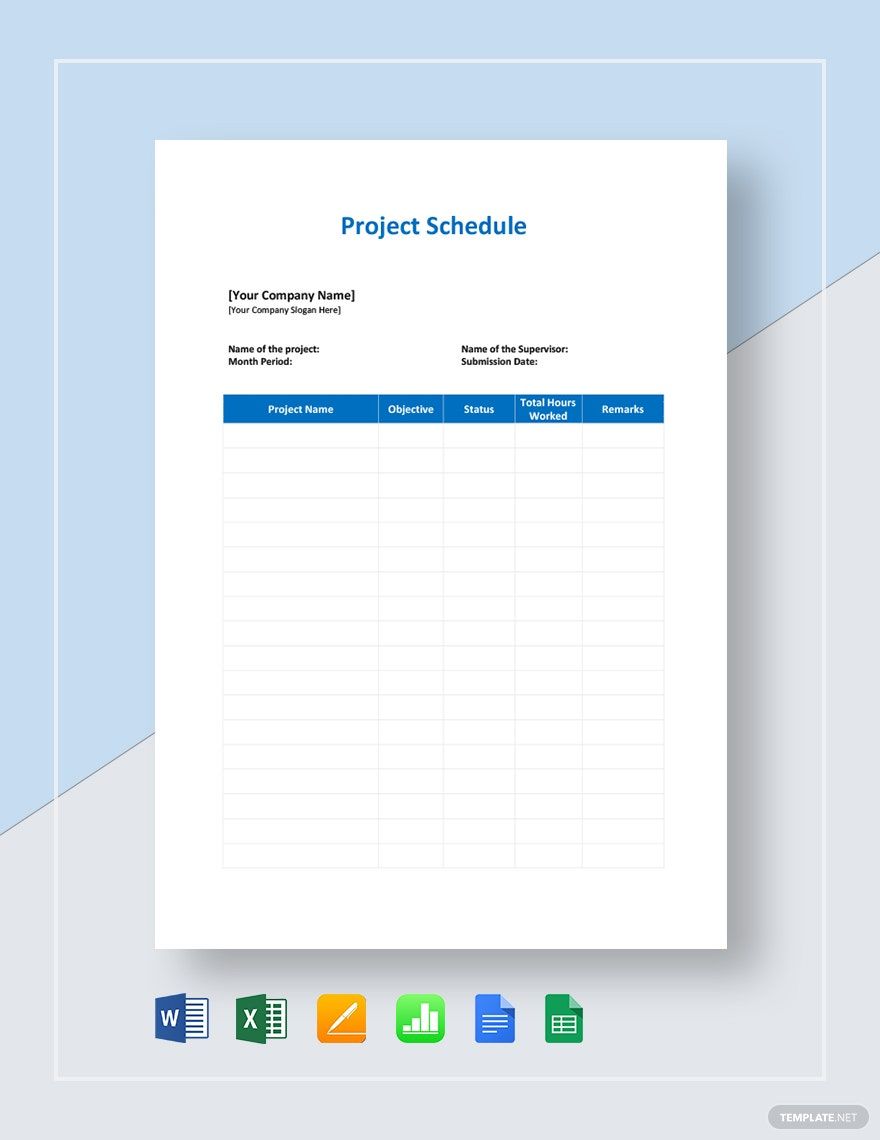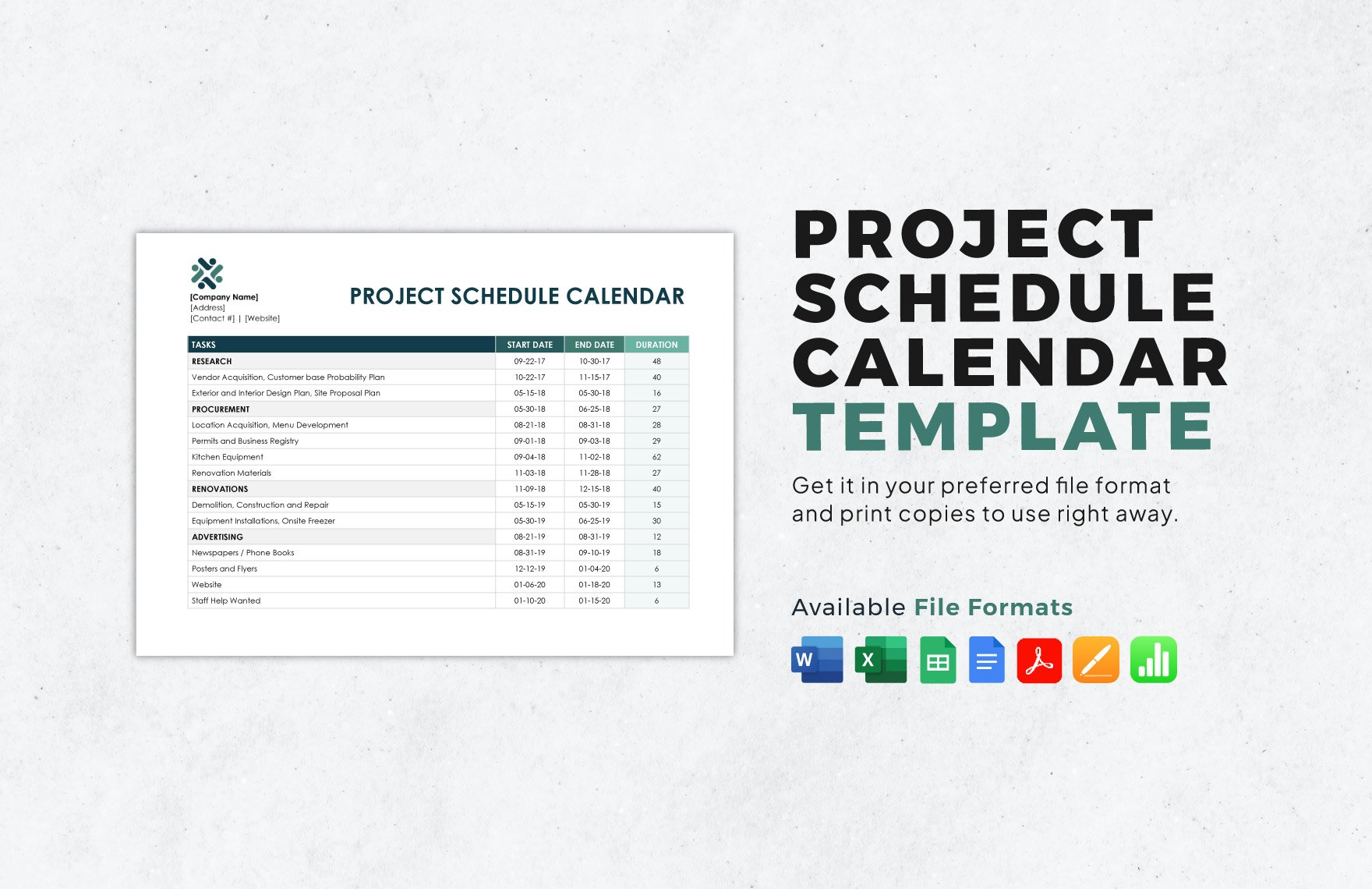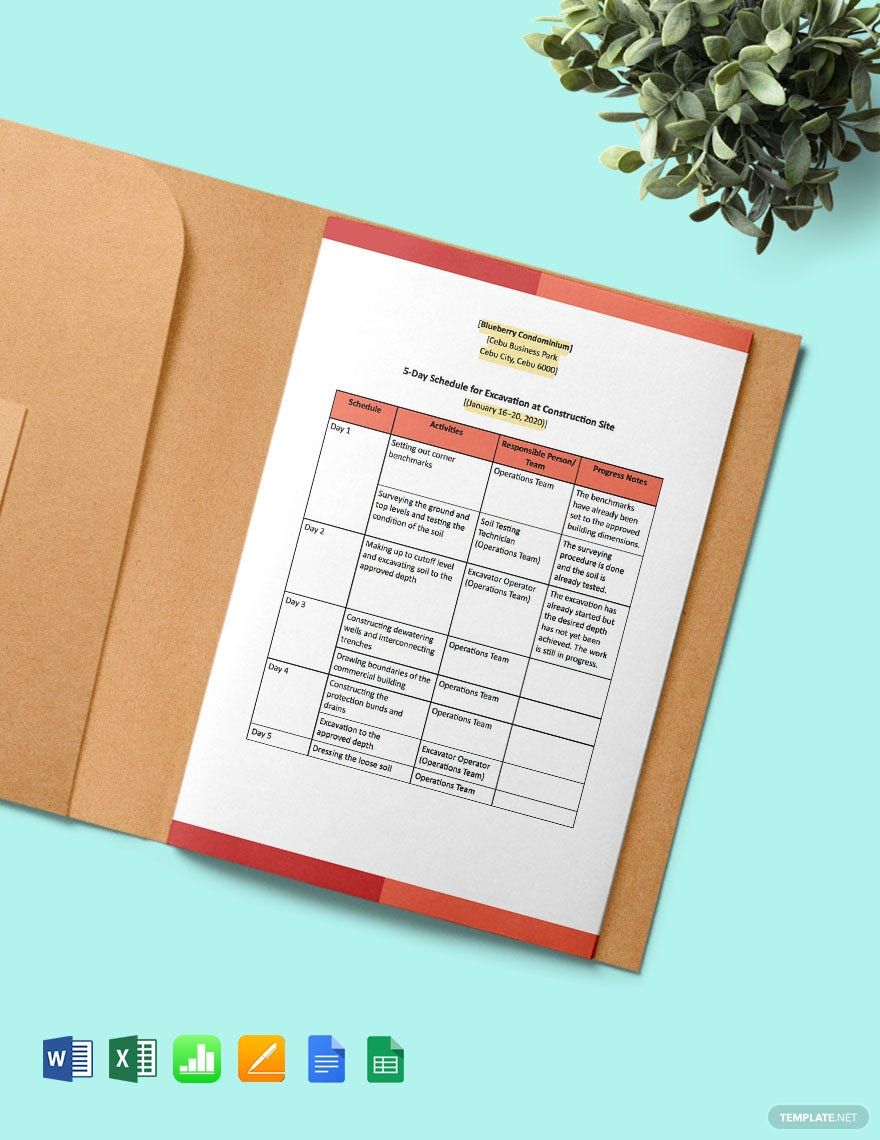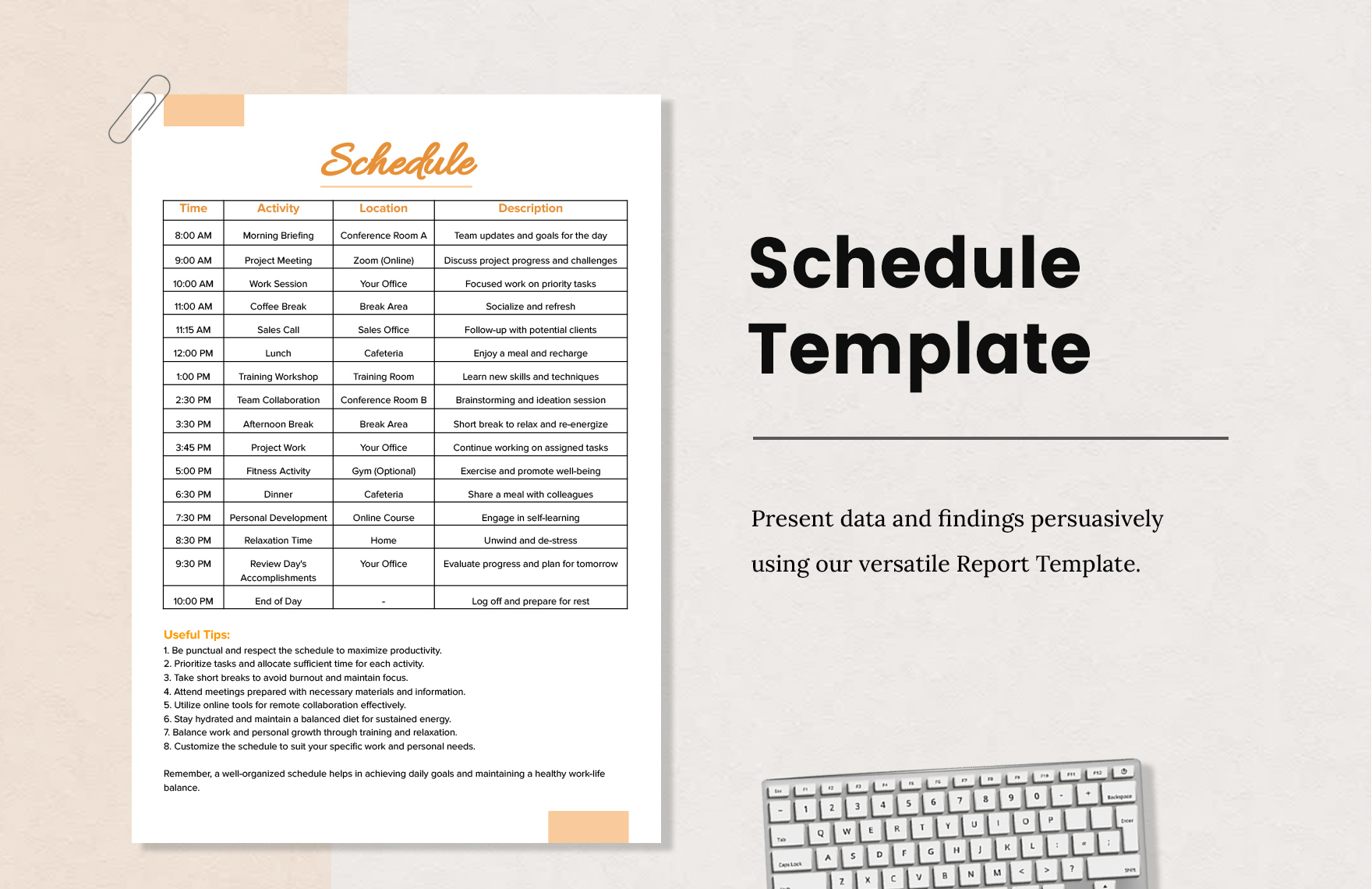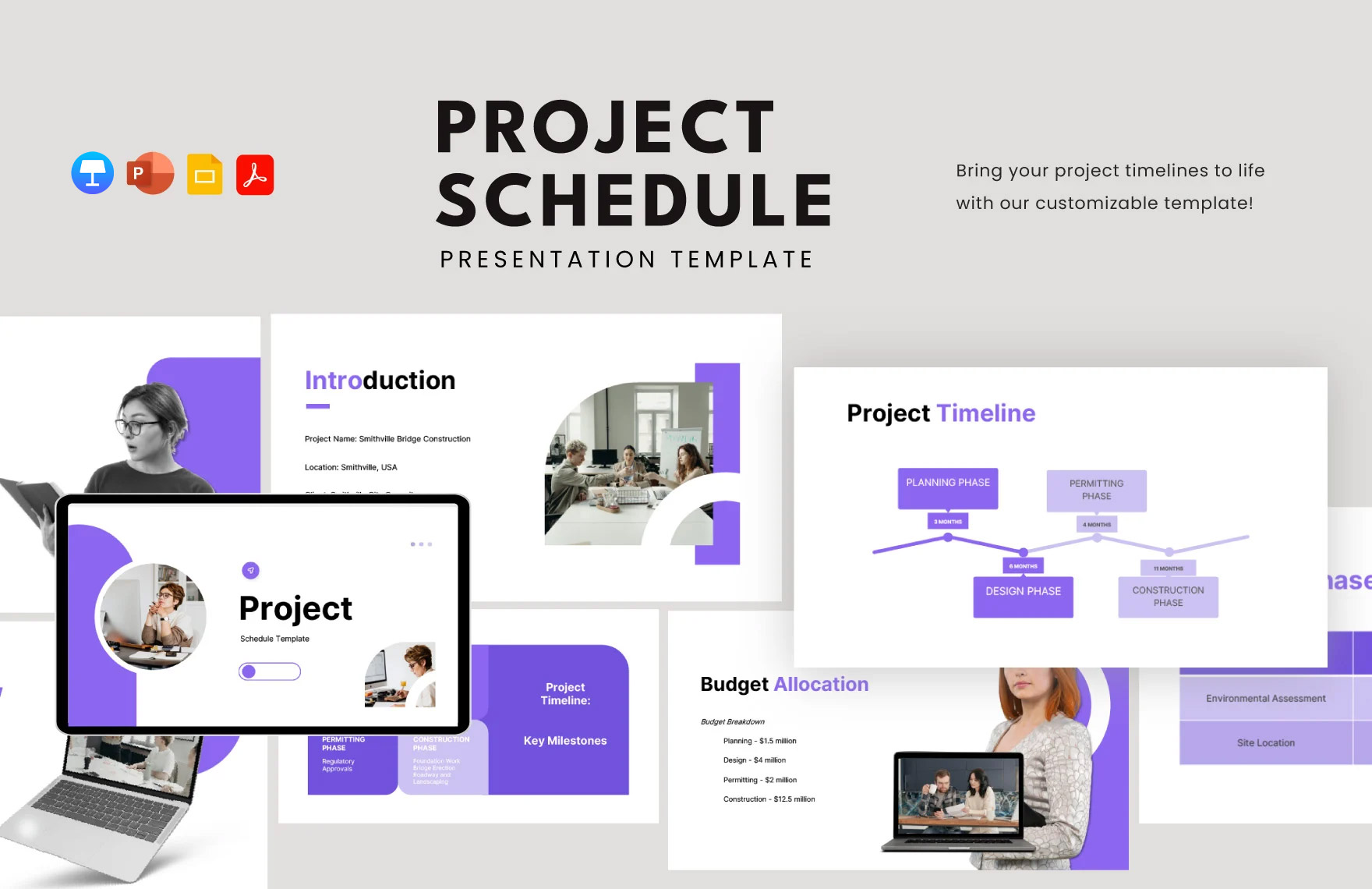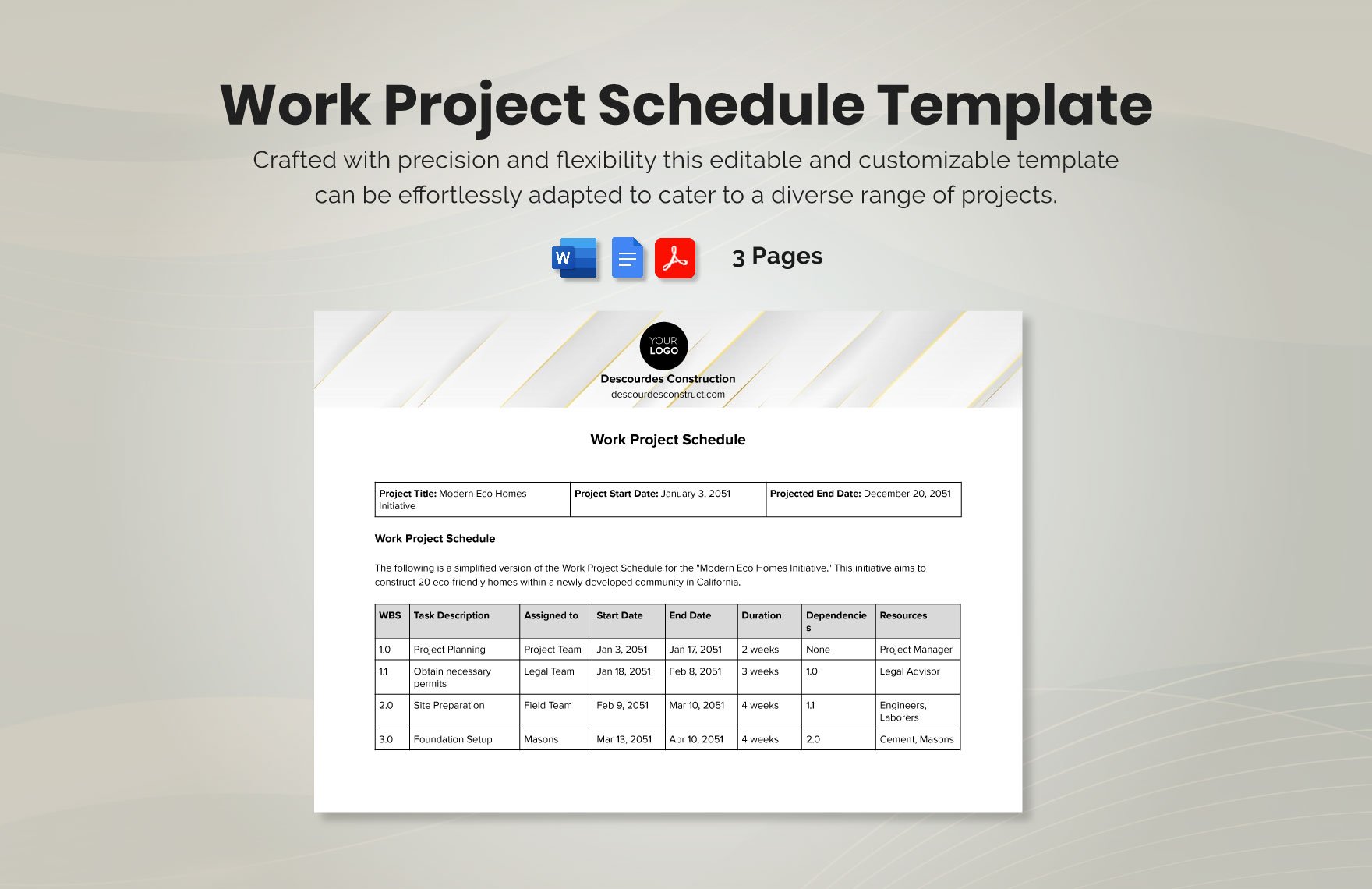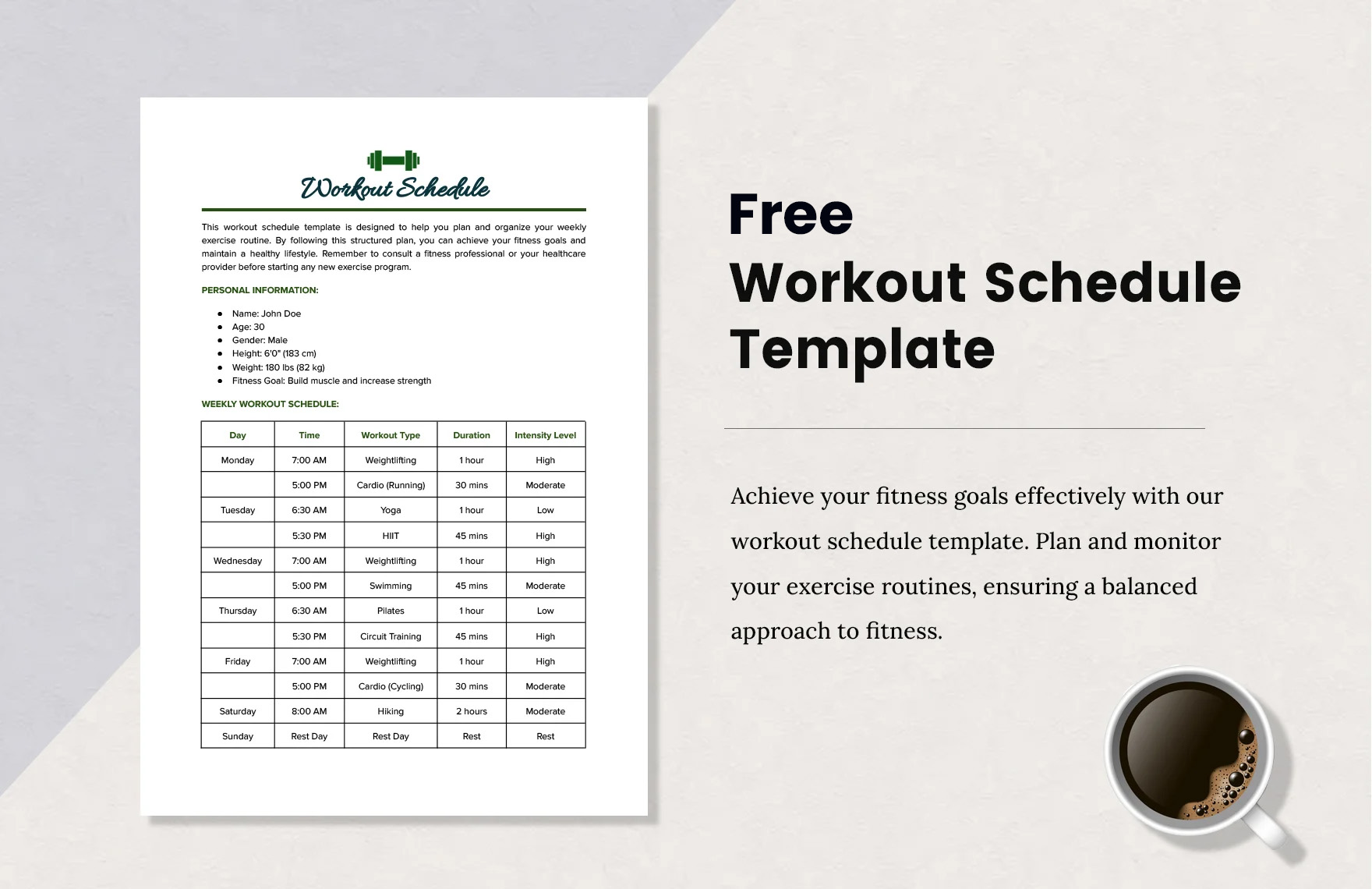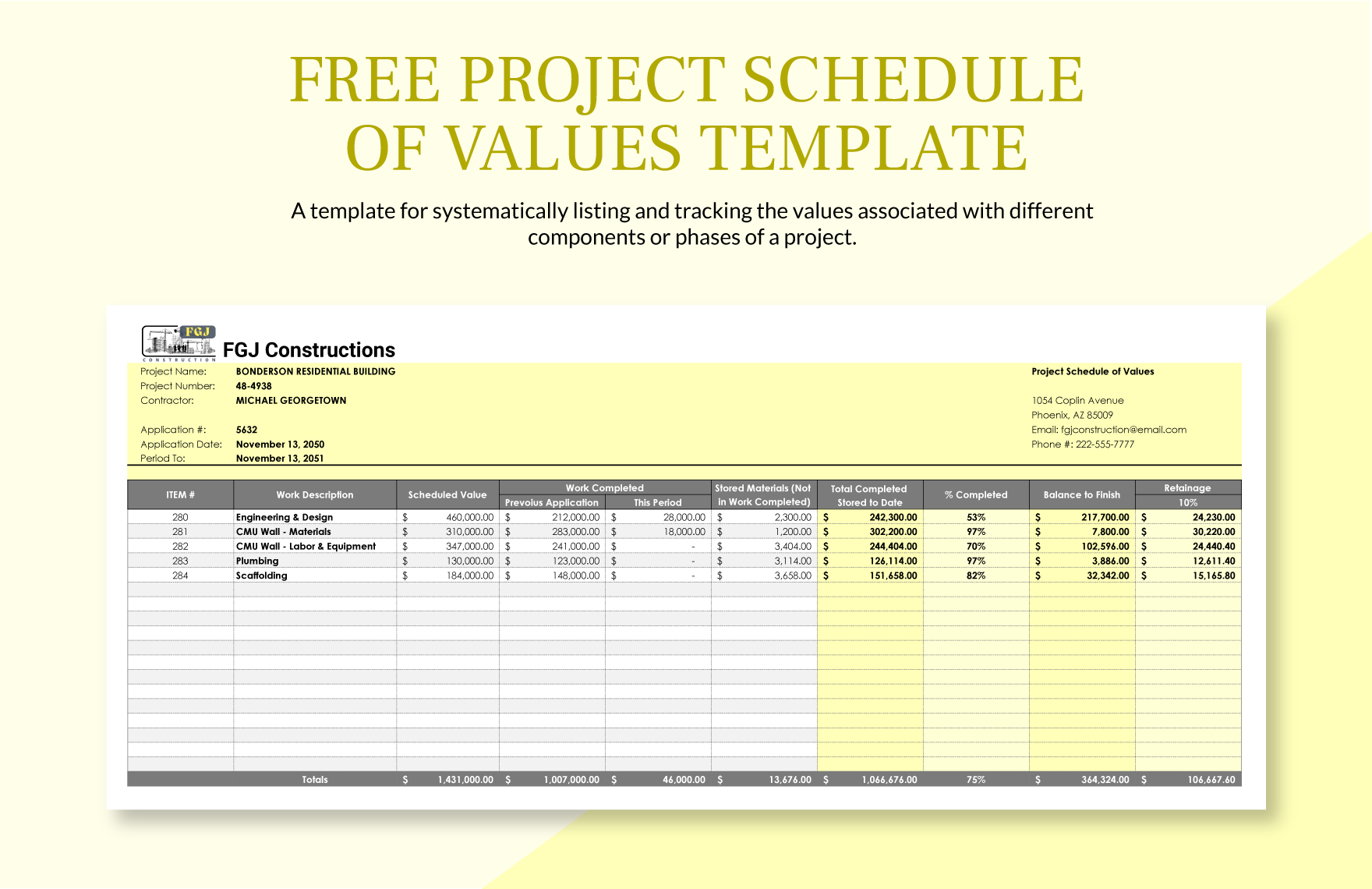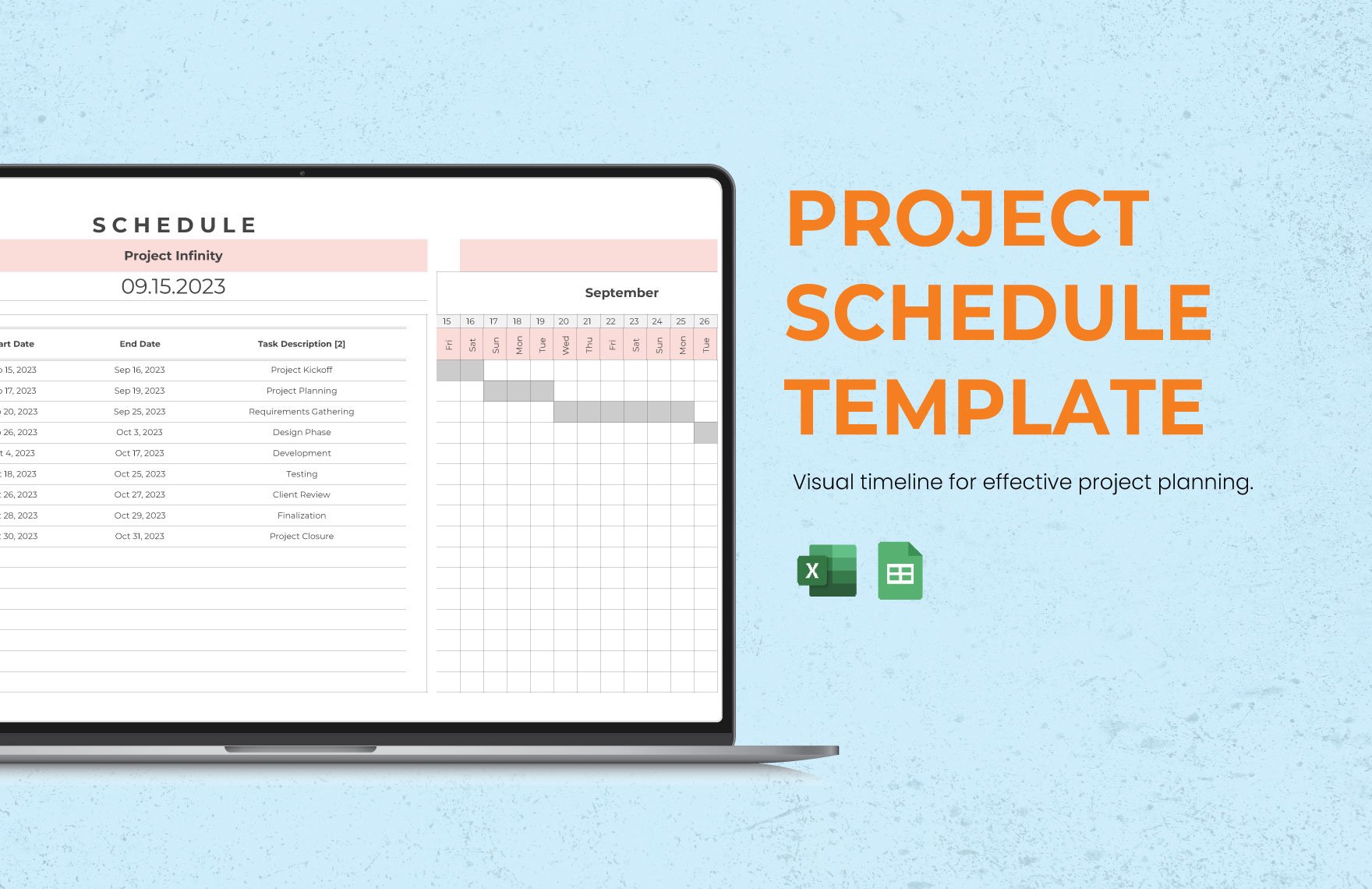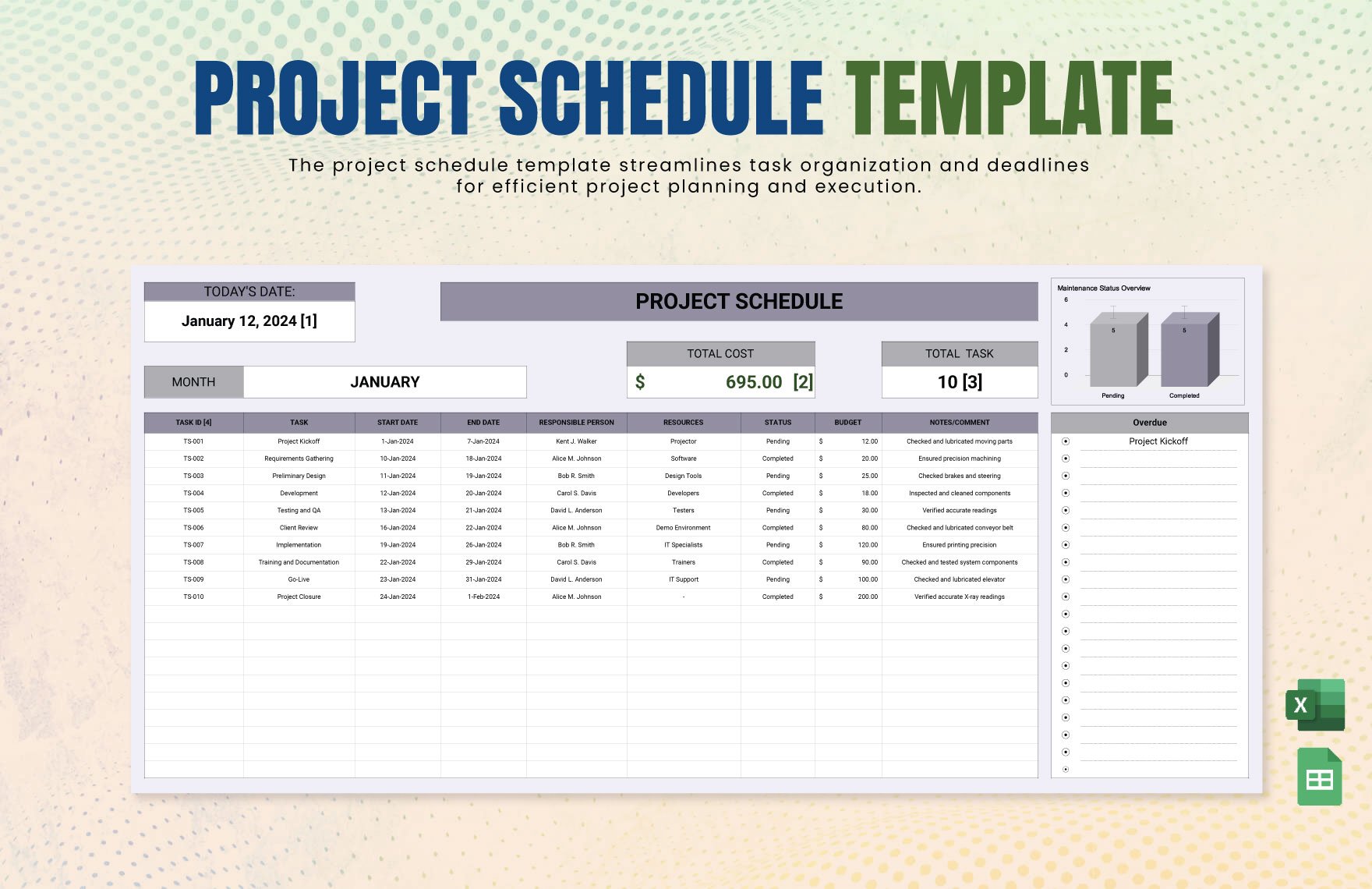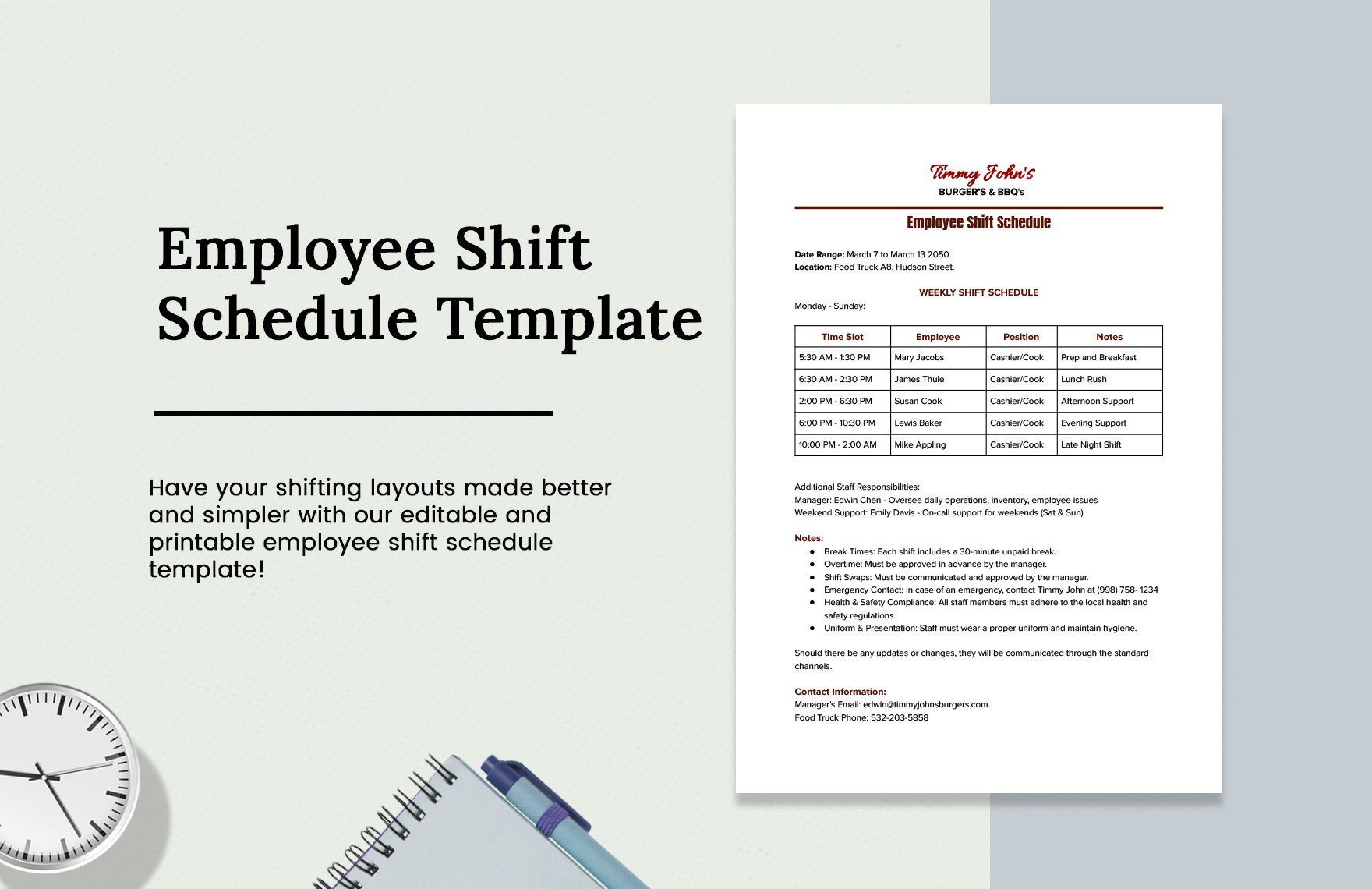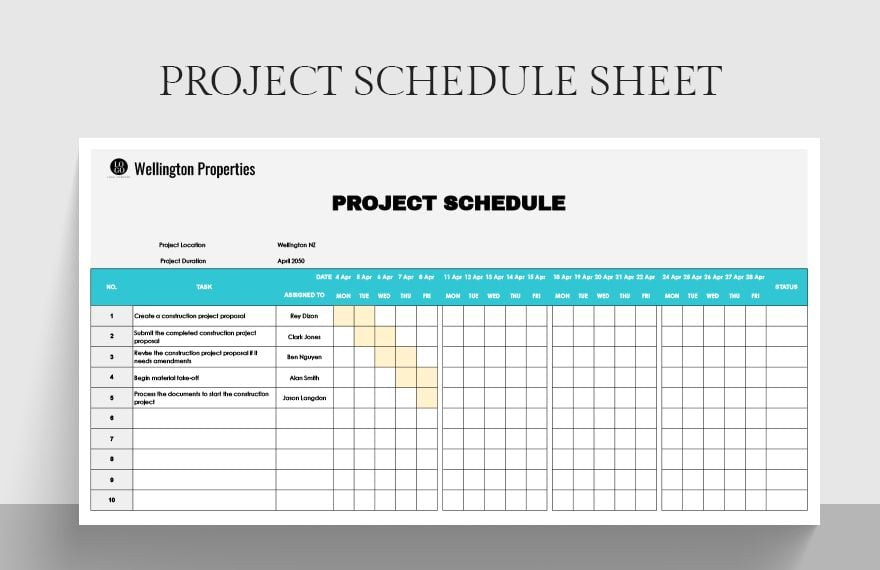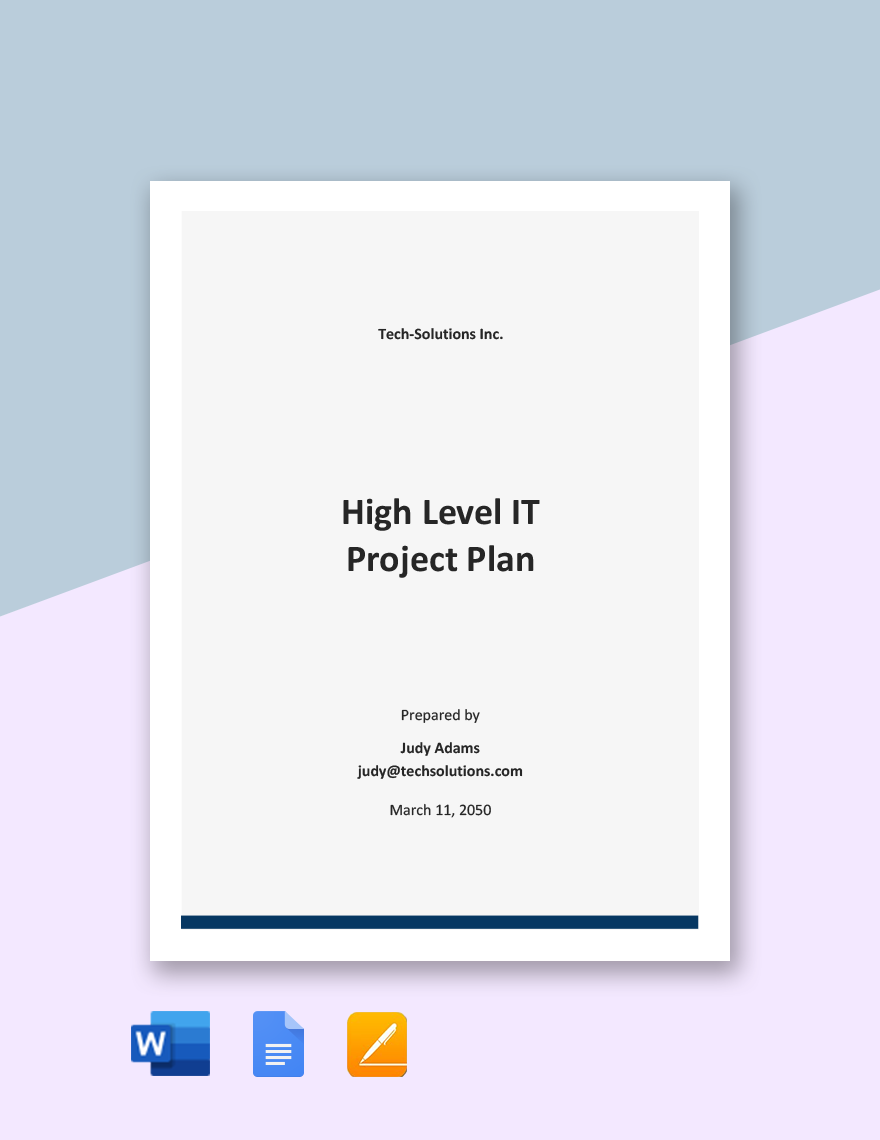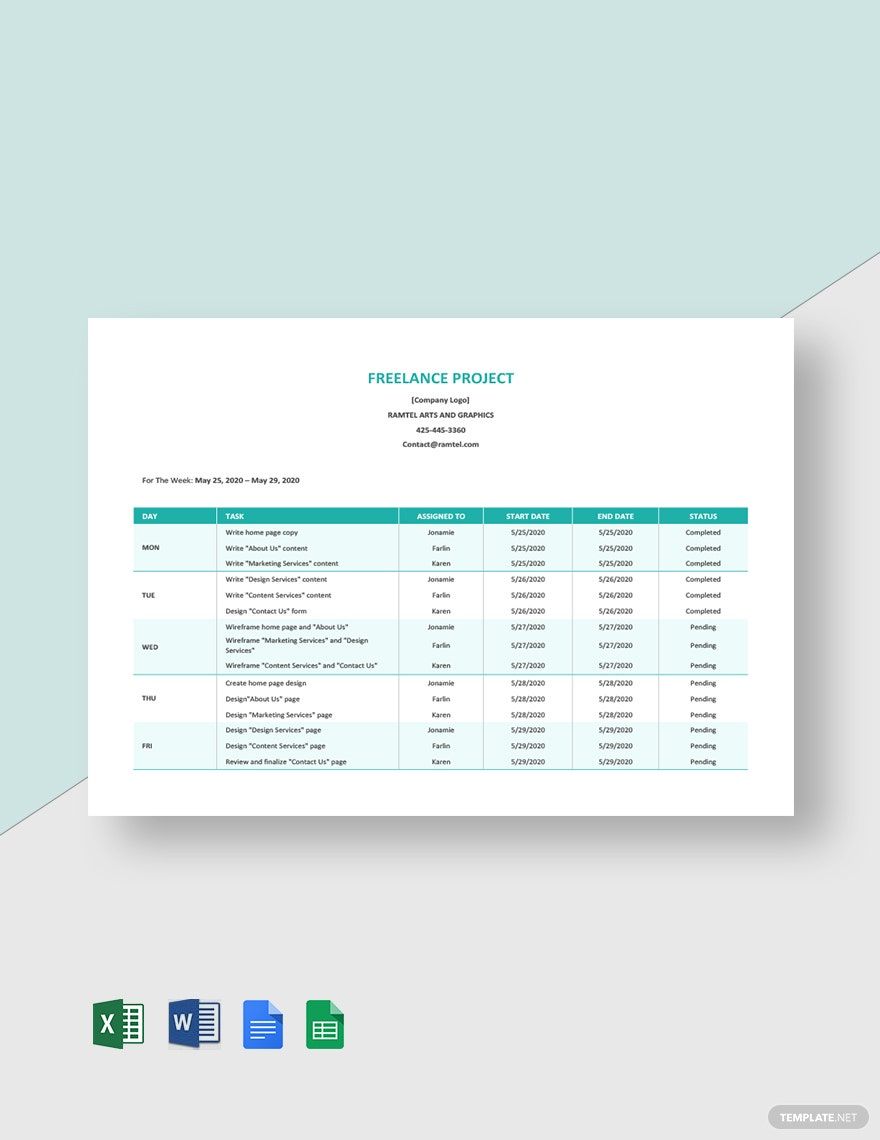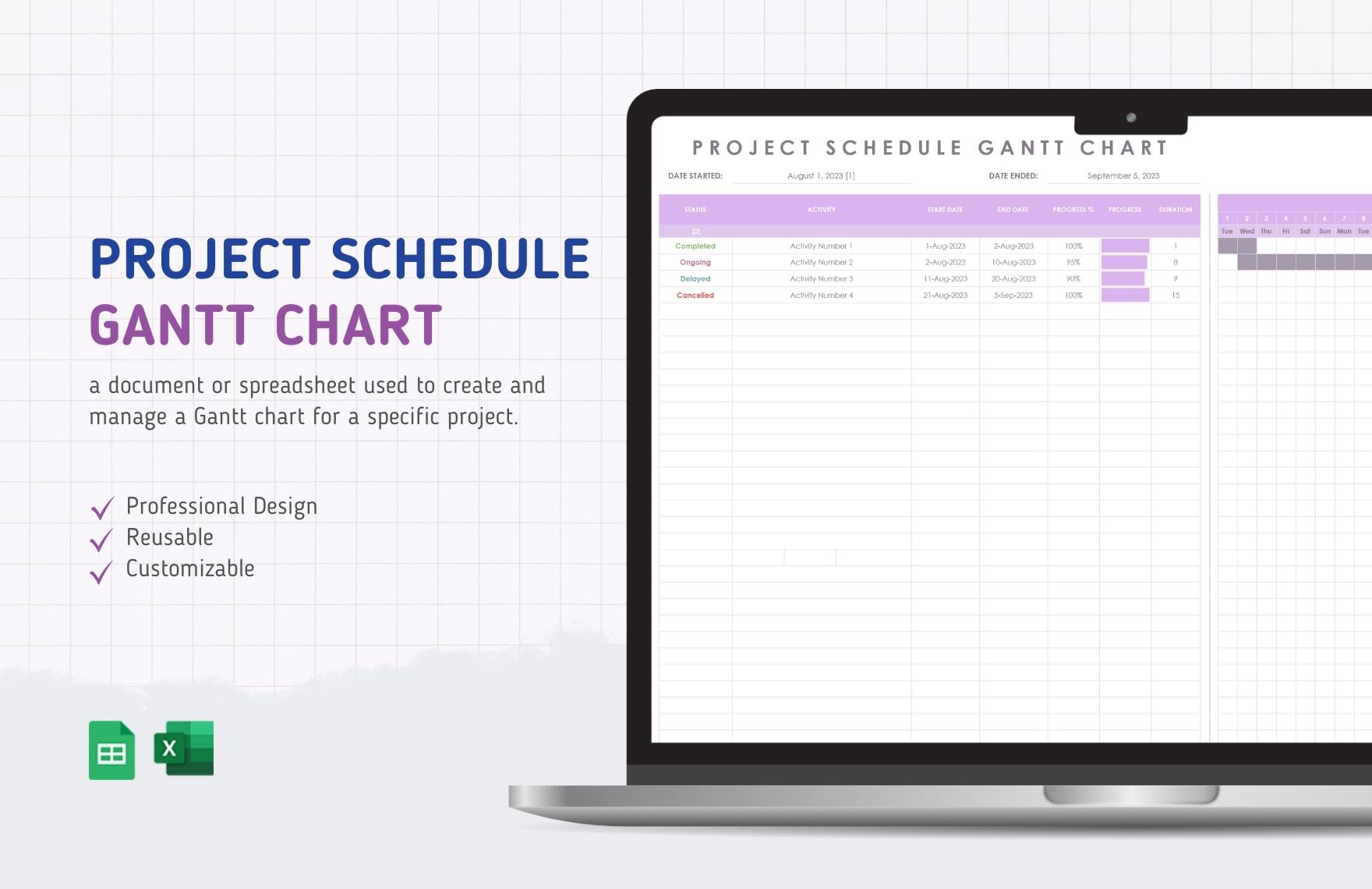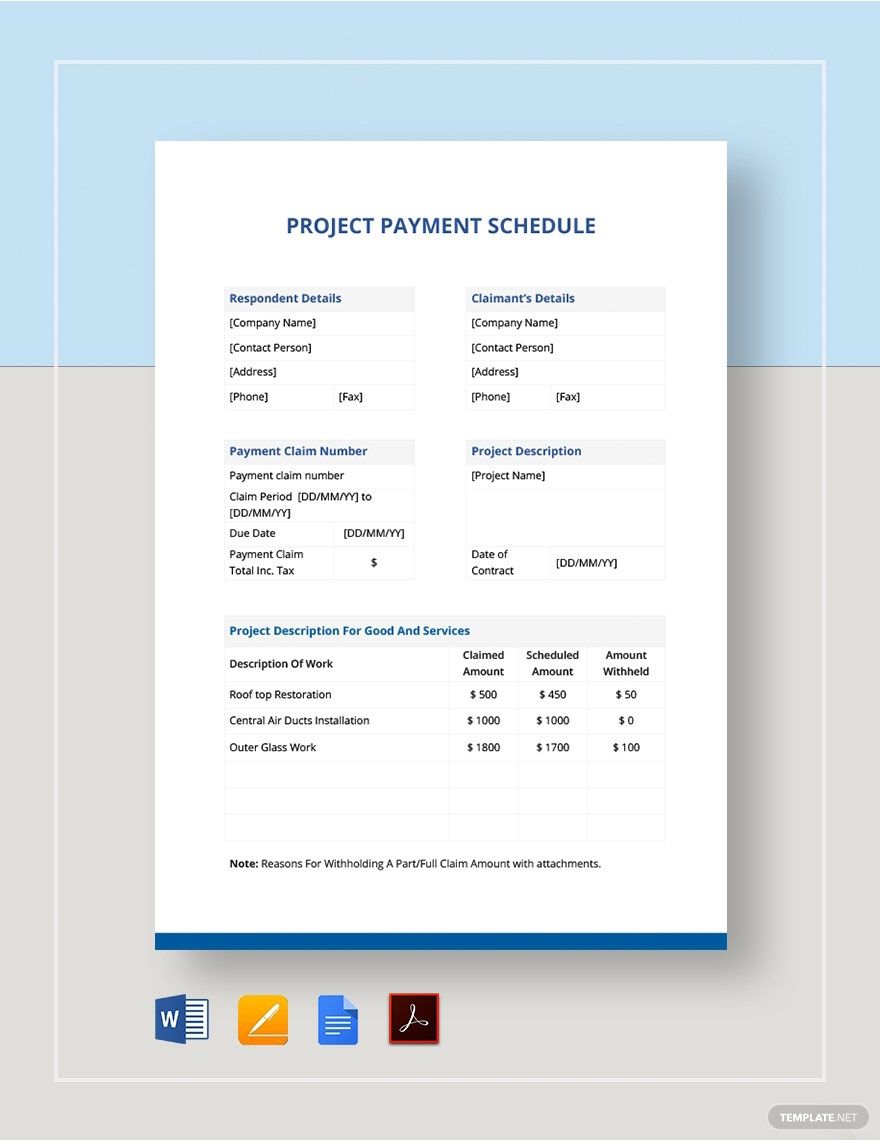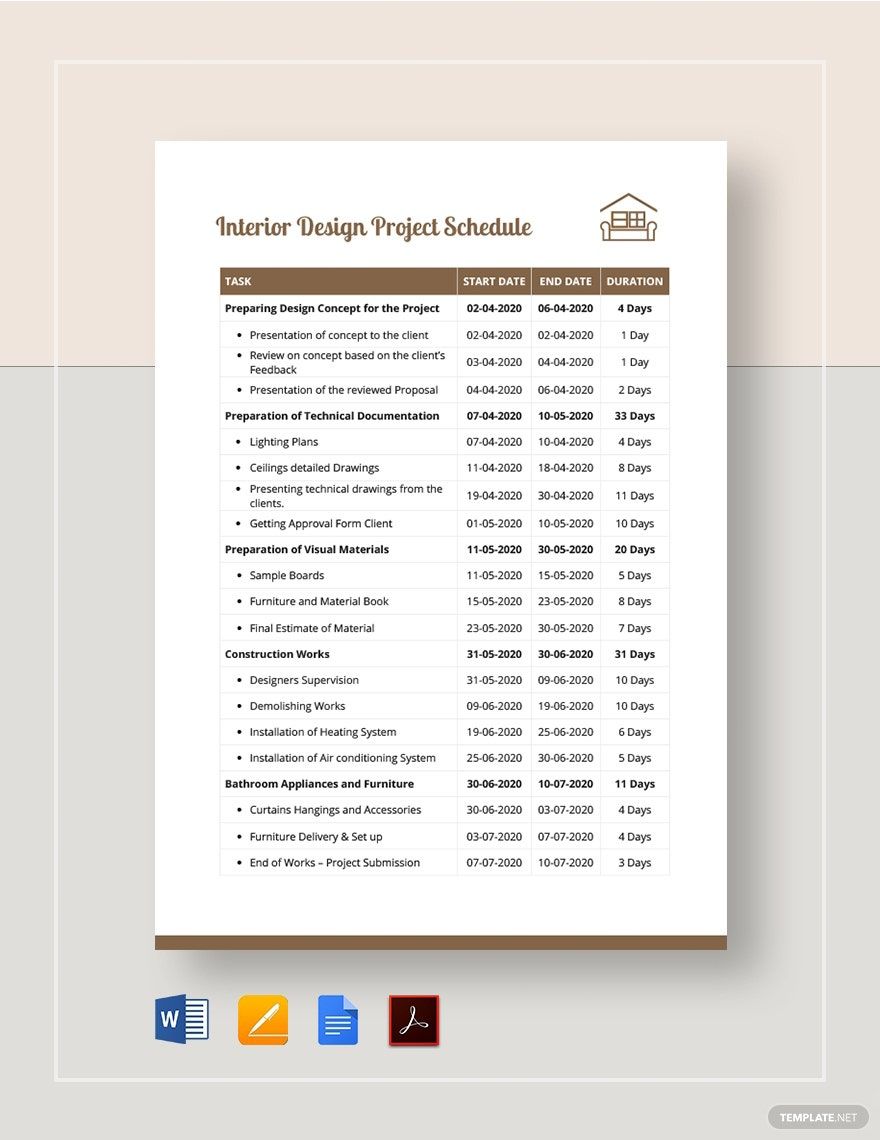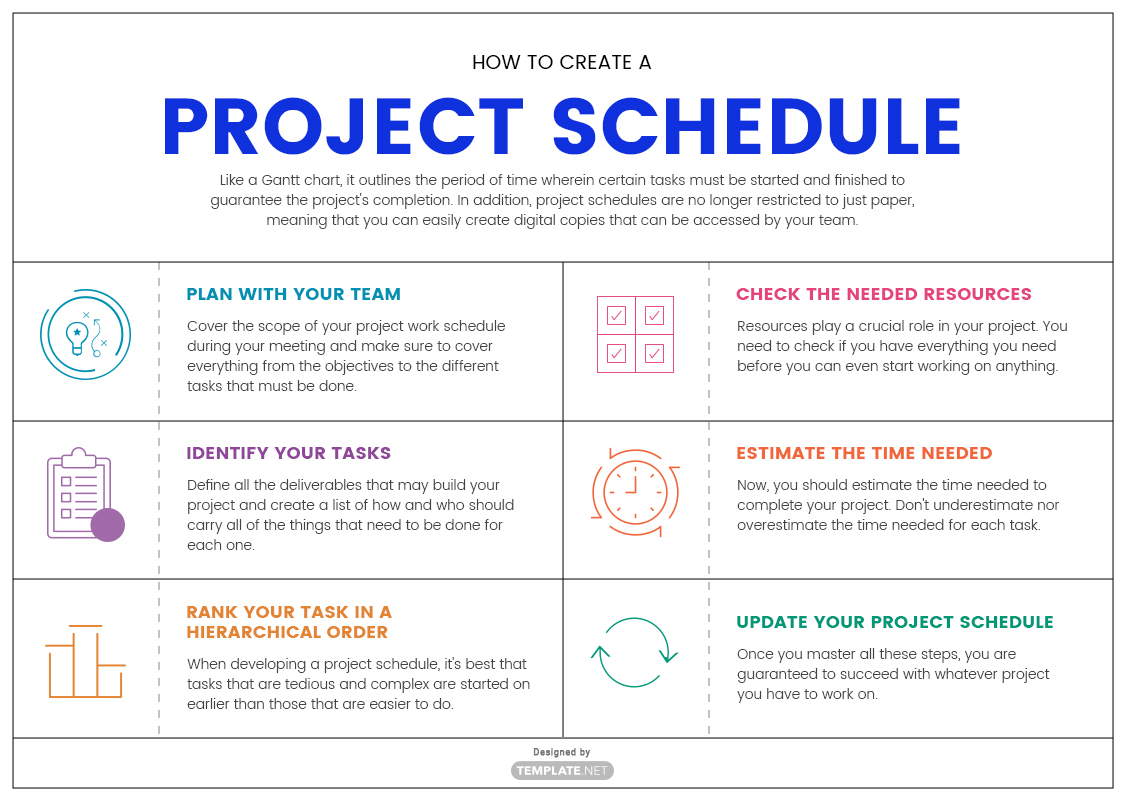Successful projects begin by coming up with excellent quality project schedules. But, did you know that only 2.5% of the companies are able to complete 100% of their projects successfully? Why is that? Simply because of poor time management. Going with a practical approach to time management is the key to achieving project success. That is something that you will definitely be able to do by simply downloading our high-quality project schedule templates. Each one is professionally written and ready-made to satisfy your needs. Also, they're 100% customizable and convenient to edit in Google Docs, Google Sheets, MS Excel, MS Word, Numbers, and Apple Pages format. Download now and increase your productivity!
What Is a Project Schedule?
A project schedule is a document that indicates numerous tasks and activities that must be completed within a given period of time. It also breaks down all of the tasks that must be done by the individuals assigned to each one. Having one ensures that all of the work is evenly distributed among those involved in the project, as well as letting everyone know what has to be done and when.
How to Create a Project Schedule
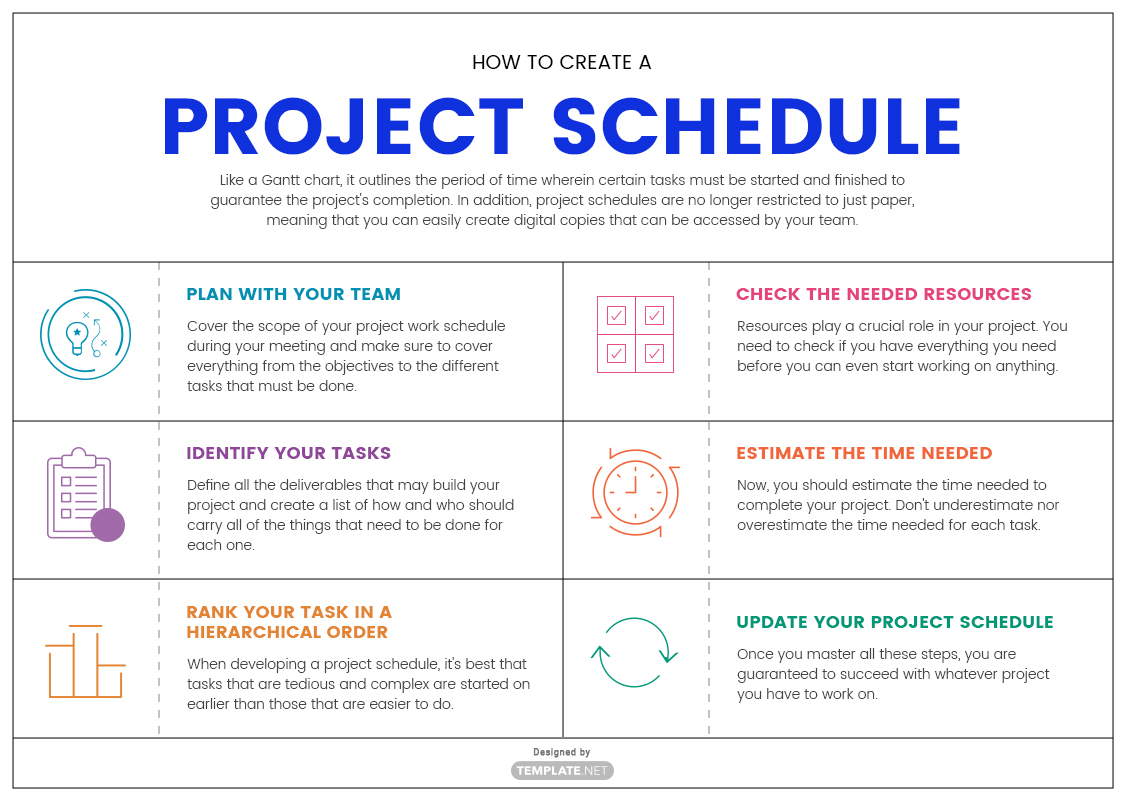
Like a Gantt chart, it outlines the period of time wherein certain tasks must be started and finished to guarantee the project's completion. In addition, project schedules are no longer restricted to just paper, meaning that you can easily create digital copies that can be accessed by your team. So if you're planning to make one, then here are the steps you should follow:
1. Plan with Your Team
Project planning is done best when you do it with your team rather than by yourself. Cover the scope of your project work schedule during your meeting and make sure to cover everything from the objectives to the different tasks that must be done. Elaborate on the pros and cons of your project, check for any dependencies, then build a strong foundation.
2. Identify Your Tasks
You'll need to specify all of the tasks that must be completed. Define all the deliverables that may build your project and create a list of how and who should carry all of the things that need to be done for each one. This avoids confusion on the delegation of each task and it'll make project reporting easier on your end since you already know what has to be recorded.
3. Rank Your Task in a Hierarchical Order
The next step is to rank everything that needs to be done according to prioritization. When developing a project schedule, it's best that tasks that are tedious and complex are started on earlier than those that are easier to do. Check how each one relates to each other, and see how they may affect and impact the entire project. Prioritize those that need to be done as soon as possible over those that can be finished at a later date.
4. Check the Needed Resources
Resources play a crucial role in your project. You need to check if you have everything you need before you can even start working on anything. Seriously, how can you finish your project if you don't have the tools and materials to start with? Determine the resources you currently have available and allocate them properly. If there's anything that you're lacking, then check your budget estimate sheet to see if you can afford them or if you have to make a few cuts to get everything.
5. Estimate the Time Needed
Now, you should estimate the time needed to complete your project. Don't underestimate nor overestimate the time needed for each task. Set realistic expectations when specifying when something should be started on and finished. To cover as much as you can, you'll want to consider creating even weekly schedules.
6. Update Your Project Schedule
Once your project starts, it's possible that not everything will go according to the program schedule. Update your project schedules regularly and make sure that everyone involved is aware of any changes made. Once you master all these steps, you are guaranteed to succeed with whatever project you have to work on.