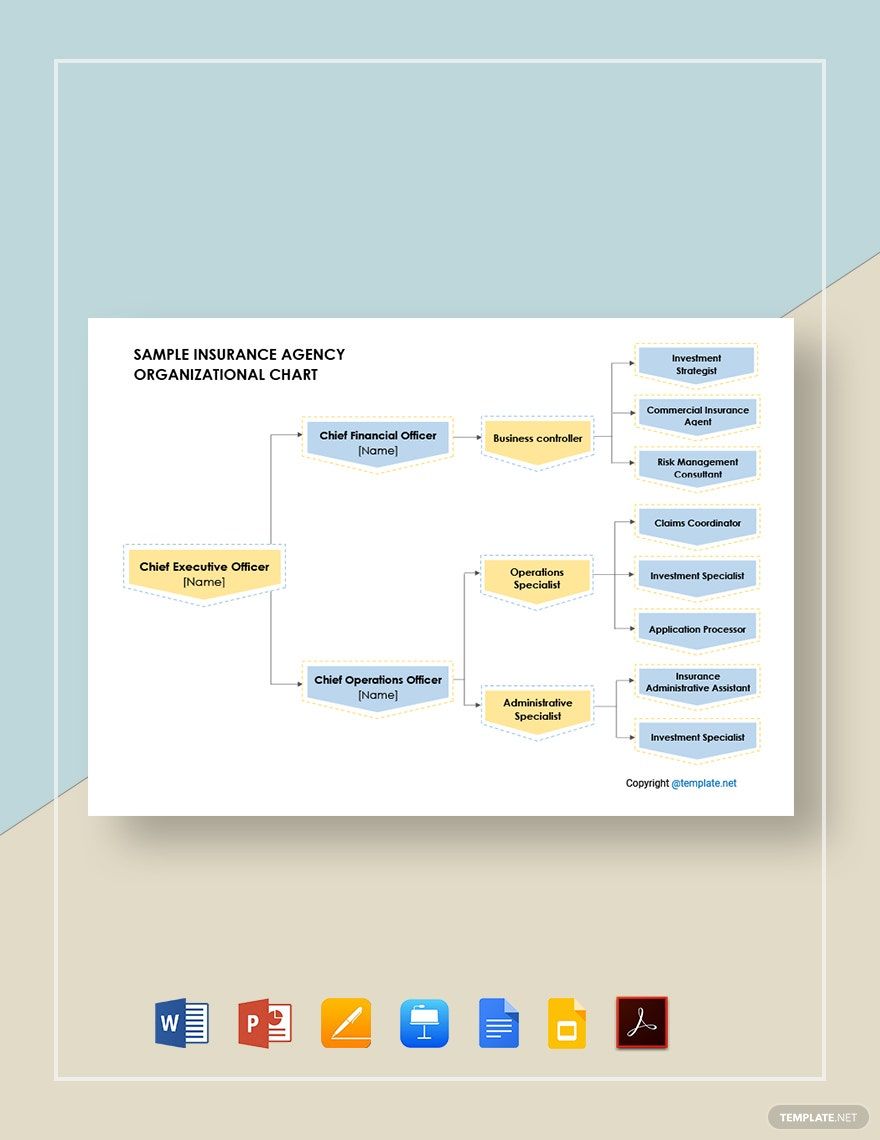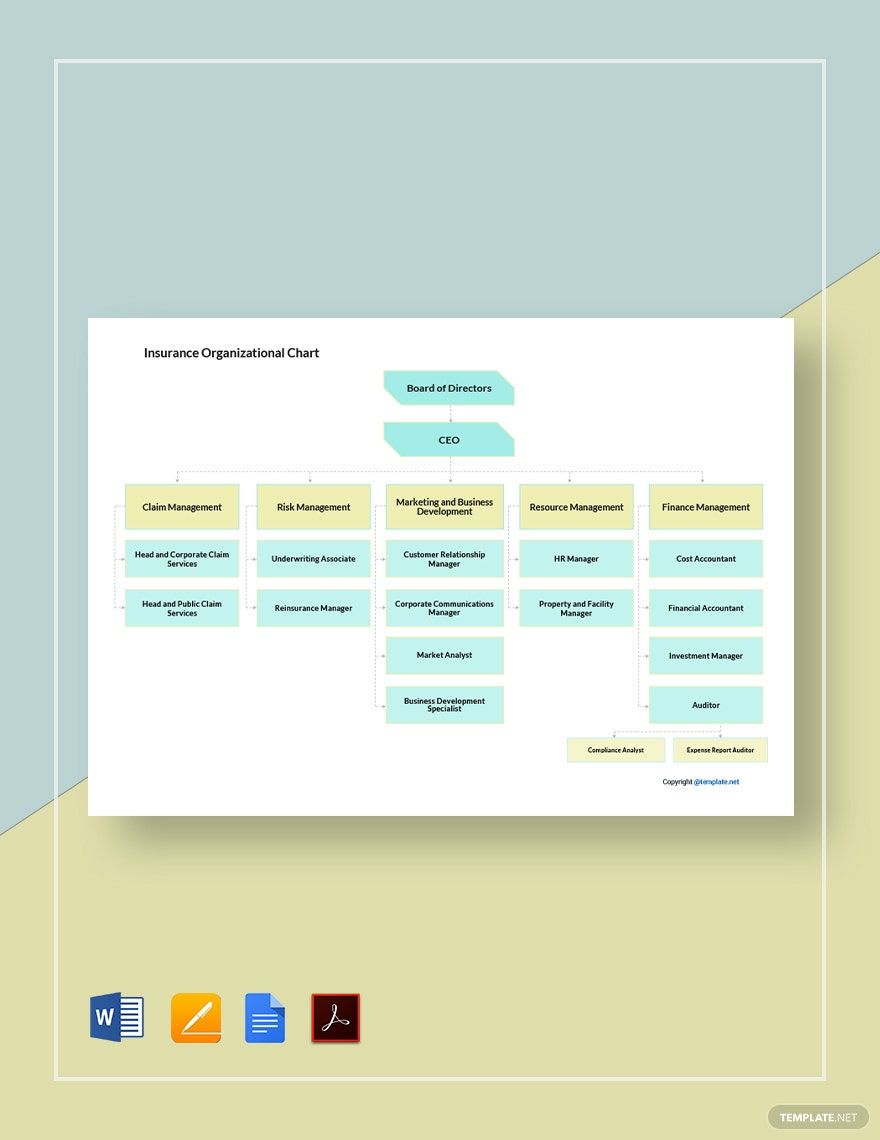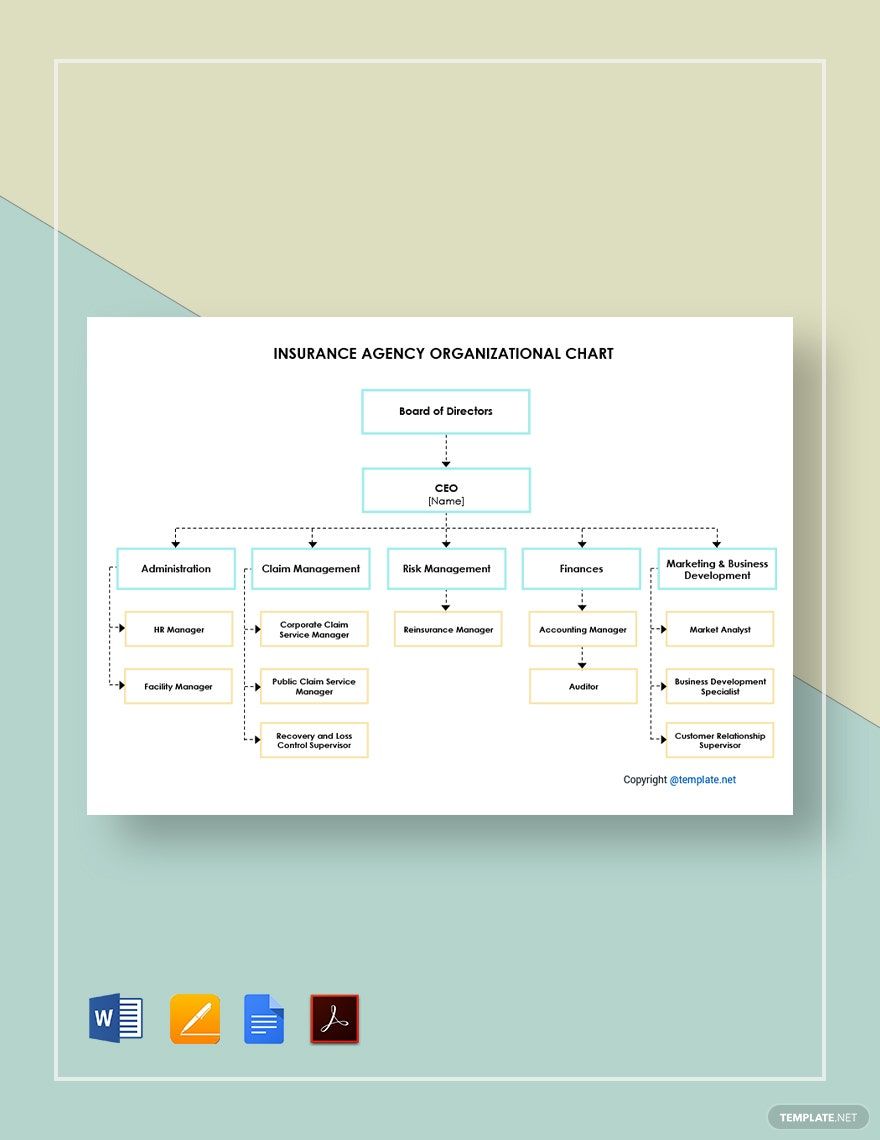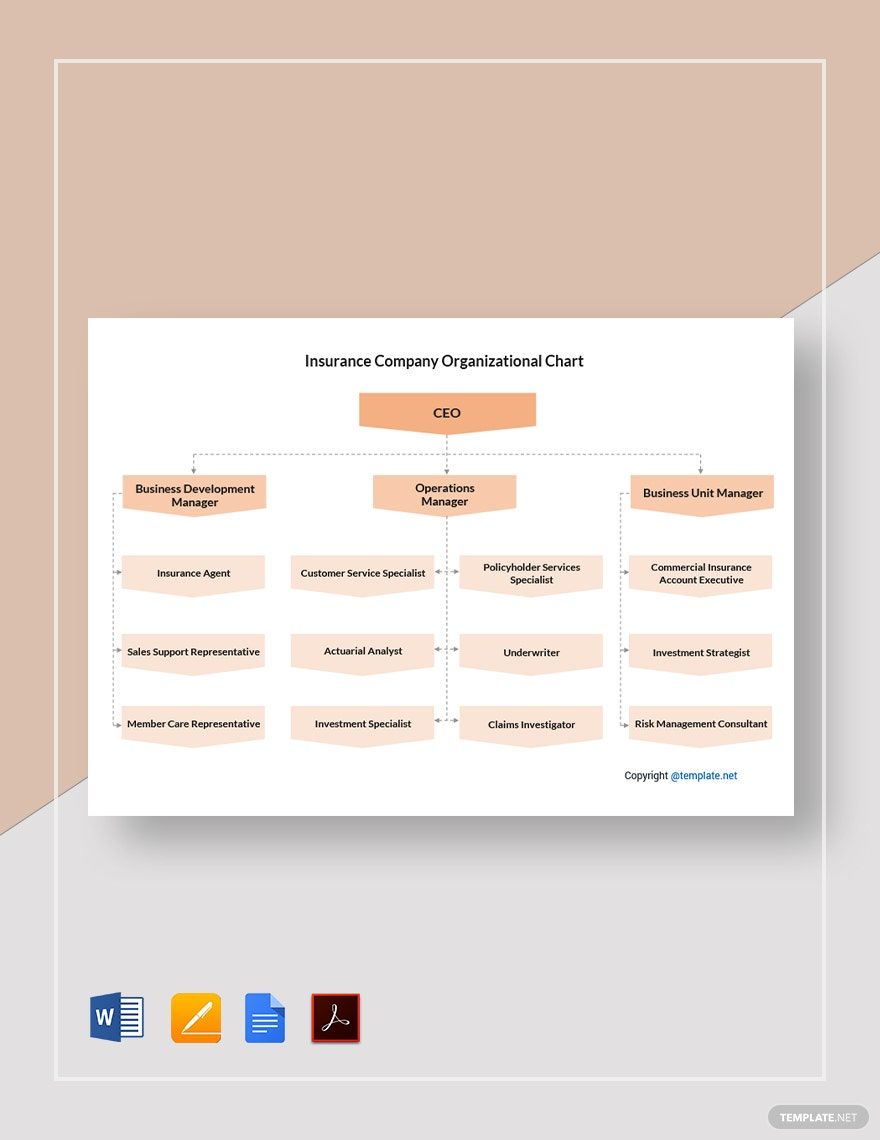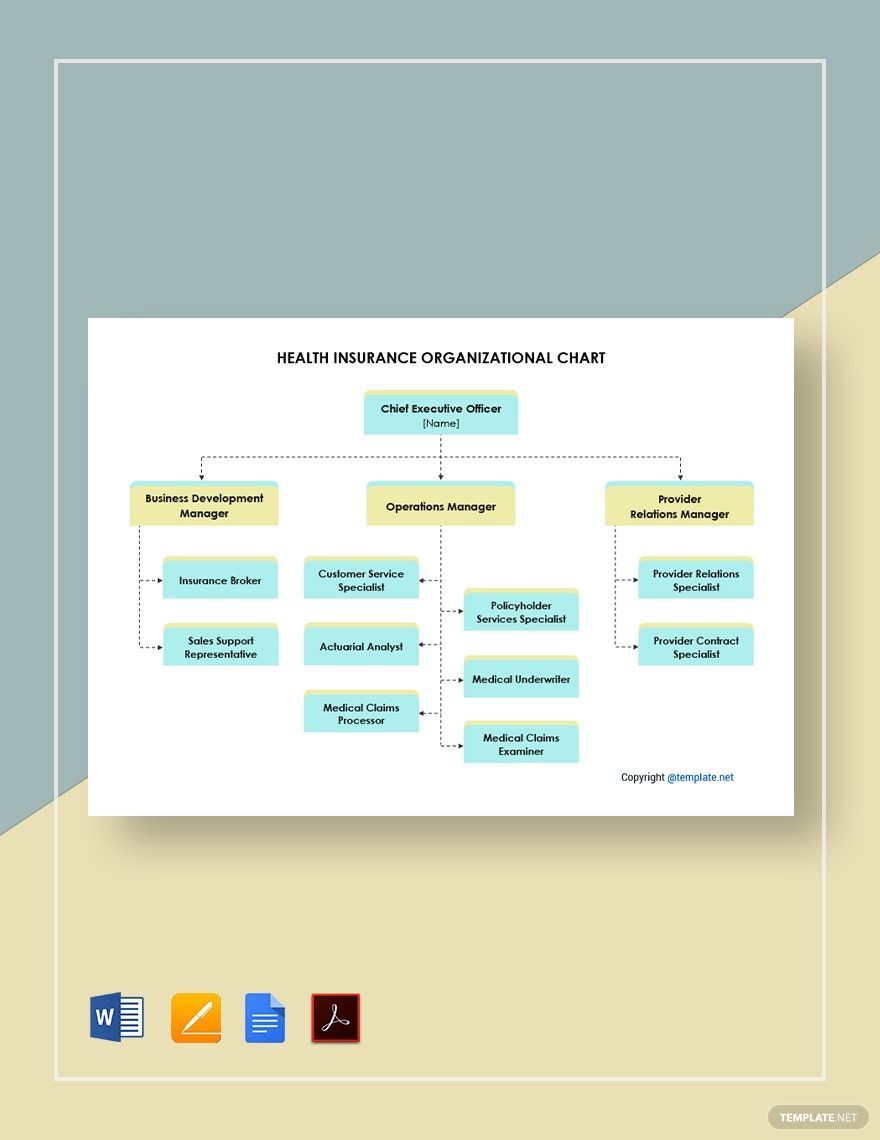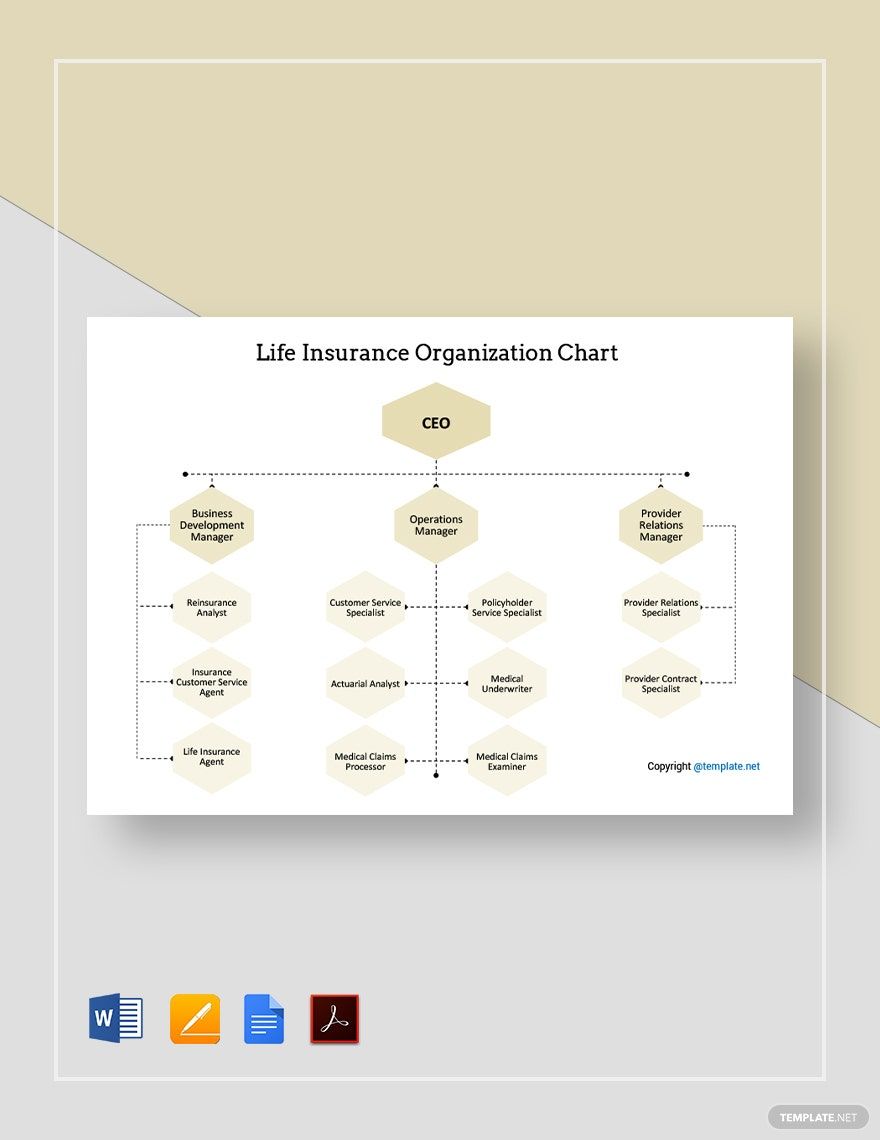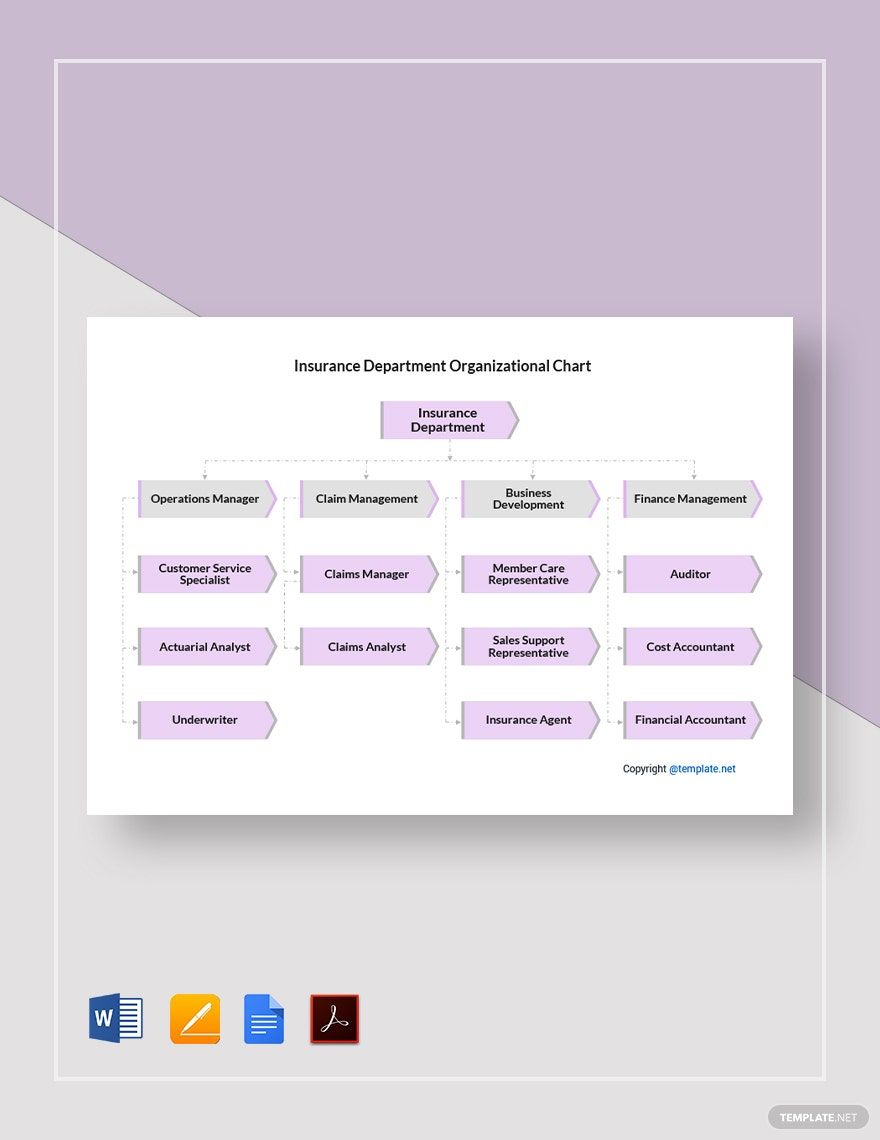Does your insurance agency specialize in long term care? What about home mortgages? Whatever it may be, your business can only provide these services if it functions adequately. One aspect of this involves having proper corporate communication and operations. And a valuable tool in this regard is the organizational chart, which we can help you create in a jiffy with our easily editable Insurance Organizational Chart Templates! Sort out your company’s employee structure by customizing our professional samples, which are compatible with Apple Pages for convenient use on macOS. So, don’t keep waiting and download now--keep your insurance brokerage running smoothly with our 100% customizable content!
How to Make an Insurance Organizational Chart in Apple Pages
Investopedia (a business-focused resource) explains how an organizational chart uses its visuals to portray the hierarchical structure within a company or specific department. Because of this, whether your agency sells car insurance or life insurance, an organizational chart plays a vital role in directing the chain of command.
As our way of ensuring your own diagram comes out looking prim and proper, we’ve put together a few tips (below) that’ll show you how easy it is with Apple Pages!
1. Prepare the Document Type in Apple Pages
Once you have a new file ready in Pages, start by opening the Document sidebar menu. In that menu, turn off Document Body and then confirm switching to a layout document. Doing this makes it so that the text field doesn’t get in the way of the chart’s creation.
2. Your Insurance Organizational Chart’s Title
With the text field out of the way, add a text box by clicking the Text tool (represented by a “T”) in the upper toolbar and then placing it at the top of your page. While the text box is selected, type in a title that properly describes the chart’s contents--something similar to “Family Insurance Marketing Division” or “Compensation Organization Board Members.”
You can resize the text box by click-dragging one of the handles on its sides and corners. Meanwhile, repositioning involves click-dragging the box itself.
3. Using Shapes in Your Insurance Organizational Chart
Shapes are one of the main elements in an organizational chart, which is where you write down all the names and position titles of relevant members. For the first shape, mention the member with the highest authority within the chart (like a branch manager or executive vice president)
Add your shapes by opening the Shape menu in the above toolbar and selecting either a rectangle or oval. After inserting the desired shape, edit and adjust it the same way as with the text box.
4. Creating Lines in Your Insurance Organizational Chart
Lines are another major aspect of an organogram, used in connecting multiple shapes to each other and representing the authoritative flow.
Create these lines by first selecting multiple shapes with CMD+click. Next, go to Insert > Line and then choose your preferred option. Once that’s done, one or more lines now appear between the selected shapes, adjusting automatically if said shapes are moved.
Have you read all of our tips? Just remember what you’ve learned and it’ll be a breeze making your own diagrams! And, if you’d like a bit more help, be sure to check out our Insurance Organizational Chart Templates!