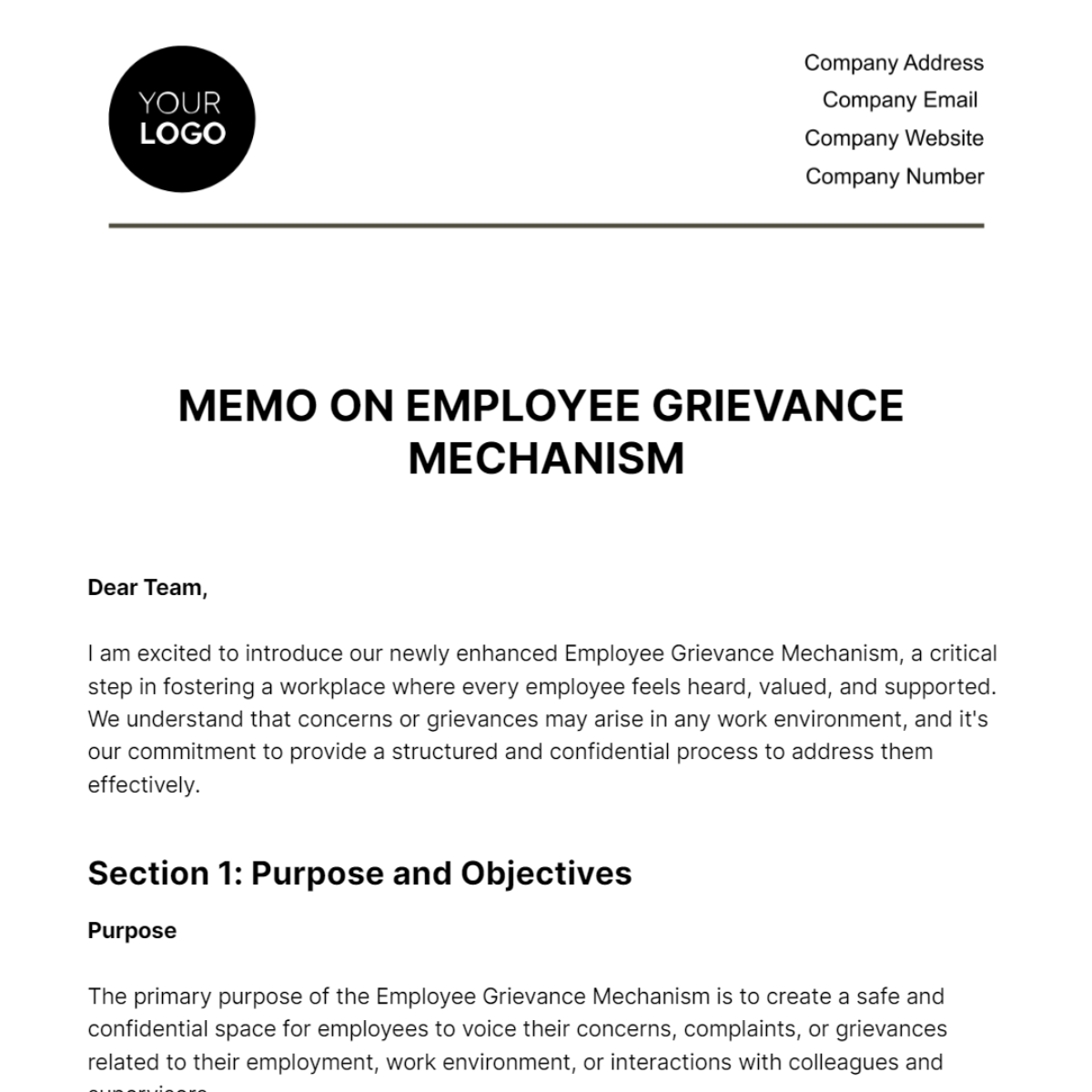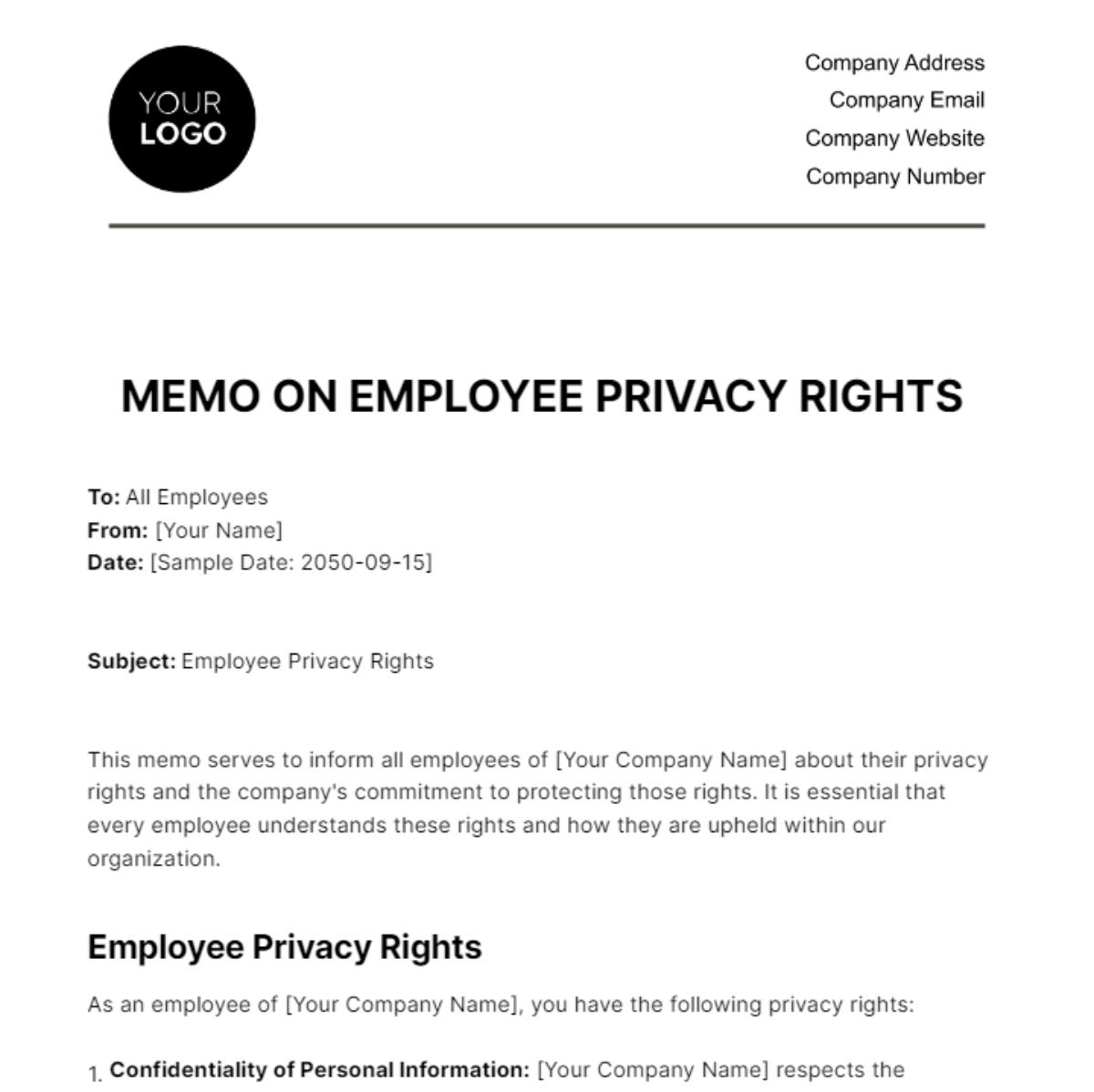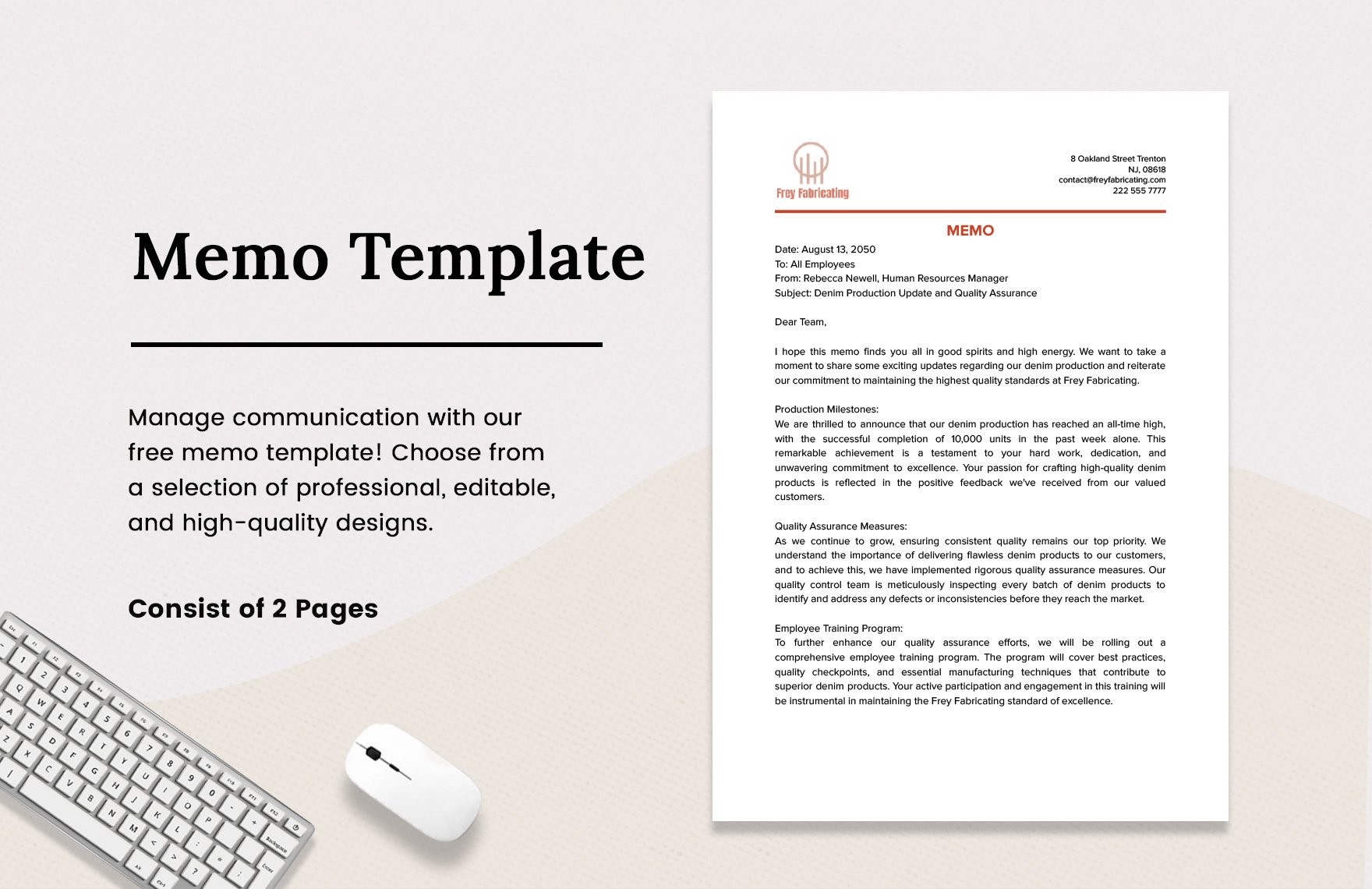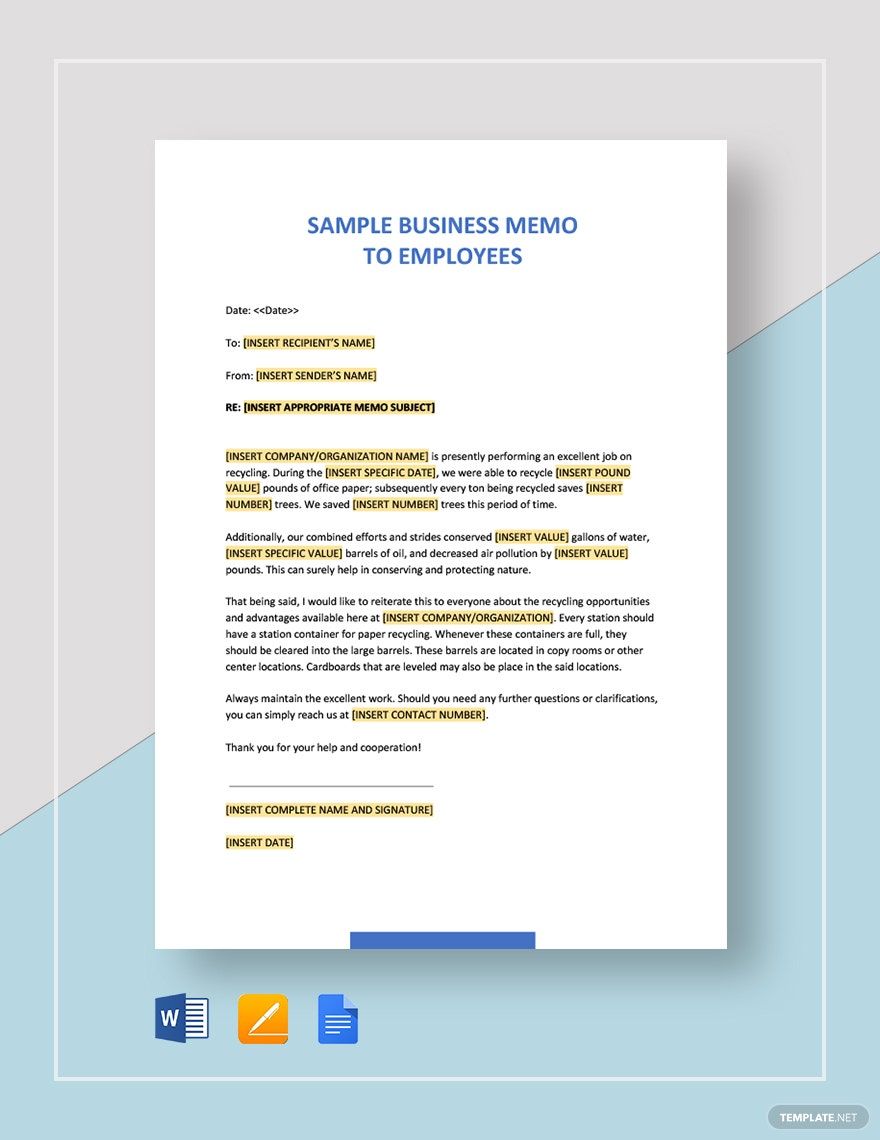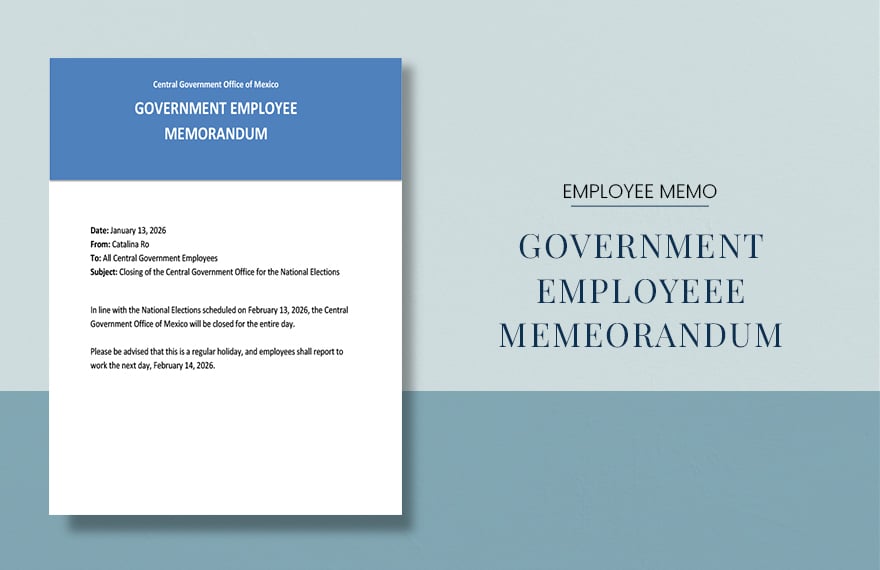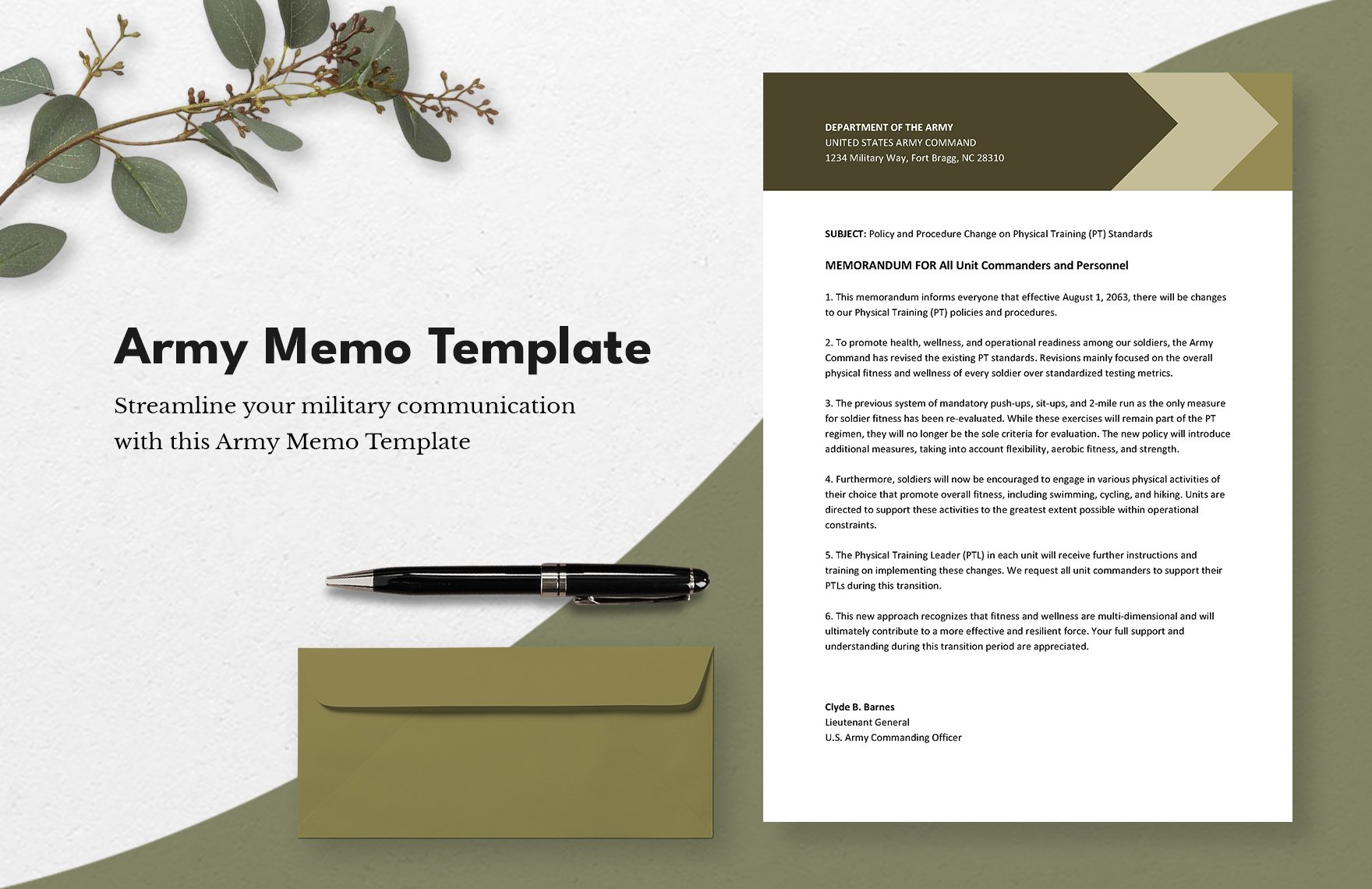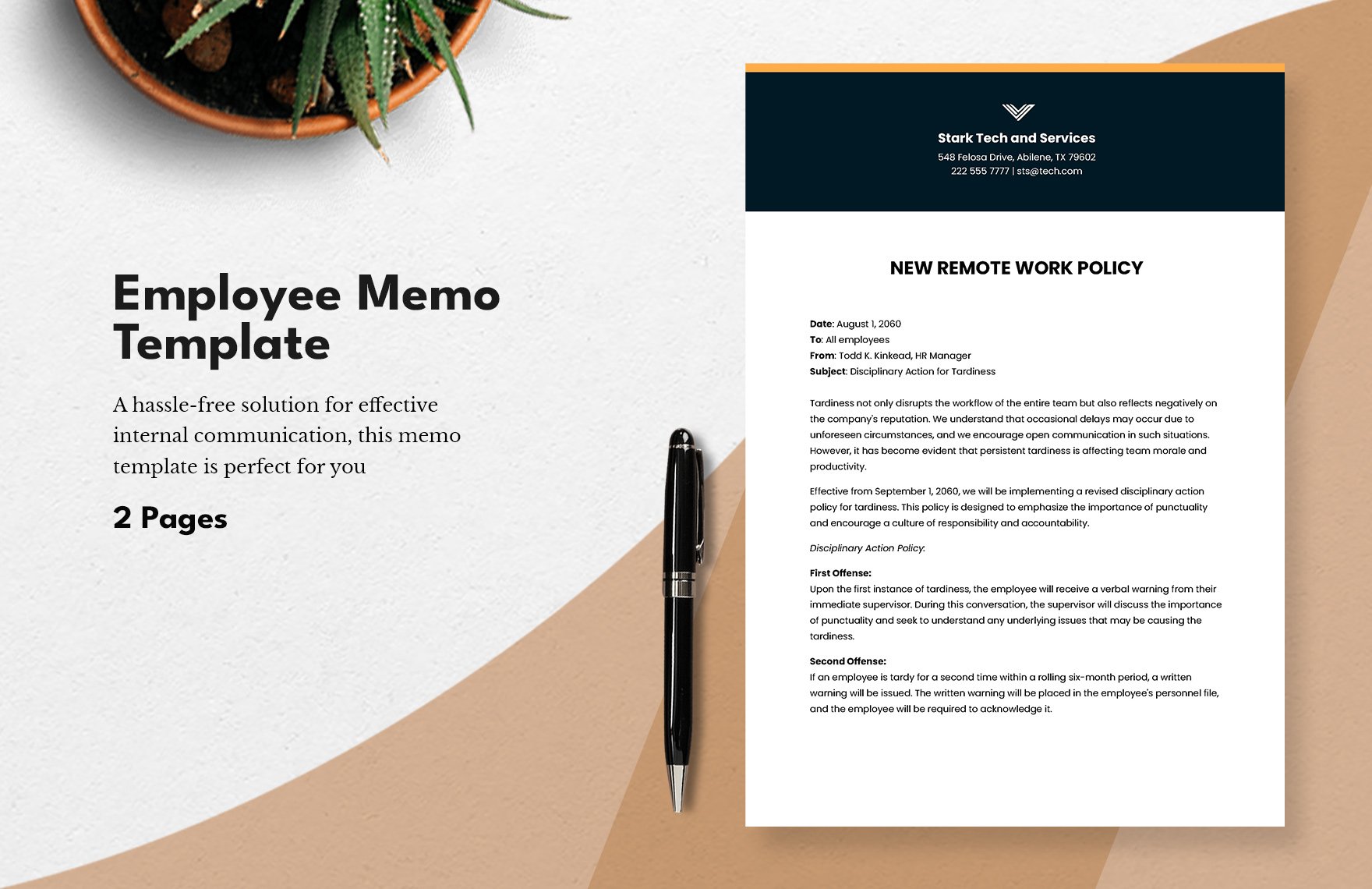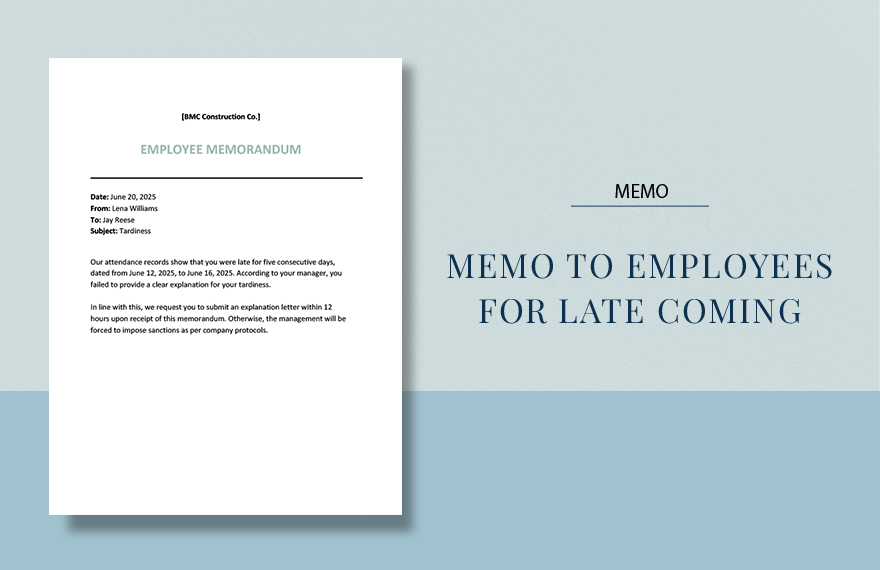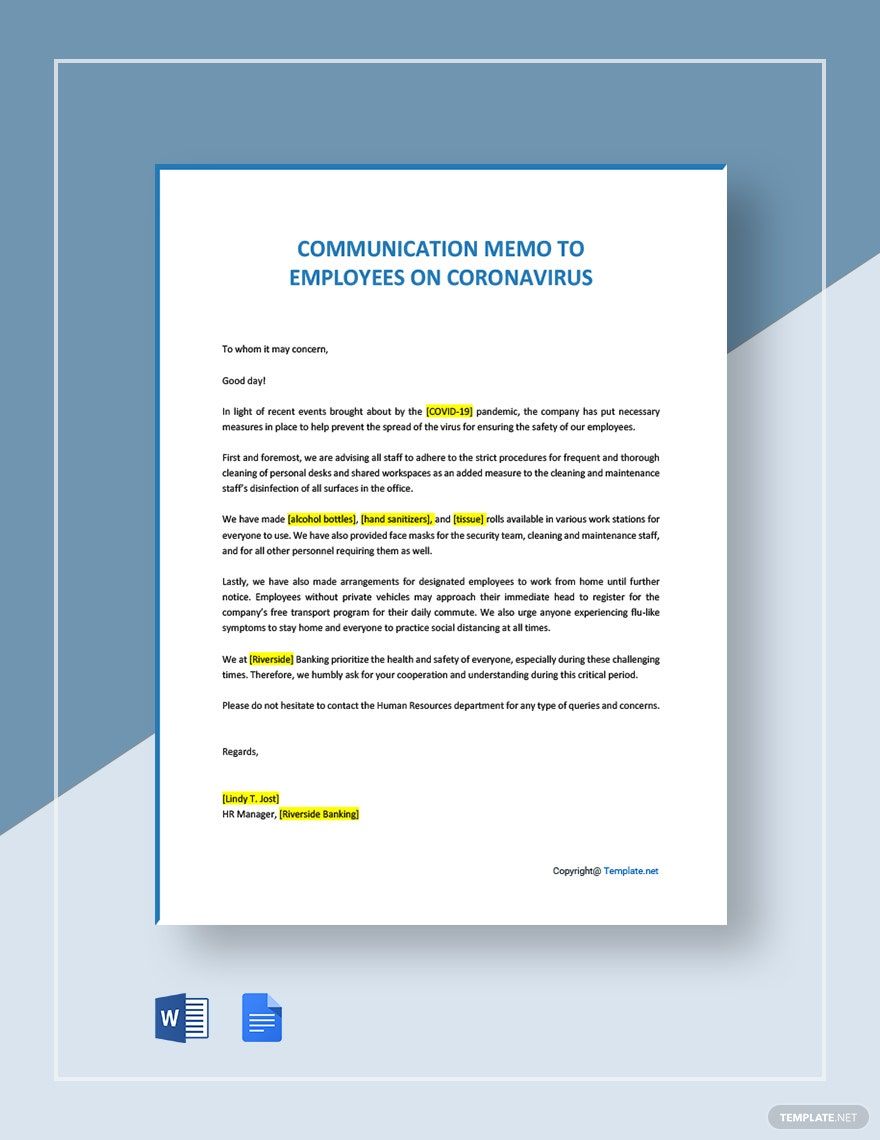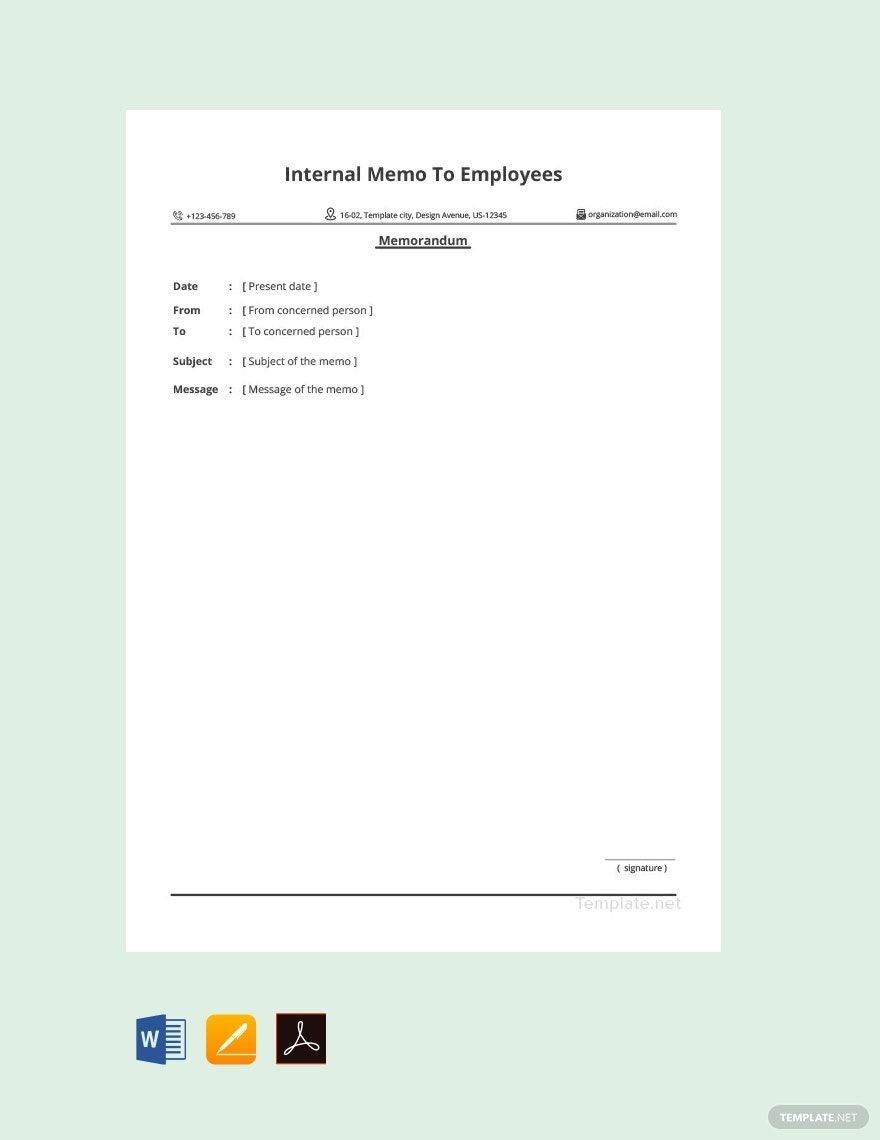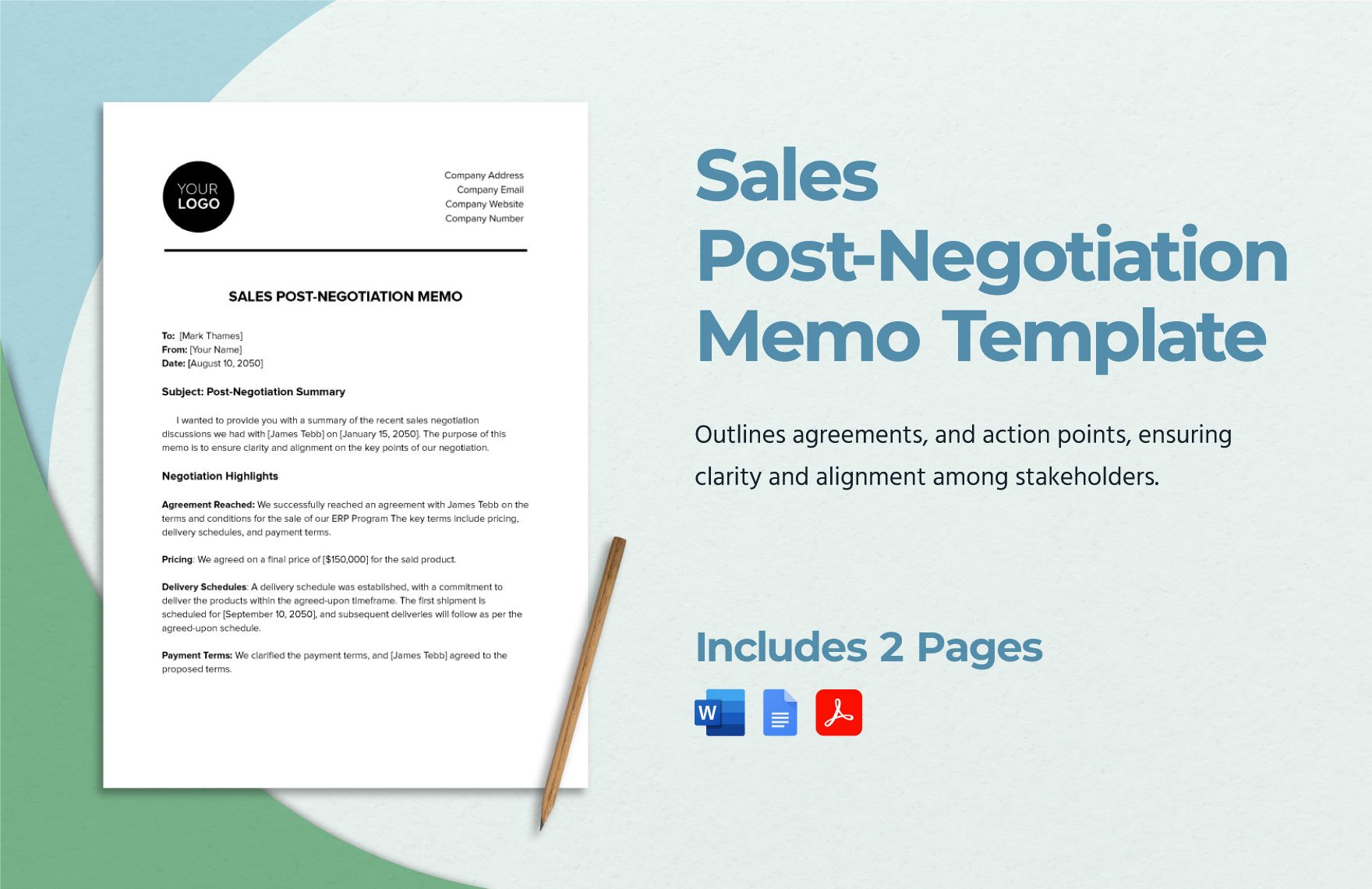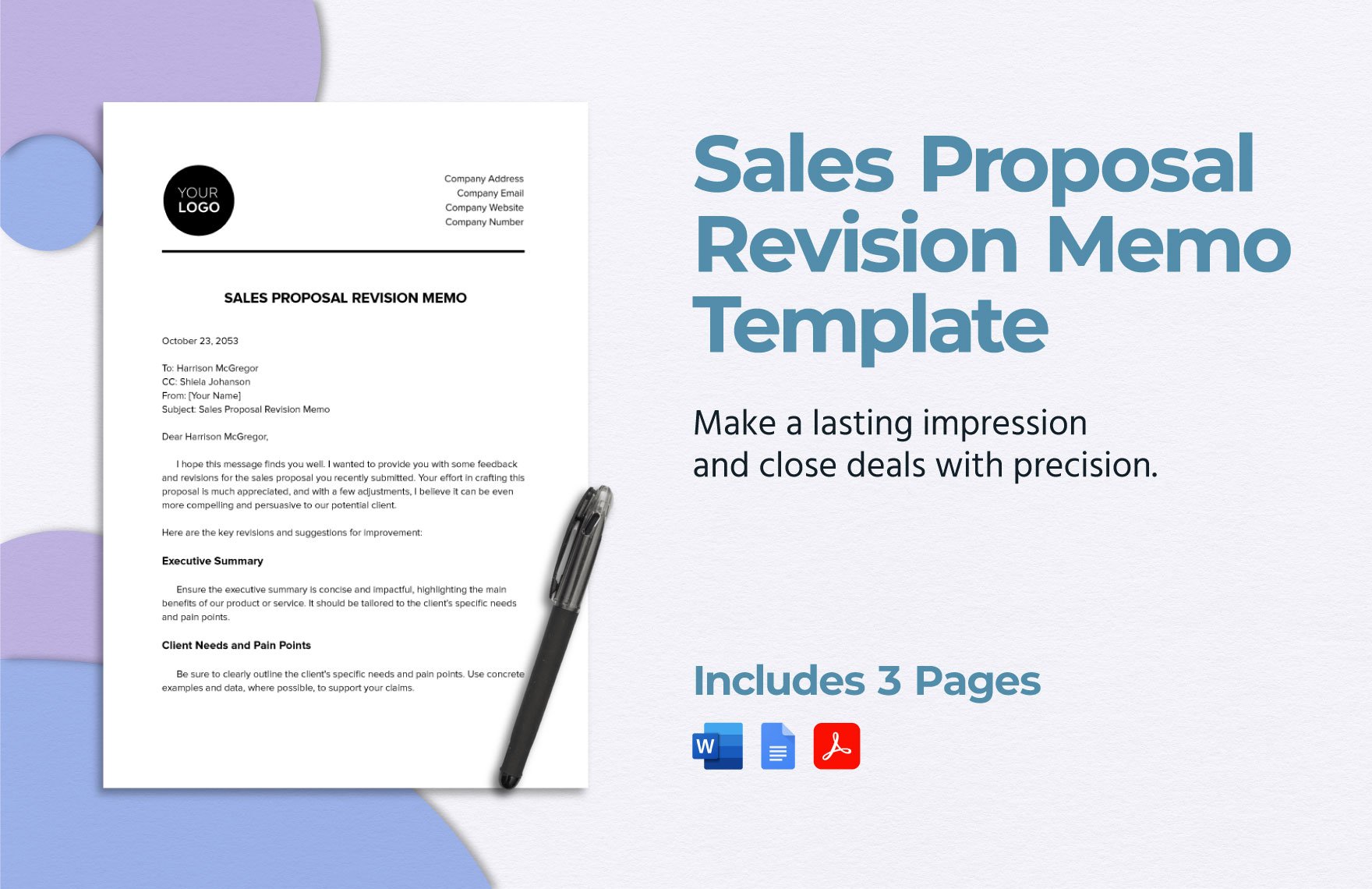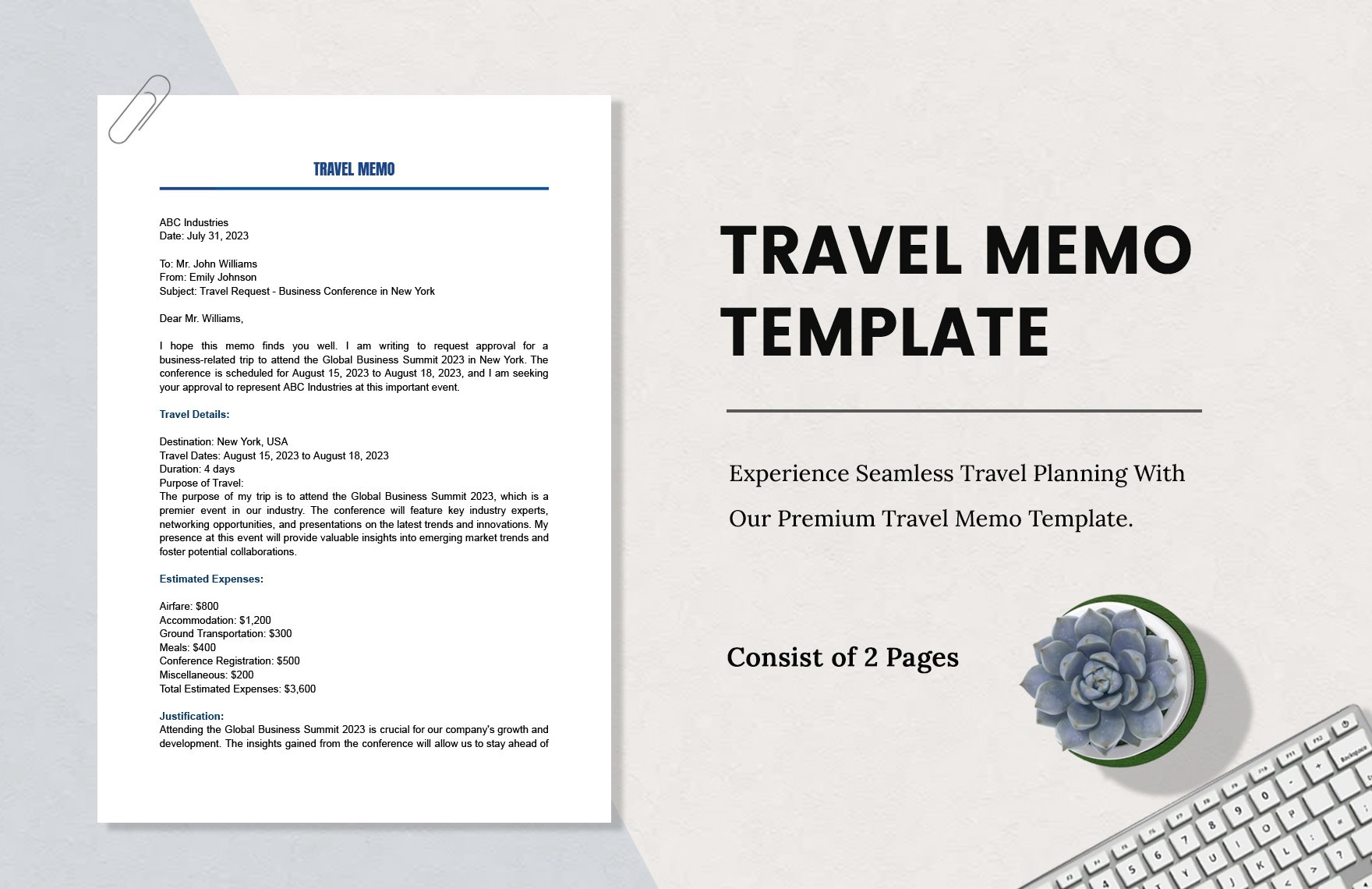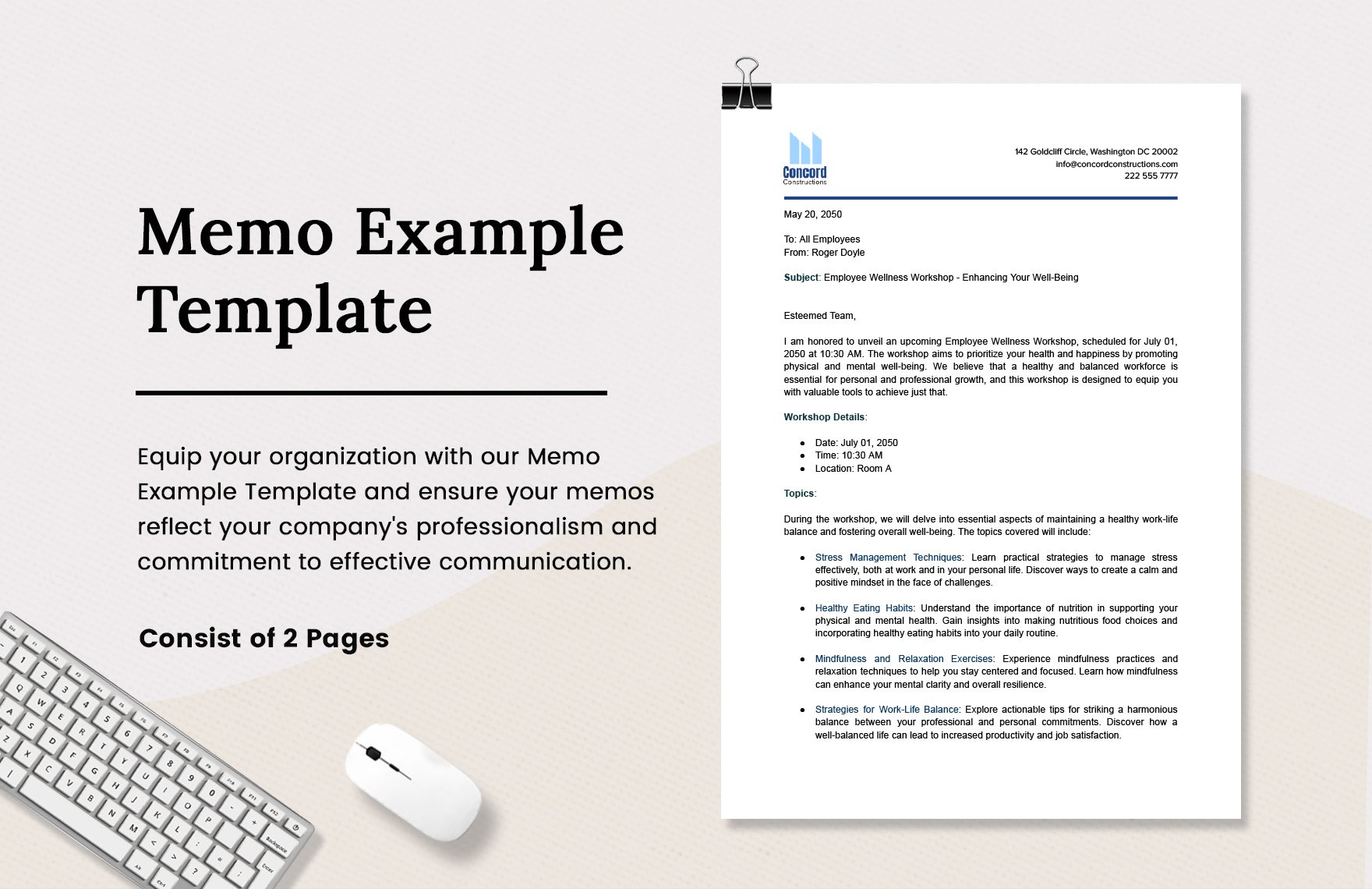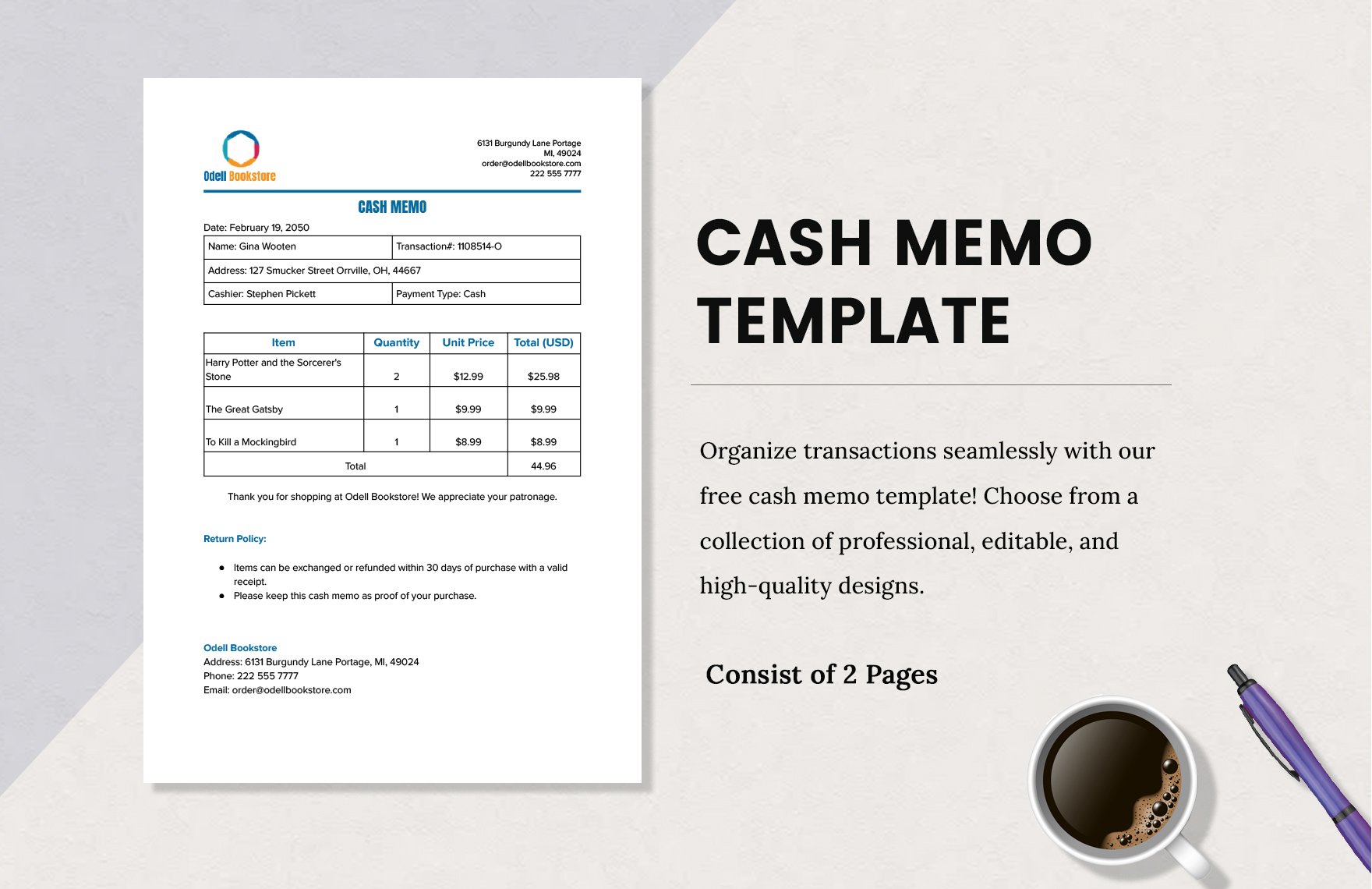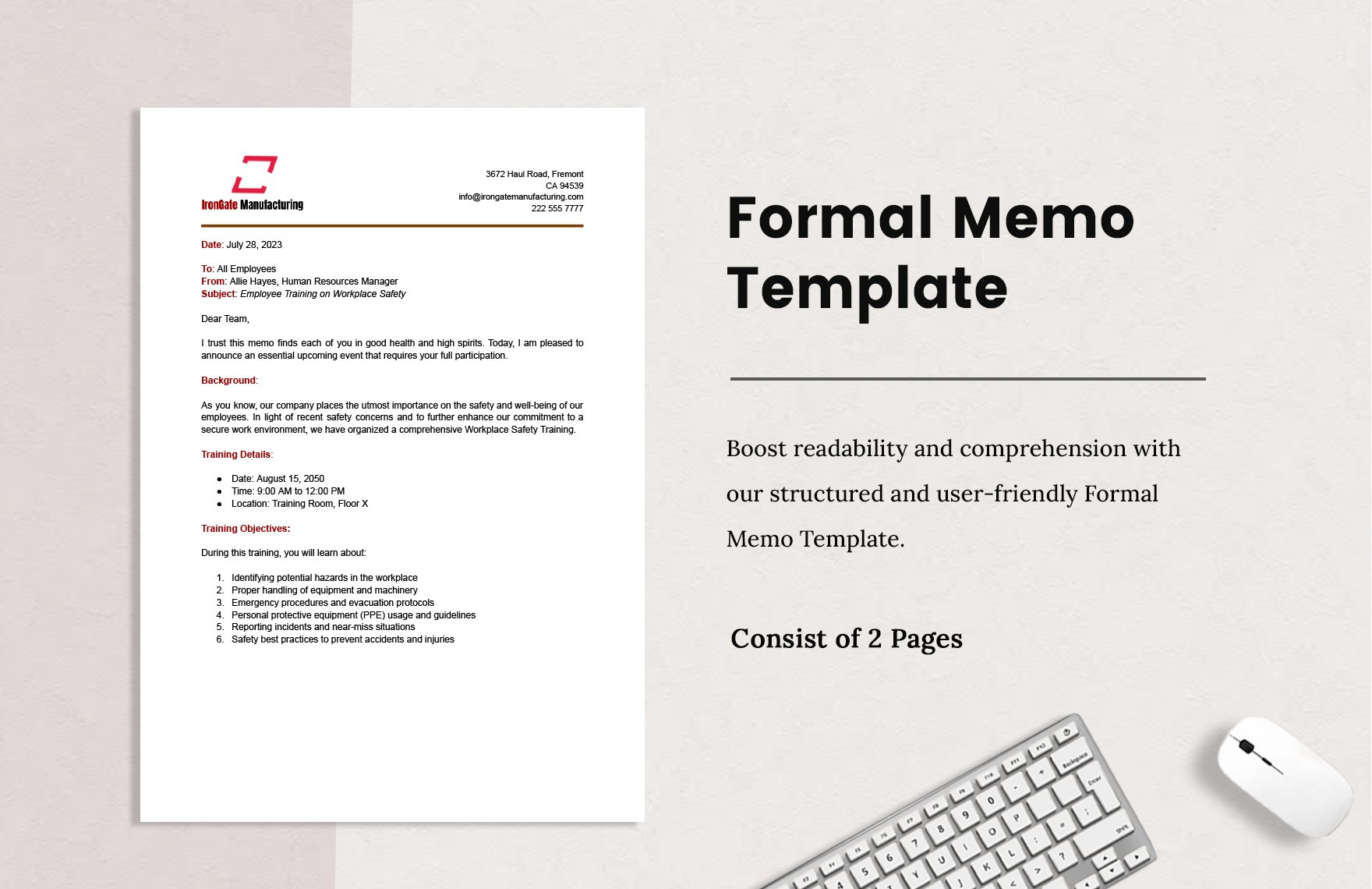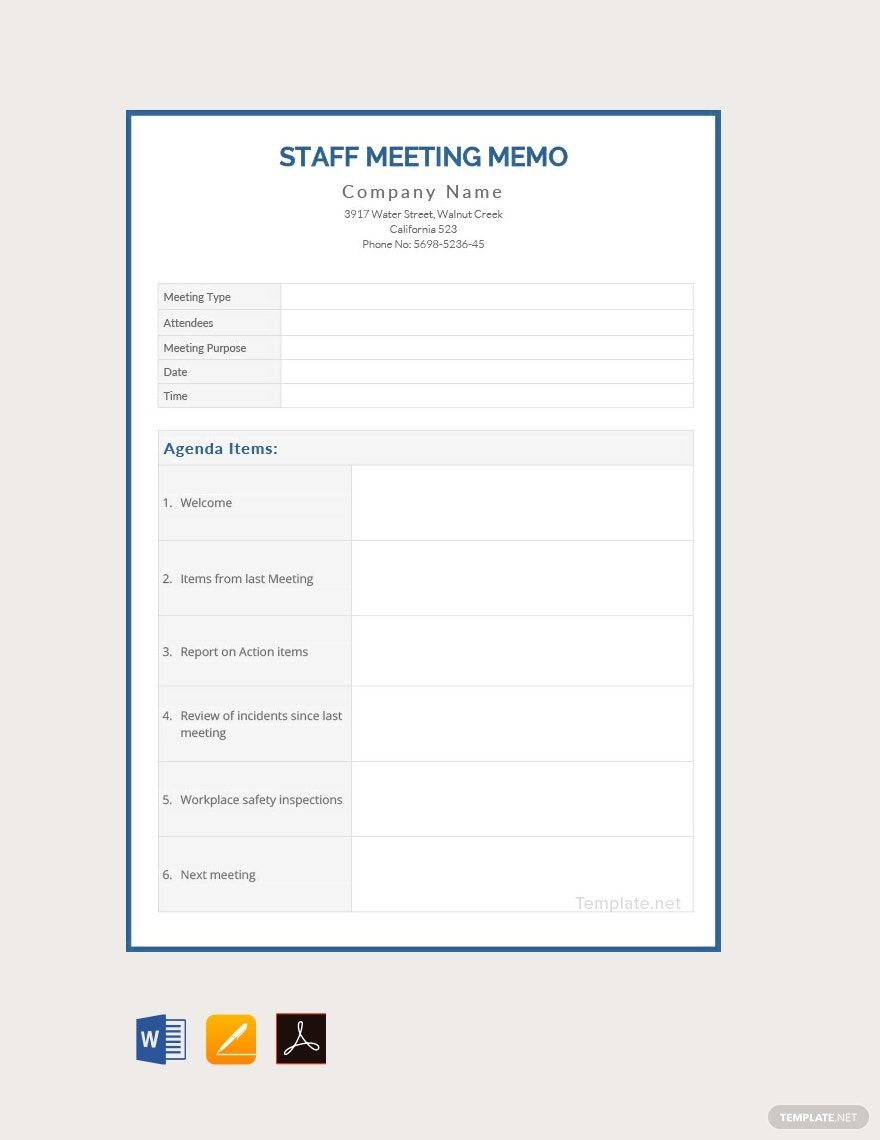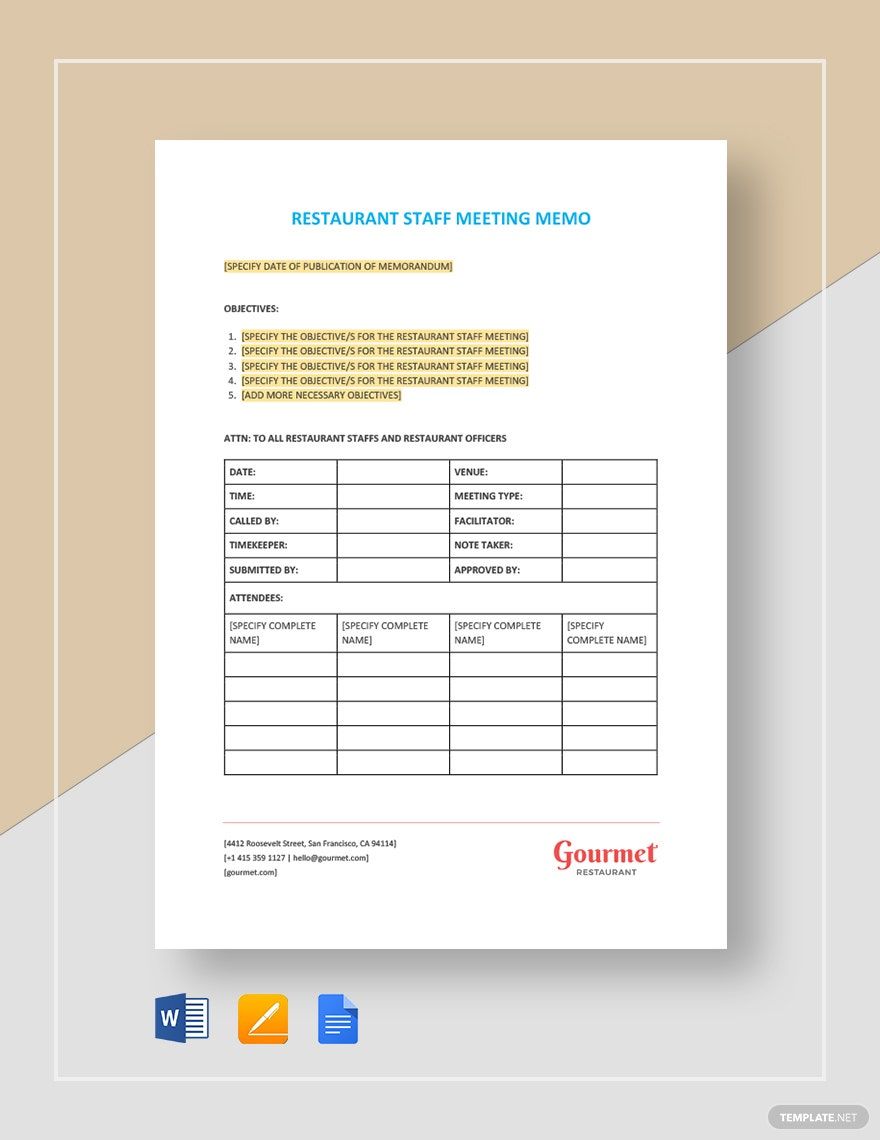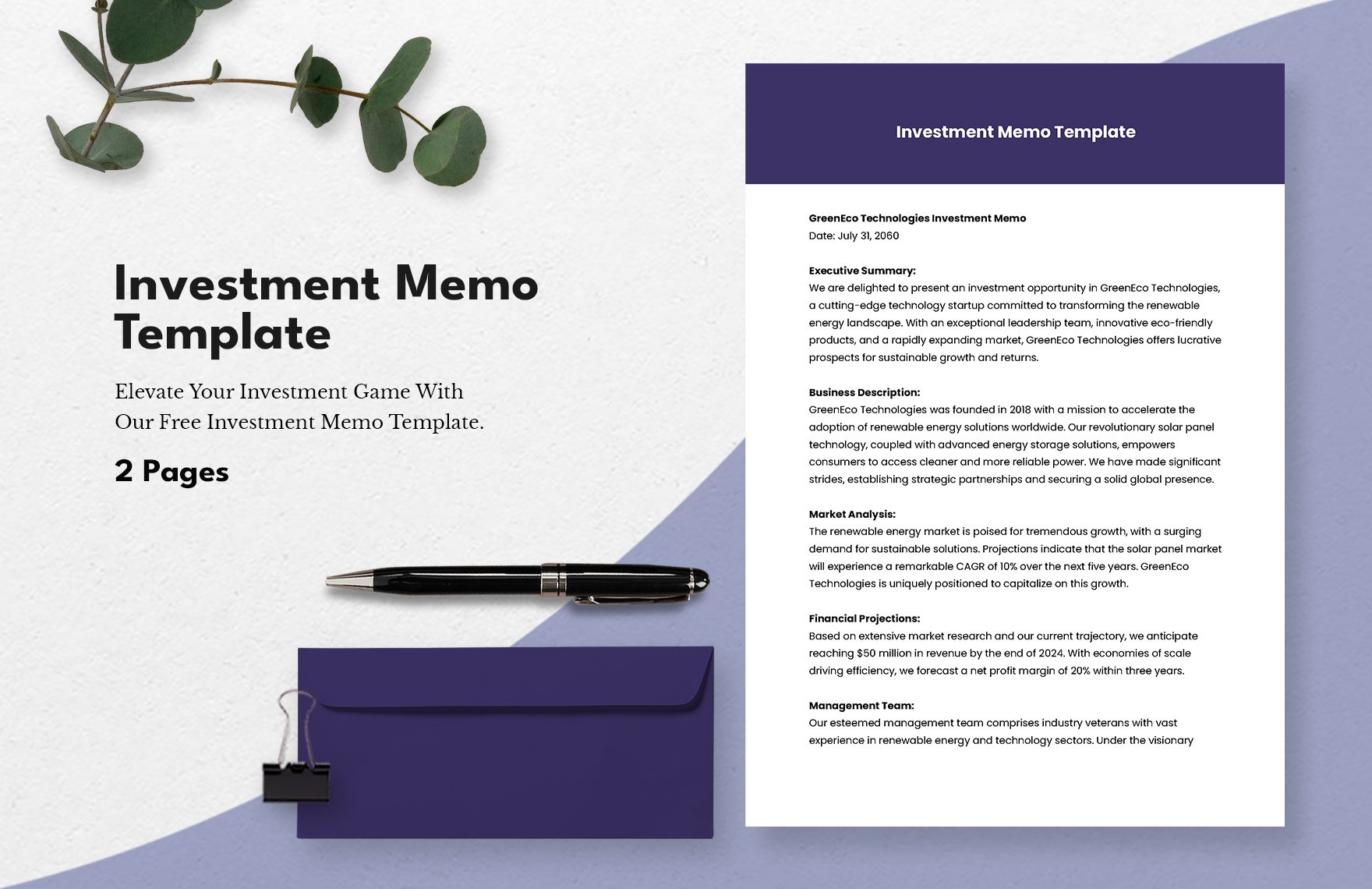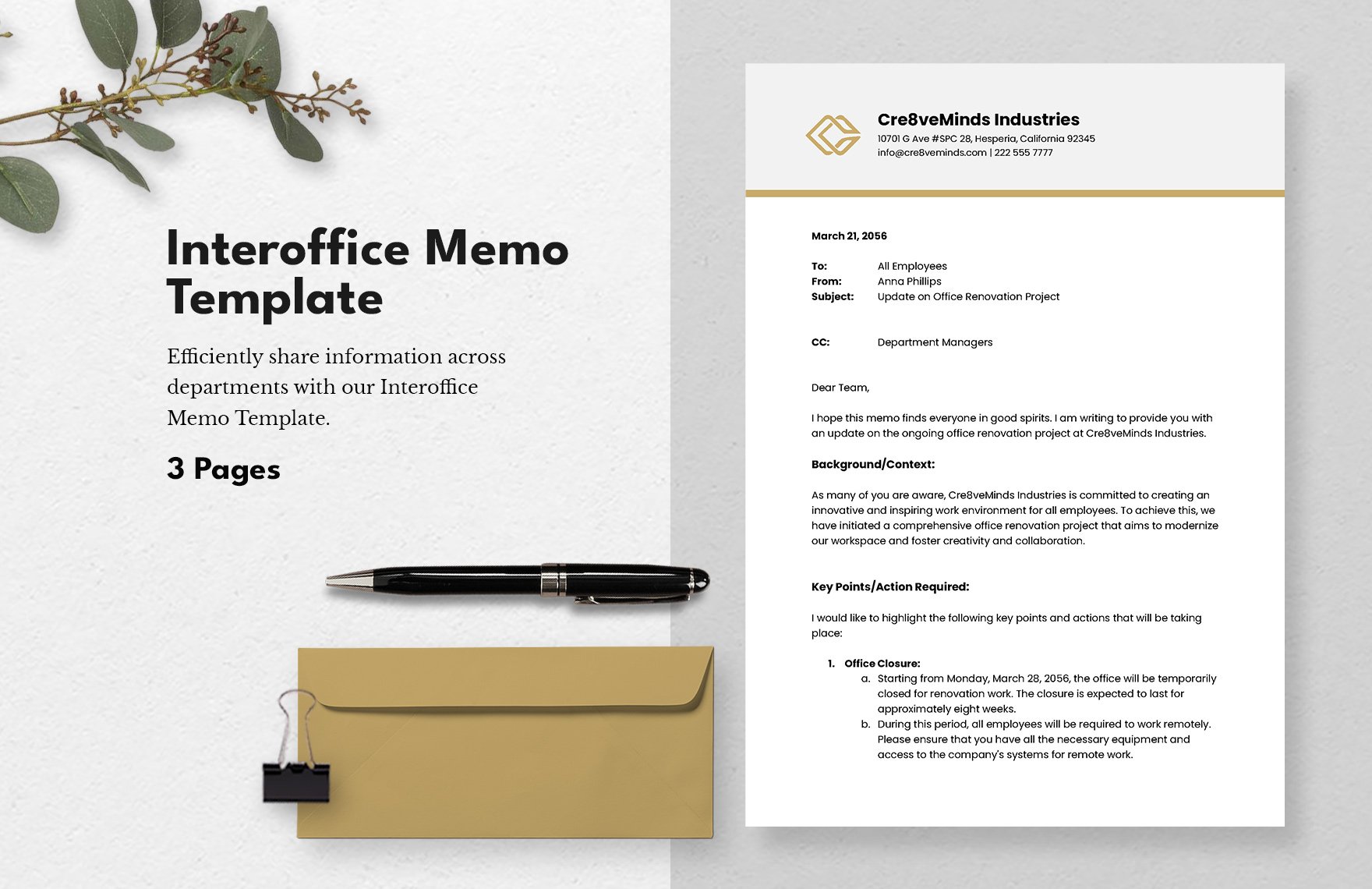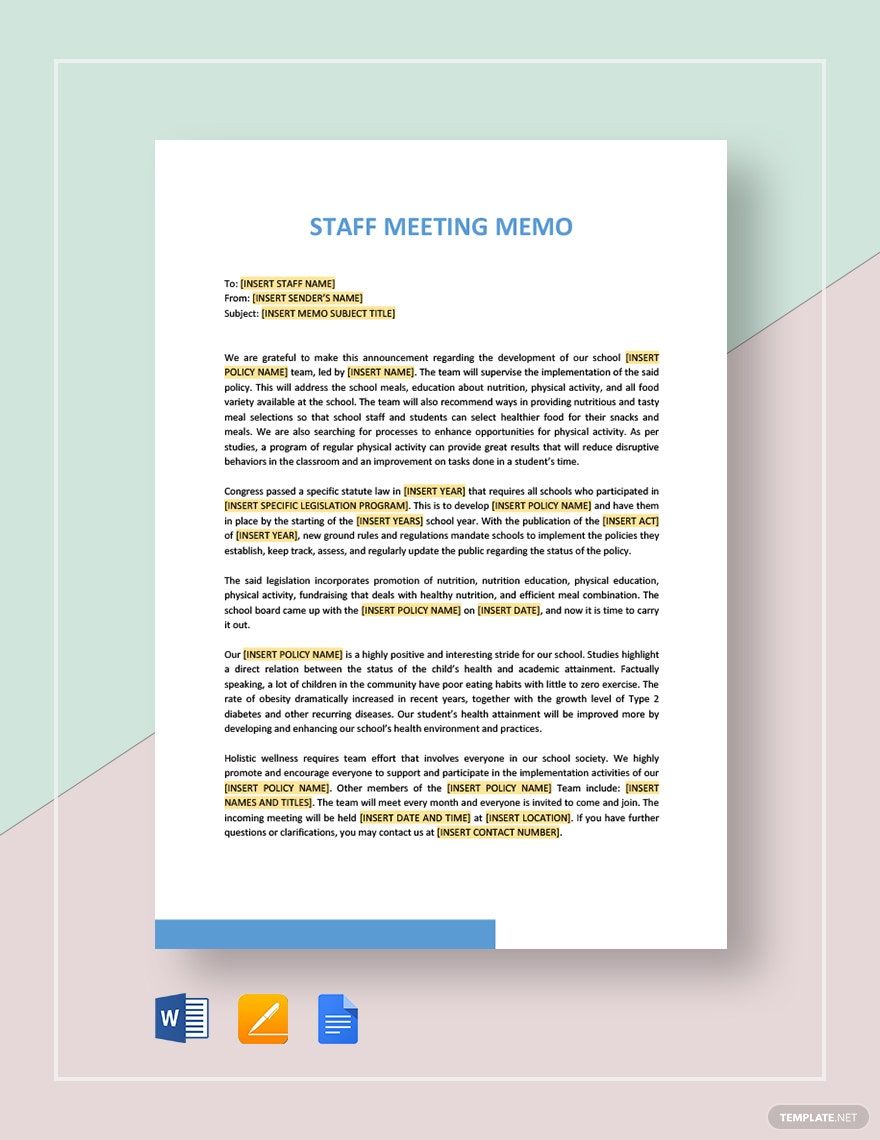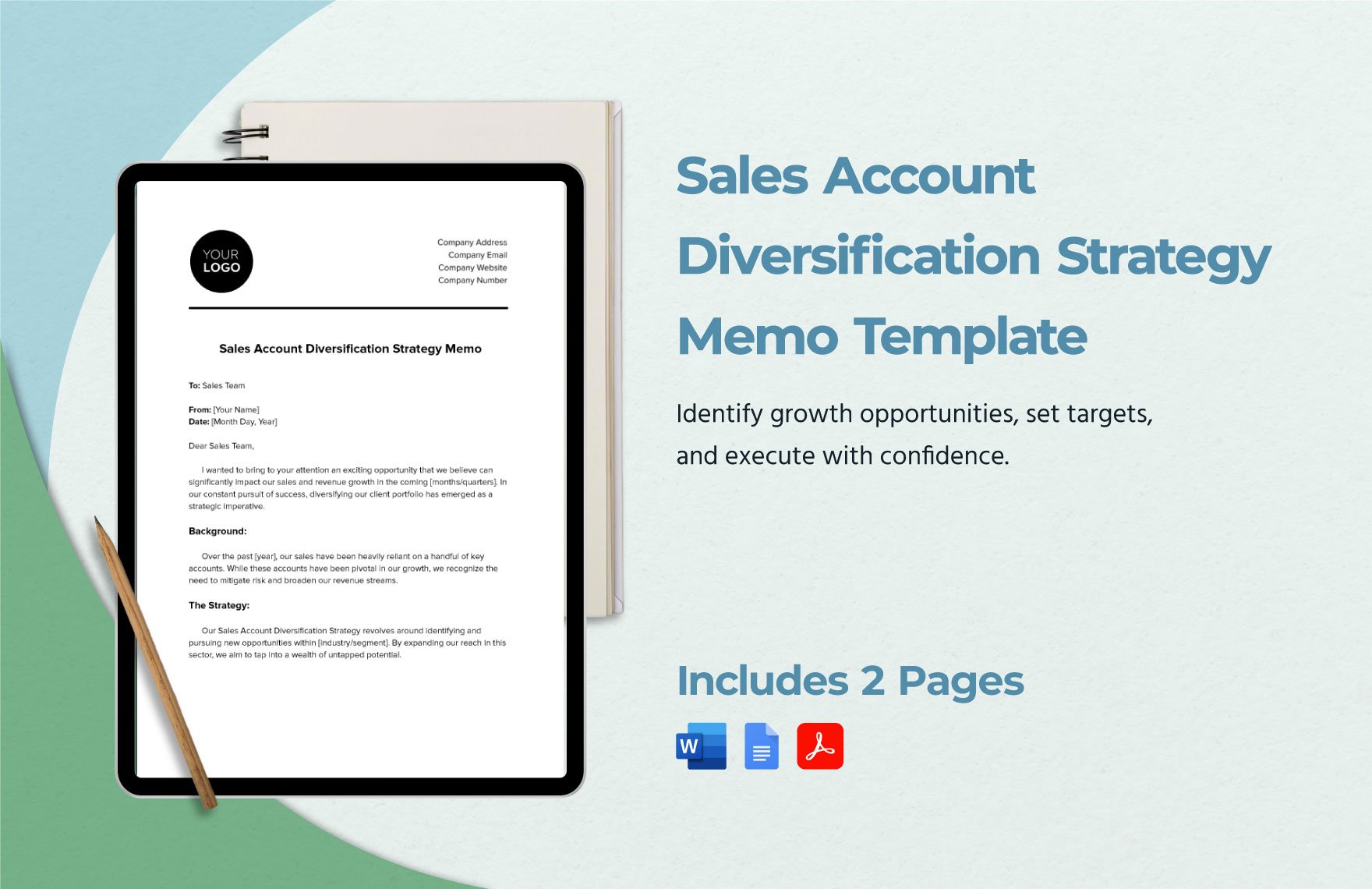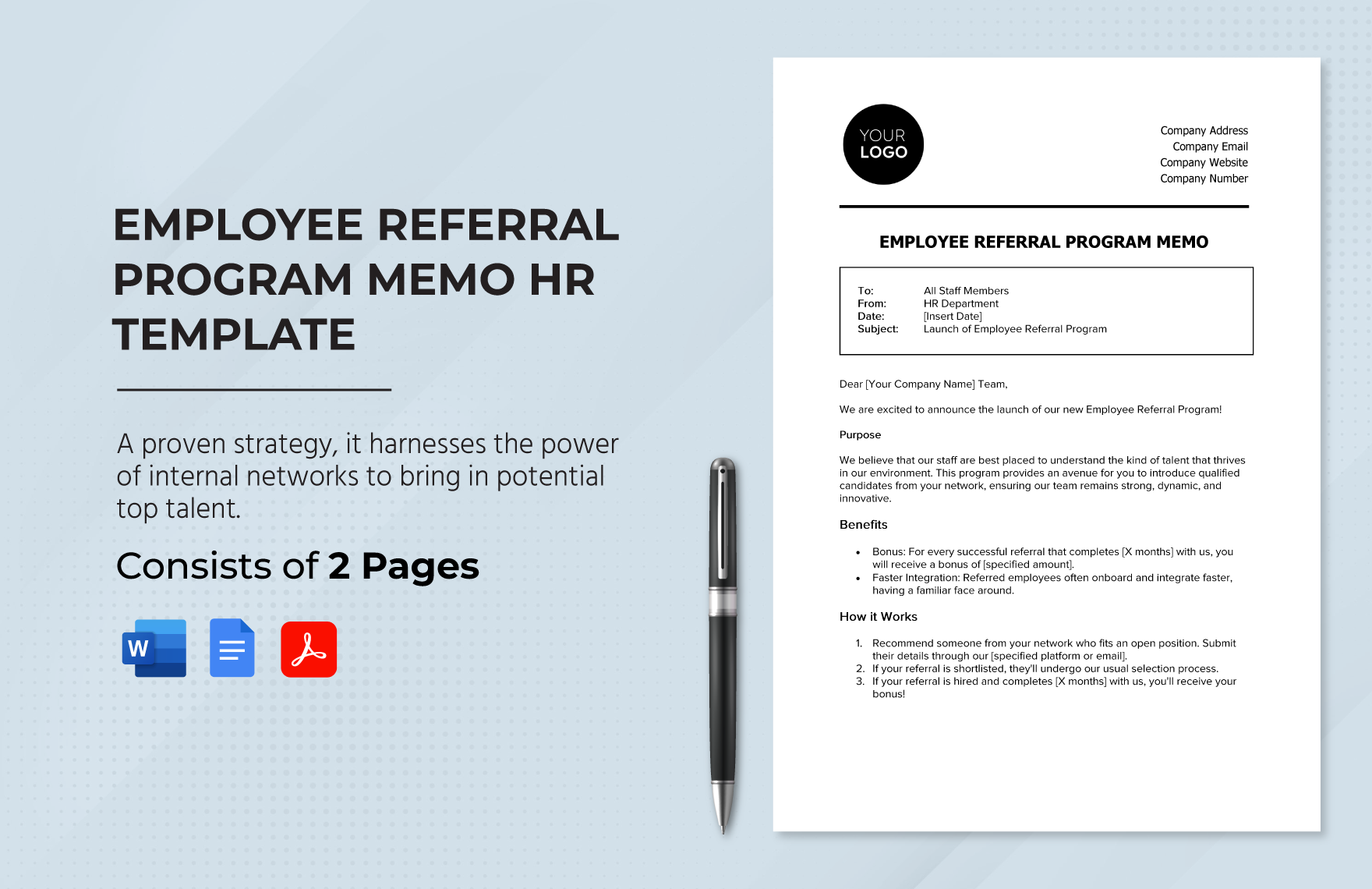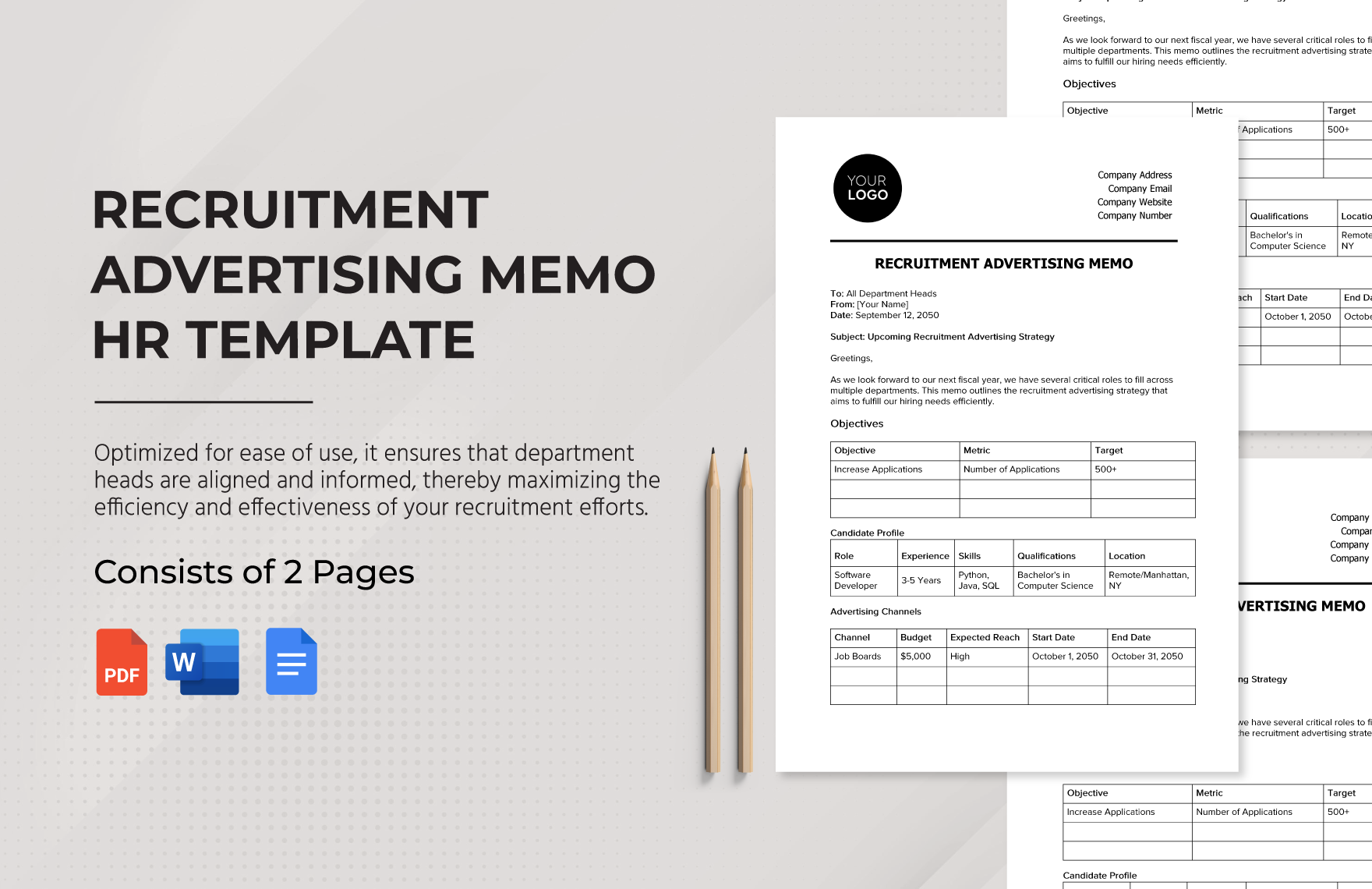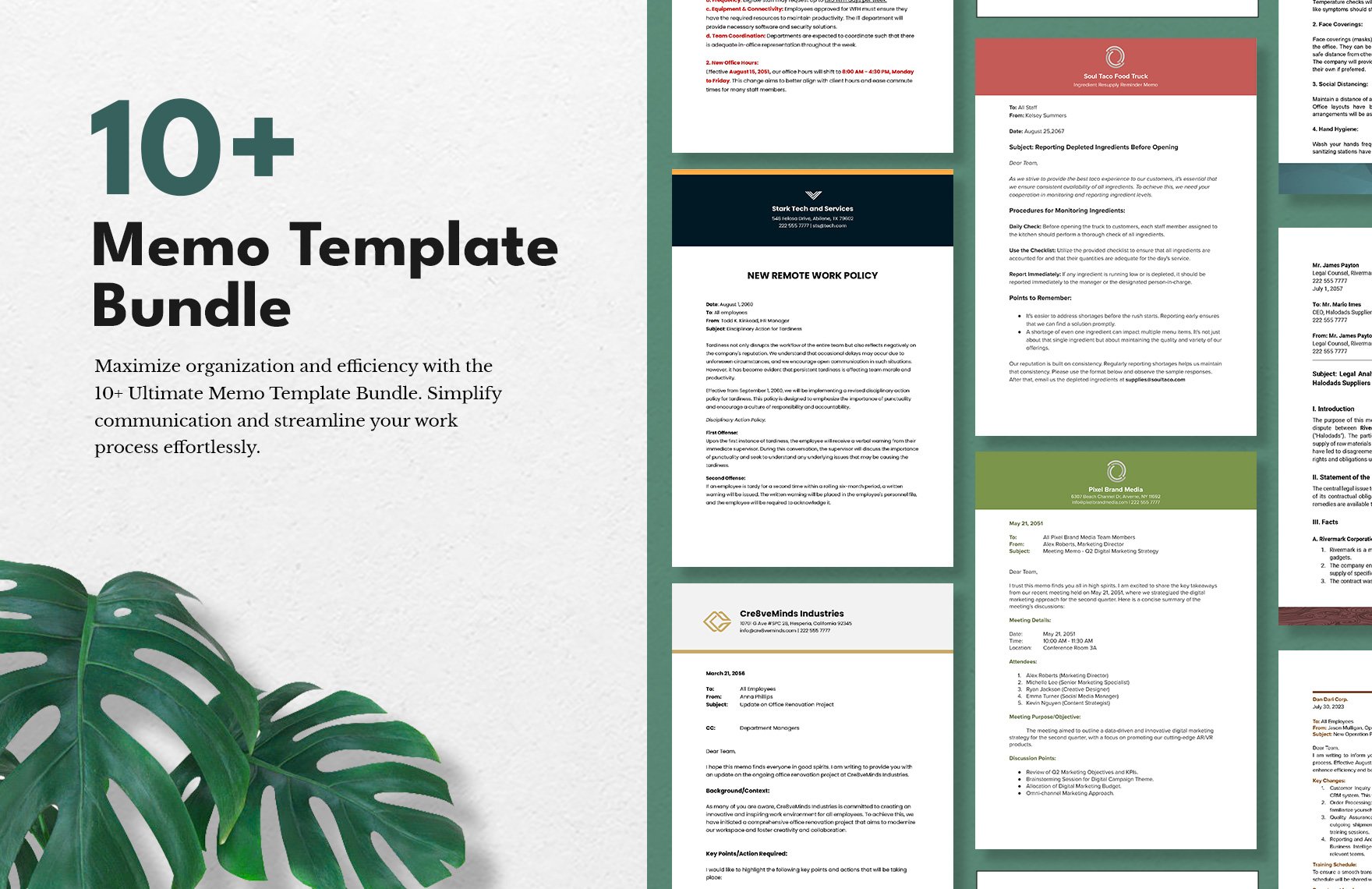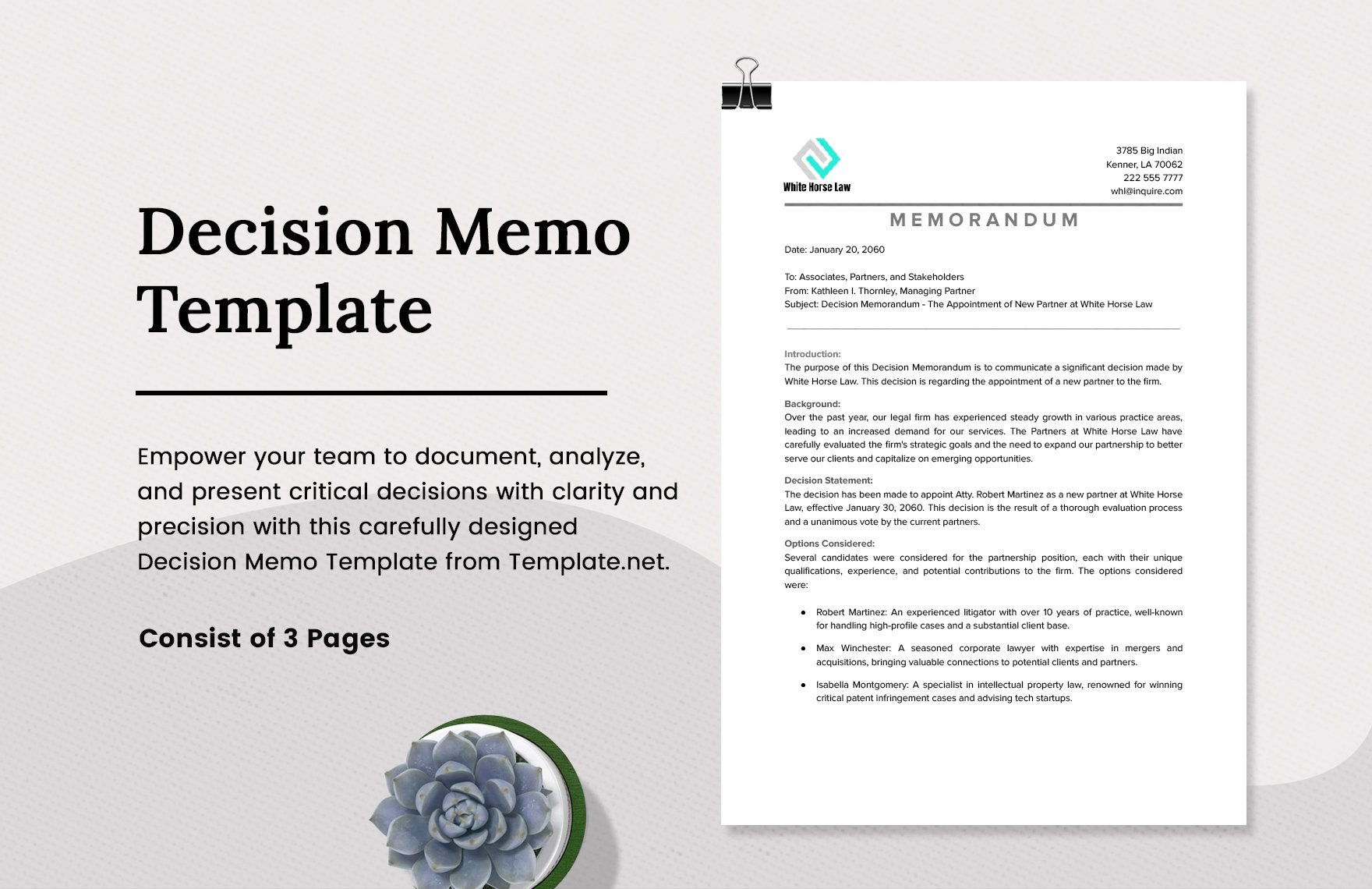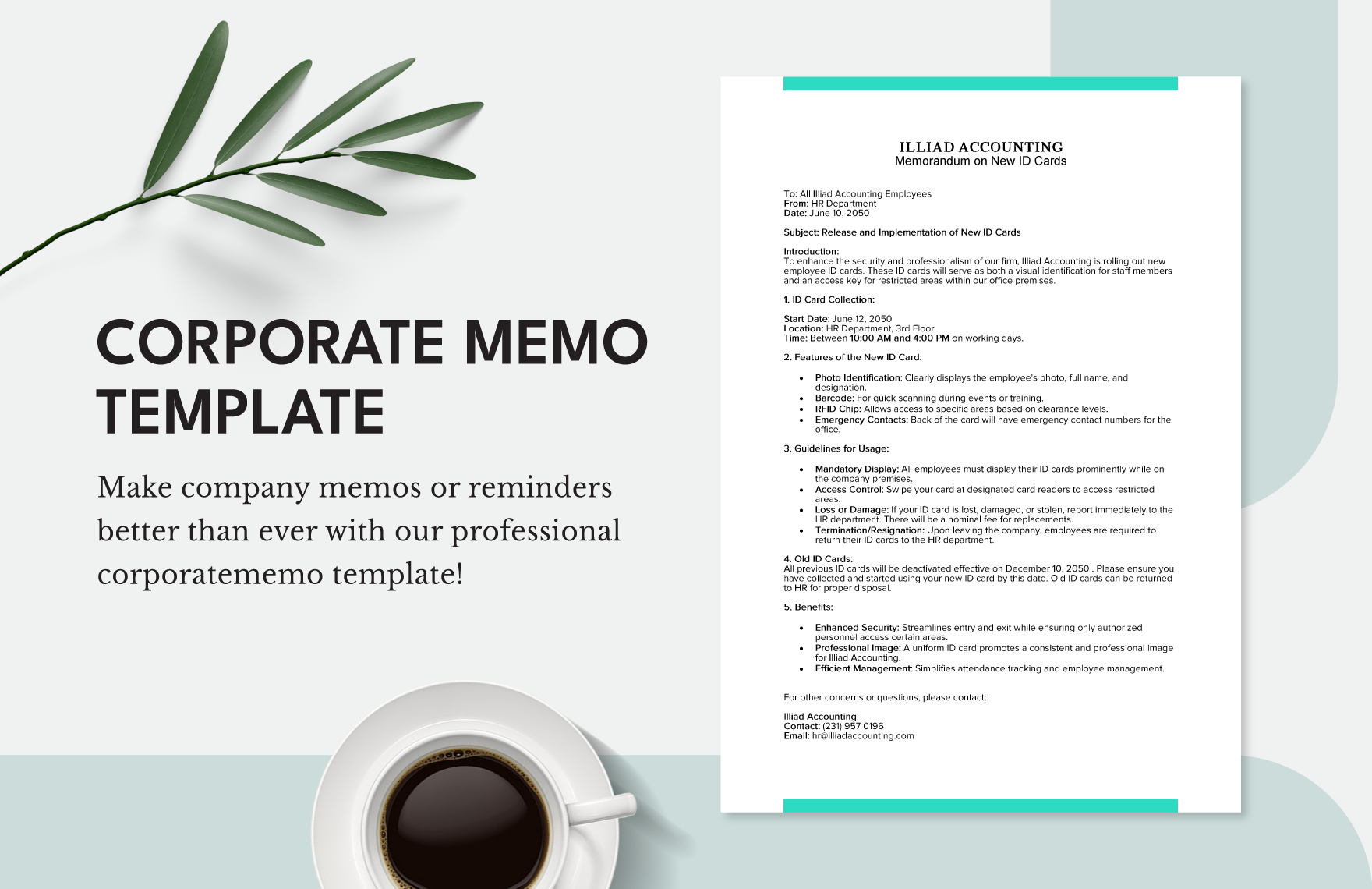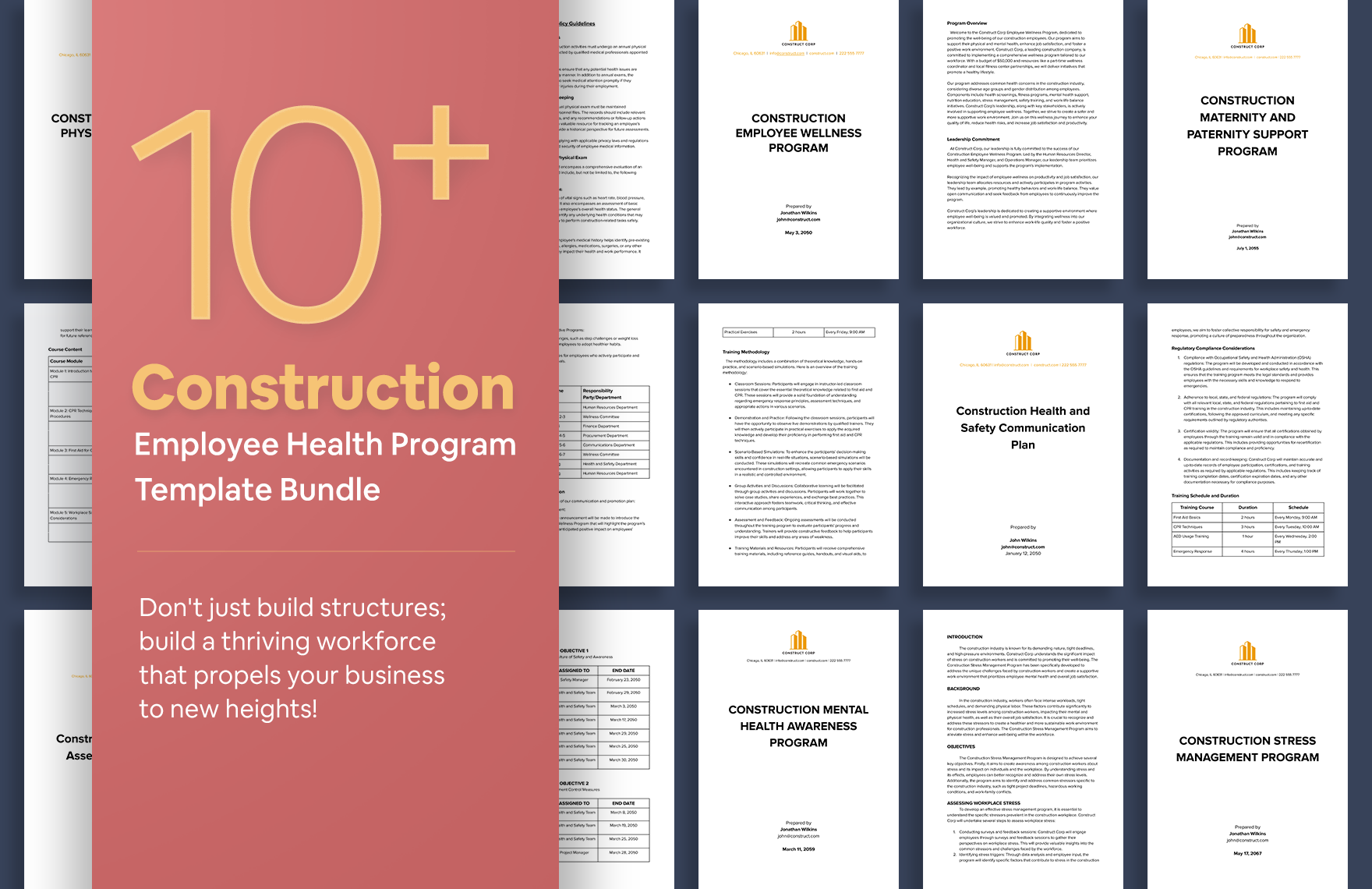In any business or organization, proper communication is essential for an office’s operations. So, allow us to assist you through our easily editable Employee Memo Templates. All of these samples are 100% customizable in various applications, such as Microsoft Word and Apple Pages. Download now—cut down on the tedium from writing an internal letter for policy changes, attendance misconduct, incident reports, and more!
How to Write an Employee Memo
As explained in an article from Chron (a business publication), writing and sending a memo is necessary when making a mass announcement in the office. Such news includes but isn’t limited to job promotions, tardiness warnings, and meeting schedules.
Composing a work memo is simple enough. However, if you’re new to writing one, we’ve got you covered with our simple tips down below.
1. Begin with the Memo's Layout
Layouts are essential when it comes to organizing the contents of a memo. Begin the creation of the customized memo by preparing a layout. Layouts can serve as an initial draft of the document, and you can improve it by introducing new elements and ideas and correcting mistakes that you may have made.
2. Add the Company Logo
You will want your customized memo to look professional and official. You can accomplish this by adding the company's logo in the memo's letterhead.
3. Dedicate Space for the Message
Every template has to have a dedicated space for its contents. Make sure that you have enough dedicated space for the future contents of the employee memo.
4. Work with Reliable Computer Applications
Tasks are always easier when using appropriate software. That is because computer applications allow you to access convenient for creating documents. Applications like Google Docs and Microsoft Word are among the commonly used programs today.
5. Add Your Contact Details
Internal memos and other written announcements are usually sent through email, nowadays. But in cases where a memo is sent through printed paper, you’ll want to provide the recipient with your contact detail in case there are questions or concerns regarding the memo's content.