Free AI Postcard Generator Online
Make Postcards, Customize Online with Design Editor
Template.net’s Free AI Postcard Generator lets you design high-quality, print-ready or digital postcards instantly. Use AI to create layouts for personal greetings, professional campaigns, or themed keepsakes. Personalize colors, fonts, photos, and messages in our online editor, then export for print, email, or social sharing.
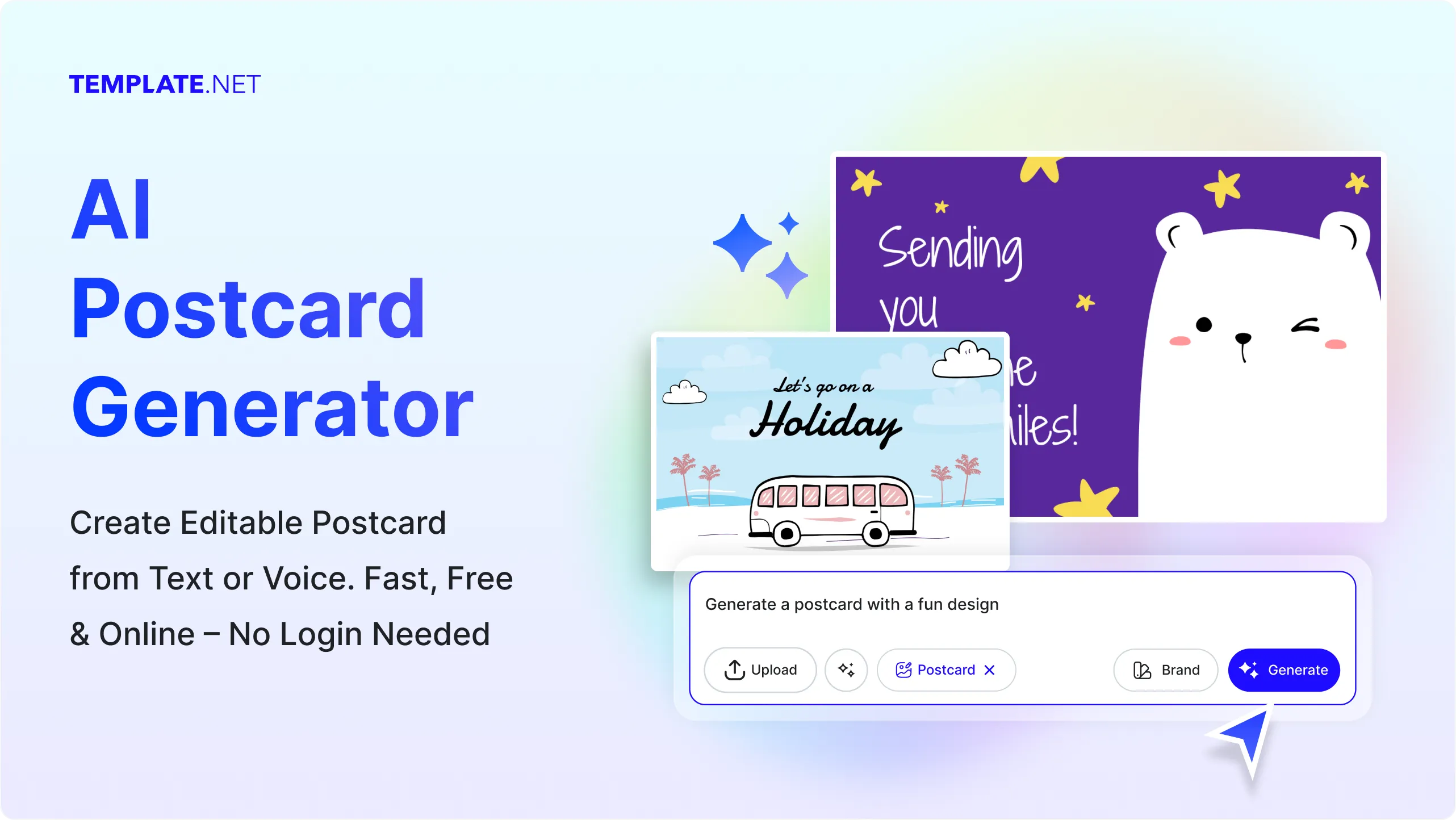
Design Custom, Printable Postcards for Free
Everything you need to create eye-catching postcards without the need for design skills.
Thousands of Ready-Made Postcard Templates
Start instantly with postcard templates for holidays, travel, thank-you notes, invitations, or business promotions. Choose from minimal, vintage, modern, or photo-based layouts and customize easily.
AI-Powered Postcard Generator
Just enter a prompt or describe your postcard idea and the AI will generate a ready-to-edit postcard layout complete with text, visuals, and design style that fits your message.
Drag-and-Drop Postcard Editor
Move and arrange text, images, or icons easily using the visual editor. Adjust placement, resize elements, and modify layouts without needing design skills.
Fully Customizable Postcard Layouts
Edit postcard front and back layouts, change borders, add text boxes, and apply colors or textures to match your theme perfectly.
Fonts, Graphics & Decorative Elements Built-In
Access hundreds of postcard-style fonts, illustrations, and icons. Add decorative borders, stamps, or themed graphics to make your postcard visually engaging.
1-Click Brand Kit for Postcards
Apply your brand’s fonts, colors, and logo across all postcard templates instantly to maintain a consistent design identity for campaigns or mailers.
Create Postcards in 20+ Languages
Generate postcards in English, Spanish, French, German, Japanese, Chinese, Arabic, and more. Perfect for global greetings and international audiences.
Collaborate on Postcards in Real-Time
Invite friends, teammates, or clients to co-design postcards together. Make edits, comments, or revisions in one shared space that updates instantly.
Remove or Replace Postcard Backgrounds
Switch between textured, gradient, or image backgrounds with one click. Create postcards with transparent or themed designs based on your purpose.
Resize Postcards for Any Use
Adjust postcard dimensions for print, digital sharing, or social media posts. Choose from standard postcard sizes or create custom formats for your needs.
Smart Image Cropping
Crop photos or decorative elements perfectly within your postcard frame to achieve balanced composition and professional presentation.
Organize Postcard Elements Easily
Align text, stamps, and images precisely. Keep your design elements structured and visually clean for high-quality postcard layouts.
Create Postcard Collages
Combine multiple photos, quotes, or icons into one beautiful collage-style postcard. Perfect for travel memories, thank-you messages, or event highlights.
Customize Without Limits
Add text overlays, stickers, animations, QR codes, or upload personal images to make your postcard unique and memorable.
Access Millions of Postcard-Ready Assets
Browse stock photos, illustrations, textures, and design decorations to enhance your postcard directly within the editor.
Edit Postcards Anywhere, Anytime
Design and customize postcards on desktop or mobile devices. Access your editor online without installing extra software.
Export & Share Postcards Instantly
Download postcards in high-quality PNG, JPG, or PDF formats. Share instantly through email, messaging apps, or printable downloads.
Embed Postcards on Websites or Blogs
Copy your postcard’s embed code and paste it into your blog or website. Perfect for newsletters, online stores, or digital greetings.

How to Make a Free AI-Generated Postcard
Just type what you need, let the AI create layouts, customize the message and design, and export in seconds.
Step 1: Enter Your Prompt and Generate a Postcard
Describe the kind of postcard you want mention style, tone, imagery, and audience (personal, corporate, holiday, marketing). The more details you provide, the more personalized your AI-generated postcard will be.
Step 2: Review and Refine Your Postcard
Browse from AI-generated postcard templates tailored to your prompt. Refine the output, add more details, or generate new variations until you find the best template for your message.
Step 3: Customize and Share Anywhere
Edit your postcard’s text, images, colors, and layout. Once you’re happy with the design, download your postcard in SVG, PDF, HTML, or PNG and print it or share it digitally on WhatsApp, Instagram, Facebook, LinkedIn, X (Twitter), Pinterest, Messenger, or Reddit.
Create Postcards in Seconds and Start Connecting with Impact
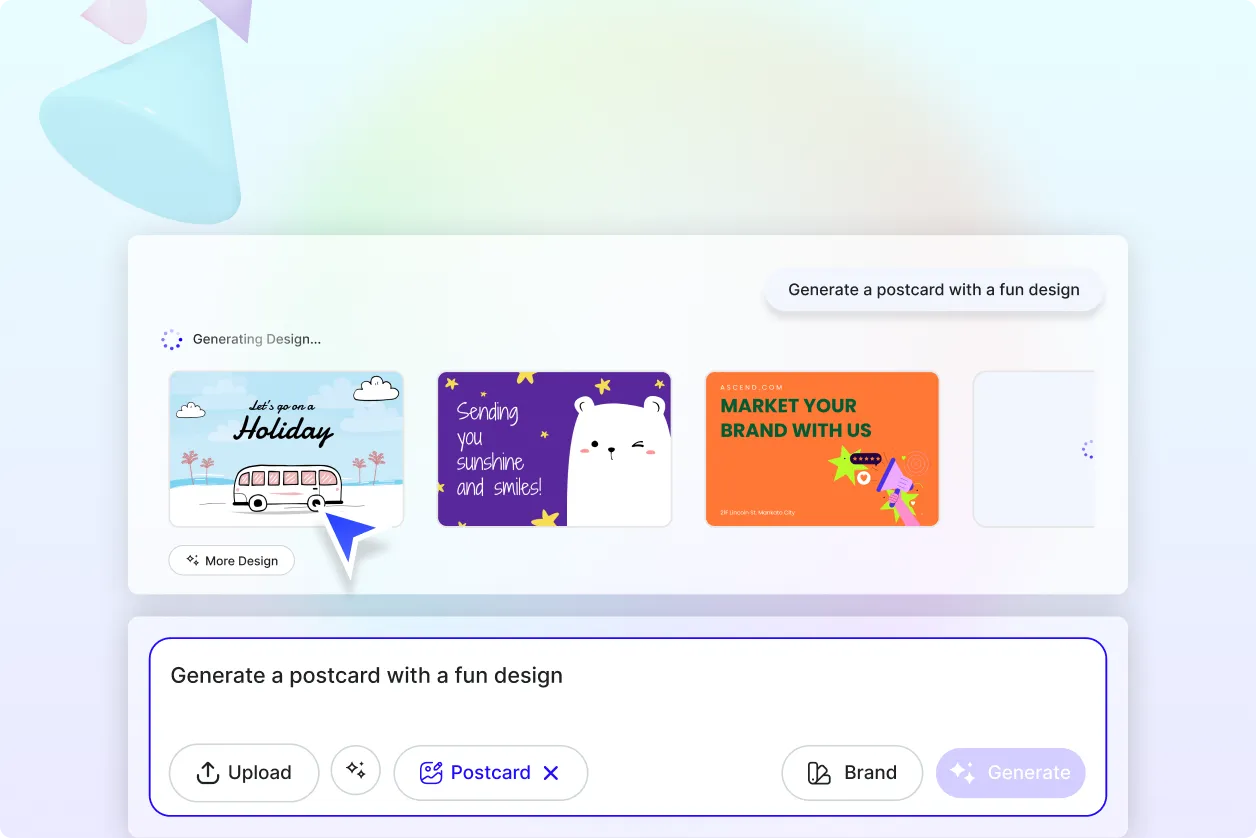
Generate Postcards with Your Brand
Stay on-brand whenever you generate your own postcard designs. Open the Brand panel on the sidebar to instantly apply your business logo, colors, and font style. Whether you're mailing event invites or business promos, your identity stays consistent on every postcard.
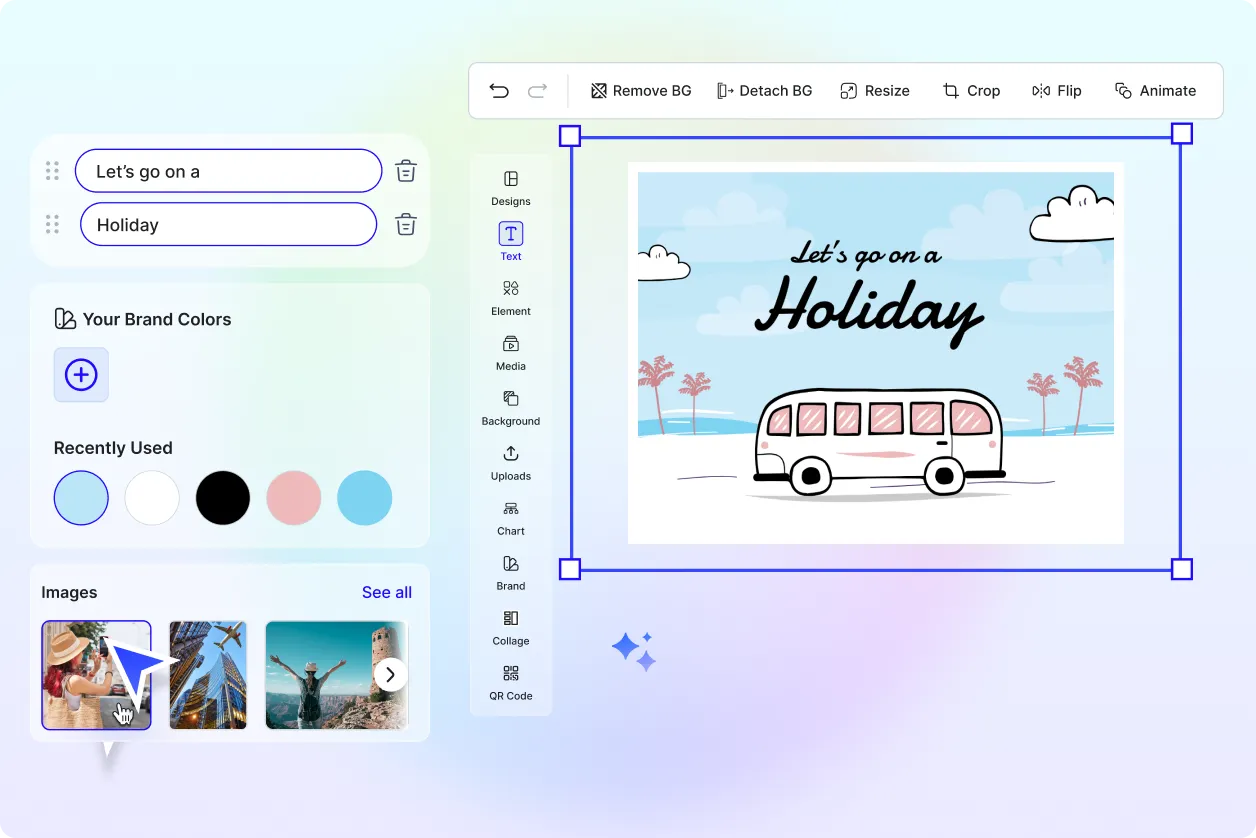
Customize Your Postcard Design
Reuse your layout for different seasons, products, or campaigns. Update the message and imagery while maintaining structure and branding perfect for recurring outreach or themed greetings.
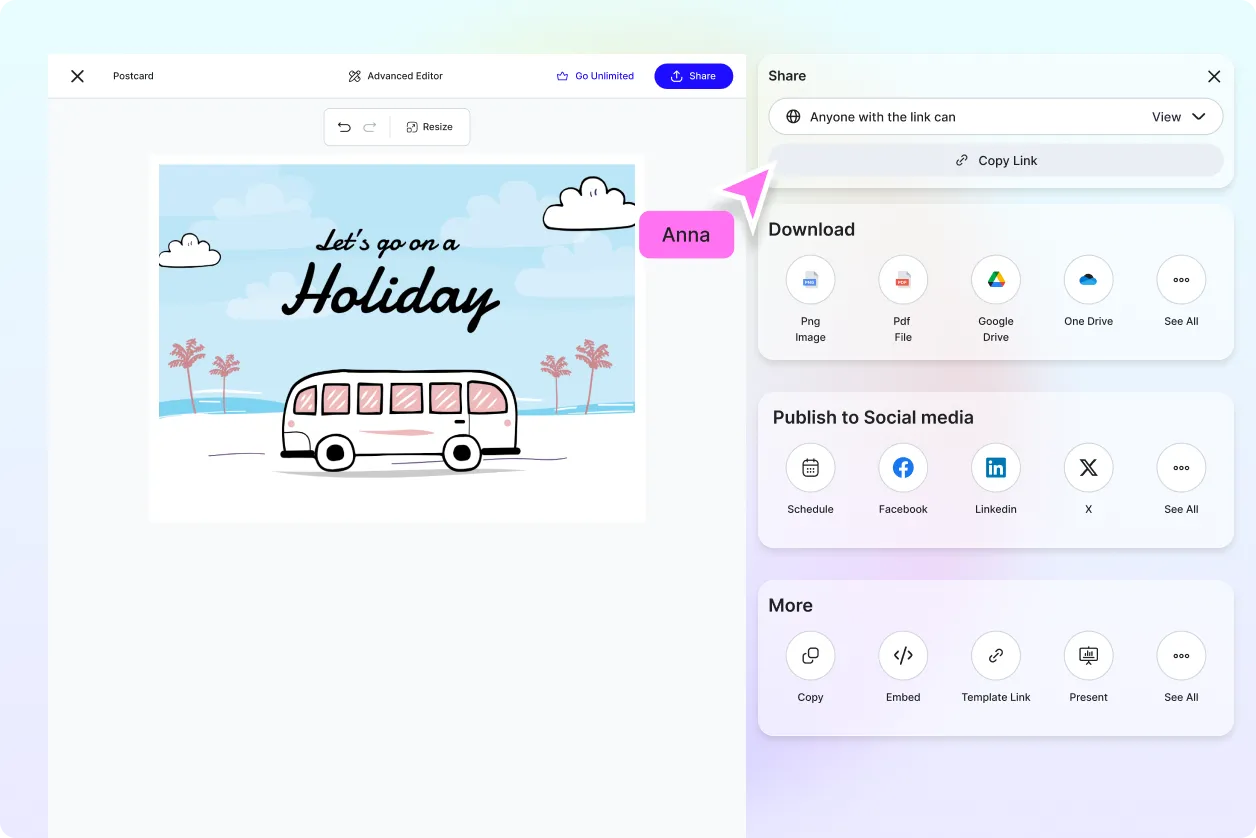
Share Anywhere, Collaborate Instantly
Export your postcard as PDF, PNG, SVG, or HTML. Share via email, print for direct mail, or post on your website. Collaborate in real-time with your team or clients using shared folders and edit access.
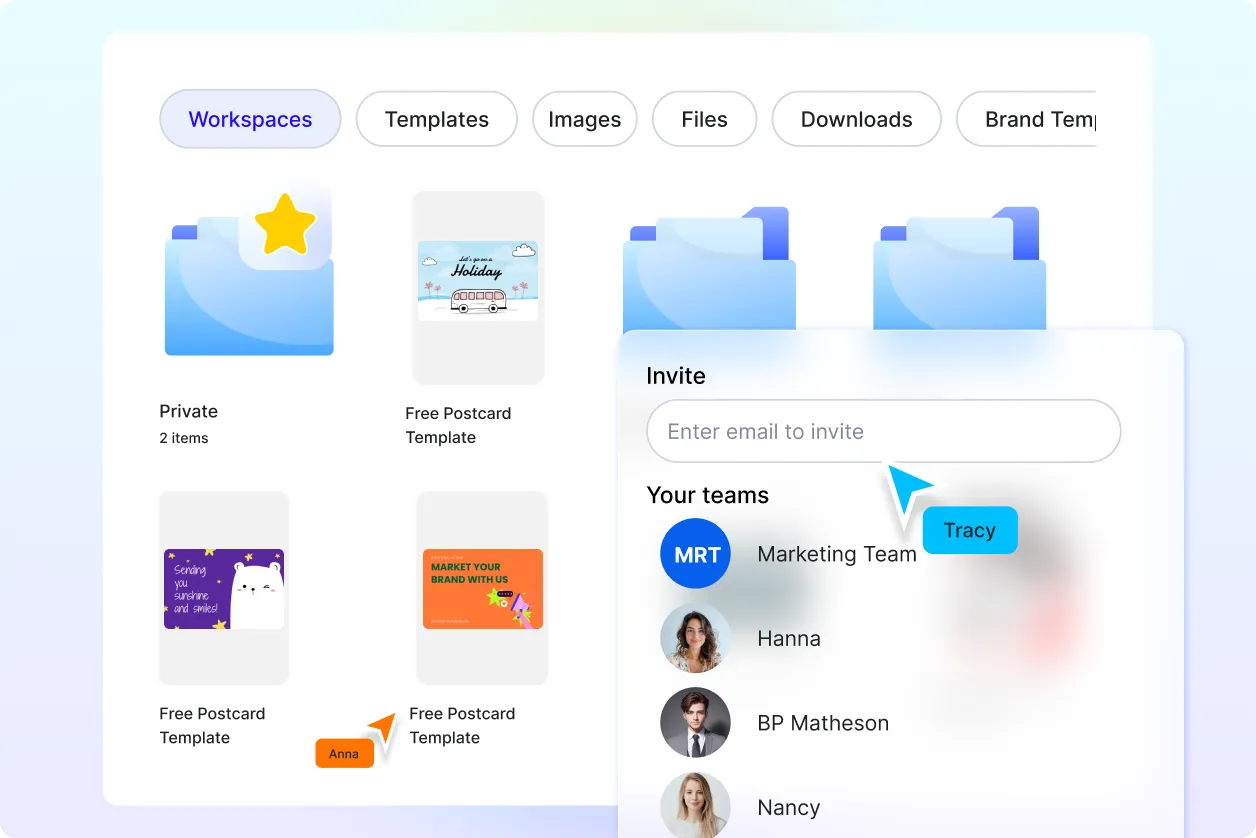
Smart Workspaces to Keep You Moving
Create and manage postcard campaigns in folders for clients, seasons, or product lines. Assign editing roles, store assets, and streamline your design-to-delivery workflow in one place.
Postcard FAQ
What is a postcard? Definition
A postcard is a piece of thick paper or cardstock intended for writing and mailing without an envelope. It typically features an image on one side and a message and address on the other, used for sharing greetings, travel updates, or promotional messages.
How to use the AI Postcard Generator?
Simply describe the scene, occasion, or message you have in mind. The AI will generate a matching postcard design and written greeting. You can then customize every element in the editor before saving, sharing, or ordering a physical print.
What file format can I export postcards in?
You can download your digital postcard in high-quality PDF or PNG format. These formats are perfect for sharing online via email or social media, or for professional printing.
What are the common uses of postcards?
Postcards are used for vacation greetings, business promotions, event invitations, thank-you notes, and artistic expression. They are a classic and personal way to connect with customers, friends, and family.
Can I design postcards on my mobile phone?
Yes, our design editor is fully optimized for mobile phones, tablets, and desktops. You can create and customize beautiful postcards on the go, anytime and anywhere.
Is the AI Postcard Generator free to use?
Yes, you can generate and customize postcard designs for free. Premium features, such as high-resolution downloads or exclusive templates, may be available for a fee.
Who can benefit from using the AI Postcard Generator?
Travelers, small businesses, marketers, artists, and anyone who wants to send a personalized greeting can benefit. It's a versatile tool for both personal connection and professional marketing.