Free AI Graph Paper Grid Maker Online
Make Grids, Customize Online with Grid Editor
Template.net’s Free AI Graph Paper Grid Maker creates accurate graph papers in seconds. Whether you need math graphs, engineering sheets, or creative sketch grids, AI instantly builds them. Use the editor to adjust spacing, color, or borders, then export or print.
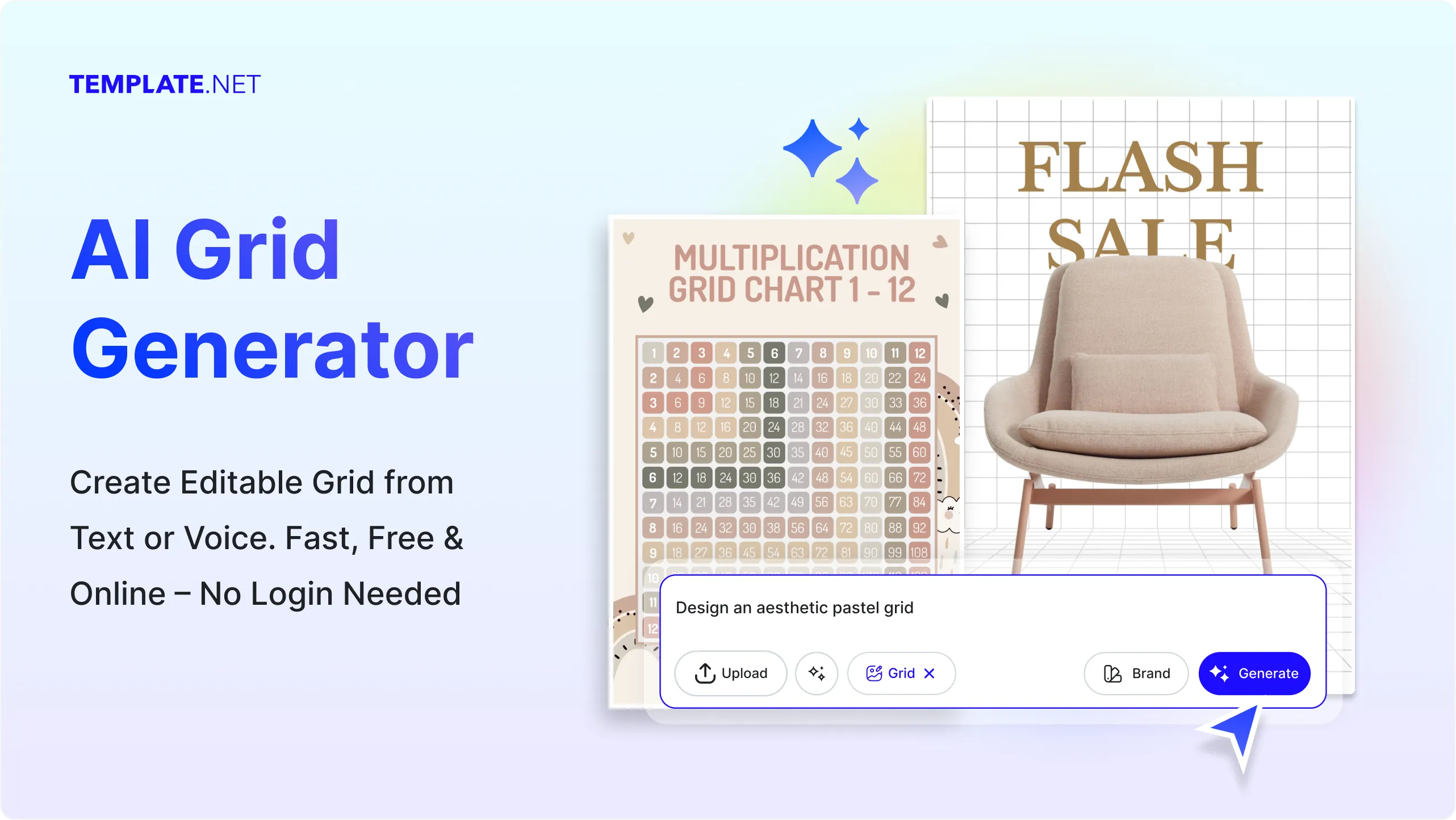
Design Custom, Printable Graph Papers for Free
Create professional graph papers tailored for education, research, or design projects. Generate, edit, and export graph sheets in any format. Ideal for students, teachers, architects, or engineers.
AI-Powered Grid Generator
Type or speak grid requirements, and AI generates accurate graph papers with your chosen dimensions, scale, and style instantly.
Editable Grid Templates for Every Purpose
Access pre-made templates for Cartesian, isometric, hexagonal, polar, or dot grids. Fully editable to suit math, engineering, or design needs.
Drag-and-Drop Design Interface
Adjust line thickness, spacing, or colors using intuitive drag-and-drop tools. No technical skills needed customize in seconds.
Multiple Grid Size and Spacing Options
Choose from millimeters, centimeters, or inch-based spacing. Create small, medium, or large grids ideal for notebooks, charts, or technical diagrams.
Typography Tools for Labels
Add axis labels, titles, or numbering with customizable fonts, sizes, and alignments. Perfect for math assignments or professional graph sheets.
Upload Diagrams or Custom Layouts
Insert logos, diagrams, or drawings into AI-generated grids. Merge custom elements for branded educational or professional use.
Icon and Shape Library
Use built-in shapes, arrows, and symbols to annotate grids. Enhance educational materials, design projects, or technical sheets easily.
Customize Backgrounds and Borders
Apply colors, shading, or borders to your graph papers. Adjust margins and layouts to match notebooks, presentations, or exam formats.
Create Multilingual Grid Papers
Generate graph sheets with axis labels in over 20 languages. Perfect for global classrooms, research projects, and international collaborations.
Advanced Line Styling Options
Choose dotted, dashed, or solid lines. Adjust opacity and thickness to make grids visually clear and fit specific requirements.
Cloud Integration for Instant Storage
Save your graph papers directly to Google Drive, OneDrive, or Dropbox. Access and manage designs anytime, anywhere.
Collaborate with Your Team or Students
Invite peers, students, or colleagues to view and edit grid papers. Real-time collaboration makes teaching, research, and project work easier.
Export in Multiple Formats
Download graph sheets in PDF, PNG, or SVG. Ready for printing, academic use, or digital presentations.
Share on Digital Platforms Instantly
Post graph templates directly to classroom portals, email, or social media. Share work easily with students or collaborators.
Create and Save Custom Templates
Save graph layouts as reusable templates for exams, assignments, or design projects. Maintain style consistency across multiple uses.
Design Across Devices and Browsers
Access and edit graph sheets from desktop, tablet, or mobile. Works online with no software installation required.
Group Projects with Smart Folders
Organize graph papers by subject, project, or class using smart folders. Keep work structured and accessible.
Autosave and Version History
Work is autosaved with complete version history. Revisit earlier grid designs, compare, or restore instantly.

How to Make a Free AI-Generated Graph Paper Grid
Create a customized graph paper grid instantly by following these simple steps designed for precision, efficiency, and ease.
Step 1: Enter Your Prompt & Generate Grid
Type or speak your graph requirements. The AI instantly creates a professional grid layout that matches your vision.
Step 2: Review & Edit Your Grid
Open the graph in the drag-and-drop editor. Adjust spacing, colors, add axis labels, or enhance with custom elements.
Step 3: Save, Share, or Export
Export your grid in high-quality formats. Print instantly, share with students, or embed in presentations and research work.
Create AI Graph Papers in Seconds and Start Visualizing Ideas
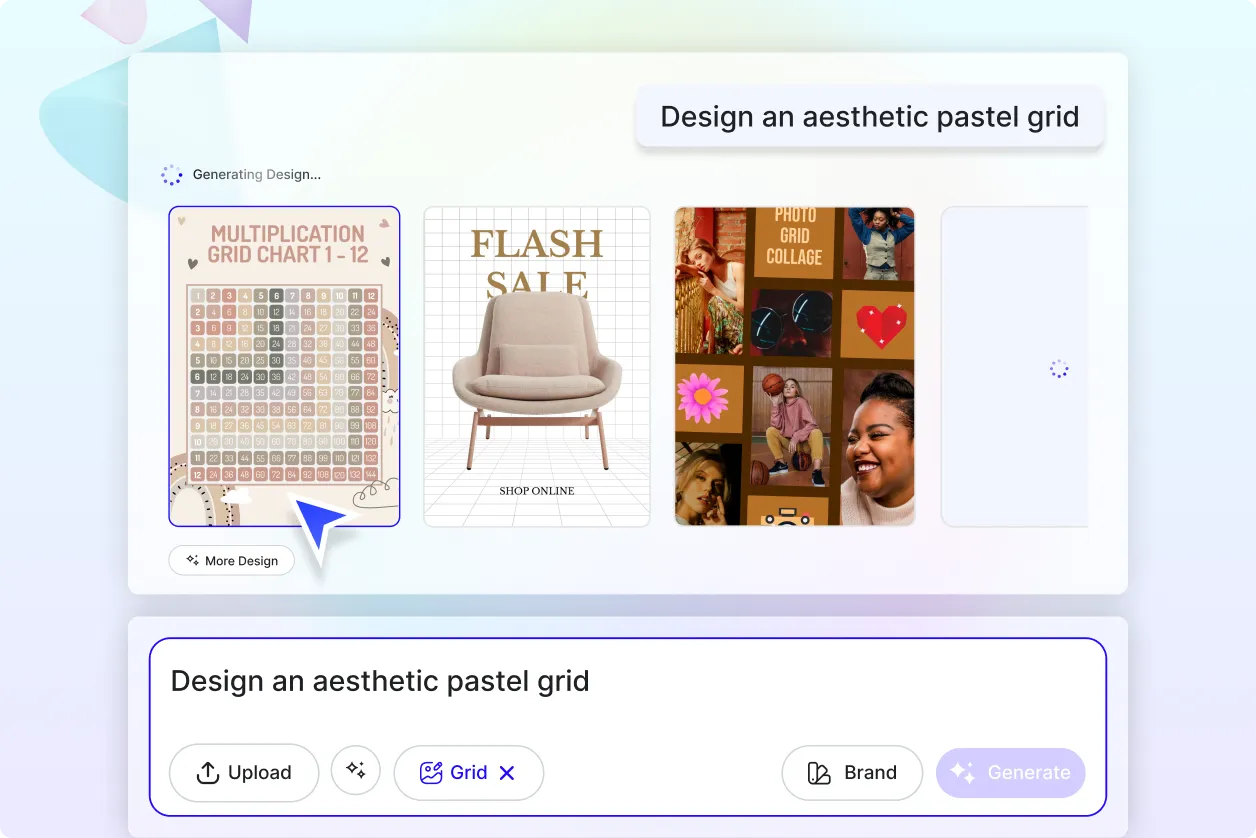
Generate AI Graph Papers with Your Brand
Create unique branded graph papers by adding logos, headers, and colors. Perfect for schools, coaching centers, or professional institutions.
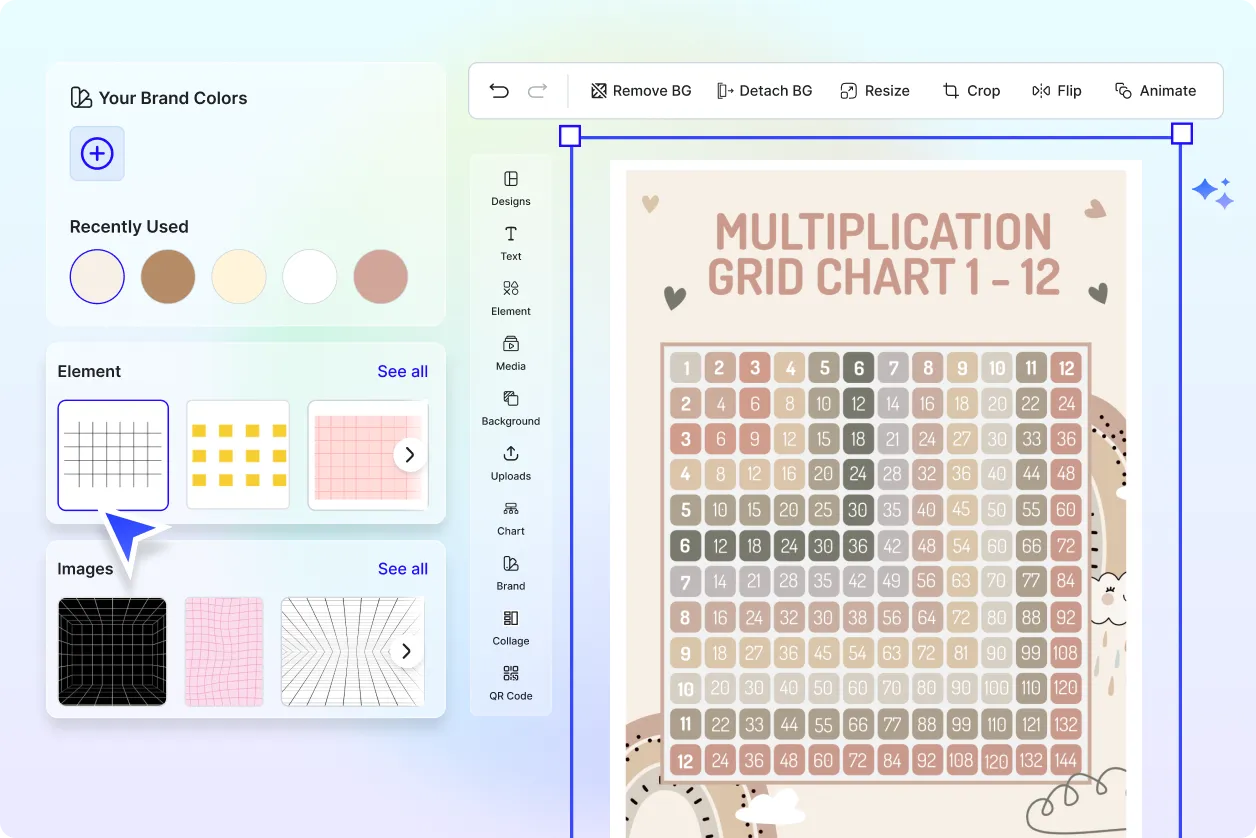
Customize Your AI Grids
Modify spacing, line styles, or grid types for math, engineering, or artistic work. Flexible and adaptable for every project.
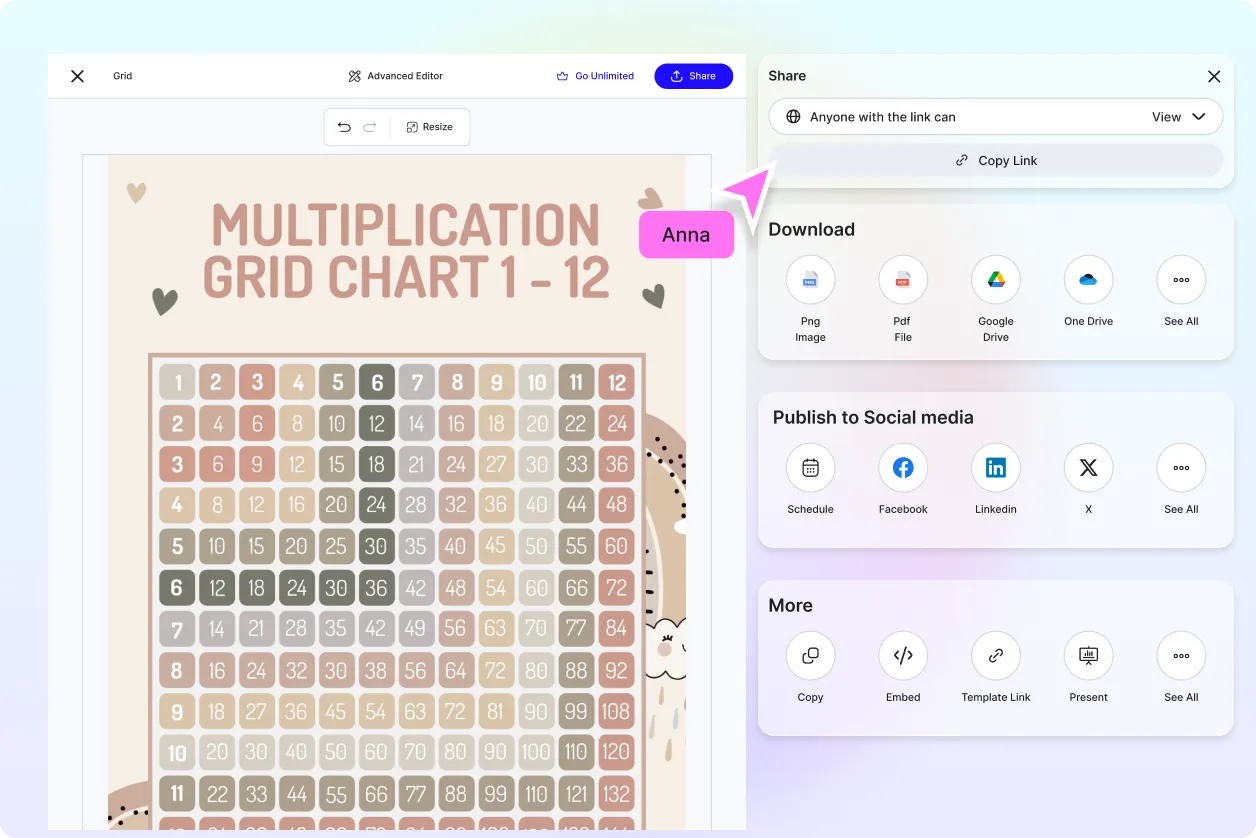
Share Anywhere, Collaborate Instantly
Send AI-generated graph sheets via cloud storage or share with collaborators. Work together in real time with instant updates.
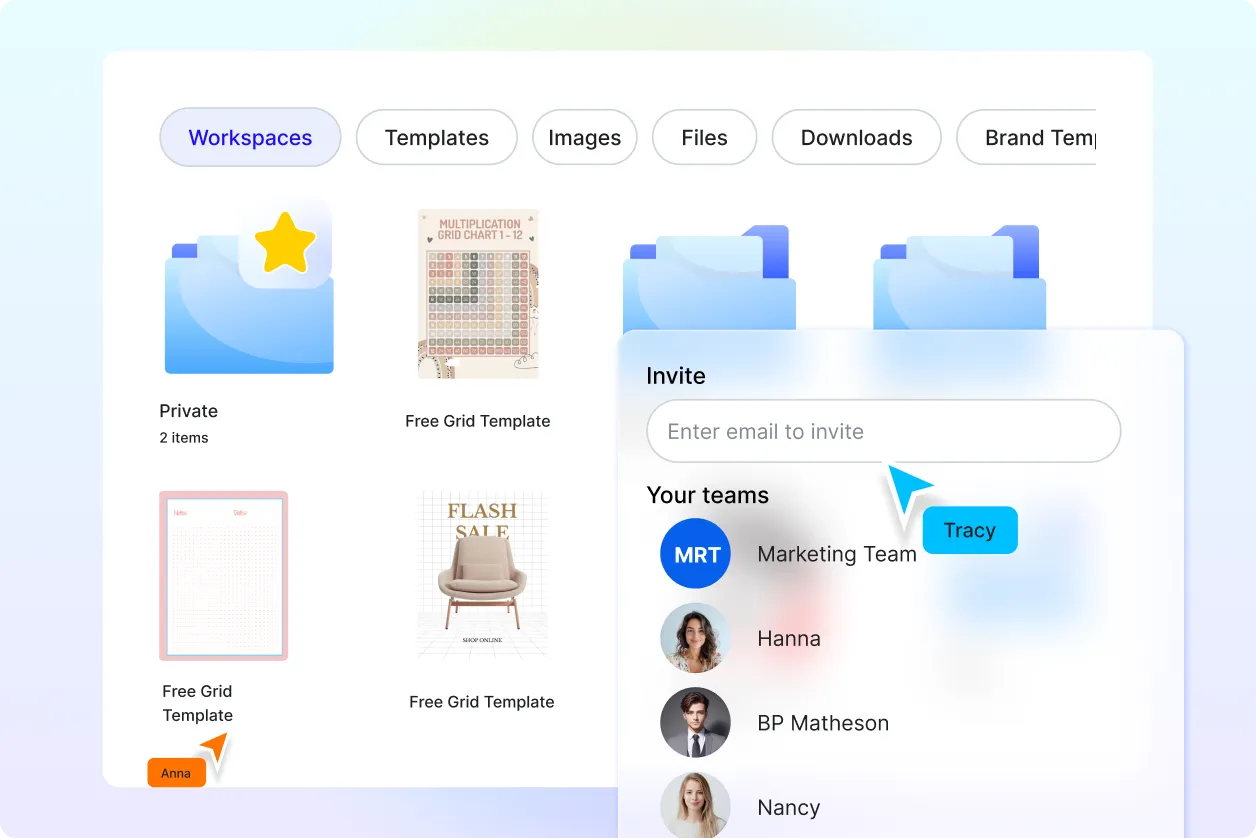
Smart Workspaces to Keep You Organized
Store graph papers in organized workspaces. Assign access rights to students, peers, or staff for secure usage.
Graph Paper Grid Maker FAQ
What is AI Graph Paper?
AI graph paper is a digitally generated sheet with customizable grids created using artificial intelligence.
How to use the AI Graph Paper Grid Maker?
Simply type or speak your requirements, and the AI generates your grid. Refine it in the editor easily.
What file formats can I export graph paper in?
Export graph papers in PDF, PNG, or SVG formats. Perfect for printing or digital use.
What are the common uses of graph paper?
Graph paper is used in mathematics, engineering, architecture, data plotting, art, and research projects.
Can I edit AI graph papers on mobile?
Yes, the editor works smoothly across mobiles, tablets, and desktops.
Is the AI Graph Paper Grid Maker free to use?
Yes, you can generate and customize graph papers for free. Premium options may exist for advanced storage or features.