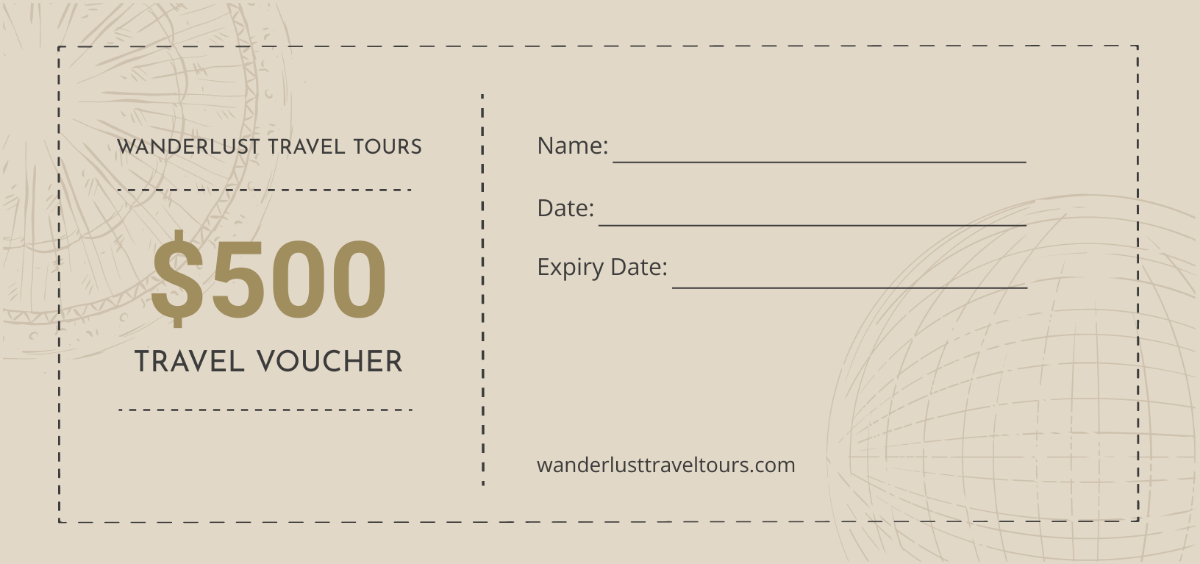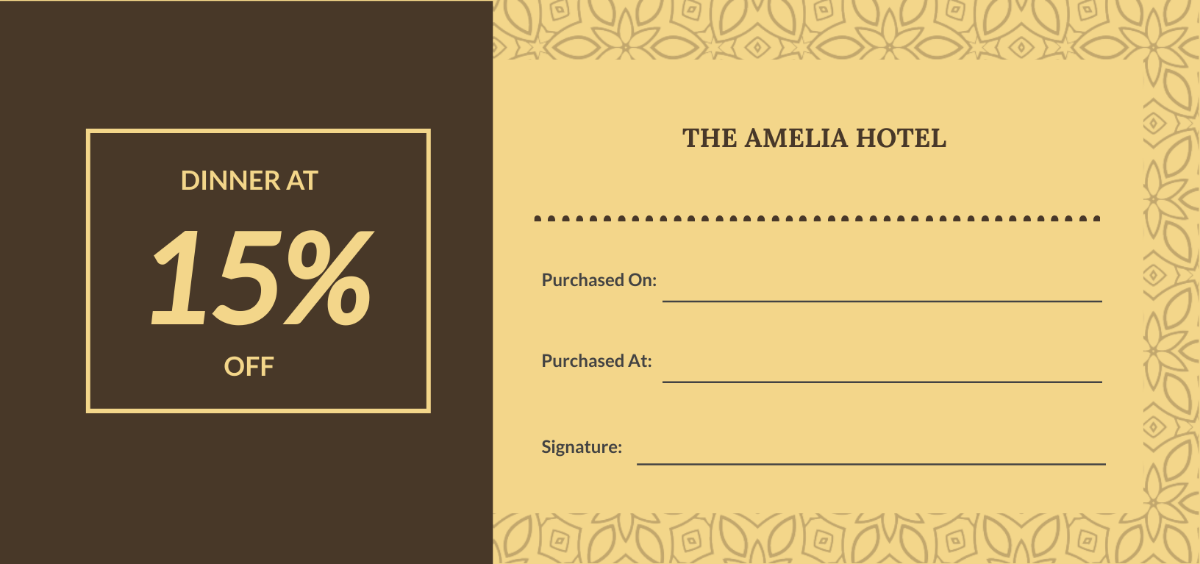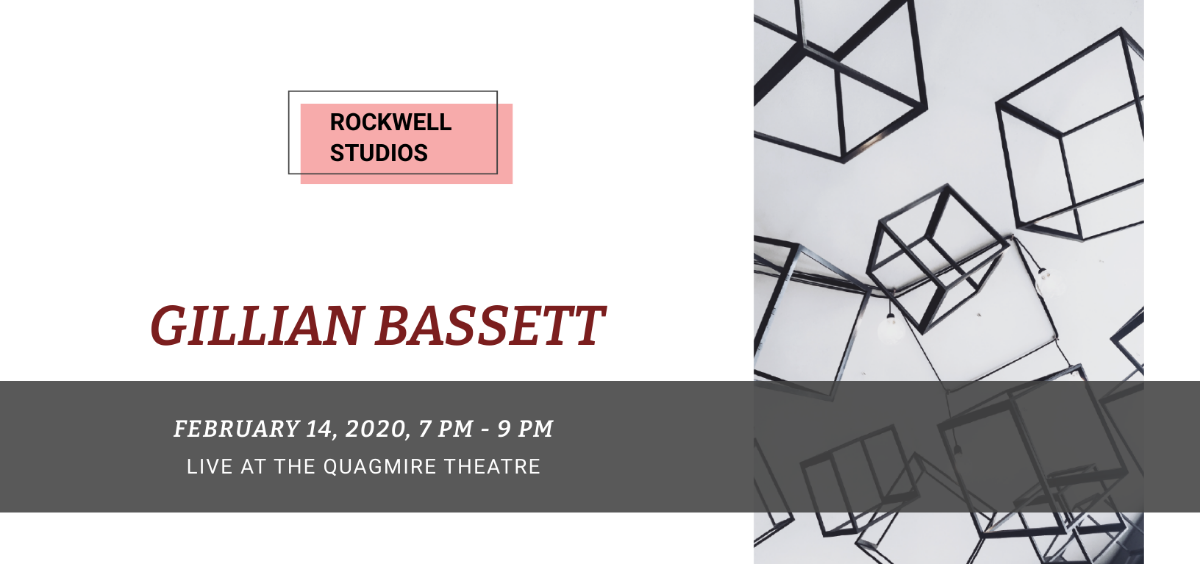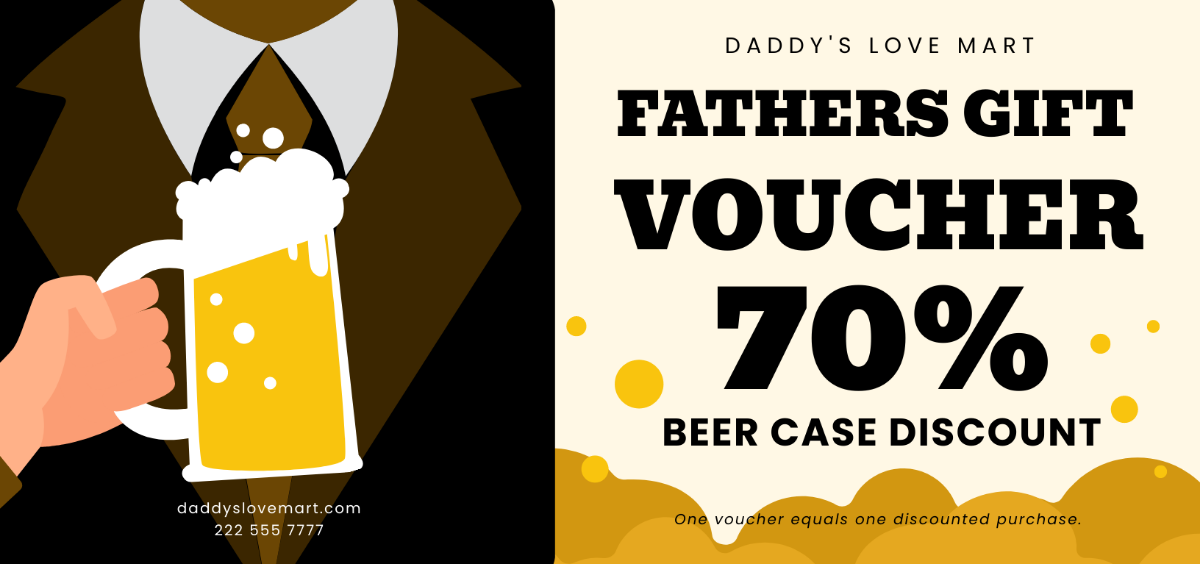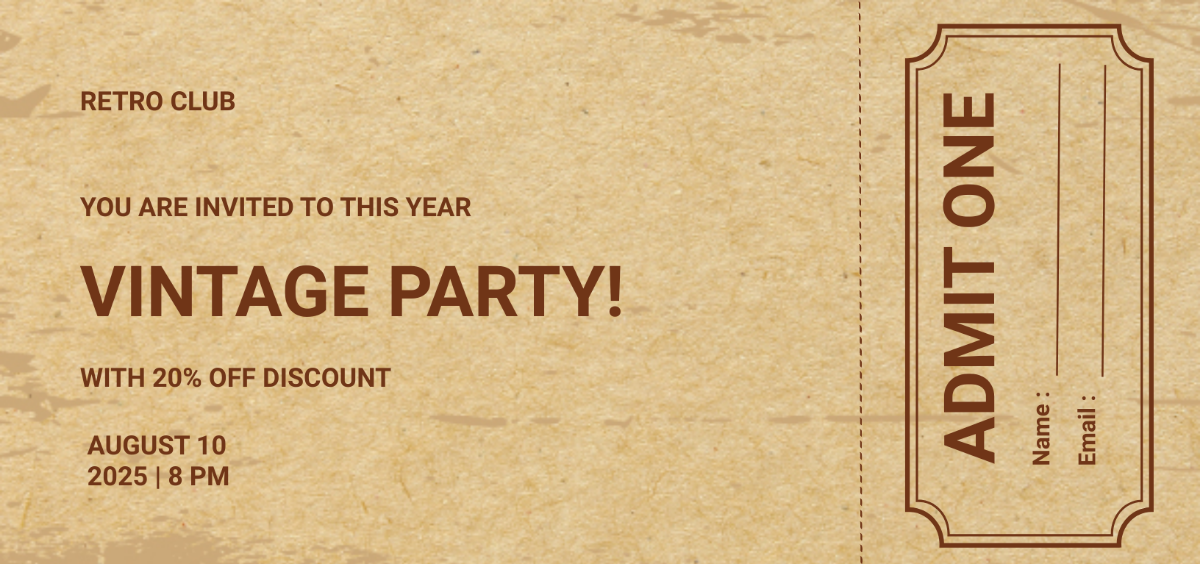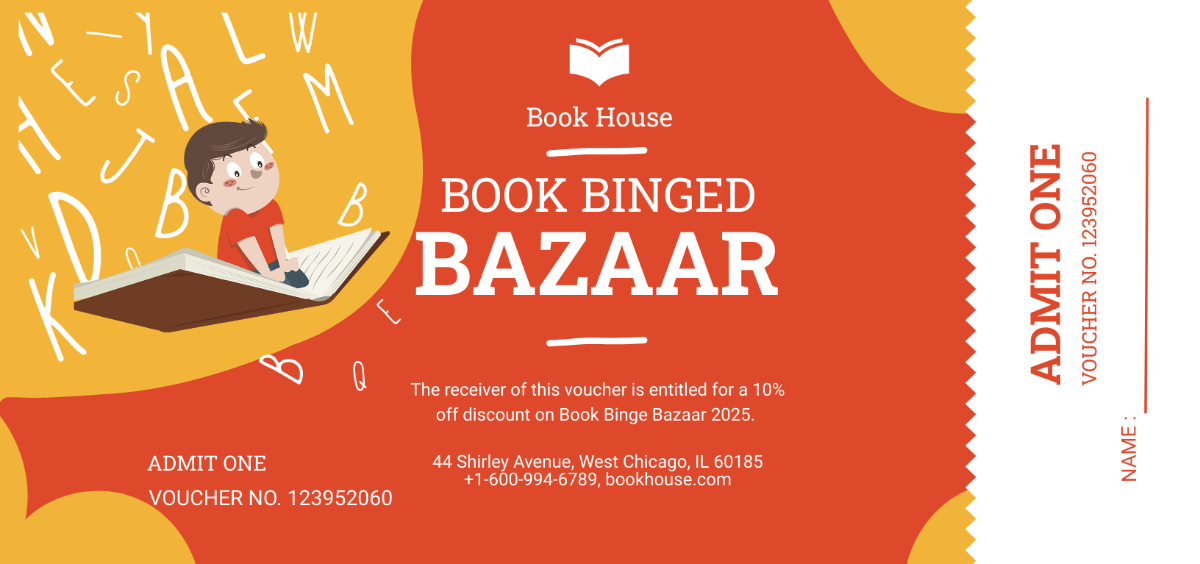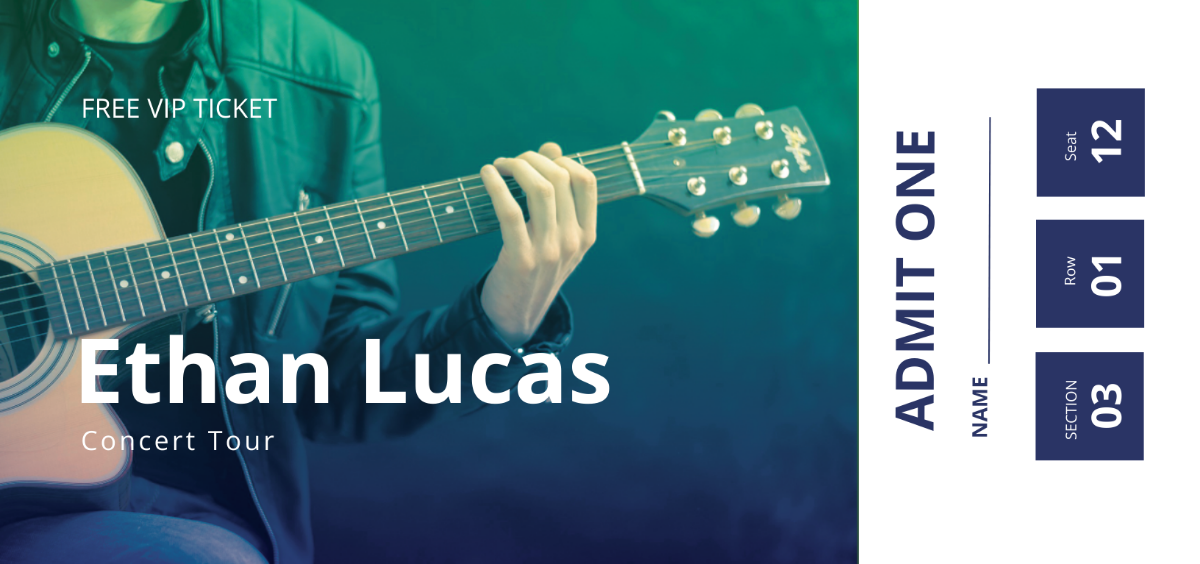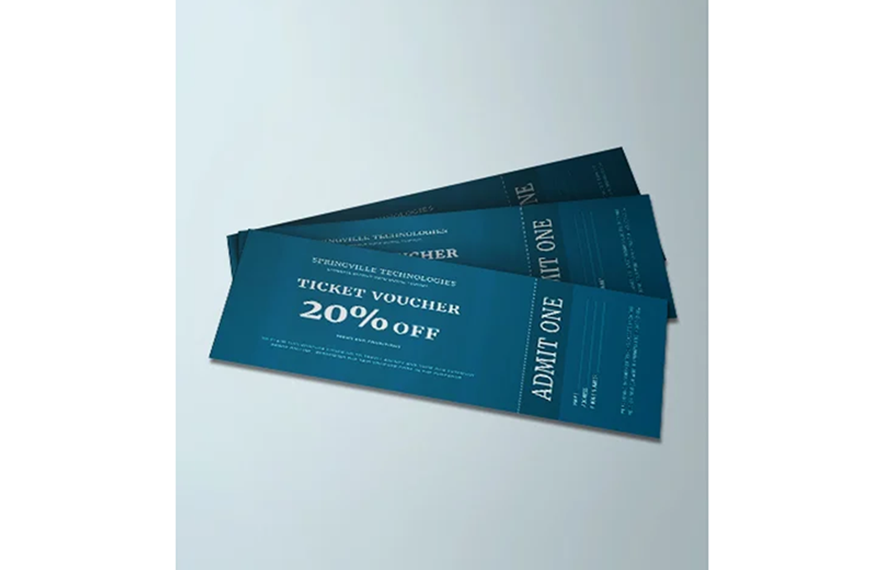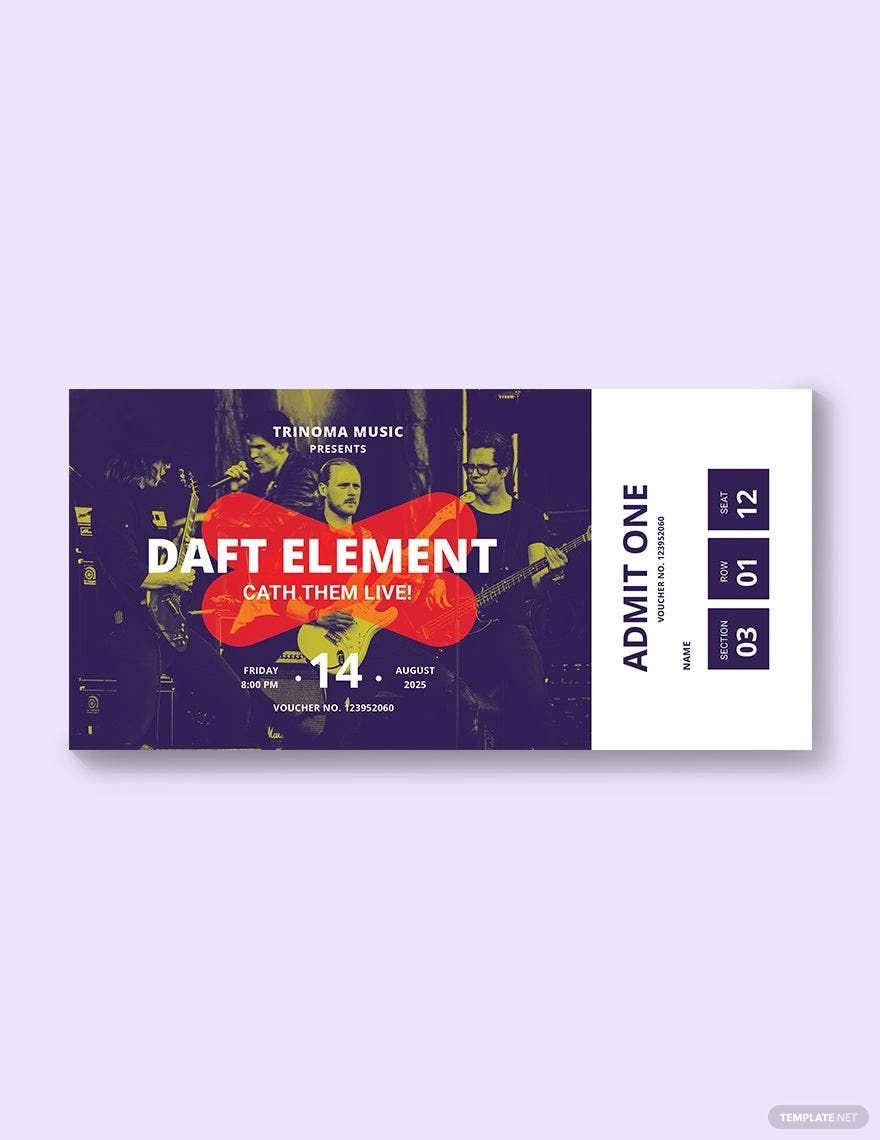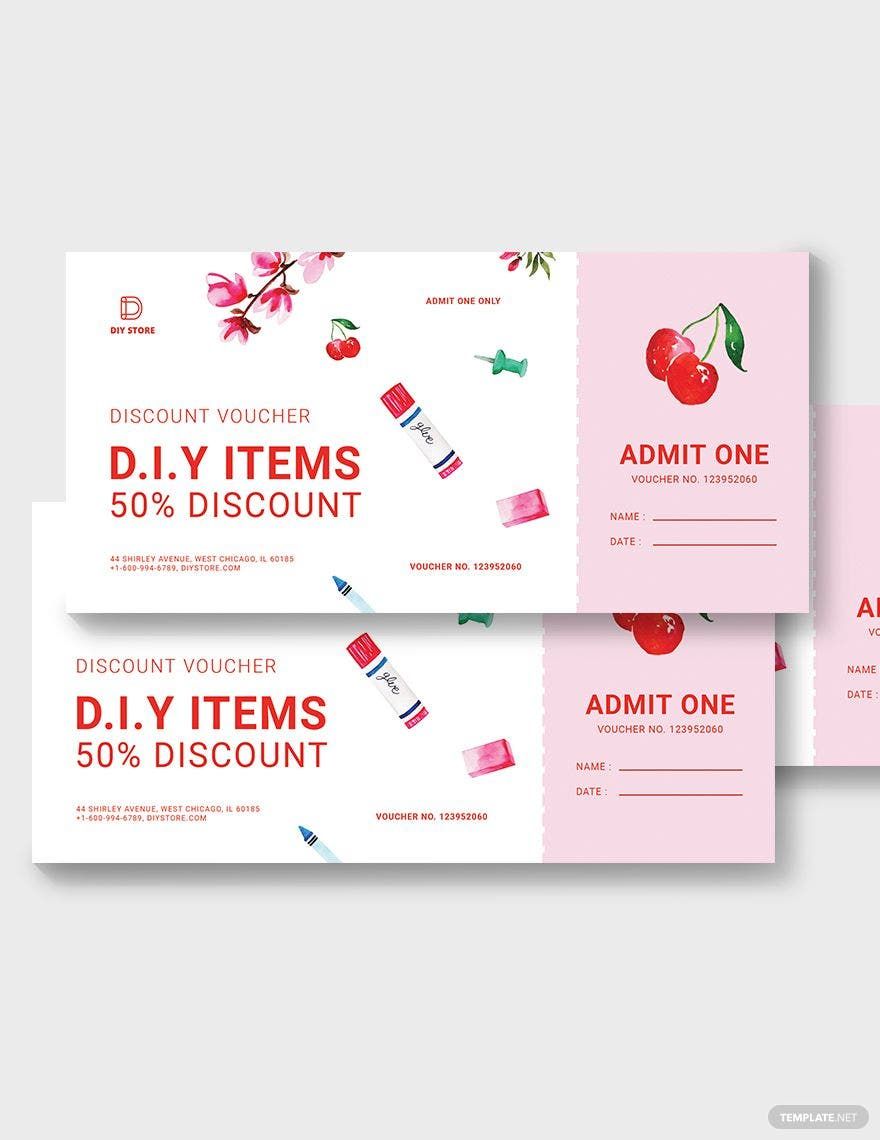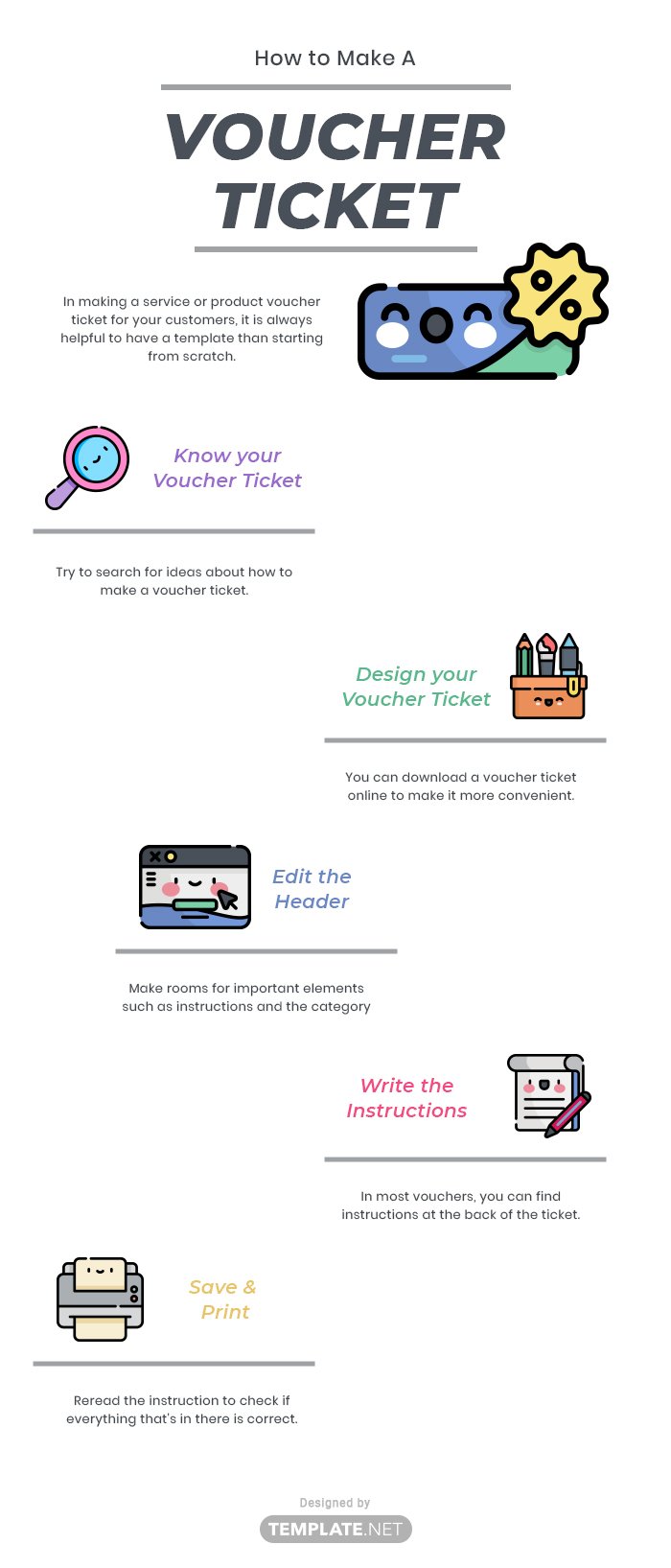What's more exciting than having a cut-rate privilege in the things you buy? Receiving a Voucher Ticket means having a discount that can be used whether for concert admissions, transportation, cinemas, food, and drinks, or travel. Download one of our templates that you can use in making your own voucher. In Template.net, we offer 100% customizable, beautifully designed, high-quality templates, and printable. Our templates are easily editable and convenient to customize. These templates come with default content that is professionally made by our talented writers. It is available in MS Word, Adobe Photoshop, Illustrator, Publisher, and Apple Pages formats. Don't miss this amazing chance. Join any of our subscription plans and enjoy great deals!
FREE Ticket Voucher Templates
Template.net Offers Dozens of Printable Ticket Vouchers For Cinemas, Flights, Concerts, Food, Travel, and More! With Their Help, You Won't Have to Search For DIY Videos! Just Browse, Download for Free, and Customize as They Already Have Ready-Made Designs! Use Them as Gift Certificates and Coupons For Discounts and Freebies.