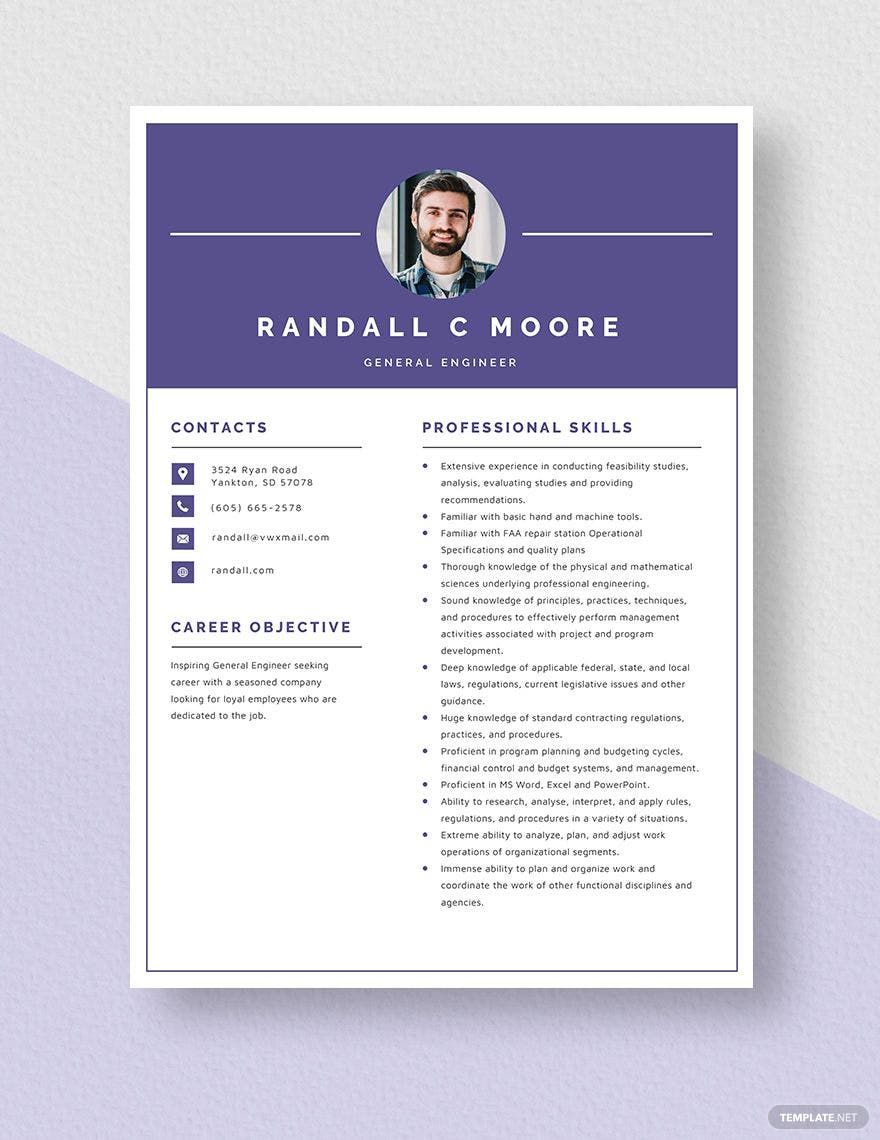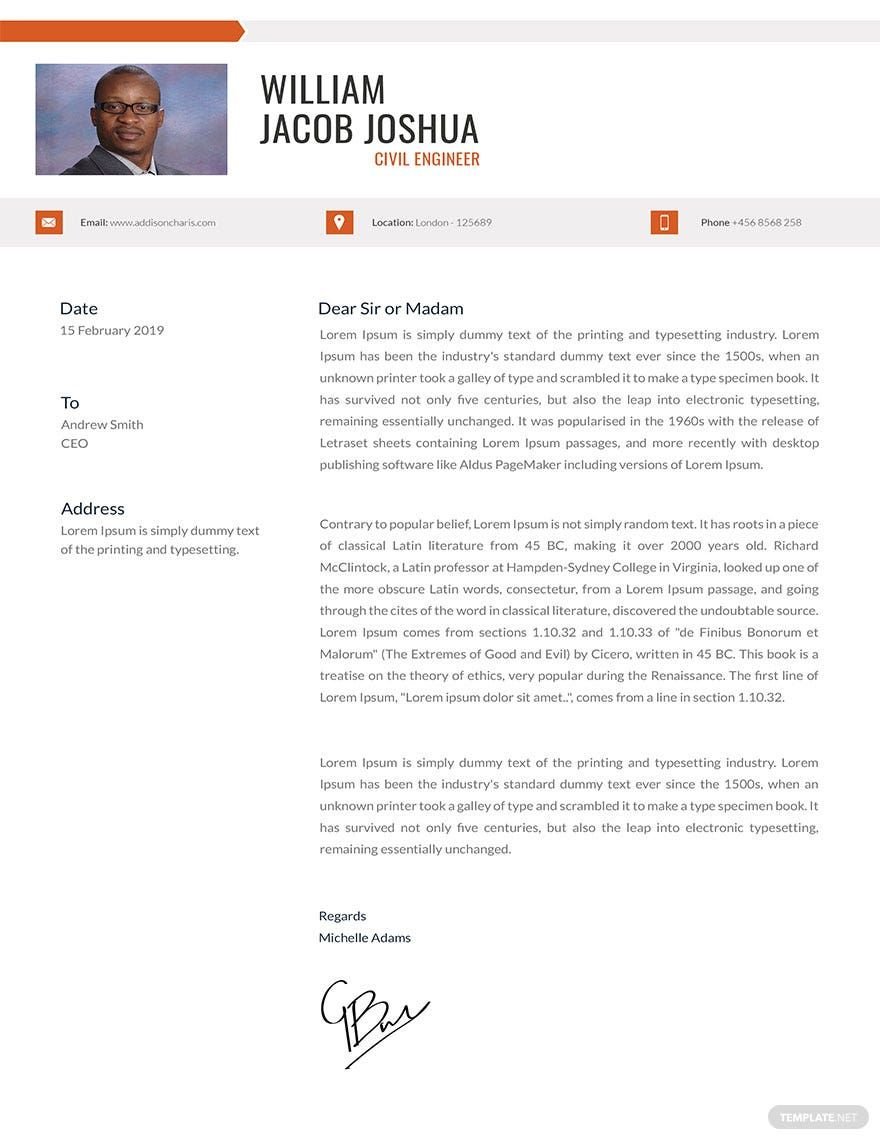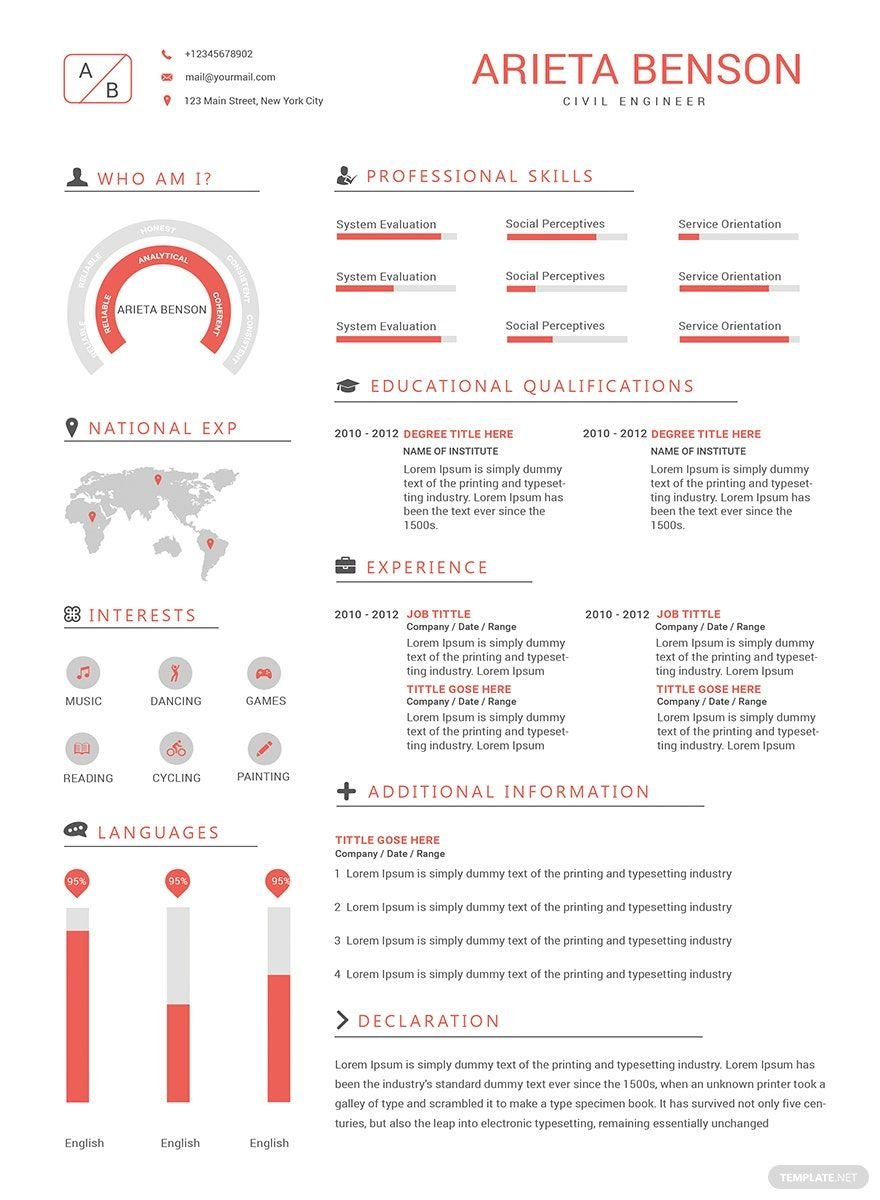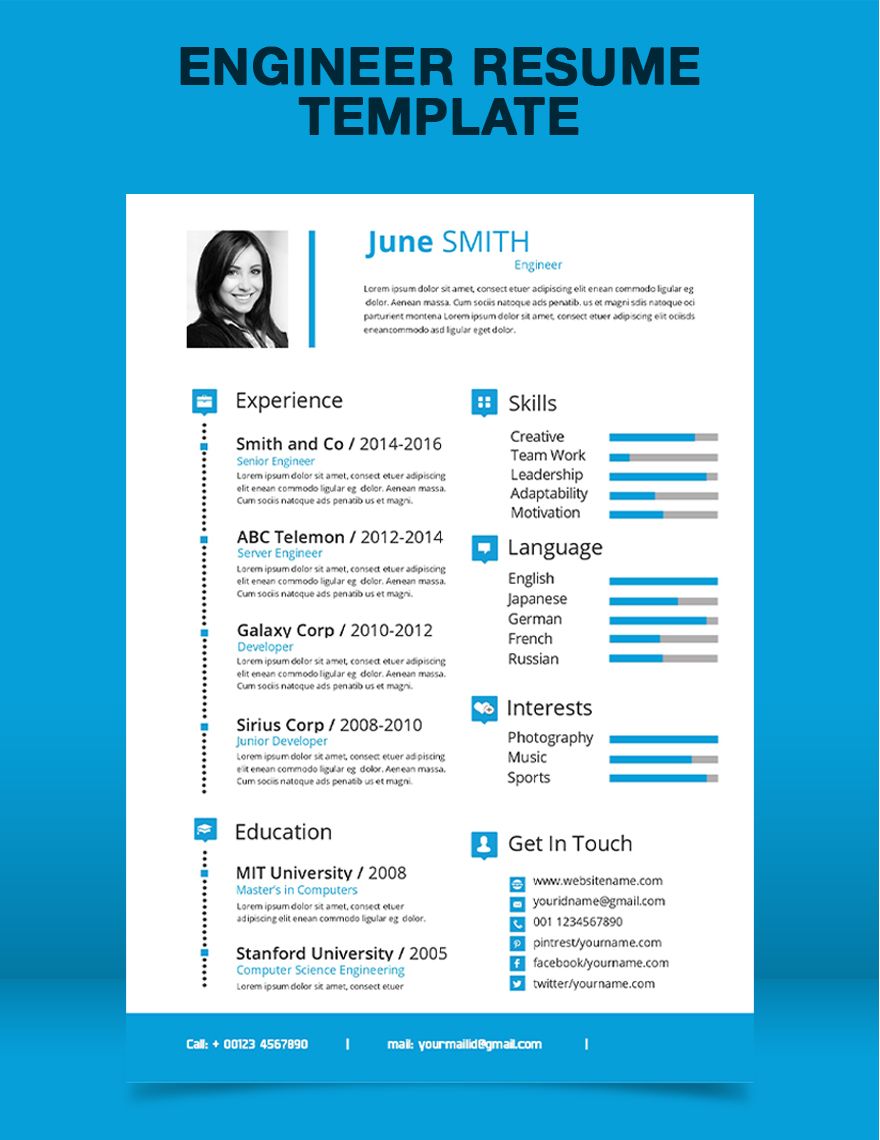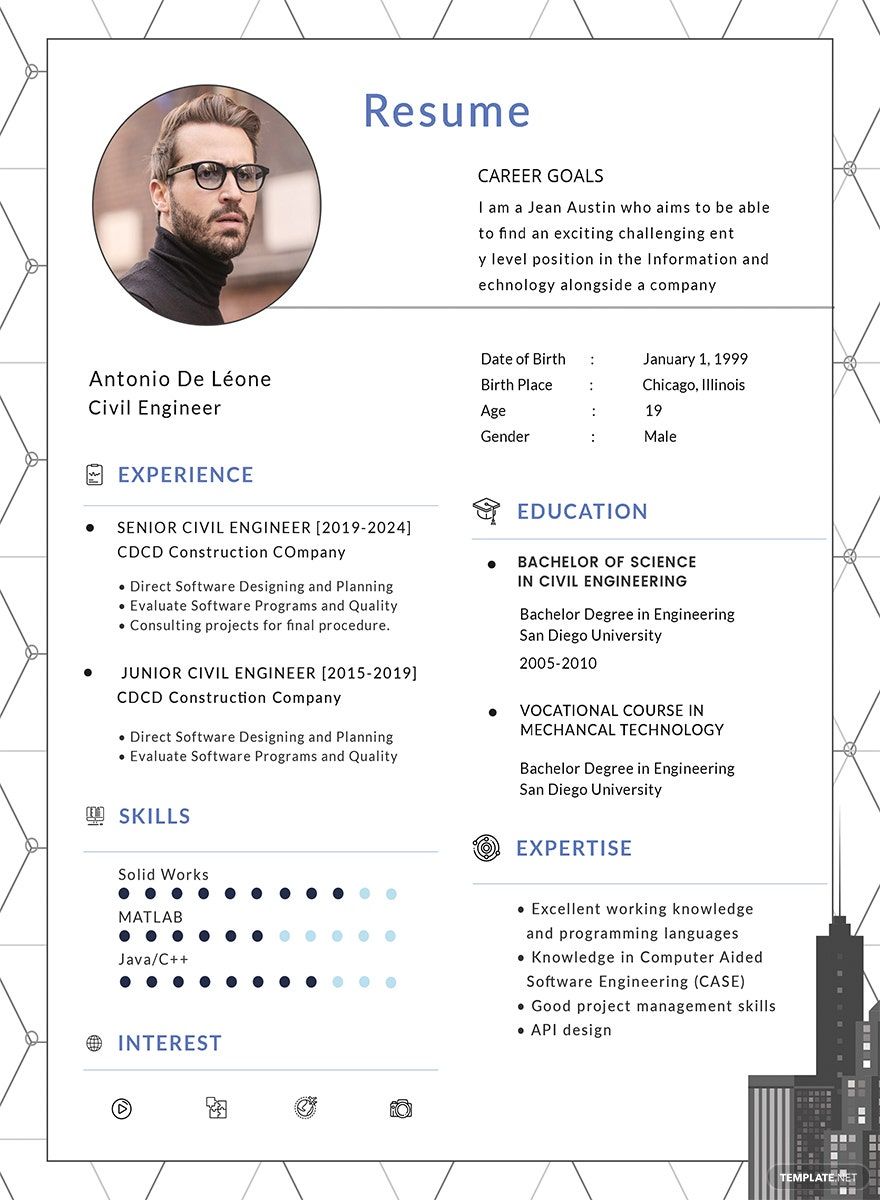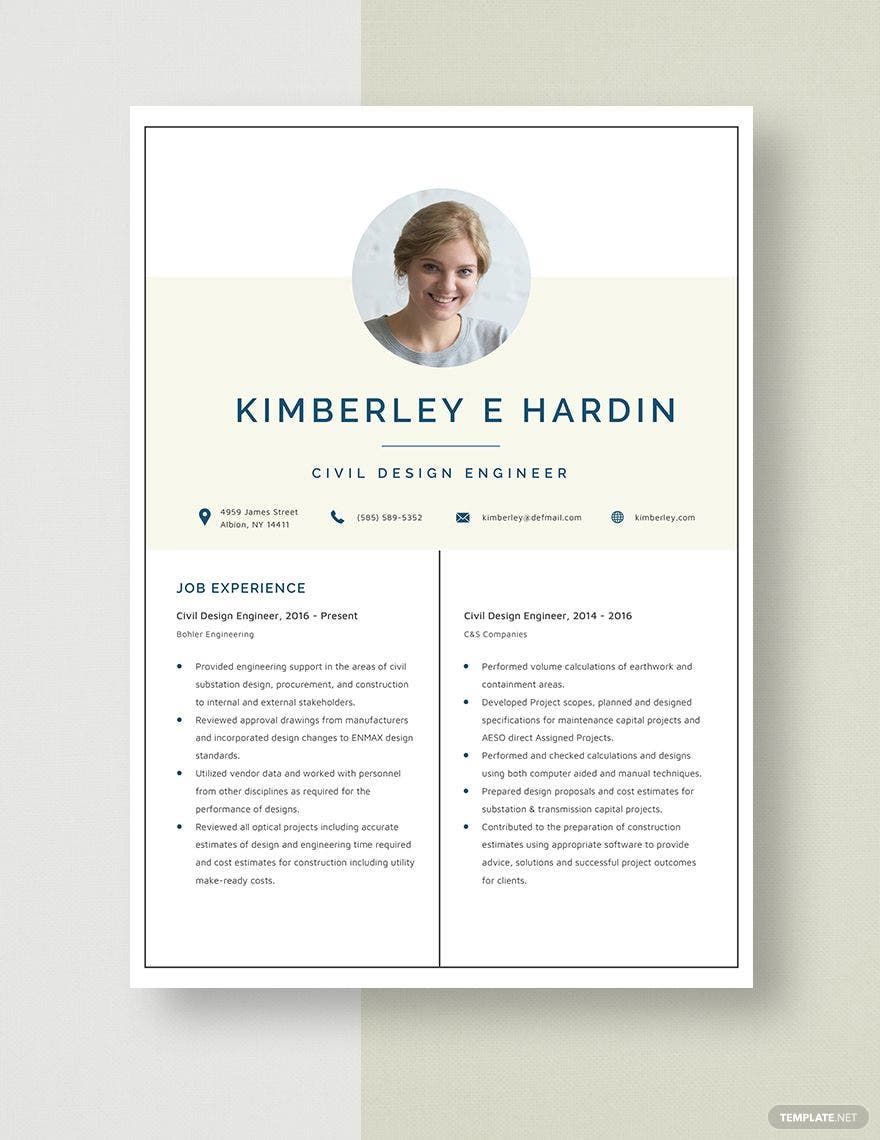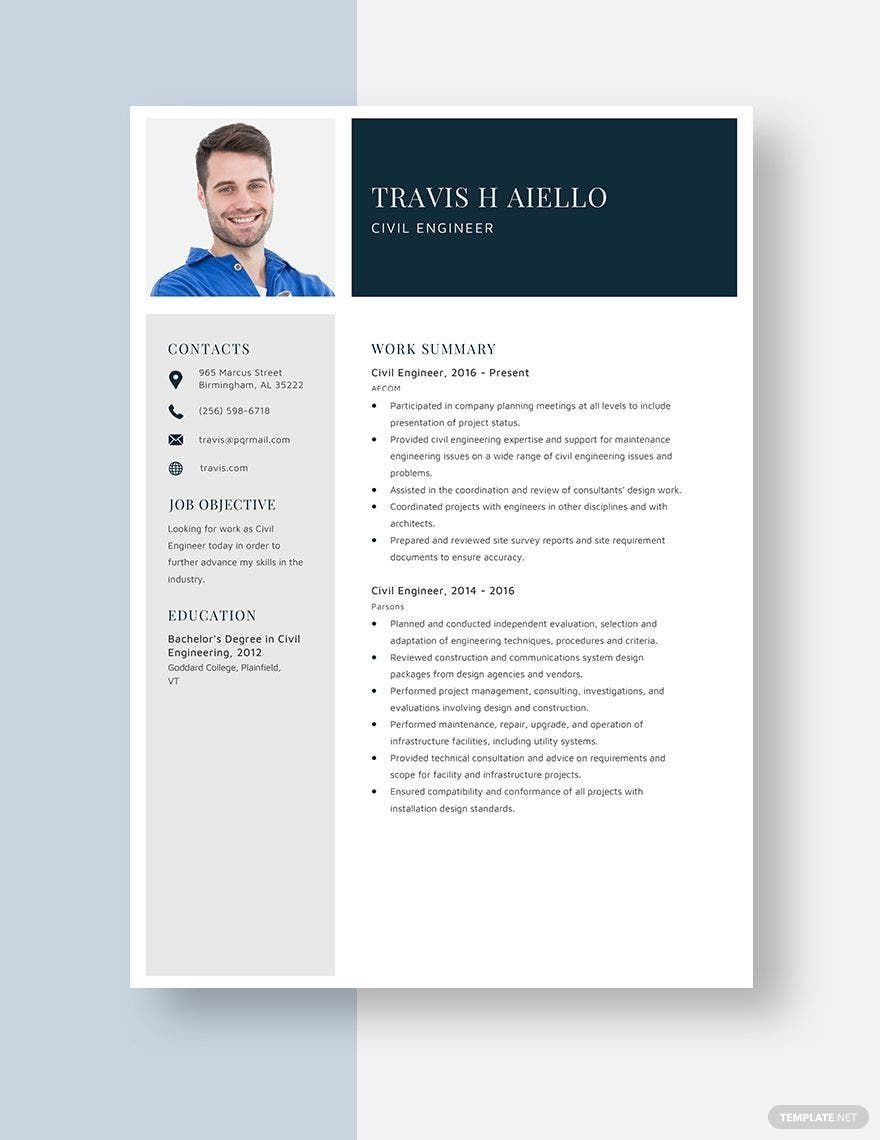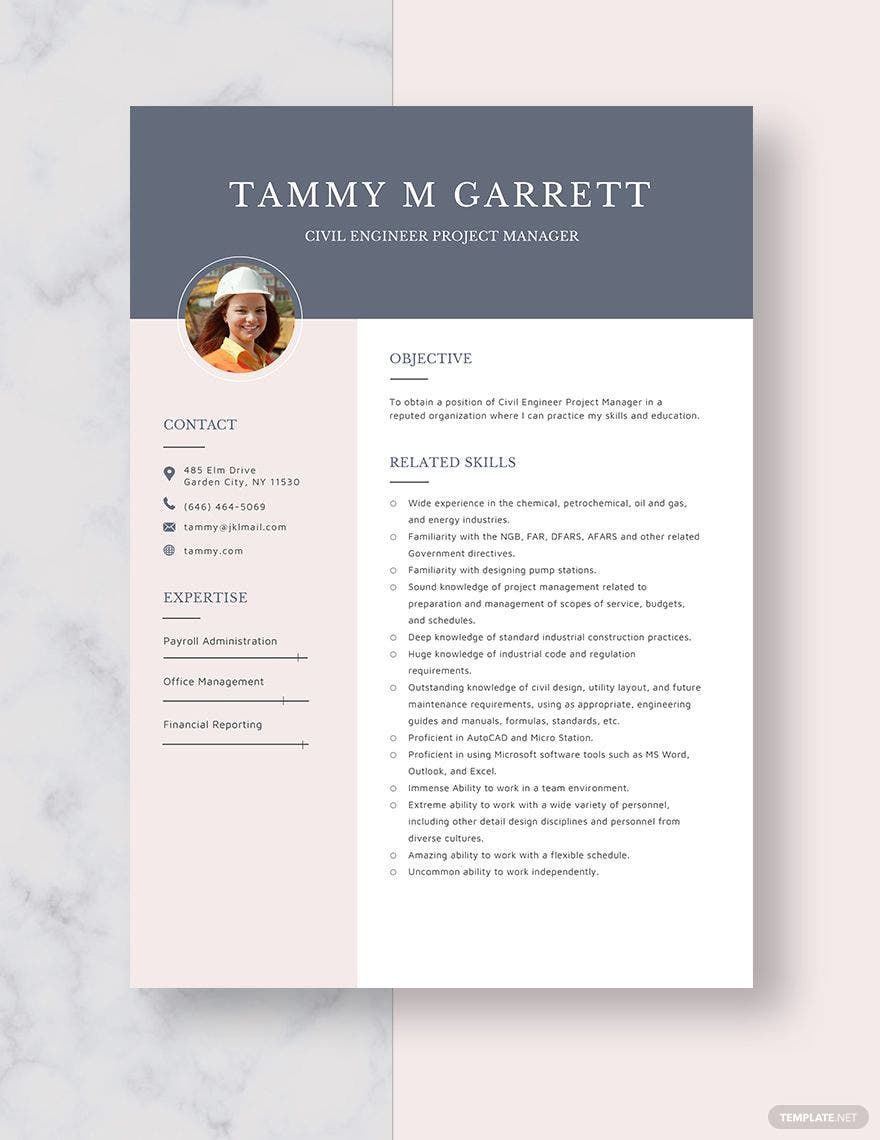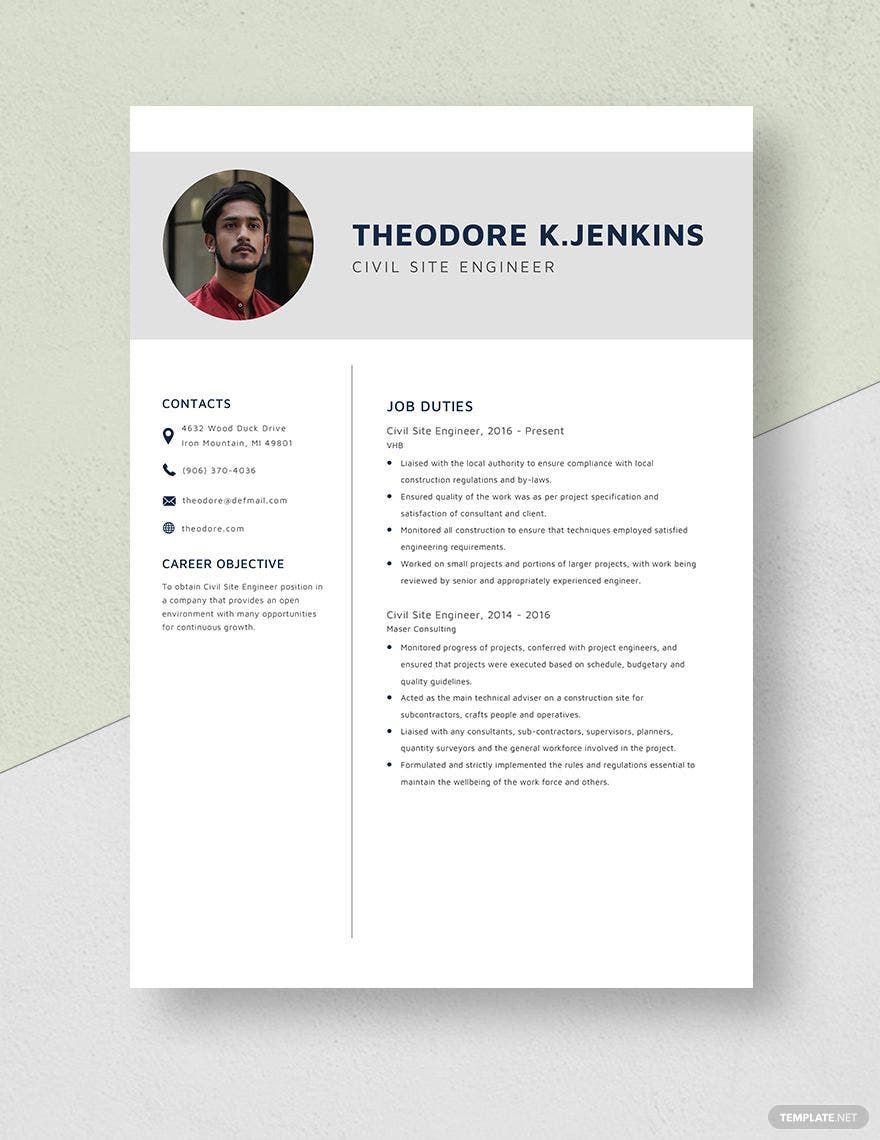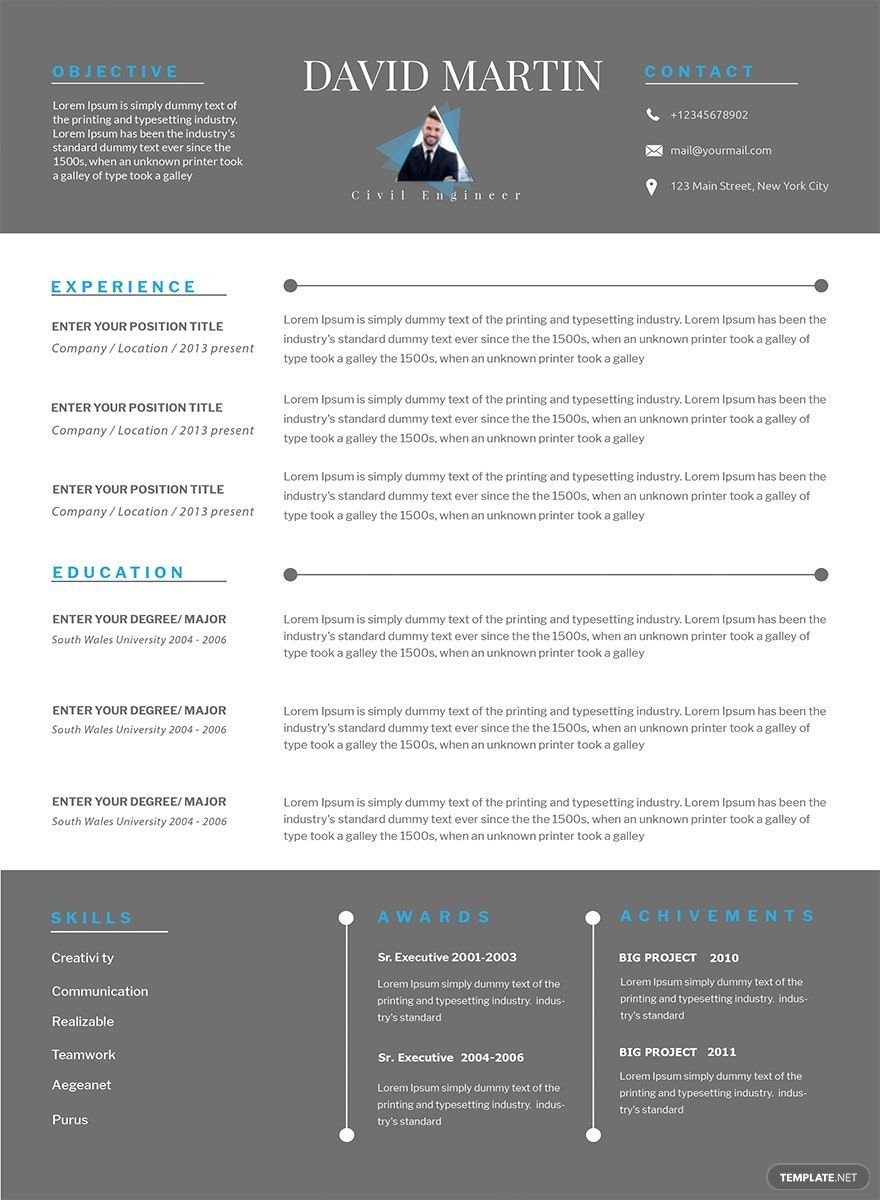A good resume is your way to the future. It is your avenue to your prospective employee and land on a job you always dream of. So, if you are to apply to a company and want to make a good impression, craft the best resume as possible. Especially in a competitive field like Civil works and Engineering, an effective resume will pave your way to the top. Here is a Civil Engineer Resume Template that you can instantly download from our website. You do not need to look any further for a 100% customizable, easily editable, high-quality, and printable template because you can get it from our trove for free. Get started with a resume today to pass job application processes like no other.
How to Make a Civil Engineer's Resume
What do you think is the most popular college major choice for high school seniors in the United States? According to Career Builder, the majority of the students who have a career in mind sees engineering as a profession. Still, it is arguable how many of these students will stick with the major after their first homework in college. Let us hope that they would not continue for less uncompromising majors.
If you want to land on a high paying job, you have to choose a major related to STEM. According to Forbes, there are approximately 1.6 million jobs related to engineering in the U.S. The jobs pay 42 U.S. dollars per hour in median wages. And civil engineering comes first to account for the most jobs with 274, 000 in 2014 followed by mechanical and industrial engineers with 264, 000 and 229, 000 jobs. These engineering jobs comprise two-thirds of the U.S. engineering-related workforce.
If that encourages you, start making a good civil engineer resume. With a comprehensive resume, you will surely land on an engineering job you have always dreamed of. So, here are steps you can simply follow. Read below for more tricks and tips in creating a civil engineer resume.
1. Make It About Yourself
If you are to apply for a job, remember that your resume is the first thing an employer will require. With this, it is essential to answer the direction, "Tell something about yourself." In most times, resumes land on an employer's table first before meeting the applicant. So, do not keep your profile low and do not shy away from high credentials. Because of that, you should write something about yourself that will make a strong impression. If you successfully wrote your resume the way it keeps the interest of an employee, you made a lasting impression as well.
2. Highlight Related Skills
Always remember, if you are applying for a job, other applicants are vying for the position too. In a bunch of competitive people, how would you shine? One thing you can do is to highlight your experiences and skills as a civil engineer. For sure, this information will give you an edge and a higher chance of getting the job. You should display in the resume your experiences because it is a very important part of the document. Also, it is one thing an employee should know if you are capable of the job and the responsibilities that come with it. If you are a fresh grad, consider yourself to be an entry-level applicant, which means you do not need to worry about putting experiences. Once the employer calls for an interview, let them know about it. Or you can include an internship or on-the-job training as your experience.
3. Make It Professional Looking
For some corporate jobs, a simple resume is a good resume. Why? Because it is readable, understandable, and neat. That said, you have to focus on creating a formal and professional-looking resume. To do this, start with a clean sheet of paper. Make sure you are working on a plain white paper like a bond paper. Then, choose a simple font that is pleasing to the eyes. A neat resume can even make a good impression on the company.
4. Add References
If you want to boost your chance to get the job, add references. References are professionals that you have worked with from the past companies. They will justify your work ethics and passion for the field. Complete the reference list with their names and contact detail, including emails.