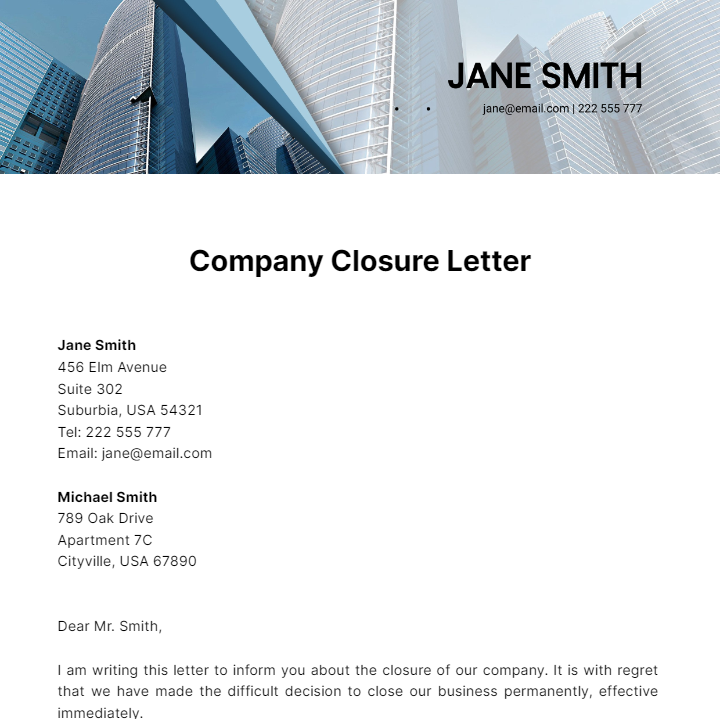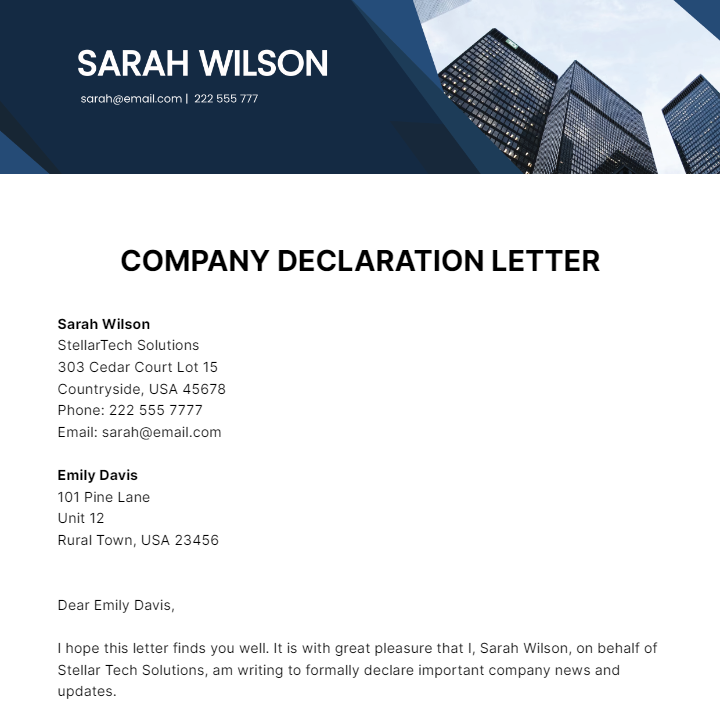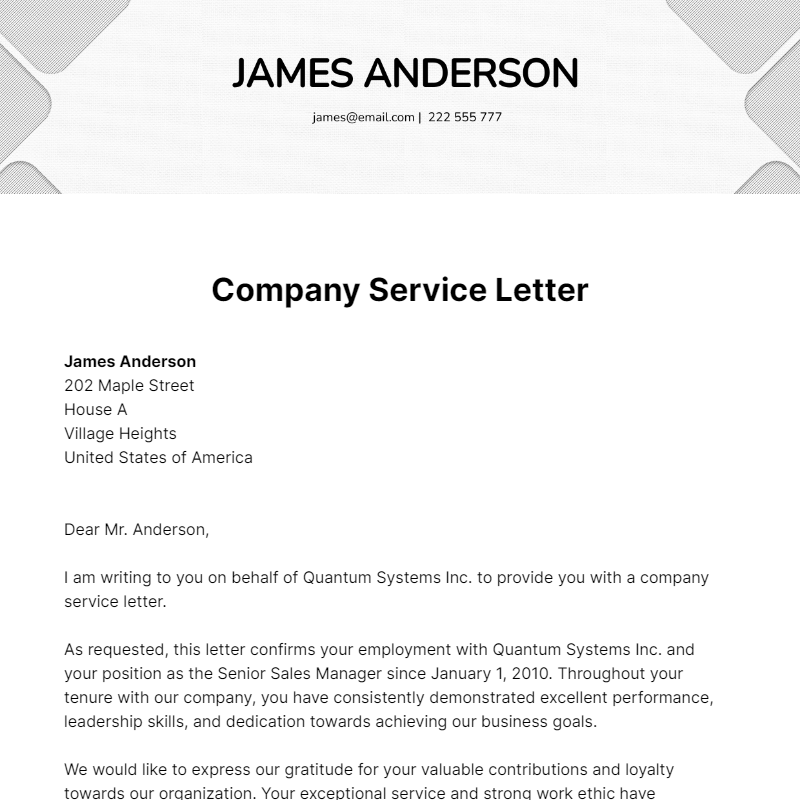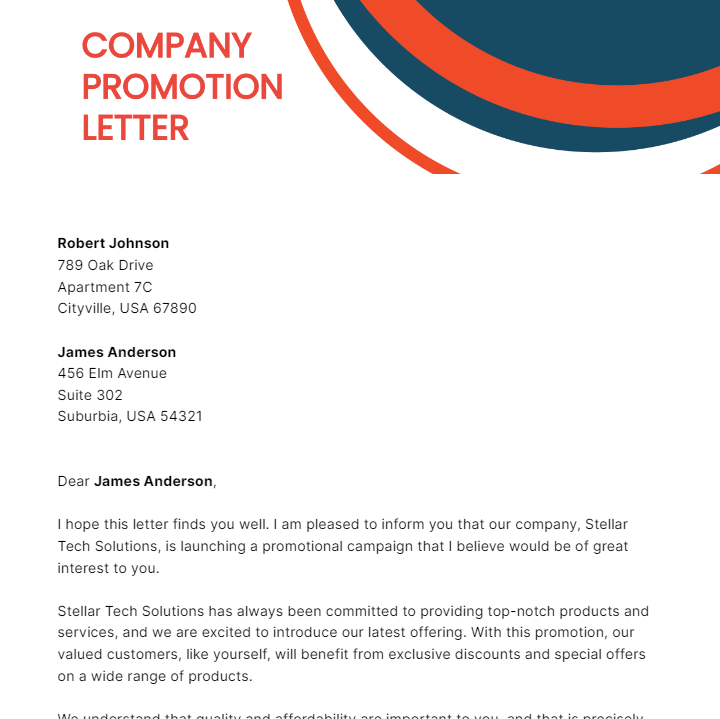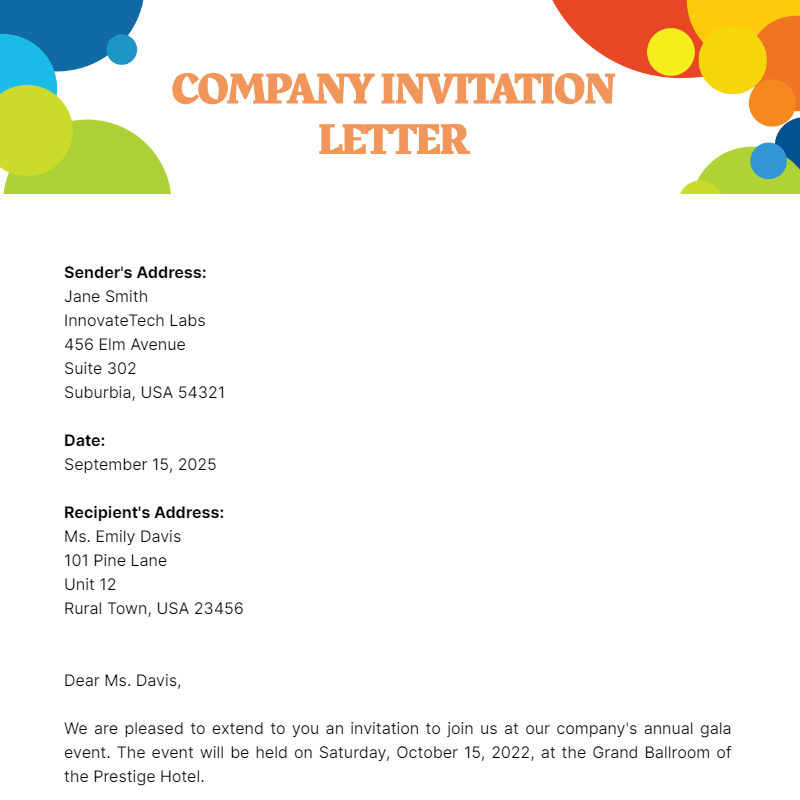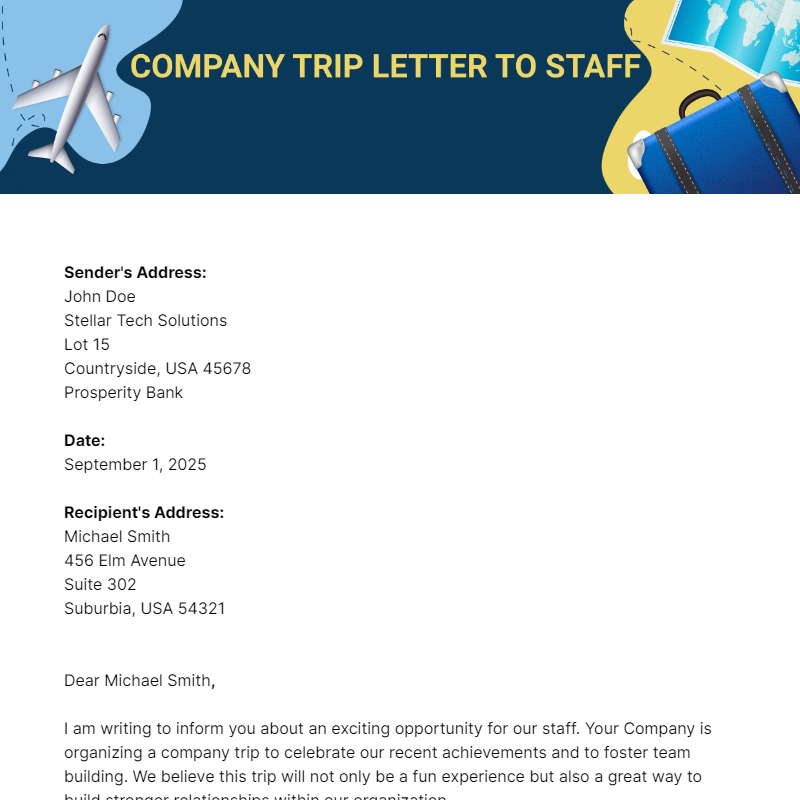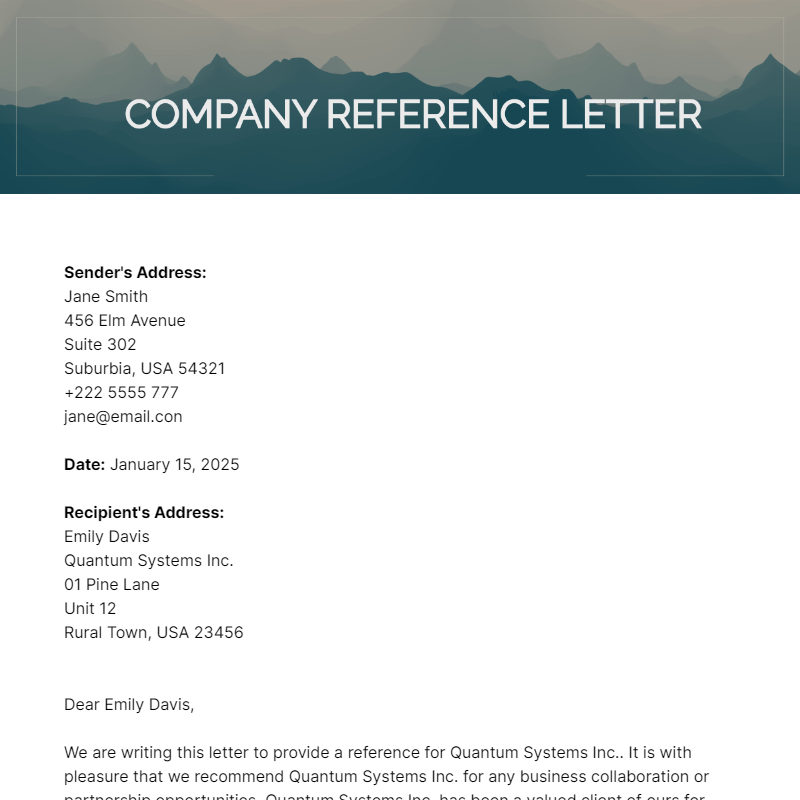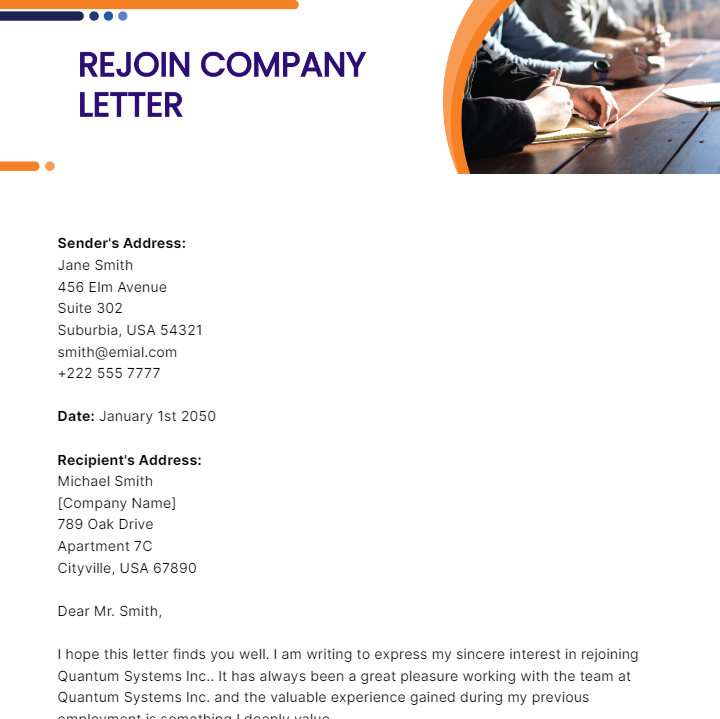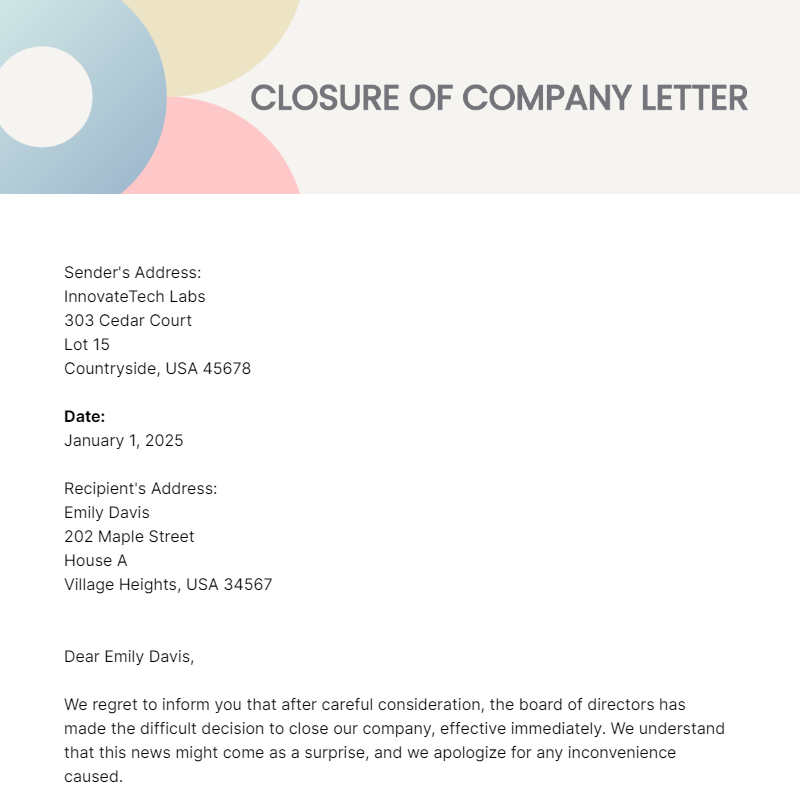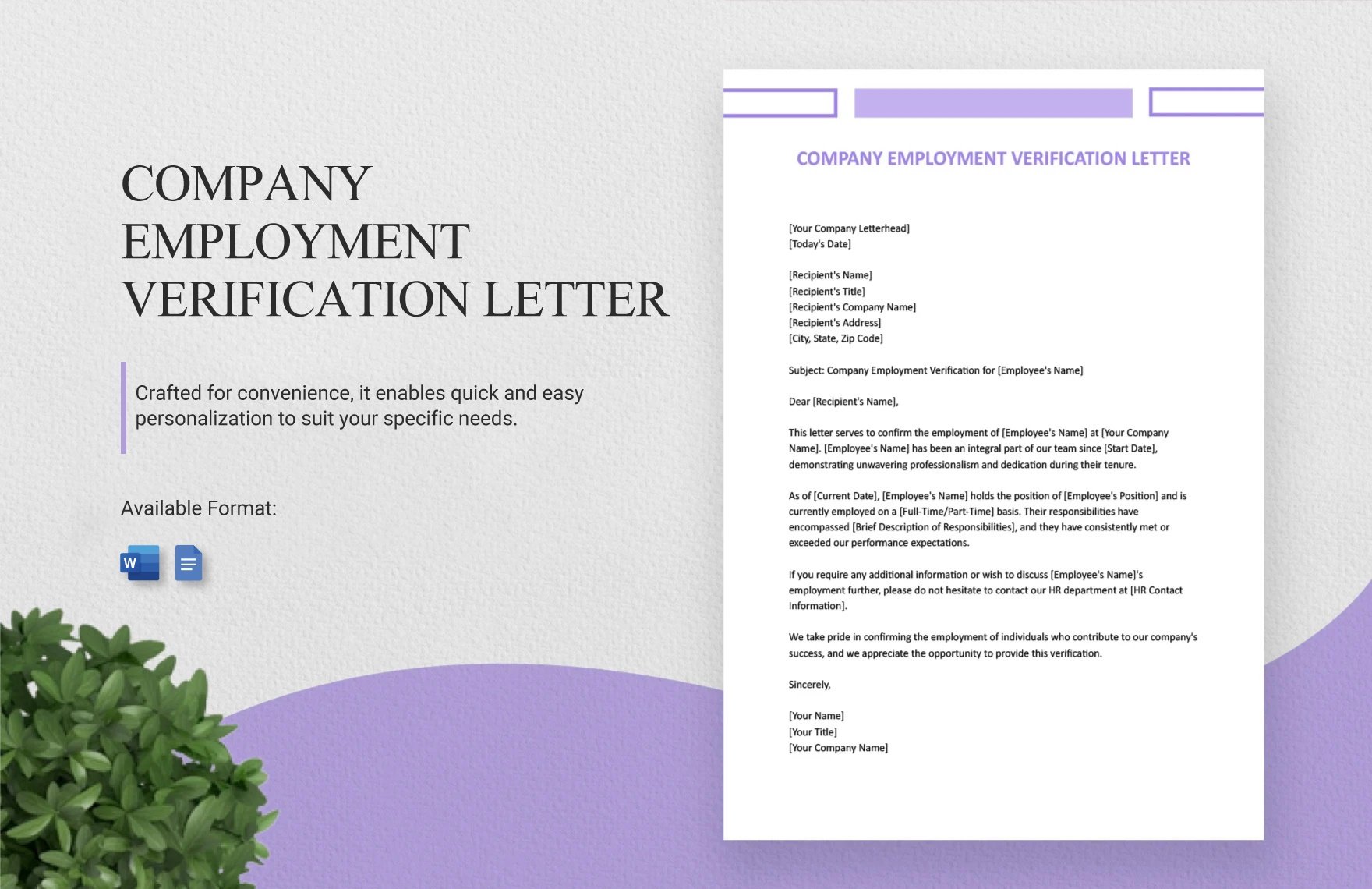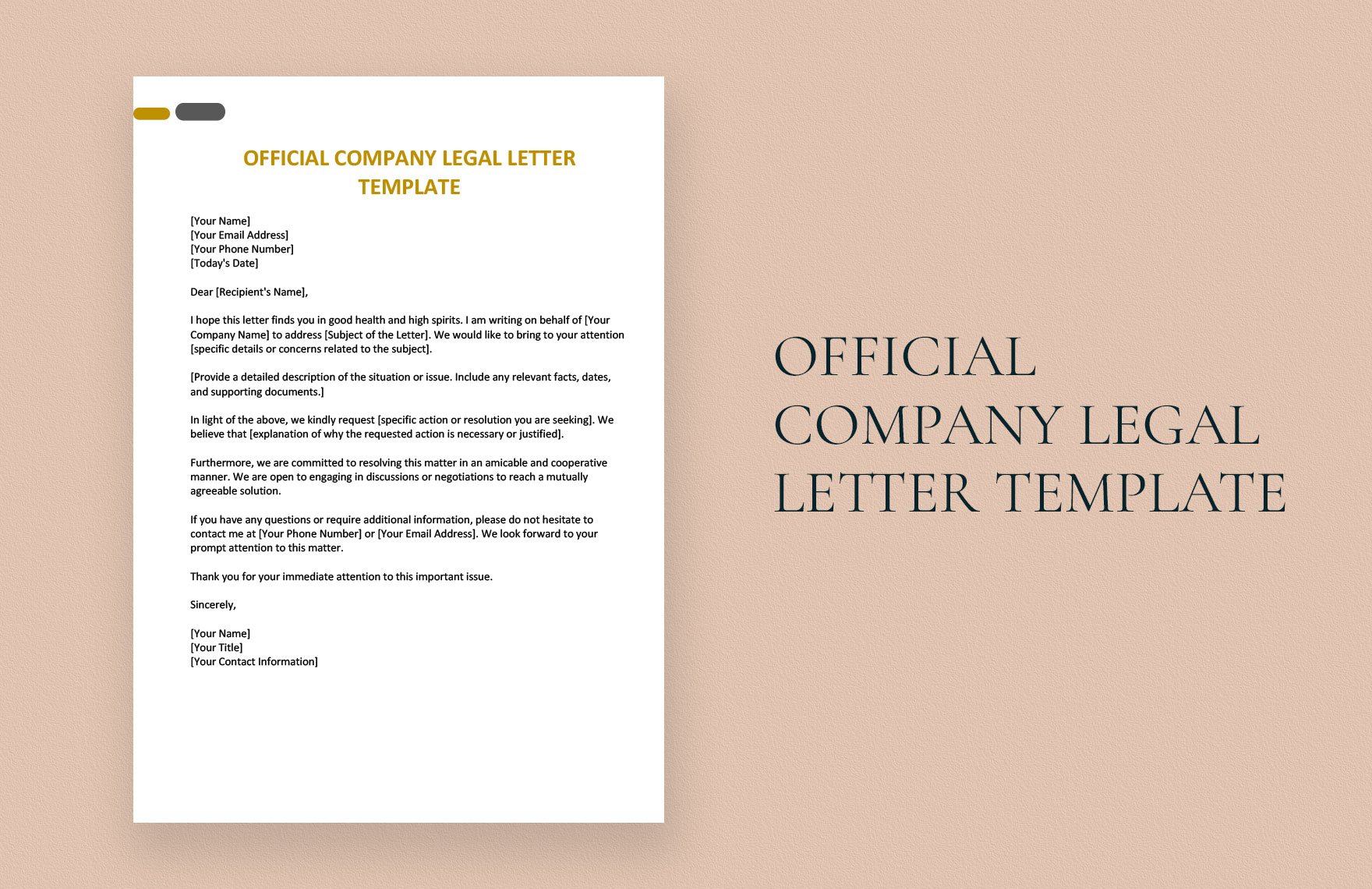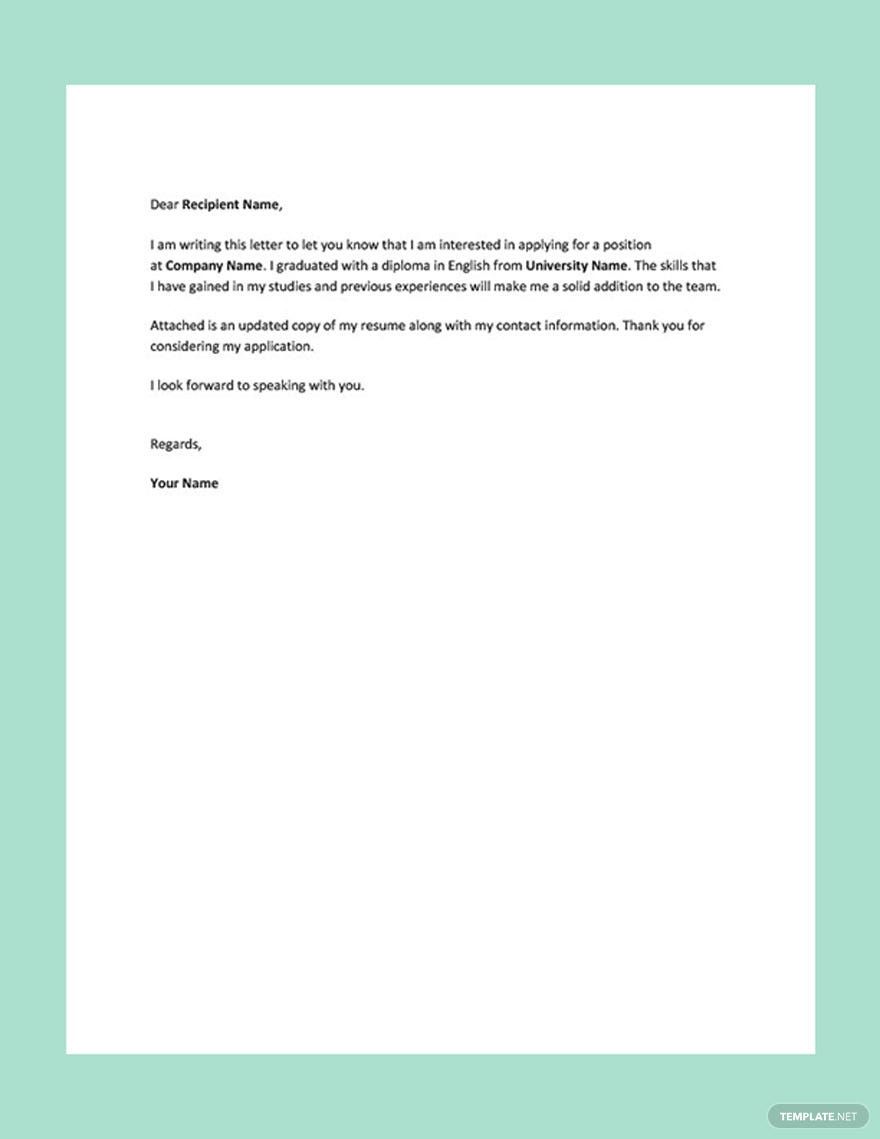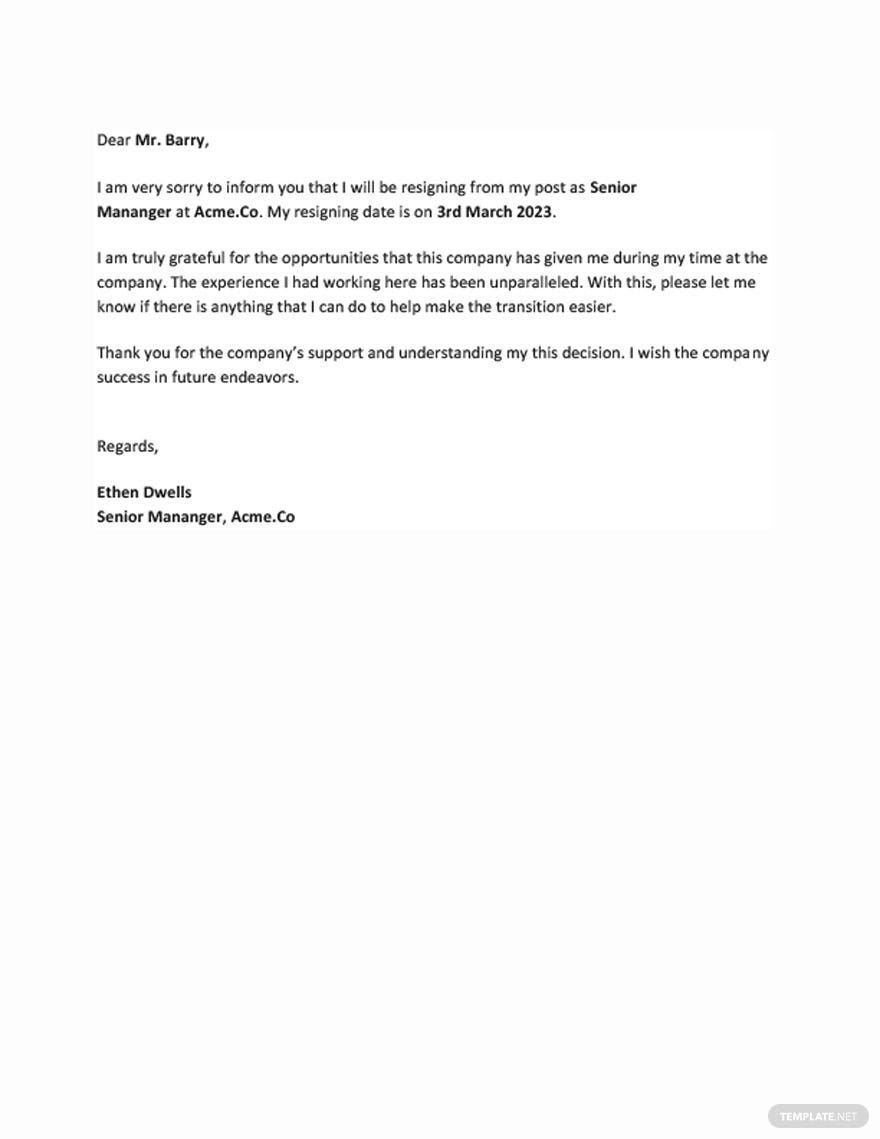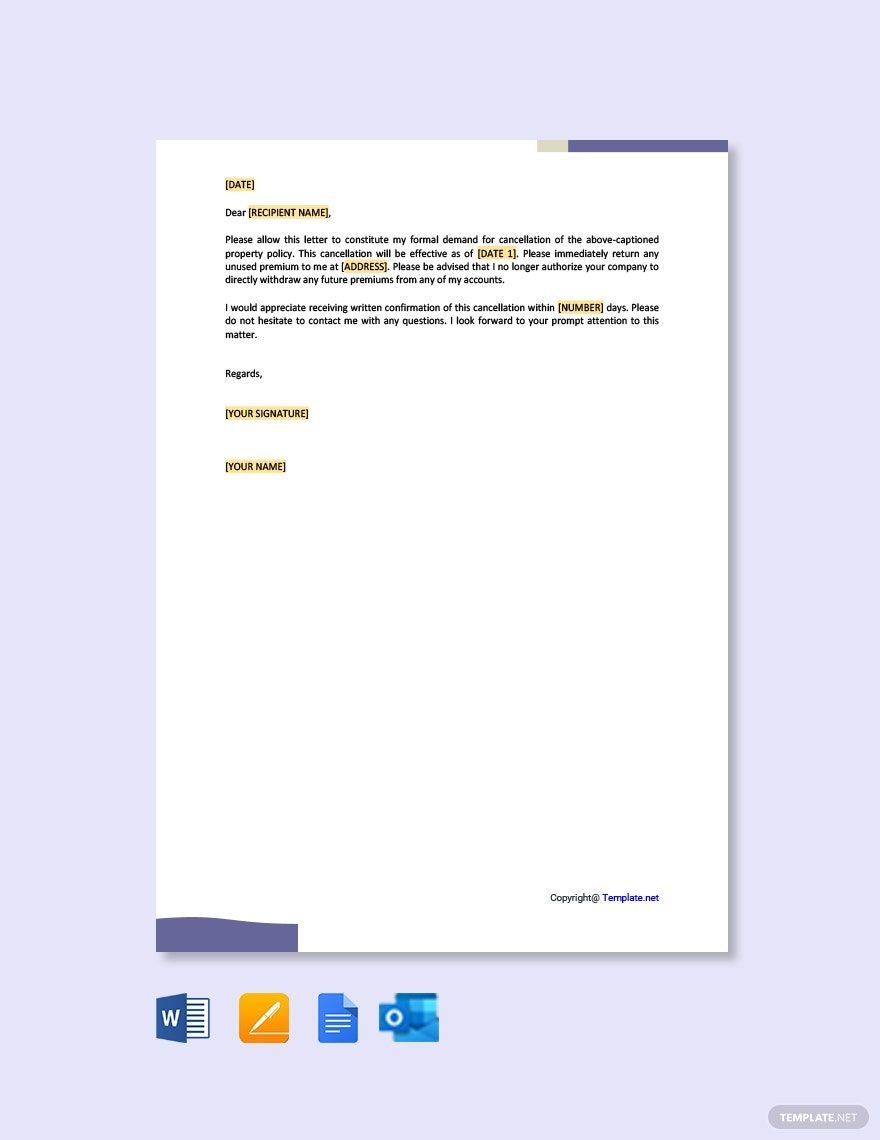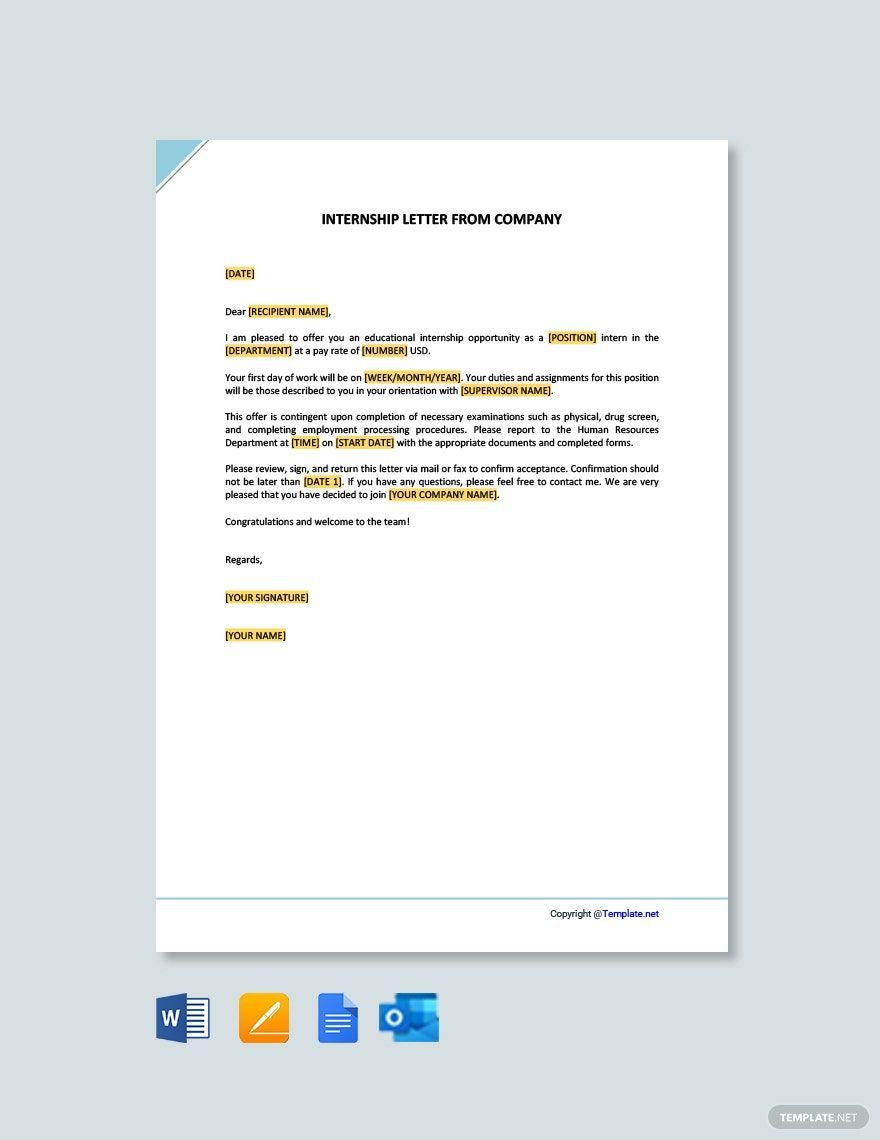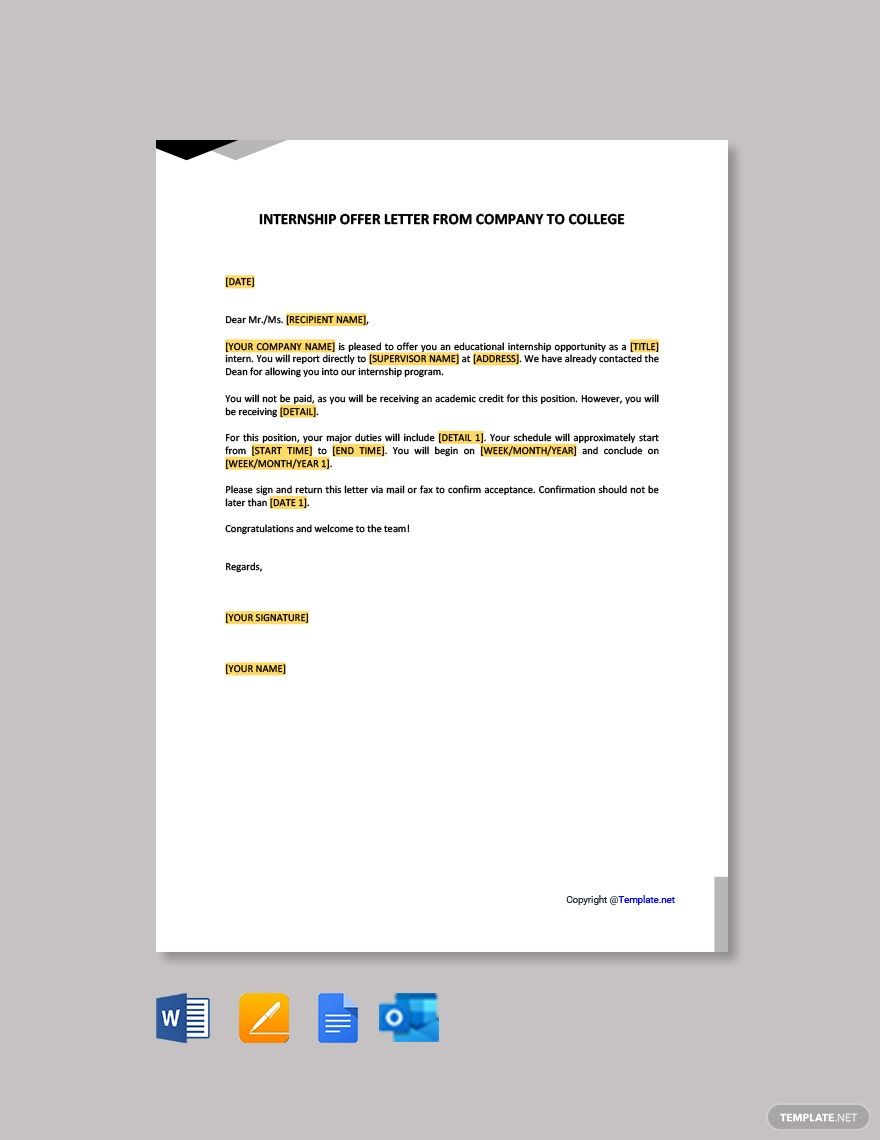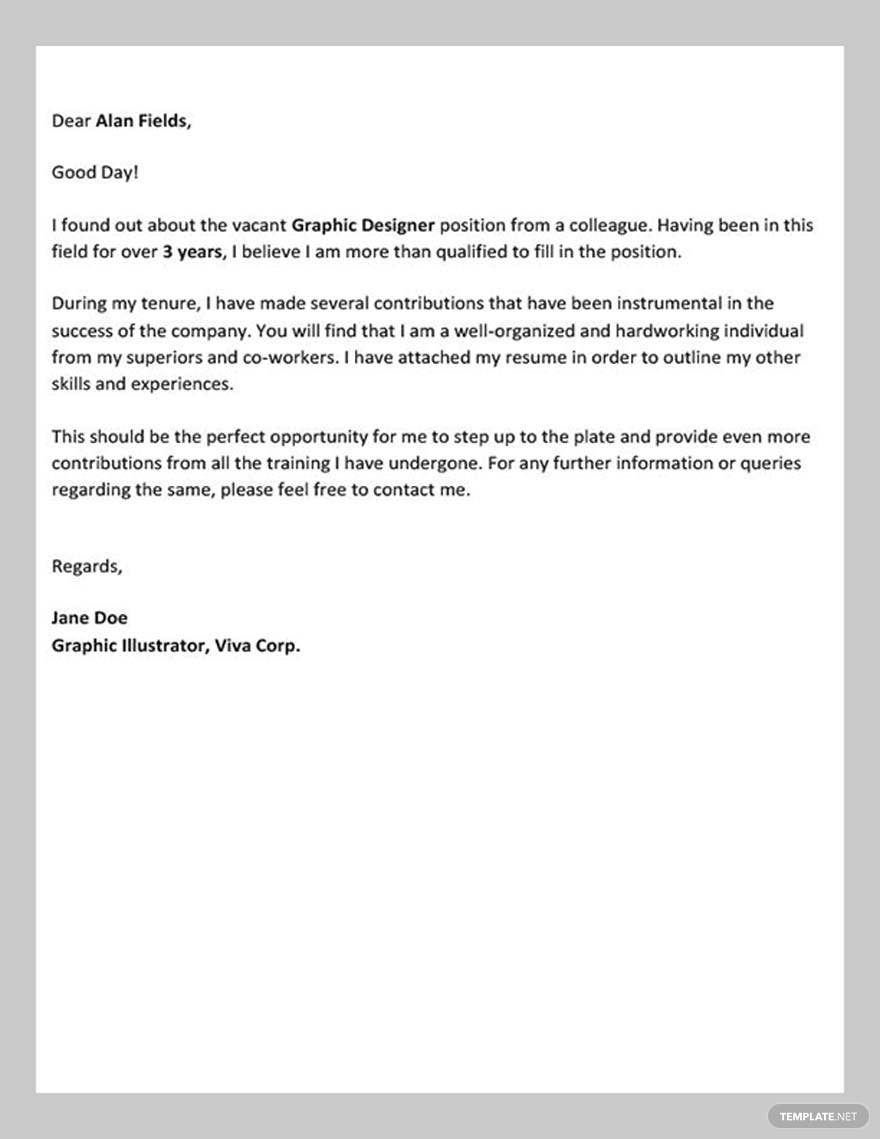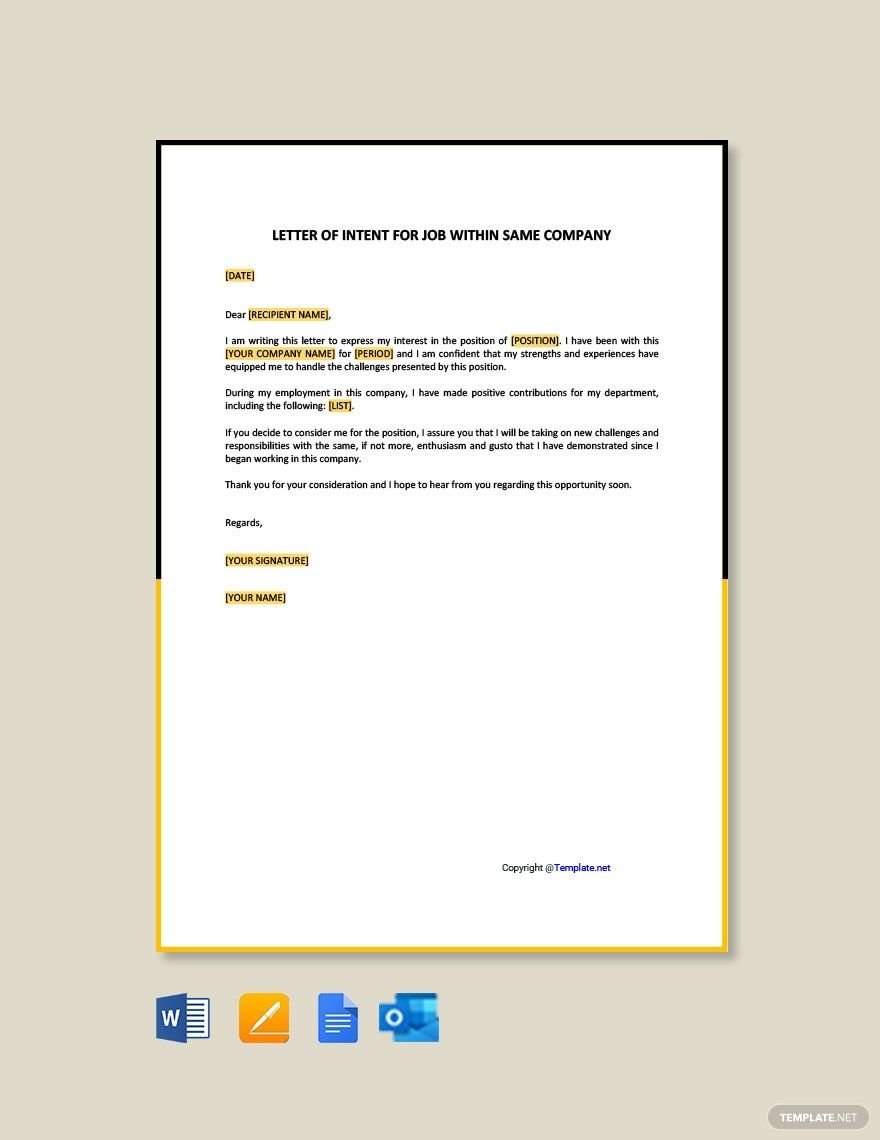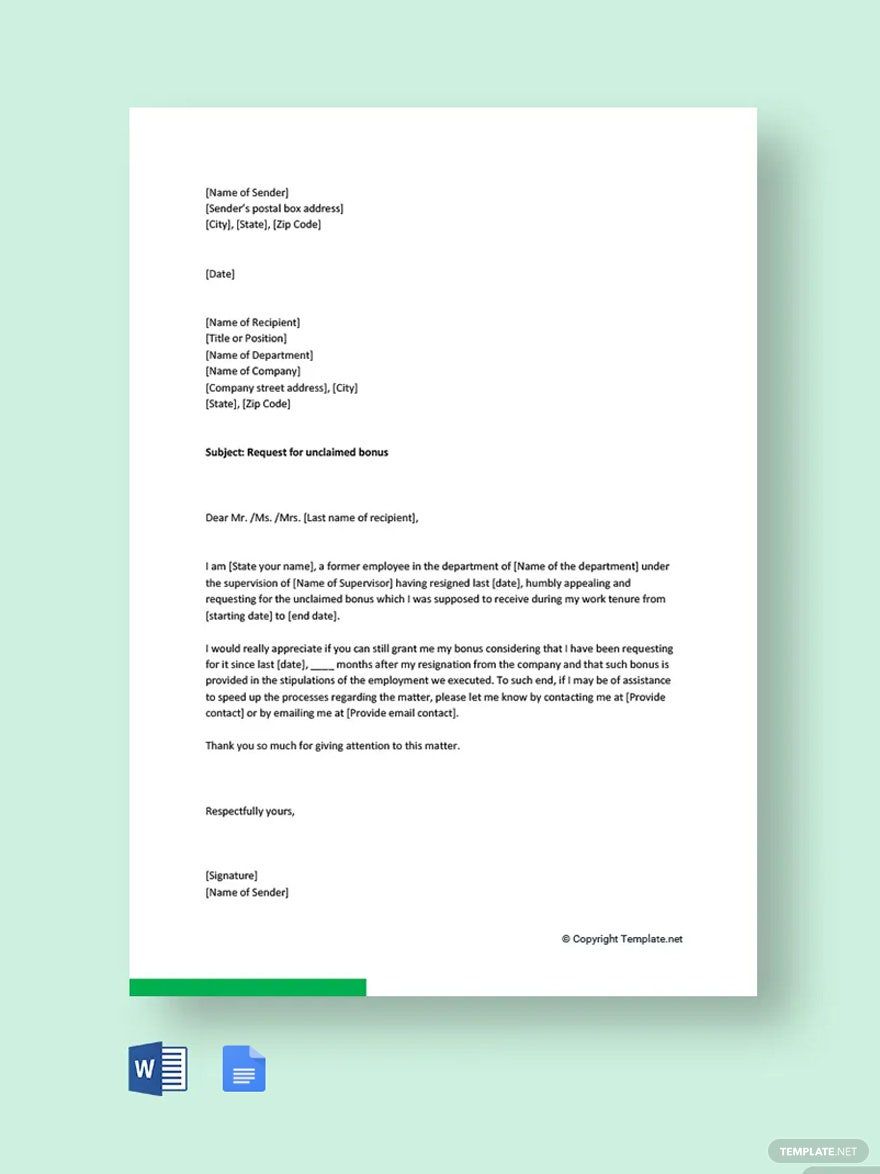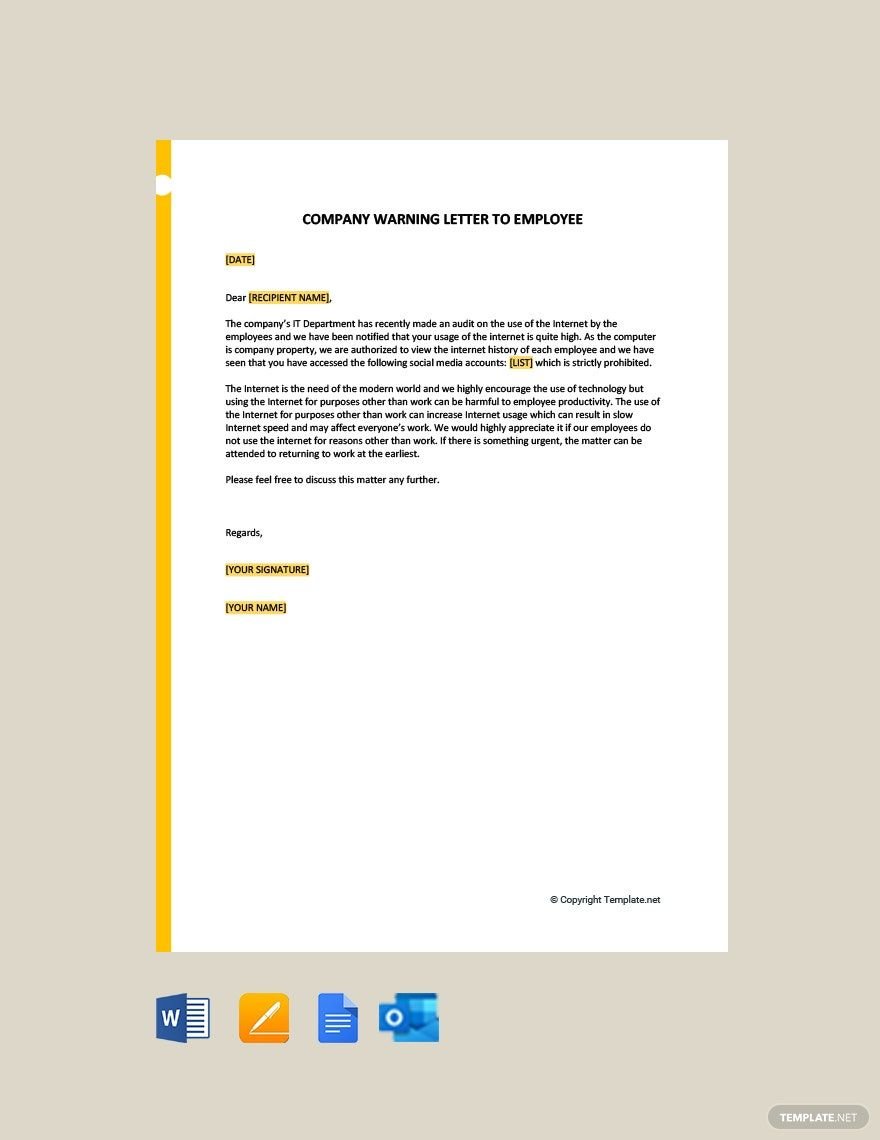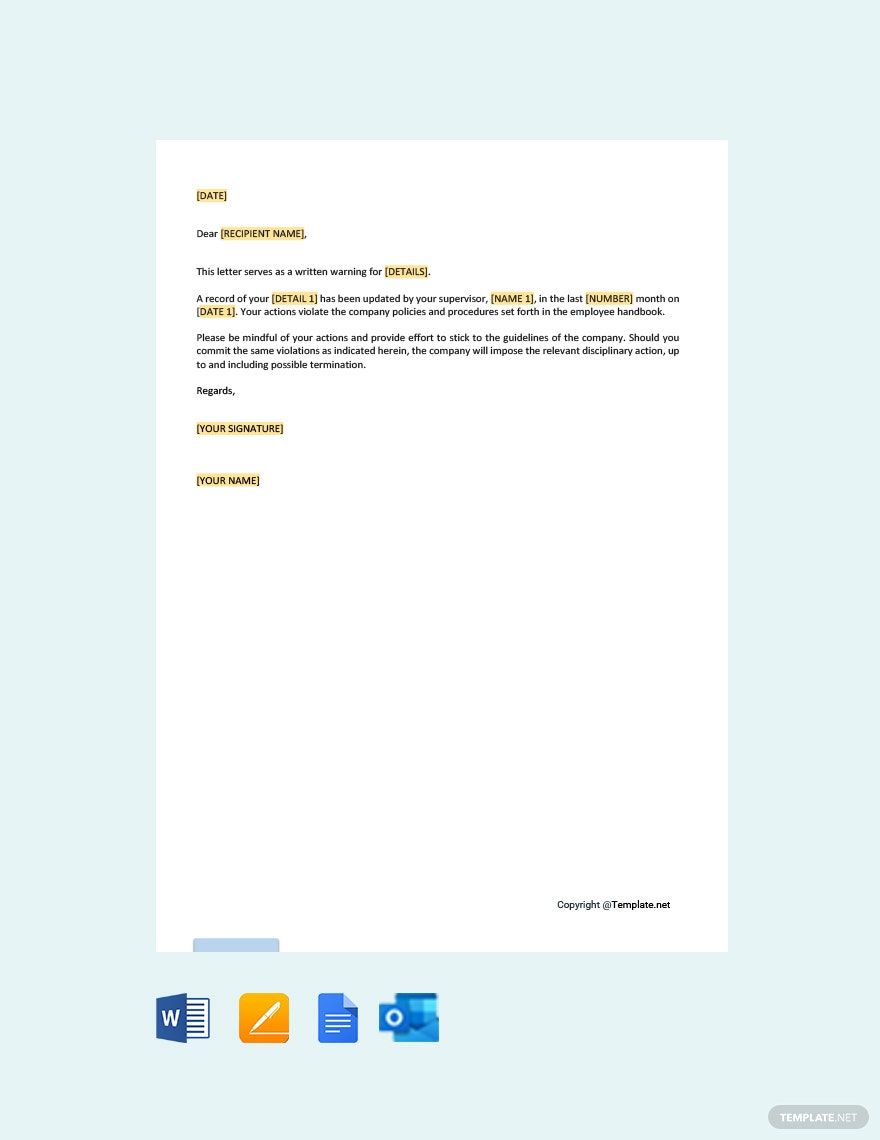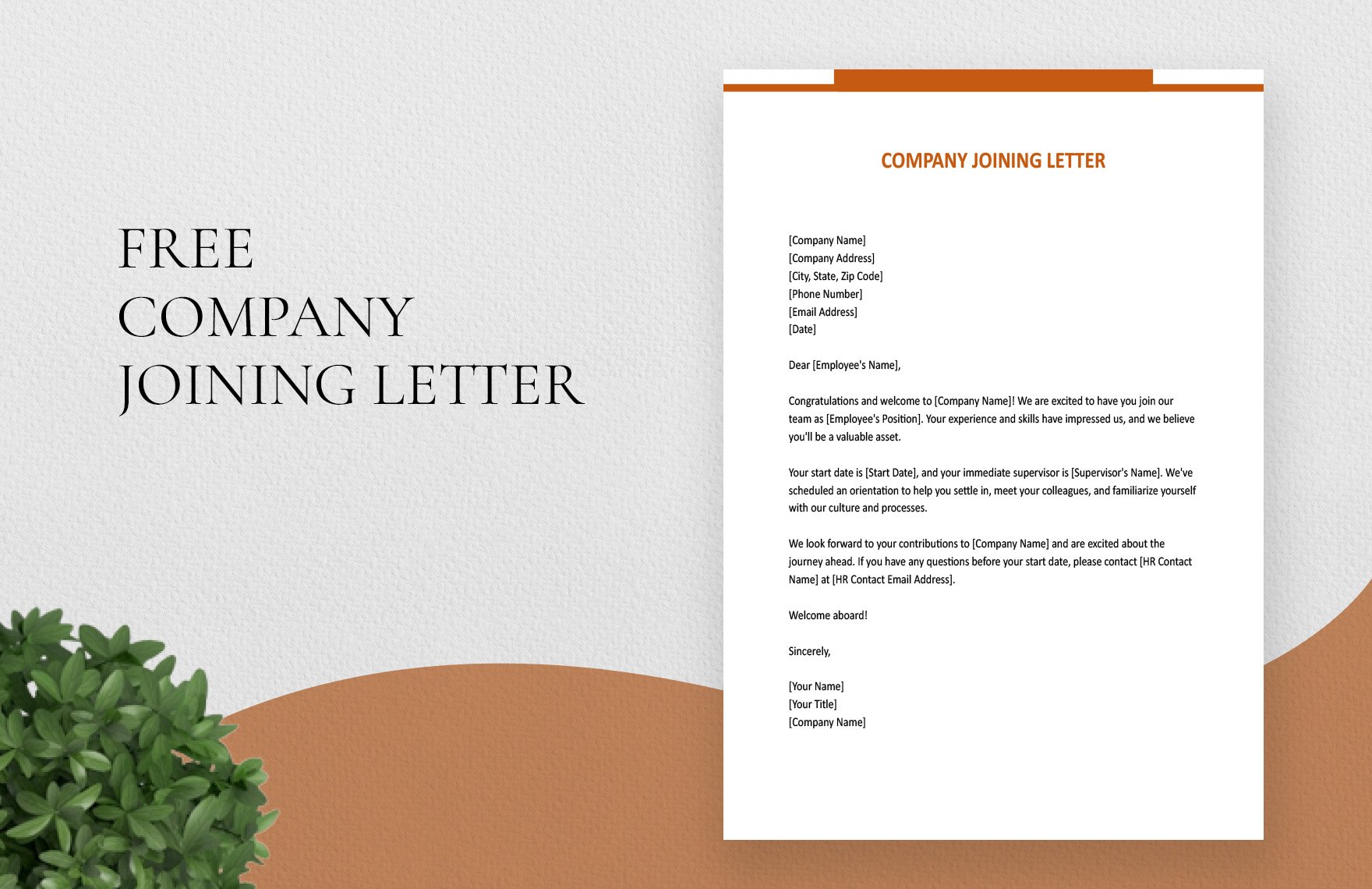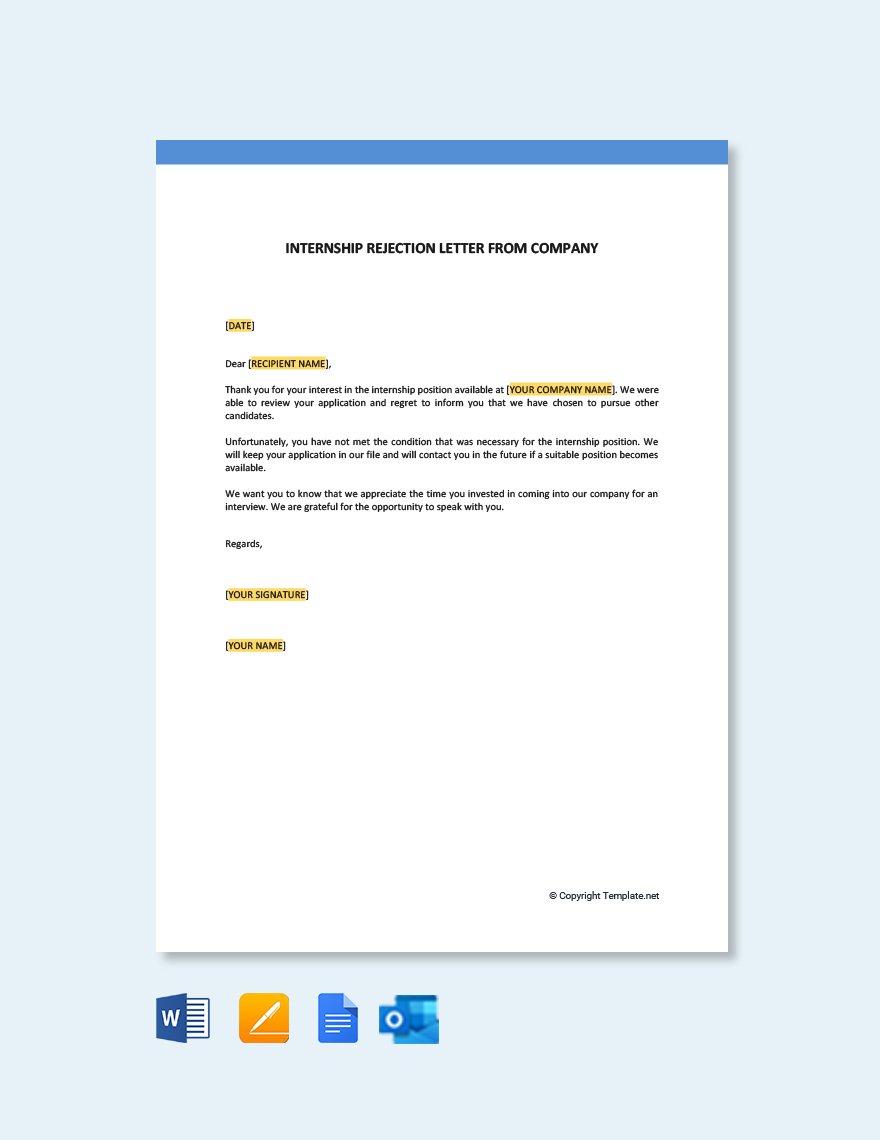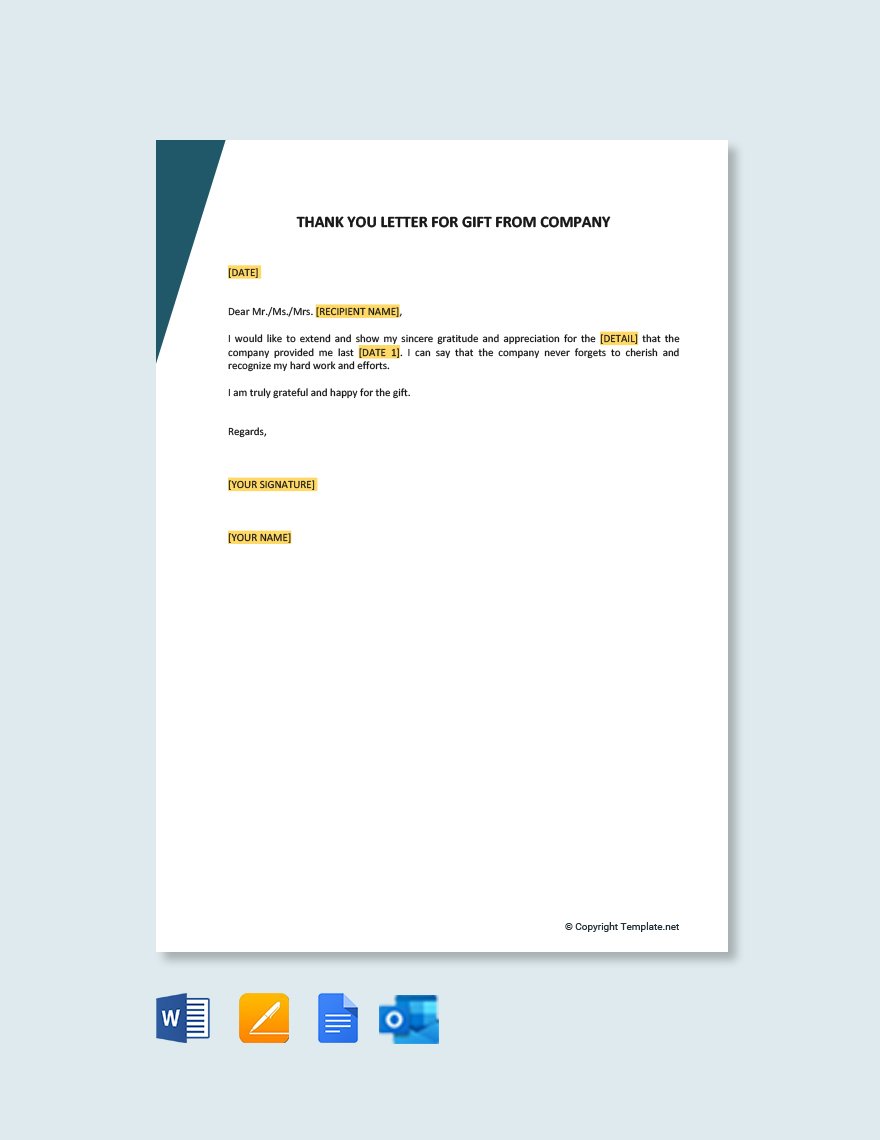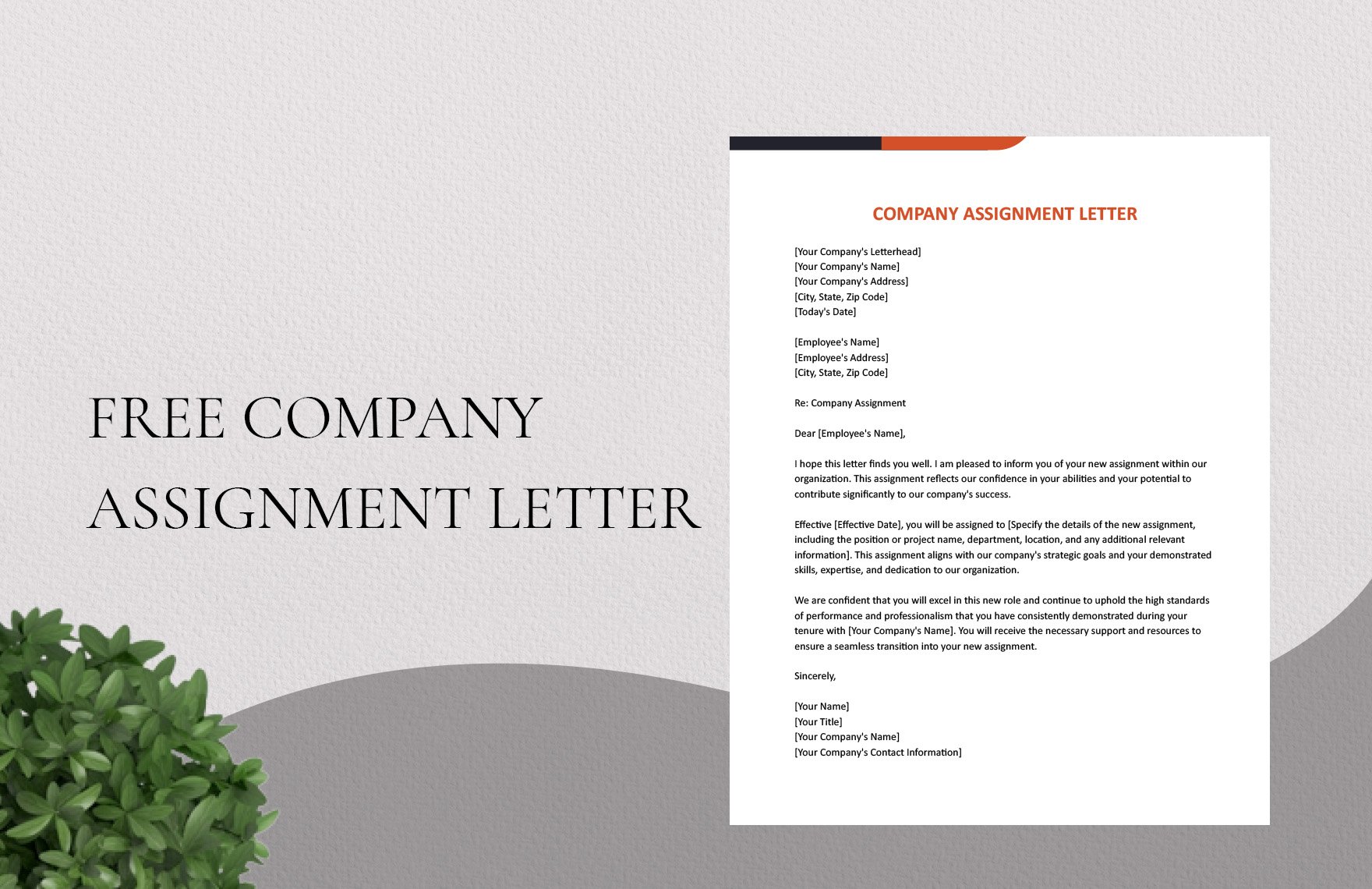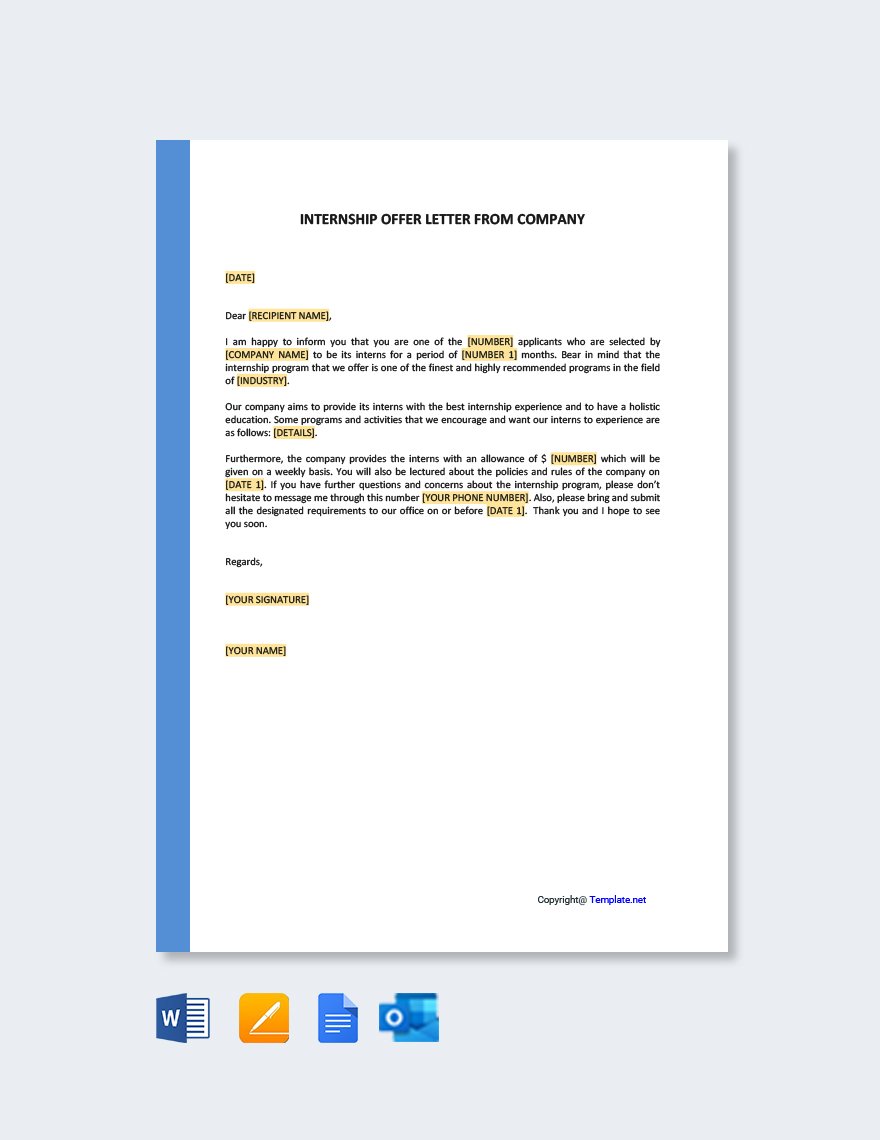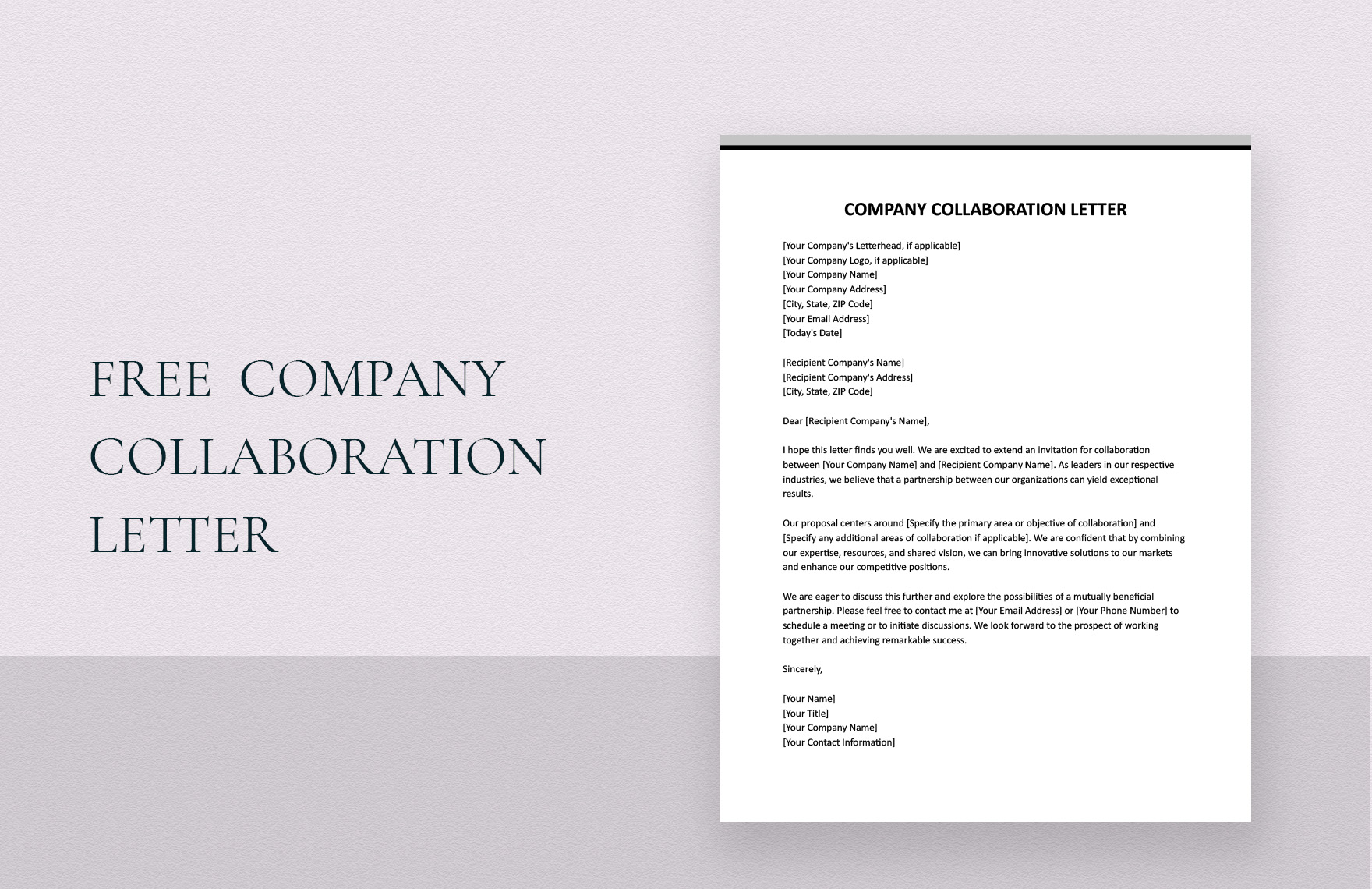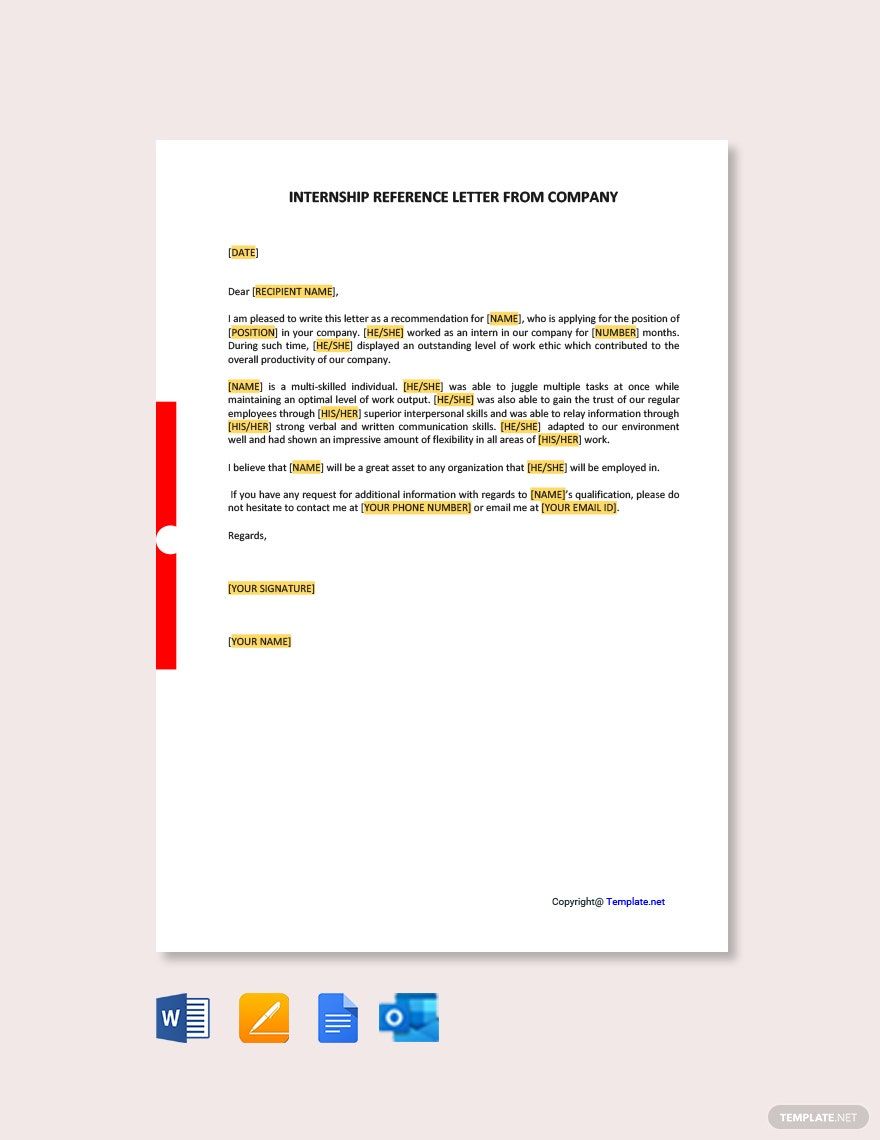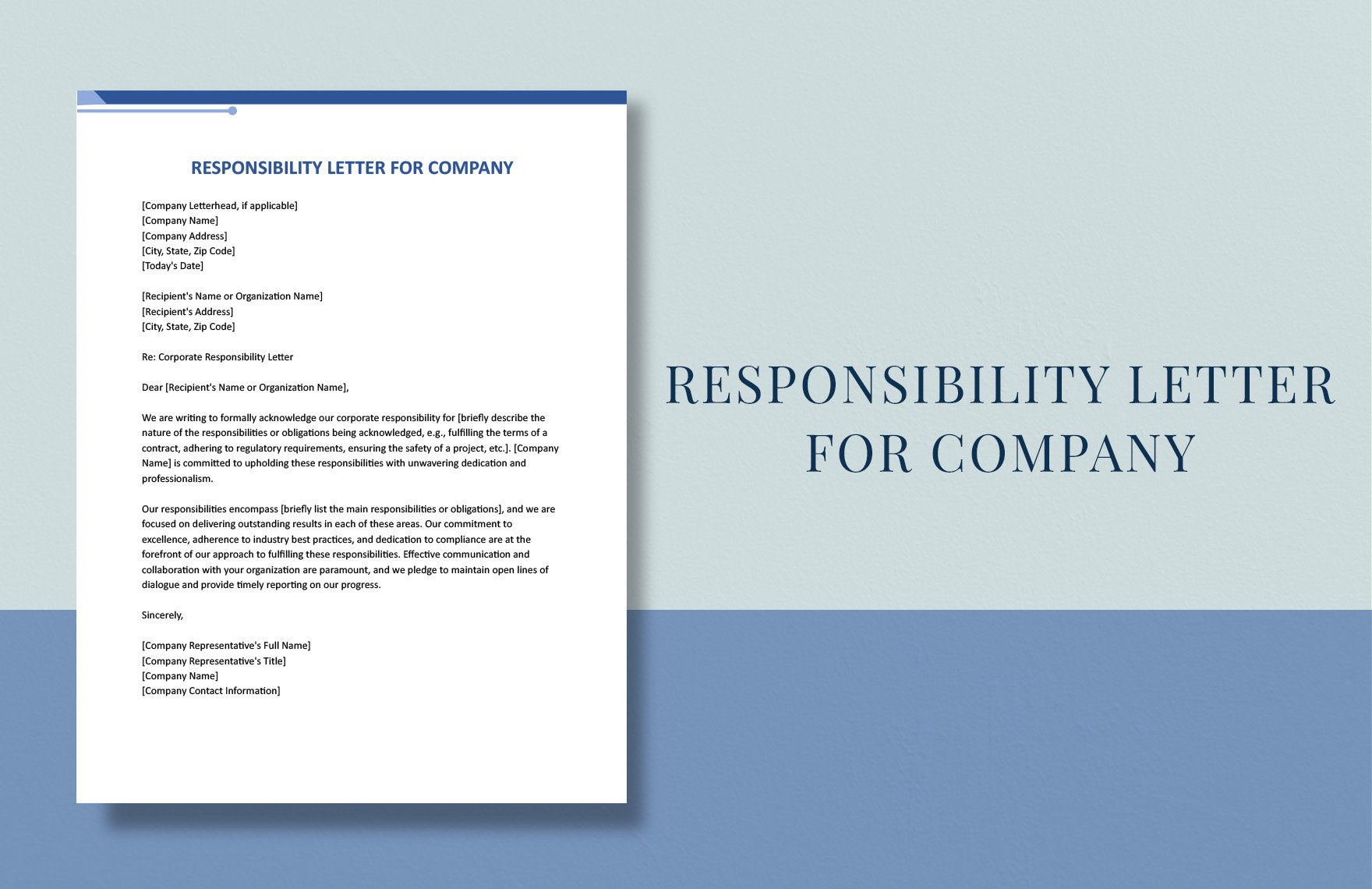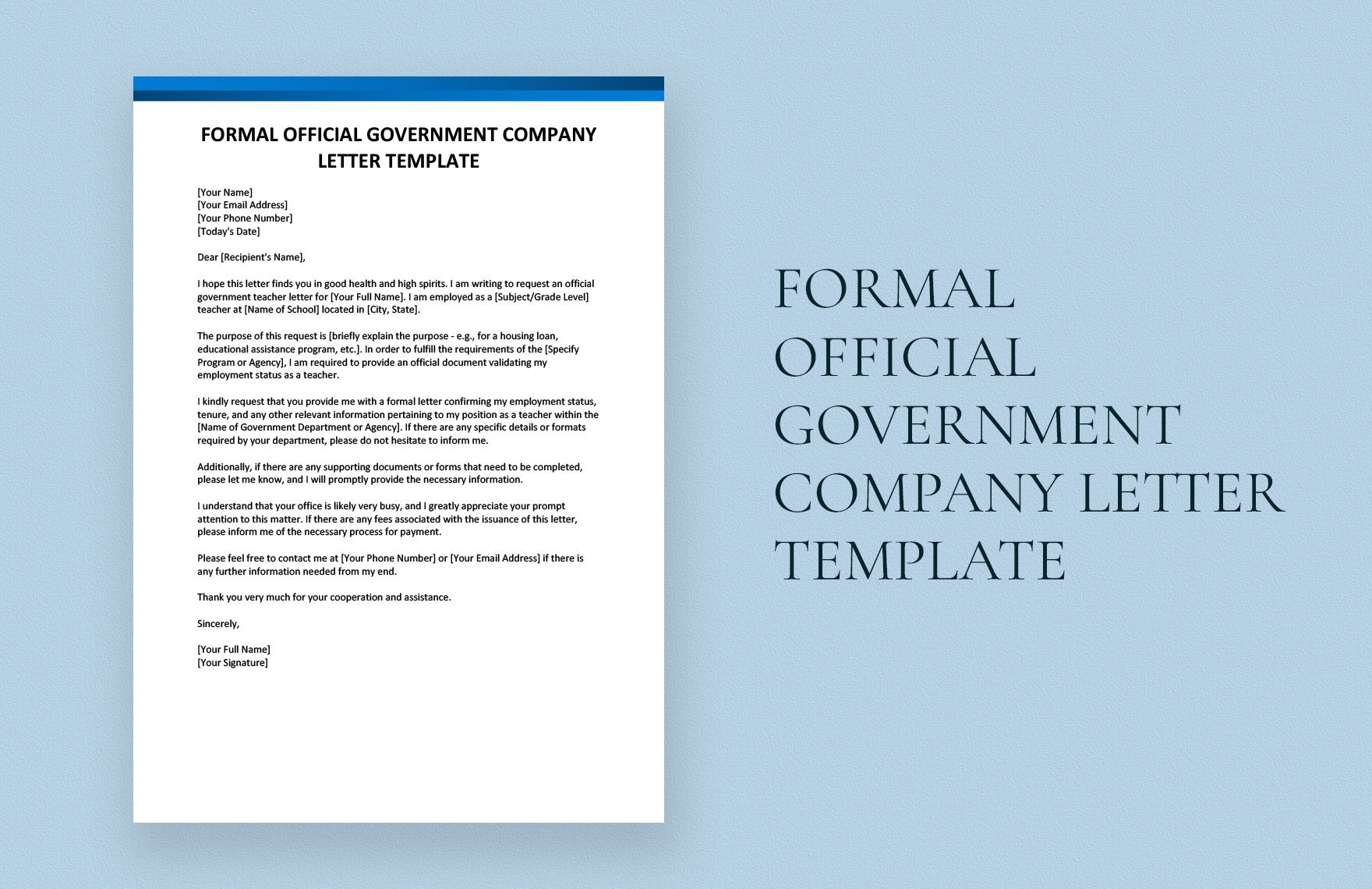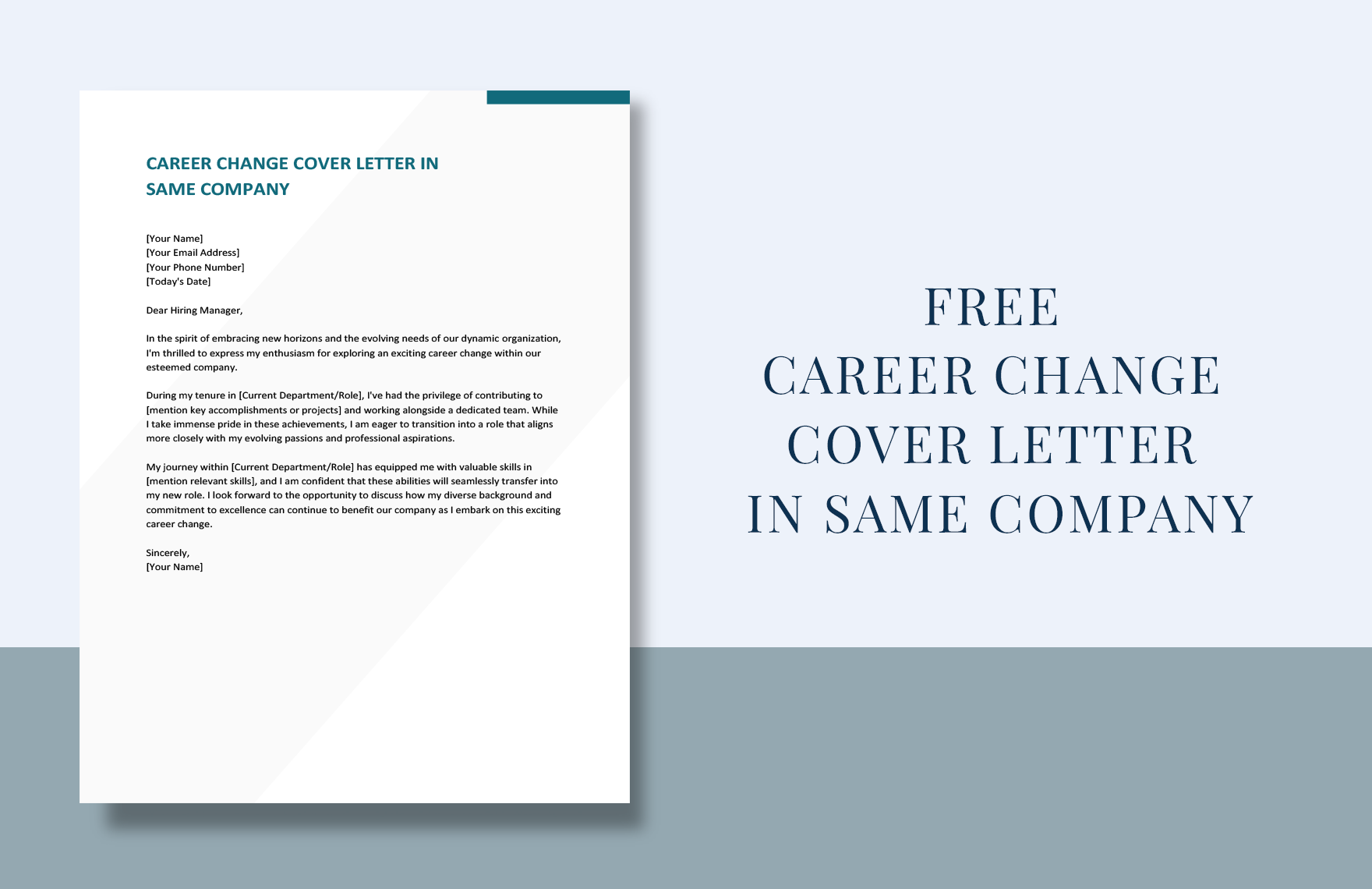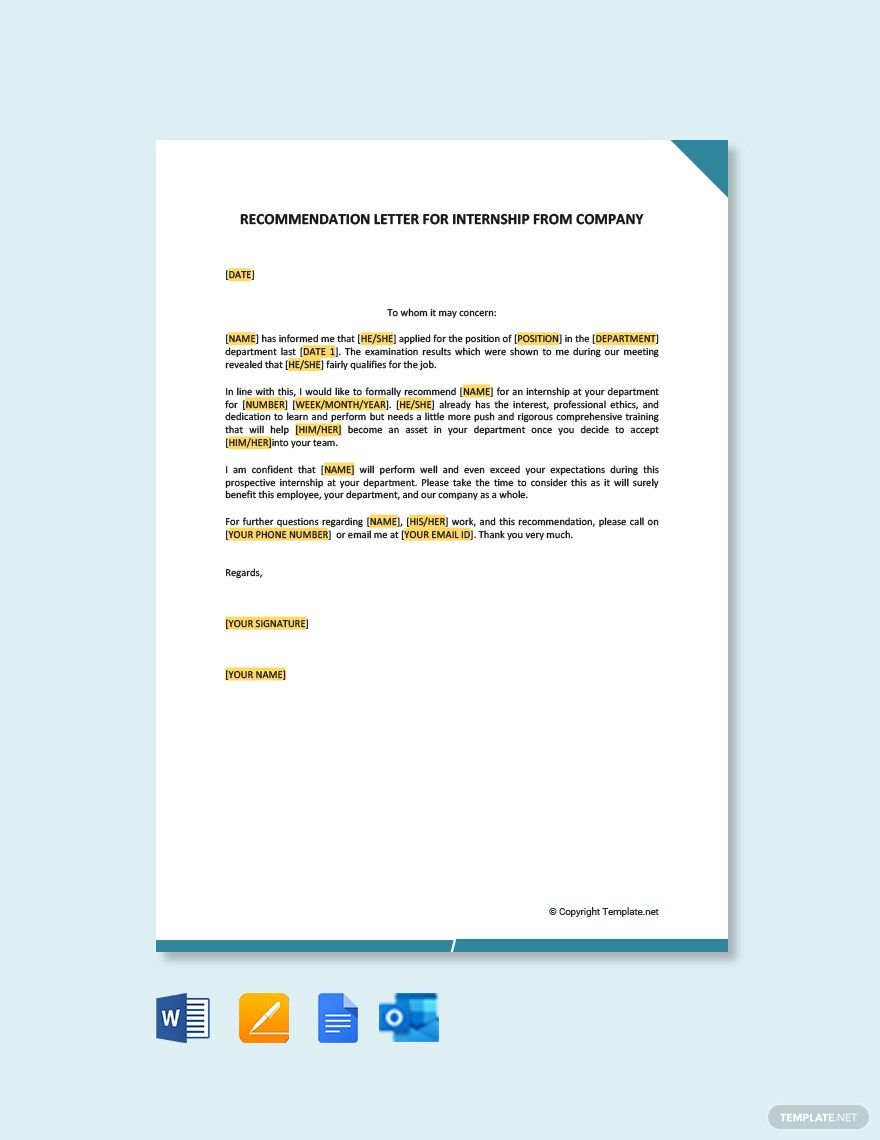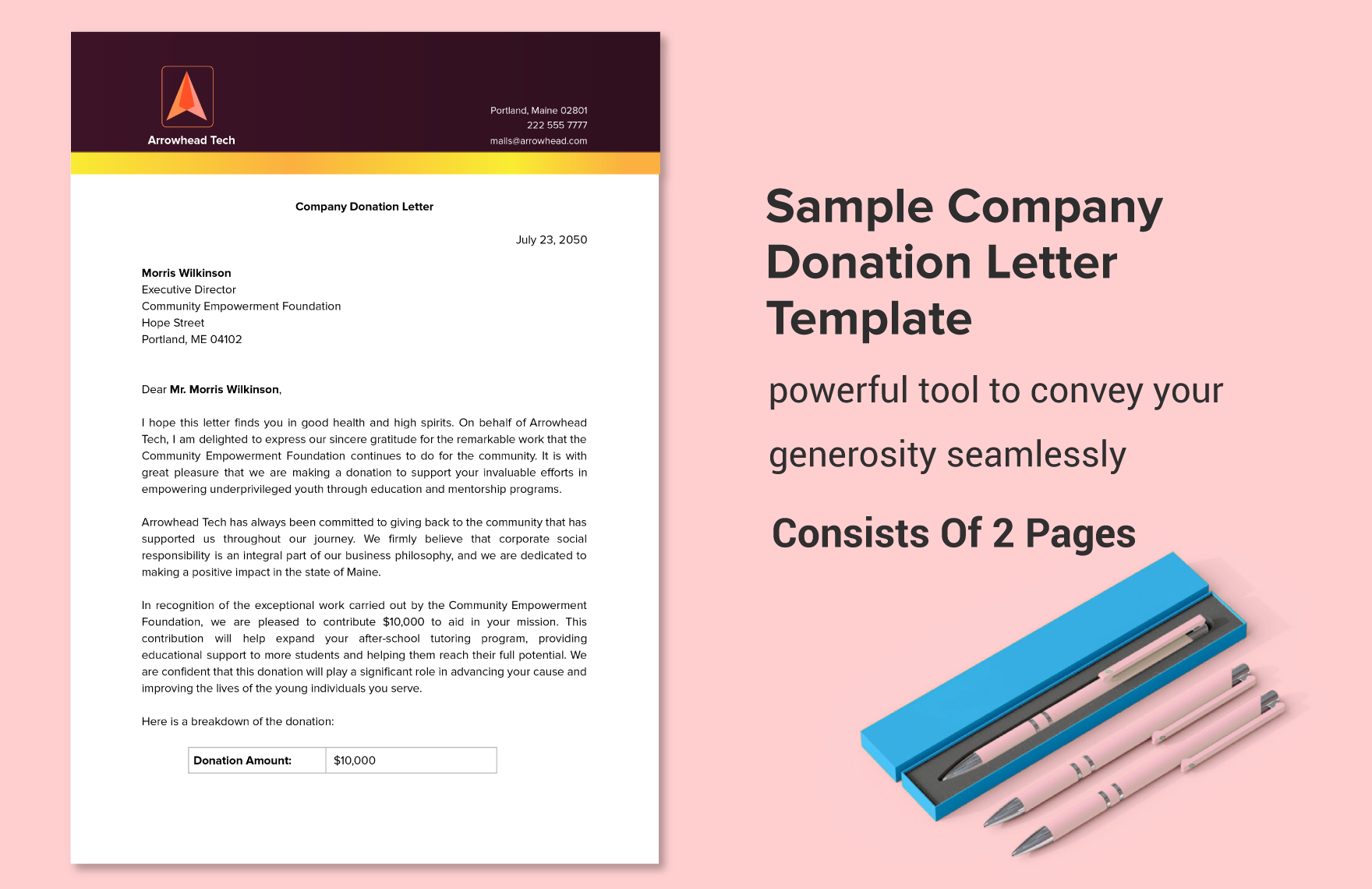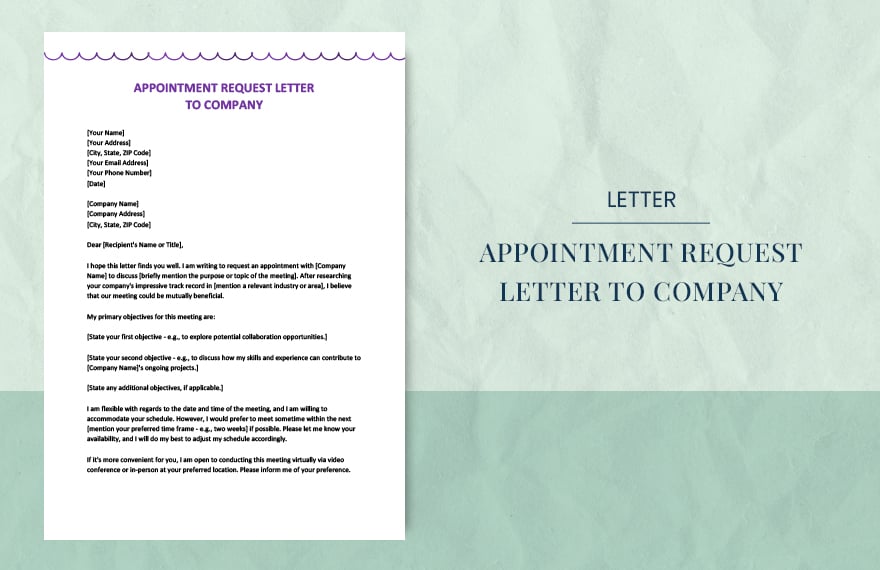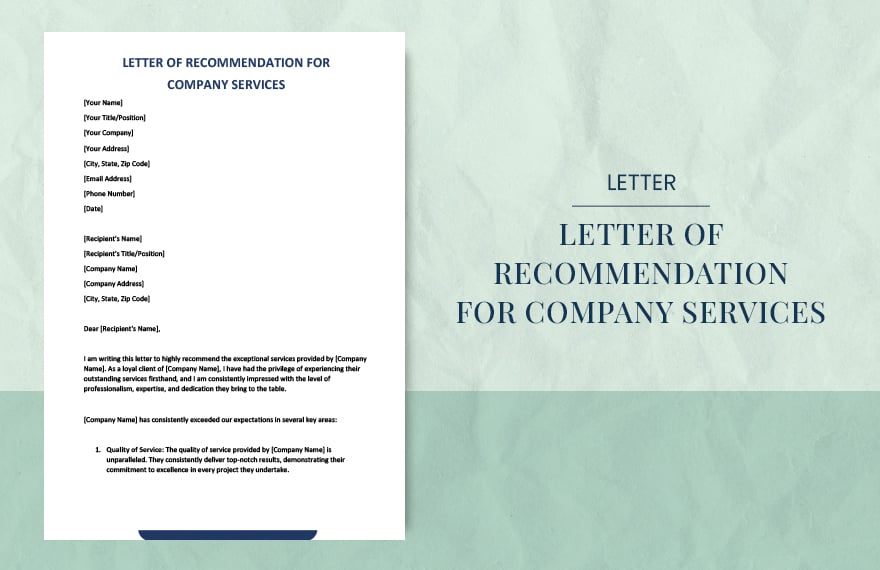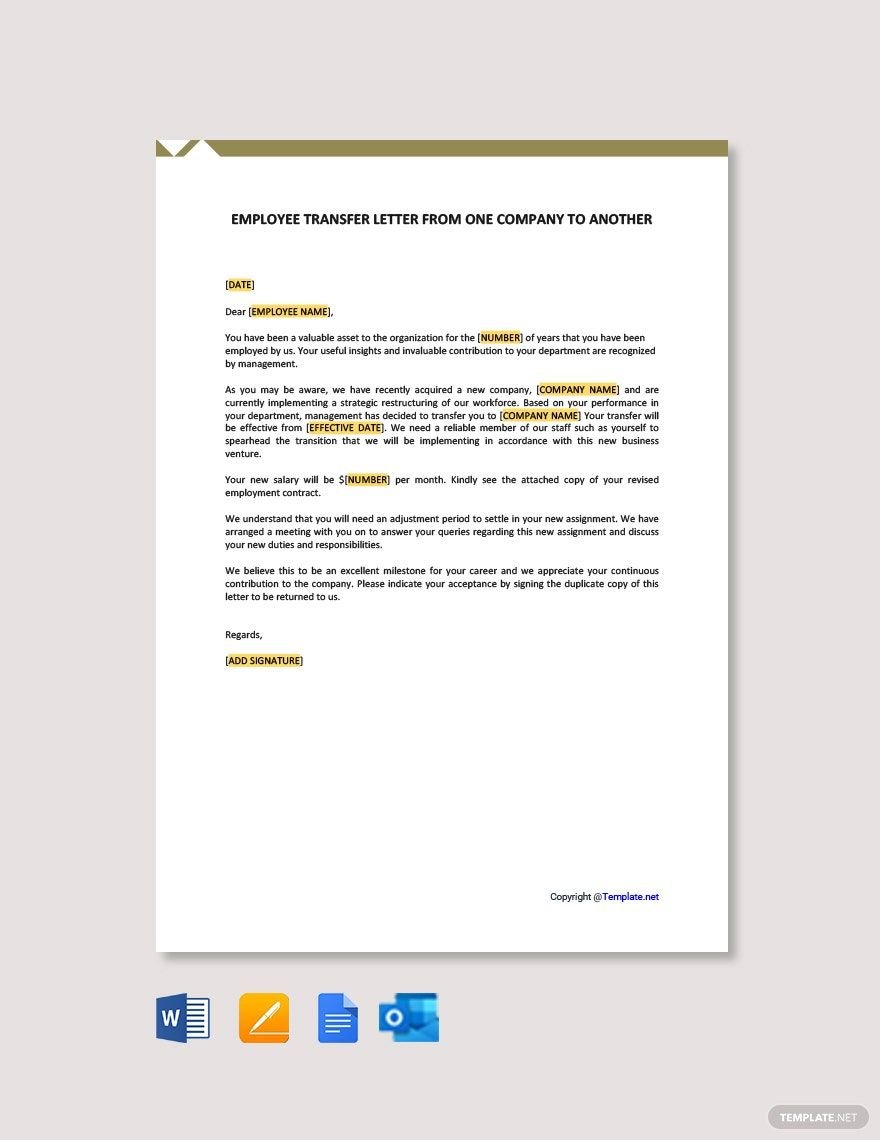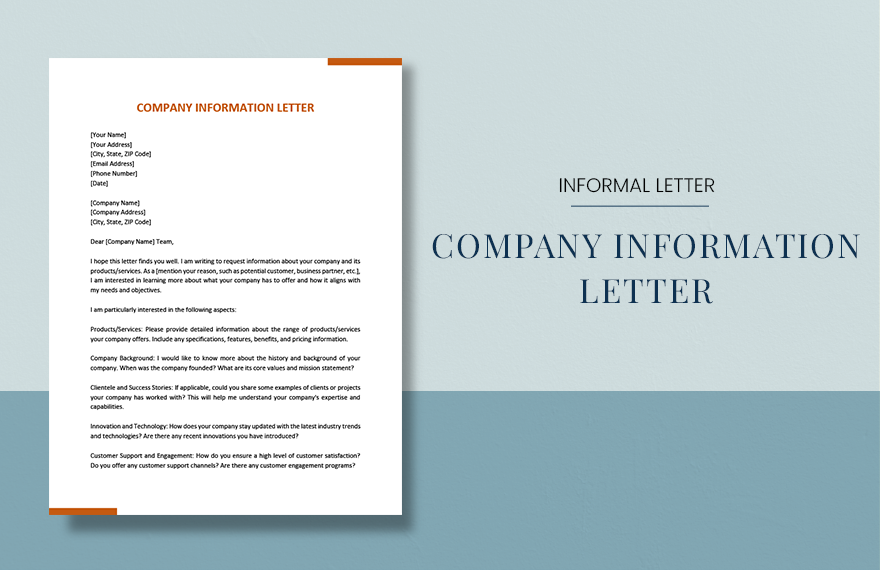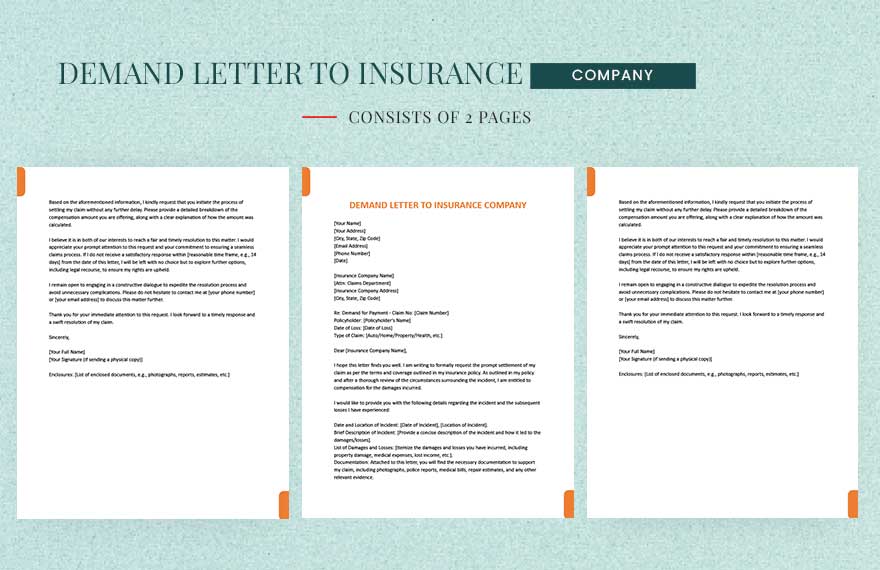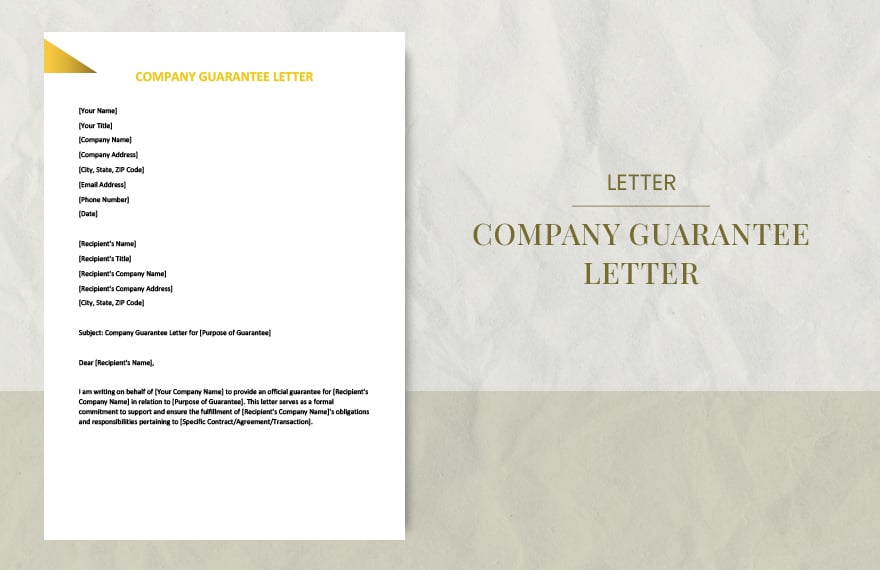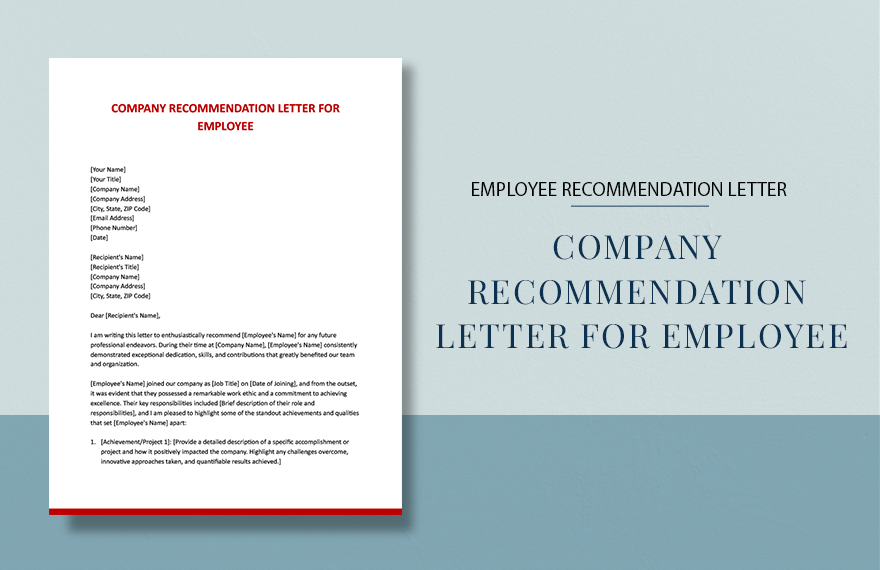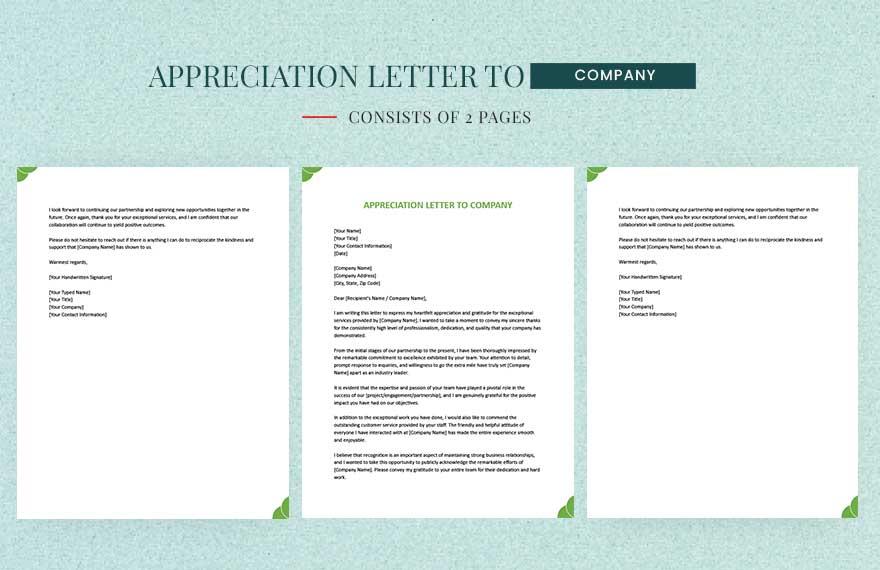A company letter serves as a formal method of communication between people. It can also provide useful information on issues relating to companies, which represents a legal function. A letter is an essential communication tool in business. Do you need this tool to communicate with your business partners? Give your business correspondence an open and classy letter format with a professional polish. We offer our easy to edit and print-ready Company Letter Templates! Which includes a variety of original headings and contents. Available for download through formats like PDF, Word, Google Docs, Google Sheets, Pages. Get work done faster and smarter! Subscribe now!
FREE Company Letter Templates
Template.net's Company Letter Templates Have Formal Introductions and Are Written in a Professional Tone. If You're an Employee Working in a Reputable Company, You'll Have Good Use of Them. We Have Partnership Letters, New Hire Letters, Request Letters, Confirmation Letters, and Other Business-Related Letters. Grab a Free Copy of One of Our Samples Today!