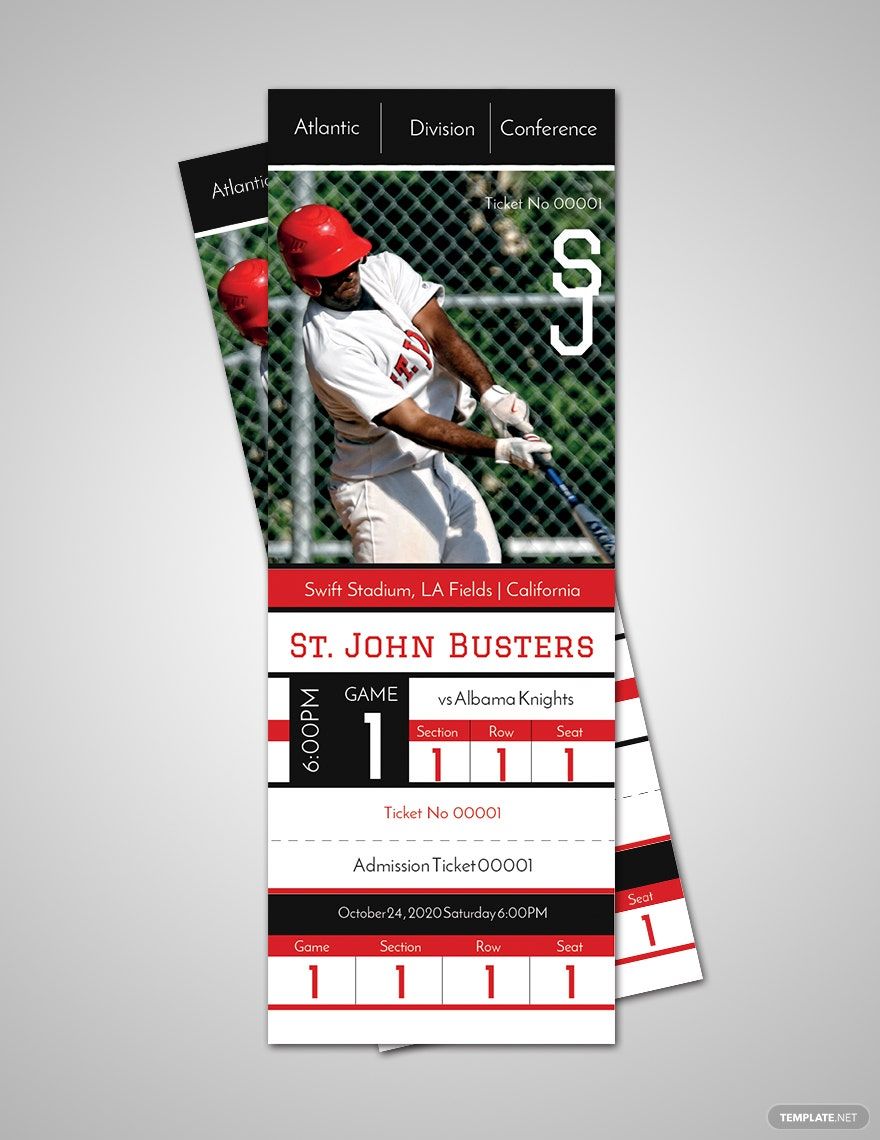Do you have a lot of competitors who also arranged a sports event on the same day as yours? Rise above all of them by clicking into our wide selection of ready-made premium sports ticket templates that is fully compatible and customizable in all versions of Adobe InDesign. Our sports ticket templates will assure you of enticing sports fanatics to flock to your live sports event and root for their favorite sports team. Royalty-free content such as images, fonts, and other graphic files, our templates are cut and crafted from only the highest quality materials that we must offer to our customers. Download a sports ticket template now and experience maximum convenient personalization!
Sports Ticket Template in InDesign
Check Out Template.net's Free Sports Ticket Templates in Adobe InDesign So You'll Have Less Stress. Create Baseball Birthday Invitation Card, Basketball Raffle Ticket, and Soccer Ticket with No Problem. Save Time in Editing a Football Ticket Invitation Template So You'll Have More Time to Spare. Don't Wait! Get Templates Now!
- Greeting cards
- Certificates
- Travel magazine
- Letterheads
- Photo
- Student
- Wedding Invitations
- Invitations
- Zines
- Banner roll up
- Envelopes
- Tickets
- Charts
- Funeral Brochures
- Programs
- Proposals
- Banner
- Tickets raffle
- Feedback
- Logos
- Family genogram
- Labels
- Vouchers
- Architecture
- Real estate Flyers
- Event
- Training
- Gift certificates
- Event Flyers
- Id card
- Sheet
- Fashion lookbook
- Editable id cards
- Interior design
- School magazine
- Business
- Designer
- Report brochure
What Is a Sports Ticket?
A ticket serves as an authorized invitation or entry to a movie, concert, fundraiser, raffle, and, especially, sports. Sports have been popular with the majority of the human race. Every year, different sports events are held throughout the world. According to pledgesports.org, most of the popular sports are the following: basketball, soccer, golf, baseball, table tennis, tennis, volleyball, and badminton. A sports event gives us a sense of thrill and excitement that other events can't give. Therefore, a lot of ticket stubs have been created and used just for the love of attending, supporting, and watching a sports event.
How to Make Sports Tickets in InDesign
1. Exciting Colors
When one talks about sports, it is usually feelings of happiness and excitement that come into mind. What colors represent that kind of feeling so well? Bright and flashy colors. Use bright colors—preferably orange, bright red, yellow, green, sky blue, and white—to help get the mood of the event. Bright colors help your ticket give that sense of enthusiasm to customers when they look at it. However, some sample event tickets do not necessarily need bright or flashy colors. Some prefer to use a dark color as the background and opt to have the fonts be colored with a dimmer version of the bright hues.
2. Sporty Fonts
Aside from choosing the right color scheme, you must be mindful of the font style. Although sports events and sports teams do not necessarily need to be strict with font styles, basketball teams have been known to utilize a taller and leaner kind of typeface that resonates with the basketball player's physical qualifications. Each sports event and sports team may use a kind of font style that gives a symbolic graphic presentation to them. We suggest you research how certain fonts have become tied with a specific sport and how some font styles are utilized in some sports teams' names.
3. Sporty Images
Just as how fonts present a visual graphic symbolism to a certain team or sport, images function the same way but are more direct than font styles. In your sports ticket template, you can opt to delete the default image and place your own. Just make sure that the image you insert as a replacement for the default one is more direct. If you have an upcoming basketball game, the image you must place should be either that of a basketball player, the ball, or the basket. This right here is a direct visual presentation. You are directly giving the customer what the event is about with just a picture. No hints, no clues, and no critical thinking are needed.
4. Sports Events Details
The last step in the creation of the substitution for a commercial flyer or poster is the necessary information that must be seen in the ticket or else the document fails to serve its purpose. Jot in the date, time, venue, seat location, contacts, and other details that you wish will help promote your skills as a sports event organizer.
5. Overall Assessment
After you have created your masterpiece of a ticket that gives you access to a multipurpose stadium, you need to become a temporary judge and assess your creation of whether it passes the usual standards of sports event tickets. Look at other sports event tickets and compare them. This is not a way of discriminating your skills, but merely a process to help you see if your event card is good enough to be up for purchase.