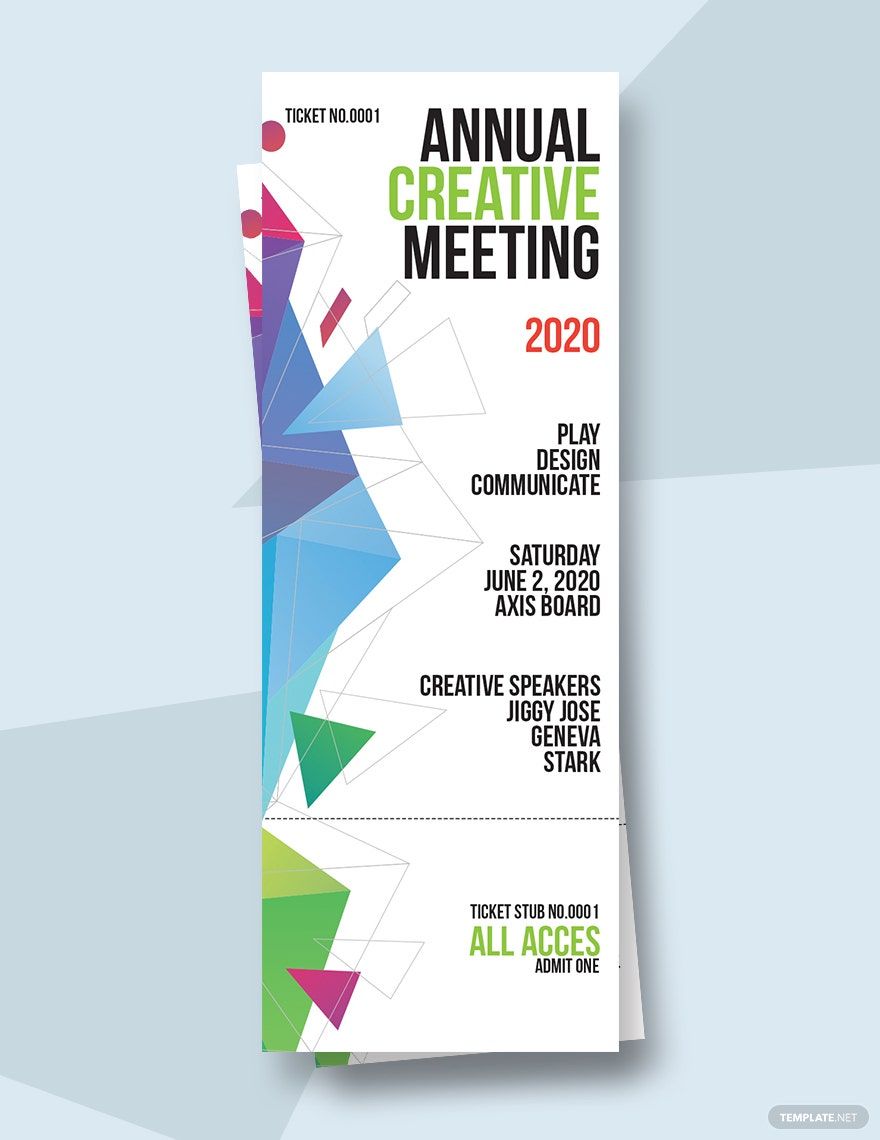“The details are not the details, they make the design," said Charles Eames, a renowned American designer, on the essence of modern designs. Designs can always be elevated to attract and impress more audiences, especially in the marketing industry. Eames words teach people that modern and functional designs can be applied in various mediums like in simple tickets. Even without a background in designing, you can certainly design your own ticket for your next business venture or music event. If you need one, you can download our 100% customizable and beautifully designed Modern Ticket Templates through Adobe InDesign. Get a free template immediately!
Modern Ticket Template in InDesign
Create Tickets with a Contemporary Style by Downloading Free Designs from Template.net. We Provide Ready-Made Ticket Mockups with Typography, Vectors, and Other Editable Components. Use Our Beautiful Samples to Help You Manage Admissions for Movies, Museums, Soccer, Airlines, Trains, and So On. Download Now for Adobe InDesign, Microsoft Publisher, or Other Applications.
- Greeting cards
- Certificates
- Travel magazine
- Letterheads
- Photo
- Student
- Wedding Invitations
- Invitations
- Zines
- Banner roll up
- Envelopes
- Tickets
- Charts
- Funeral Brochures
- Programs
- Proposals
- Banner
- Tickets raffle
- Feedback
- Logos
- Family genogram
- Labels
- Vouchers
- Architecture
- Real estate Flyers
- Event
- Training
- Gift certificates
- Event Flyers
- Id card
- Sheet
- Fashion lookbook
- Editable id cards
- Interior design
- School magazine
- Business
- Designer
- Report brochure
How to Create Modern Tickets in Adobe InDesign?
A ticket is an admission pass that needs to be presented to get access to a facility or an event. It also serves as an invitation sent or sold on a particular price range to entice people to attend annual music concerts, educational forums, raffle draws, and the like. Also, tickets play a vital role in the admissions process in the transportation industry. A person should carry the right documents and tickets whenever he or she is traveling by train, airplane, bus, etc.
If you are planning on designing and printing a modern event ticket poster or train ticket, you've come to the right place because we provide high-quality templates and a step-by-step guide on how you can have your customized ticket through Adobe InDesign. Carefully read through the items below for your reference.
1. Devise a Plan
Making a simple project plan will be an excellent way to start. Come up with a plan that helps you determine the purpose and usage of the ticket. Then, you should also define your budget to make things work smoothly and shy away from the matters of overspending. Moreover, as the designer, you should also know where to source out design inspirations and the resources for the creation and printing.
2. Download a Template or Start from Scratch
Tickets are not complicated to make, especially if you know where to start. Downloading a ready-made ticket template will ease the burden of starting one from zero, and the templates provided here will undoubtedly be useful to you. However, if you want to practice your creativity by making one from scratch, refer to inspirations and don't forget to do some research on the basics of ticket-making.
3. Make it Modern!
Modern designs utilize simple form and function. It is clean, creative, and gives off a sense of space. Artists commonly employ modern graphic designs because it conveys professionalism, and it caters to today's generation. The ticket should be designed well to exude a sense of modernism. As a designer, you have to balance bad vs. good design elements to come up with a cohesive output. According to the Interaction Design Foundation, the designer should think about the users to base designs according to their needs.
4. Make Space for Ticket Information
Place the vital ticket information in the layout. The info usually comprises the events or business logo, ticket price, barcodes, expiration dates, and other details on how to consume and use the ticket. Ticket sizes can vary from 2 x 5.5 to 3.5 x 8.5 inches depending on its purpose. Choose the size and place the texts and designs wisely.
5. Make it Count
Finalize everything and place a distinct ticket number on each copy to trace out the tickets. Reproduce the tickets by batches with the use of high-quality printing materials and paper stocks. Lastly, refer to your business partners and consult them about the ticket distribution process. With a checklist on hand, you can determine the most strategic place to distribute and sell the ticket copies.