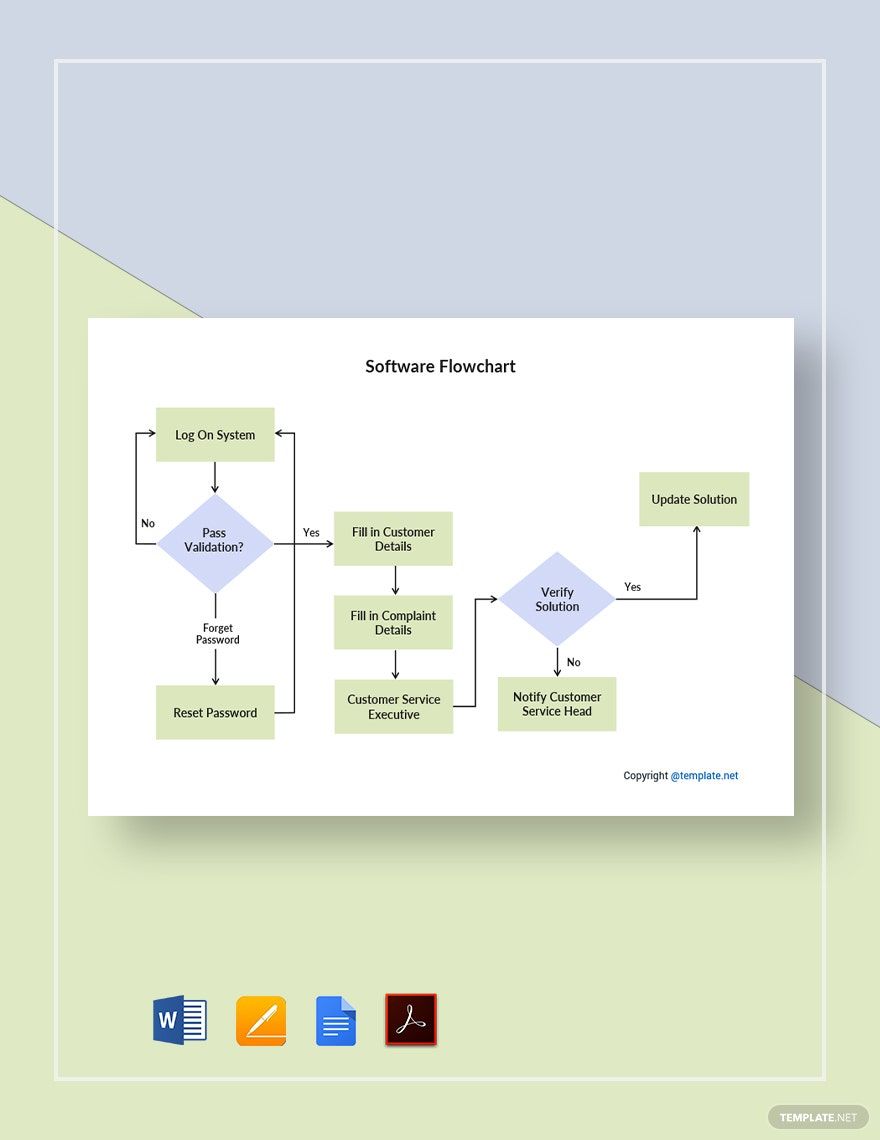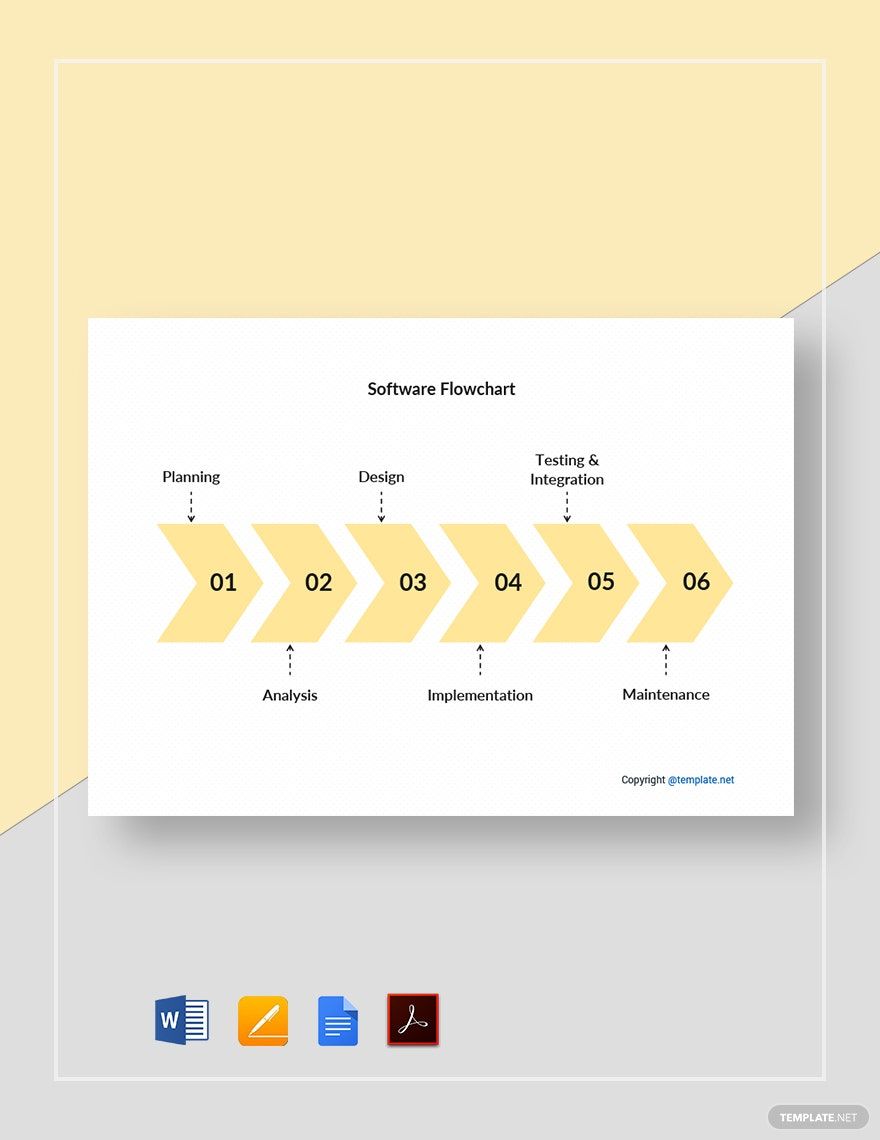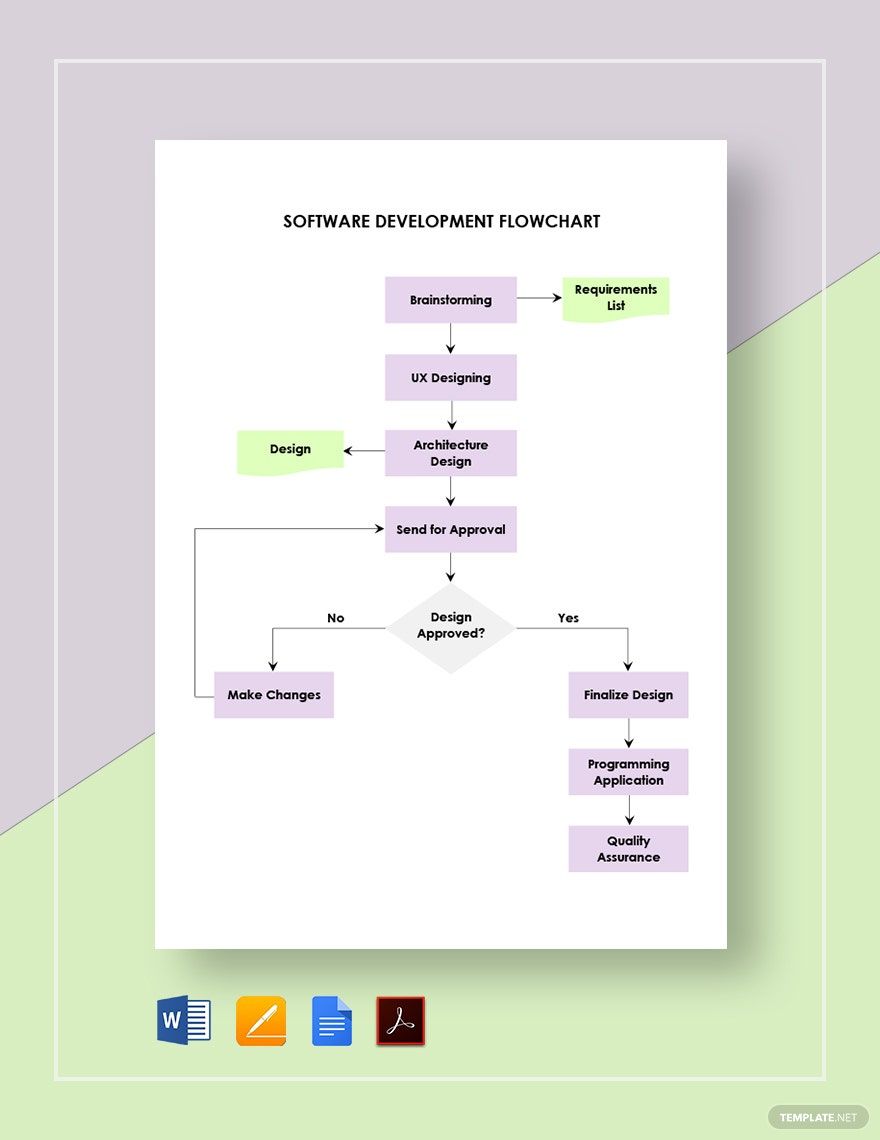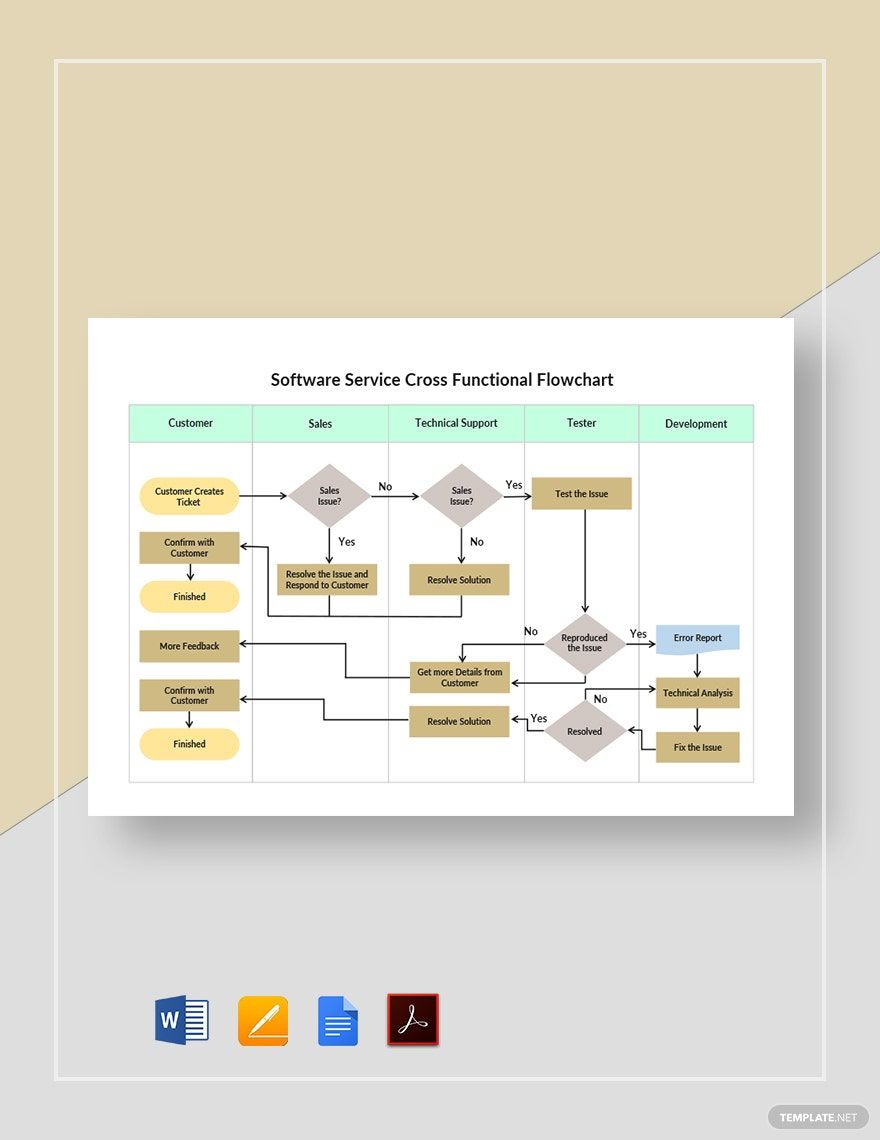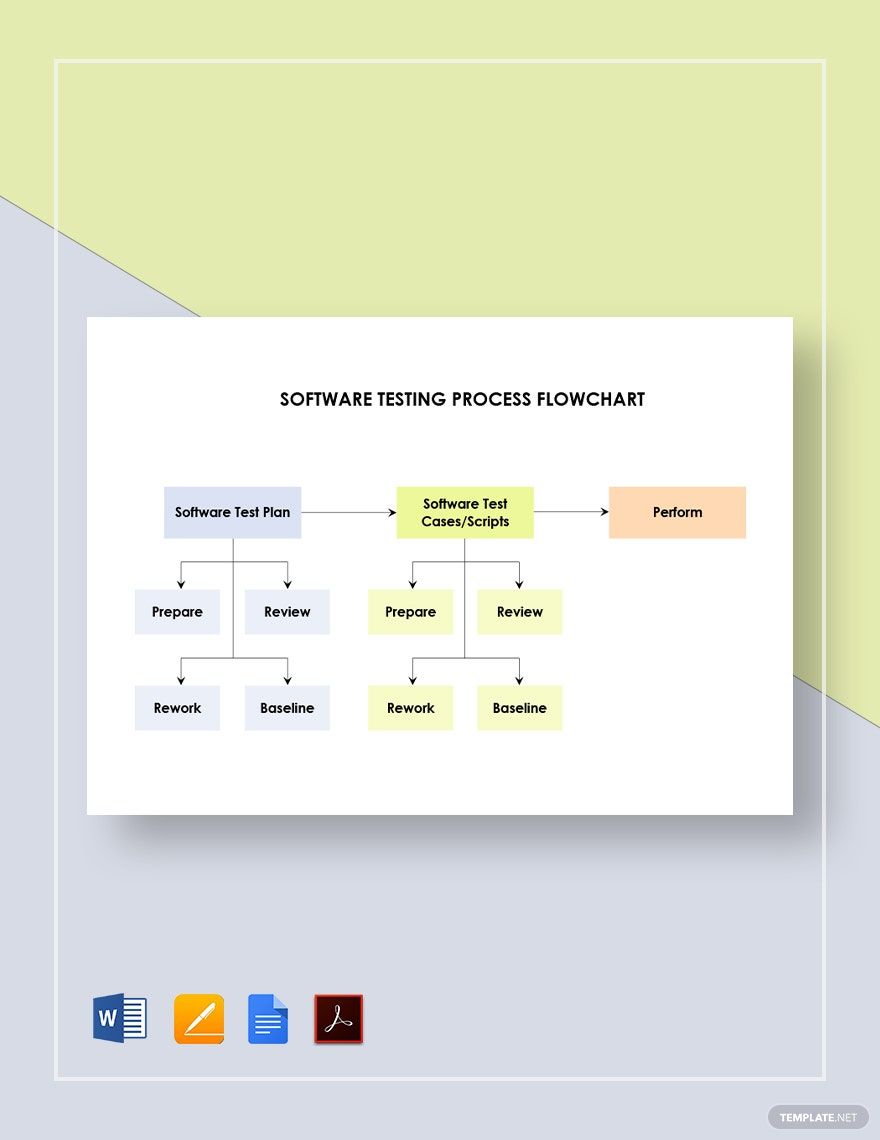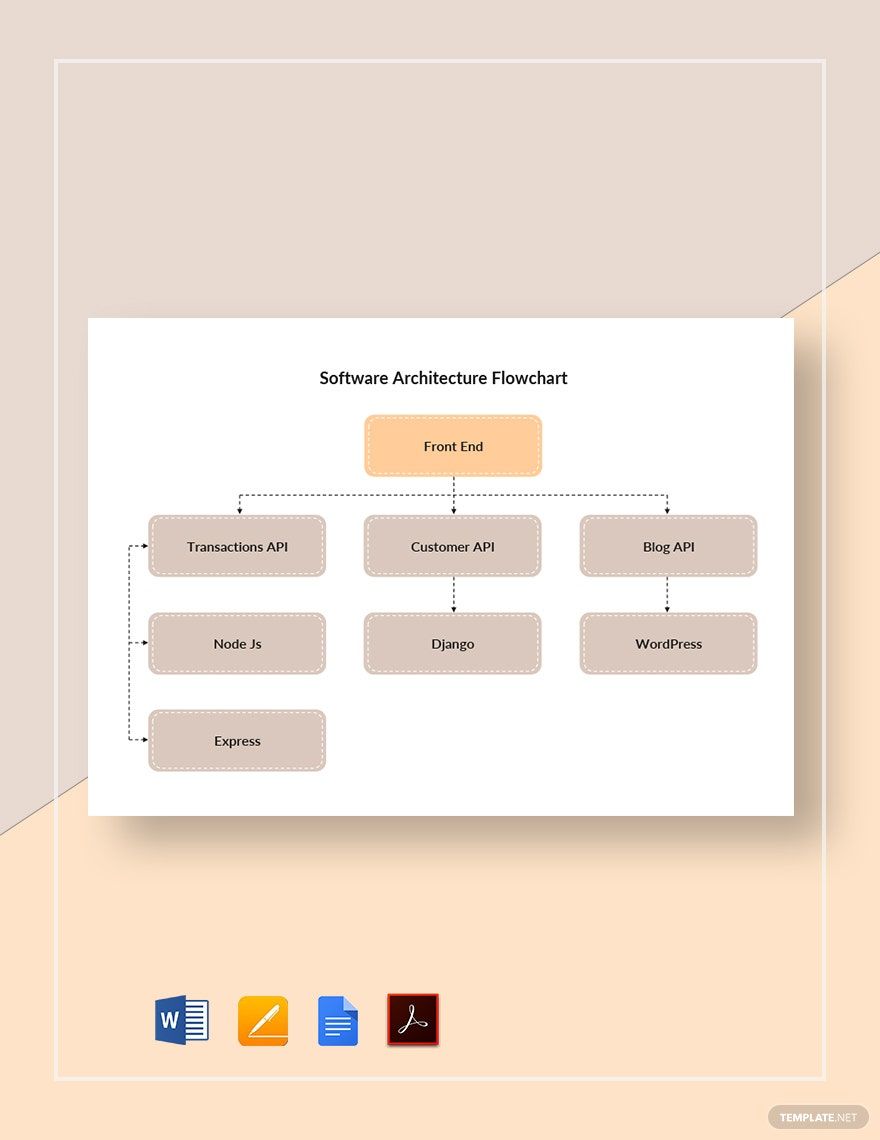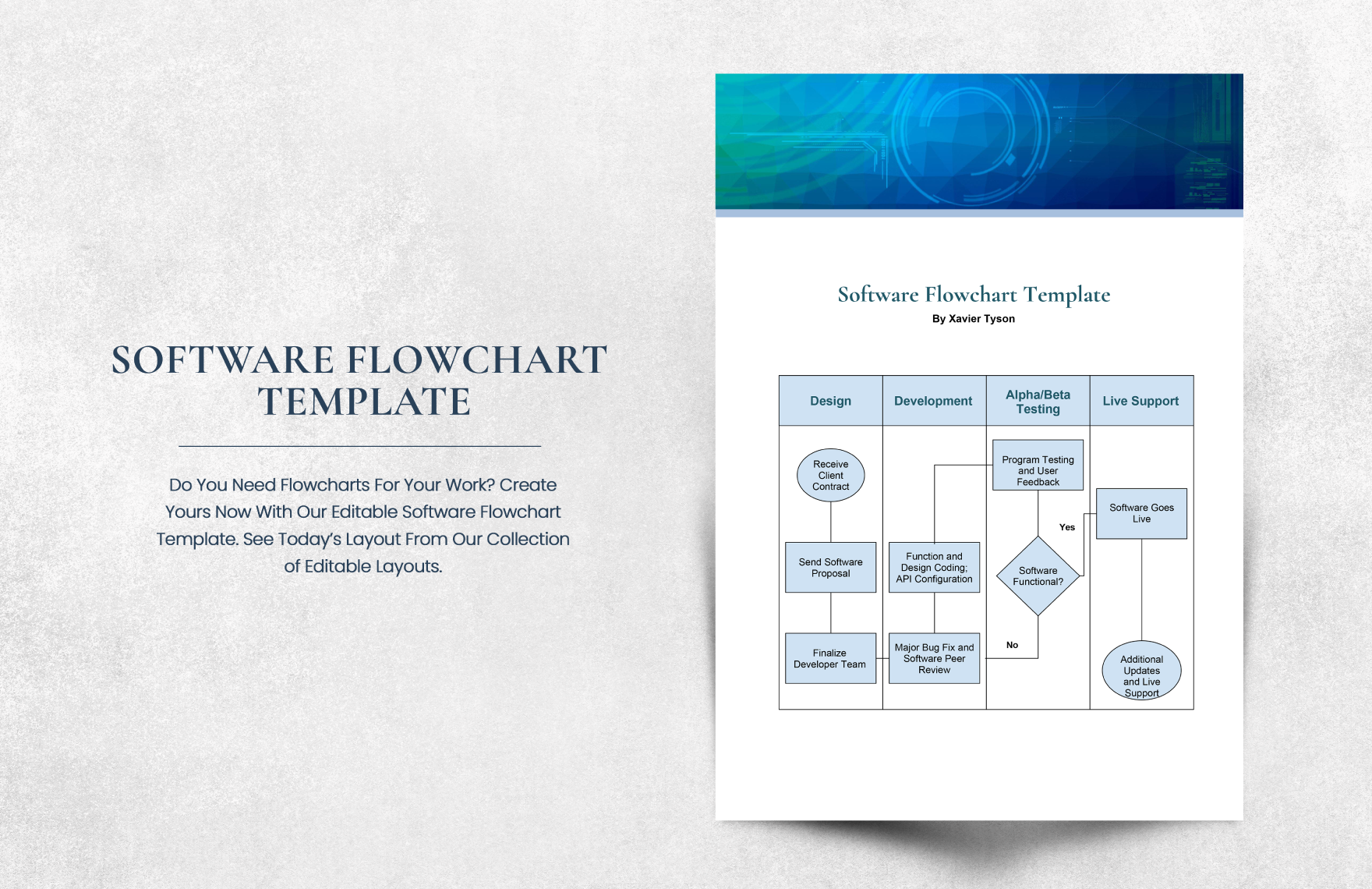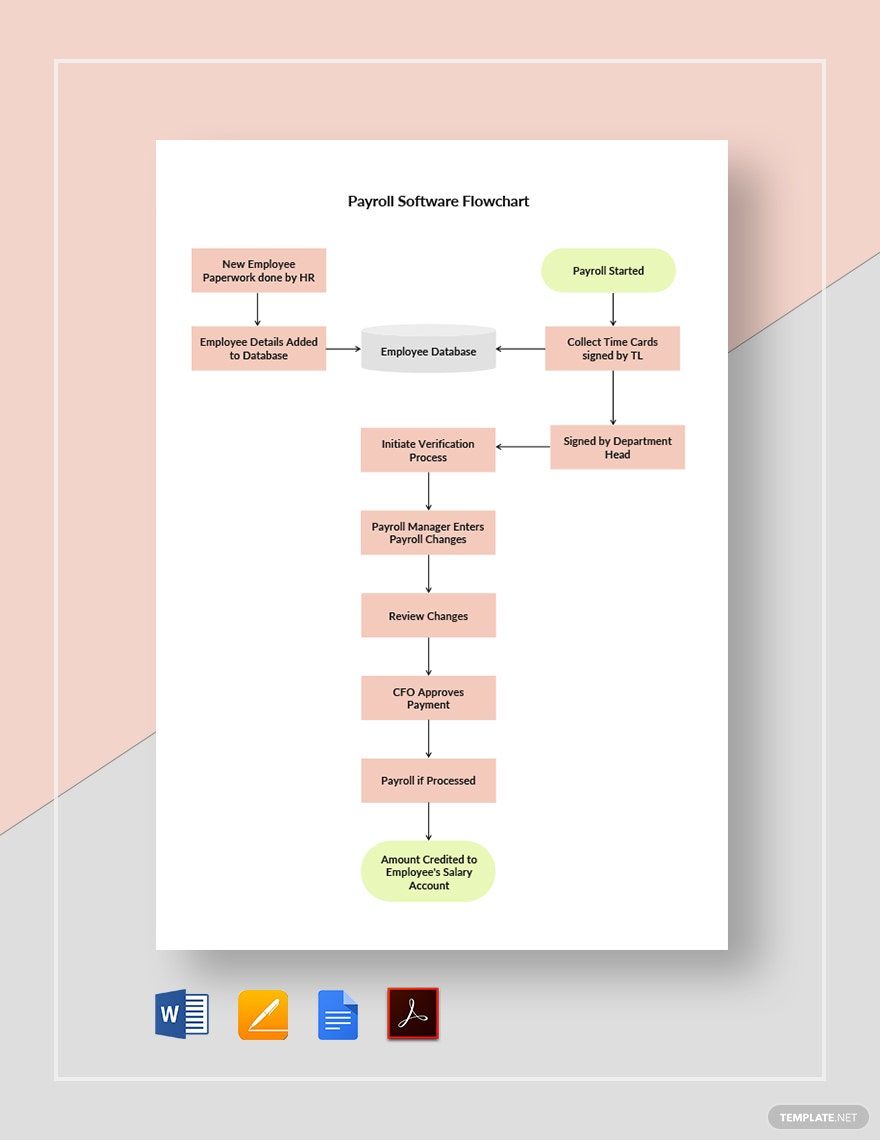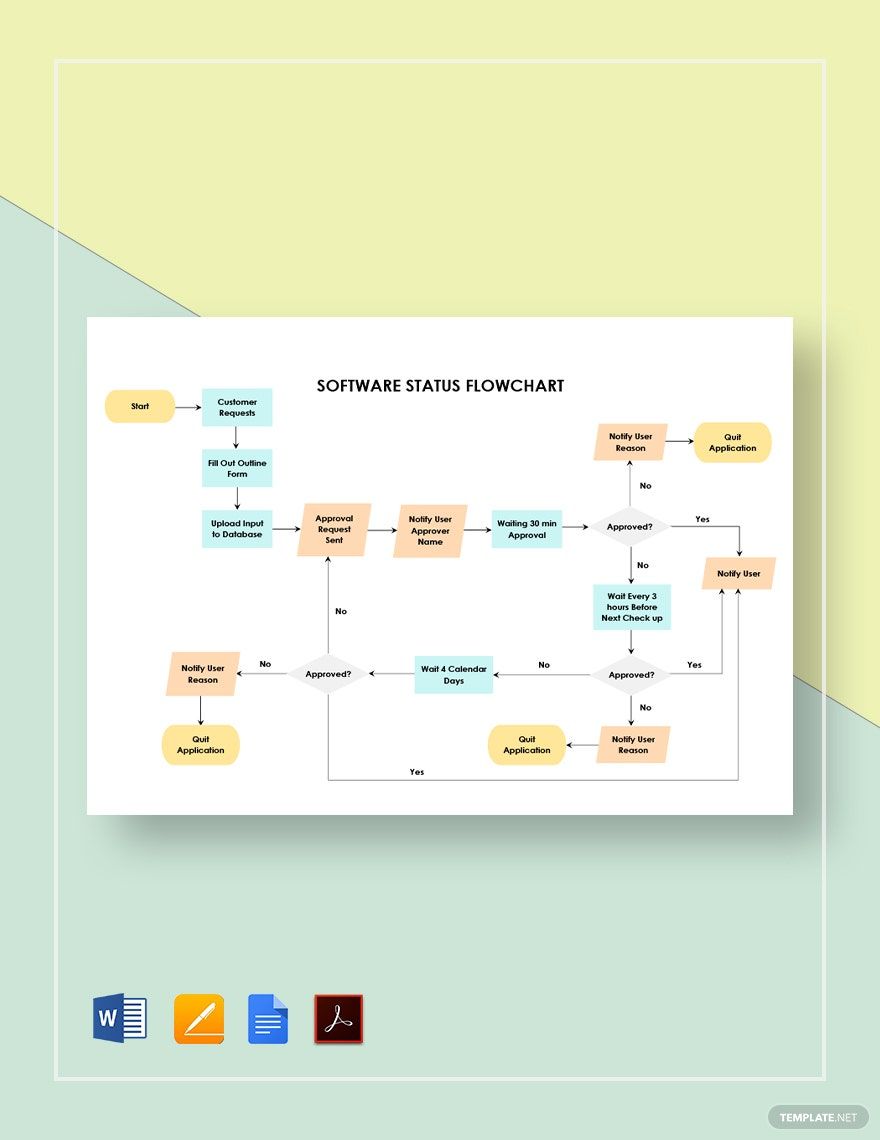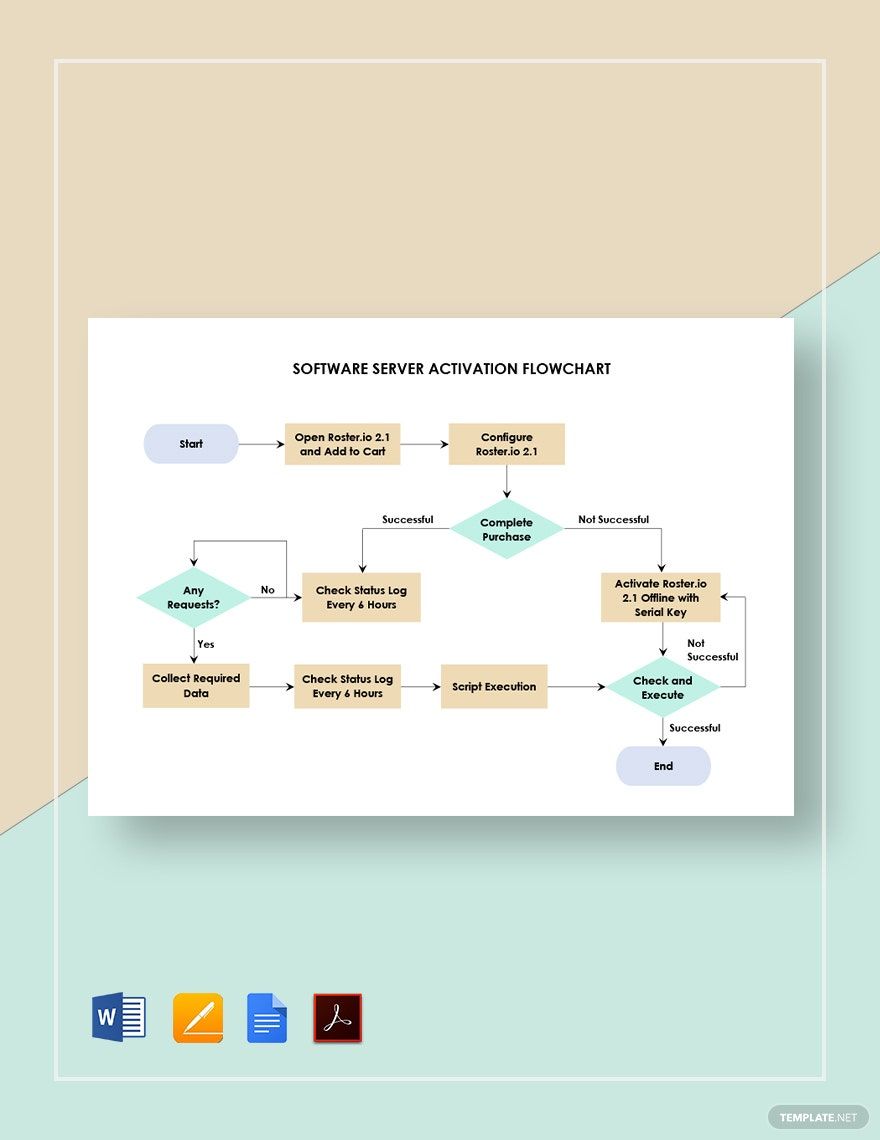Be it website maintenance or application development, the software industry is filled with different forms of labor. However, no matter what it may be, proper workflow planning is imperative. And what better way to do said planning than with a professional flowchart! We have just what you need for your diagram’s creation with our Software Flowchart Templates! Incorporate these easily editable chart samples for programming, engineering, troubleshooting, and more. Our professional content comes fully compatible with Google Docs, allowing for simple customization on a web browser. So, don’t delay and download now—cut down on the time and hassle by using our original flowchart templates!
Software Flowchart Template in Google Docs
Present Your Software's Organizational Structure, Process Flow, Entity Relationship Hierarchy, and Other Related Concerns Using Template.net's List of Free Software Flowchart Samples. Available in Google Slides Spreadsheet, Microsoft Word, and Other Formats, You Can Craft Your Own Website Organization Chart, Software Process Flow Diagram, and Software Organizational Chart in Just a Few Tweaks.
- Business Plans
- Receipts
- Contracts
- Manual Templates
- Note Taking
- Forms
- Recommendation Letters
- Resignation Letters
- Birthday
- Outline
- Quotation
- Charts
- Handbook
- Family Tree
- Surveys
- Workout Schedule
- Study Guide
- Ebooks
- Chore Charts
- Training Manual
- Research
- Screenplay
- Wedding
- Lesson Plan
- Brief
- Organizational Charts
- Syllabus
- School Calendar
- Attendance Sheet
- Business Cards
- Student
- Review
- White Paper
- Essay Plan
- Vouchers
- Timeline Charts
- Reference
- Estimate Sheet
- Mind Map
- Cover Letters
- Interview
- Posters
- Report Cards
- Fax Covers
- Meeting Minutes
- Roadmaps
- Cookbook
- Curriculm Lesson Plan
- Bibiliography
- Rental Agreement
- Legal Templates
- Party
- Pleading Paper
- Pay Stub
- Classroom Seating Charts
- Sub Plan
- IT and Software ID Card
- Event Proposal
- Likert Scale
- Doctor Note
- Labels
- SOP
- Comparison Charts
- Project Reports
- Daily Schedule
- Weekly Calendar
- Customer Persona
- Medical
- Coupons
- Resumes
- Invoices
- Christmas
- List
- Executive Summary
- Marketing
- Budget
- Meal Plan
- Friendly Letters
- Itinerary
- Reference Letters
- Church
- Letters of intent
- Reading logs
- Assignment agreement
- Mothers day card
- Retrospective
- Simple loan agreement
- Rent Receipts
- One page business plan
- Weekly Reports
- Offer letters
- Prescription
- One page proposal
- Case brief
- Roster
- Log Sheets
- Music
- Schedule cleaning
- Printable survey
- Internship report
- Fundraising
- Research proposal
- Freelancer agreement
- Delivery note
- Madeline hunter lesson plan
- Training
- Social media calendar
- Catalogs
- Grant proposal
- Affidavit
- Lean business plan
- Schedule hourly
- Mon disclosure agreement
- Bill of lading
- Sitemap
- Campaign
- Education
- Cash Receipts
- Introduction letter
- It and software profile
- Business case
- Annual Reports
- Personal letter
- Calendar Google Docs
How to Make a Software Flowchart in Google Docs
Workflow and project management are essential in the software business. And the humble yet efficient flowchart is a big help in that regard. After all, as stated by Chron (an online business publication), a flowchart’s simplicity is what makes it so effective at what it does. Even the most complicated work process can be made simple to understand!
If you’re looking for advice on making one in Google Docs, then go ahead and read our tips right below.
1. Build Your Software Flowchart Using the Draw Feature
When it comes to making a chart or diagram in Google Docs, there’s a key feature that stands out—its draw tool!
To access this feature, go to Insert > Drawing and then select New. Once you do that, a smaller secondary window should now be in Docs’ work environment. This window is where most if not all of your software flowchart is put together.
2. Add a Proper Title for Your Software Flowchart
When creating a flowchart, it’s important that its contents are immediately obvious to readers.
In the Drawing window’s own toolbar (above), click on the Text Box icon. Next, click or click-drag somewhere at the top of the page. While the fresh text box is selected, type in a title that’s fairly descriptive—not too basic but not overly complex either. Something like “Computer Software Maintenance” or “Antivirus Development Process.”
3. Using Shapes in Your Software Flowchart
Your software flowchart’s foundation is made up of different symbols, each universally understood to mean specific things. Give your own chart these symbols by using the Shape menu in the Drawing window’s toolbar. Simply pick a shape and then start typing to label it.
First and foremost are ovals, which represent the start and end in a workflow. Then there are rectangles for the various actions. Next are parallelograms for both inputs and outputs. And finally, diamonds represent decisions that lead to separate paths.
4. Insert Lines between Your Software Flowchart’s Shapes
To show how each step flows from one to the next, you need some lines.
Using CMD+click, choose two adjacent shapes and then go to Insert > Line. Then, pick either a Curve or Elbow Connection Line, giving the highlighted shapes an auto-adjusting line between them.
And with that, you now have a better understanding of how to design a software flowchart in Google Docs. However, if you also need 100% customizable samples for your content creation, then consider one of our Software Flowchart Templates!
Frequently Asked Questions
What examples programs are used in making a software flowchart?
Some viable options include:
- Google Docs
- MS Word
- Apple Pages
What are some specific uses for a software flowchart?
The following are a few examples of this:
- Software programming
- Application brainstorming
- Computer maintenance
- Antivirus creation
Why use a software flowchart?
A flowchart’s simple yet intuitive format makes it so that any software-related work is easier to understand.
What are a software flowchart’s visuals composed of?
Basically, the components are:
- Flowchart title
- Labeled shapes
- Interconnecting lines
Who came up with the flowchart?
This credit goes to Frank and Lillian Gilbreth, presenting the flowchart’s earliest forms back in 1921.