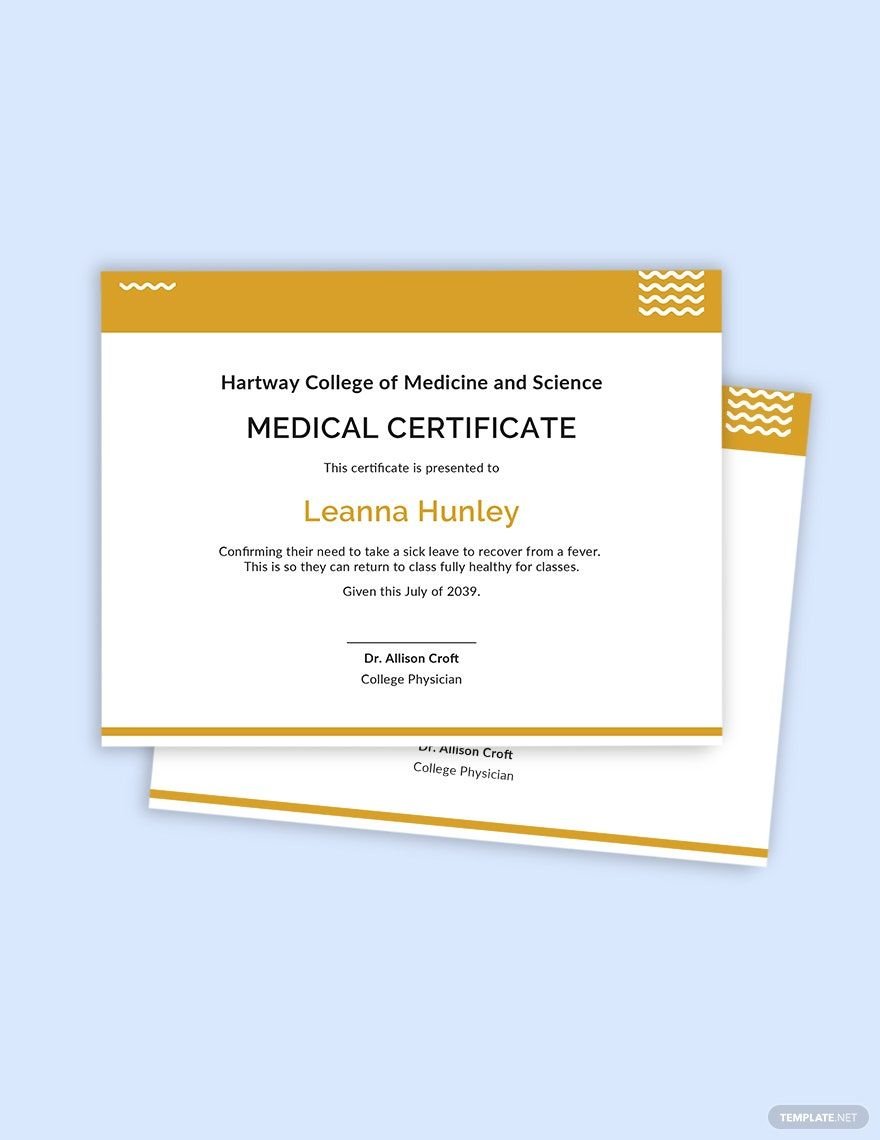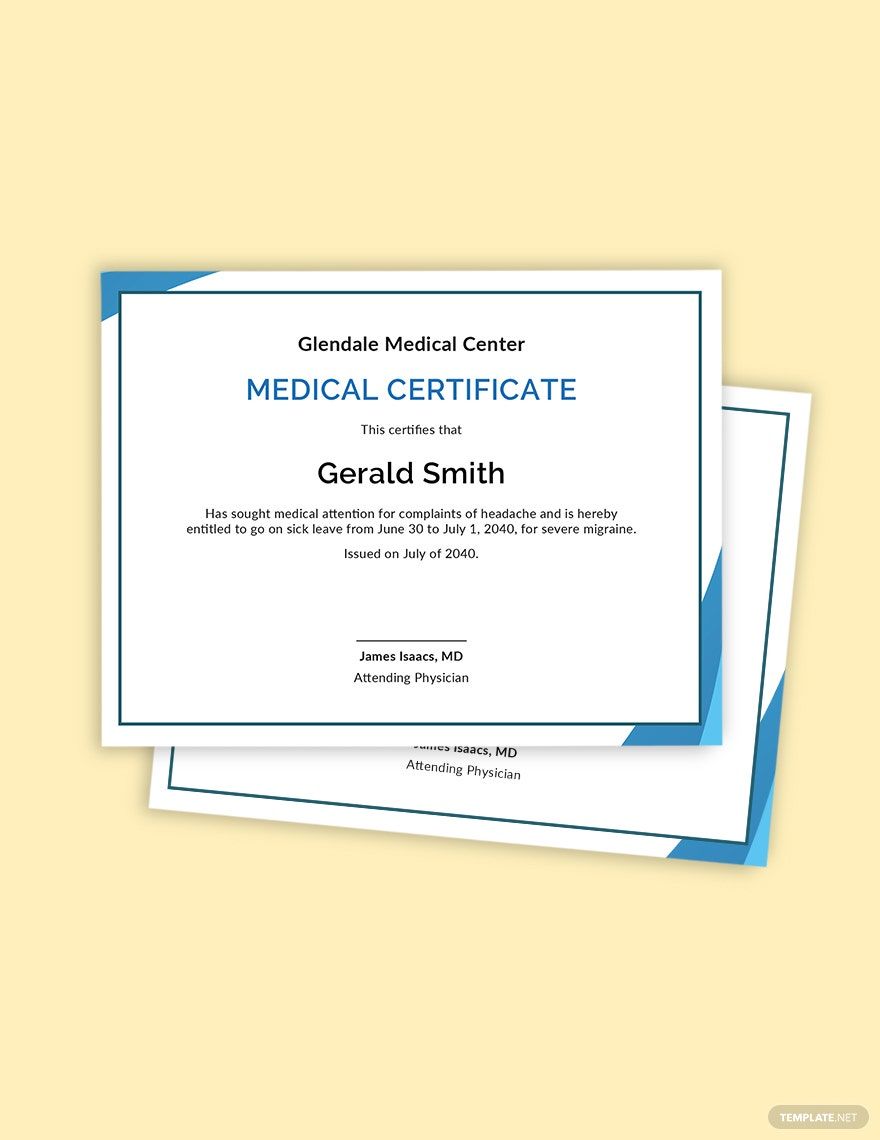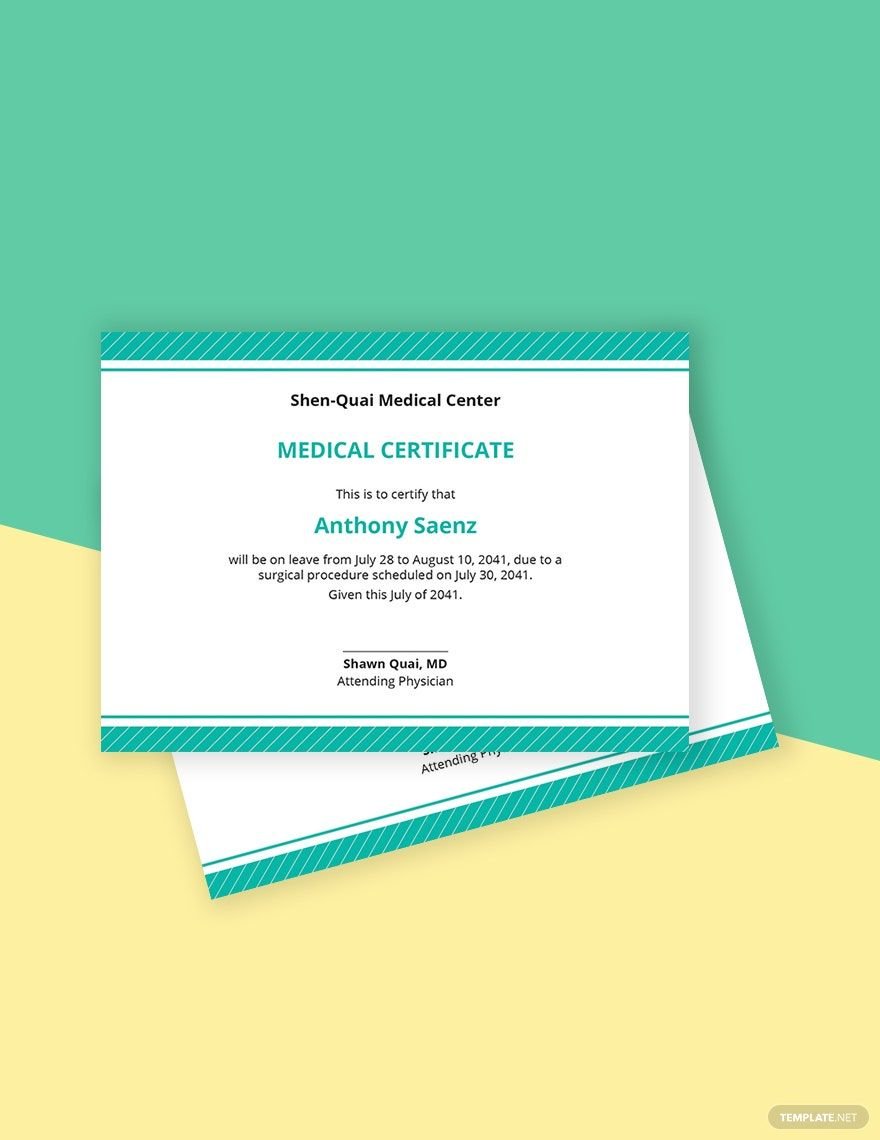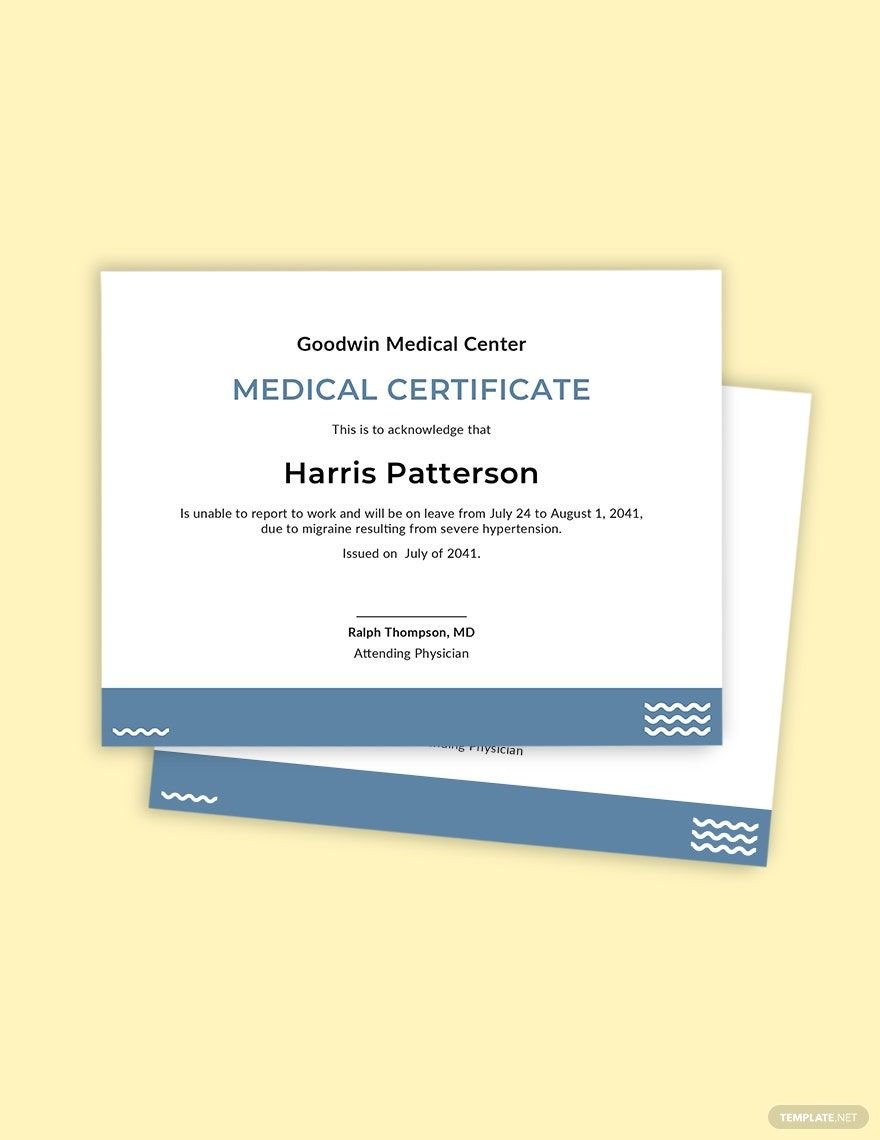Have patients that need to take some time off from work to rest and recover? Secure the appropriate documents with our Sick Leave Certificate Templates in Adobe InDesign! These templates feature pre-written content made by our team of experts and are fully editable for your convenience. You can download these templates in any available device to get the job done without much effort. And the best part is, you can keep all your documents clear and consistent to ensure professionalism. Don't miss out on this opportunity. Subscribe to our premium plan today for more certificate templates!
Sick Leave Certificate Template in InDesign
Browse Through Template.net's Free Sick Leave Certificate Templates in InDesign and Find Ready-Made Health Certificate Forms, Medical Fitness Certificates, and Employee Sick Leave Certificate Templates. We Also Have Pad Templates for Doctors Who Want to Save Time at Work. Our Template Samples Are Available in MS Word (Word Doc) Formats as Well. Download Now!
- Greeting cards
- Certificates
- Travel magazine
- Letterheads
- Photo
- Student
- Wedding Invitations
- Invitations
- Zines
- Banner roll up
- Envelopes
- Tickets
- Charts
- Funeral Brochures
- Programs
- Proposals
- Banner
- Tickets raffle
- Feedback
- Logos
- Family genogram
- Labels
- Vouchers
- Architecture
- Real estate Flyers
- Event
- Training
- Gift certificates
- Event Flyers
- Id card
- Sheet
- Fashion lookbook
- Editable id cards
- Interior design
- School magazine
- Business
- Designer
- Report brochure
How to Create a Sick Leave Certificate in Adobe InDesign
According to a report by the U.S. Bureau of Labor Statistics, only 71% of workers in the private sector were eligible for paid sick leave in 2018. As accessibility to paid leaves continues to be a problem in the national workforce, many employees still struggle to credit these leaves due to the requirements that come with it. That's because certifications are often necessary to grant paid sick leave. To help you with these certifications, refer to the following guidelines:
1. Gather the Necessary Details
The information you relay about the patient must be accurate and correct. Be sure to spell out names, conditions, and other essential details in the doctor's note to avoid further problems. It's best to clarify this with the concerned individual, as some companies have specific requirements that employees must meet.
2. Use Simple Language
Unlike performance certificates that honor individuals for their participation and hard work, sick leave certificates serve a professional and legal purpose. However, that shouldn't give you a reason to use complicated wording. Only use medical terminologies when necessary, as you don't want to make it difficult for readers to grasp.
3. Keep the Layout Free from Clutter
For your certificate format, ensure readability by seeing the value in simplicity. Apply white space between lines and words to attain a balanced layout. Another technique is to keep your content brief and concise, so you don't end up crowding the employee certificate with wordy texts.
4. Sign the Certificate
For credibility reasons, your signature plays a critical role in a medical leave certificate. Only those in authority should sign the document; otherwise, your patient may have difficulty trying to get their leave request approved by their manager. The attending doctor and not the nurse or anyone from the medical staff (unless qualified) should take this responsibility.
Frequently Asked Questions
What is a medical certificate for sick leave?
A medical certificate, also known as a doctor's note, refers to a written statement made by a physician or any qualified health care provider regarding a patient's current health condition. The certificate may reflect the findings of a medical examination and other related details that the reader must know about.
Why do you need a medical certificate for sick leave?
Most employers request their employees to submit a medical certificate to credit their leave of absence. It's a company policy that employees must adhere to in order to avoid any sanctions. So whether you're on leave for dental surgery or an annual check-up with your physician, be sure to ask for a medical certificate before leaving the clinic.
What do you write on a medical certificate?
Apart from the physician's professional details, the certificate must also bear information about the patient's diagnosis or examination results as well as the date of the certificate's issuance. As for sick leave concerns, be sure to address this in the document.
Why do you need to pay for a medical certificate?
It's unfortunate how many individuals ask for medical certificates despite not showing any symptoms of an illness. People tend to abuse this opportunity to escape their responsibilities at work. While the costs for obtaining a medical certificate might seem unreasonable at times, note that there many factors that contribute to the charges.
How do sick leaves work?
Upon employment, your company's HR manager will orient you on the policies for leave of absence. You may have to fill out a few forms, report to specific individuals, and acquire a clearance to have your sick leave approved. Whether or not your company offers paid leaves, providing notice is standard protocol.