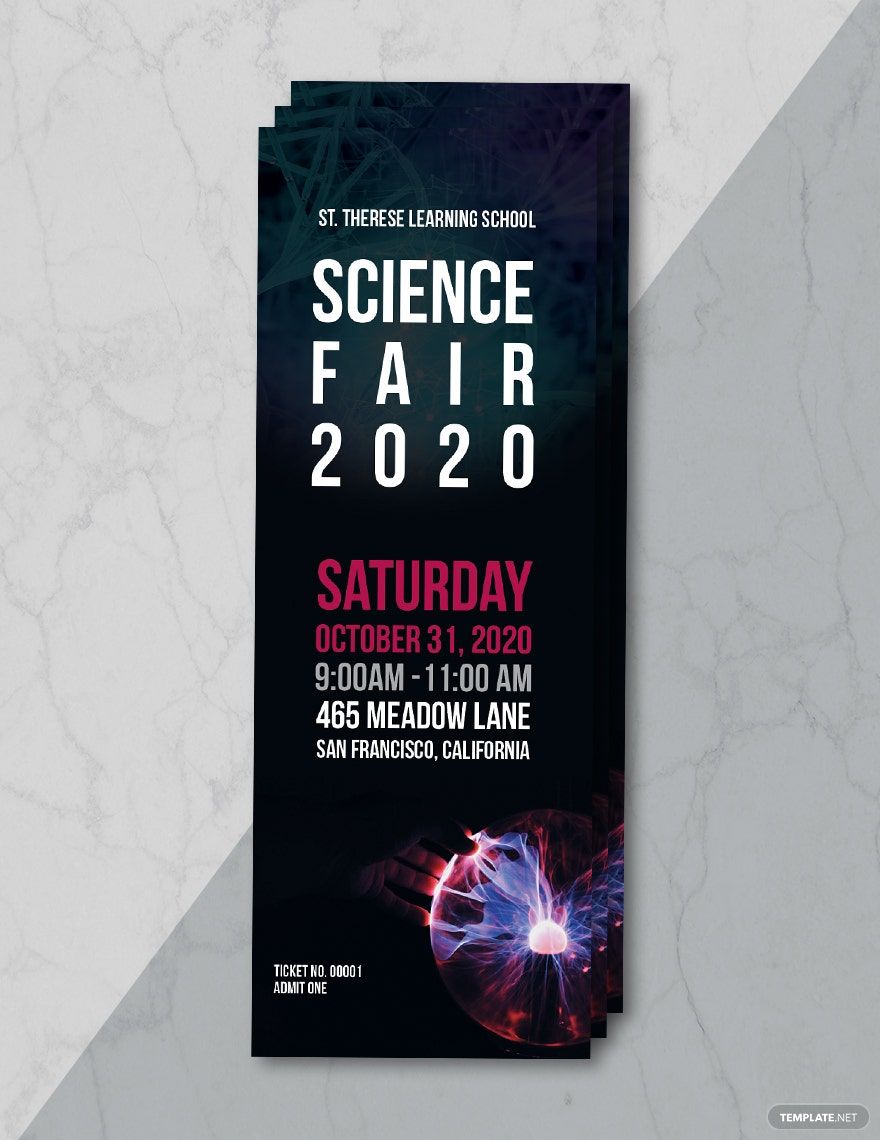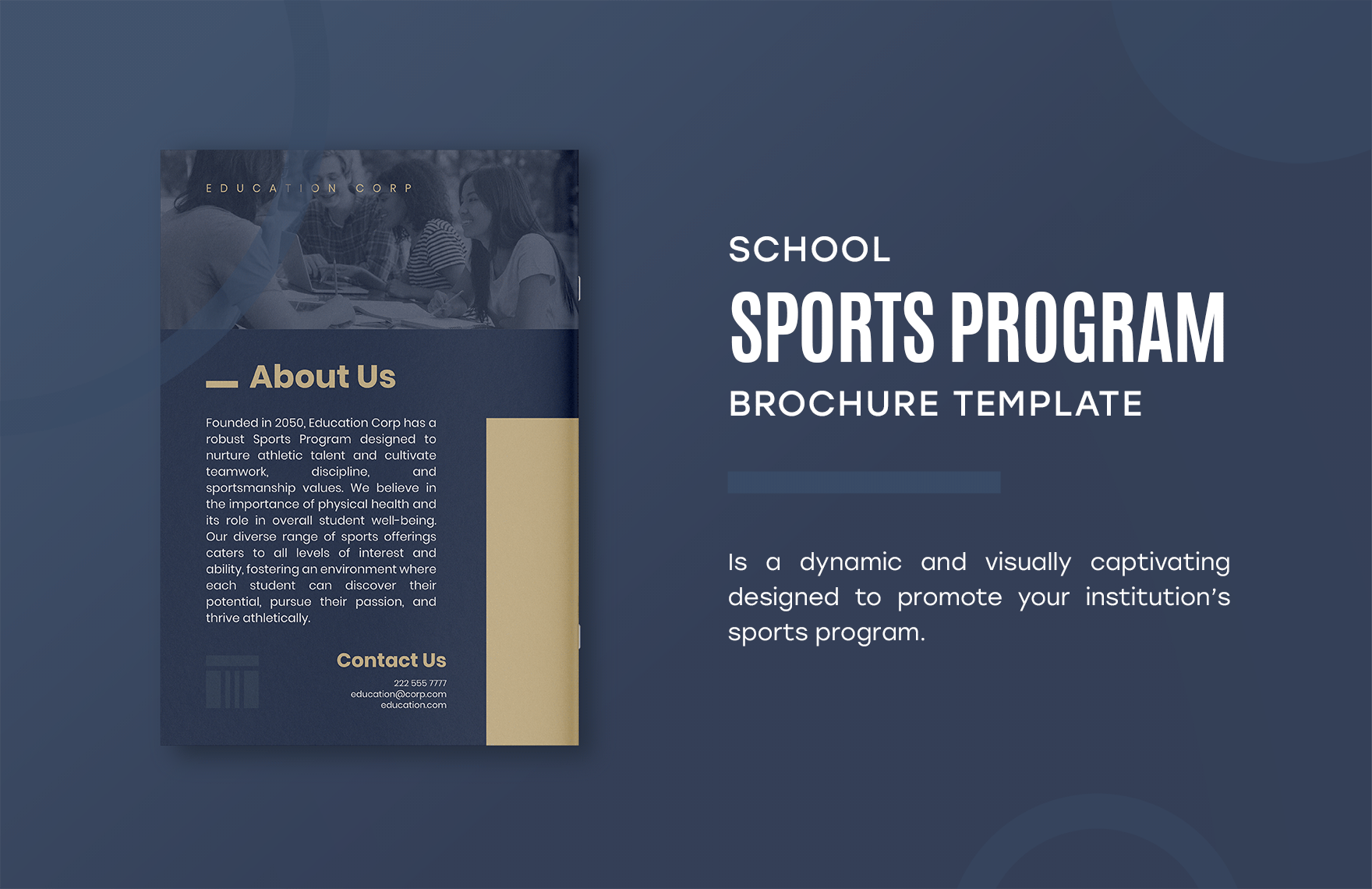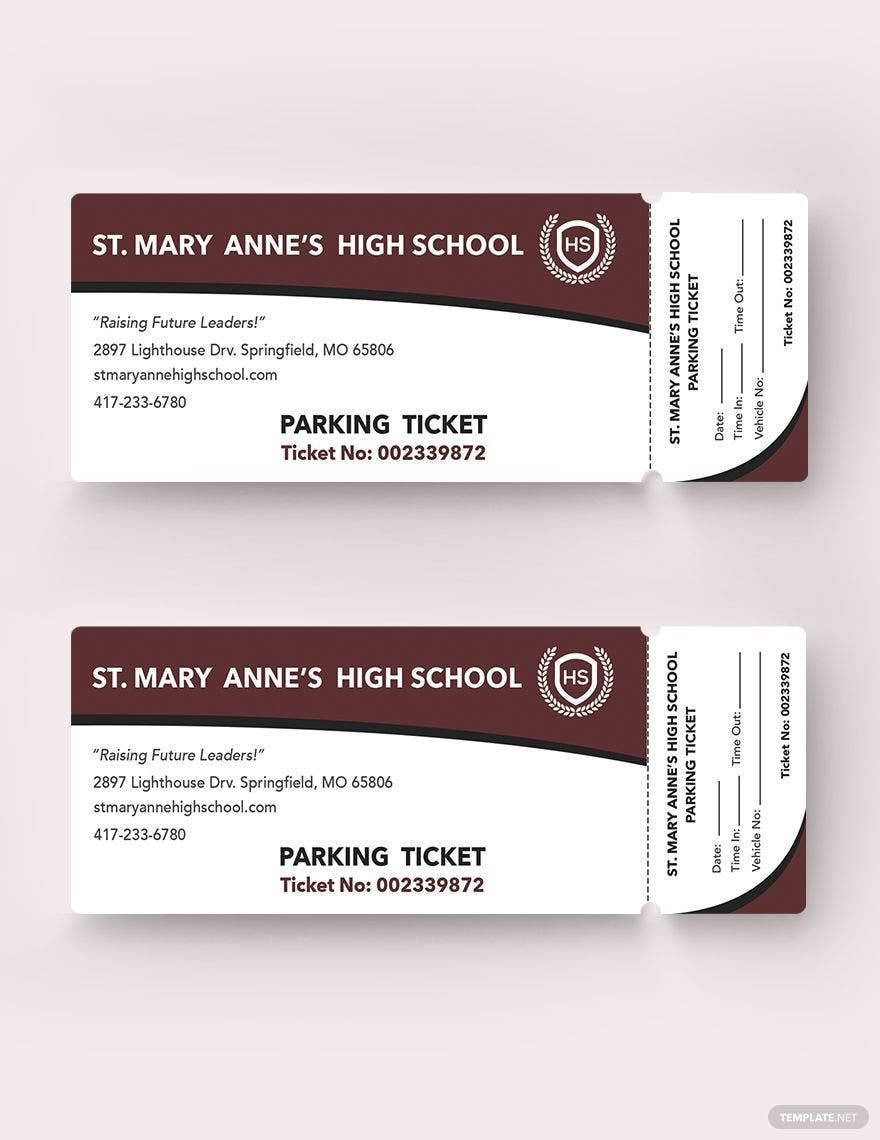School events like proms, graduations, musicals, and others will surely excite your students. However, to track the number of attendees or track sales, you need school tickets. However, designing school tickets from scratch can take time, so you need a template to help you. For that, grab a template from our alluring collection of School Ticket Templates in Adobe Illustrator (AI)! These templates are easy to use. They are professionally designed by our expert designers to match the professionalism of your school. What are you waiting for? Download a template now!
School Ticket Template in Illustrator, Vector, Image
Assert Changes into Your Vintage Raffle, Baseball Game Ticket, Parking Pass, and School Play Event Ticket with Template.net's Free School Ticket Templates in Illustrator Format. Our Editable and Printable Templates Are Predesigned with Editable Elements to Make It Convenient for You to Add Details. Start an Artistic Revolution with Our Templates Today!
- Bi fold brochures
- invoices
- Mothers Day
- Housewarming Invitation
- Baby Shower Invitation
- Social Media
- Tarpaulin
- Trading Cards
- Architecture
- security id card
- Calendars
- Medical certificates
- Graduation Invitation
- Monopoly
- ebooks
- Funeral Brochure
- Photo collage
- Greeting cards
- Bottle Label
- Event Flyers
- Apperciation Certificate
- Church Flyers
- Reports
- Construction business card
- Illustrator
How to Create a School Ticket in Illustrator
According to National Poll on Student's Health, the percentage of students involved in school clubs is 40% in 2018-2019. Of course, school club events aren't the only events or activities in school because you have school concerts, graduation, proms, etc.
And for those school events, you have to prepare tickets for them. So, start creating a ticket today with the help of the useful tips below!
1. Add School Branding
Like a business card, your ticket must have your school's brand like your logo and name. The school logo and name must be present because they'll represent that it's your school that's hosting the event.
2. Fit the Design to the Event
Your tickets must embody the event itself. Whether you're making a raffle ticket, a concert ticket, etc., the design must fit the event. Additionally, the design must be beautiful because the ticket's look can set the mood for the event. When a ticket looks engaging, the students will surely get excited to attend.
3. Share the Details
A ticket isn't a ticket without the details of the event or purpose. For event tickets, details like the time, date, and venue will guide the attendees of when and where the event will occur. On the other hand, if you are creating a school parking ticket, you will have to include the ticket number, time in, time out, and vehicle number.
4. Keep It Simple and Readable
Although you might get tempted to shower designs, shapes, or colors on your ticket, you must remember that simplicity goes a long way. Too many designs can make your minimal ticket look cluttered. Aside from that, your text may also be hard to read because of all the art going on. Take note that a ticket is a small card, so you have to keep the designs minimal.
5. Download a Template
When it comes to saving time, you can always switch to using editable ticket templates rather than creating from scratch. We have ticket templates above that are professionally-designed. All you need is to choose one!