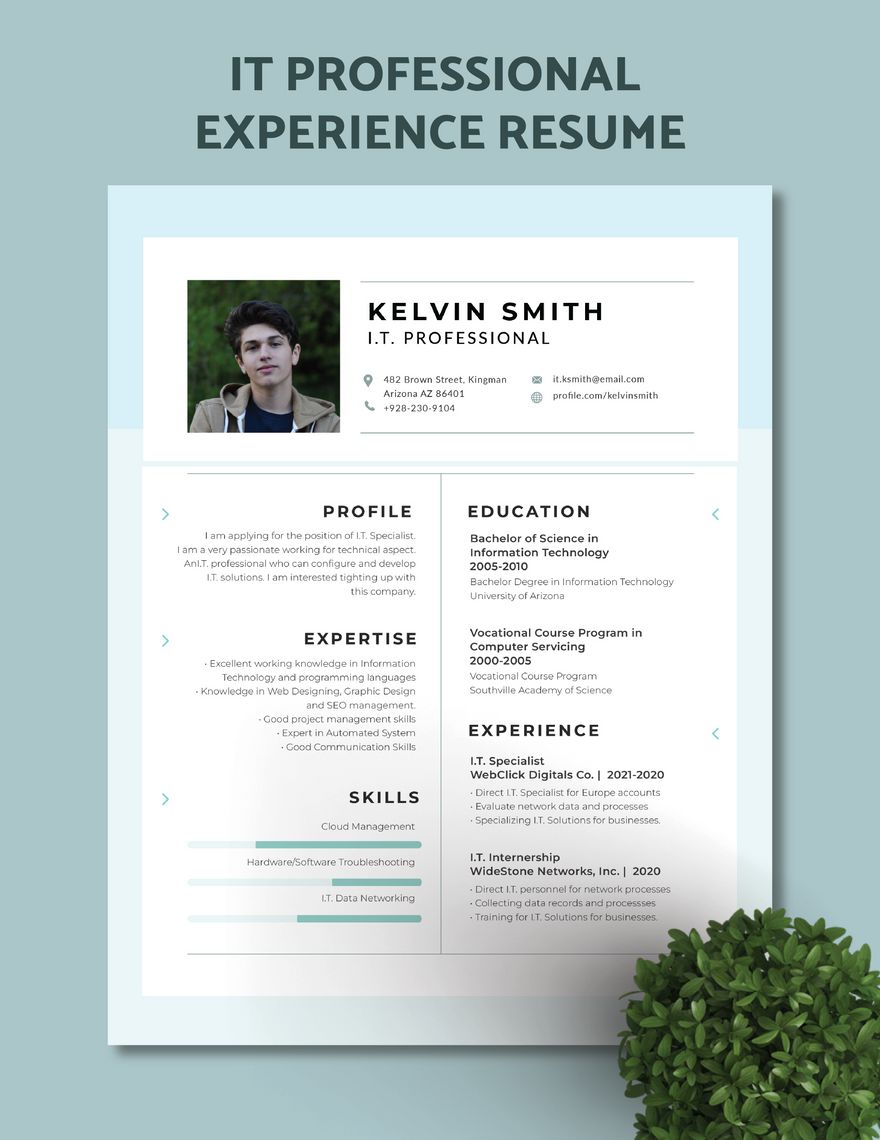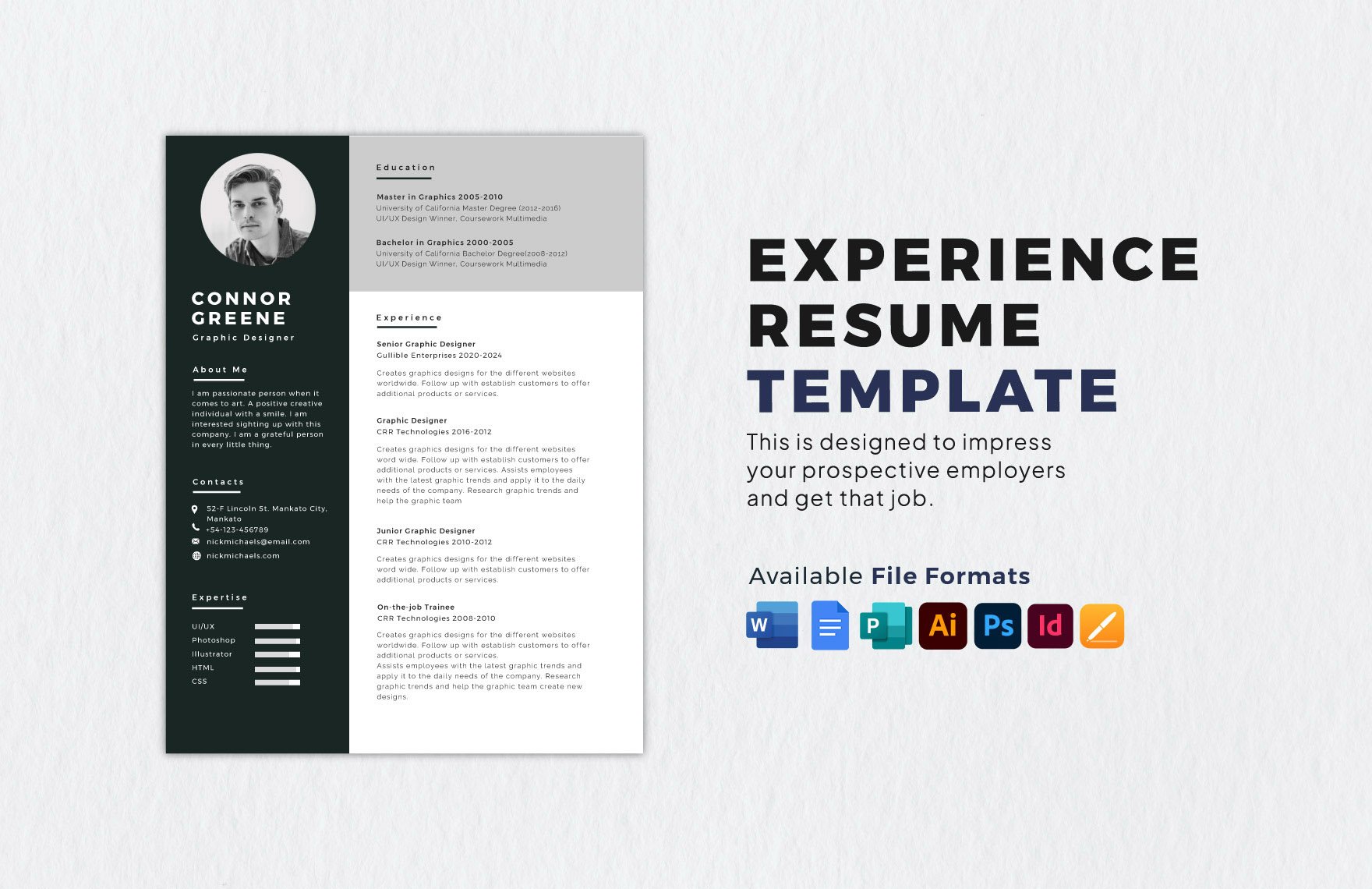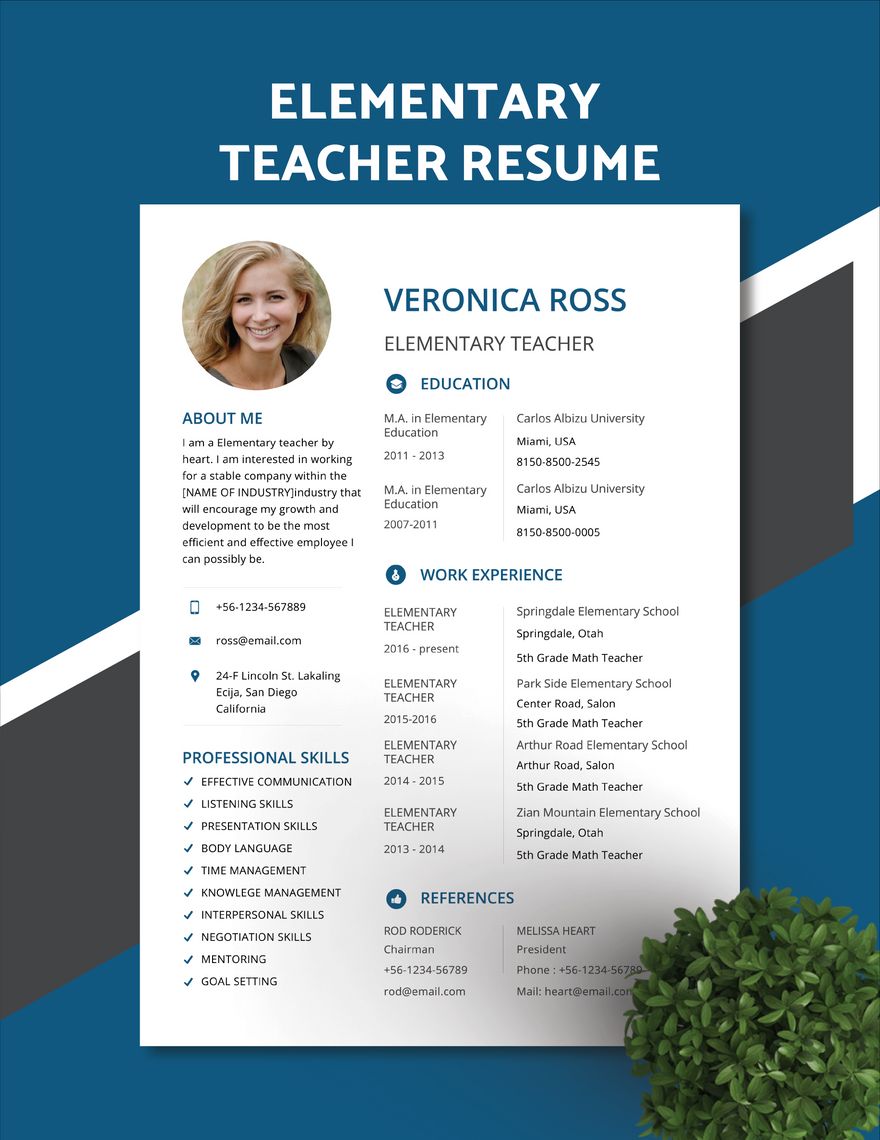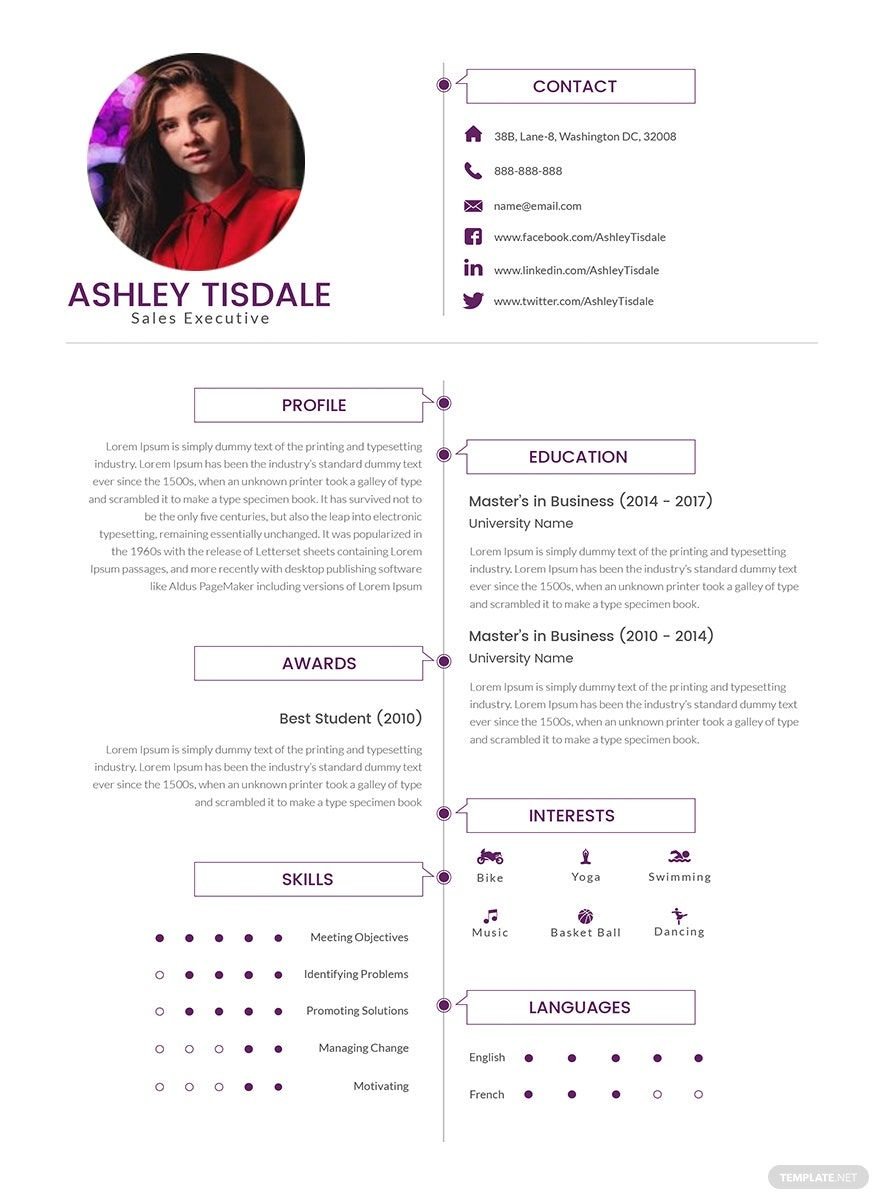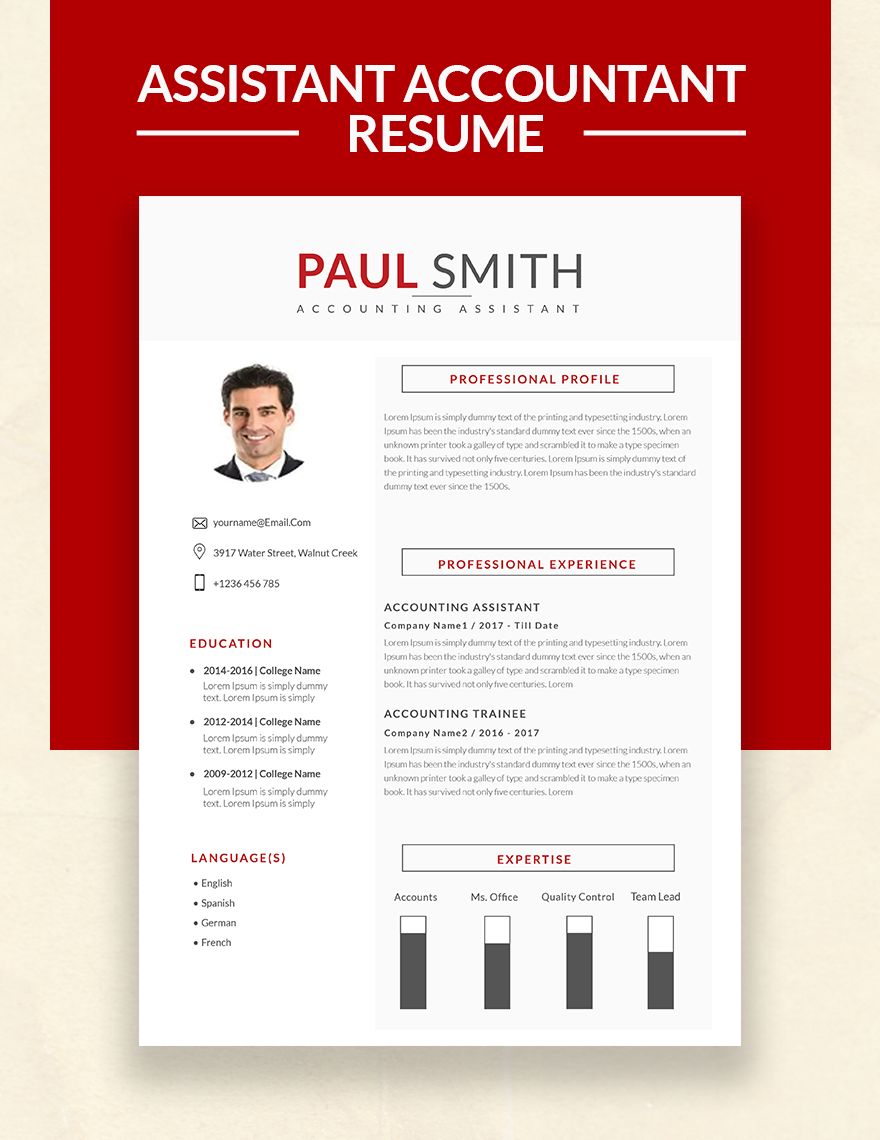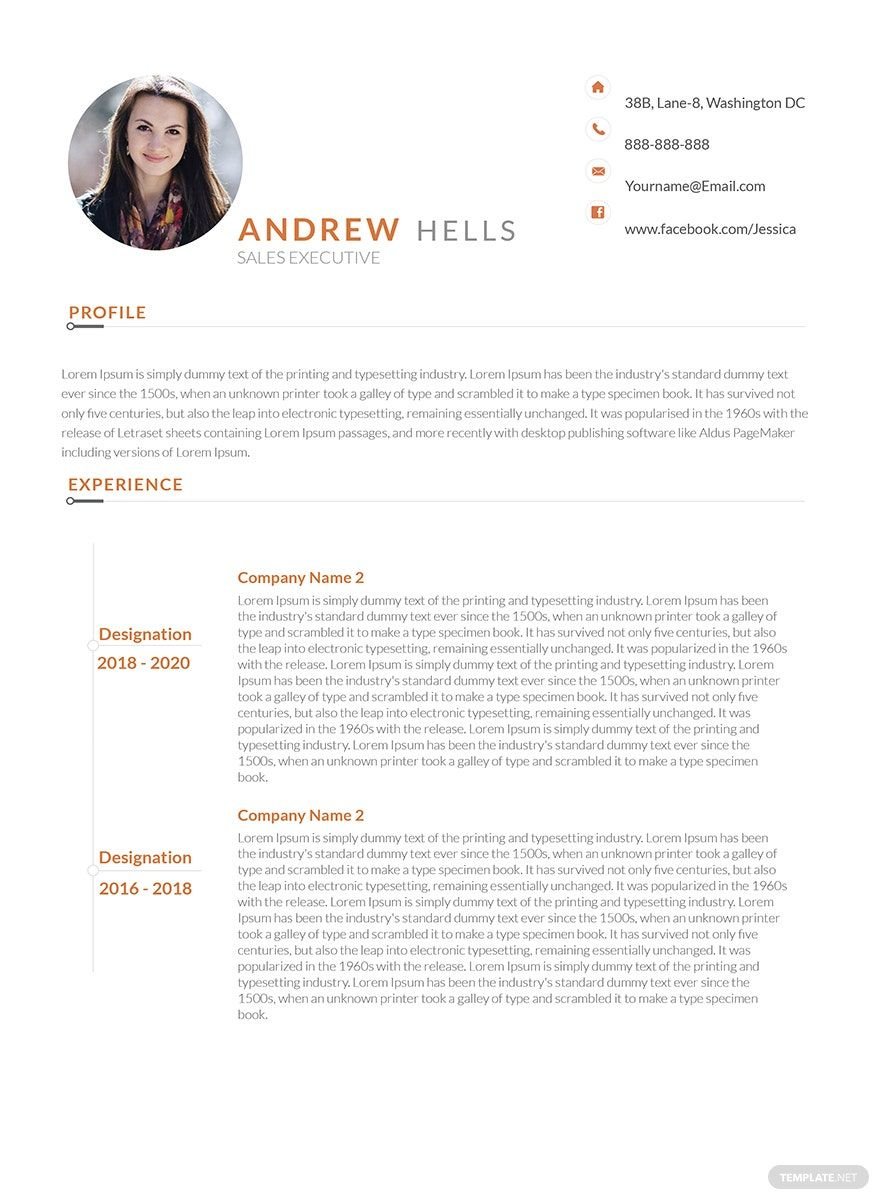Do you know that recruitment managers spend 5-7 seconds in analyzing a resume? Starting now, start making the best resume to be absorbed easily in your application. Here at Template.net, you can avail our templates that are 100% customizable, easily editable, and printable in Adobe InDesign. These professional templates may be helpful for doctors, sales executives, assistant accountant, housekeeping managers, web designers, and content writers. With our high-quality templates, there's a big possibility now to get your long-time dream job finally. Make everything possible even it seems impossible! What are you waiting for? Don't just stare at your screen. Download our Ready-Made Clean Resume Template now!
Clean Resume Template in InDesign
A Professional Resume That Looks Clean Will Be Yours by Downloading Template.net's Free Clean Resume Templates in Adobe InDesign. Find Professional Resume, Modern Resume, and Minimal or Minimalist Resume Examples Templates That Are Also Editable in Adobe Illustrator and PSD. Also Get Cover Letter Template. Download a Resume Template Now!
- Greeting cards
- Certificates
- Travel magazine
- Letterheads
- Photo
- Student
- Wedding Invitations
- Invitations
- Zines
- Banner roll up
- Envelopes
- Tickets
- Charts
- Funeral Brochures
- Programs
- Proposals
- Banner
- Tickets raffle
- Feedback
- Logos
- Family genogram
- Labels
- Vouchers
- Architecture
- Real estate Flyers
- Event
- Training
- Gift certificates
- Event Flyers
- Id card
- Sheet
- Fashion lookbook
- Editable id cards
- Interior design
- School magazine
- Business
- Designer
- Report brochure
How To Make A Clean Resume In Adobe InDesign
A resume is a document that an individual uses and creates to show their background, abilities, and achievements. You can use a comprehensive resume for a multitude of purposes, but most often, they are used to secure new jobs. Your resume is an instrument for you to sell yourself to some potential employers. You will surely get an interview if your resume is completed correctly. Therefore, your resume requires to be comprehensive and polished because, if not, no potential employer will likely take a second glance at your application materials. Below are easy steps to make a thorough and clean resume.
1. Make Use of Downloadable Templates
To help you write your simple resume quickly, try using a downloadable resume template. With the help of templates, you'll certainly get ideas on what to include in your minimal resume. Also, templates will help you format your resume well. Make sure that you edit and customize your template based on your abilities and attainments.
2. Choose a Resume Type
There are lots of basic resume types that you can utilize for your job application. Choose a chronological, functional, or focused resume, depending on your preference. Take your time in selecting the best resume that will work for you.
3. Make it Readable
Your professional resume should be comprehensive and simple to read. You want the hiring manager to read your job history and achievements readily and absorb them. Make sure that you use a legible font like Times New Roman, Arial, or Calibri. Your font must not be too large or too tiny. You should use standard margins for your resume to avoid condensed blocks of texts.
4. Be Consistent
You should layout your modern resume consistently. If you want to use bullet points to elaborate on your responsibilities and attainments in one position, you should also use bullet points in all other positions. Make sure that the bullet points are formatted constantly. Avoid using circle bullet points in one section and diamond bullet points in another section. Remember to use your font, font size, and font style consistently.
5. Keep it Simple
Extraneous data mustn't be included. More is not a necessity. The abilities and characteristics that qualify you for the job should be the focus of your resume. Leaving out anything that won't assist you in getting the work you want will be useful. For the average work seeker, a resume should not be several pages long. A one-page resume is likely enough, or at most two pages. If you are a creative individual, you may use a free resume page to create a creative resume that contains all the facets of a traditional resume. You may include add-ons such as video, infographics, and links to your achievements.
6. Edit Your Resume
Errors in grammar and spelling will make an applicant seems negligent to instructions and details. To guarantee that your printable resume is coherent and error-free, review the rules for proofreading. If you can, also ask someone to read your resume.