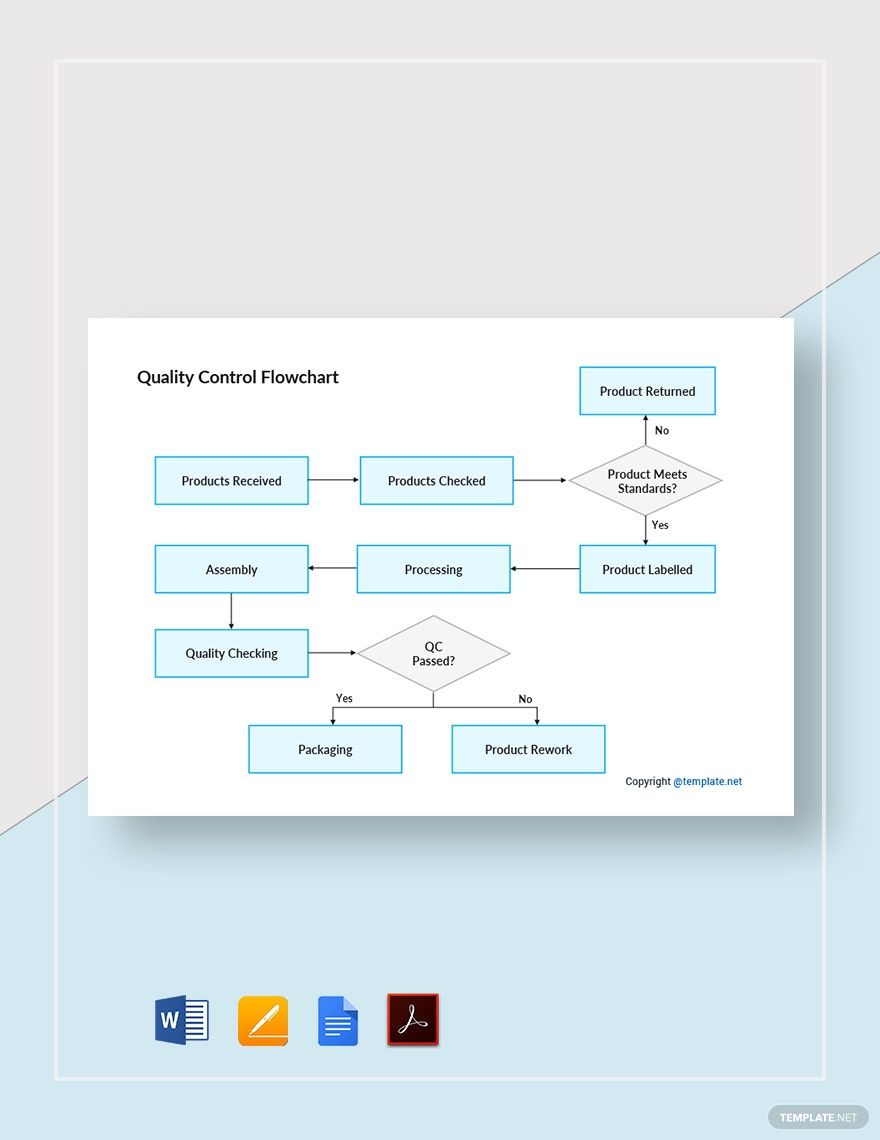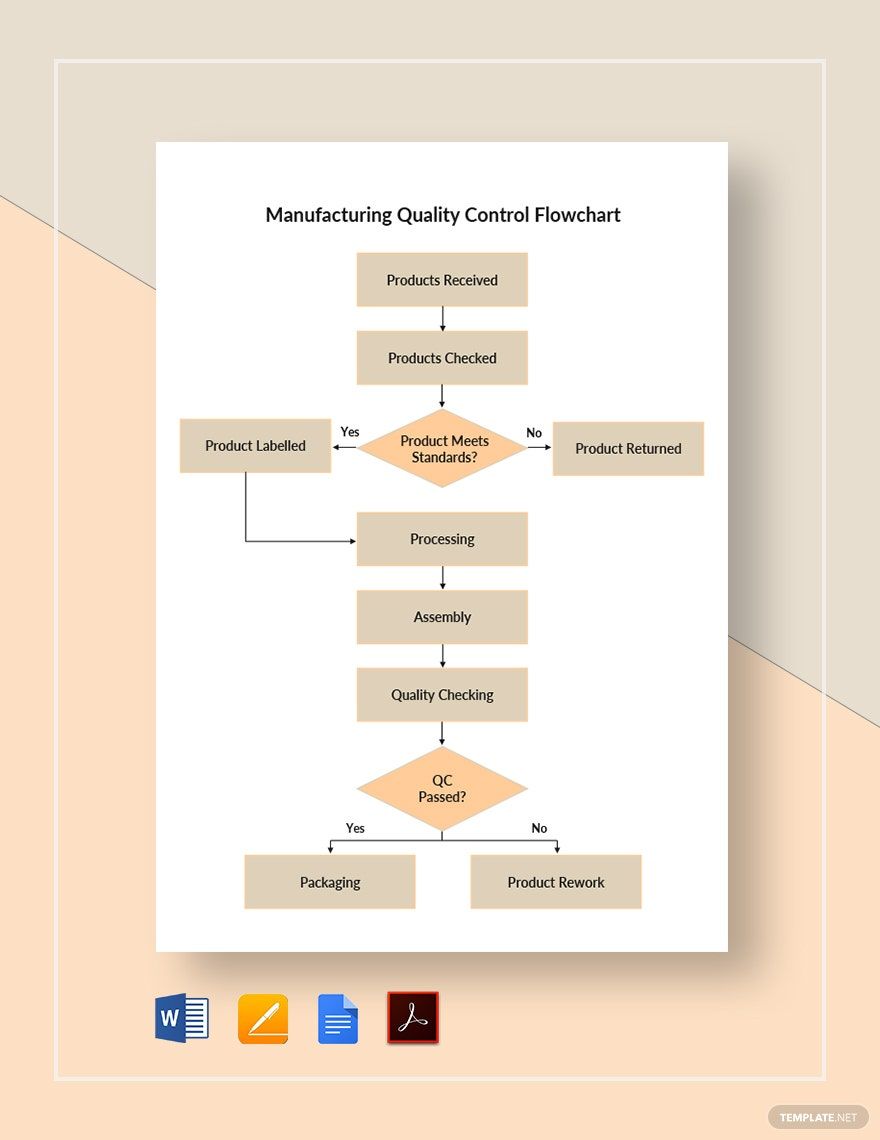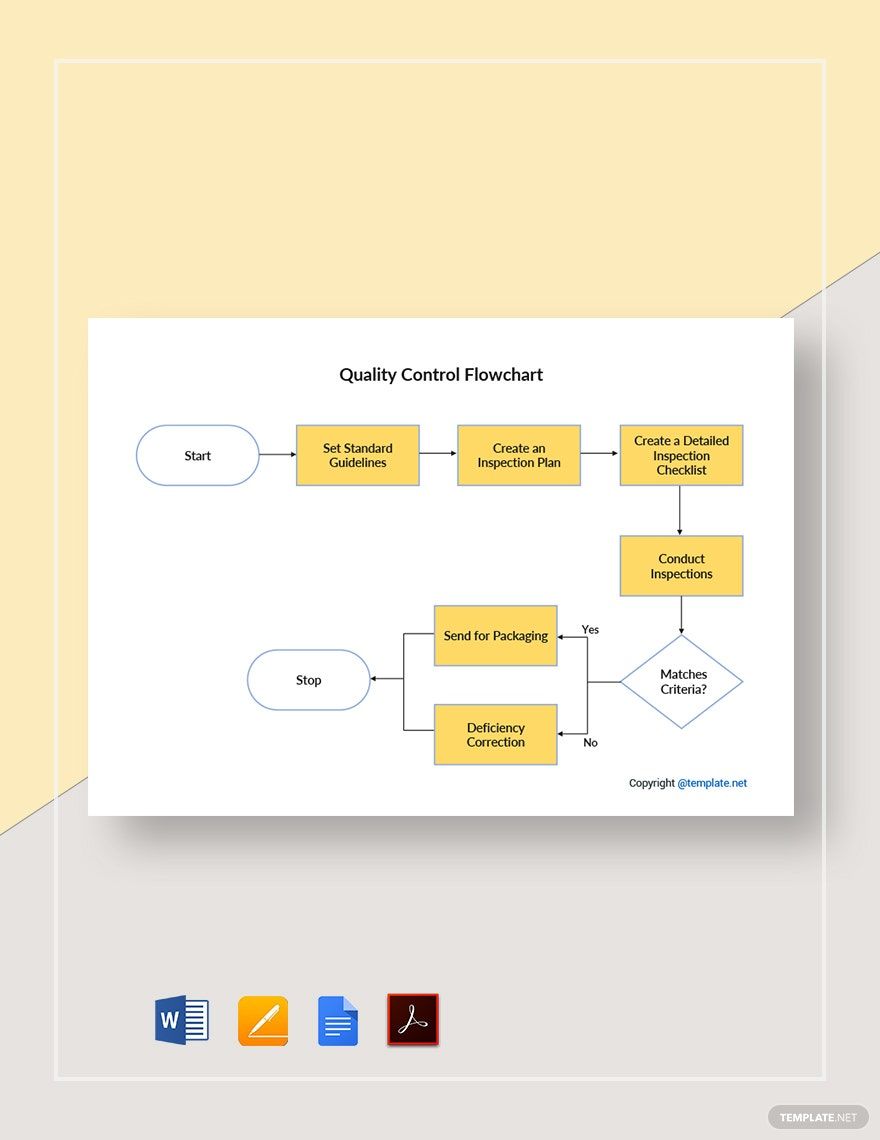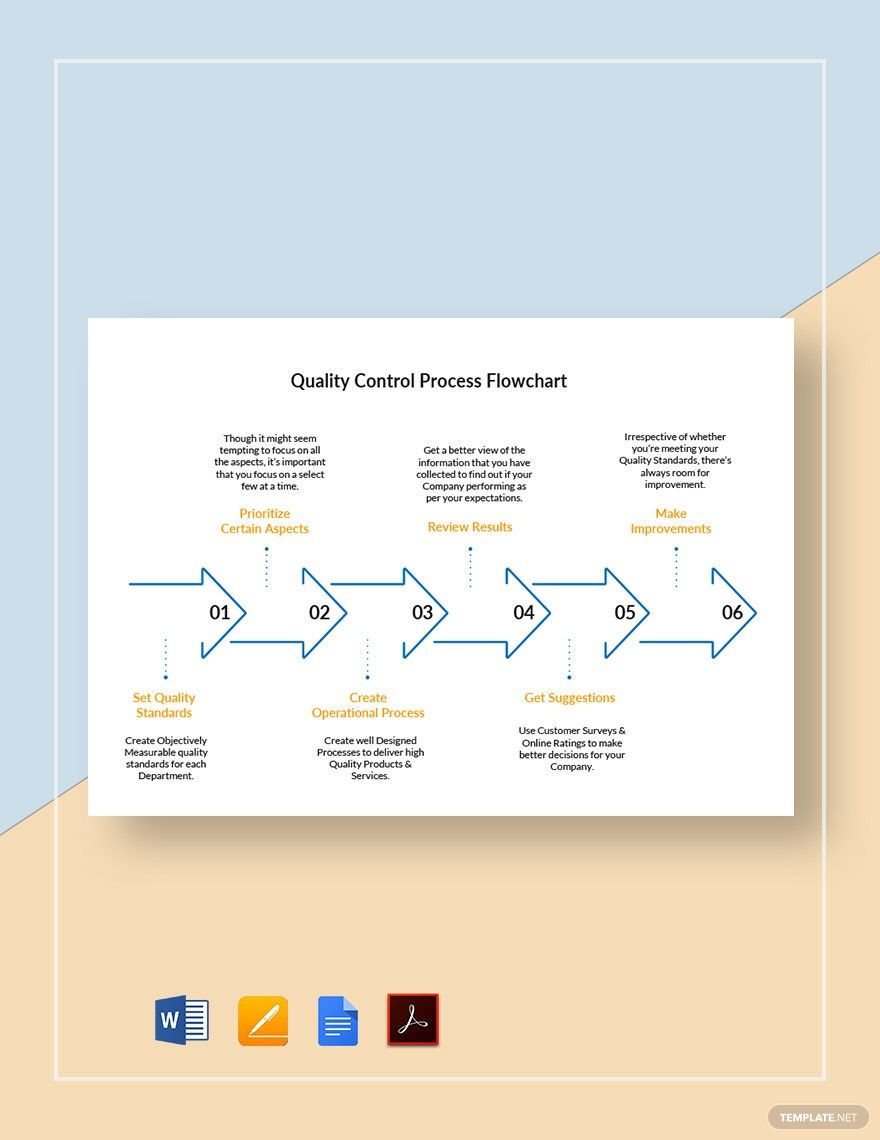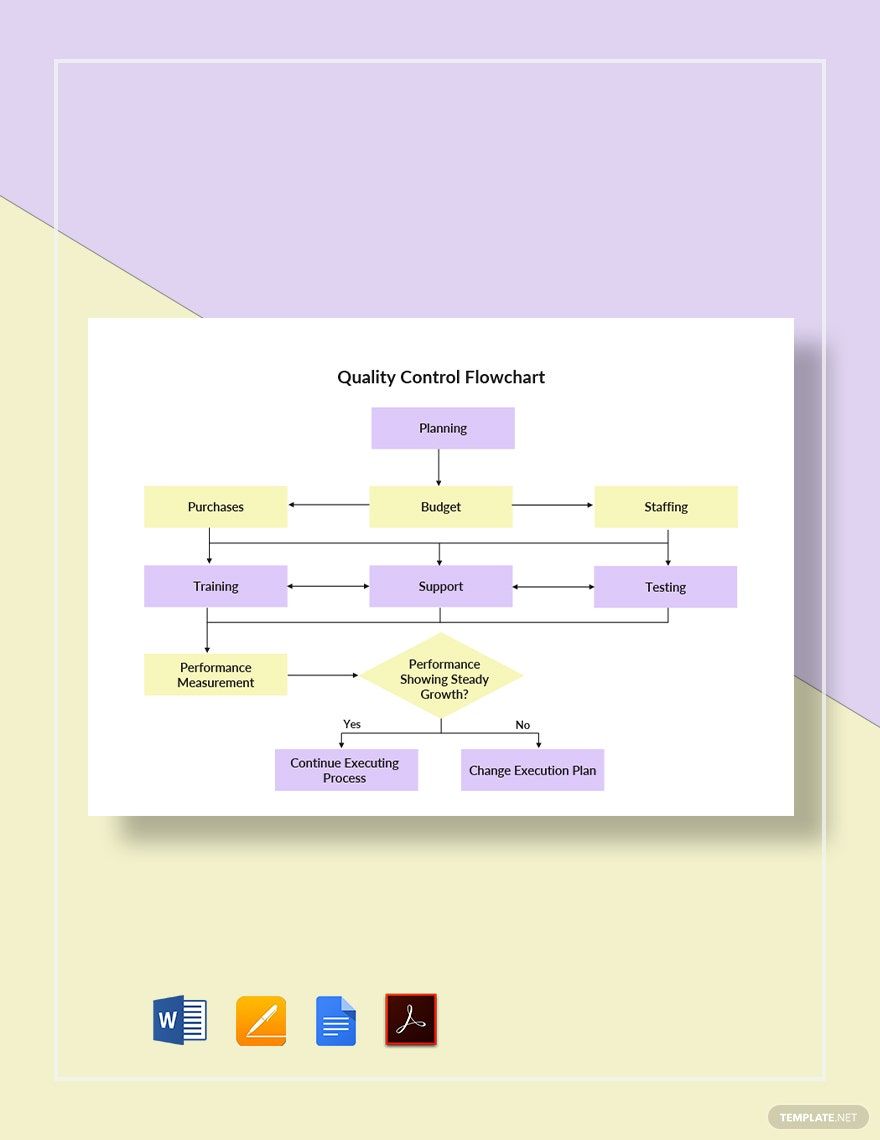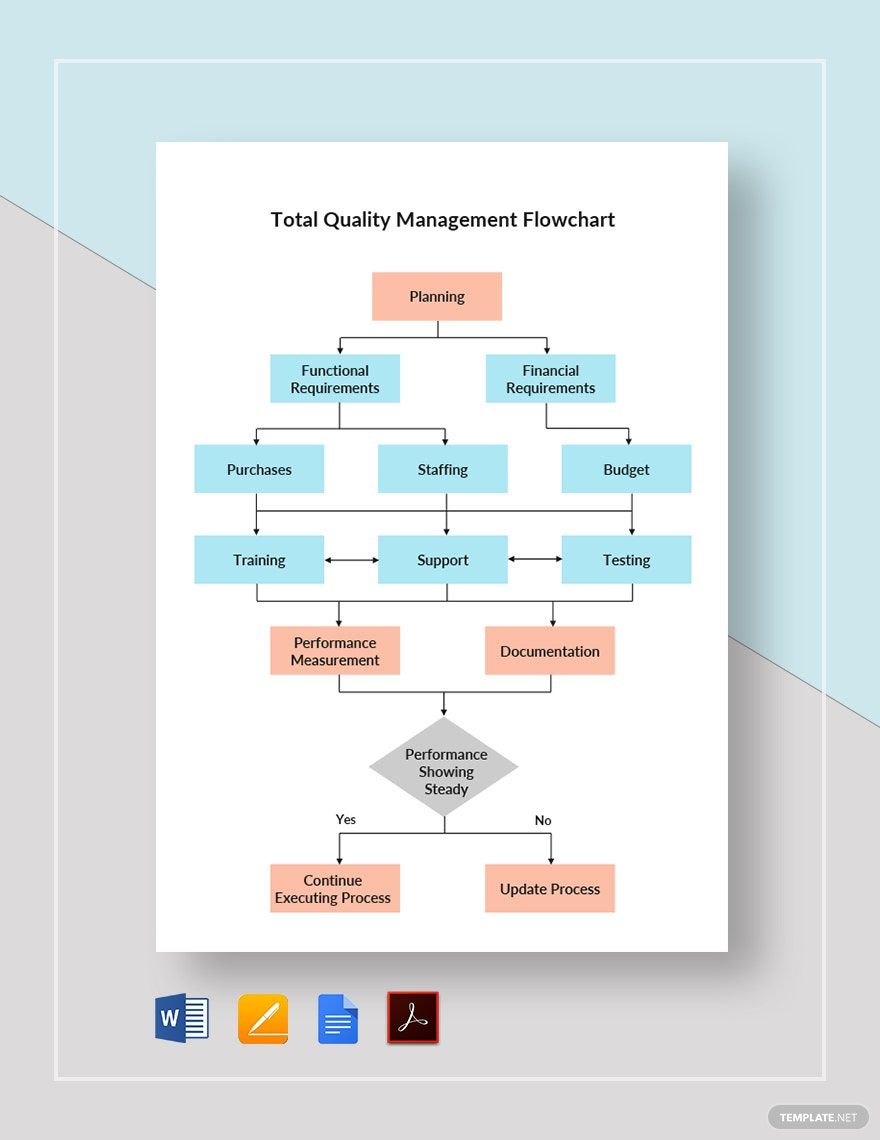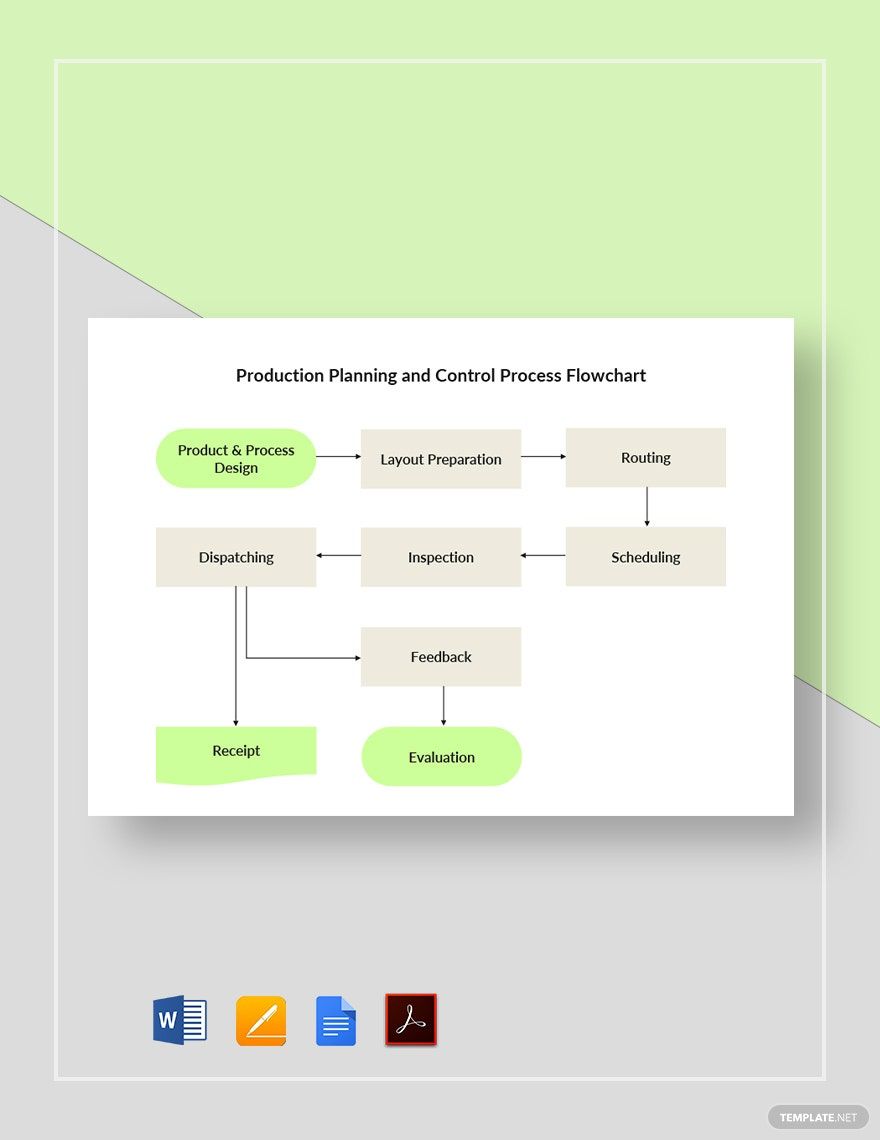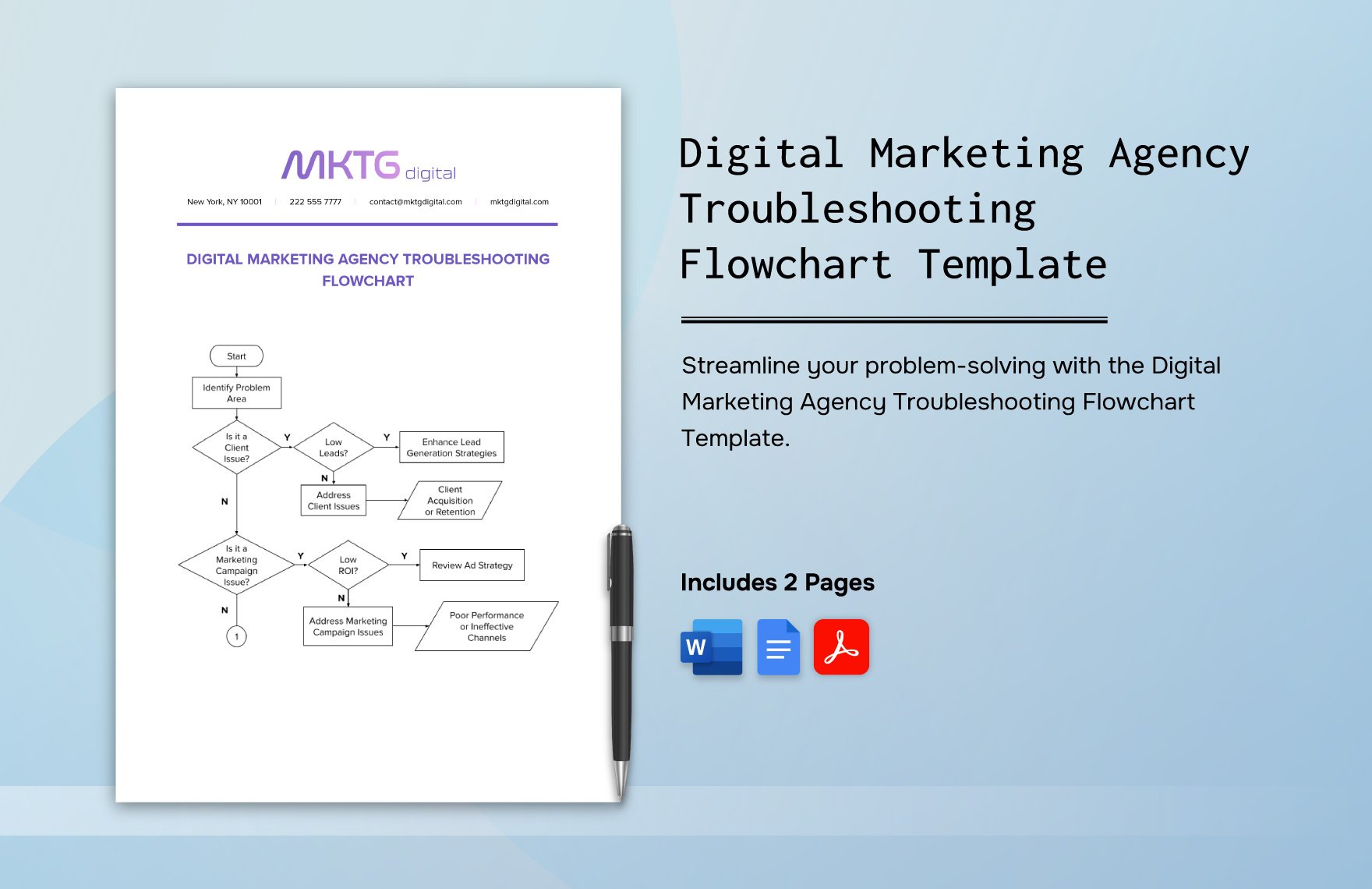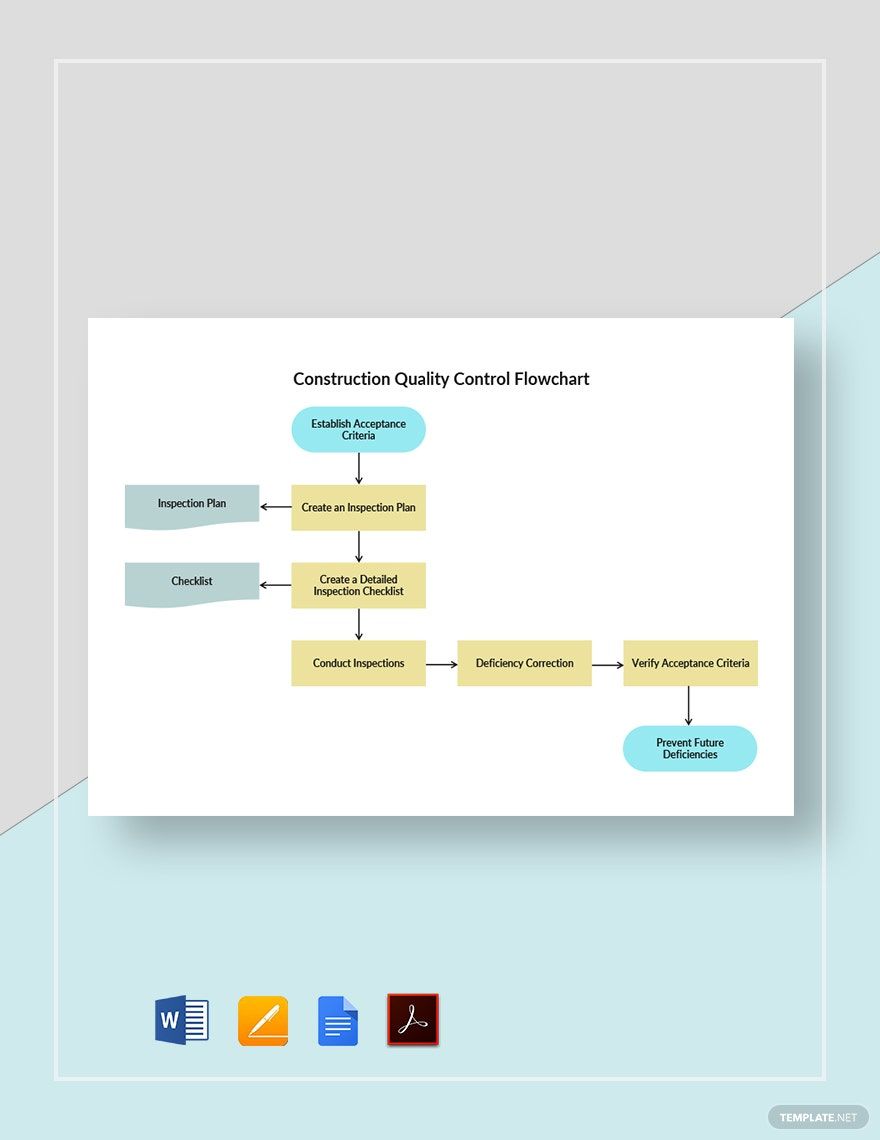There are thousands of businesses in the country, and it’s not easy to pinpoint if your consumers are satisfied with the products and services they pay for. But you have to remember that customer satisfaction impacts significantly on the success of your business. This is where the process of assurance of quality takes action. Improving the quality will require you to adjust the process flow. Check on our Ready-Made Quality Control Flowchart Templates in Google Docs. You can print a template in A3, A4 or US Letter size. Now, have no difficulty in taking control of your products’ quality. Avoid violating your consumers' expectations by downloading our templates today!
Quality Control Flowchart Template in Google Docs
"QA's Trust Template.net to Organize Their Workflow in Checking the Quality of the Products in the Manufacturing and Production Area. You Too Can Use Our Templates! Our Sample Management Improvement Flowcharts and Pre-Designed Systems Flow Diagrams in Google Docs Are Your Tools to Manage Your Job Easily and Worry-Free! "
- Business Plans
- Receipts
- Contracts
- Manual Templates
- Note Taking
- Forms
- Recommendation Letters
- Resignation Letters
- Birthday
- Outline
- Quotation
- Charts
- Handbook
- Family Tree
- Surveys
- Workout Schedule
- Study Guide
- Ebooks
- Chore Charts
- Training Manual
- Research
- Screenplay
- Wedding
- Lesson Plan
- Brief
- Organizational Charts
- Syllabus
- School Calendar
- Attendance Sheet
- Business Cards
- Student
- Review
- White Paper
- Essay Plan
- Vouchers
- Timeline Charts
- Reference
- Estimate Sheet
- Mind Map
- Cover Letters
- Interview
- Posters
- Report Cards
- Fax Covers
- Meeting Minutes
- Roadmaps
- Cookbook
- Curriculm Lesson Plan
- Bibiliography
- Rental Agreement
- Legal Templates
- Party
- Pleading Paper
- Pay Stub
- Classroom Seating Charts
- Sub Plan
- IT and Software ID Card
- Event Proposal
- Likert Scale
- Doctor Note
- Labels
- SOP
- Comparison Charts
- Project Reports
- Daily Schedule
- Weekly Calendar
- Customer Persona
- Medical
- Coupons
- Resumes
- Invoices
- Christmas
- List
- Executive Summary
- Marketing
- Budget
- Meal Plan
- Friendly Letters
- Itinerary
- Reference Letters
- Church
- Letters of intent
- Reading logs
- Assignment agreement
- Mothers day card
- Retrospective
- Simple loan agreement
- Rent Receipts
- One page business plan
- Weekly Reports
- Offer letters
- Prescription
- One page proposal
- Case brief
- Roster
- Log Sheets
- Music
- Schedule cleaning
- Printable survey
- Internship report
- Fundraising
- Research proposal
- Freelancer agreement
- Delivery note
- Madeline hunter lesson plan
- Training
- Social media calendar
- Catalogs
- Grant proposal
- Affidavit
- Lean business plan
- Schedule hourly
- Mon disclosure agreement
- Bill of lading
- Sitemap
- Campaign
- Education
- Cash Receipts
- Introduction letter
- It and software profile
- Business case
- Annual Reports
- Personal letter
- Calendar Google Docs
How to Create a Quality Control Flowchart in Google Docs
Every company needs to exceed the expectations of consumers. However, starting a business is crucial. Specific considerations need proper handling. Such as in the production. Winning consumers’ satisfaction needs to keep the services and product quality assured. According to the Harvard Business Review, less or more than 10% of product failure impacts a high fraction of business investment. This explains that even a small proportion of negligence affects the whole business procedure. That is why quality management is imperative for companies to go through.
When targeting to avoid violation in customer expectation, follow the right quality inspection procedure by creating a Quality Control Flowchart in Google Docs. Consider reading through the following steps to be guided.
1. Determine the Company’s Weak Points
For a company to come up with a quality plan, knowing the problem is essential. It may look a little less complicated on the external aspect, but the quality assurance is critical in the manufacturing, food, and pharmaceutical industry. Here, create a list of the company’s shortcomings, struggles, and weak points. These factors help to determine possible actions that respond to these problems.
2. Come Up with an Action
With a list of problems, you have to come up with the appropriate solution. Acknowledging failures and drawbacks helps the company to progress. But first, know which specific procedure needs reassessment. It could either be in the assembly process or management review procedure. Whatever it may be, you have to research further about it. And eventually, you can effectively come up with an action plan to get you into the process. So, you'll have to prepare them beforehand.
3. Clear Out Everything with a Diagram
A flowchart functions as a guide for every employee. So, it’s essential to keep all things clear and understandable. With that, prepare a diagram where you can transfer the process channels. Using Google Docs, choose a document layout. Now, create shapes enough to carry all the tasks needed to be accomplished. Making a process workflow from scratch eventually takes a lot of time. But don’t worry. You can browse for downloadable Ready-Made Quality Control Flowchart Templates from our website. Download the file. And use Google Docs’ basic tools to edit the labels according to the plan.
4. Put the Labels Accurately
The labels inside every shape play a significant role in the quality management procedure of services and products. A failure to place them in sequence ultimately affects the whole process. To avoid this, always recheck its flow. Establish a starting point. Then, supply the list of tasks in between. Now, come up with an endpoint. Don’t forget to attach them individually with a line connector. This enables users to follow the right direction.
5. Review and Implement
Quality assurance also means assuring that the process flow is right. To ensure error-free operation, go through the document. See if there are lapses, confusion, and uncertainty. If so, align the problems with the solutions. Connect all of them with the actions listed on your diagram. Will it work? Recheck and later on print a sample chart. Discuss it with your team. Now, implement a more convenient procedure.