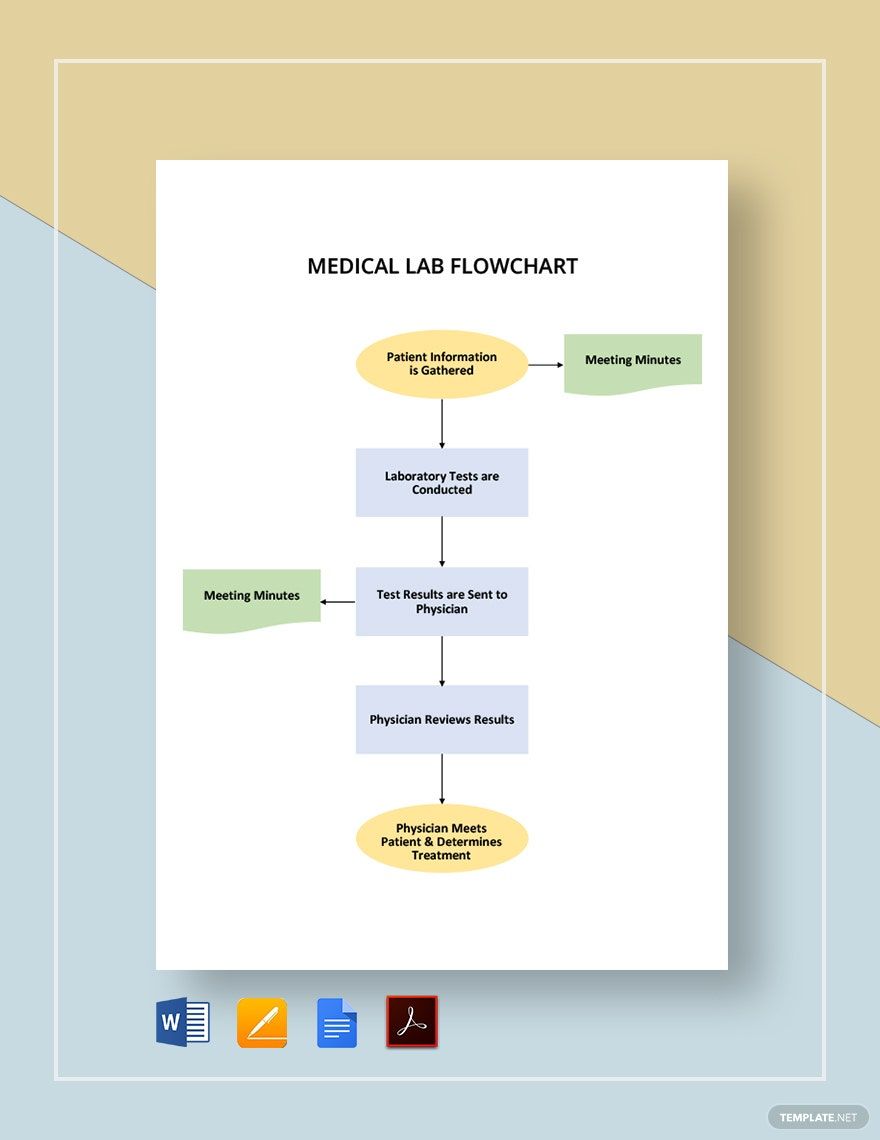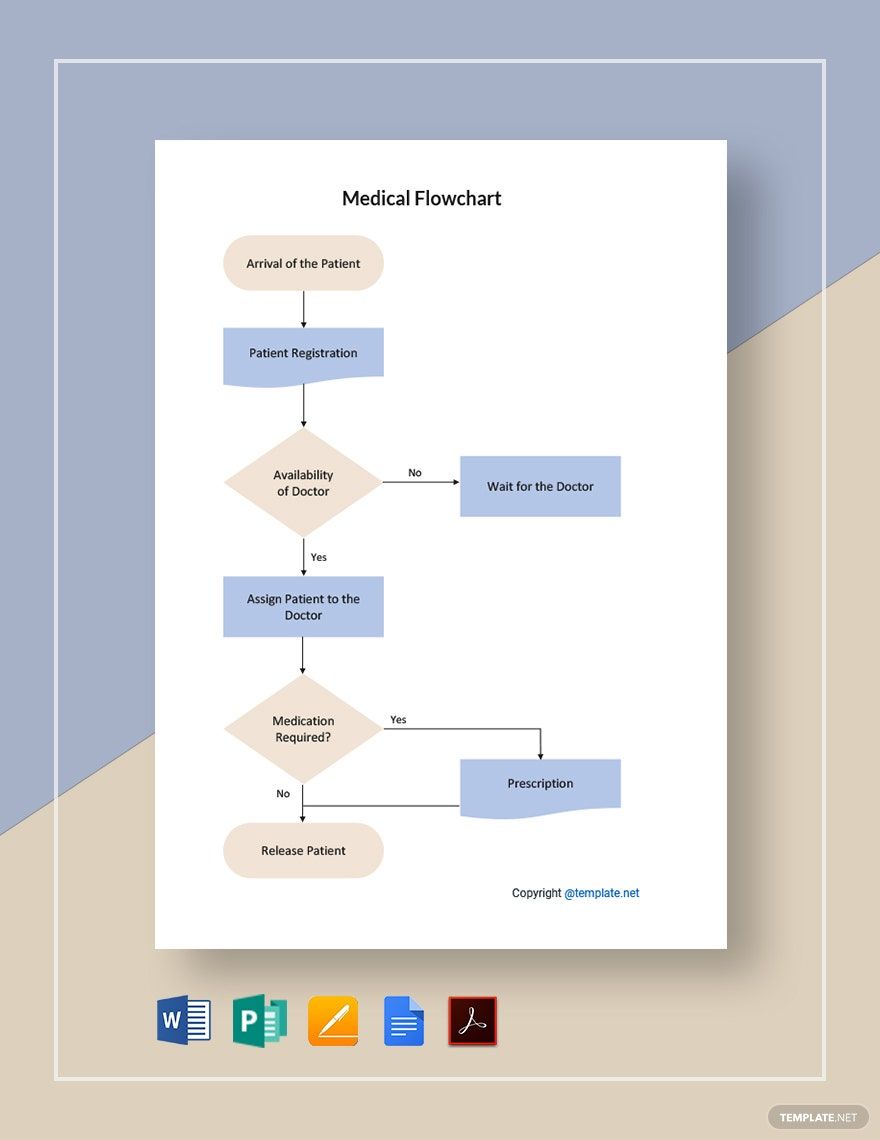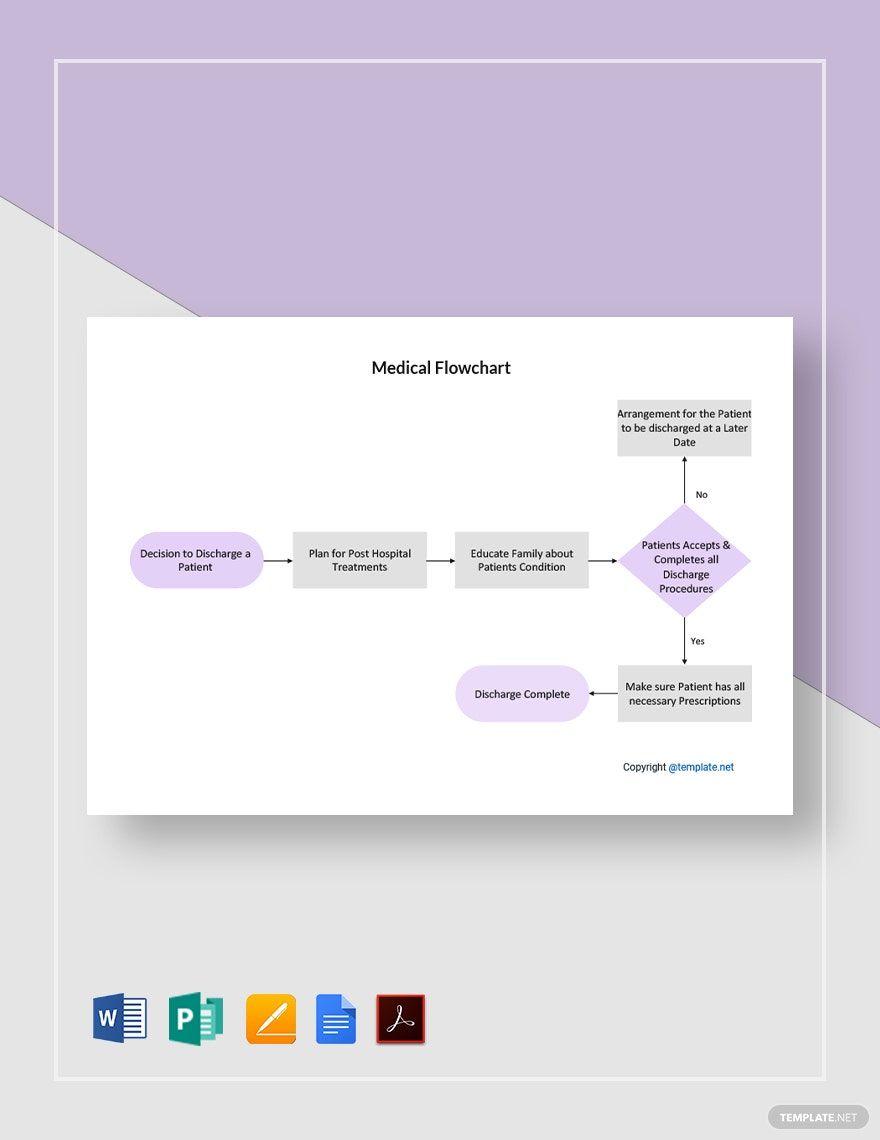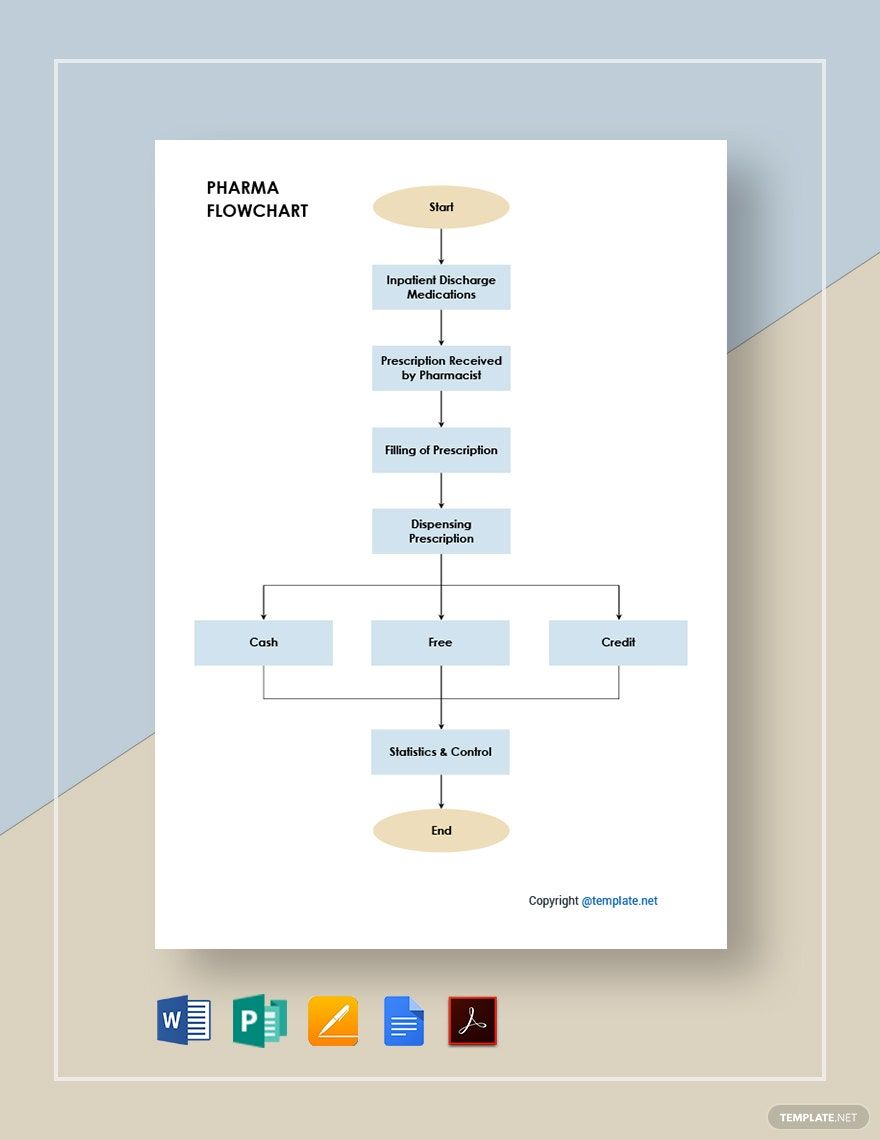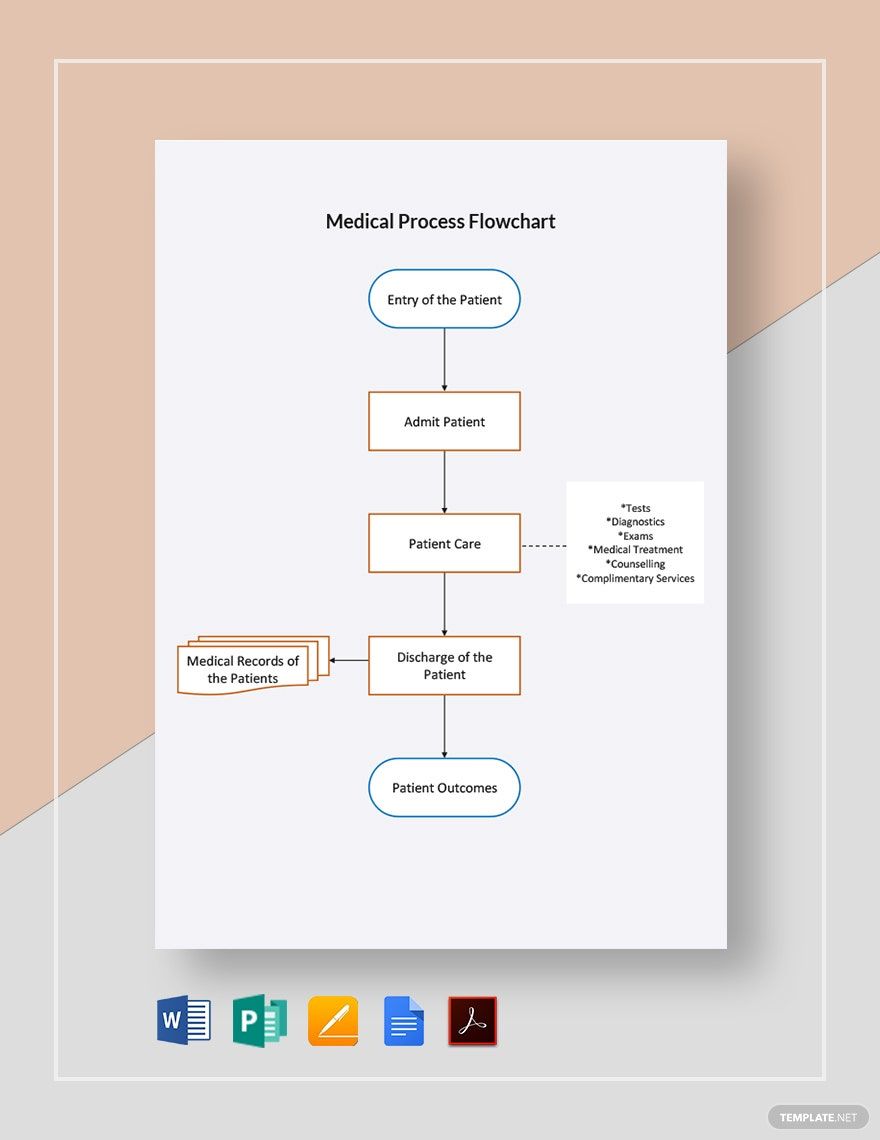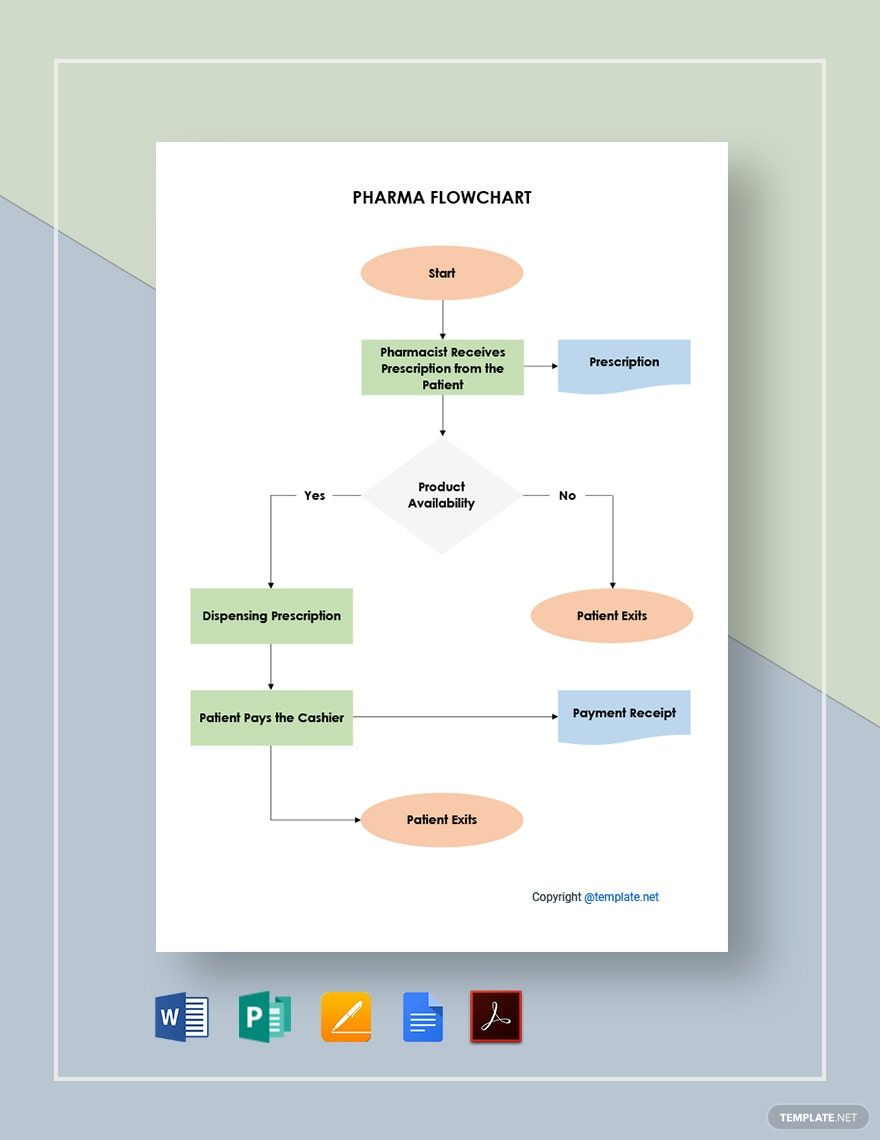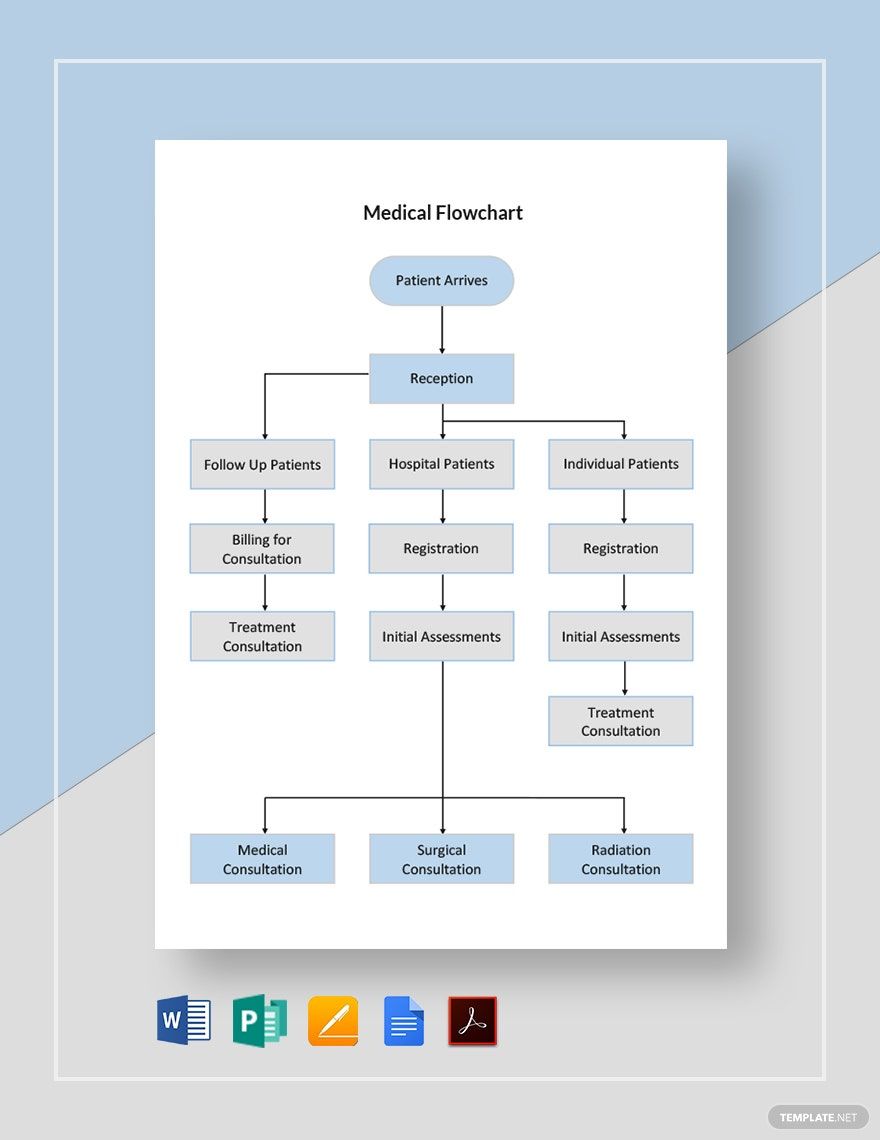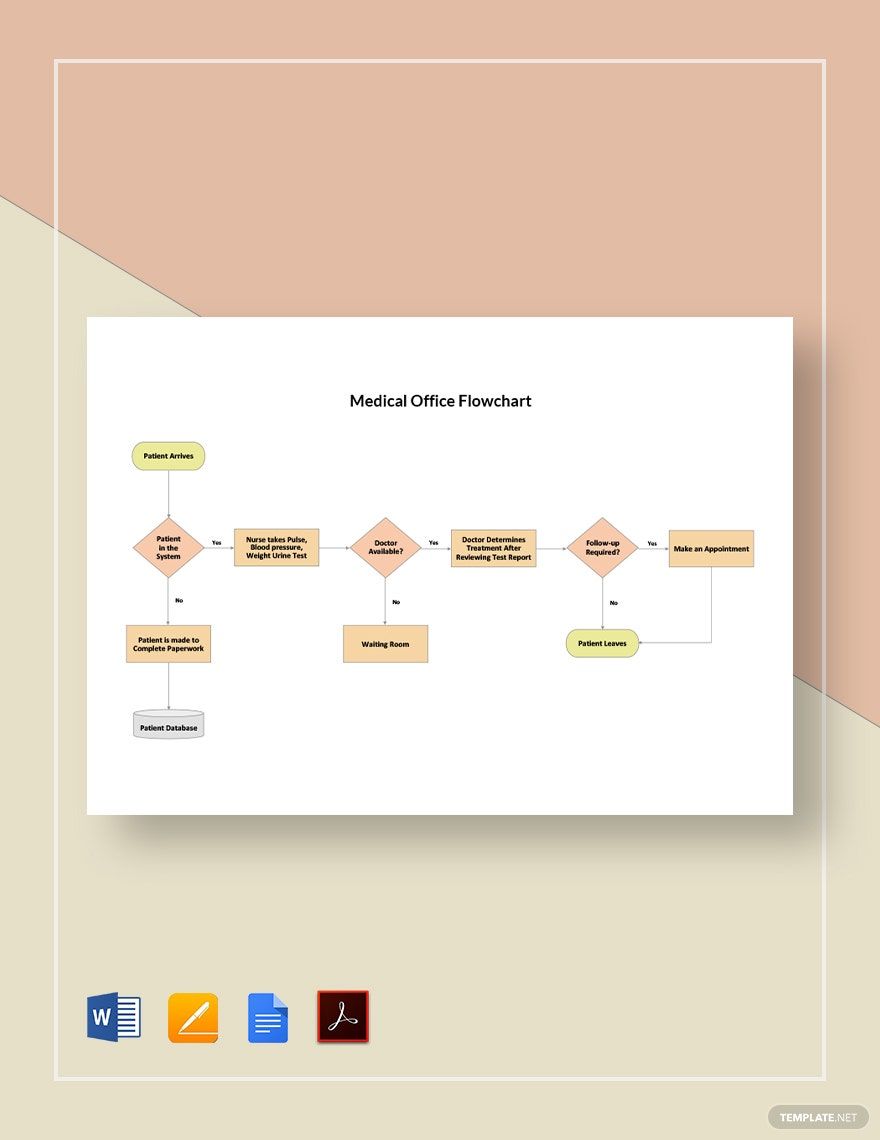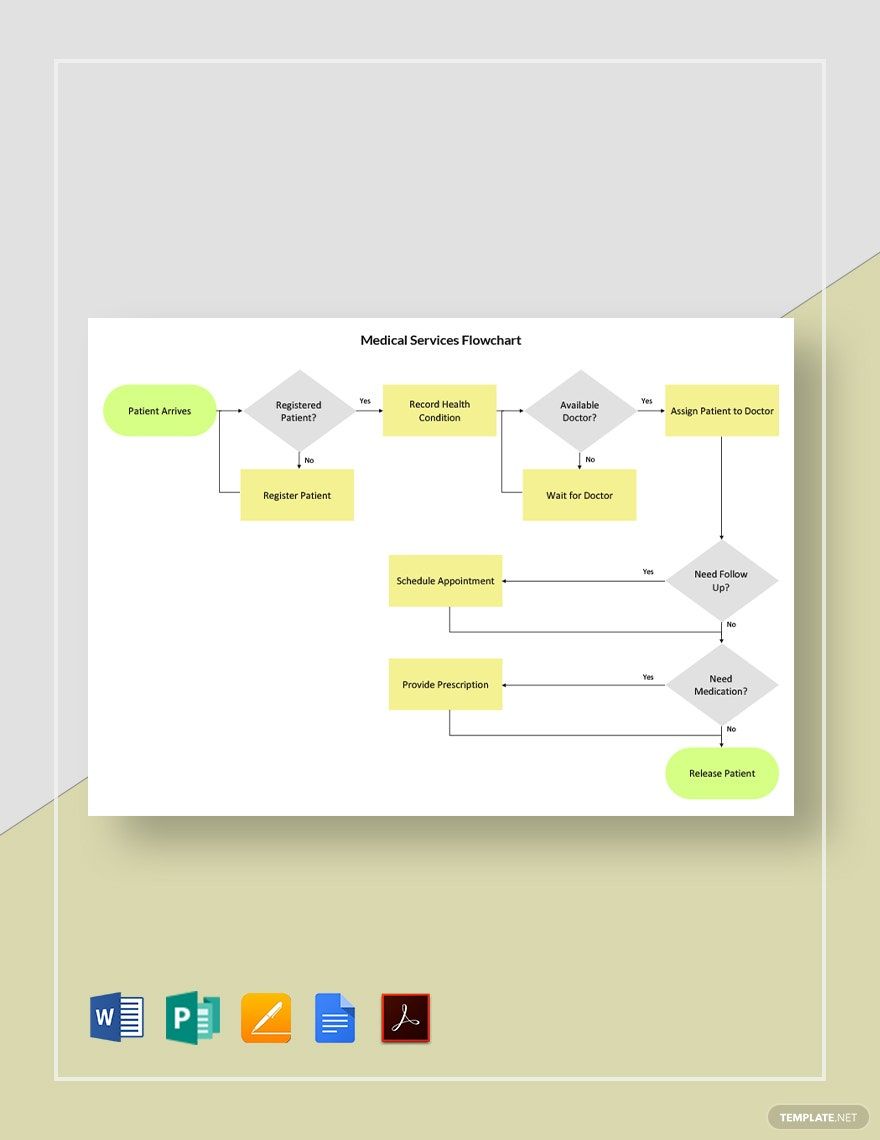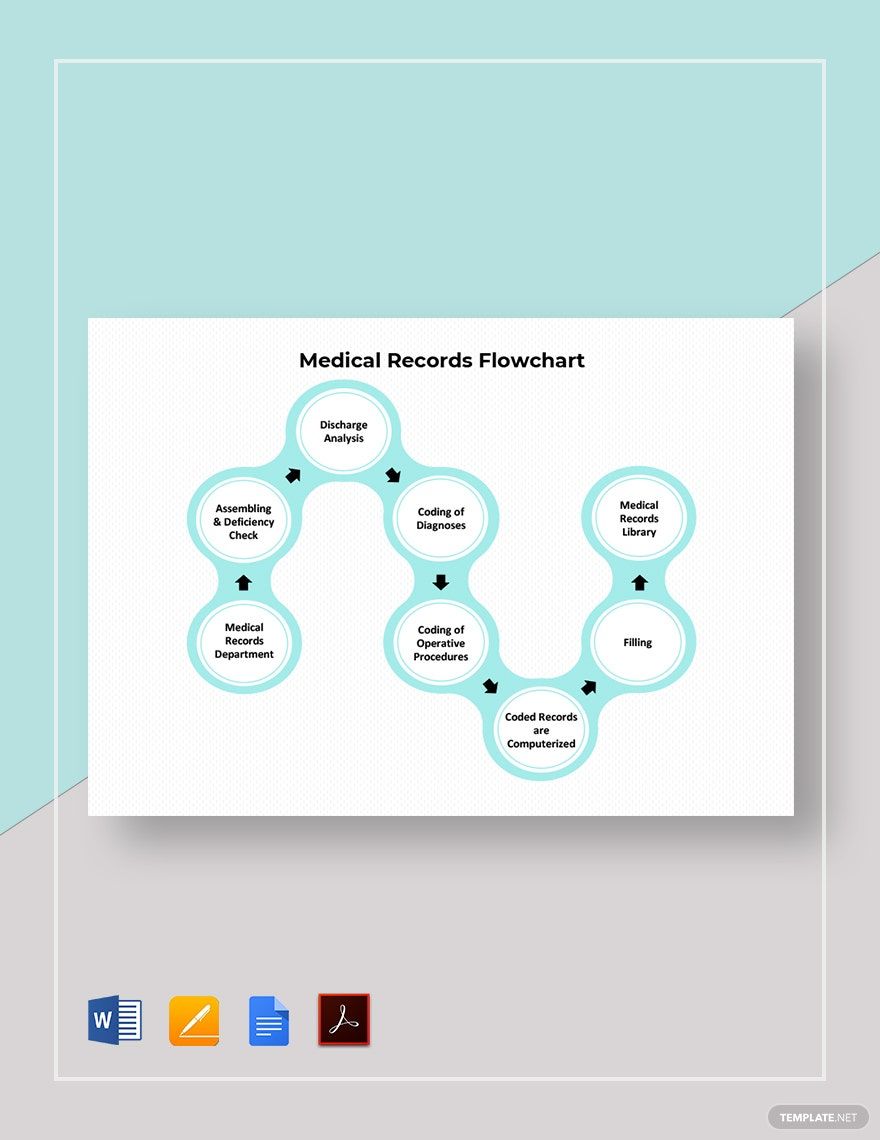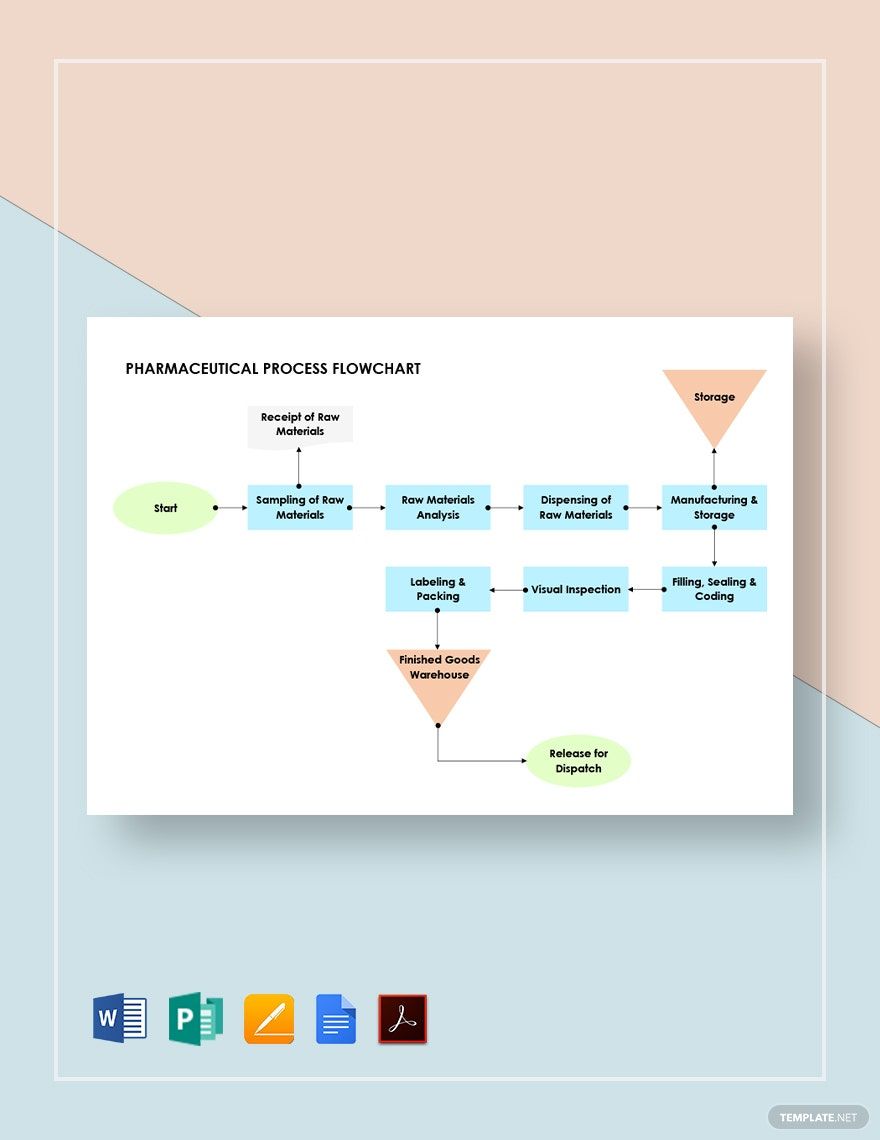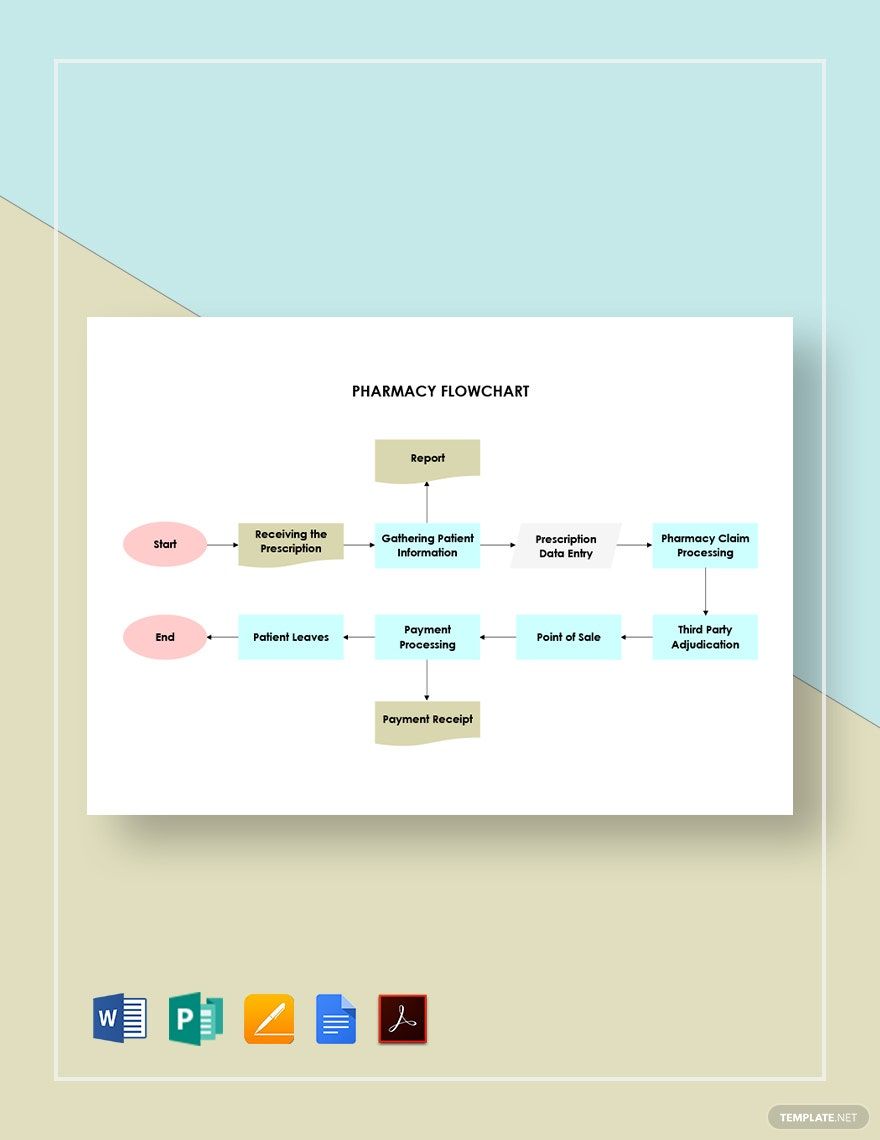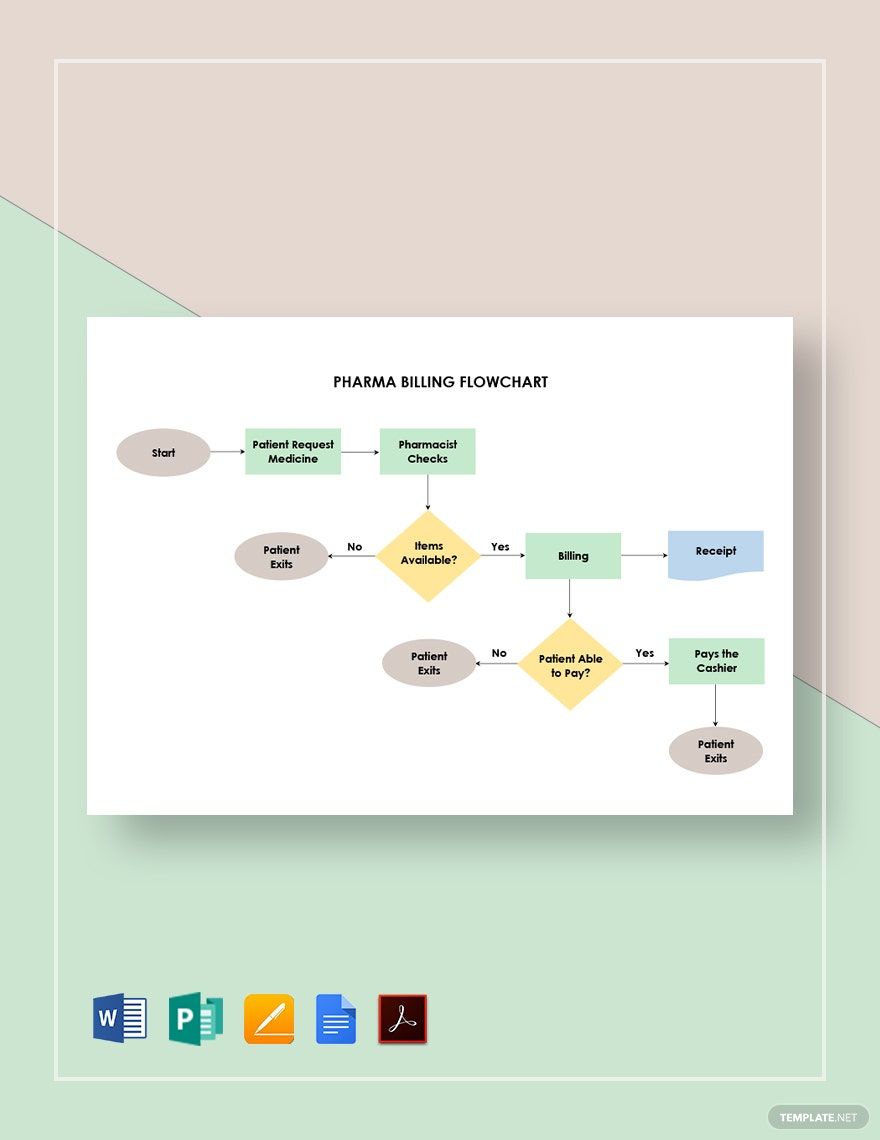Throughout the history of human civilization, the study and practice of medicine have been crucial to our survival. Today, medical drugs are an important aspect of modern healthcare, and the pharmacists who handle them must service patients and patrons efficiently. That’s why we’ve formed a helpful list of Ready-Made Pharma Flowchart Templates to aid you with this task, each of which is easily editable in Google Docs. These professional designs are printable and 100% customizable in A4 and US letter sizes, letting you save time and effort. Download now -- quickly set up a flowchart ASAP.
How to Create a Pharma Flowchart in Google Docs
Pharmacists and pharmacy technicians are bound to many important responsibilities in their careers, so the quality of their working performance should always be taken into account. If you’re looking to improve the workflow of such medical staff, then implementing one of our Ready-Made Pharma Flowcharts is sure to be of use. And, if you need an effective yet budget-focused editing tool for our templates, then Google Docs is just what you need.
Not sure where to start? We have a useful guide that you can quickly take in (found just below).
1. Visit Google.com and Register
Google Docs is a simple user-friendly program that anyone can immediately get the hang of; plus, it’s free. To get your hands on Docs, head over to google.com and register for an account, which is also free. Upon registering, you’ll instantly have access to Docs, along with other helpful features; Docs works right in your web browser, so there’s no need to fiddle around with any installation. Docs is also compatible with mobile platforms -- Android and iOS.
To use Docs, click on the 3x3 grid (in the top-right corner of Google’s homepage) and then pick the corresponding icon (a blue file) from the expanded list of apps. Any documents that are saved in Docs get immediately stored in your new Drive storage, which is a different feature that also comes with your registration.
2. Download a Suitable Flowchart Design
We have a varied library of flowchart templates that can contribute to all kinds of tasks and projects. If you need one of our pharma-tailored flowchart templates (from this page), then you can download it by clicking its respective thumbnail and opening the template’s page in a separate tab. On the new tab, click on the provided download button found in the middle of the page; follow the simple steps that appear and save the template file to your computer or device. Save your new template somewhere in your storage that’s convenient to access later; if preferred, change the file name to something easily remembered.
3. Open Google Docs in Your Browser and Start Editing
After choosing and downloading an appropriate template, use Docs to open the file and begin putting together your flowchart. Our templates already come sporting expertly-assembled diagram layouts, so you can get right to the written content.
While replacing the placeholder text, make sure that the chosen color and font make the content easy to read, especially if the flowchart is meant for others to see (such as pharmacy staff members). Summarize the workflow into concise bits to use in the chart, paying close attention to how you arrange the sequence; the contents need to make sense in their order and should be understood by the reader in one glance.
For more ways to organize workflow, a logsheet is a good implementation.
4. Distribute the Flowchart
Since Docs automatically saves files to Drive, open up the latter to access the finished product. Print out copies or share digitally to distribute as needed.
Be it in a pharmacy, clinic, or hospital, you’ll feel confident in handling prescriptions with Google Docs and our editable document templates.