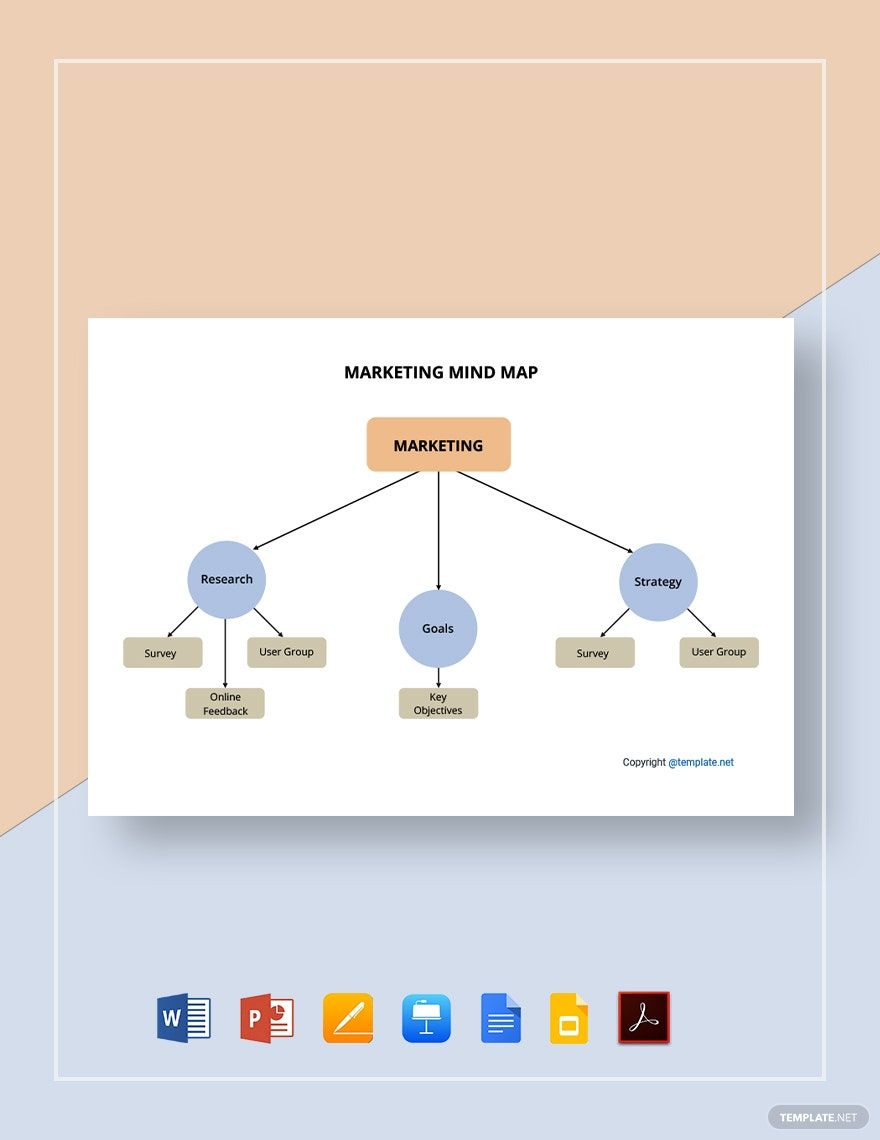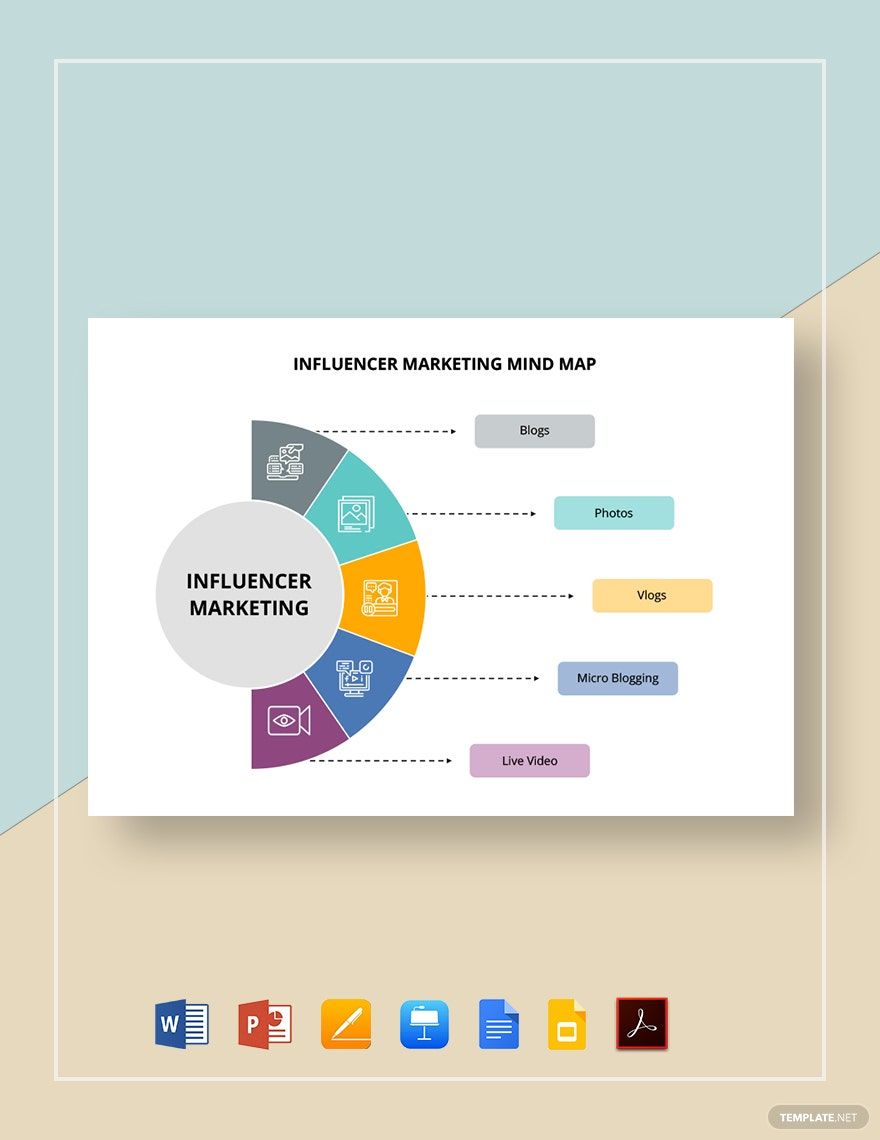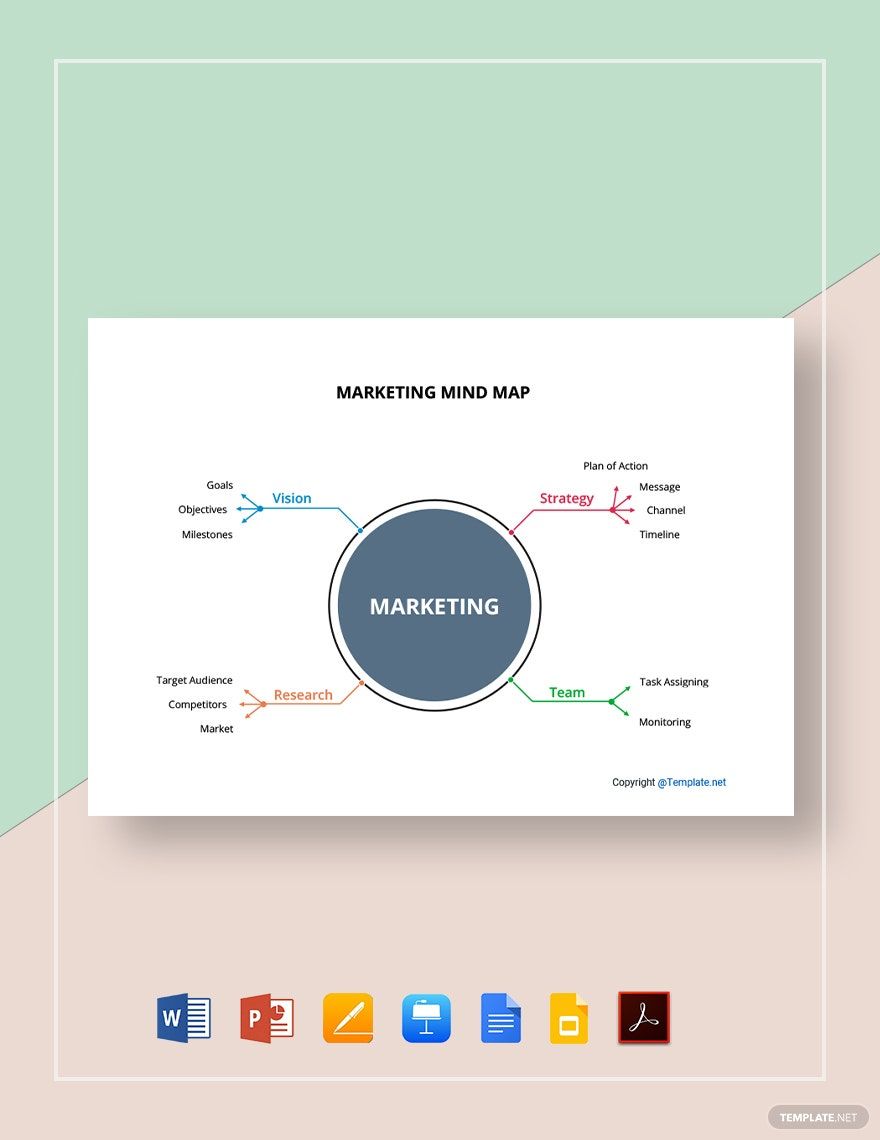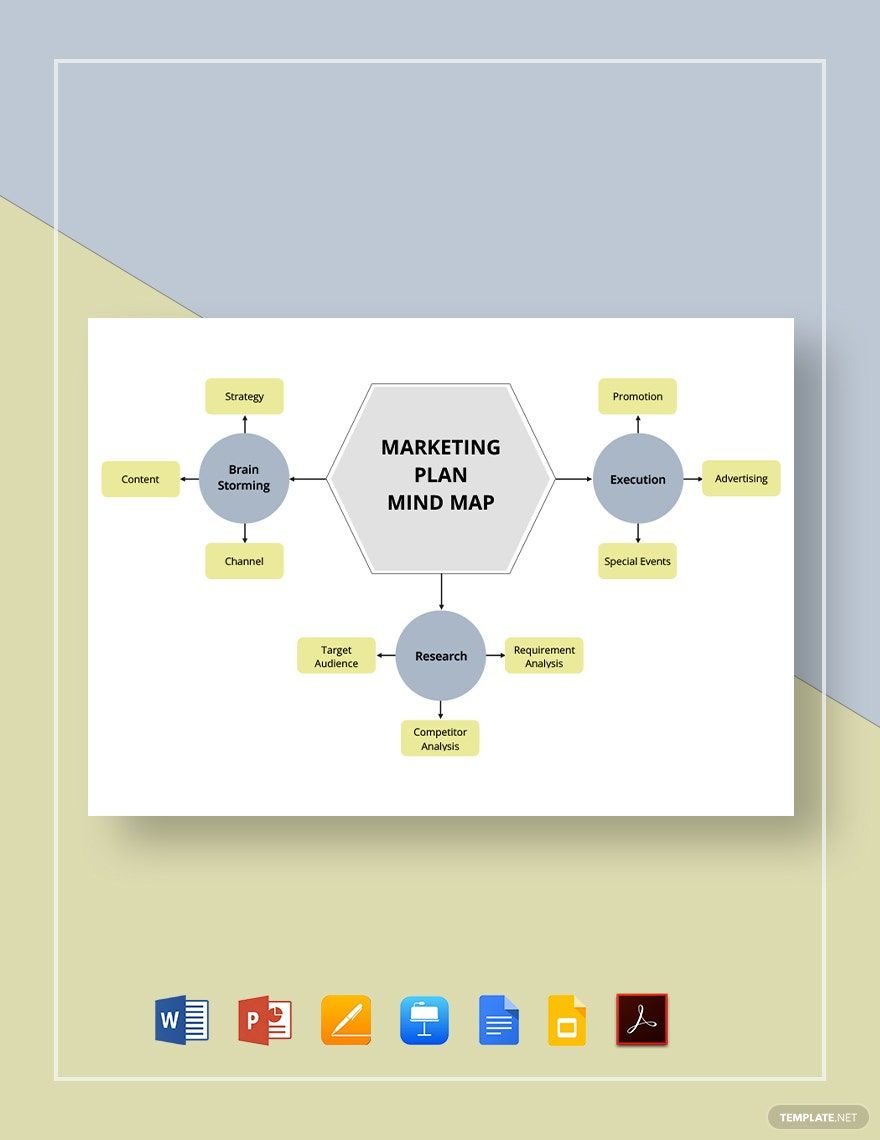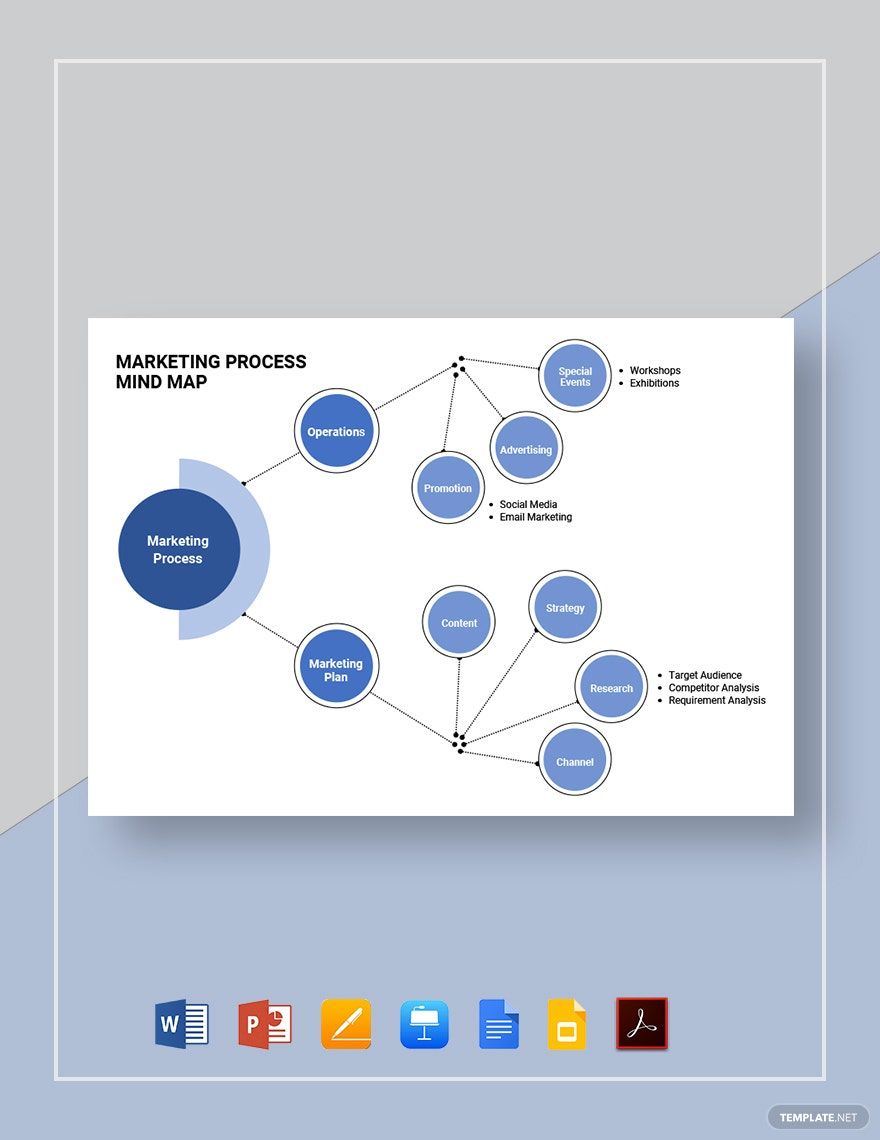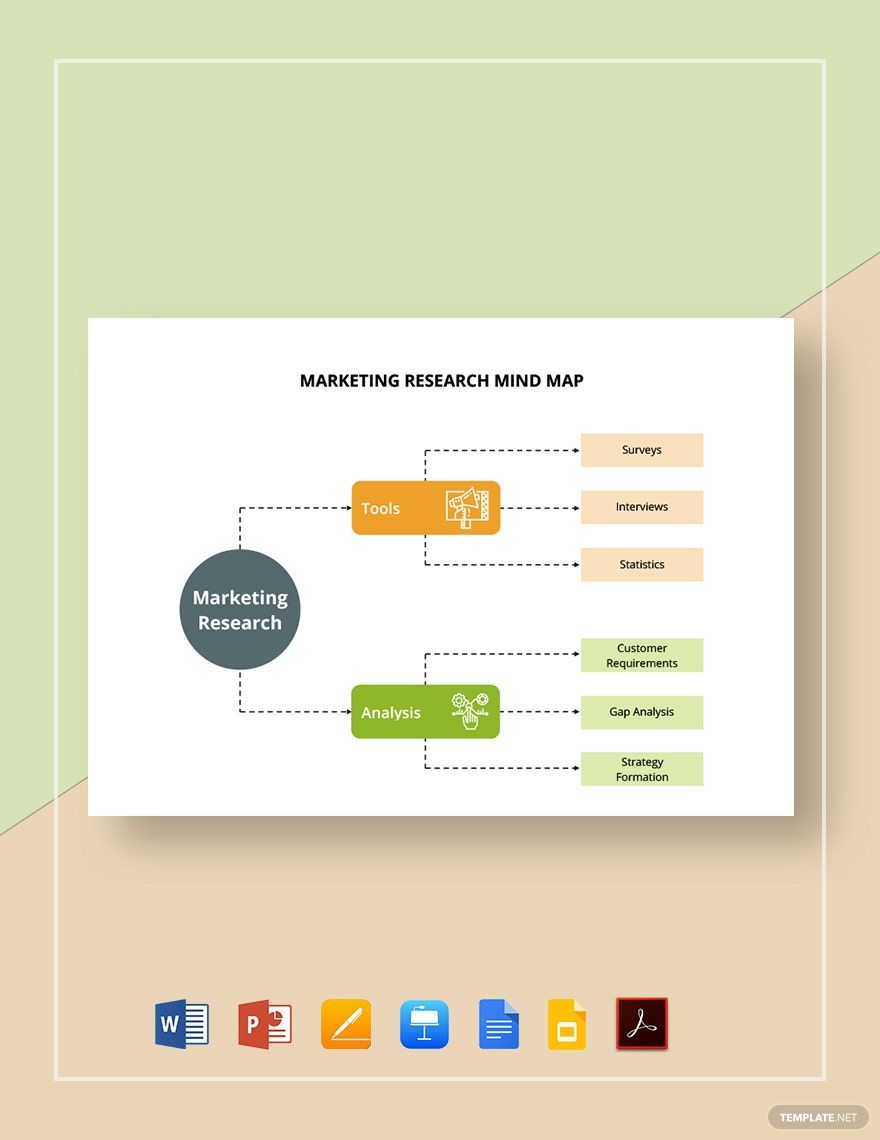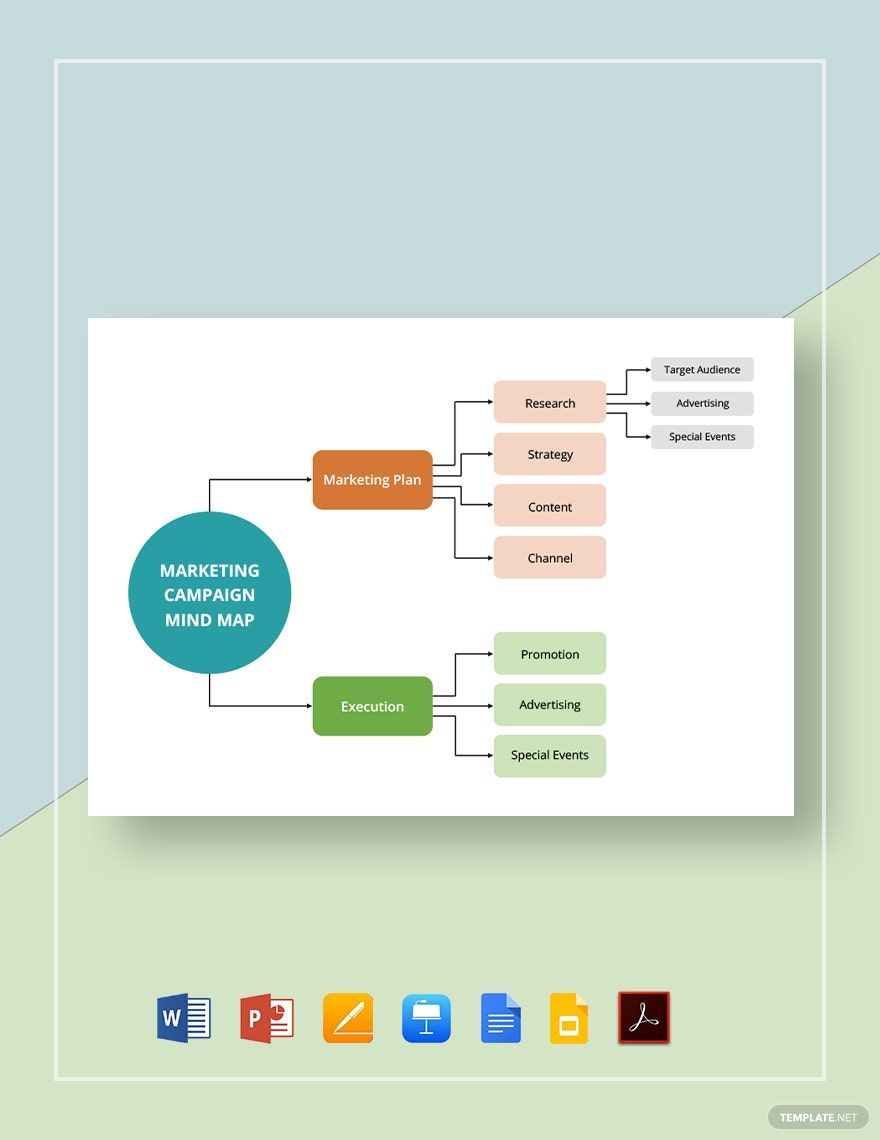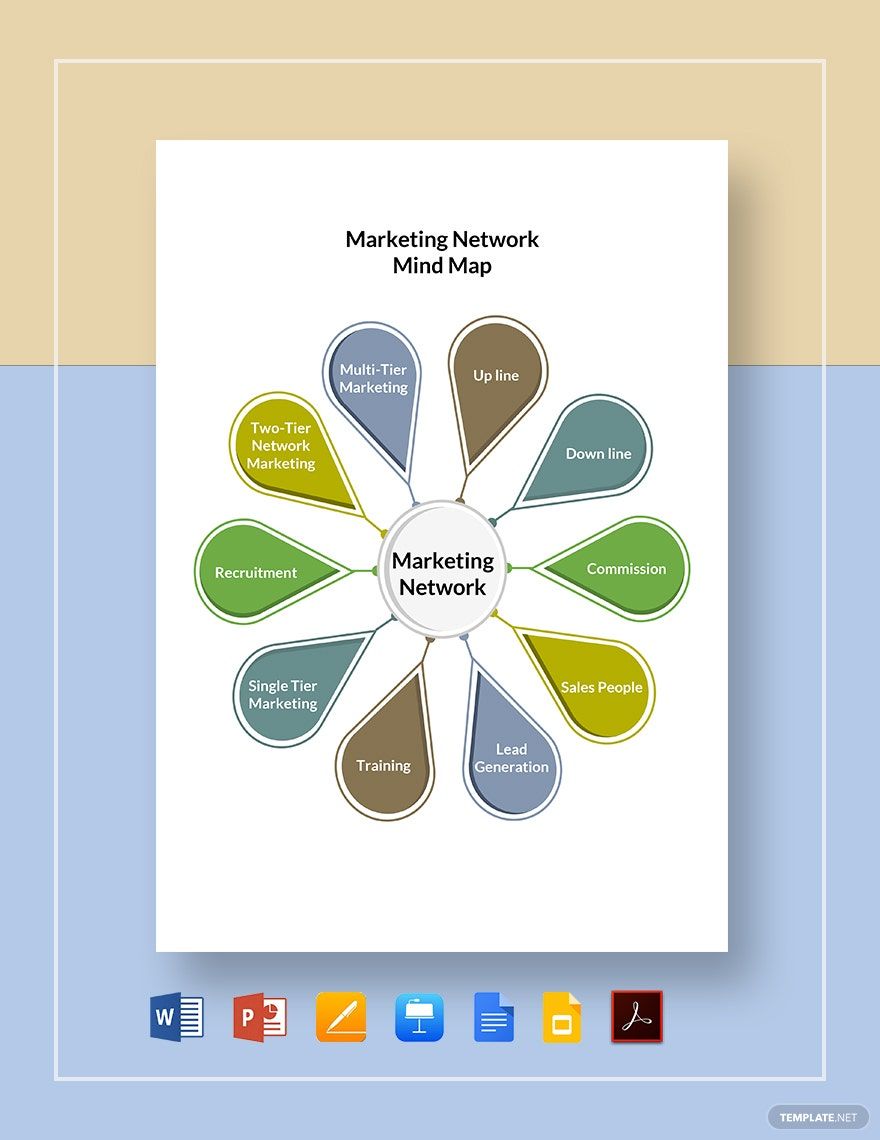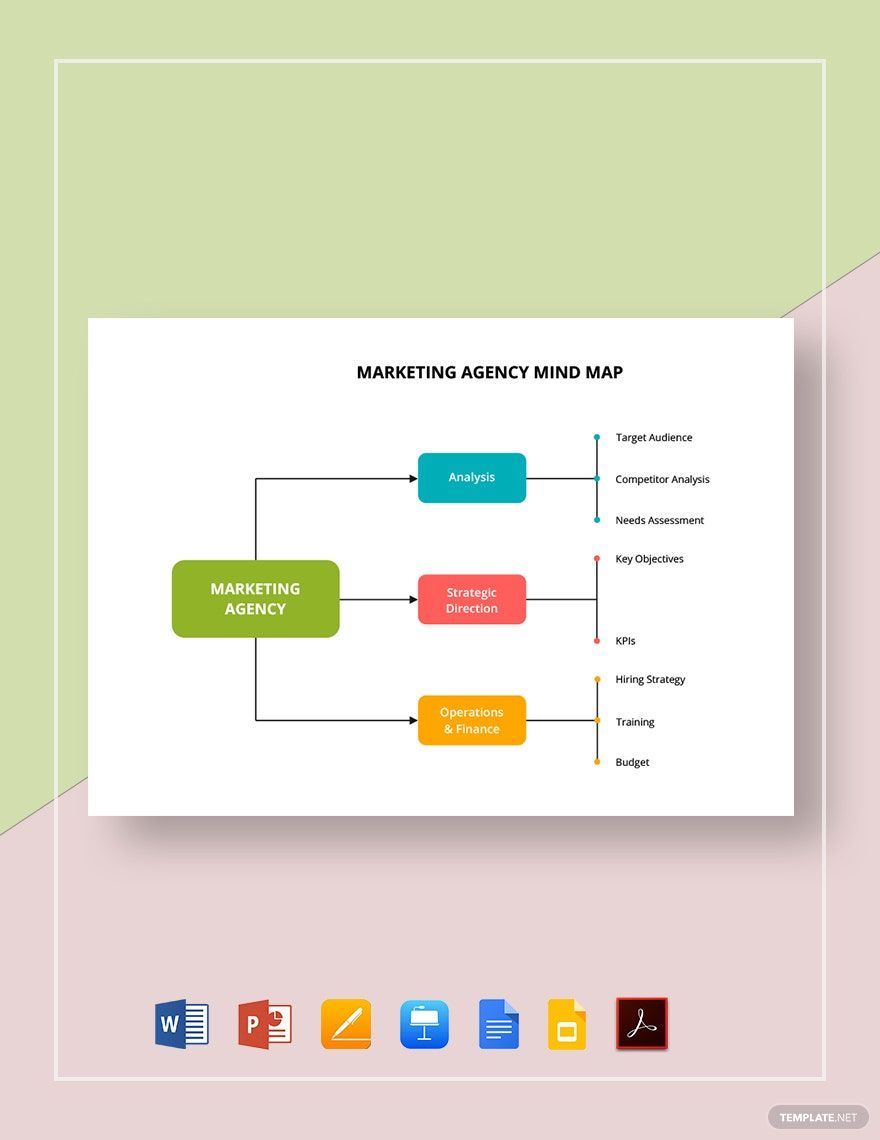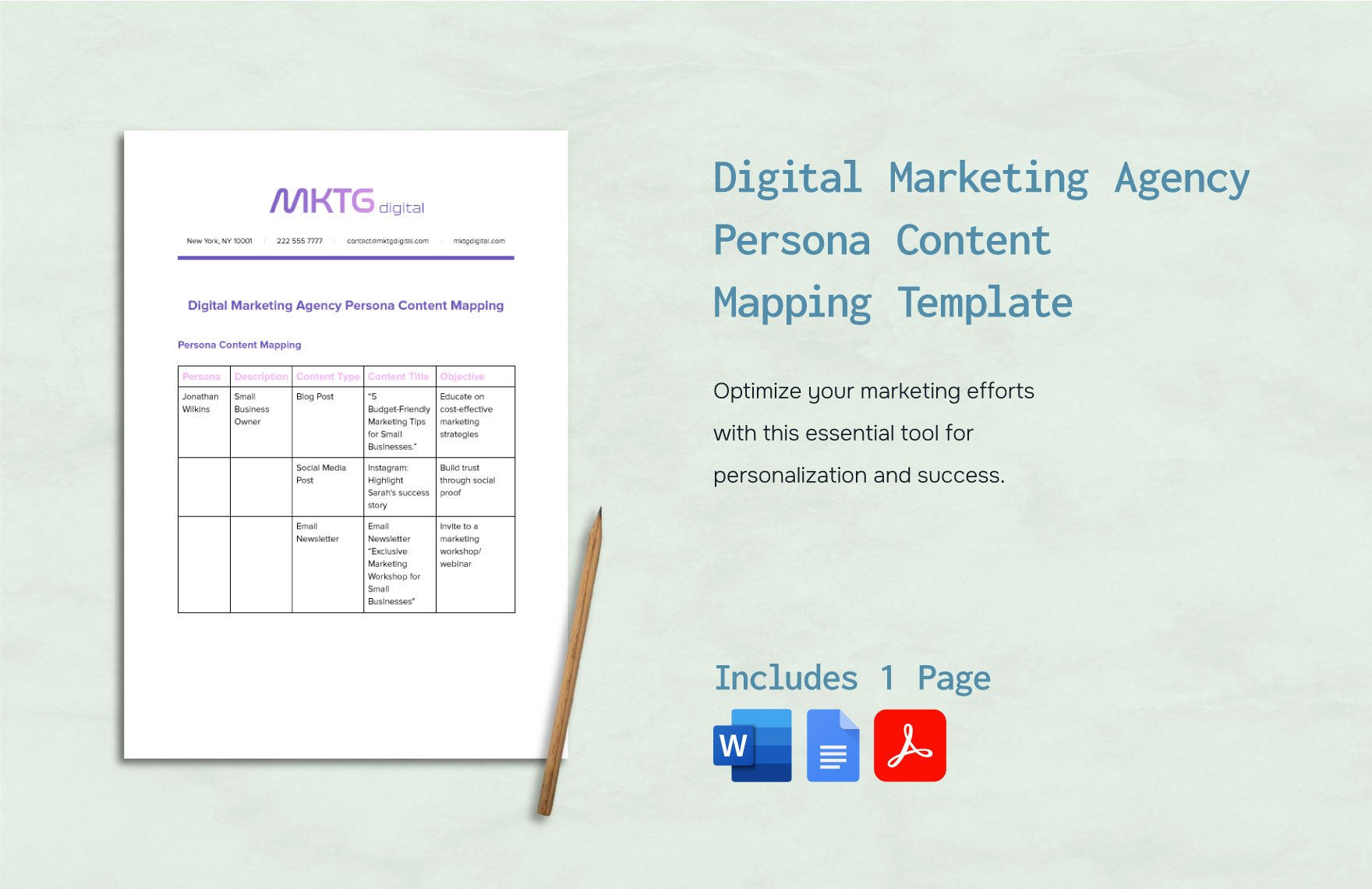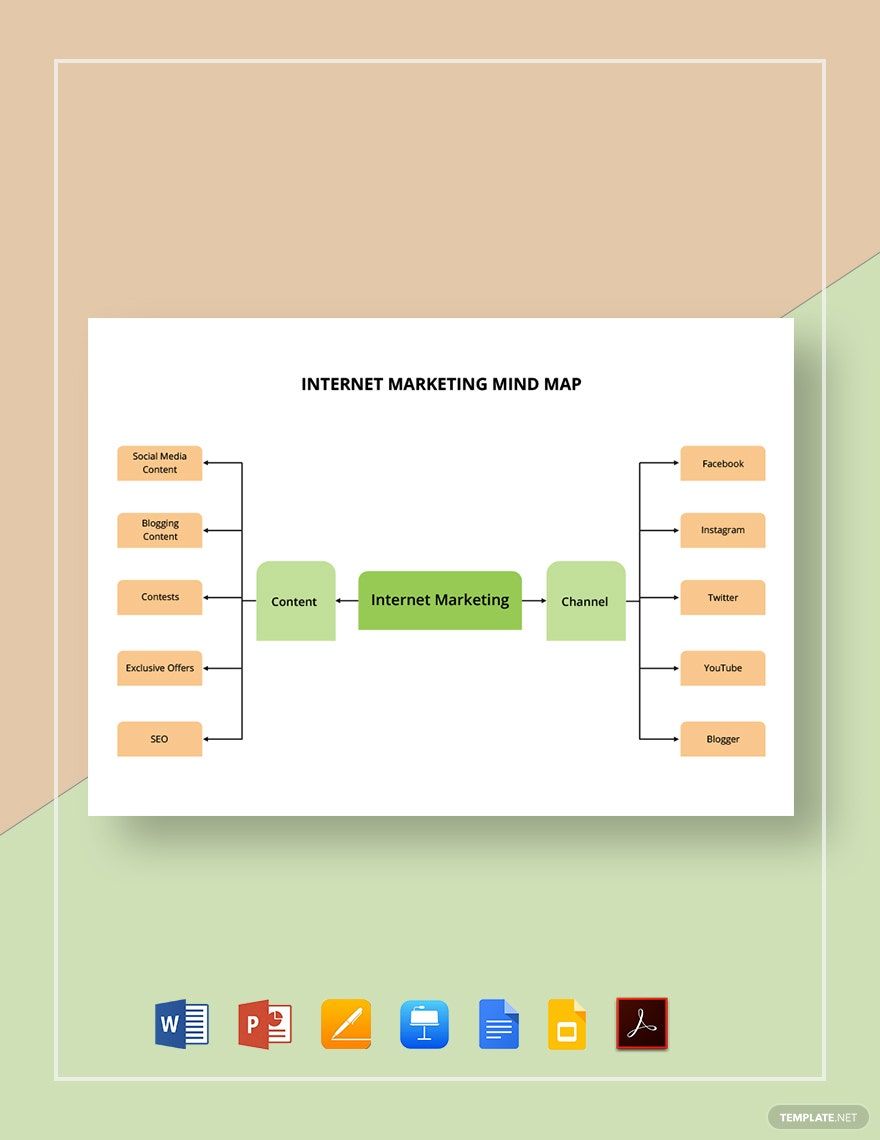In the business of selling goods and services, putting together an effective marketing strategy is crucial to the success of your company. To achieve this, there are all kinds of thinking tools out there that anyone can incorporate into their work. And, one of these tools is the mind mapping method, which is a simple yet flexible technique that uses a diagram for arranging and brainstorming ideas. So to give you an easier time making your own marketing chart, we’re offering our original Marketing Mind Map Templates for download! Not only do our professional samples come in A4 and US letter sizes, but they’re easily editable in Google Docs as well. Download today and come up with concepts for branding and product promotions without breaking a sweat!
Marketing Mindmap Template in Google Docs
Visualize Different Team Ideas and Put Them in One Coherent Diagram to Create a Visual Information for an Effective Marketing Campaign with Template.net’s Free Marketing Mind Map Templates. Choose Editable Blank, Simple, Basic, or Elaborate Designs with Interactive Functional Features Users Can Customize or Modify Using Google Docs File. Download Our Samples for Free!
- Business Plans
- Receipts
- Contracts
- Manual Templates
- Note Taking
- Forms
- Recommendation Letters
- Resignation Letters
- Birthday
- Outline
- Quotation
- Charts
- Handbook
- Family Tree
- Surveys
- Workout Schedule
- Study Guide
- Ebooks
- Chore Charts
- Training Manual
- Research
- Screenplay
- Wedding
- Lesson Plan
- Brief
- Organizational Charts
- Syllabus
- School Calendar
- Attendance Sheet
- Business Cards
- Student
- Review
- White Paper
- Essay Plan
- Vouchers
- Timeline Charts
- Reference
- Estimate Sheet
- Mind Map
- Cover Letters
- Interview
- Posters
- Report Cards
- Fax Covers
- Meeting Minutes
- Roadmaps
- Cookbook
- Curriculm Lesson Plan
- Bibiliography
- Rental Agreement
- Legal Templates
- Party
- Pleading Paper
- Pay Stub
- Classroom Seating Charts
- Sub Plan
- IT and Software ID Card
- Event Proposal
- Likert Scale
- Doctor Note
- Labels
- SOP
- Comparison Charts
- Project Reports
- Daily Schedule
- Weekly Calendar
- Customer Persona
- Medical
- Coupons
- Resumes
- Invoices
- Christmas
- List
- Executive Summary
- Marketing
- Budget
- Meal Plan
- Friendly Letters
- Itinerary
- Reference Letters
- Church
- Letters of intent
- Reading logs
- Assignment agreement
- Mothers day card
- Retrospective
- Simple loan agreement
- Rent Receipts
- One page business plan
- Weekly Reports
- Offer letters
- Prescription
- One page proposal
- Case brief
- Roster
- Log Sheets
- Music
- Schedule cleaning
- Printable survey
- Internship report
- Fundraising
- Research proposal
- Freelancer agreement
- Delivery note
- Madeline hunter lesson plan
- Training
- Social media calendar
- Catalogs
- Grant proposal
- Affidavit
- Lean business plan
- Schedule hourly
- Mon disclosure agreement
- Bill of lading
- Sitemap
- Campaign
- Education
- Cash Receipts
- Introduction letter
- It and software profile
- Business case
- Annual Reports
- Personal letter
- Calendar Google Docs
How to Make a Marketing Mind Map in Google Docs
Whether you’re in charge of a retail appliance department or a computer/gadget repair shop, efficient and well-planned advertising is an essential part of running a business. That’s why a mind map can come in very handy for coming up with a good marketing strategy.
Medium.com describes the mind map as a graphical chart that arranges ideas into a tier-based linking structure. However, if you’re having trouble putting together your own mind map in Google Docs, then simply read through our tips just below!
1. Research and Notes
Before creating your mind map, you first need to do some research and discussion about what you need to tackle, especially if you’re working with a team. So be sure to take down notes and come up with a main idea/topic/question to use in building a mind map.
2. You Main Concept
With your notes at hand, go ahead and open a new blank document in Google Docs. At the top of the Docs window, click Insert and then choose Drawing > New. In the 2nd window that appeared, insert an oval or rectangle in the middle by going to Shape > Shapes. This new oval/rectangle will be labeled with your main idea you came up with earlier. Since we’re talking about marketing, go with “In-demand Products” as the label/main idea.
3. First Layer of Sub-ideas
Now that you have the main idea in your document, it’s time to come up with new ideas from there. Going back to our example, the new sub-ideas could be Perishables, Appliances, and so on.
Update your mind map by inserting lines and additional shapes. Click on Line and add in as many as you need, positioning them around the main shape and making each have one end connecting to it; you can click the drop-down arrow next to Line and use the other options that you might prefer. Position the new shapes on the outward ends of the lines and label them accordingly.
4. Keep Building Your Mind Map
After creating the initial layer of sub-ideas, go ahead and come up with even more new ideas from each of those. Be sure to update the mind map the same way you did so earlier, using lines, labels, and shapes.
Frequently Asked Questions
What is mind mapping?
Mind mapping is a method that involves using a branching diagram to create and sort ideas from a singular main idea.
What are the main components of a mind map?
- The main idea/question
- Sub-branches of ideas that stem from the main one
- Lines and shapes that make up the visual structure of the mind map
What is the advantage of using mind mapping?
With the mind mapping method, you’re able to intuitively brainstorm new ideas/concepts that can help with your work and projects.
How do I prepare for a mind mapping session?
- Do some research and take notes beforehand
- Isolate yourself from distractions
- Have a good idea/question as your starting point
- Don’t limit how far you can branch out
Who invented the mind map?
Tony Buzan is said to be the creator of the mind map.