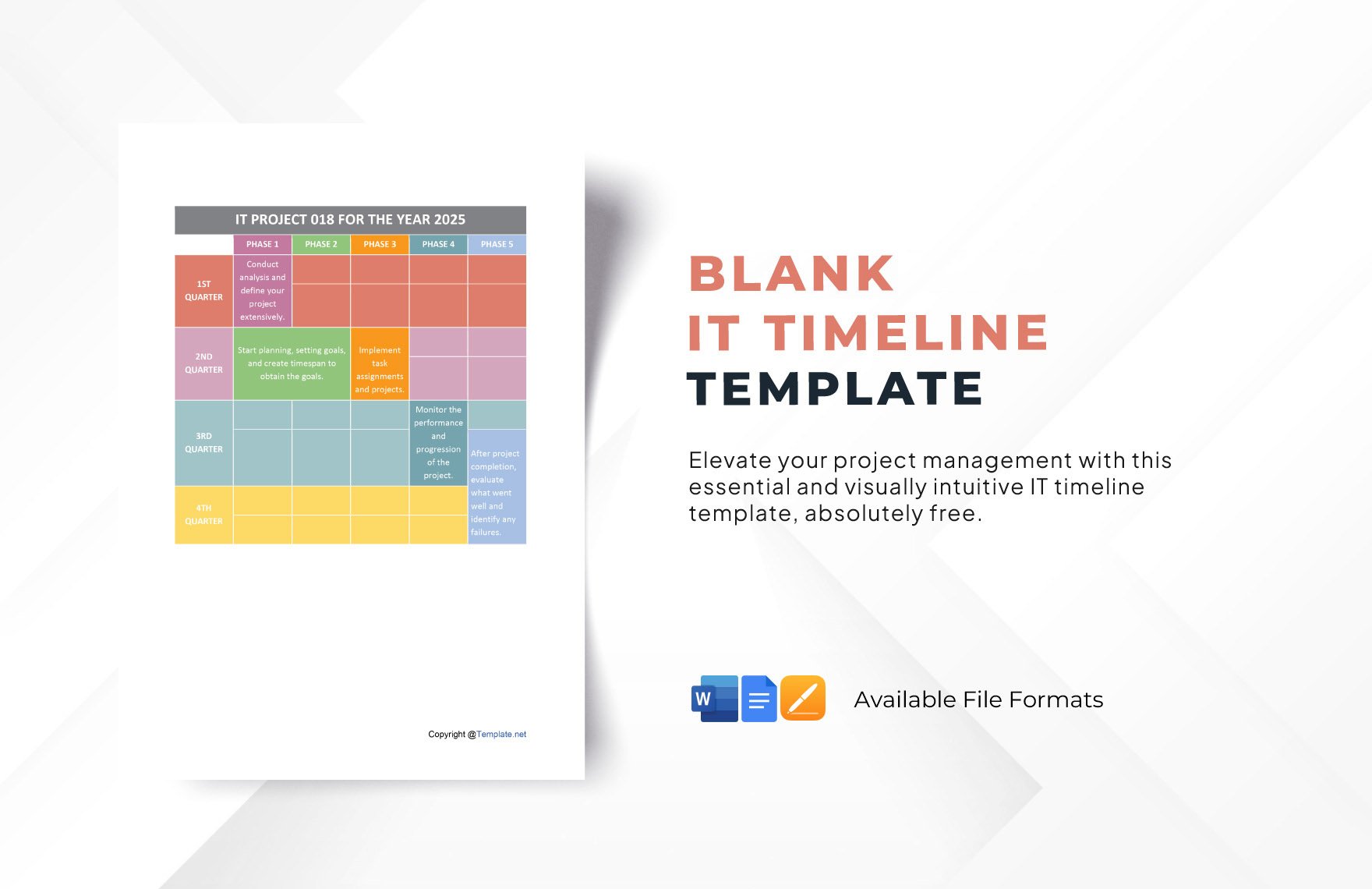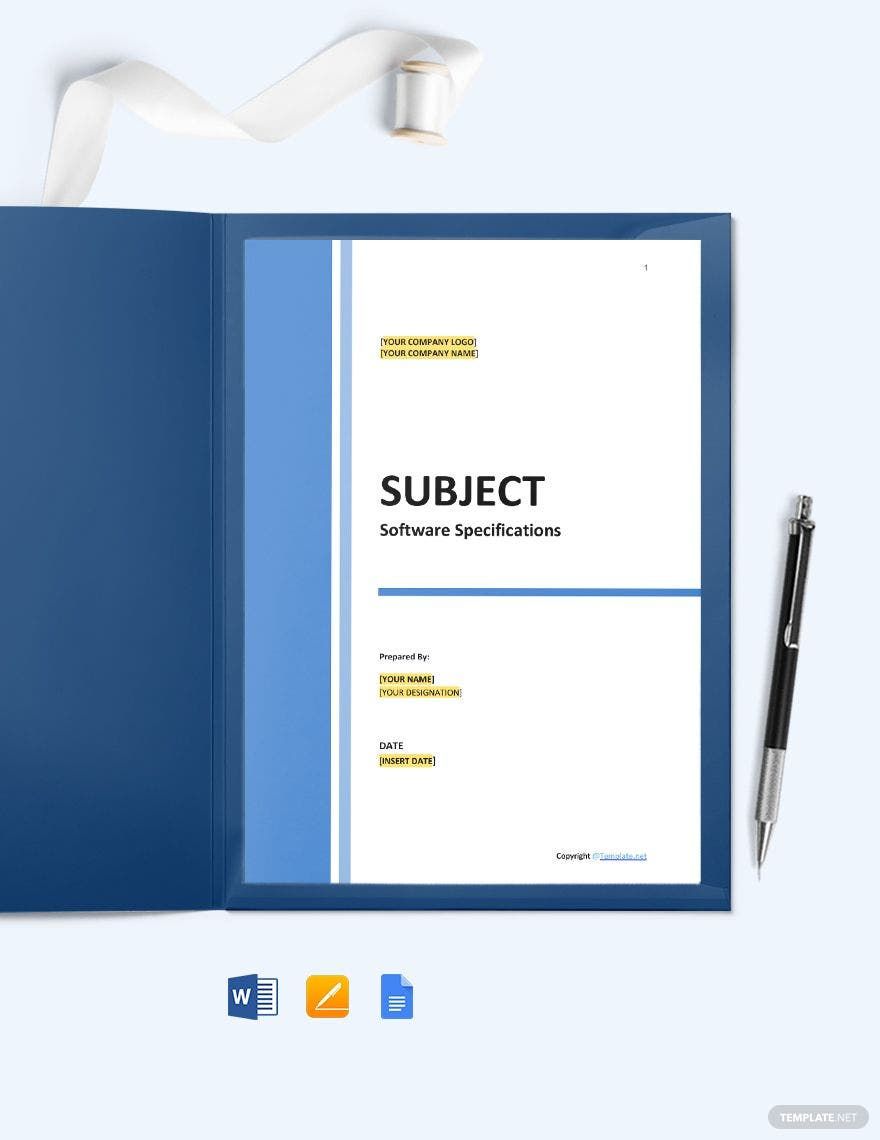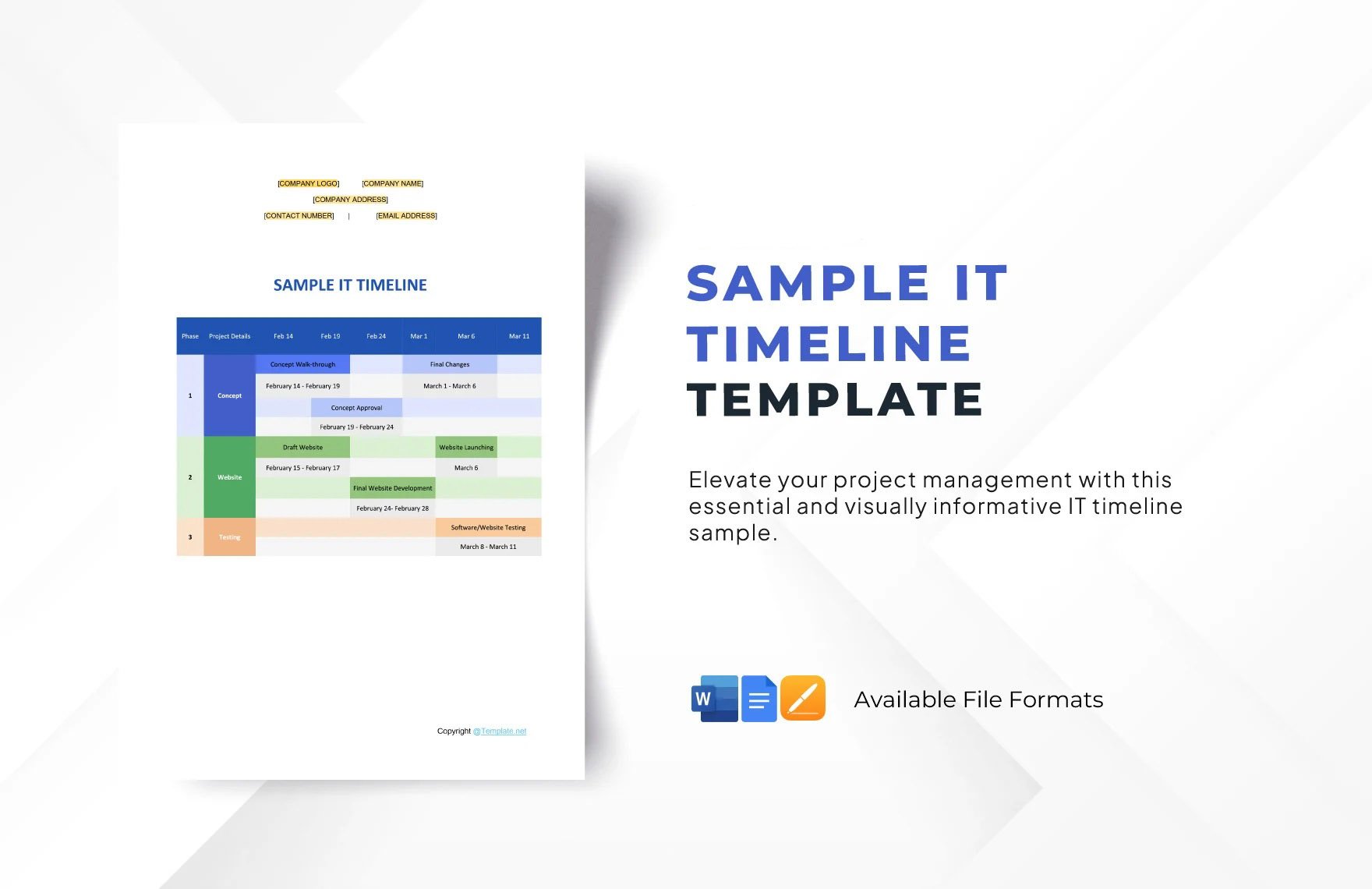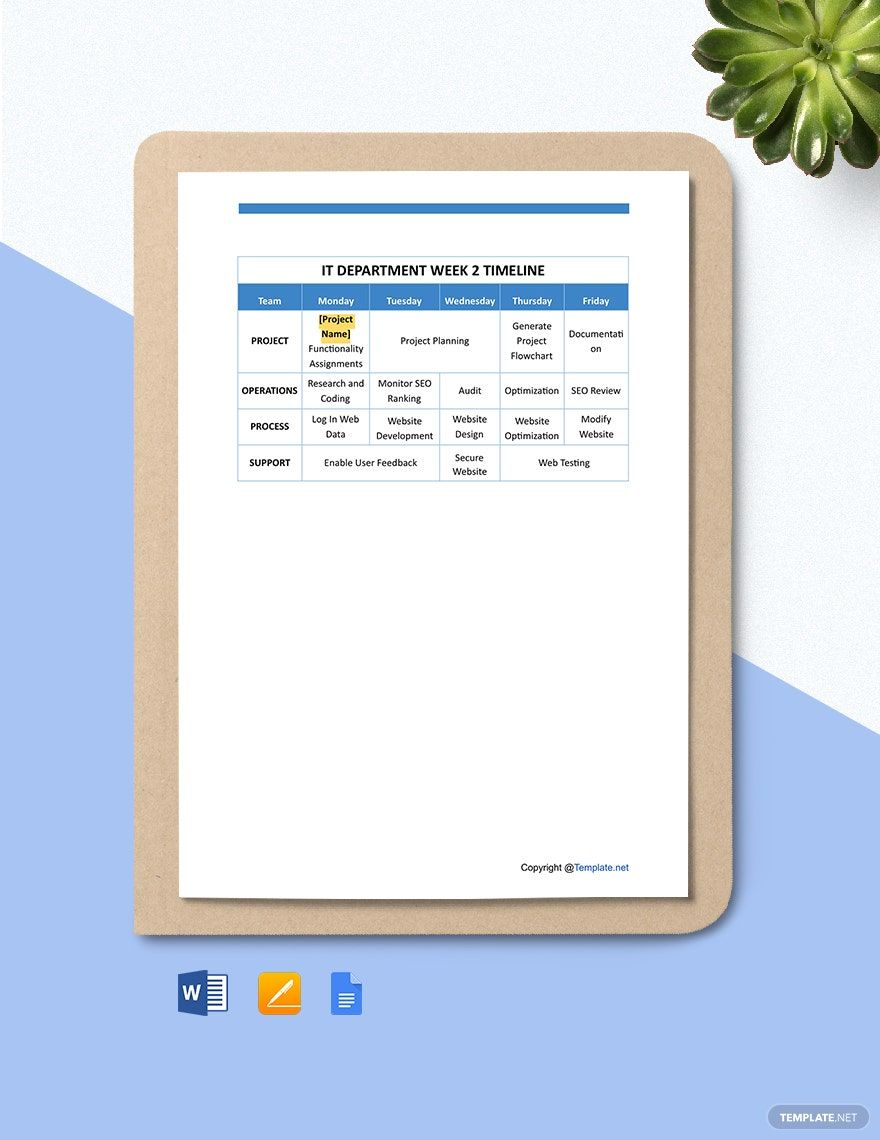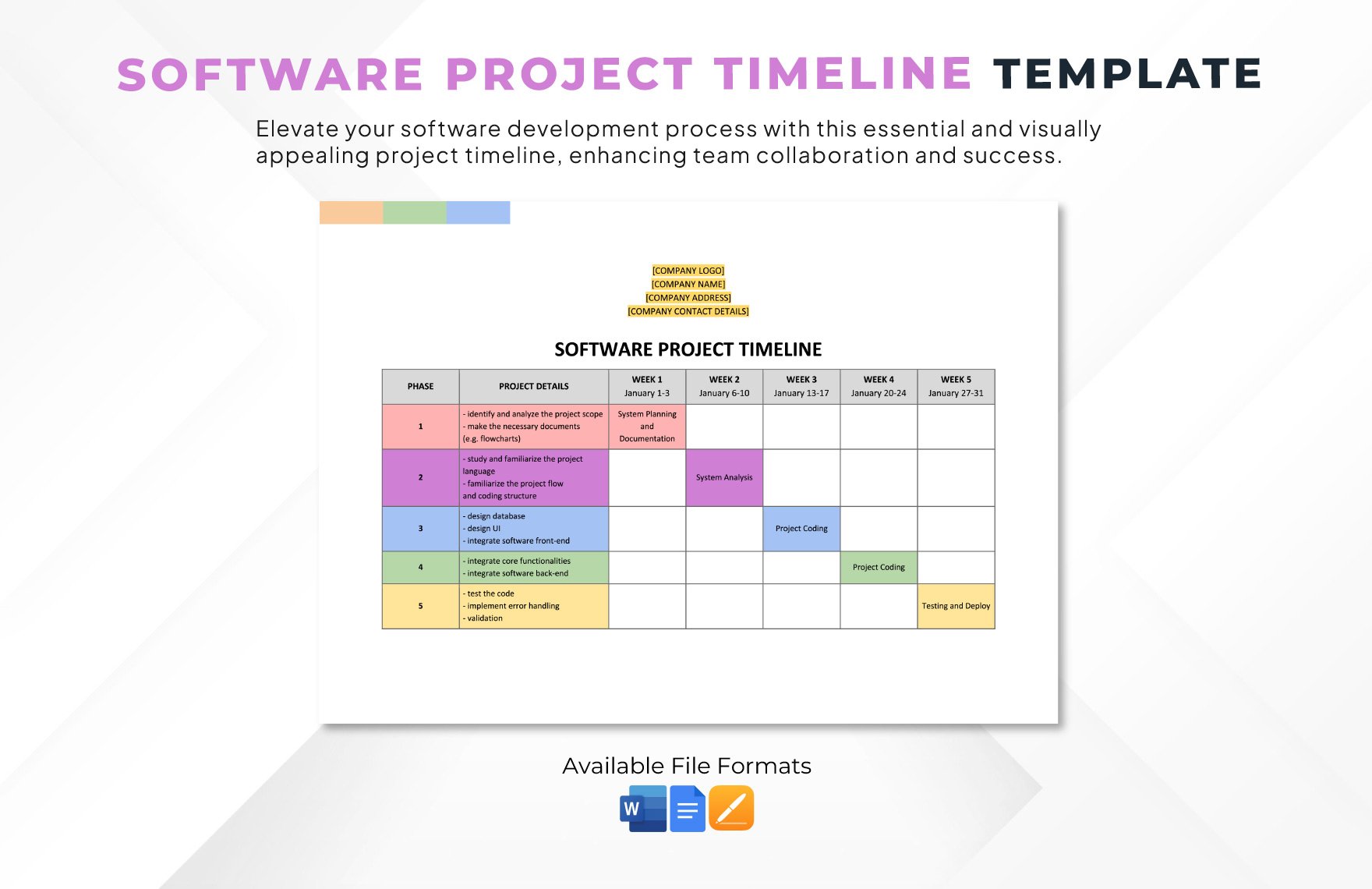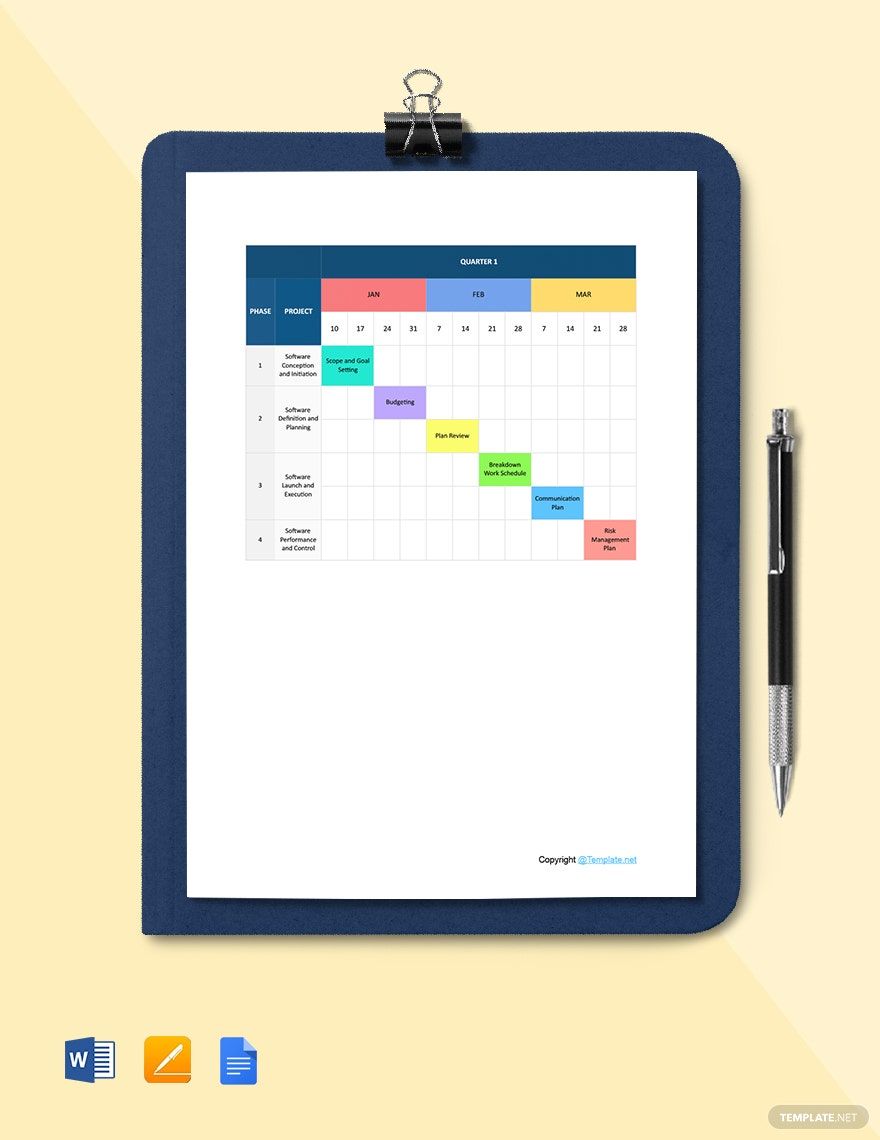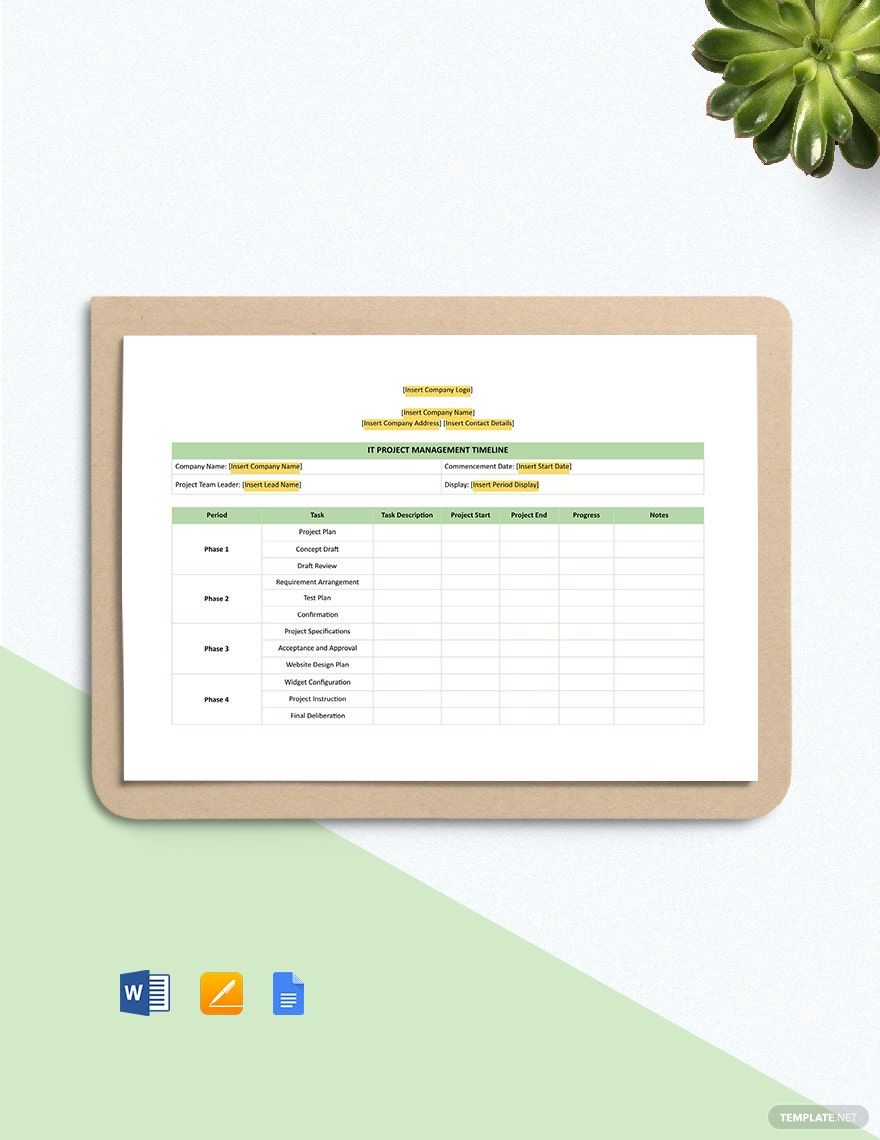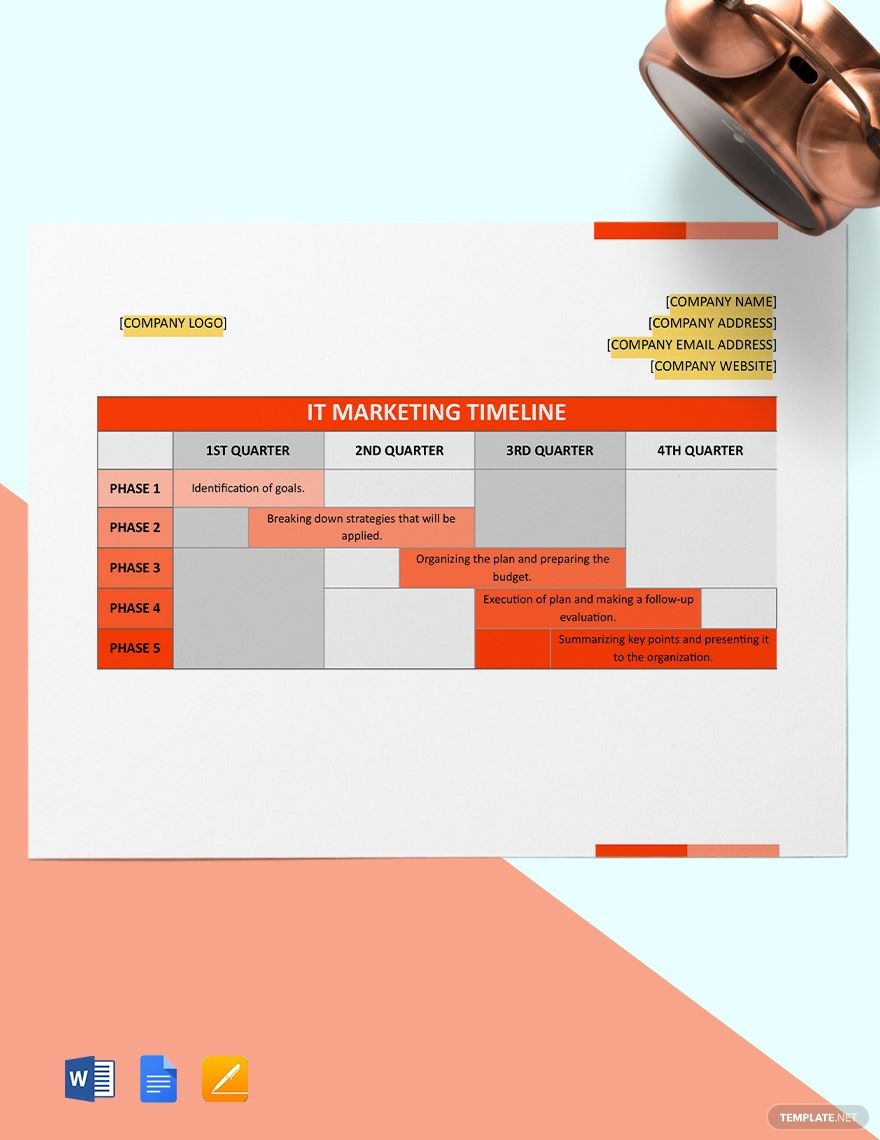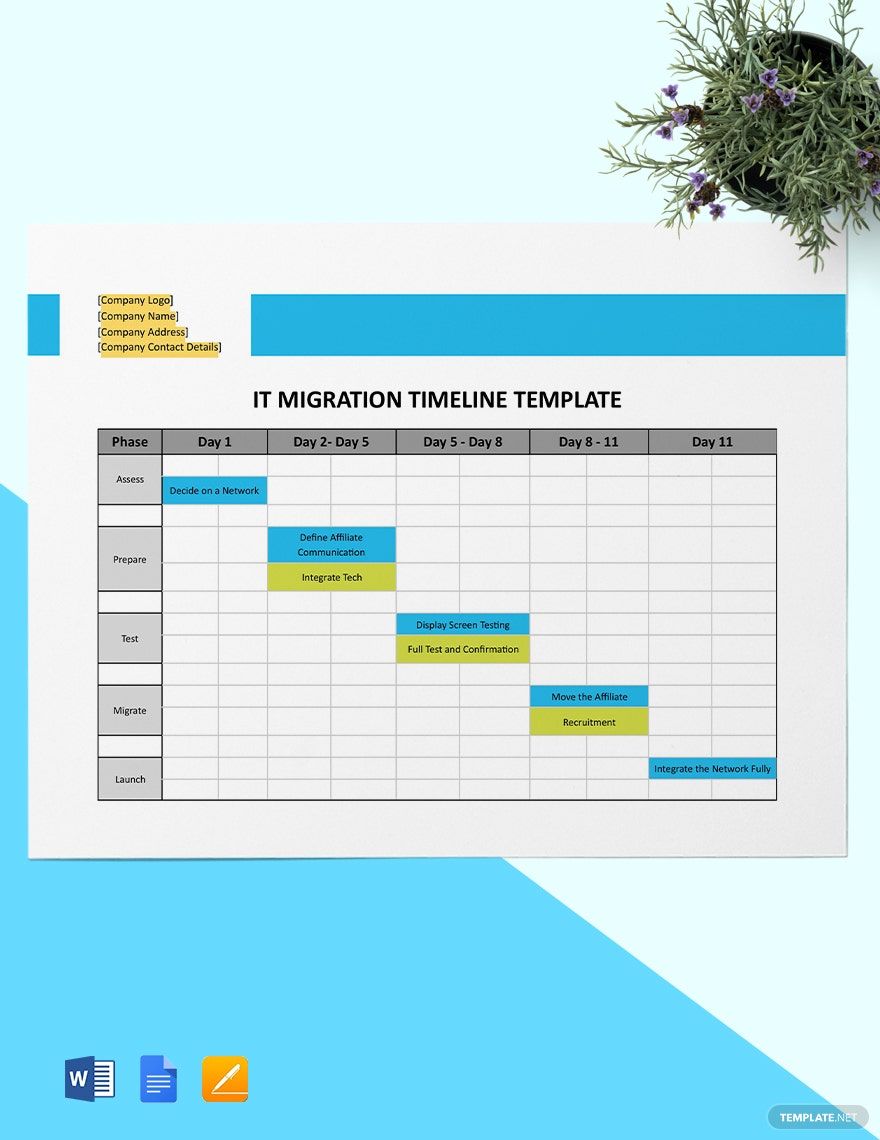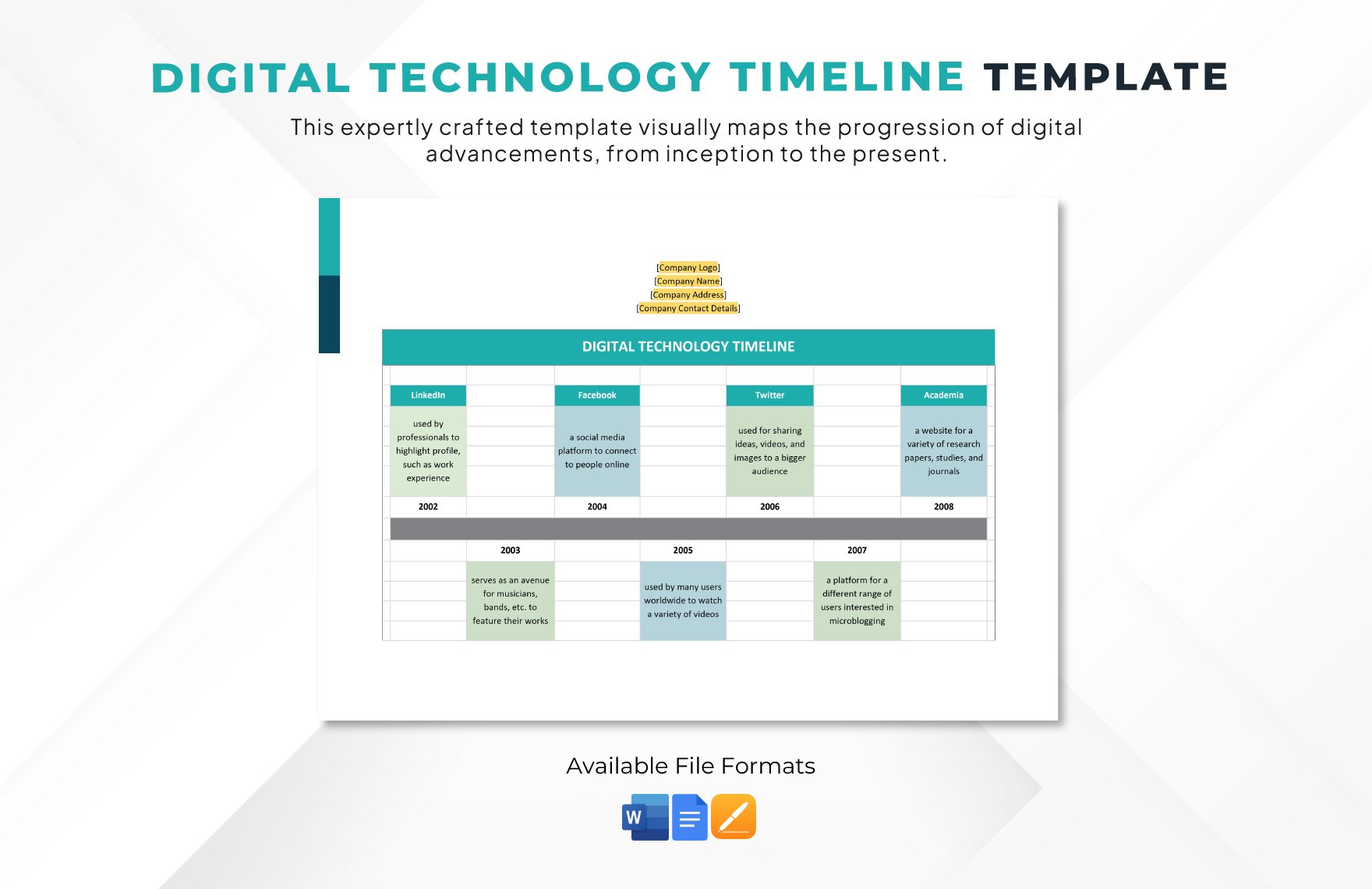As Lailah Gifty Akita stated, ‘’Your past success is the foundation of your future success.’’ For IT and Software companies, having a comprehensive office timeline would remind you of every past event that leads to the company’s success. So, if you do not have one yet, make now by downloading our industry-compliant, professionally written, and high-quality IT and Software Timeline Templates in Google Docs. This file is made by our professionals with original suggestive heading and content. Moreover, we guarantee you that this template is 100% customizable and easily editable in any device readily available for you. Make action by downloading this template now!
IT and Software Timeline Template in Google Docs
Need a Ready-Made Timeline for Your Software Company’s Project That Already Contains Contents and Layouts You Can Just Change or Edit? Then Download a Sample from Template.net’s IT and Software Timeline Templates! Choose from Blank, Simple, or Formal Samples with Professionally-Written Content You Can Replace or Modify to Your Requirements in Google Docs. Download Now for Free!
- Business Plans
- Receipts
- Contracts
- Manual Templates
- Note Taking
- Forms
- Recommendation Letters
- Resignation Letters
- Birthday
- Outline
- Quotation
- Charts
- Handbook
- Family Tree
- Surveys
- Workout Schedule
- Study Guide
- Ebooks
- Chore Charts
- Training Manual
- Research
- Screenplay
- Wedding
- Lesson Plan
- Brief
- Organizational Charts
- Syllabus
- School Calendar
- Attendance Sheet
- Business Cards
- Student
- Review
- White Paper
- Essay Plan
- Vouchers
- Timeline Charts
- Reference
- Estimate Sheet
- Mind Map
- Cover Letters
- Interview
- Posters
- Report Cards
- Fax Covers
- Meeting Minutes
- Roadmaps
- Cookbook
- Curriculm Lesson Plan
- Bibiliography
- Rental Agreement
- Legal Templates
- Party
- Pleading Paper
- Pay Stub
- Classroom Seating Charts
- Sub Plan
- IT and Software ID Card
- Event Proposal
- Likert Scale
- Doctor Note
- Labels
- SOP
- Comparison Charts
- Project Reports
- Daily Schedule
- Weekly Calendar
- Customer Persona
- Medical
- Coupons
- Resumes
- Invoices
- Christmas
- List
- Executive Summary
- Marketing
- Budget
- Meal Plan
- Friendly Letters
- Itinerary
- Reference Letters
- Church
- Letters of intent
- Reading logs
- Assignment agreement
- Mothers day card
- Retrospective
- Simple loan agreement
- Rent Receipts
- One page business plan
- Weekly Reports
- Offer letters
- Prescription
- One page proposal
- Case brief
- Roster
- Log Sheets
- Music
- Schedule cleaning
- Printable survey
- Internship report
- Fundraising
- Research proposal
- Freelancer agreement
- Delivery note
- Madeline hunter lesson plan
- Training
- Social media calendar
- Catalogs
- Grant proposal
- Affidavit
- Lean business plan
- Schedule hourly
- Mon disclosure agreement
- Bill of lading
- Sitemap
- Campaign
- Education
- Cash Receipts
- Introduction letter
- It and software profile
- Business case
- Annual Reports
- Personal letter
- Calendar Google Docs
How to Make an IT and Software Timeline in Google Docs?
The field of project management is diverse, giving the project managers a hard time in keeping up with the events of the company. Project managers for IT and Software companies tend to use documents, like a timesheet or timeline diagram that would keep them organized and updated with events. So, if you wanted to keep up with the company’s software development, follow these tips in making a timeline:
1. Outline the Event Breakdown
In planning your event timeline, you need to breakdown the events into standardized event packages. This would give you a direction as to what future IT and Software events you need to accomplish.
2. Determine Dependencies
The list of events would not be possible if dependencies are not present. Make sure to assign an individual in each event that would complete the series of events in a sequential and orderly manner. This is a turning point for the success of your IT and Software project, so you need to do it right.
3. Assess the Availability of Resources
In planning your timeline chart, you need to consider your resources— money, workforce, and technology. You need to ensure that you know when the resources are available. Especially for events that would depend on each other, ensure that they have enough resources to accomplish such events.
4. Choose the Right Platform
There are various online platforms that you can use in starting your IT and Software timeline. Some of these are Agile, Edraw, Visual Paradigm, and more. Choosing the right platform to use would impact the overall making of your timeline, so choose what complements the type of timeline that you need.
5. Proofread Timeline
To make sure that everything is smooth and harmonious, you need to proofread your project timeline. Consult it to your executives if you have uncertainties and ask for their feedback.
Frequently Asked Questions
What Is a Timeline?
A timeline is a display of events in chronological order. Usually, it is in a long line labeled with dated paralleling to the events needed to achieve in that period. This is a useful document, especially for IT and Software companies as it would help them view the past event and how success is achieved.
What Is the Origin of Timeline?
A timeline is pioneered by Karl Ploetz (1891-1881), a German scholar way back before the 1900s. He used a timeline to commemorate the events happened in his study and teaching in world history.
What Are the Types of Timeline?
There are different types of timelines that you can find. Depending on the use, you can make a:
- Gantt Chart Timeline
- Vertical Bar Chart Timeline
- Chronology Chart Timeline
- Static Timeline
- Interactive Timeline
What do You Include in a Timeline?
You need to include several factors in your timeline. For a software development timeline, including the historical events that lead to its present success, dates of events, and the individuals that made the event possible.
What Is the Difference Between a Timeline, Timetable, and Time Frame?
There are slight differences that you can point out between timeline, timetable, and time frame. A timeline is a table or visual representation of important events for the successive years within a particular period. A timetable is a scheduled activity and is normally called a program of activities. A time frame is a specific period impose to finish a certain event.