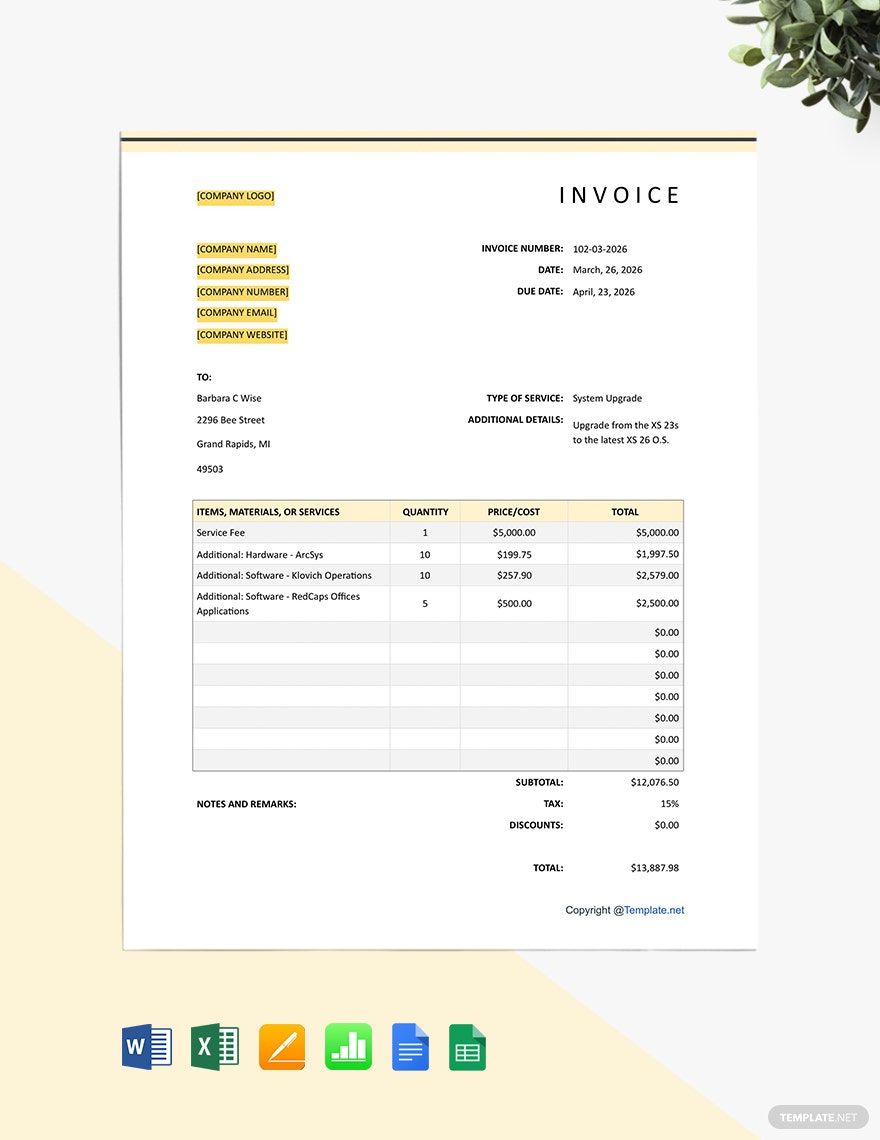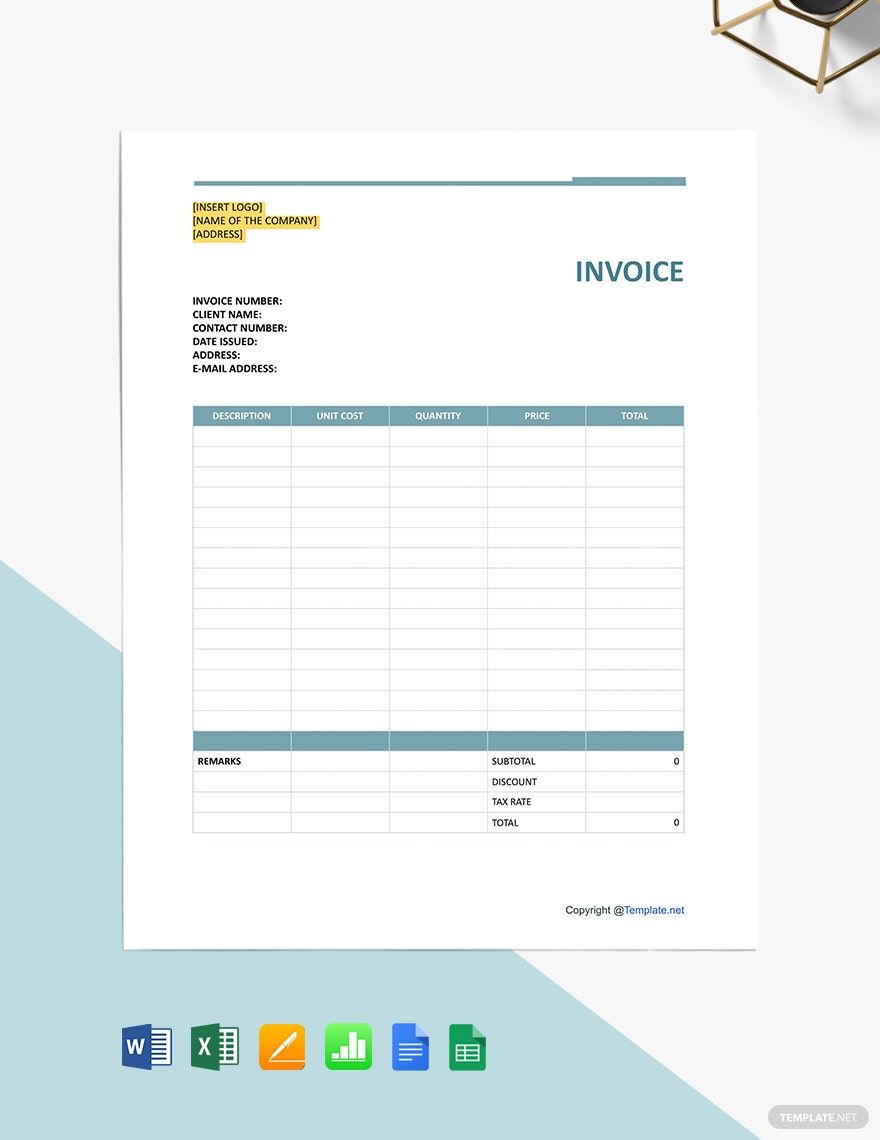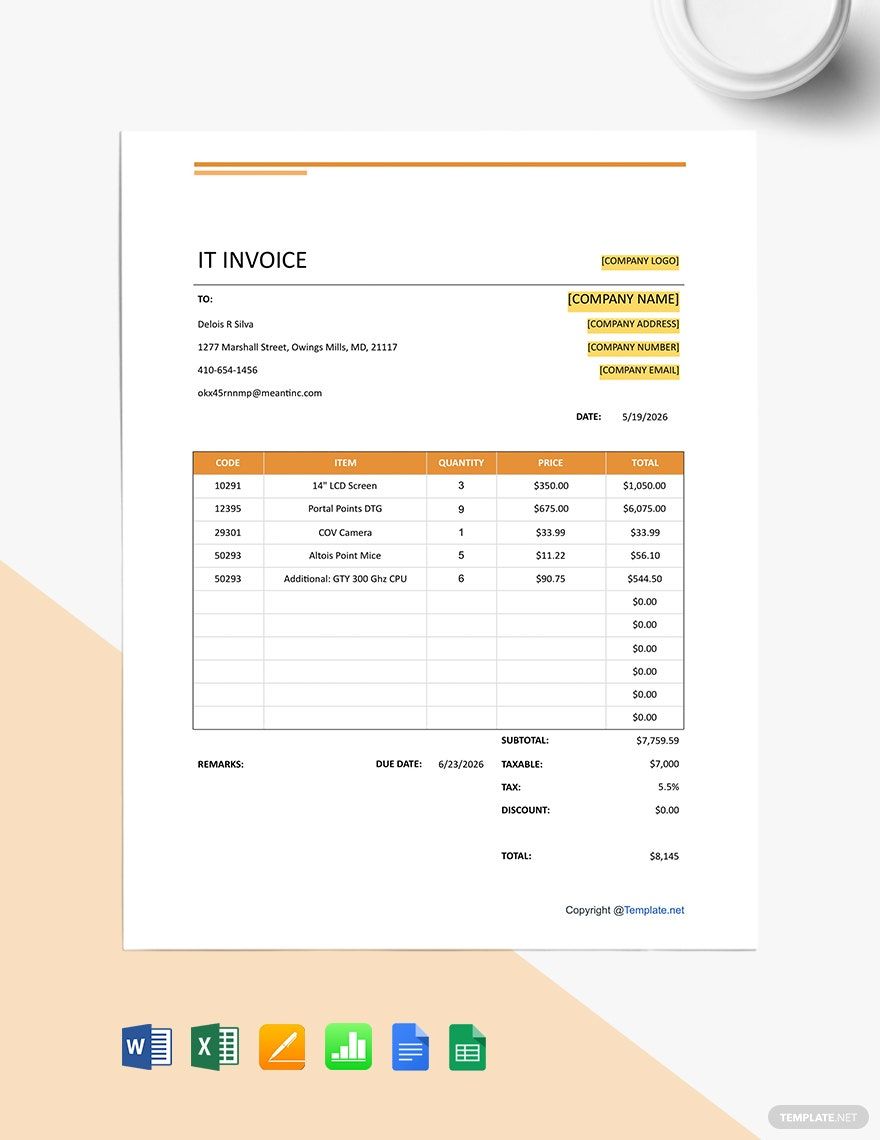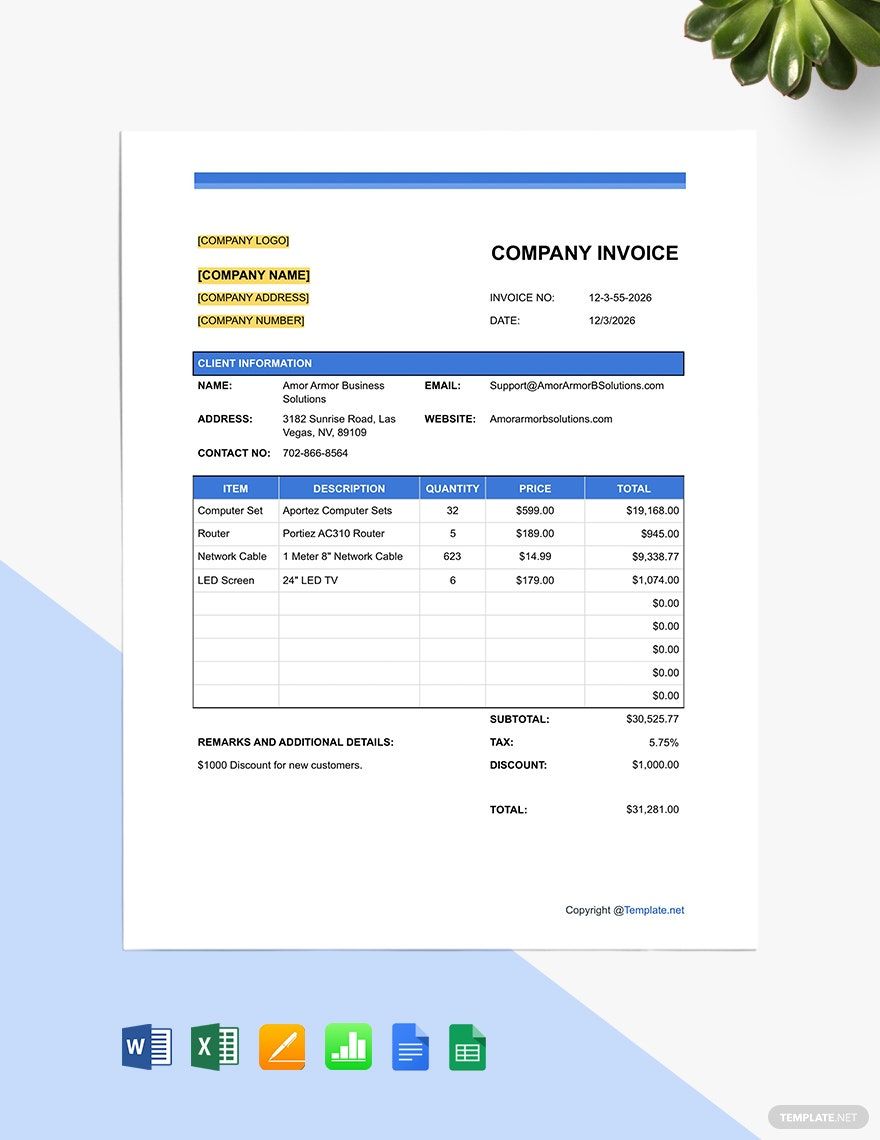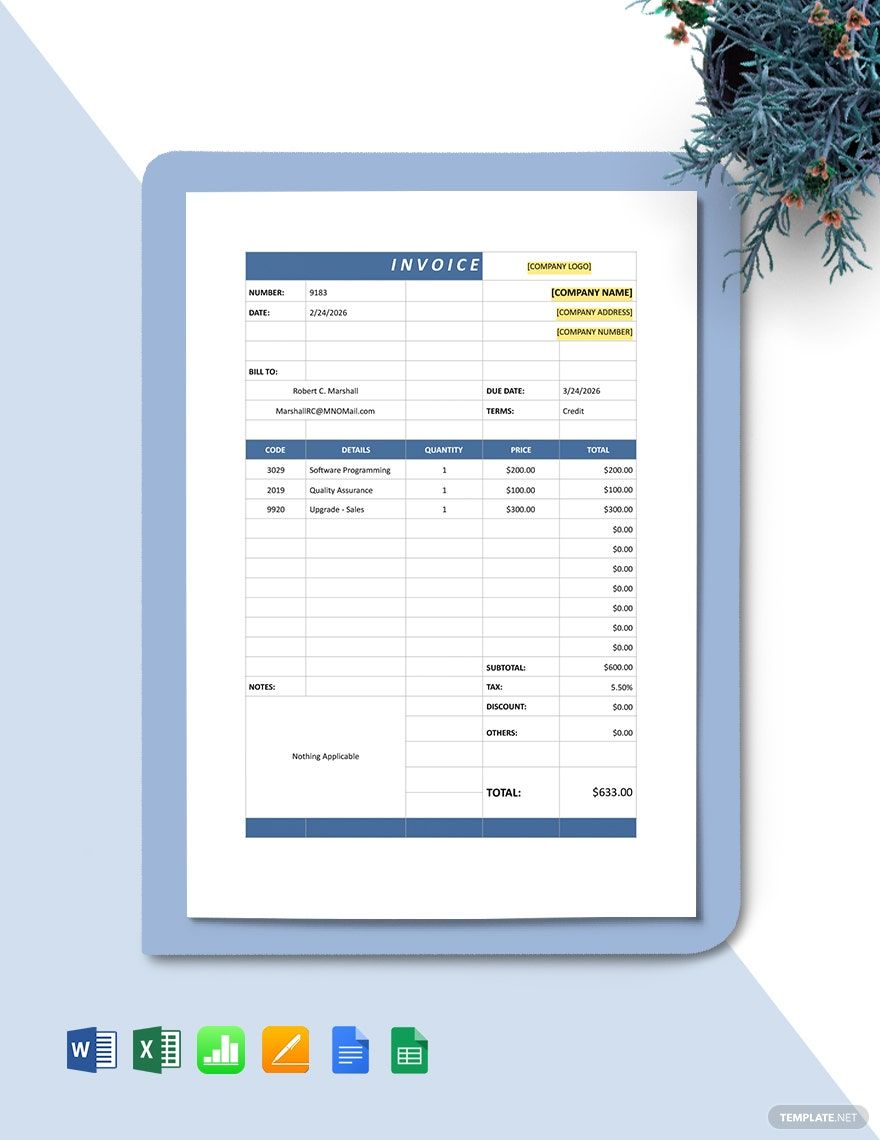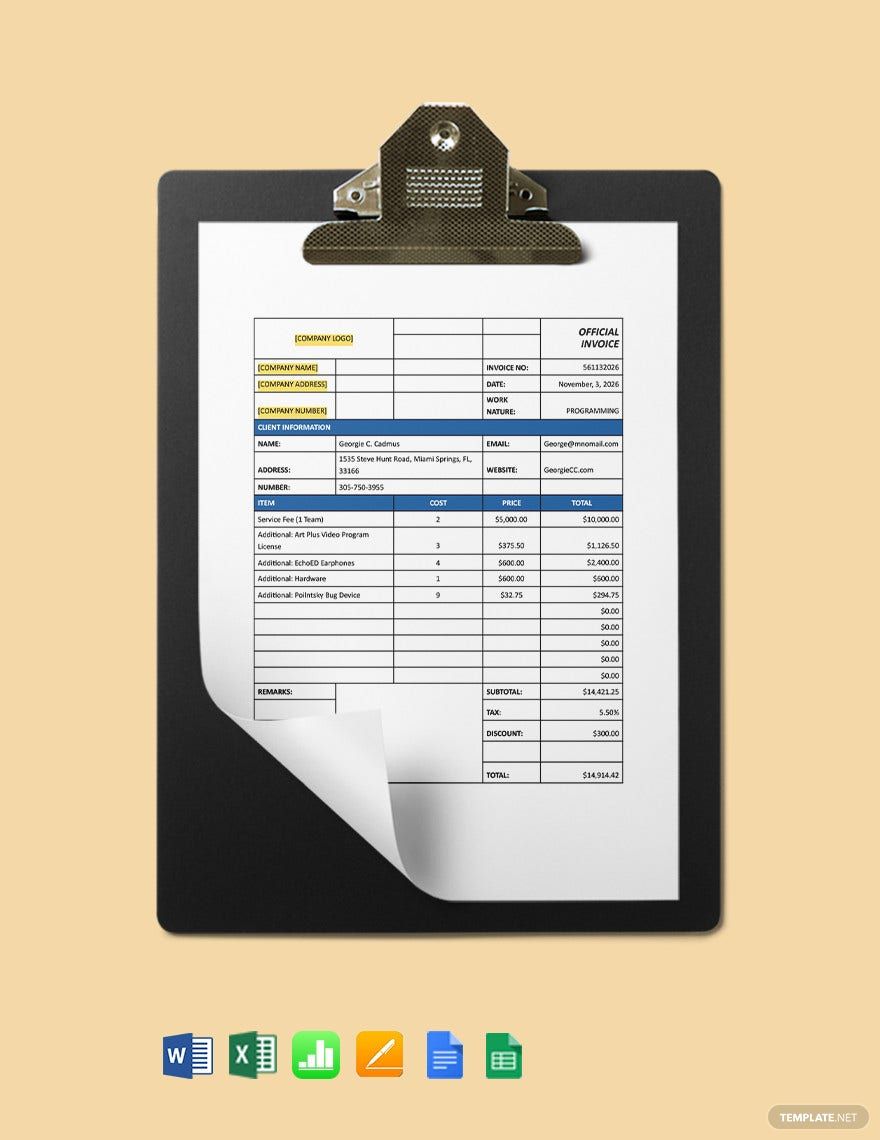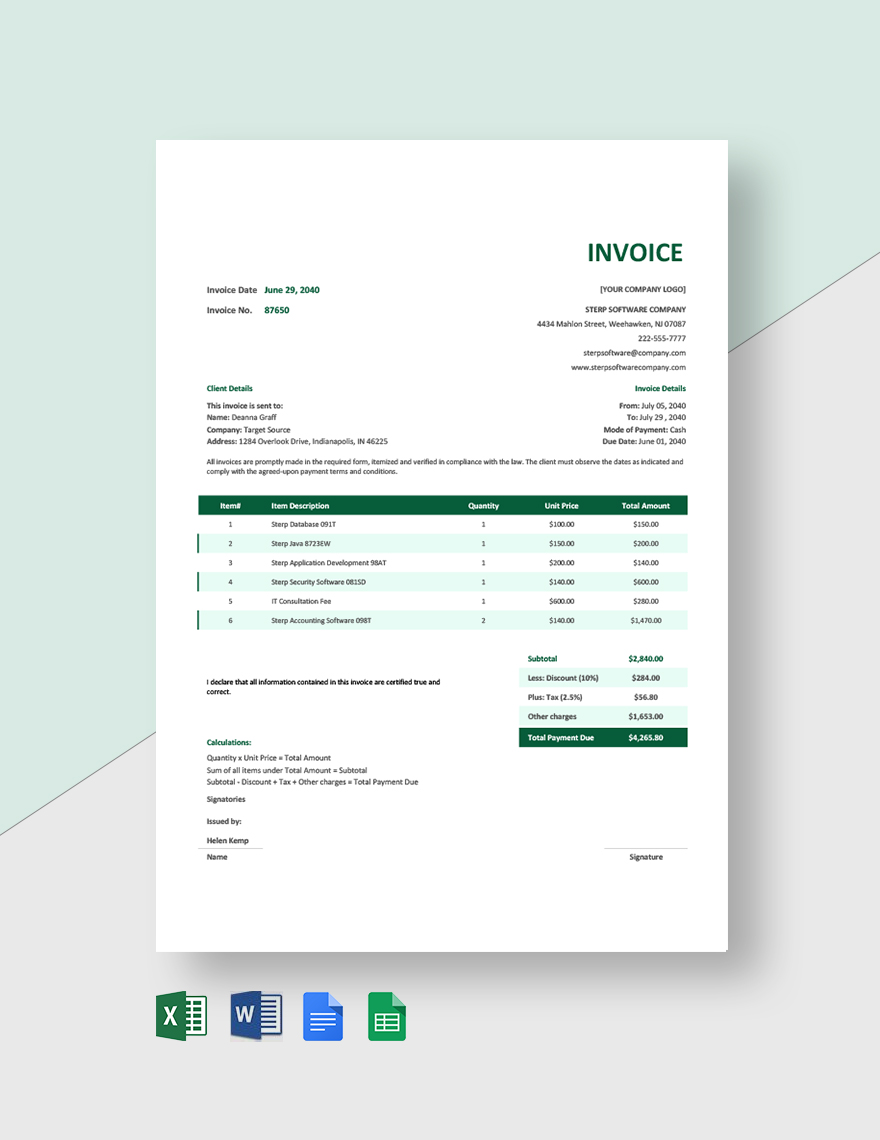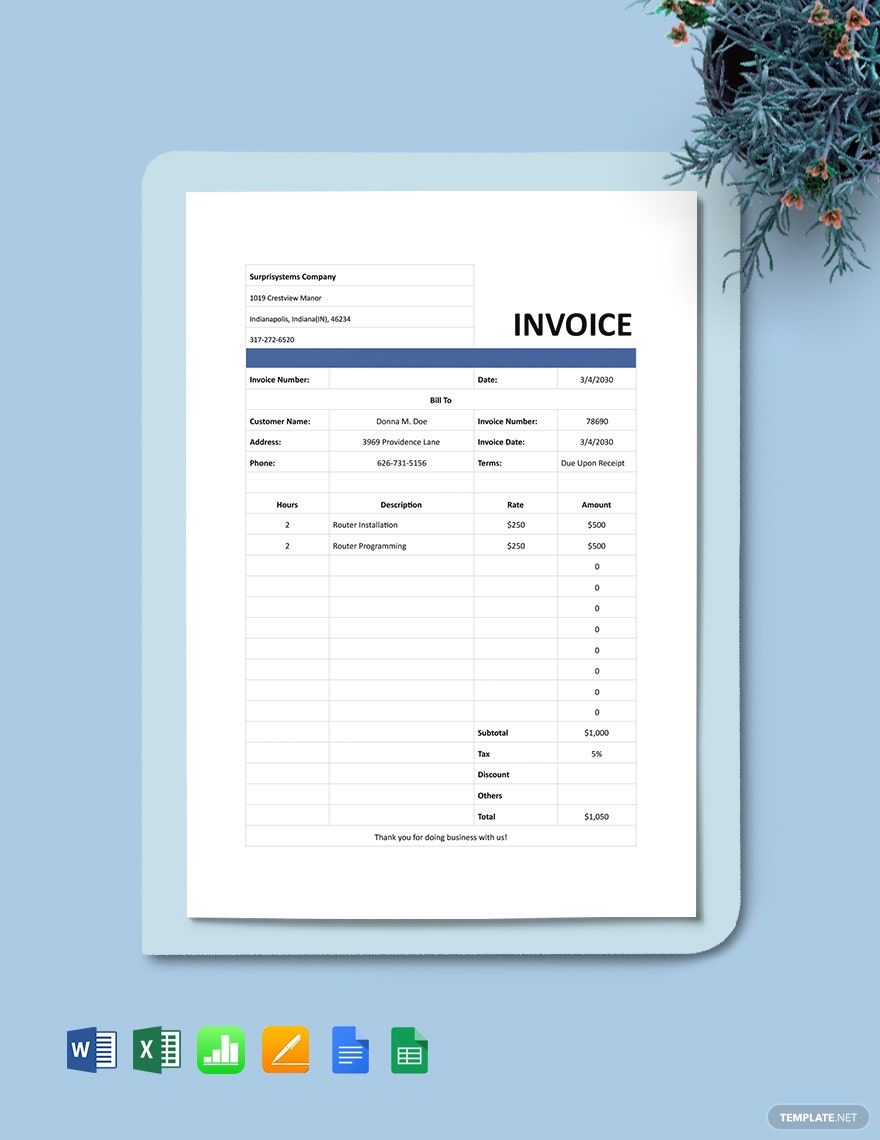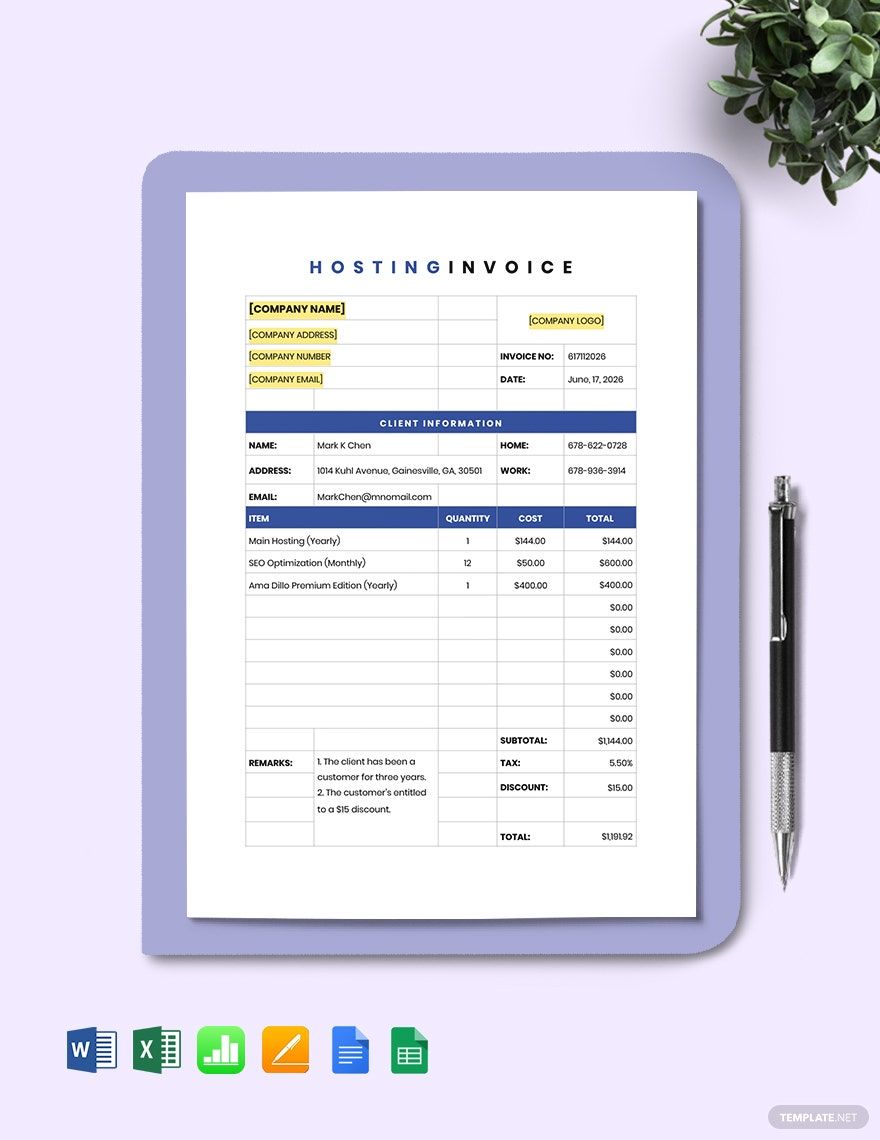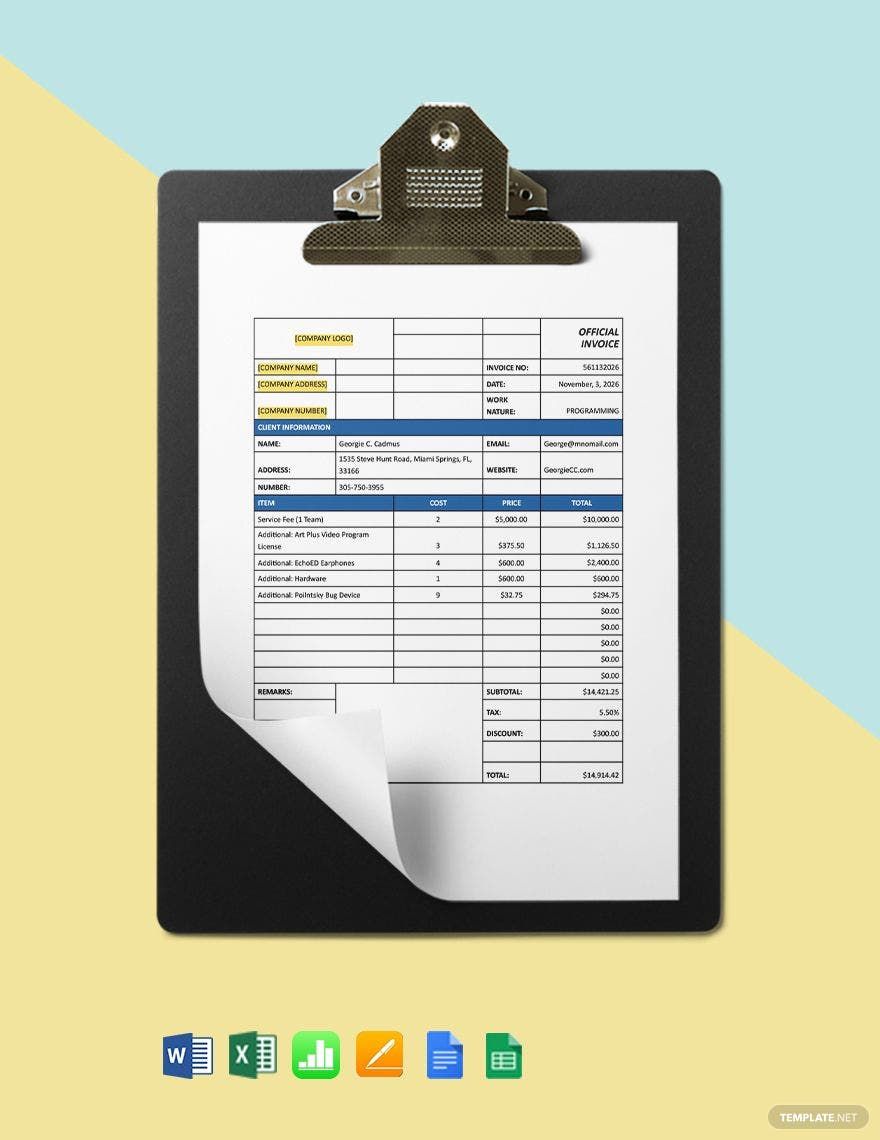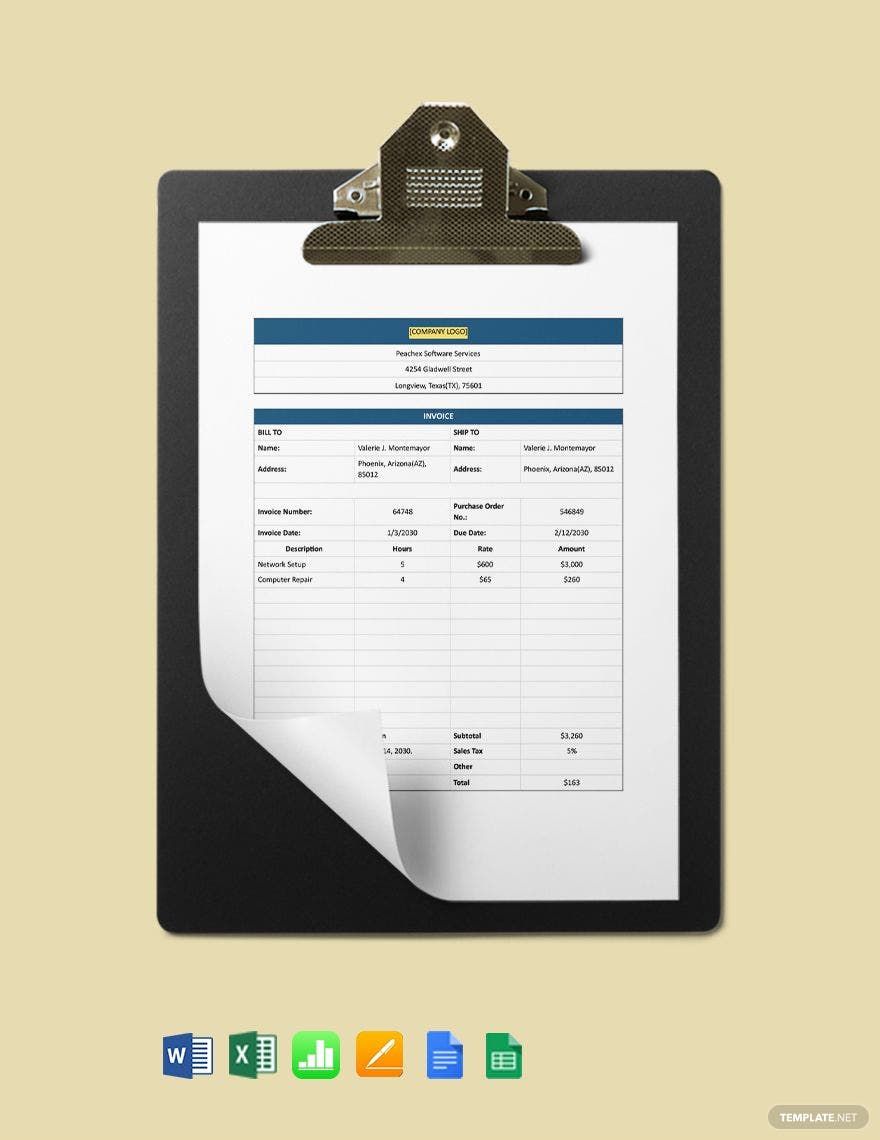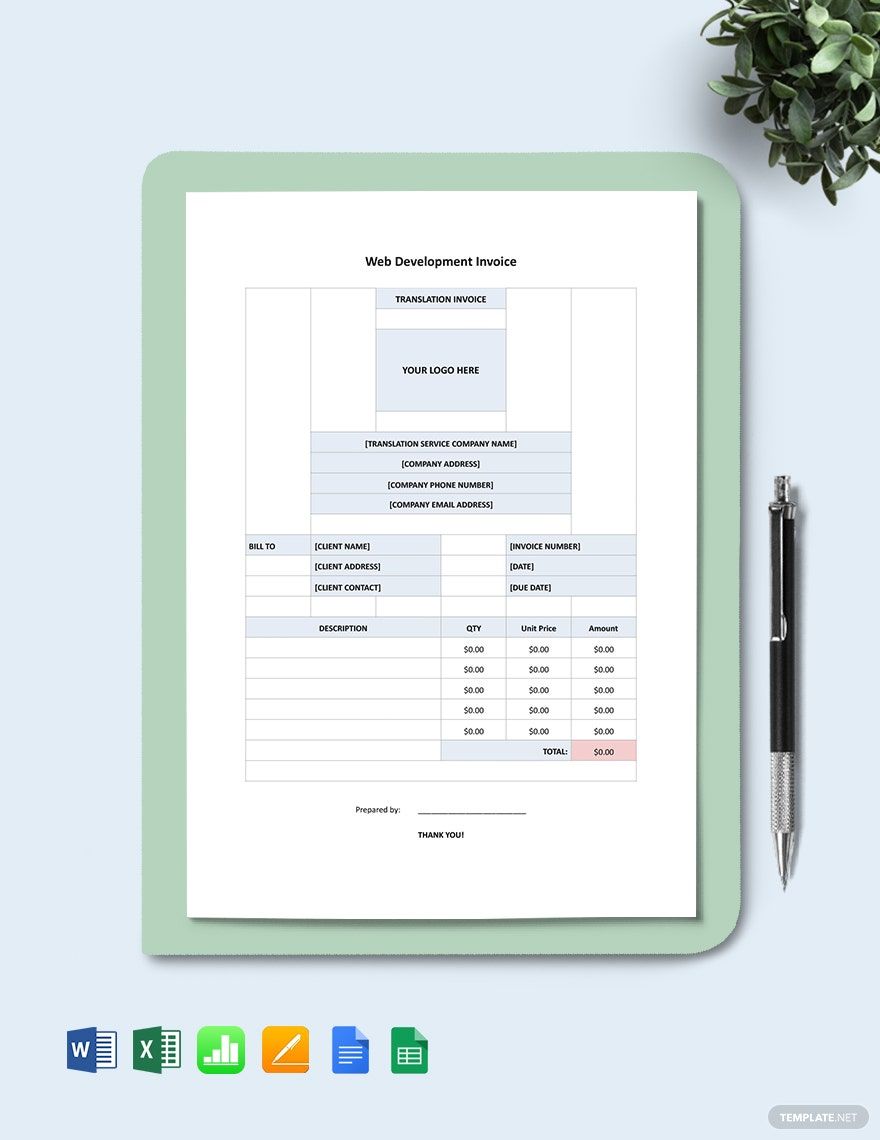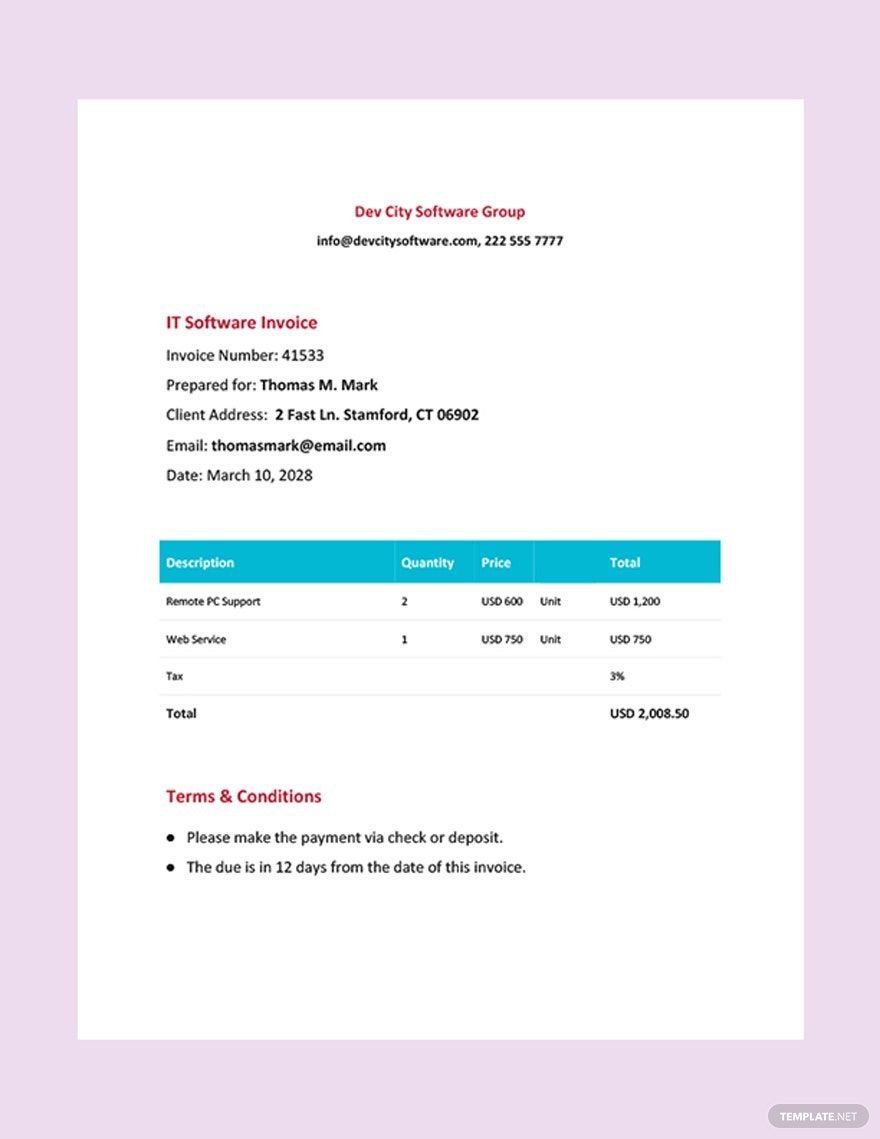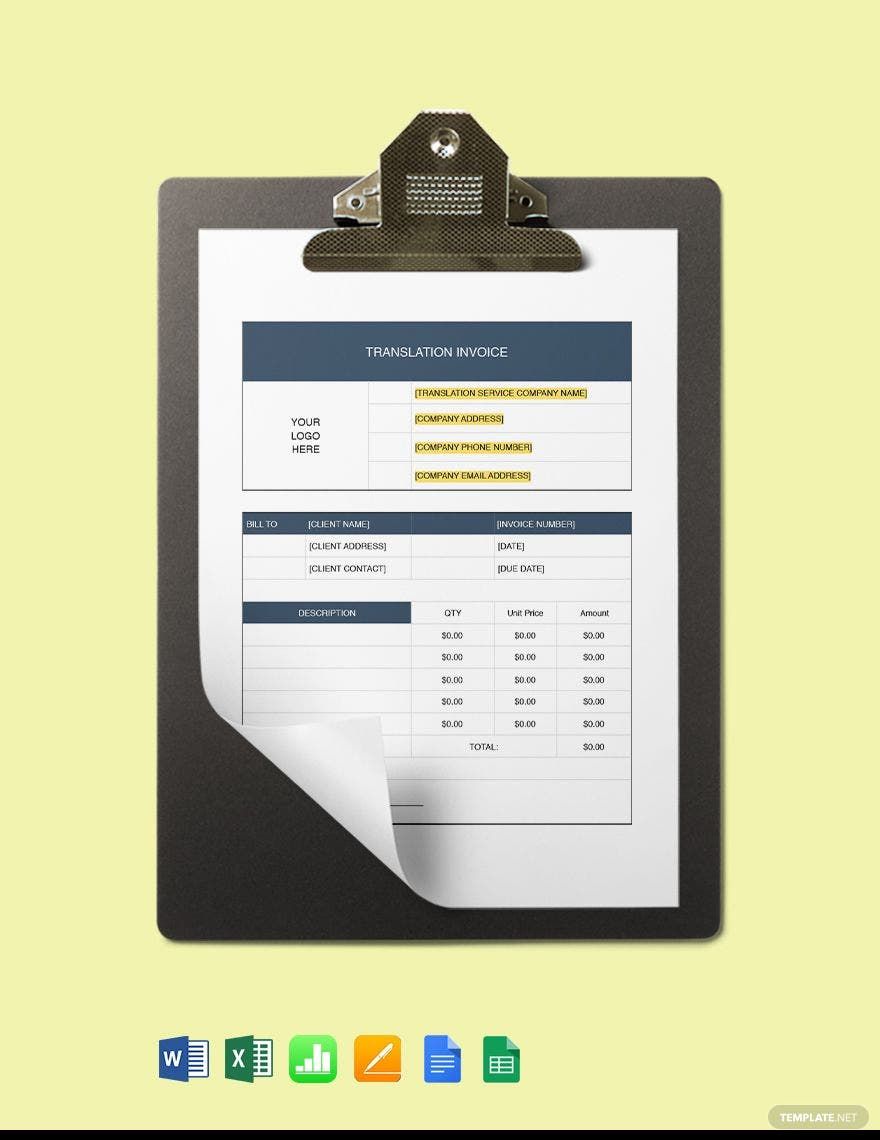Business is about the exchange of goods/services and capital. The continued exchange of commodities is the reason the economy exists and the continued progress of our civilization. Enhance your business by producing and providing proof of the exchange such as an invoice to your clients. Use our ready-made IT/Software Invoice Templates in Google Docs and simplify the process of making it. Our samples are 100% editable, shareable, and printable. You can even personalize a template in minutes. Download and edit each template without worries. Subscribe now to start making your invoice!
IT and Software Invoice Template in Google Docs
Creating an IT and Software Invoice Is Easy to Make Now That Your Have Free Printable Templates for IT and Software Invoice in Google Docs from Template.net. Our Website Offers Fully Editable Documents Like a Receipt, Notary Invoice, Simple Invoice, Development Invoice, Sample, Tax Voice, Create Invoice, and Contractor Invoice. Avail in Excel Spreadsheet and Other File Formats. Download Now!
- Business Plans
- Receipts
- Contracts
- Manual Templates
- Note Taking
- Forms
- Recommendation Letters
- Resignation Letters
- Birthday
- Outline
- Quotation
- Charts
- Handbook
- Family Tree
- Surveys
- Workout Schedule
- Study Guide
- Ebooks
- Chore Charts
- Training Manual
- Research
- Screenplay
- Wedding
- Lesson Plan
- Brief
- Organizational Charts
- Syllabus
- School Calendar
- Attendance Sheet
- Business Cards
- Student
- Review
- White Paper
- Essay Plan
- Vouchers
- Timeline Charts
- Reference
- Estimate Sheet
- Mind Map
- Cover Letters
- Interview
- Posters
- Report Cards
- Fax Covers
- Meeting Minutes
- Roadmaps
- Cookbook
- Curriculm Lesson Plan
- Bibiliography
- Rental Agreement
- Legal Templates
- Party
- Pleading Paper
- Pay Stub
- Classroom Seating Charts
- Sub Plan
- IT and Software ID Card
- Event Proposal
- Likert Scale
- Doctor Note
- Labels
- SOP
- Comparison Charts
- Project Reports
- Daily Schedule
- Weekly Calendar
- Customer Persona
- Medical
- Coupons
- Resumes
- Invoices
- Christmas
- List
- Executive Summary
- Marketing
- Budget
- Meal Plan
- Friendly Letters
- Itinerary
- Reference Letters
- Church
- Letters of intent
- Reading logs
- Assignment agreement
- Mothers day card
- Retrospective
- Simple loan agreement
- Rent Receipts
- One page business plan
- Weekly Reports
- Offer letters
- Prescription
- One page proposal
- Case brief
- Roster
- Log Sheets
- Music
- Schedule cleaning
- Printable survey
- Internship report
- Fundraising
- Research proposal
- Freelancer agreement
- Delivery note
- Madeline hunter lesson plan
- Training
- Social media calendar
- Catalogs
- Grant proposal
- Affidavit
- Lean business plan
- Schedule hourly
- Mon disclosure agreement
- Bill of lading
- Sitemap
- Campaign
- Education
- Cash Receipts
- Introduction letter
- It and software profile
- Business case
- Annual Reports
- Personal letter
- Calendar Google Docs
How to Design an IT/Software Invoice in Google Docs?
Even in the IT industry, there is a need to provide proof of payment. That is why invoices still play a crucial role in trade accountability. It also contains a reference number that you can search for in case there is a need to know what kind of business transaction transaction is made. To learn more, you can use the steps below as tips for making an IT/Software invoice.
1. Follow or Create a Format
If you have noticed, each company has their own format for their invoice. You can try and follow their example. You can either create your own format or follow a commonly used format. Having a format for an invoice will help it to be organized and easy to read.
2. Be Creative
You can get creative with the design of your invoice, printable or not. Your aim is to make your invoice personalized, meaning when people see it they will know it that it is yours. Let's say it is part of creating your own marketing tool. Having a personalized invoice also creates brand awareness for your company.
3. Put Your Company's Details
Your invoice will not be complete without the details. It is, after all, invented to record transactions between customers and businesses. If you want people to be able to do business with you regularly, putting your company's details will help. You should include your company name, your contact information, email ID, and social media information as well.
4. Add Products/Services and Total Amount
Dedicate a space for products or services' list in your invoice. To keep it tidy, put lines to separate each item that you will need to list down. Since you'll need your customers to pay for their purchase, leave a space in your invoice to outline the price for each item listed in it. At the bottom, dedicate a space for the total amount of money your customer should pay.
Frequently Asked Questions
What is the difference between receipts and invoices?
Both are used to record transactions, but the main difference between a receipt and an invoice is that receipts are typically issued after the purchase of the products and/or service. Receipts are mainly used as a documentation of purchase by the buyer. Invoices are mainly used to track down the transaction for record keeping.
Is an invoice a legally binding document?
An invoice is not a legally binding document. It is merely used to track down transactions and if necessary, serve as proof.
Can you dispute a paid invoice?
A customer has every right to dispute a paid invoice, because it is not a legally binding document. To dispute a paid invoice, the customer should provide adequate evidence that the purchase is disputable.
What is an invoice discrepancy?
An invoice discrepancy is the difference between the amount of money recorded in the receipt and what is present on the invoice.
How big is an invoice?
Invoices are just half of the standard form with a measurement of about 5.5 by 8.5 inches.