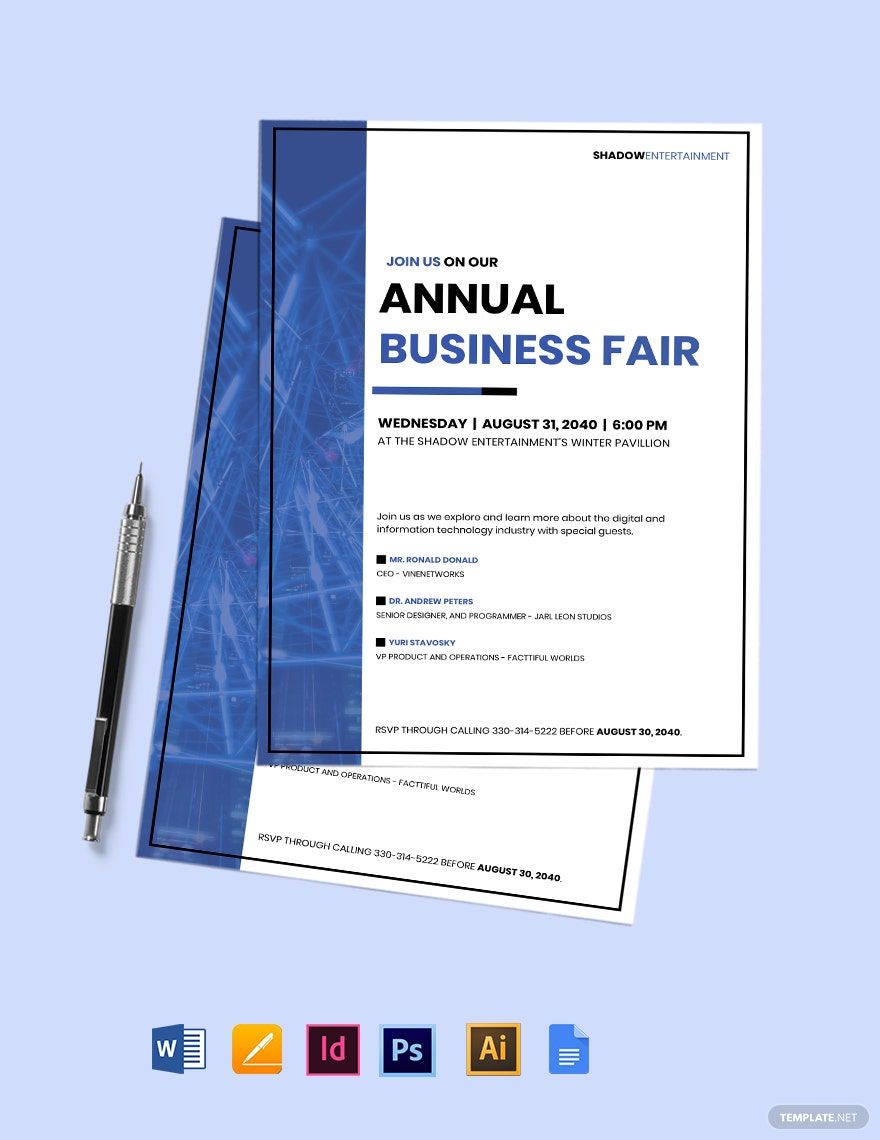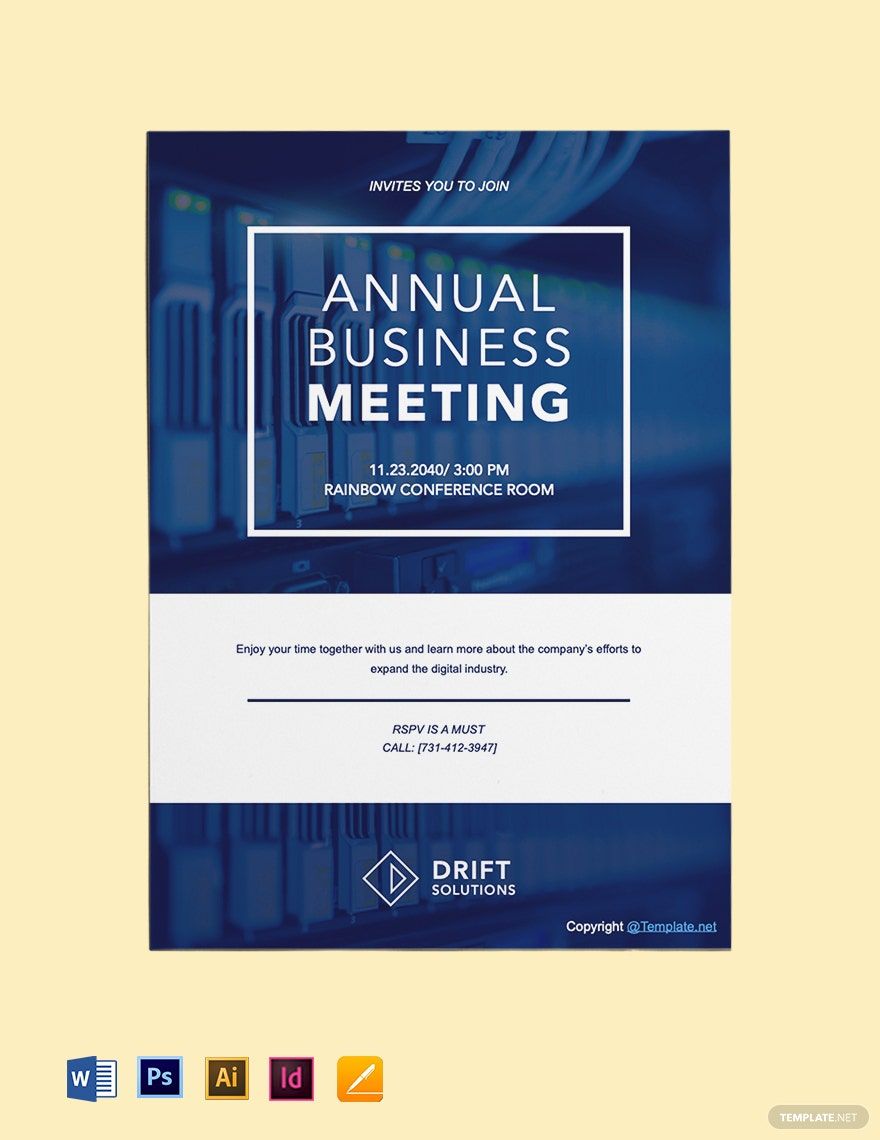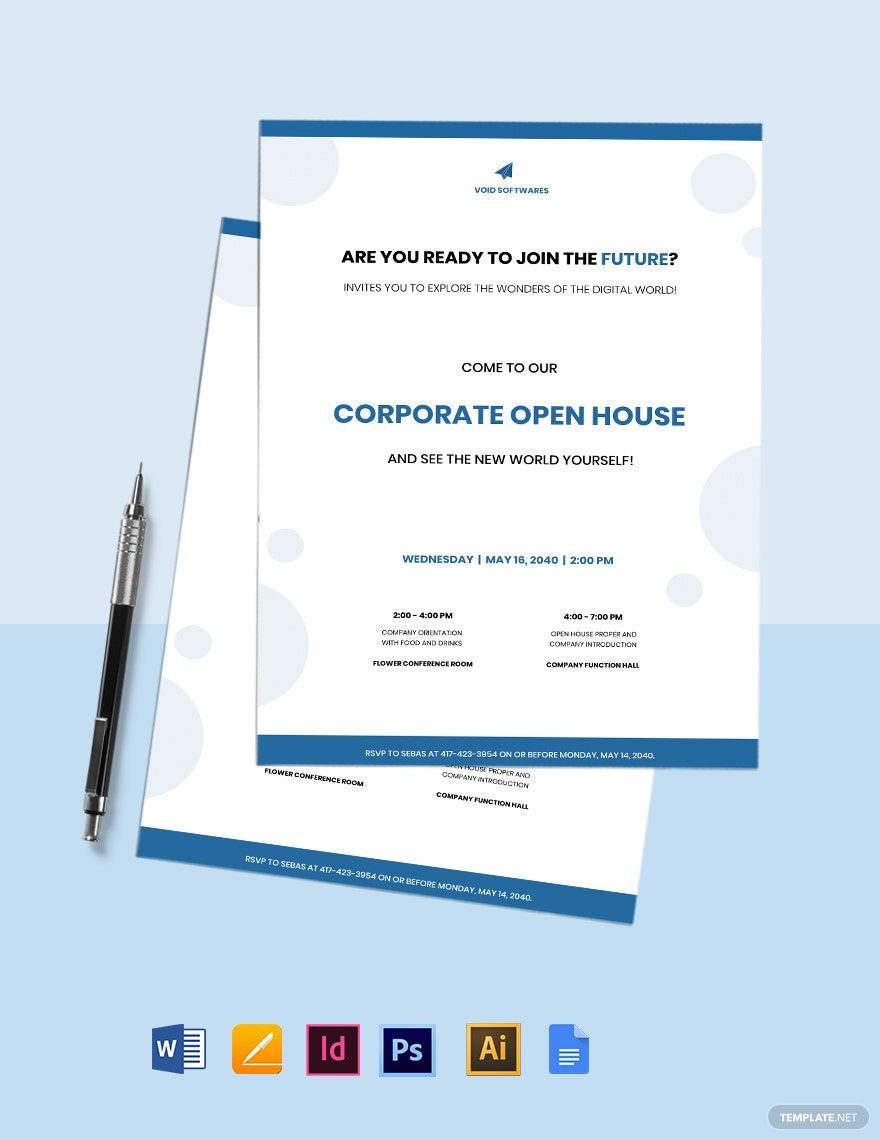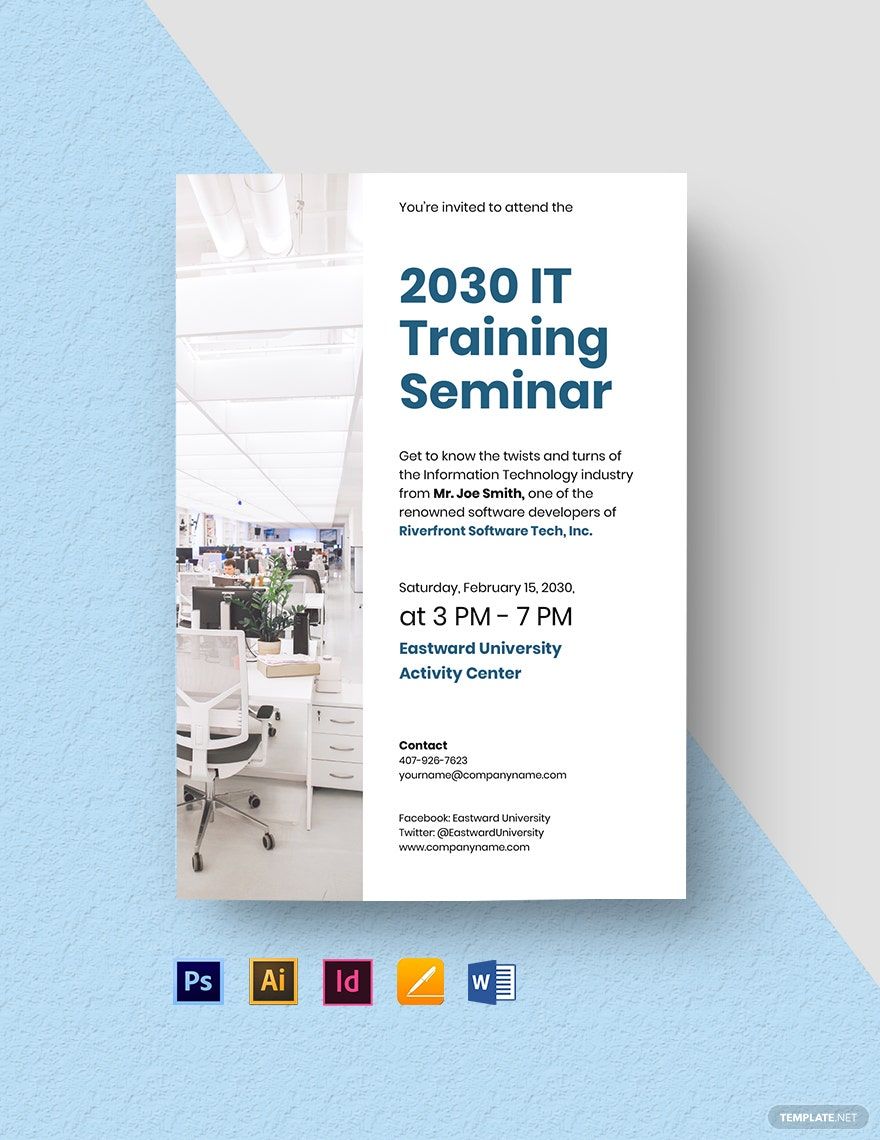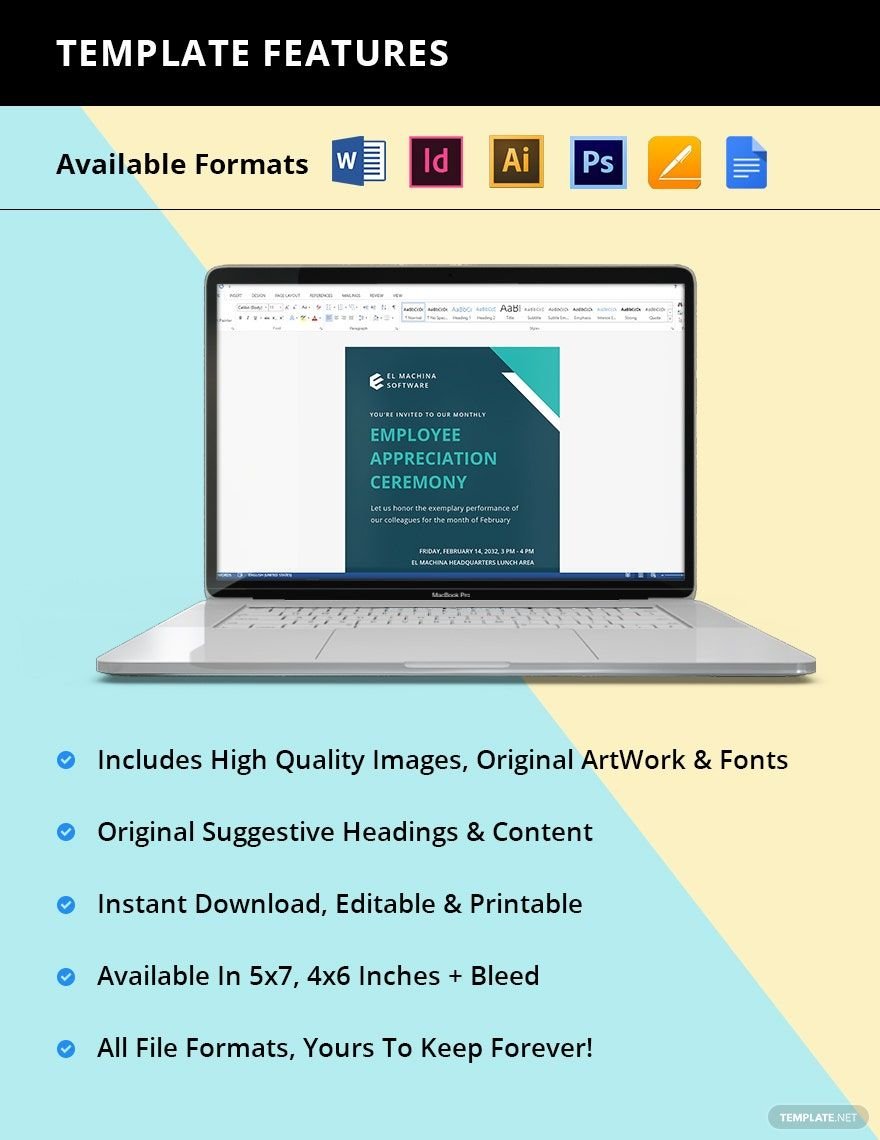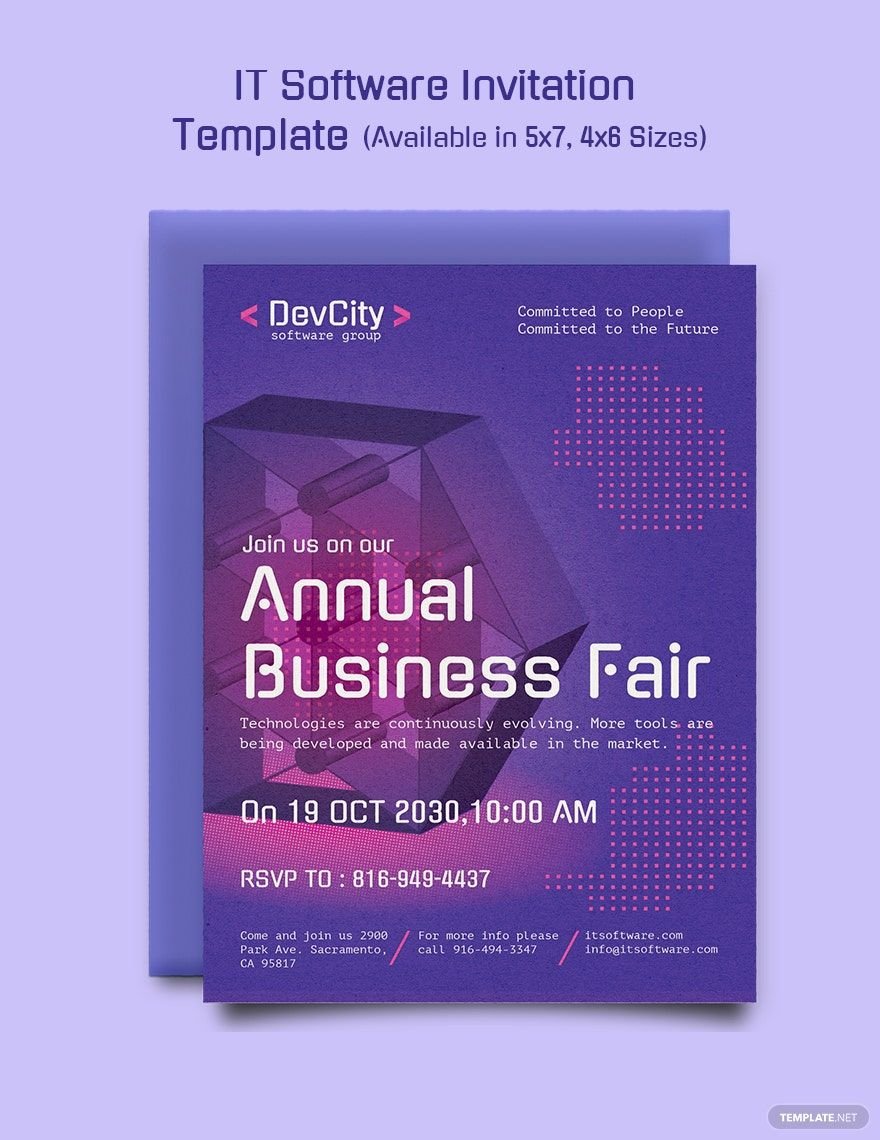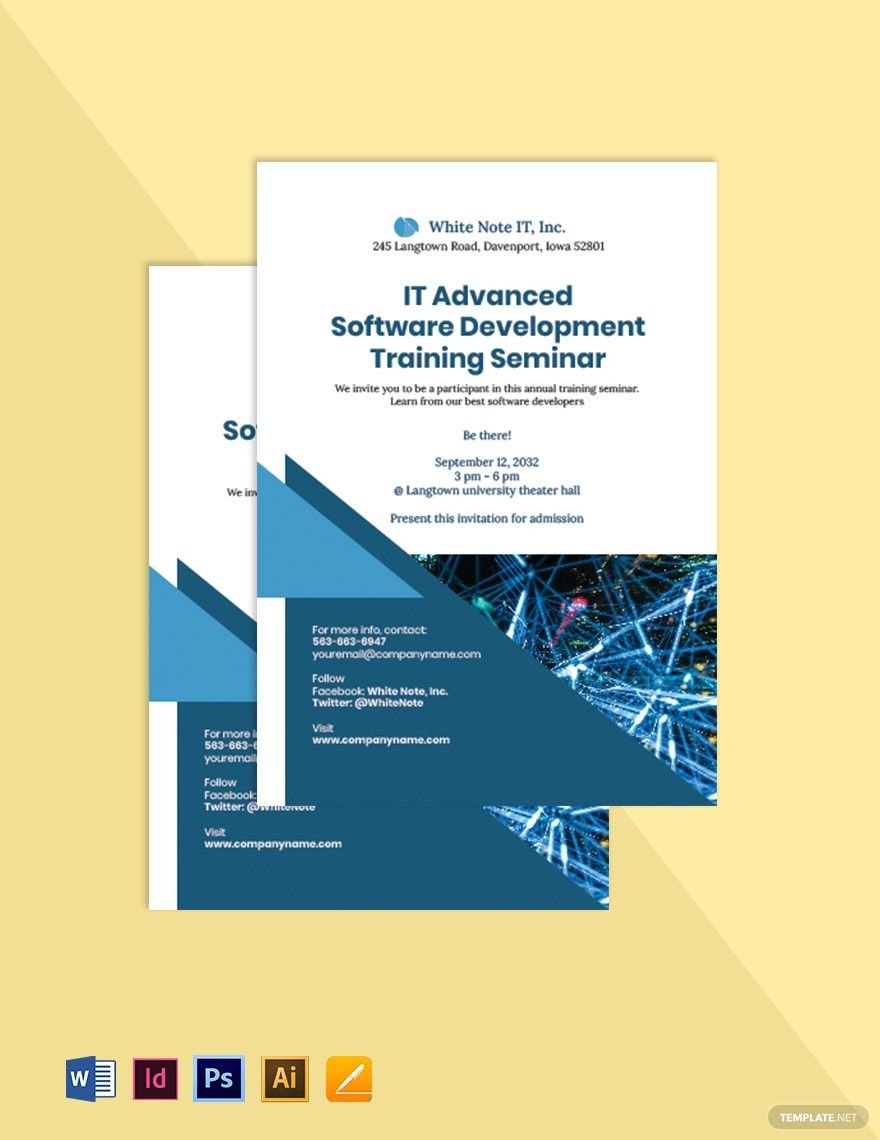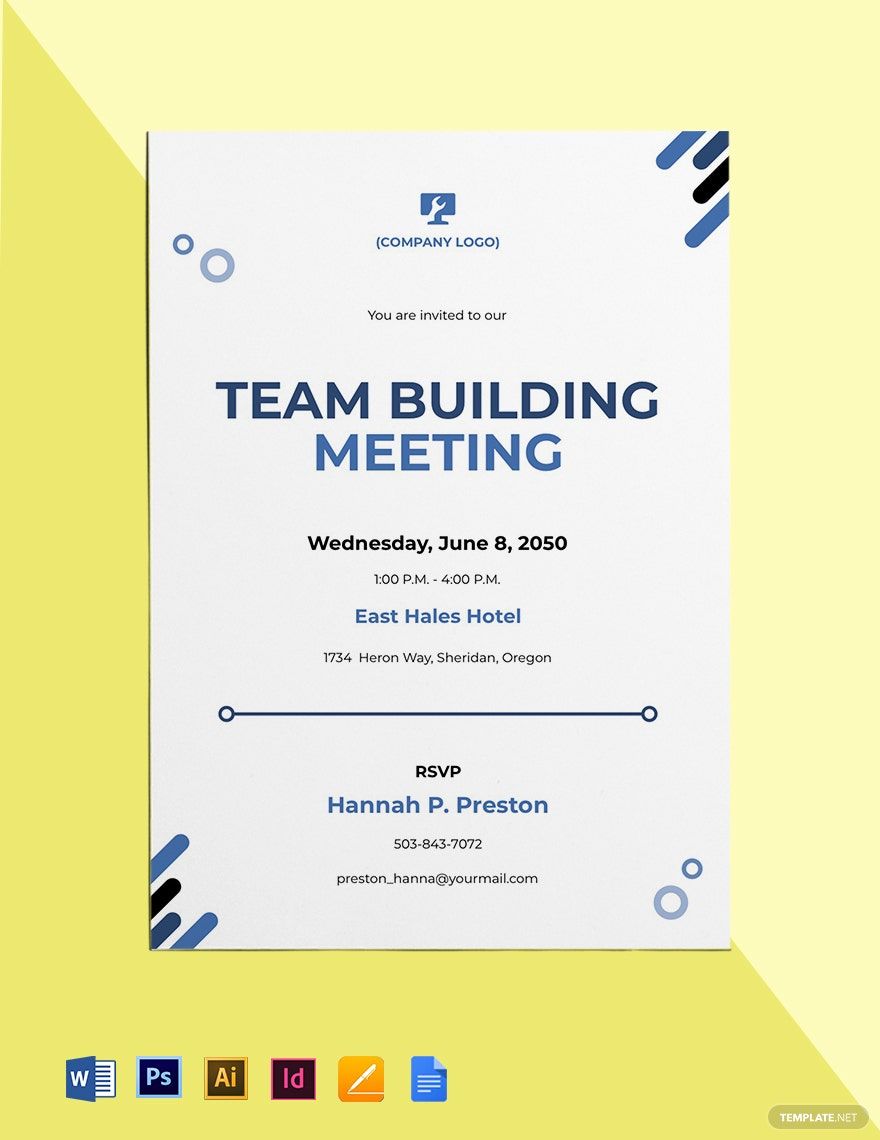Like other business entities of other industries, the IT and software firms have various formal events, like conferences, trade shows, summits, and seminars. These gatherings discuss different aspects of the digital and technology-related businesses, such as the trends in engagement strategies, the latest innovation in communication tools, graphic design shifts, and more. If your organization is planning to host events as mentioned above, then you are going to need a creative design for your invitations. Be efficient in creating one by making use of our IT and Software Invitation Templates in Adobe Illustrator. It is a collection of beautifully designed, 100% customizable, and printable pre-formatted invitation documents. So, experience convenience in making an invitation design for your IT and software company events today! Subscribe to our plan and get full access to the collection now!
IT and Software Invitation Template in Illustrator, Vector, Image
With Free Samples from Template.net, You Can Create Invitation Cards for Various IT or Software Events. Streamline Either Printable or Digital Invitations by Incorporating Our DIY Mockups. Prepare Custom Invites for Launch Parties, Industry Seminars, or Other Occasions. From Text to Graphics, We Offer Designs Complete with Professional Components. Download Now for Adobe Illustrator, Microsoft Word, and More.
- Bi fold brochures
- invoices
- Mothers Day
- Housewarming Invitation
- Baby Shower Invitation
- Social Media
- Tarpaulin
- Trading Cards
- Architecture
- security id card
- Calendars
- Medical certificates
- Graduation Invitation
- Monopoly
- ebooks
- Funeral Brochure
- Photo collage
- Greeting cards
- Bottle Label
- Event Flyers
- Apperciation Certificate
- Church Flyers
- Reports
- Construction business card
- Illustrator
How to Create an IT and Software Invitation in Illustrator?
An IT and software invitation is a print material that is used to request specific people’s presence at any IT and software-related events. According to Perfect Taste Catering & Events, invitations help in setting up an exciting feeling to their receivers about a forthcoming event.
Hiring a graphic designer for his or her service just for an invitation design is a total waste of money. Creating an invitation design requires basic skills in designing. If you know what things to prepare, then you can make it way easier. Learn the basic steps and insights that you know nothing of about creating an invitation, particularly for your IT and software events. Get to them by proceeding below.
1. Identify the Assembly
The most common formal events where IT and software professionals gather are seminars, summits, trade shows, and conferences. You have to prioritize knowing in which of these event types your assembly falls into. Also, you have to know what subjects will be discussed during the event.
2. Check the Standards
Always take time to check on the standard formats of an invitation. Your discoveries will give you ideas on what to prepare ahead of time, as well as help you conceptualize the appearance of your invitation documents.
3. Make Necessary Components Ready
Graphic materials need graphic elements. These elements include images, shapes, icons, signs, colors, and even texts. Get them ready at hand to smoothen your designing process. Also, your event’s important pieces of information must be included.
4. Write, Review, Rewrite
Formal events target professionals. Therefore, you have to be clear and concise with all the details of your invitation. Not to mention, you have to ensure that your work’s specifications are free of grammatical and spelling errors. Faulty invitations put your event at risk of having a few attendees or, worst, none.
5. Start Designing
Just like in writing, designing also follows a workflow – drafting, designing, and finalizing. Drafting allows you to create a plan on the placements of all your selected components. After that, you actualize your sketch, then finalize it by polishing its page fittings and other design faults.
6. Send to Selected People
Finish your task by doing what invitations are for. Select specific individuals and groups that you think will be interested in attending your event. Once determined, you can then mass produce your invitation cards and send them.
Frequently Asked Questions
What are the components of a formal invitation?
1. Host Name
2. Invitational Statement
3. Event Type
4. Date
5. Time
6. Place
7. Respond Directions
Is a digital invitation better than a traditional invitation?
It depends on the type of event. Most informal events give more importance to traditional invitations rather than the other. Formal events mostly aim to have many attendees, and digital platforms are the better venues to do so.
What are the three types of events?
1. Private
2. Corporate
3. Charity
What is the meaning of RSVP in invitations?
RSVP stands for “répondez s'il vous plaît”. It is a French phrase which means “please reply”.
How do you reply to an invitation card?
If there is no RSVP section in the invitation card you received, then the reply is your presence. Also, acceptance or regret cards or an online or phone message will be enough.