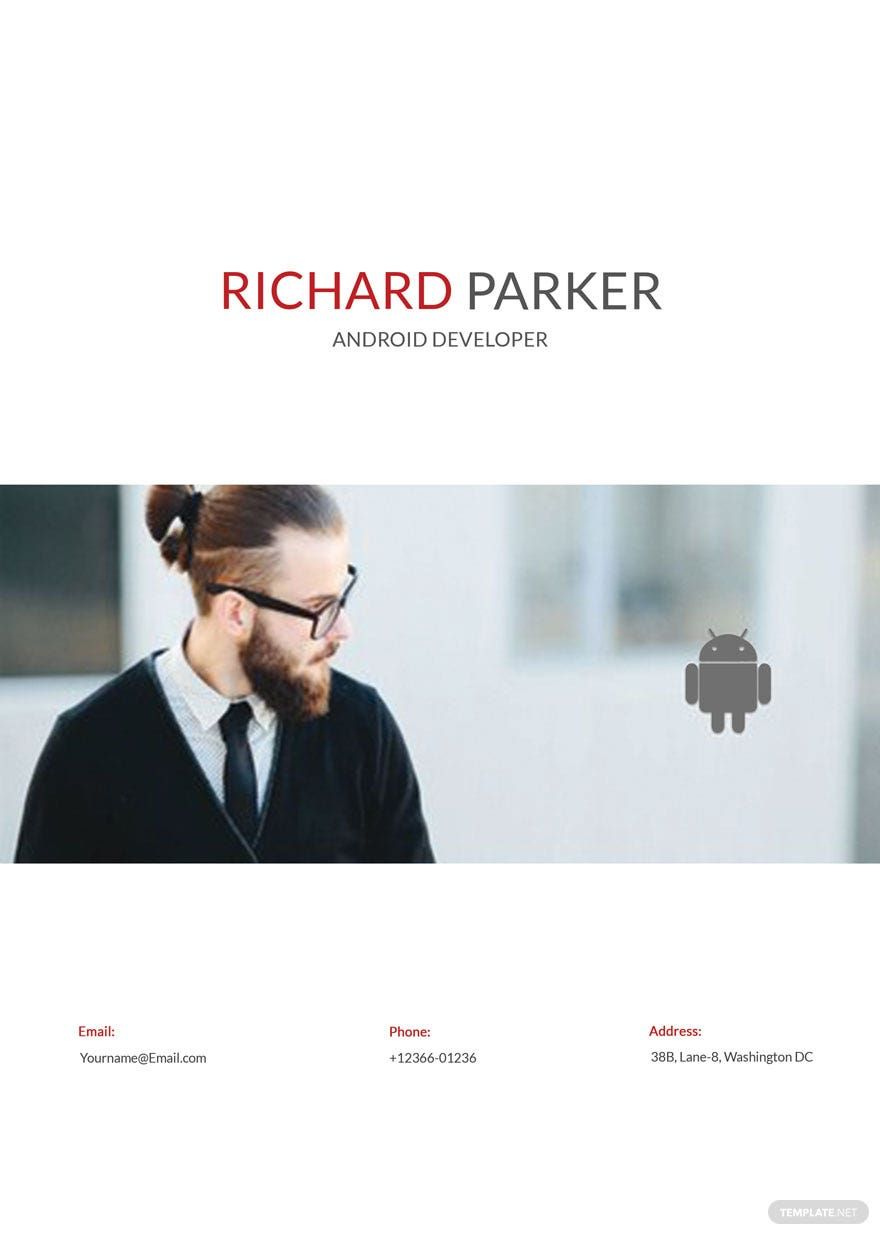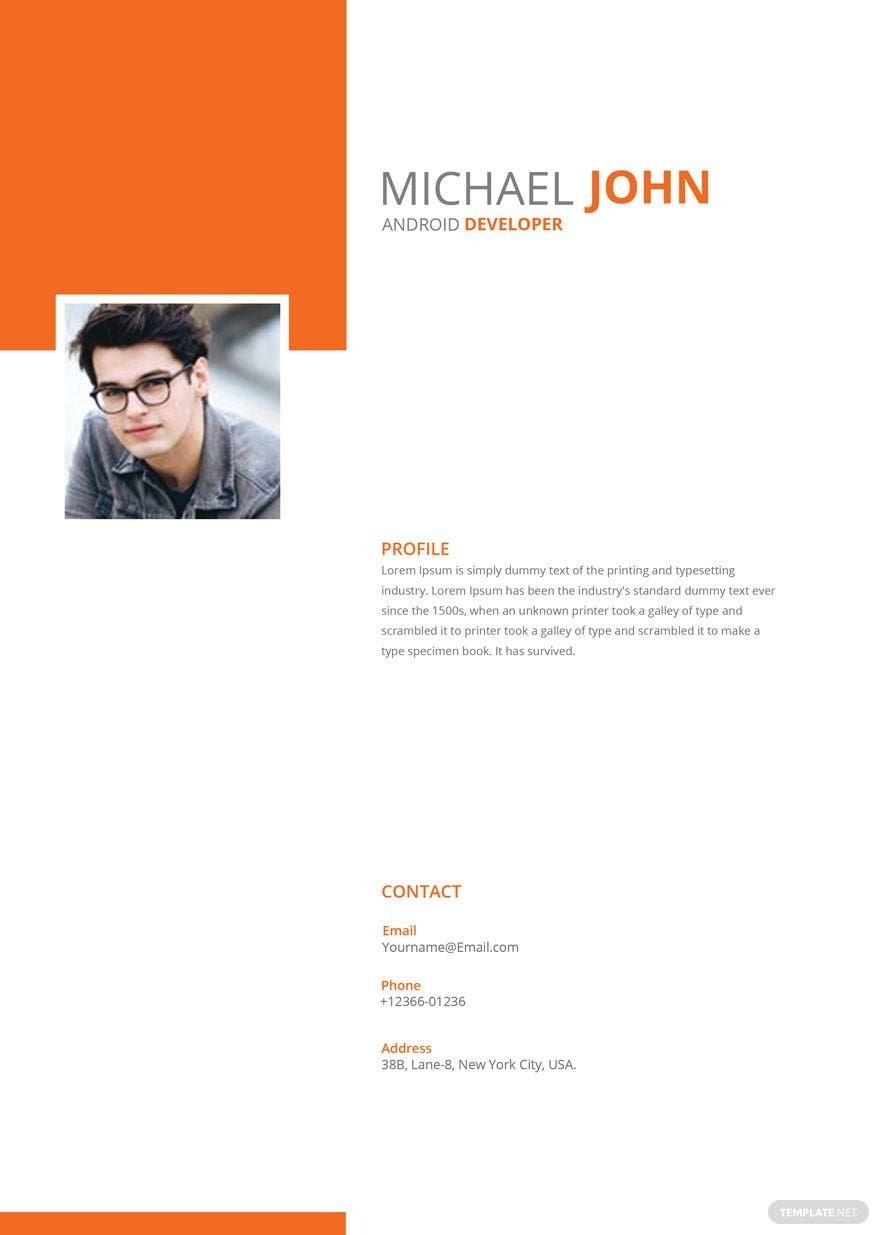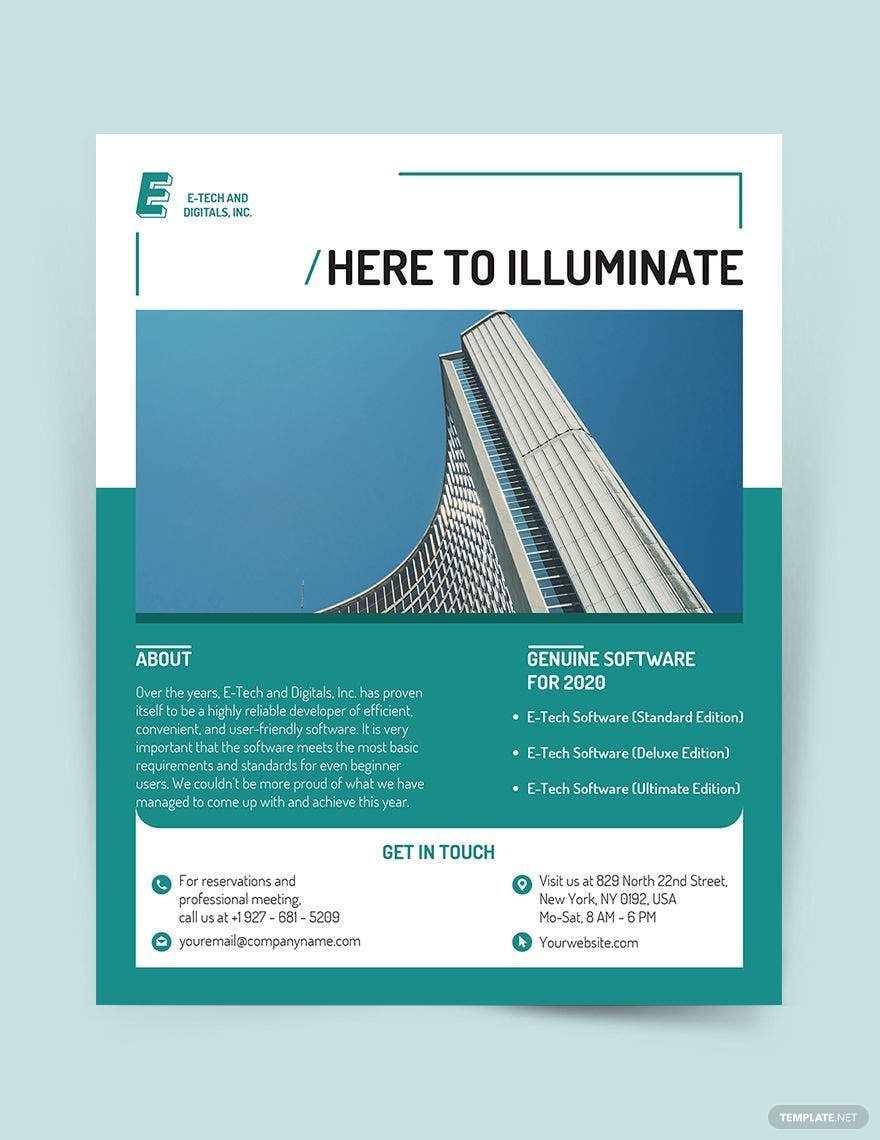Information technology is rapidly advancing, thanks to the skills of people like software developers. Are you a software developer looking for a job? Why not check out our Developer Templates in InDesign and create an amazing portfolio using one of our expertly-designed ready-made templates that you can customize and download on any of your devices. Creating a software developer portfolio has been made more convenient so grab one of our ready-made templates now.
AI
Marketing
Print
Document
Templates
Business
Categories
Marketing
Document
Developer Template in InDesign
Are You An Android Developer? Create A Portfolio, Brochure, Flyer, Poster Or Card Using Template.Net. We Have A Wide Variety Of Free, Editable And Printable Templates And You Can Edit It In Adobe InDesign. We Also Have A Lot Of Professional Designs. Visit Our Website And Download A Template Now!
- Greeting cards
- Certificates
- Travel magazine
- Letterheads
- Photo
- Student
- Wedding Invitations
- Invitations
- Zines
- Banner roll up
- Envelopes
- Tickets
- Charts
- Funeral Brochures
- Programs
- Proposals
- Banner
- Tickets raffle
- Feedback
- Logos
- Family genogram
- Labels
- Vouchers
- Architecture
- Real estate Flyers
- Event
- Training
- Gift certificates
- Event Flyers
- Id card
- Sheet
- Fashion lookbook
- Editable id cards
- Interior design
- School magazine
- Business
- Designer
- Report brochure
Frequently Asked Questions
What can you get from using ready-made developer templates?
- Using ready-made developer templates will enable you to write resumes, create portfolios and brochures effortlessly.
- You can spare significant amount of time using developer templates.
- The ready-made developer templates are customizable.
- Ready-made developer templates get rid of the need to create files from scratch.
What applications can be used in creating developer portfolios?
You can use graphic design applications to create a portfolio that can impress clients. Examples of the commonly used graphic design applications are Adobe Photoshop and Adobe Illustrator.
What else can you use to create developer templates?
- You can use a multitude of computer applications to create different kinds of developer templates.
- For documents like resumes and cover letters, you can use Microsoft Word or Apple Pages.
- For software development sheets like schedules and asset inventories, you can use Microsoft Excel and Google Sheets.
- You can use Adobe Illustrator and Photoshop to design posters, banners, and flyers.
- You can use presentation applications like Powerpoint and Google Slides to create development roadmaps, charts, and other informative visual aids.
What kind of application is Adobe InDesign?
Adobe Indesign is considered a graphic design application. It offers features that allow its users to create visual designs.
What are the advantages of using Adobe InDesign?
- You can access PDF files using InDesign.
- Adobe InDesign lets you export HTML files.
- You can use versatile text features.