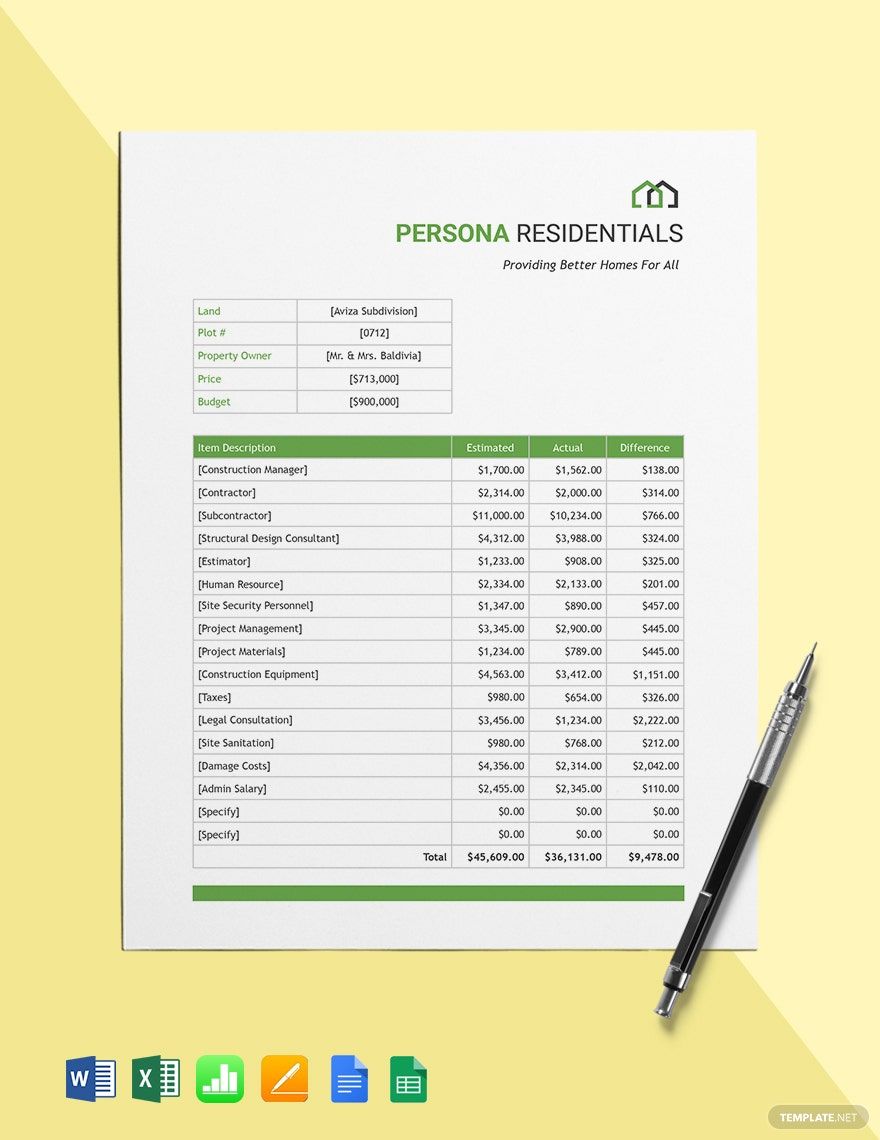Do you have a new construction project? Whatever it is for, get your financial planning and management done with our ready-made Construction Budget Templates in Google Docs. This planning helps you utilize resources and prepare the materials needed during the construction phases. Use our editable, customizable, and printable templates to get an itemized project cost. Each template in this collection is professionally written, and crafted with suggestive headers. Do not miss this opportunity, save your time by grabbing the ones that fit your project requirements perfectly. Subscribe to start download now!
Construction Budget Template in Google Docs
Template.net Offers Spreadsheet Samples for Budgeting Any Construction Project. Whether You’re Building a Hospital, Office, or Church, Our Collection of Construction Budget Templates in Google Docs Provides Management Documents for Your Accounting Needs. Also Available in Excel, Download a Template Now and Handle Your Estimate Breakdowns More Effectively Using Detailed Sheets.
- Business Plans
- Receipts
- Contracts
- Manual Templates
- Note Taking
- Forms
- Recommendation Letters
- Resignation Letters
- Birthday
- Outline
- Quotation
- Charts
- Handbook
- Family Tree
- Surveys
- Workout Schedule
- Study Guide
- Ebooks
- Chore Charts
- Training Manual
- Research
- Screenplay
- Wedding
- Lesson Plan
- Brief
- Organizational Charts
- Syllabus
- School Calendar
- Attendance Sheet
- Business Cards
- Student
- Review
- White Paper
- Essay Plan
- Vouchers
- Timeline Charts
- Reference
- Estimate Sheet
- Mind Map
- Cover Letters
- Interview
- Posters
- Report Cards
- Fax Covers
- Meeting Minutes
- Roadmaps
- Cookbook
- Curriculm Lesson Plan
- Bibiliography
- Rental Agreement
- Legal Templates
- Party
- Pleading Paper
- Pay Stub
- Classroom Seating Charts
- Sub Plan
- IT and Software ID Card
- Event Proposal
- Likert Scale
- Doctor Note
- Labels
- SOP
- Comparison Charts
- Project Reports
- Daily Schedule
- Weekly Calendar
- Customer Persona
- Medical
- Coupons
- Resumes
- Invoices
- Christmas
- List
- Executive Summary
- Marketing
- Budget
- Meal Plan
- Friendly Letters
- Itinerary
- Reference Letters
- Church
- Letters of intent
- Reading logs
- Assignment agreement
- Mothers day card
- Retrospective
- Simple loan agreement
- Rent Receipts
- One page business plan
- Weekly Reports
- Offer letters
- Prescription
- One page proposal
- Case brief
- Roster
- Log Sheets
- Music
- Schedule cleaning
- Printable survey
- Internship report
- Fundraising
- Research proposal
- Freelancer agreement
- Delivery note
- Madeline hunter lesson plan
- Training
- Social media calendar
- Catalogs
- Grant proposal
- Affidavit
- Lean business plan
- Schedule hourly
- Mon disclosure agreement
- Bill of lading
- Sitemap
- Campaign
- Education
- Cash Receipts
- Introduction letter
- It and software profile
- Business case
- Annual Reports
- Personal letter
- Calendar Google Docs
How to Create a Construction Budget in Google Docs?
The construction budget implies the estimation of operation costs, especially project liabilities and material demands. As a preliminary action, budgeting helps you take control and prepare monetary statements. It guides in payment for raw materials, workforce, facilities, and machinery. Hence, the project budget should be close to the real costs of resources. With that, you’ll be able to resolve possible shortcomings and identify construction cost breakdown. It would help in developing management resilience and accountability.
To make this estimate, a proper selection of software is important. Choose the software you are highly familiar with. Here, our suggestion would be Google Docs. As it is an online word processor that possesses various other features and is competent to hold different types of media content too. It can be accessed using both Windows and Mac systems or devices. Start your construction budgeting and follow the tips indicated below whenever you are confused in the midway.
Open the Doc and Jot Down Materials Needed
Visit the site Google Docs, and choose a ‘Blank Document’ or browse a template fit for your project budgeting. First thing’s first—preparing the materials and examining their condition before the operation starts is a must. It helps you monitor the tools for malfunctions to ensure the safety of the workers as well as their performance in setting the deadline. Create a checklist of things you need in the construction; it helps you predetermine what you have to ready and need to request. Analyze the words written in bullets. These are some of the necessary materials required.
- Natural resources ( woods, stones)
- Machinery ( bulldozer, backhoe, excavator)
- Personal Protective Equipment ( Safety helmet, gloves, boots, glasses)
Highlight Workplace Safety Measures and Funds
Risks and technicalities are inevitable. So, make sure you have anticipated and prepared a budget for this beforehand. Precaution, preventive measures, and the safety of the workers should be on top of the line. Any casualty is a business’s responsibility and is part of the construction report. With that, having a budget for contingencies is critical. Insurance is one example of the budget intended for unexpected circumstances during the construction process.
Select the essential measures or information by pressing ‘Shift+Left/right Arrow’ or by putting and dragging the cursor from the start point of the word/s or sentence/s to the end. Apply ‘Bold’, ‘Italic’, ‘Underline’, or ‘Background Color’ to contrast them from the other content to attract instant attention of the readers.
Evaluate a Budget Estimation
The project budget, as the backbone of the operation, is the estimated project cost. And, it is a report operated by the operation contractor and subcontractors. Capital, as the primary source of monetary deals for building foundations, should always be estimated and close to the materials’ prices. Also, Labor holds the financial budget for the workforce in operation should also be budgeted. Moreover, in some projects, water and electricity bills are included, especially in big construction projects. With that, you need to create a budget report for each of these. Utilities are also part of the project budget and require thorough monitoring.
Keep Your Project Timely
Deadlines are also part of the finance reports. An effective timeline and budget are a combination of a successful project. The planned project operation, together with the performance of the project team, will make the process faster. So, to do your work in time, make sure you have a detailed and enough weekly or monthly budget. It highly contributes to project attainment and the continuous construction process.
Draw a table or chart by going to the ‘Insert’ menu and choosing any type of table or chart required to project the details from ‘Table’ and ‘Chart’ options. Using these objects, you would be conveying the information more precisely and comprehensively.
Check and Save
Once all the information and details have been added, check the entire content one more time. Copy the URL and send it to the client to receive feedback and proceed to save it. Double-click on the ‘Untitled Document’ box in the top left corner and write a name for the file. Go to the ‘File’ then and click on download. Choose the format type you want to save the document in and the document would appear in your system’s download box.
Follow Shortcuts to Complete Tasks Quickly
We understand while running a construction business you may be busy making such documents daily. To simplify your task we are giving you a chart of various shortcut keys of Google Docs in Chrome OS.
- ‘Ctrl + c’- Copy.
- ‘Ctrl + x’- Cut.
- ‘Ctrl + v’- Paste
- ‘Ctrl + Shift + v’- Paste without formatting.
- ‘Ctrl + z’- Undo.
- ‘Ctrl + Shift + z’- Redo.
- ‘Ctrl + b’- Bold.
- ‘Ctrl + i’- Italic.
- ‘Ctrl+u’- underline.
- ‘Alt + Shift + 5’- Strikethrough.
- ‘Ctrl + .’- superscript.
- ‘Ctrl + ,’- Subscript.
- ‘Ctrl + Alt + c’- Copy text formatting.
- ‘Ctrl + Shift + >’- Increase font size.
- ‘Ctrl + Shift + <’- Decrease font size.
- ‘Ctrl + p’- Print.
- ‘Ctrl + o’- Open.
- ‘Ctrl + f’- Find.
- ‘Ctrl + h’- Find and replace.