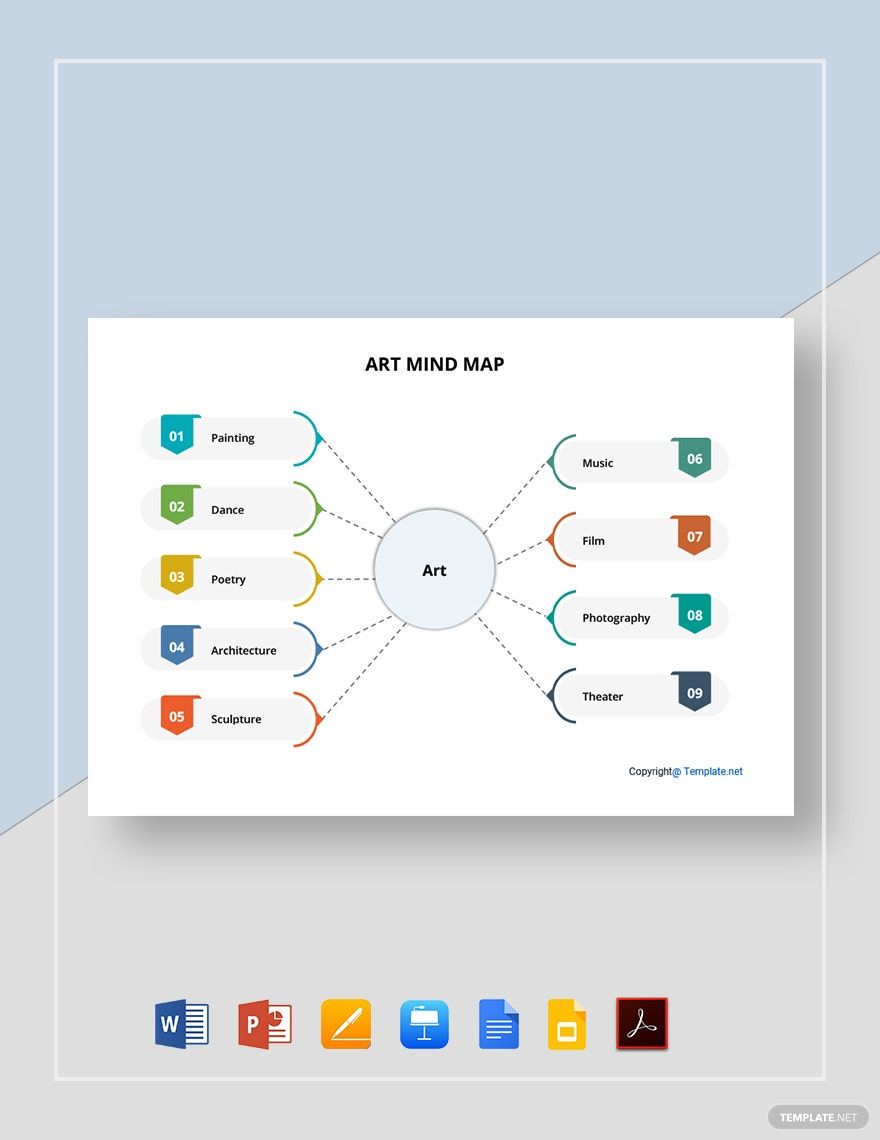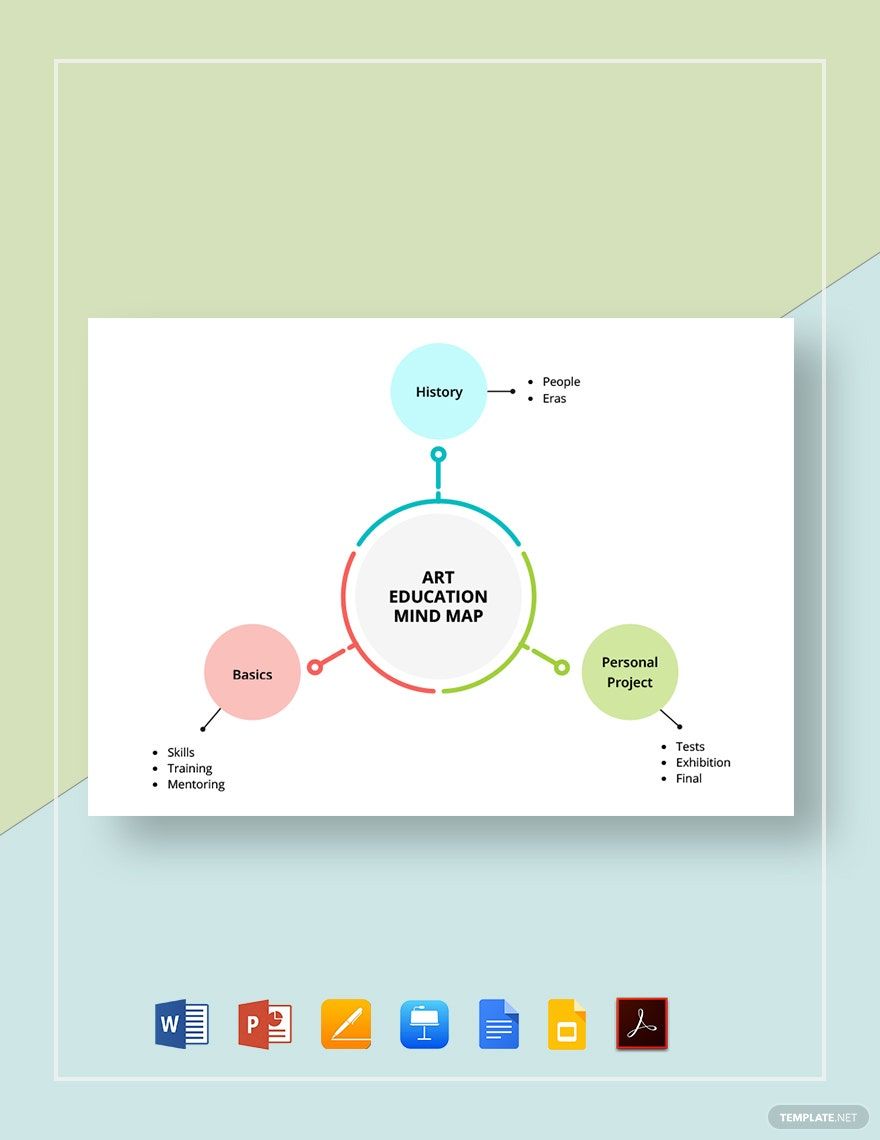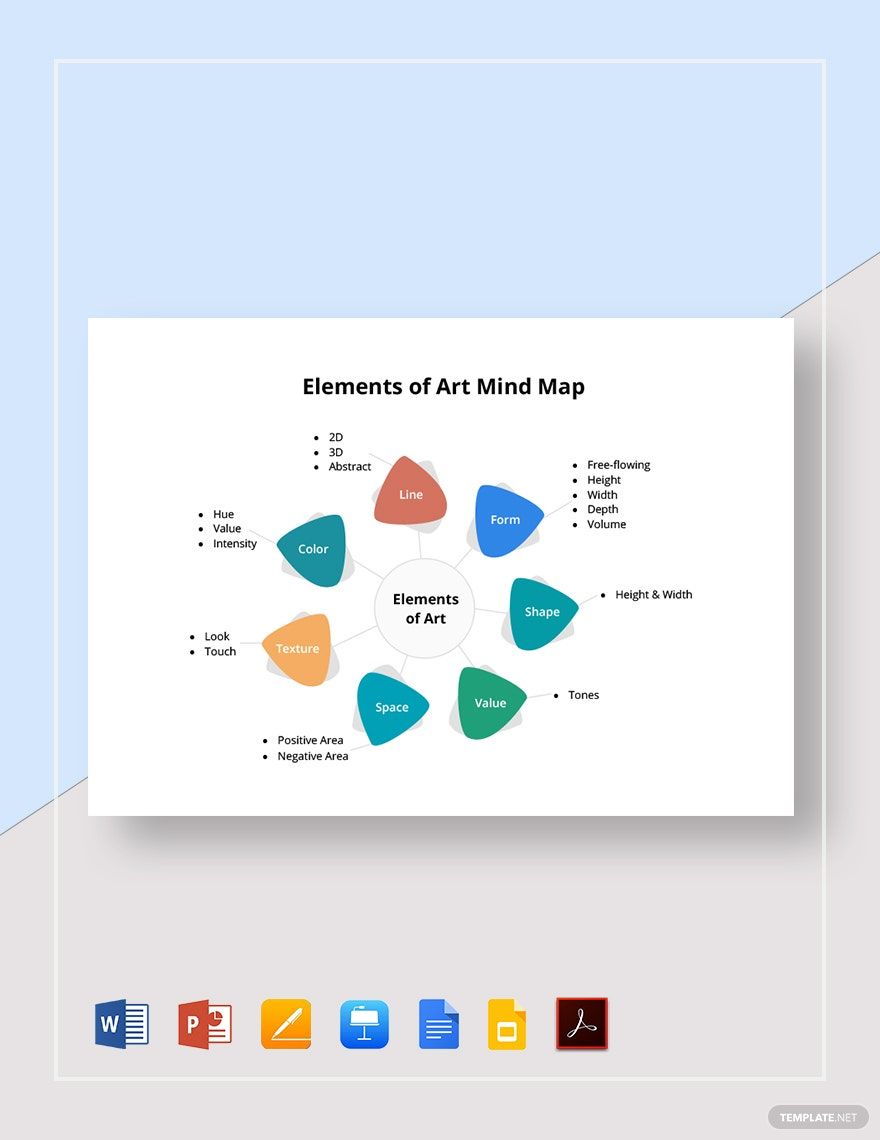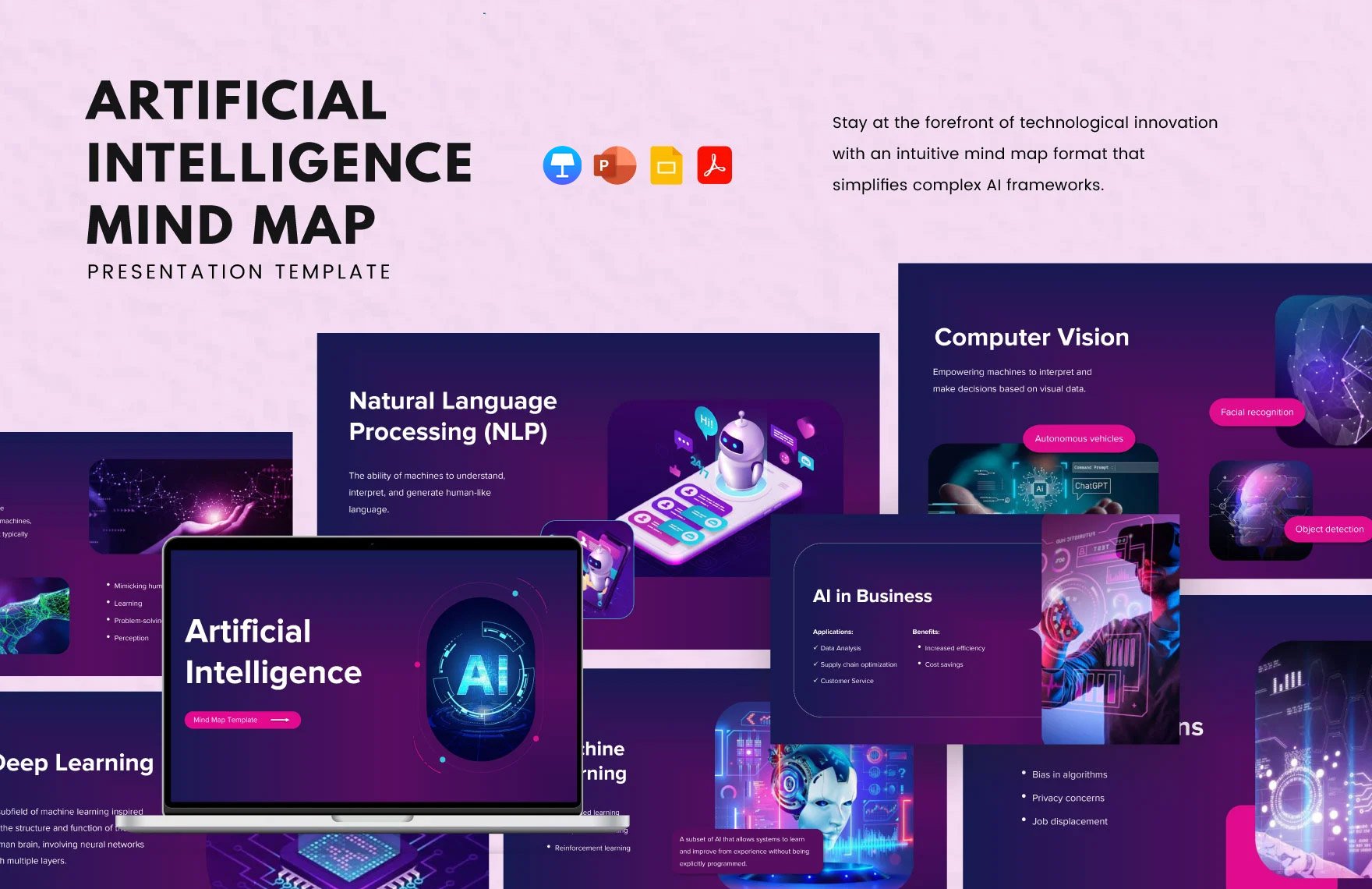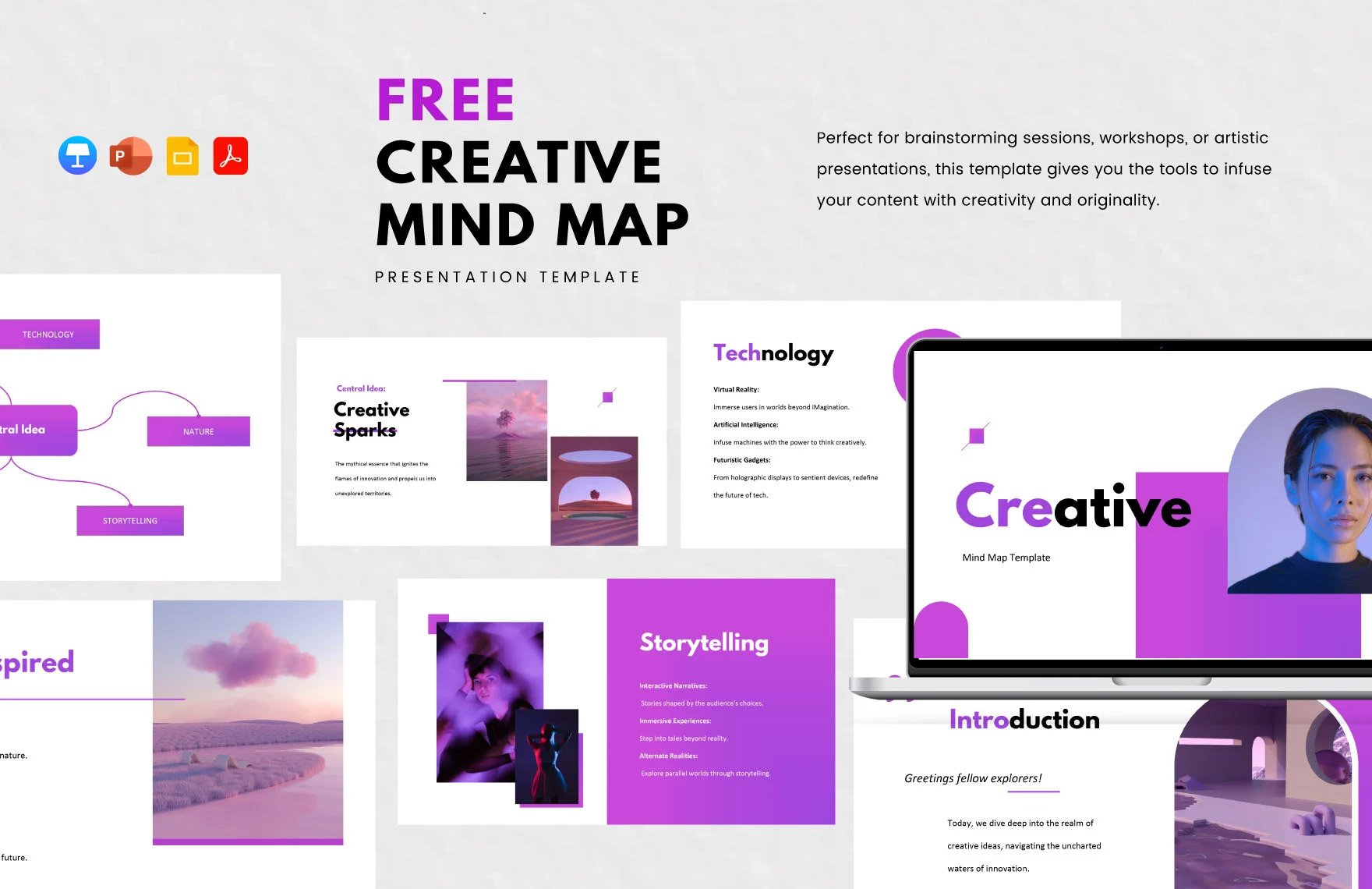Do you need some brainstorming for your next piece? Are you preparing a lesson about creativity? When it comes to producing art or even just discussing it, there’s an endless spiral of nuances that make it a challenge to tackle. Fortunately, the versatile mind map is a helpful tool in this regard. And so, we’ve prepared several of our professional Art Mind Map Templates for you to instantly download! Use our samples and prepare a diagram for comprehending ideas about art. Our templates are convenient for even Mac users, as they’re easily editable in Apple Keynote. Go on and download today--create an art mind map for business, education, and more!
Art Mindmap Template in Apple Keynote, Imac
Do You Need Help Brainstorming? Then Get Template.net's Free Art Mind Map Templates. With It You Can Organize Creative Ideas Through Vetctor PPTs, Google Sldies And Map Templates. You Can Work On This Through Programs Like PowerPoint and Apple Pages. Download Them Now And Create Great Mind Maps To Help With Your Art.
How to Make an Art Mind Map in Apple Keynote
From creating an illustration to explaining different types of photography, a mind map is an invaluable diagram when it comes to matters about art. After all, as explained by Medium (an online resource for writing and creativity), the main draw of a mind map is how it helps visualize ideas and concepts into an intuitive format.
Not sure how to start mind mapping on Apple Keynote and macOS? If so, then consider reading through our short yet comprehensive tips found below!
1. Consider Your Art Mind Map’s Main Topic
The main purpose of a mind map is to conceptualize new ideas from a point of origin. So, before working on the diagram itself, it’s important that you think about what it is that you’re tackling. From this, obtain a primary topic or concept that you can then use in your chart and build things up from.
2. Using Shapes in Your Art Mind Map
After opening up a new file in Apple Keynote, start by inserting a shape to represent your main topic. Click the + icon in the top right corner of the Keynote window and then open the Shape menu. Feel free to pick whichever shape option suits your fancy before adding it in the middle of your page. Next, with the shape selected, click the paintbrush icon and use the Text menu to add an appropriate label.
3. Building up Your Art Mind Map
Now that you have your initial creative concept in the document, think about new ideas from there and add more shapes for them. Arrange the new shapes near the first one, giving them their own labels too. Then, with the same Shape menu, add a line in-between each new idea and the main topic. Edit or format the lines similar to how it’s done with the shapes.
4. Build up Your Art Mind Map Even More
From each new art idea that you now have, come up with several more! And from those newer ideas, keep going until you’ve exhausted all options. Add more shapes and lines as needed, keeping in mind to arrange them as neatly as you can. Consider utilizing different colors for your shapes to make everything easier to follow.
And with that, you now have a basic idea of how a mind map works and how to make one using Keynote! Finally, if you need customizable content for your mind mapping needs, then don’t forget to browse through our Art Mind Map Templates!
Frequently Asked Questions
What are the primary parts of art mind maps?
An art mind map typically consists of:
- Shapes
- Text and labels
- Line or arrows
Why use an art mind map?
Art is something very abstract and nuanced for anyone to tackle. Therefore, mind mapping is good for creating and managing art-centric ideas into a graphical chart.
Who benefits from using a mind map?
Some examples of this include:
- Students
- Traditional artists
- Digital illustrators
- Graphic designers
What example programs are there for making an art mind map?
The following are some suitable applications for making an art mind map:
- Apple Keynote
- Apple Pages
- Google Docs
How do I maximize an art mind-mapping session?
When creating an art mind map, remember to:
- Isolate yourself from distractions
- Have a broad yet related main topic
- Consider your limit when expanding the mind map