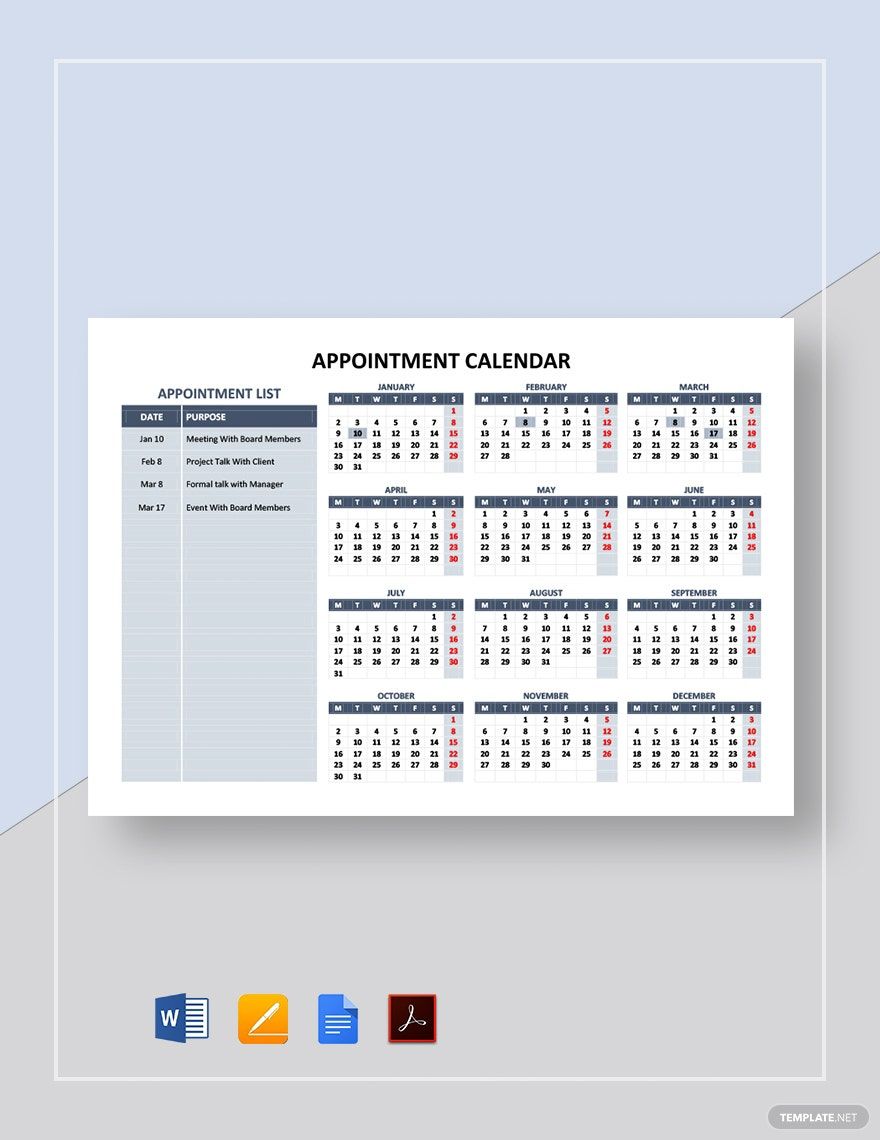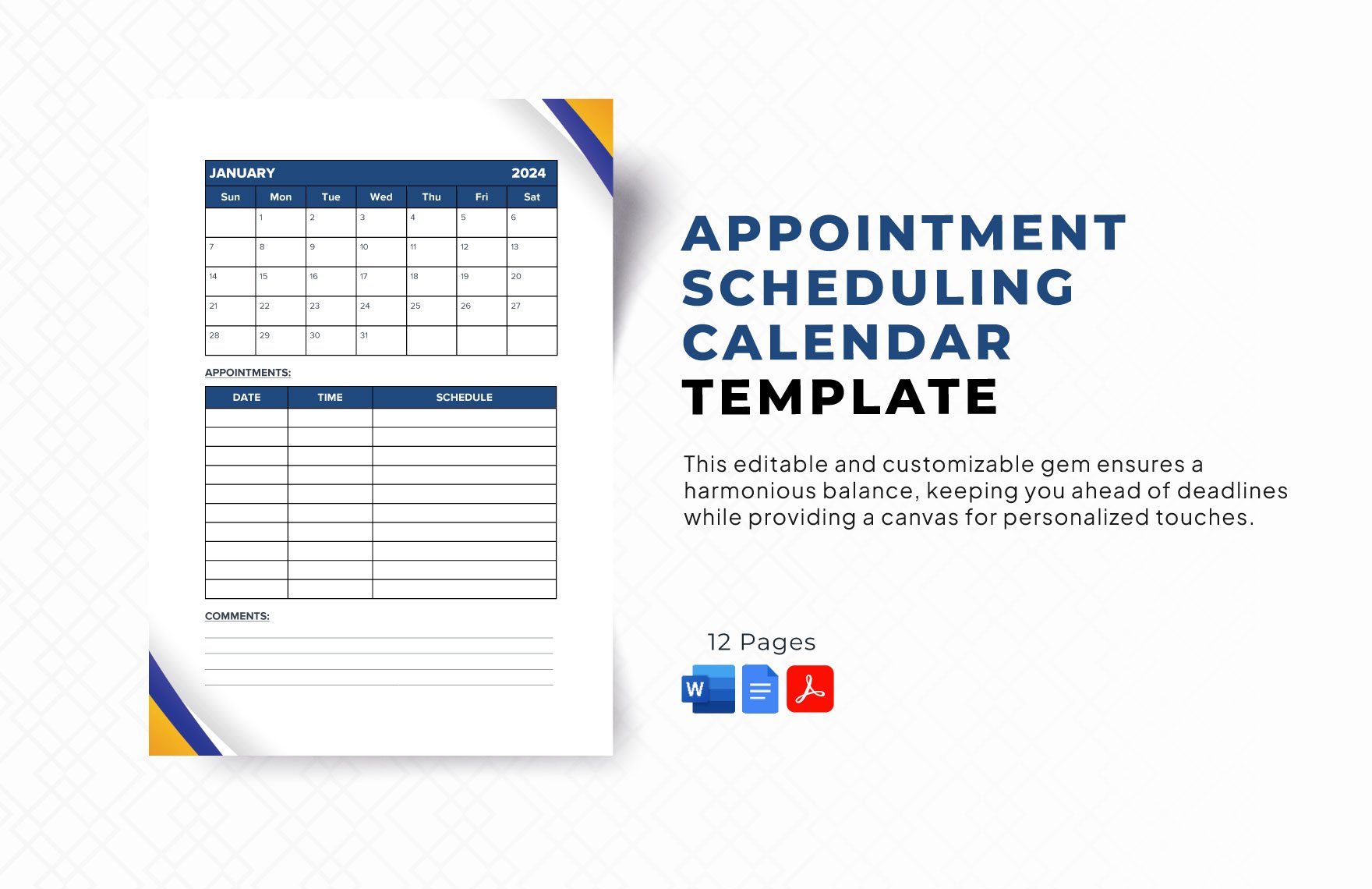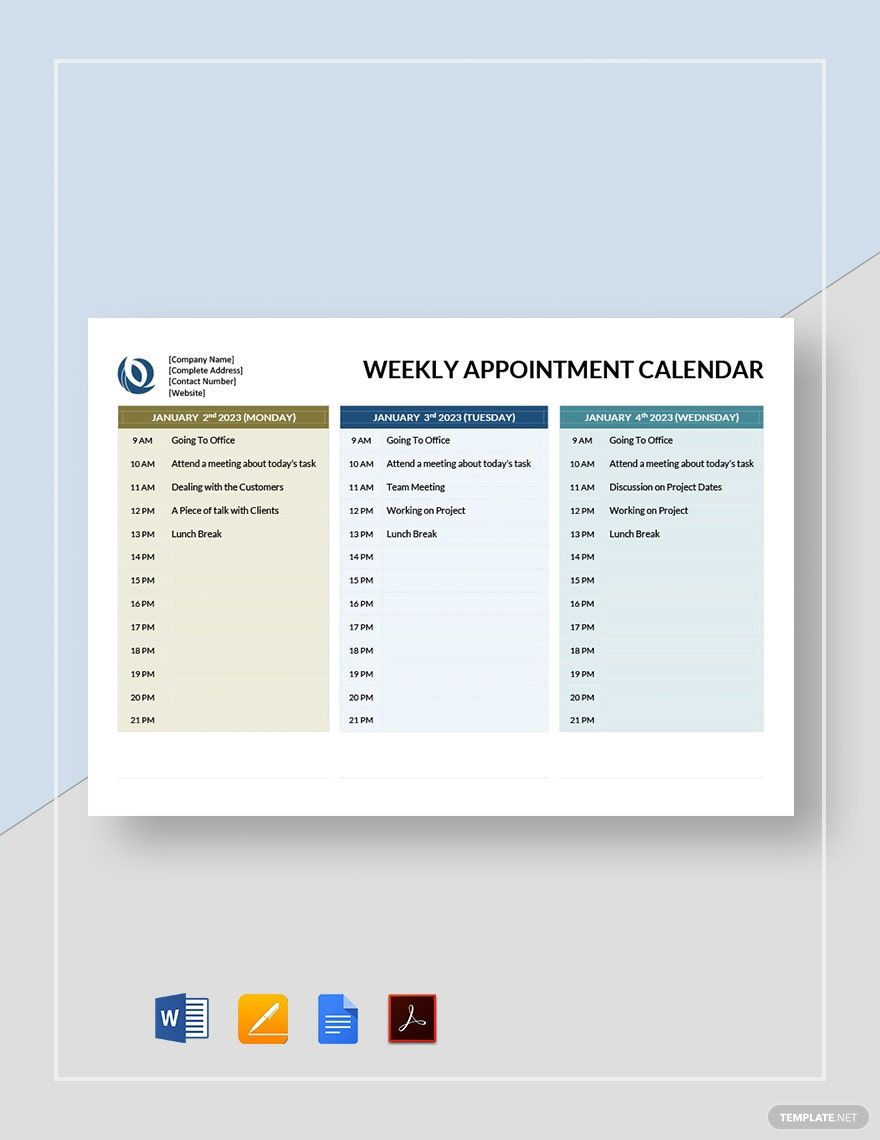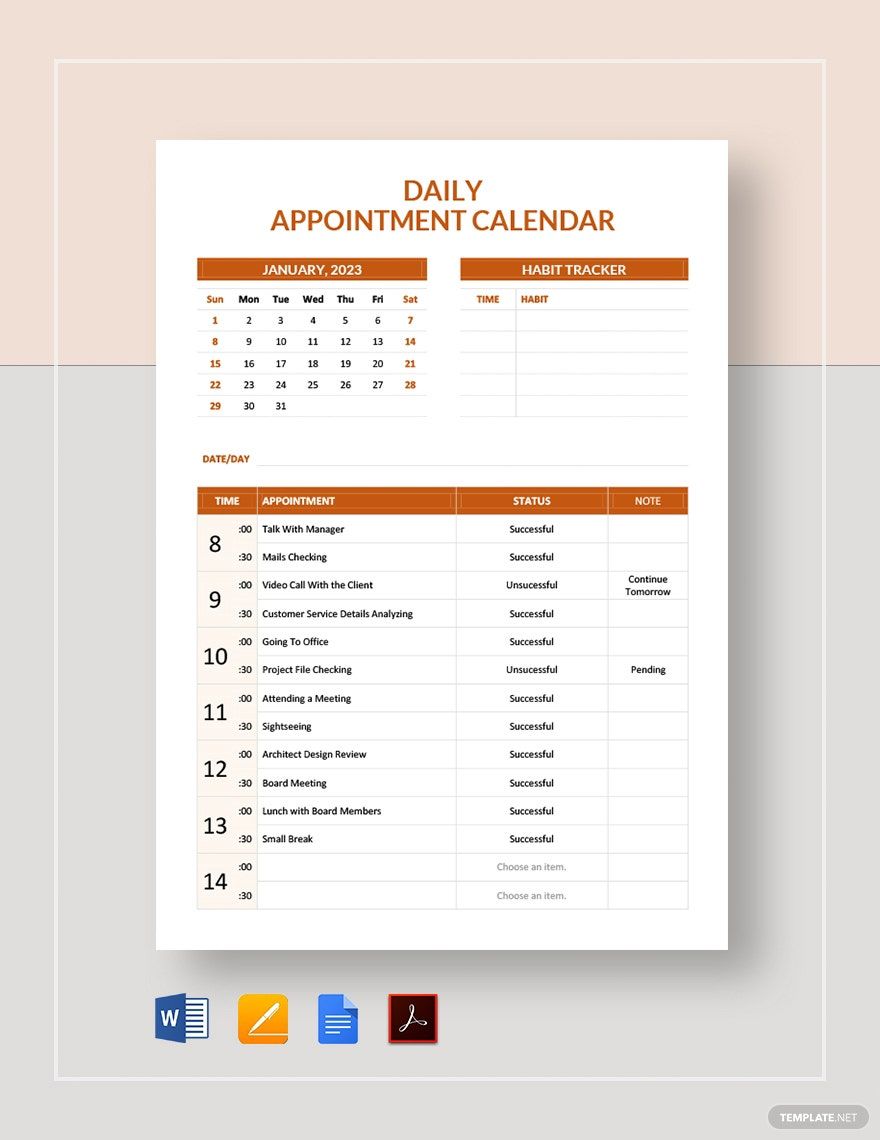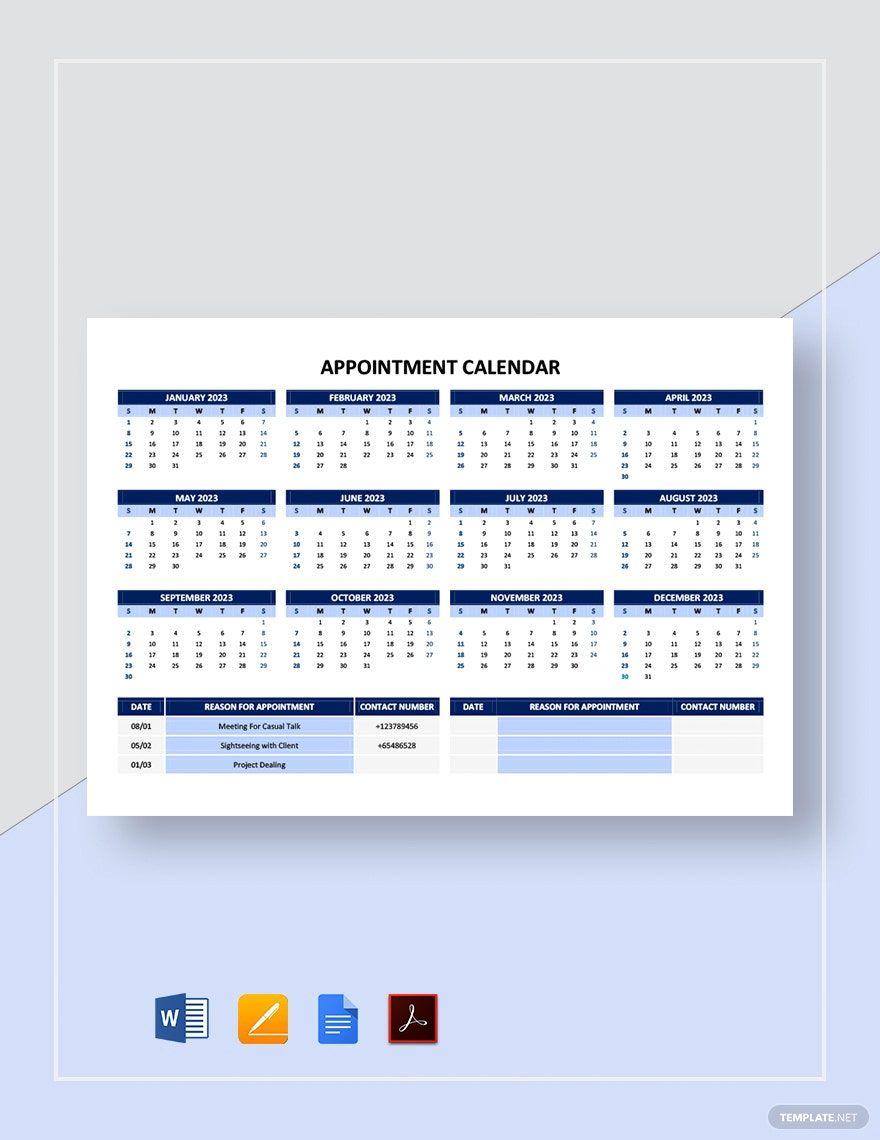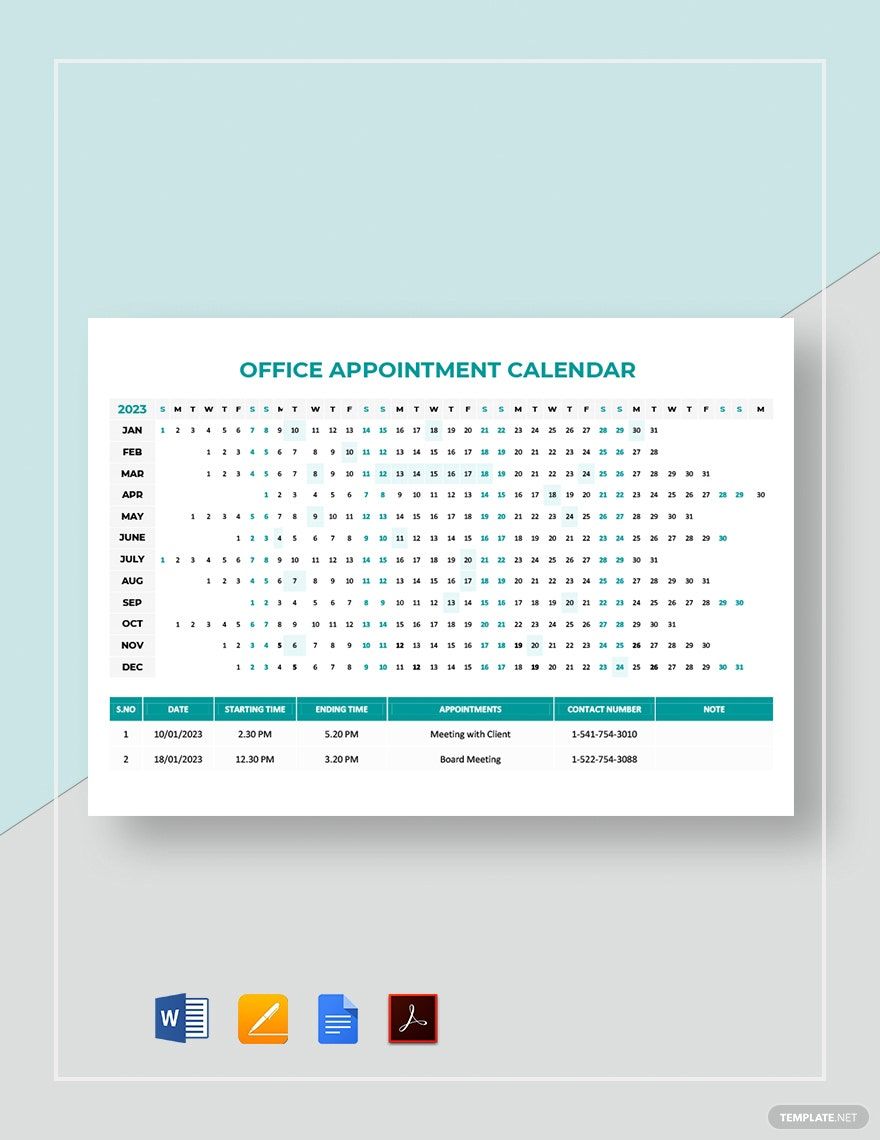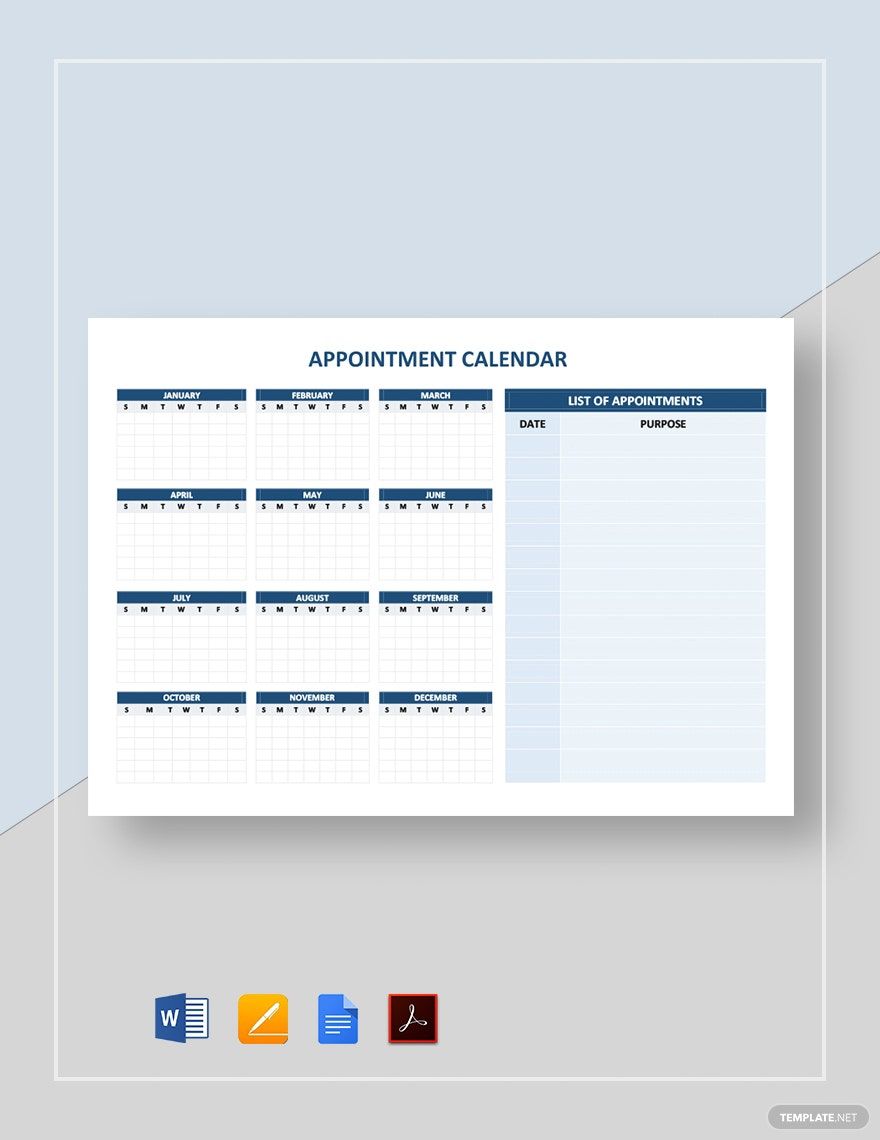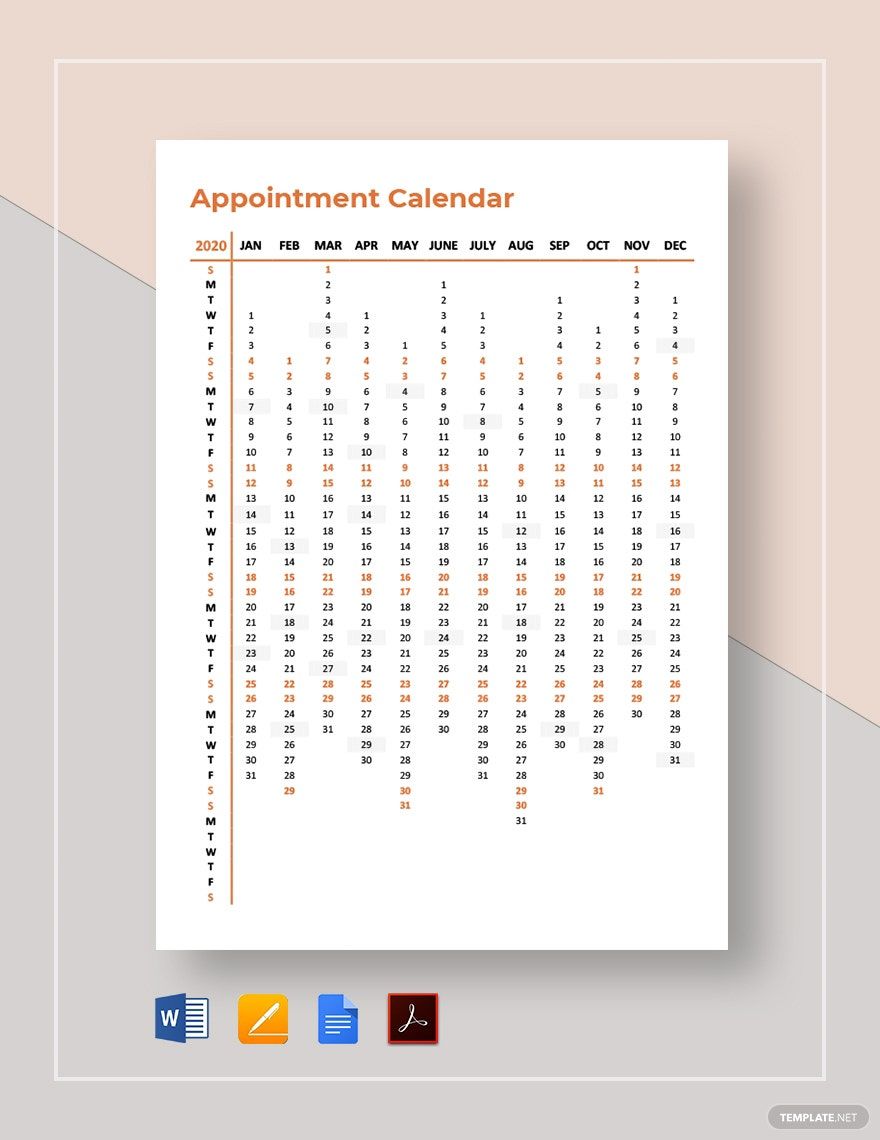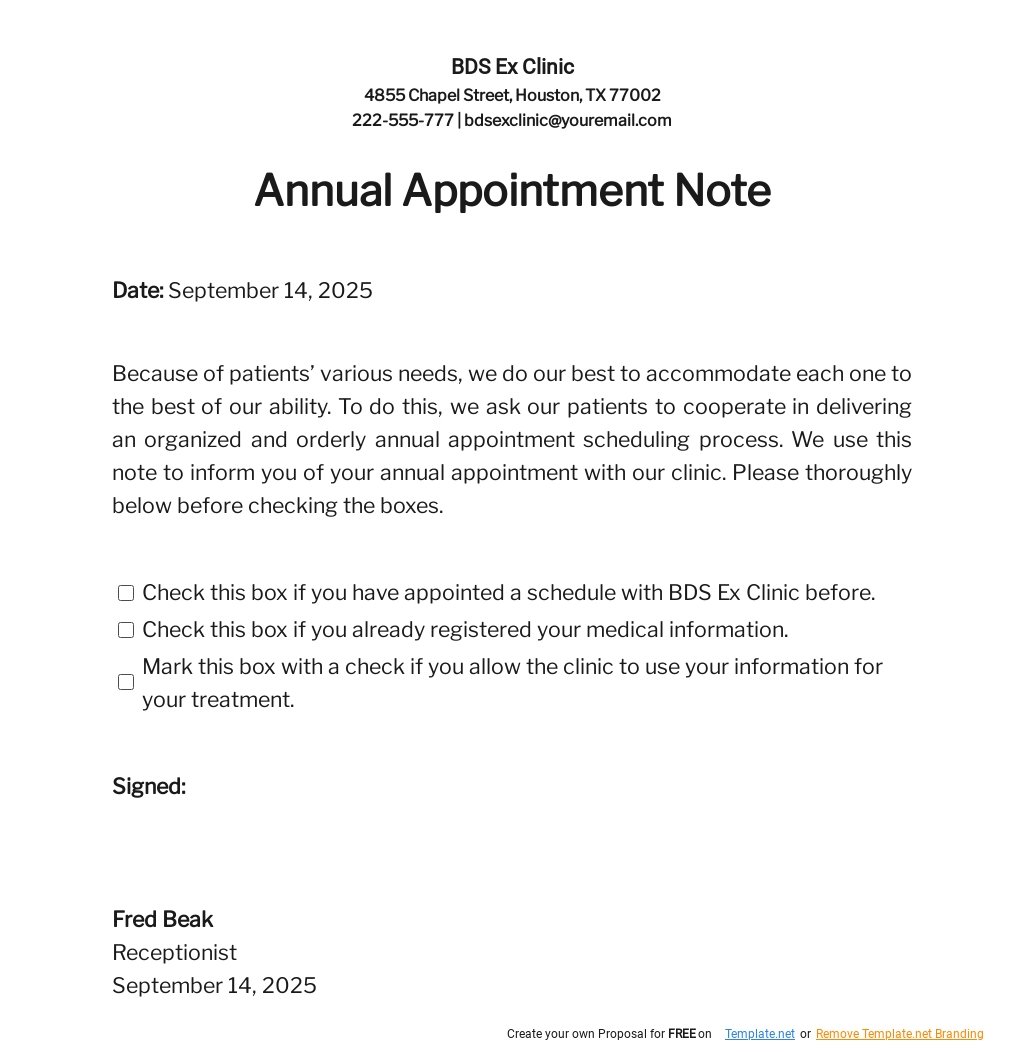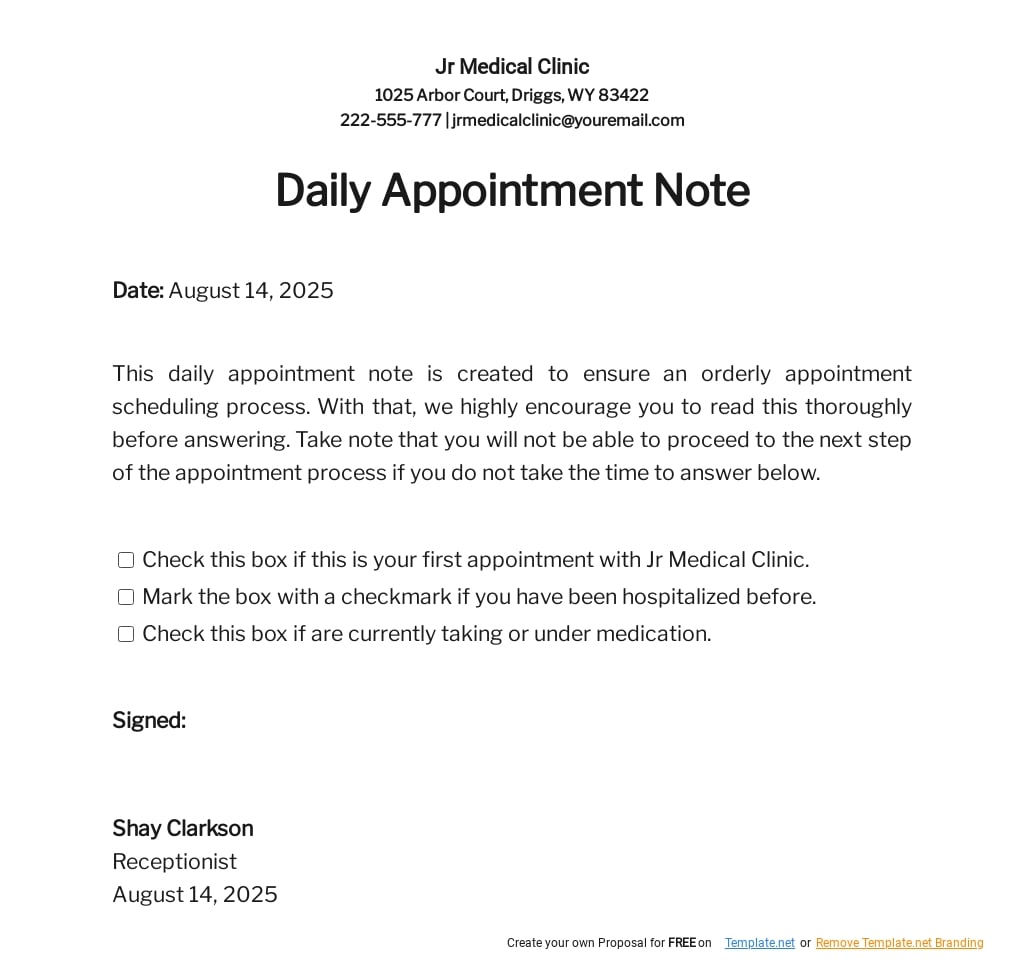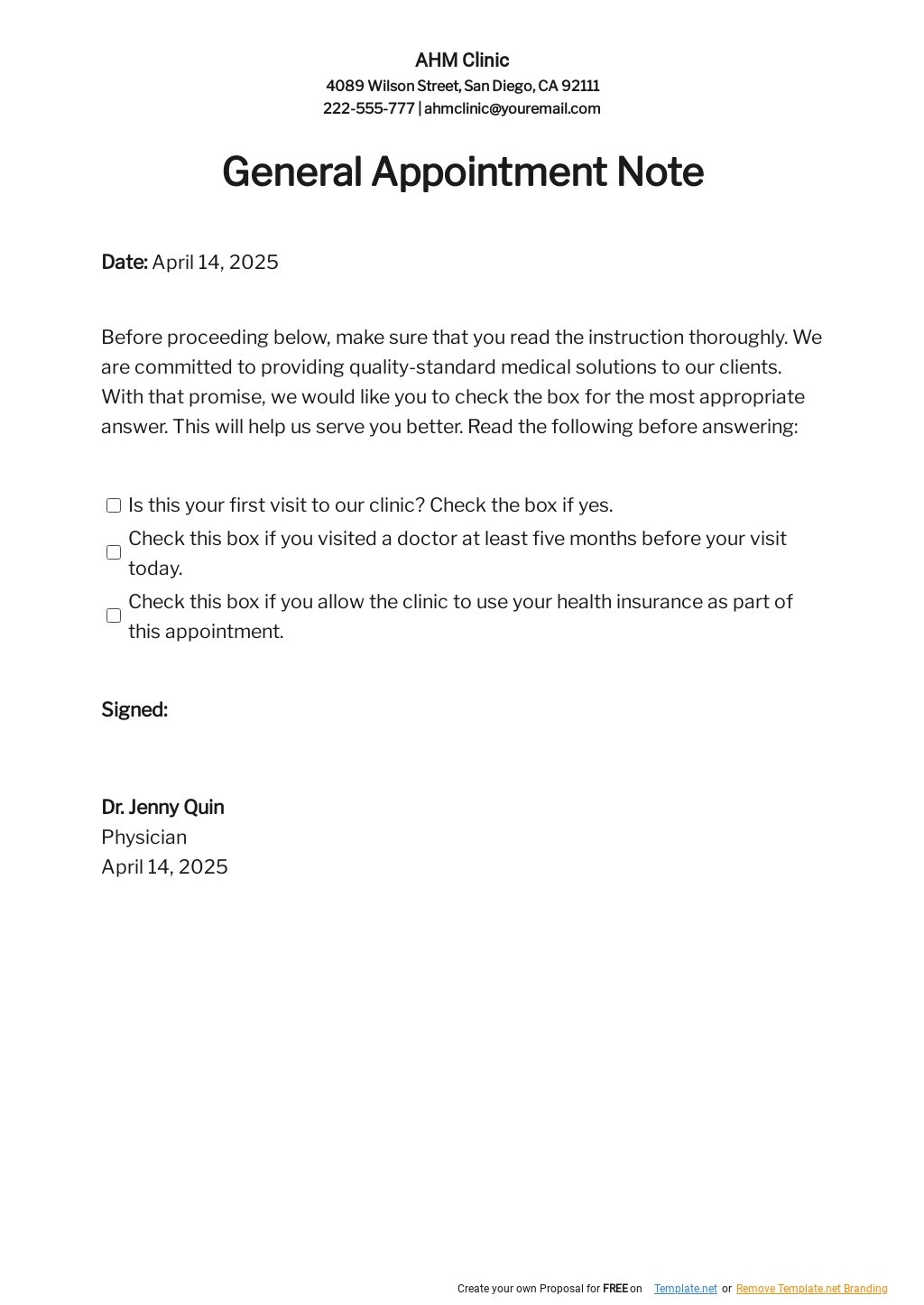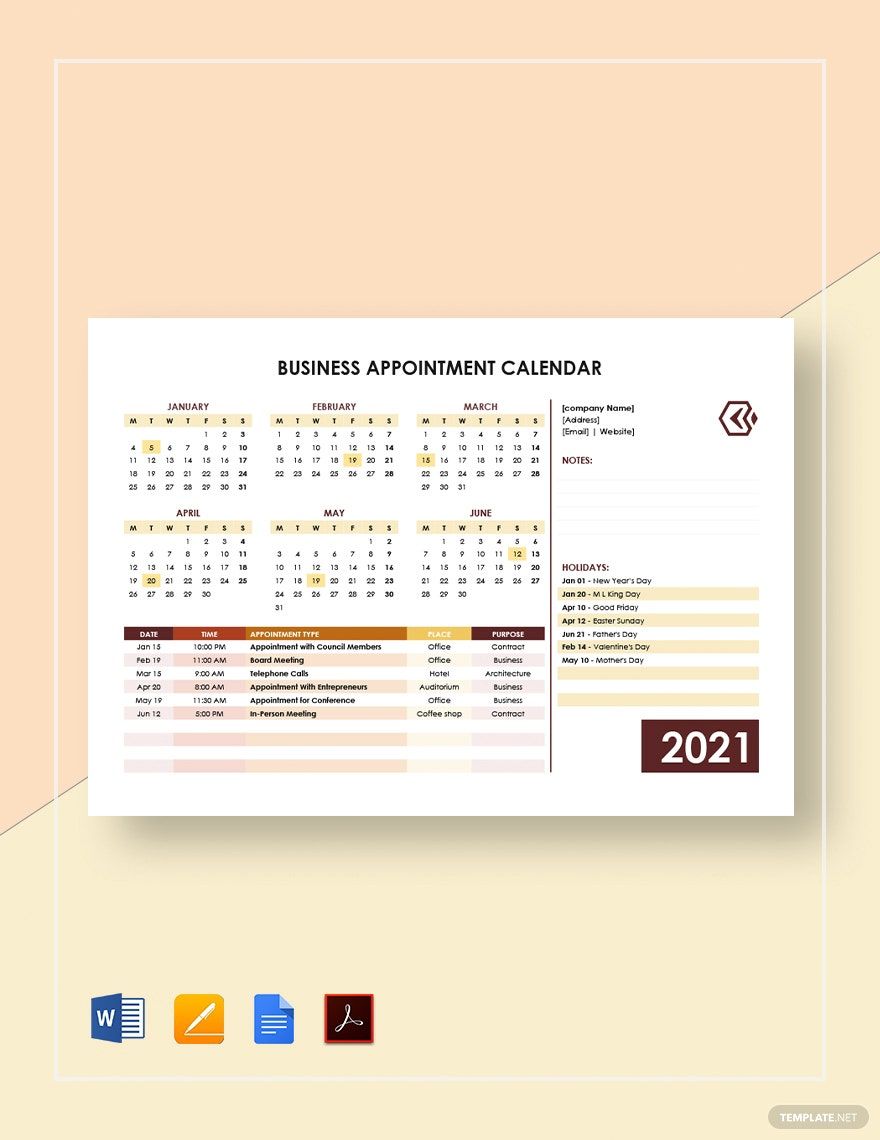Time is essential in our lives not only because it’s the unit of measurement for moments, but also because we produce extraordinary things through it. One successful meeting with investors can mean big bucks. Therefore, you need an appointment calendar that is reliable and at the same time portable. Our Appointment Calendar Templates in Google Docs is the best way to track your meetings. These designed by professionals, ensuring high-quality templates with free printable files in different sizes. These are also easily editable and available in various formats. Schedule your hourly, daily, weekly, and monthly urgent appointments, and you’ll never have to cram on holidays and dates again. Download now!
How to Use an Appointment Calendar in Google Docs Effectively
An appointment calendar, also known as an appointment book, is a composition of written, printed, or digital calendar pages designed to document meetings and appointments. According to Forbes, millions of sessions happen every day, which result in difficulties in time organization. This fact makes appointment calendars all the more necessary.
Since we are already in the digital age, a calendar in Google docs is convenient. For you to utilize it at its best, we discuss below the effective ways to use your appointment calendar effectively.
1. Stick to One Calendar
Avoid using more than one calendar to prevent confusion. You might have double bookings or miss an appointment. You can separate one for your personal life if you have very disciplined working hours. However, keeping one calendar is more practical and handy.
2. Be Specific With Time and Date
The main goal of keeping an appointment calendar is to have a more precise and timely schedule of meetings. If you can conduct the conference anytime, then it's more appropriate for it to be in the project plan. Take good advantage of the time and dates in the book. These assure that don't miss any meetings and so you have decent prep time for each appointment.
3. Write Down Appointments Straight Away
Your appointments with business partners and clients can sometimes be unamendable when missed. Record appointments to your book immediately. Missing any dates would bring an unfavorable impression and impact to your work ethics and reputation.
4. Put More Information
Time and names are not enough when jotting down an appointment. Don't forget the contact details of the persons you're meeting with and your plan. Additionally, essential information to make the meeting productive, such as what they do, will also help.
5. Review Your Calendar
Check your calendar every day and see what preparations you need to make in advance. Appointments become successful when you are well-researched and well-prepared.