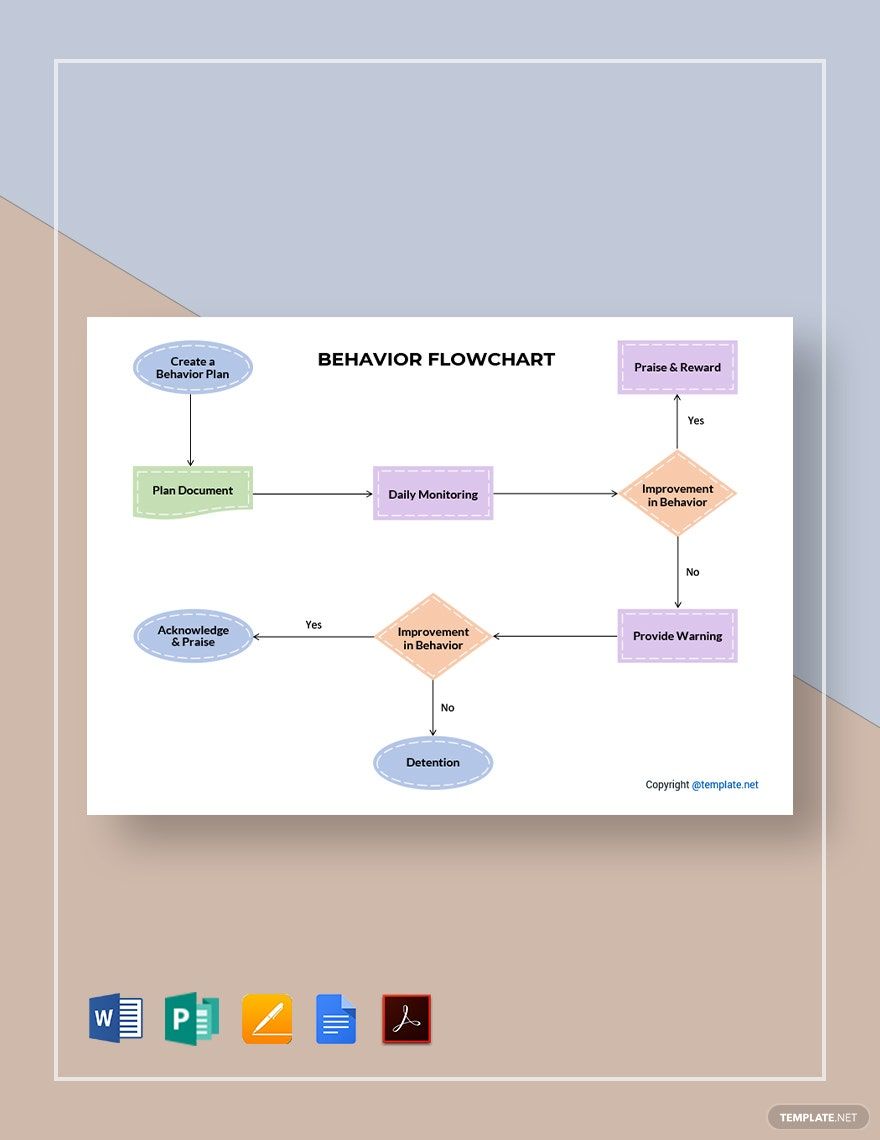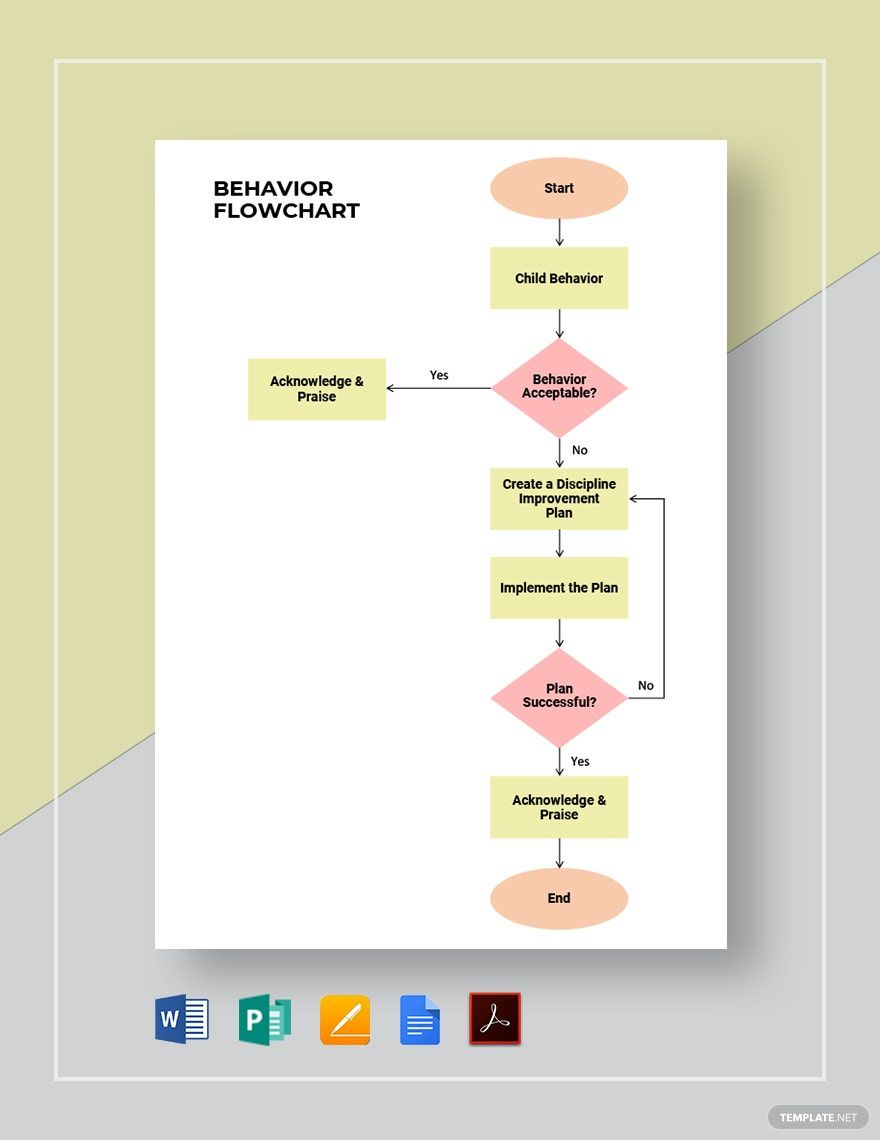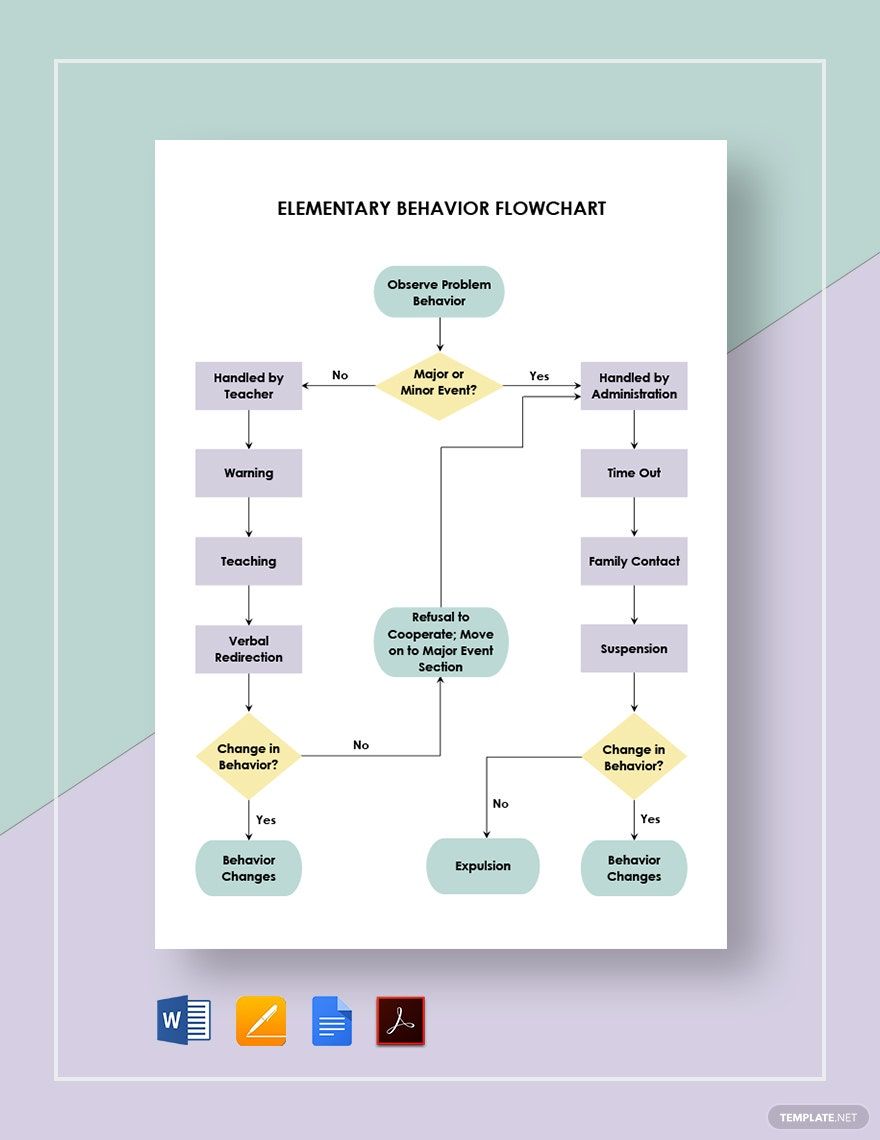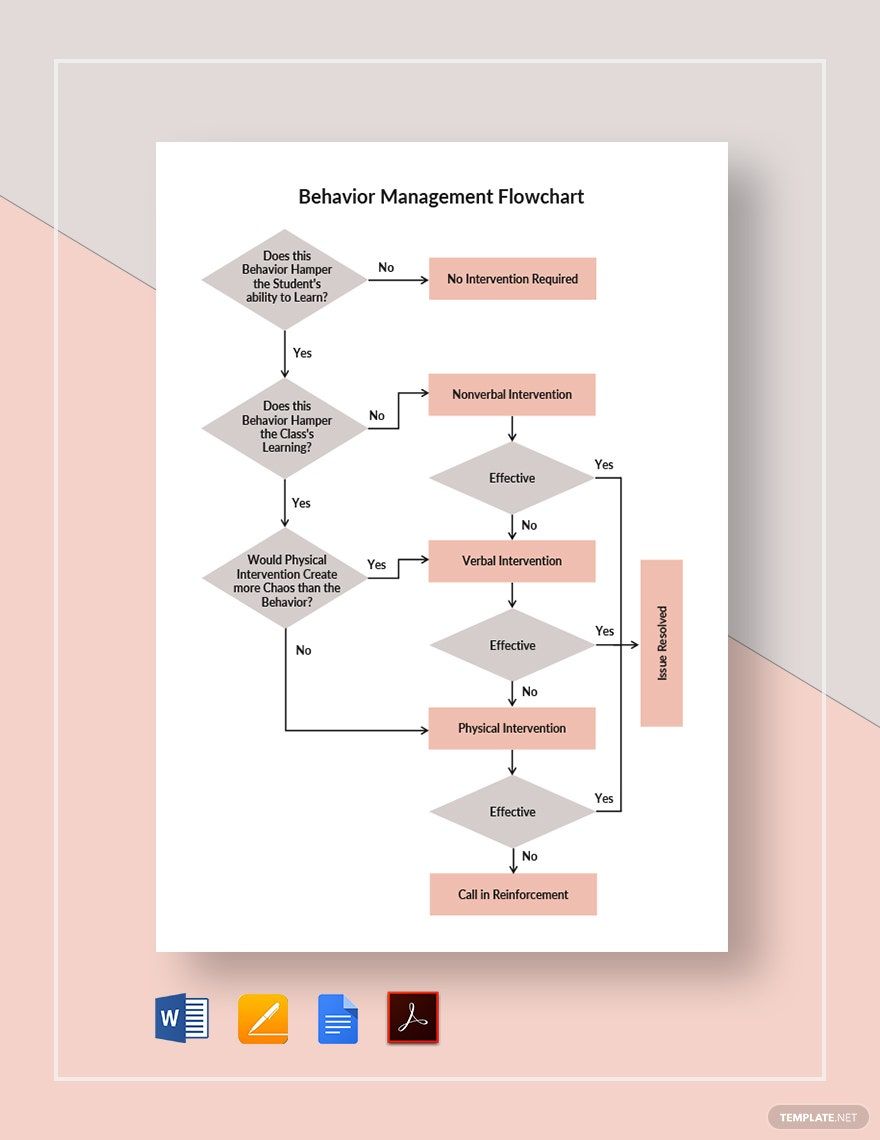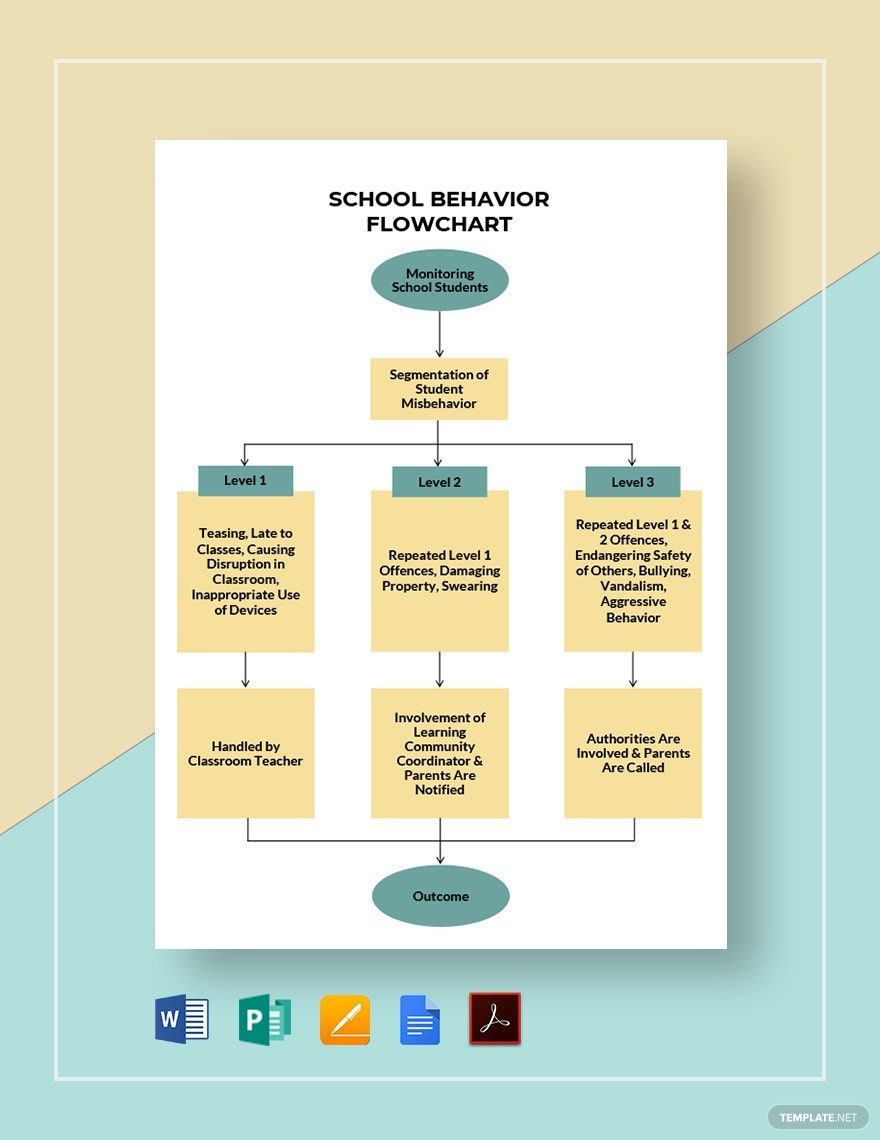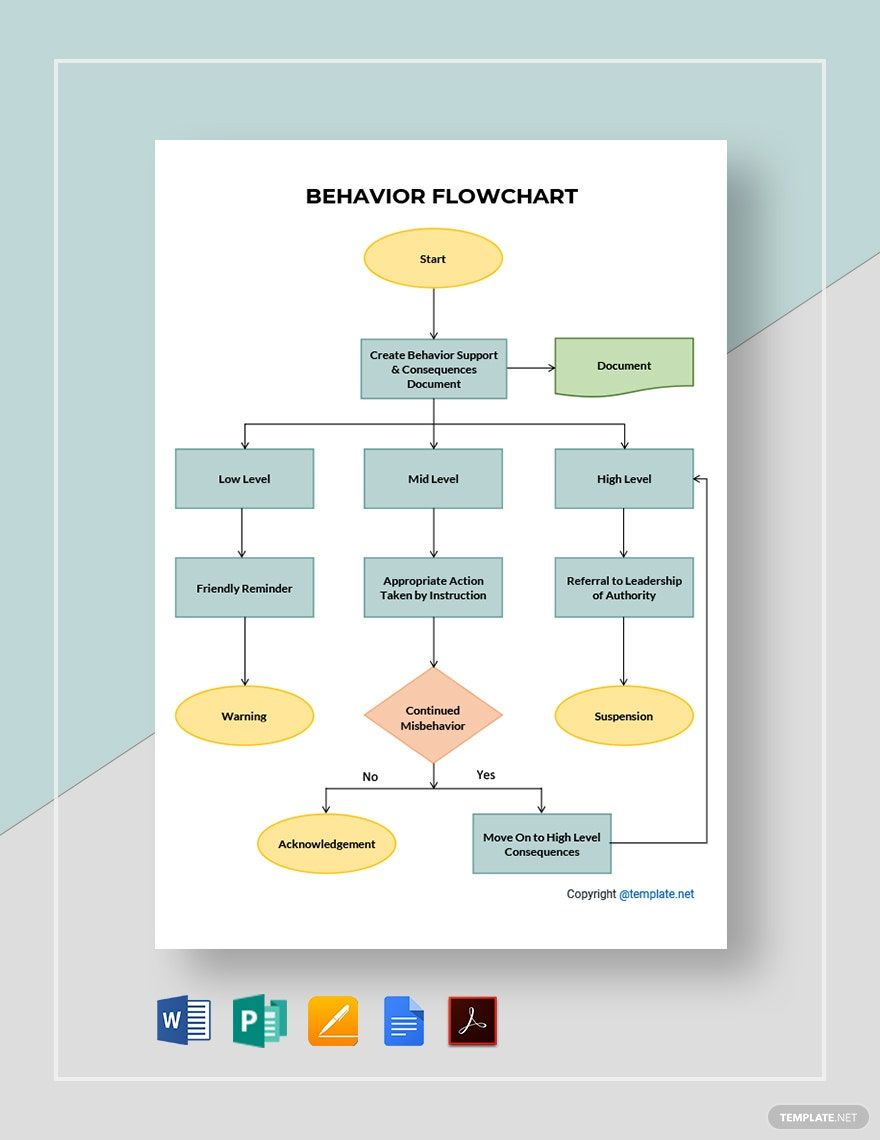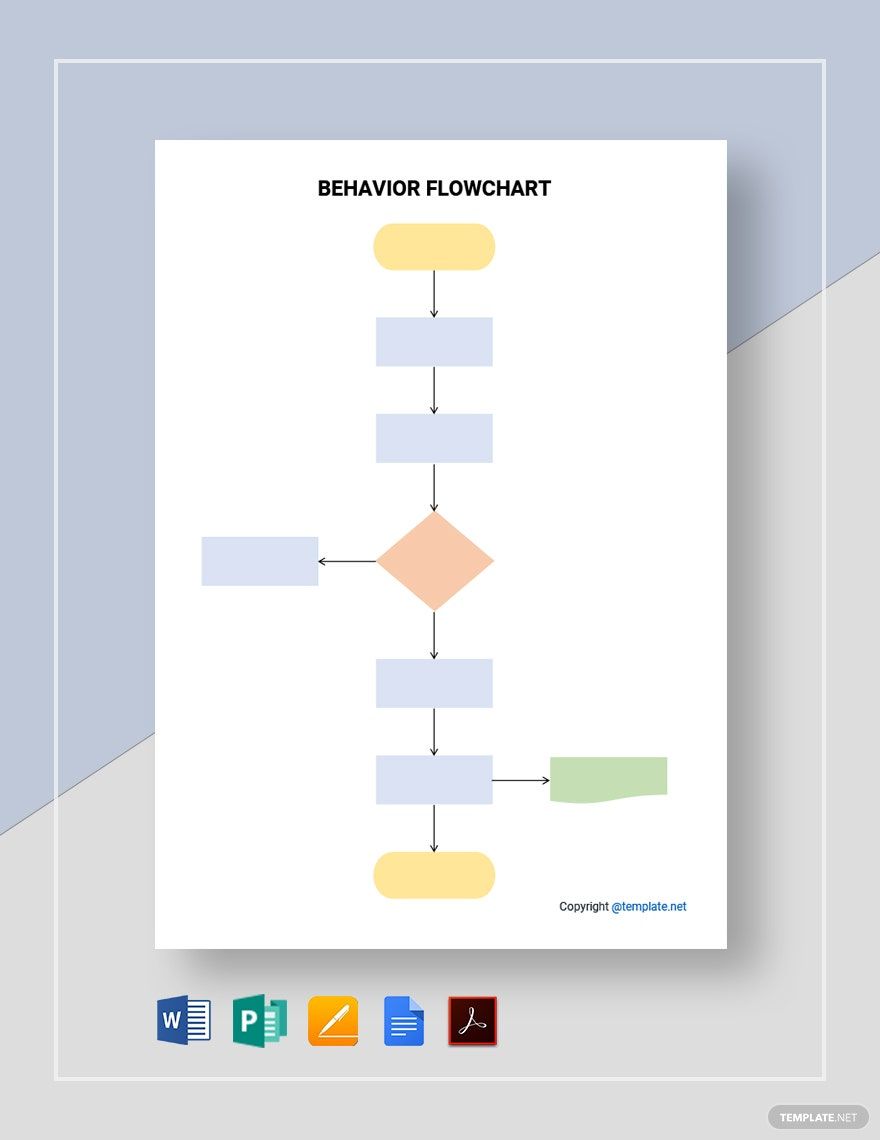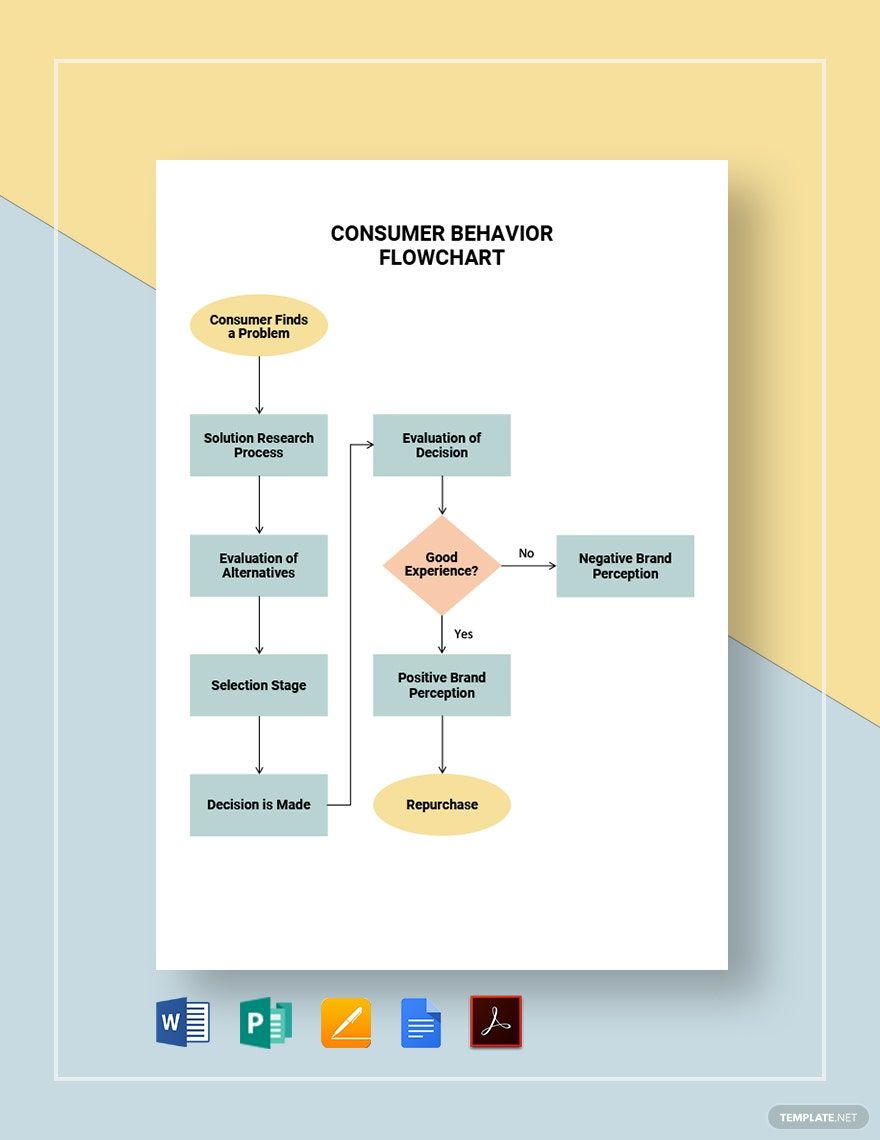Growing children, especially toddlers and preschool-aged children, mostly follow behaviors that they see from adults. More often than not, these children imitate inappropriate behaviors because they are not capable of judging these actions yet. So, as part of the measure to eliminate these unwanted actions, behavior flowcharts are utilized by parents and teachers. A behavior flowchart breaks down the process on how to correct bad behavior and to reinforce desirable behavior. This tool is especially necessary for behavior management in the academic setting. Our site offers ready-made Behavior Flowchart Templates that you can easily customize according to your needs. Subscribe and experience their convenience today!
FREE Behavior Flowcharts Templates
Easily Create Well-Organized Flow Diagrams Concerning Behavior Responses and Disciplines With The Help of Template.net's Free Behavior Flowchart Templates. Here, We Offer Tons of Highly-Customizable Content Suitable For Autism Positive Response Flowcharts, Classroom Management Diagrams, Elementary School Office Referral Charts, and More! Printable in Various Formats; Grab a Template Today.
- Design
- Design Agency
- Design Agreement
- Design Background
- Design Banner
- Design Brief
- Design Brochure
- Design Card
- Design Chart
- Design Clipart
- Design Coloring
- Design Company
- Design Company Brochure
- Design Drawing
- Design Engineer
- Design Engineer Resume
- Design Firm/Company Organizational Chart
- Design Flowchart
- Design Gantt Chart
- Design Job Description
- Design Letterhead
- Design Magazine
- Design Mindmap
- Design Mood Board
- Design Page
- Design Plan
- Design Portfolio
- Design Proposal
- Design Quotation
- Design Rollup Banner
- Design Studio
- Design Vector
- Design Website
- Designer
- Designer Business Card
- Designer Cover Letter
- Designer Fashion Sale
- Designer Letter
- Designer Post
- Designer Resume
- AD Design
- Agenda Design
- Banner Design
- Billboard Design
- Bookmark Design
- Brochure Design
- Calendar Design
- Card Design
- Catalog Design
- Certificate Design
- Chart Design
- Children Design
- Cookbook Design
- Coupon Design
- D-Day Design
- Dashboard Design
- Datasheet Design
- Email AD Design
- Email Design
- Email Newsletter Design
- Envelope Design
- Father's Day Design
- Flyer Design
- Form Design
- Graphic Design Letterhead
- Graphic Design Proposal
- Graphic Design Quotation
- Graphic Designer
- Graphic Designer Cover Letter
- Graphic Designer CV
- Graphic Designer Letter
- Graphic Designer Resume
- Handbook Design
- ID Card Design
- Illustration Design
- Invitation Design
- Invoice Design
- Itinerary Design
- Label Design
- Leaflet Design
- Letter Design
- Letterhead Design
- Logo Design
- Logo Designer
- Lookbook Design
- Magazine Design
- Menu Design
- Mother's Day Design
- Newsletter Design
- Newspaper Design
- Non-Profit Design
- Nowruz Design
- Pamphlet Design
- Planner Design
- Postcard Design
- Poster Design
- Presentation Design
- Rack Card Design
- Receipt Design
- Report Design
- Resume Design
- Roadmap Design
- Schedule Design
- Sister's Day Design
- Survey Design
- Tag Design
- Ticket Design
- Timeline Design
- V-E Day Design
- Veterans Day Design
- Voucher Design
What Is a Behavior Flowchart?
In the academic setting, a behavior flowchart functions as a framework on how to deal with children who have issues with discipline. It is also used for children who require special needs, especially children with autism. It serves as a guide for the mentor on what to do based on the actions of the child. Take note that these are not the only uses for the framework. The application of this flowchart is highly flexible.
How to Make a Behavior Flowchart
Making a behavior flowchart is easy. You just need to link the factors according to how it affects each other. As simple as it seems, there are certain guidelines to follow.
1. Determine the Process
The initial step in making a behavior flowchart is to determine its primary purpose, which pertains to the process. If you need a flowchart for correcting rowdy behavior, you can use your organization's existing policy. You can then break this down into distinctive chunks that can be integrated into the flowchart.
2. Decide on the Distinctive Steps
The distinctive chunks from an existing protocol become the major steps in the behavioral flowchart. Conventional flowcharts include a feature containing the identification of the problem behavior pointing to a figure containing the necessary action to reprimand the behavior.
3. Provide Possible Decision Points
Since it is mostly impossible to predict behavior, especially challenging ones, it is best to leave room for choices. Often presented in diamond shapes, decision markers make the flowchart more flexible. It considers the possibility that the effect of the plan can go either way. It provides room for supplementary action.
4. Prepare Areas for Loops and Drawbacks
More often than not, repetition is necessary for replacing and reinforcing desirable behavior. It is also essential for learning. So make sure to create loops that direct a recurrence of an action that is necessary to enforce the preferred behavior.
Frequently Asked Questions
Who are the primary users of behavior flowcharts?
The primary users of behavior flowcharts are teachers, parents, or the primary caregivers of children with special needs. However, in recent times, companies are also starting to use these behavior flowcharts in dealing with and practicing employee discipline.
When is the flowchart commonly used?
In general, flowcharts are necessary for communicating how a process should be done. Behavior flowcharts, in particular, are used when methods for dealing with challenging behavior is essential. It is one of the primary tools used in communicating the necessary processes.
Are behavior flowcharts effective?
In research on special education by Taylor and Abernathy, they concluded that behavior flowcharts based on functional behavioral assessments are most effective in classroom management. It also serves as a beneficial learning tool for an intellectually challenged individual whose learning process is tracked through distinct milestones.
What are the benefits of a flowchart?
1. Visual clarity
2. Relays information instantly
3. Highly efficient
4. Aids in analysis
5. Accurately documents the entire process
What are the basic symbols in a flowchart?
1. Oval - represents the beginning and end of the process
2. Rectangle - signifies specific processes
3. Diamond - indicates a decision point
4. Arrows - shows the relationship of one element to another