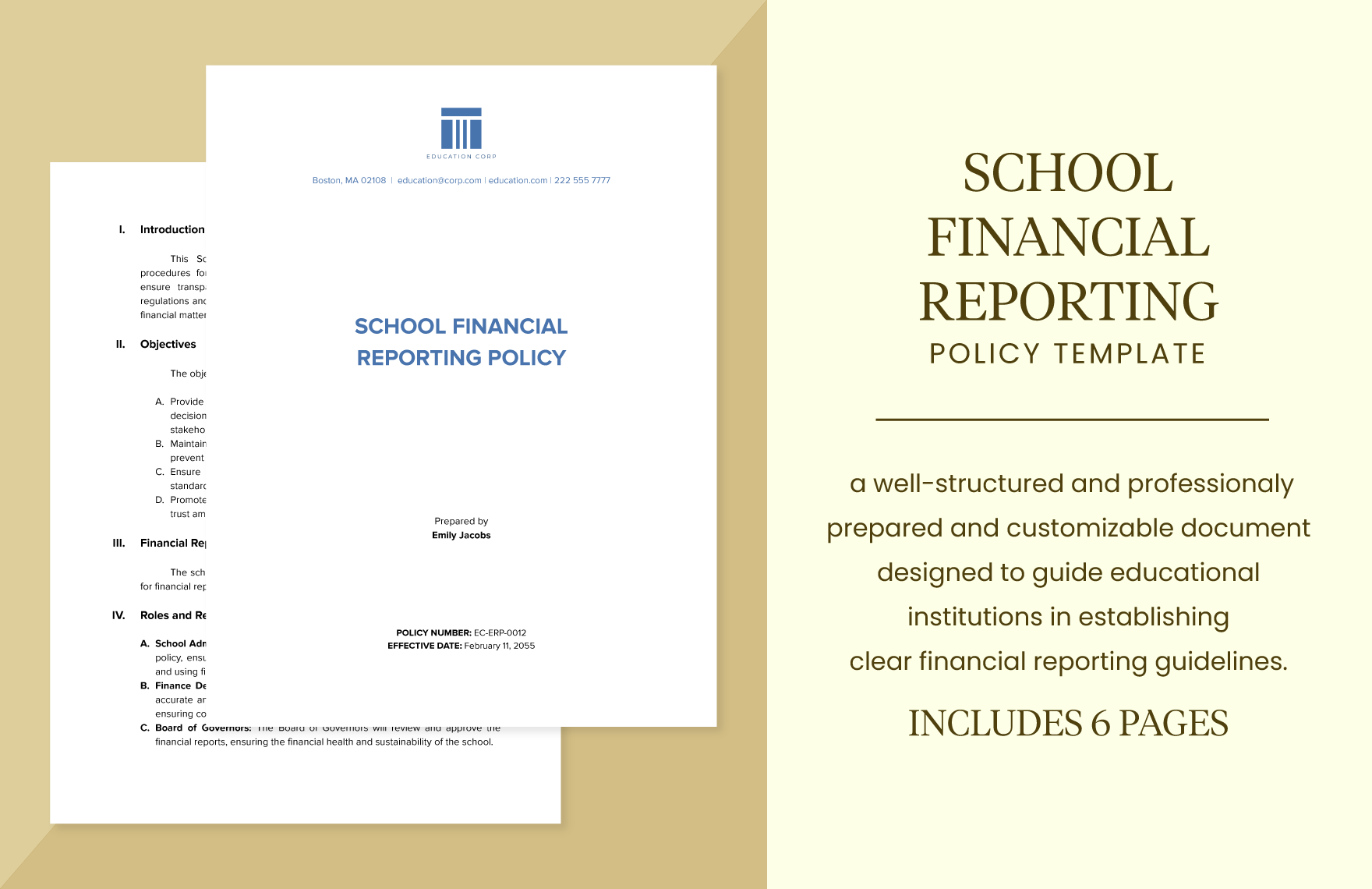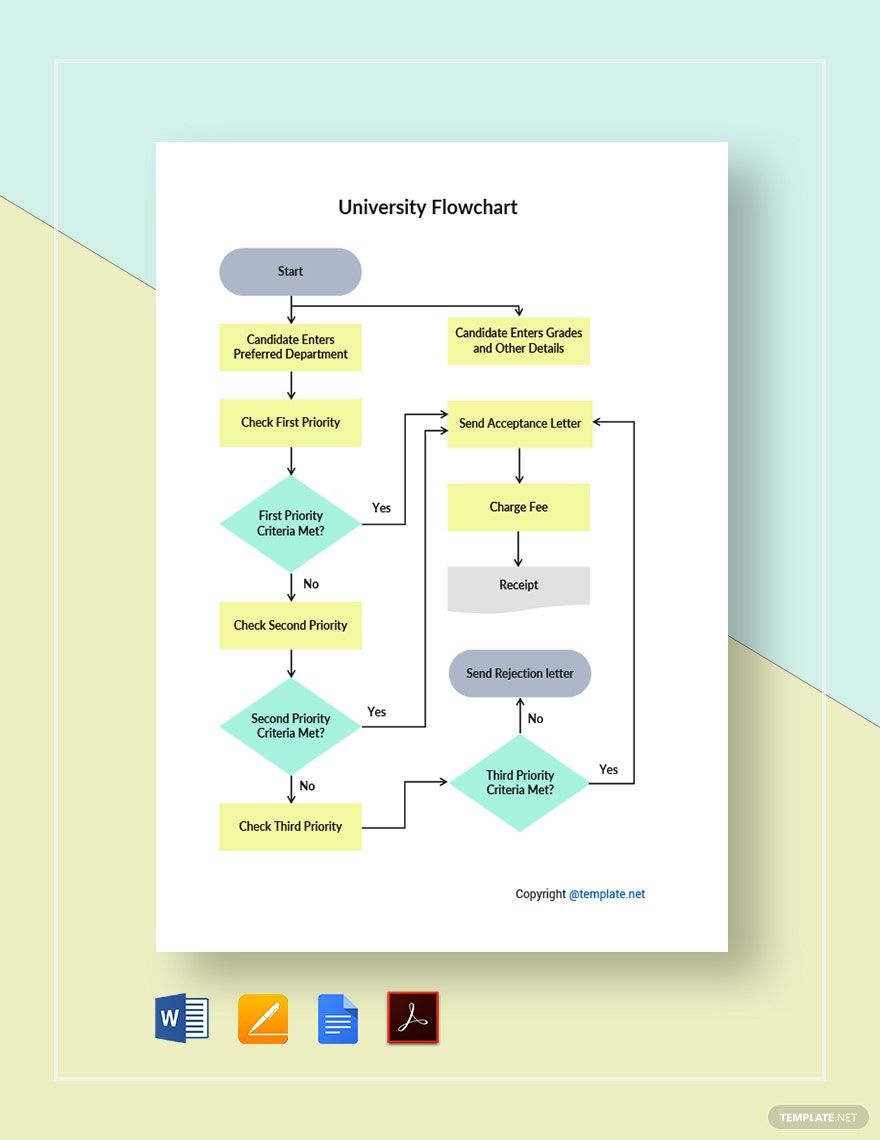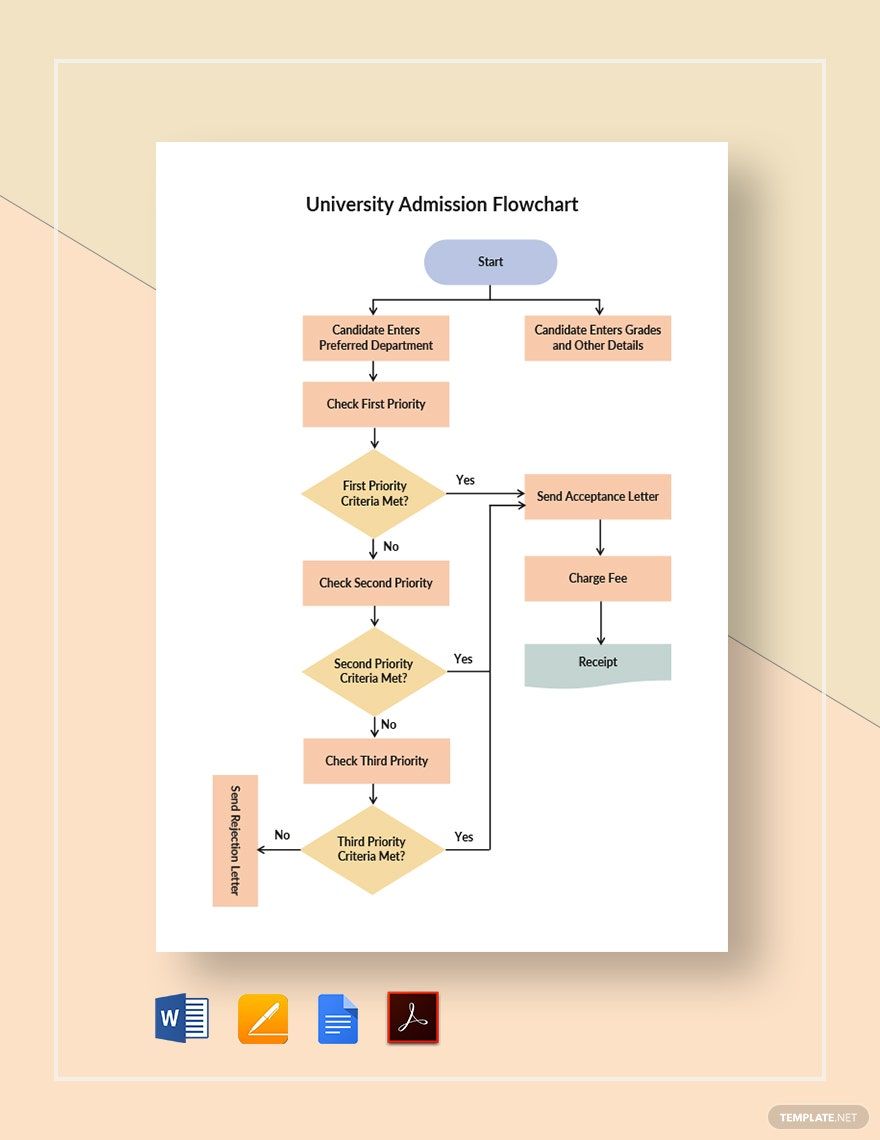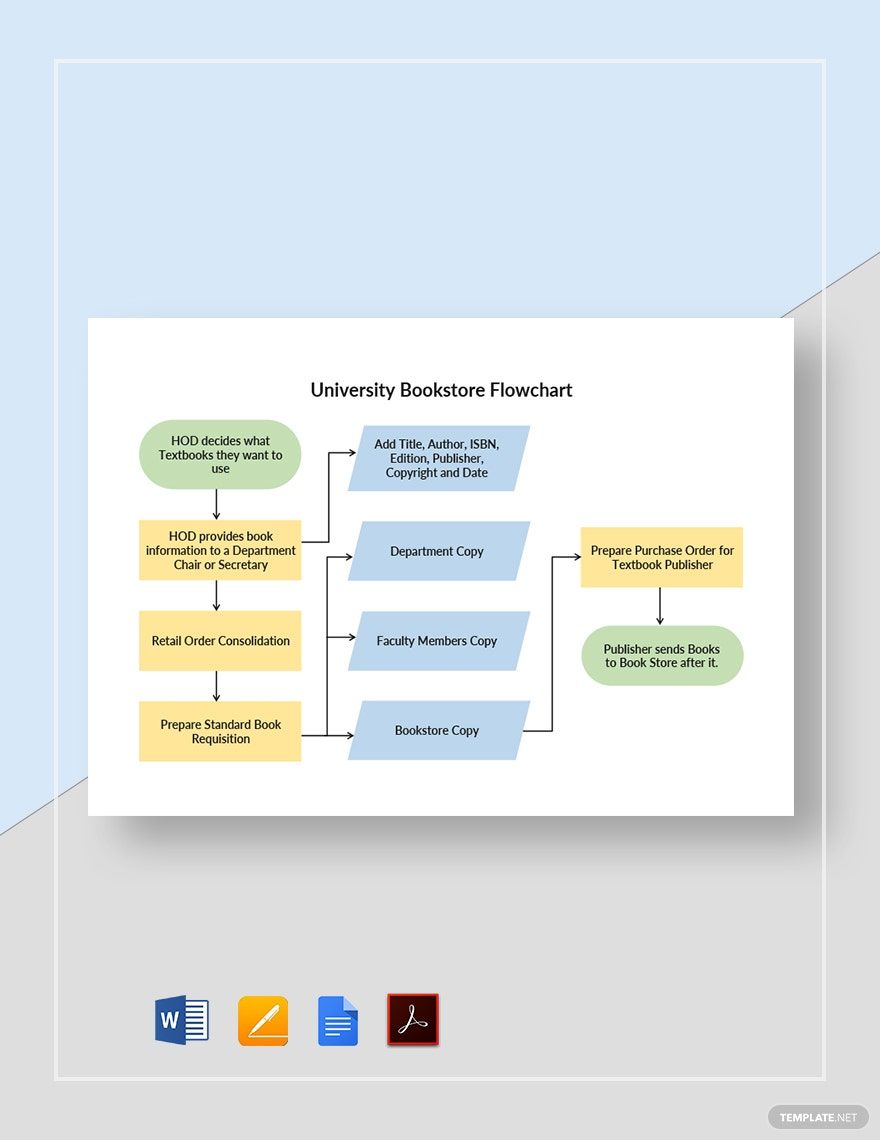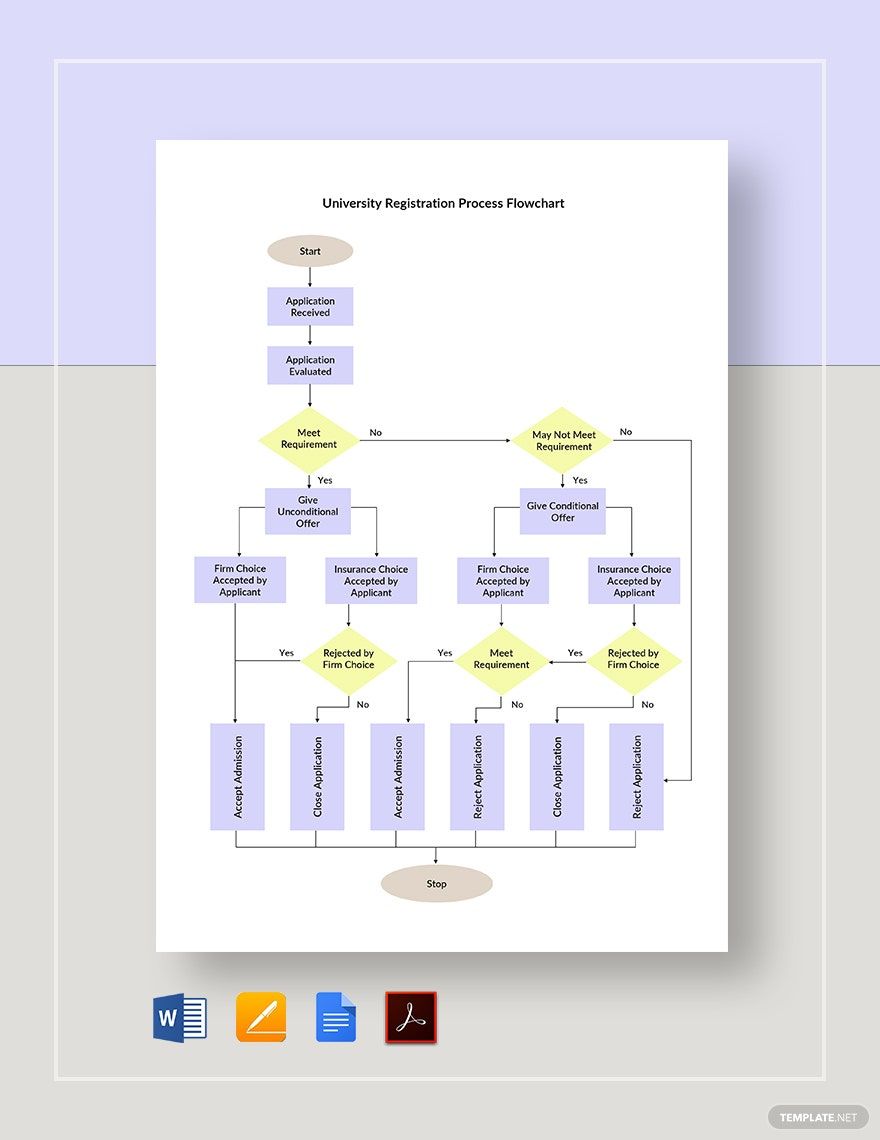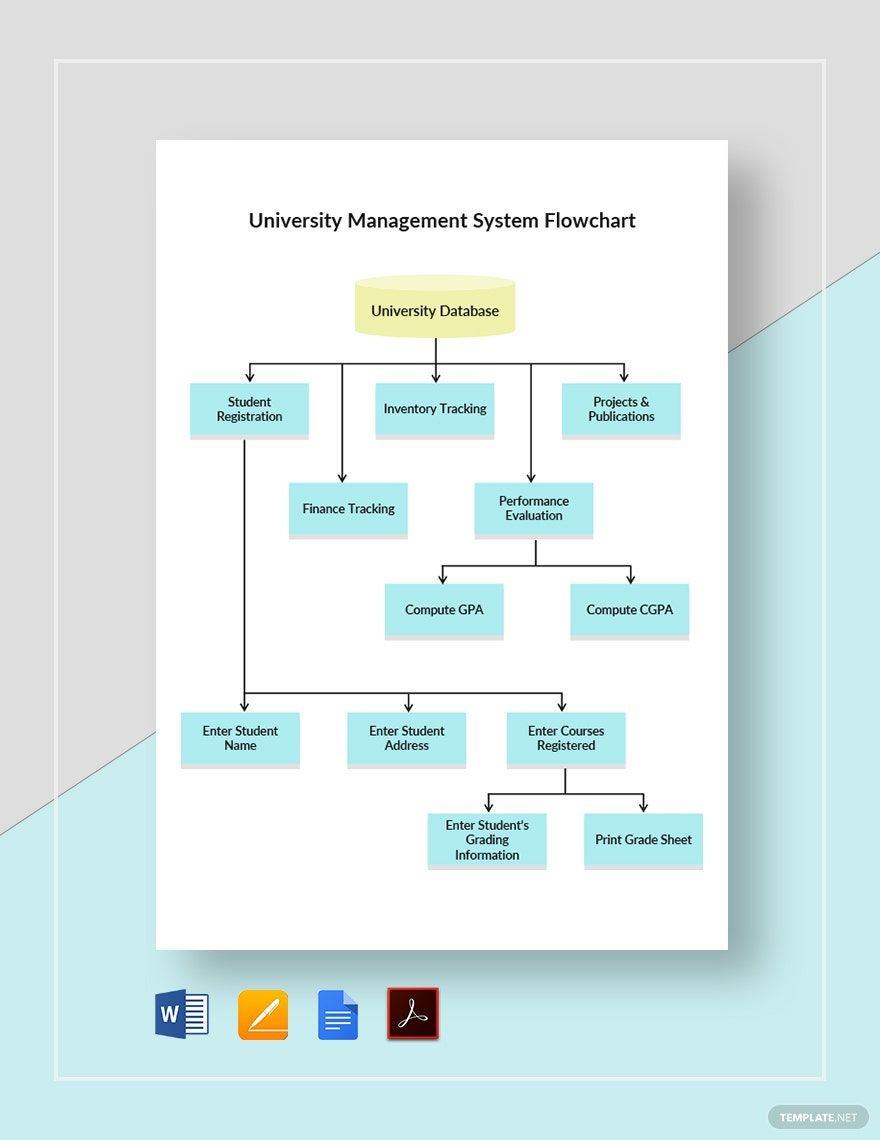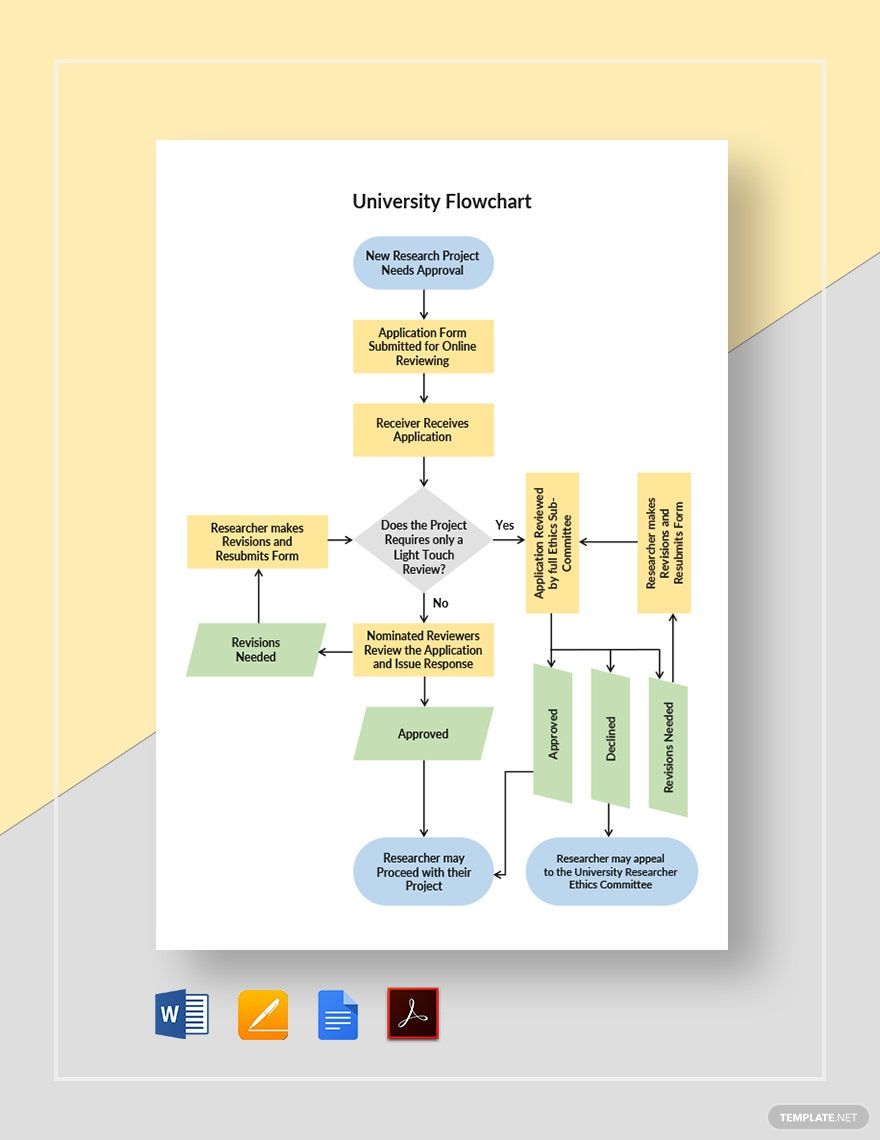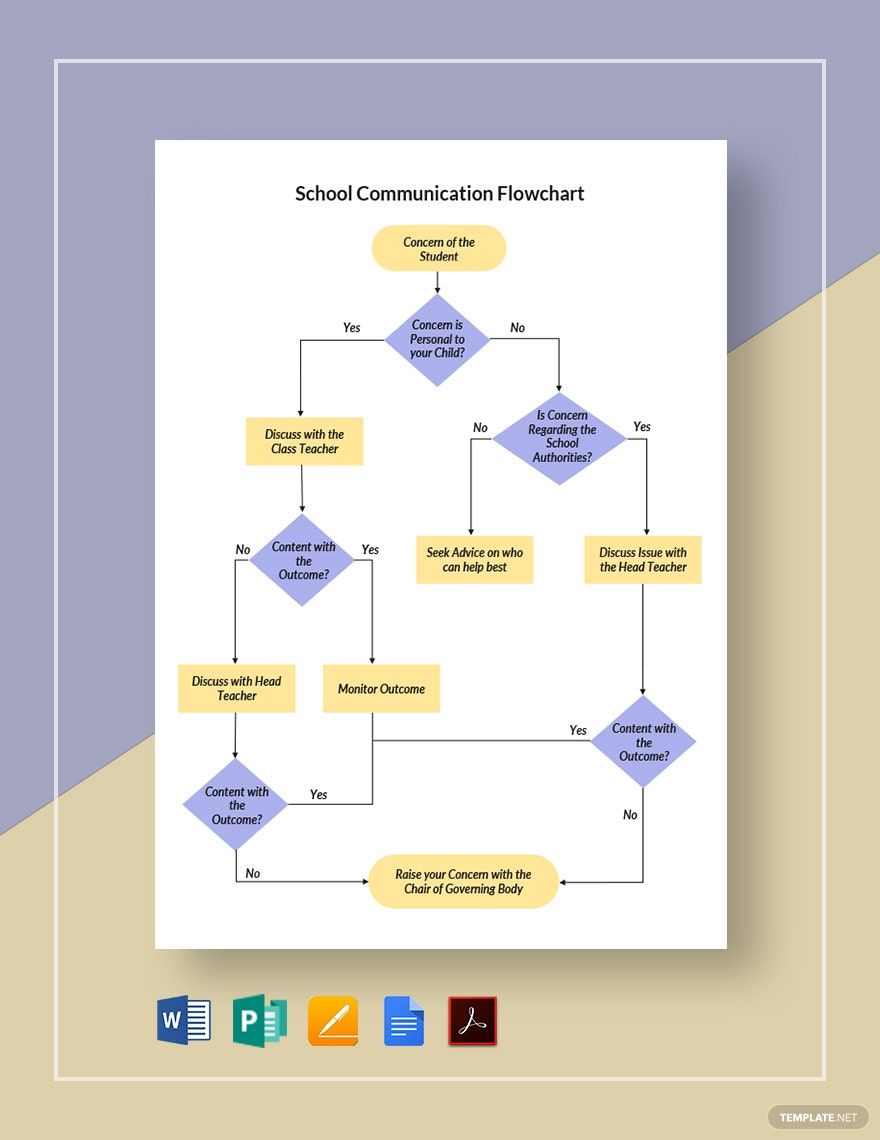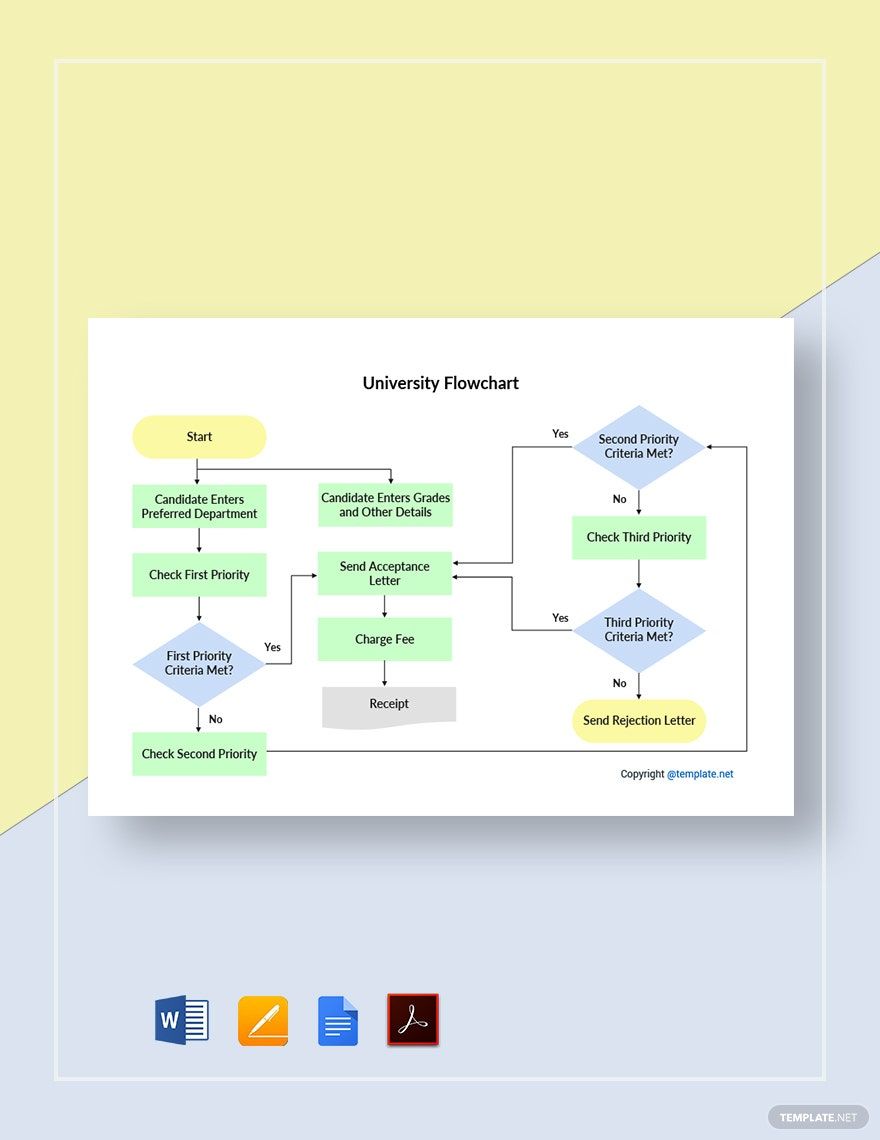Organization of processes within a university should be a priority, especially that this is where the efficiency of workflows depend. Hence, you need to have an impressive material that will cater to your needs. One of those that you may consider is flowcharts. For that reason, we present to you our professionally made University Flowchart Templates with preformatted layouts, designs, and content customizable in different file formats. Our templates are also available for immediate print in A4 and US sizes. Download our templates now and have a competent material that will improve the process flow of the university.
FREE University Flowcharts Templates
Make Students’ University Course Registration Process Easy! Create University Flowchart for Better University Guidelines and Crowd Control. Use Template.net's Free University Flowchart Templates and Create One in Minutes! And Share Information About Your University's Academic Administration, Ethics Committee, Library, and Various Programs Like Computer Science Too! Download Now for Free!
- University
- University Admission
- University Agreement
- University Brochure
- University Budget
- University Business Card
- University Certificate
- University Checklist
- University Flyer
- University Form
- University ID Card
- University Invoice
- University Letter
- University Letterhead
- University Newsletter
- University Notice
- University Organizational Chart
- University Poster
- University Presentation
- University Report
- University Schedule
- University Sheet
- Basic University
- Design
- Design Agency
- Design Agreement
- Design Background
- Design Banner
- Design Brief
- Design Brochure
- Design Card
- Design Chart
- Design Clipart
- Design Coloring
- Design Company
- Design Company Brochure
- Design Drawing
- Design Engineer
- Design Engineer Resume
- Design Firm/Company Organizational Chart
- Design Flowchart
- Design Gantt Chart
- Design Job Description
- Design Letterhead
- Design Magazine
- Design Mindmap
- Design Mood Board
- Design Page
- Design Plan
- Design Portfolio
- Design Proposal
- Design Quotation
- Design Rollup Banner
- Design Studio
- Design Vector
- Design Website
- Designer
- Designer Business Card
- Designer Cover Letter
- Designer Fashion Sale
- Designer Letter
- Designer Post
- Designer Resume
- AD Design
- Agenda Design
- Banner Design
- Billboard Design
- Bookmark Design
- Brochure Design
- Calendar Design
- Card Design
- Catalog Design
- Certificate Design
- Chart Design
- Children Design
- Cookbook Design
- Coupon Design
- D-Day Design
- Dashboard Design
- Datasheet Design
- Email AD Design
- Email Design
- Email Newsletter Design
- Envelope Design
- Father's Day Design
- Flyer Design
- Form Design
- Graphic Design Letterhead
- Graphic Design Proposal
- Graphic Design Quotation
- Graphic Designer
- Graphic Designer Cover Letter
- Graphic Designer CV
- Graphic Designer Letter
- Graphic Designer Resume
- Handbook Design
- ID Card Design
- Illustration Design
- Invitation Design
- Invoice Design
- Itinerary Design
- Label Design
- Leaflet Design
- Letter Design
- Letterhead Design
- Logo Design
- Logo Designer
- Lookbook Design
- Magazine Design
- Menu Design
- Mother's Day Design
- Newsletter Design
- Newspaper Design
- Non-Profit Design
- Nowruz Design
- Pamphlet Design
- Planner Design
- Postcard Design
- Poster Design
- Presentation Design
- Rack Card Design
- Receipt Design
- Report Design
- Resume Design
- Roadmap Design
- Schedule Design
- Sister's Day Design
- Survey Design
- Tag Design
- Ticket Design
- Timeline Design
- V-E Day Design
- Veterans Day Design
- Voucher Design
What Is a University Flowchart?
A university flowchart is a diagram that presents the workflow of processes in a university—whether in academics, career training programs, administration department, student support training events, application processes, etc. It also serves as a step-by-step solution in solving issues within the university.
How to Make a University Flowchart
Utilizing flowcharts gives you multiple advantages, and one of those is that it helps troubleshoot and fix problems conveniently, according to an article from Chron. So, if you want to have an efficient process in your university, you will need to plan and create a university flowchart. Below are tips on how to make one.
1. Recognize the Concept
Start making your university flowchart by recognizing and stating your concept. Doing this enables you to gather and list down as much information you need. This will also give you an idea of what to incorporate in your chart.
2. Choose the Format
Once you have already determined the main idea of your university flowchart, it's time to do the process. Begin with choosing the format. There are different flowchart formats that you can choose. However, make sure that it's enough to present the information you want to organize.
3. Design the Flowchart
After the format, the next thing to do is to design the chart. By this, you will have to add symbols and connectors of your choice. In doing so, you can use any editing software of your choice as long as it has extensive collections of editing features that you can choose.
4. Input the Text
The content of your university or school flowchart depends on your purpose. However, in adding the text, make sure to keep it short and simple but informative. Remember, the key point of flowcharts is its readability.
5. Include Your Brand
Attaching your organization branding—logo, contact details, address, etc.—adds up to the authenticity of your university flowchart. It also makes your flowchart look as professional as possible.
6. Produce the Chart
Finalize your university flowchart by producing copies of it. Make sure to have them printed in high-quality printing materials before you hand them out to the team. However, make sure to check the document to avoid errors.
Frequently Asked Questions
What Is the Purpose of a Flowchart?
The purpose of a flowchart is to provide people with a common point by presenting a logical sequence of processes. It allows an individual to identify how the process works from start to finish.
What Are the Various Types of a Flowchart?
A flowchart comes with various types but has the same use. They are:
1. Workflow Diagram
2. Process Flowchart
3. Data Flow Diagram
4. Swimlane Flowchart
What Are the Benefits of a Flowchart?
Utilizing a flowchart comes with various benefits. Here is the list of the top benefits of flowcharts.
1. Visual Clarity
2. Instant Communication
3. Problem Solving
4. Proper Documentation
5. Effective Coordination
6. Effective Analysis
7. Efficiency Increase
What Are the Basic Flowchart Symbols?
Flowcharts do not only allow you to organize processes but also enables you to be creative in making the structure. Here are the basic symbols that you can use in creating a flowchart.
1. Oval
2. Rectangle
3. Arrow
4. Square
5. Diamond
6. Data Symbols
7. Document Symbols
What Are the Elements of a Flowchart?
For a flowchart to be effective, it needs to have these essential elements:
1. Participants
2. Activities
3. Order
4. Input
5. Output
6. Standardization