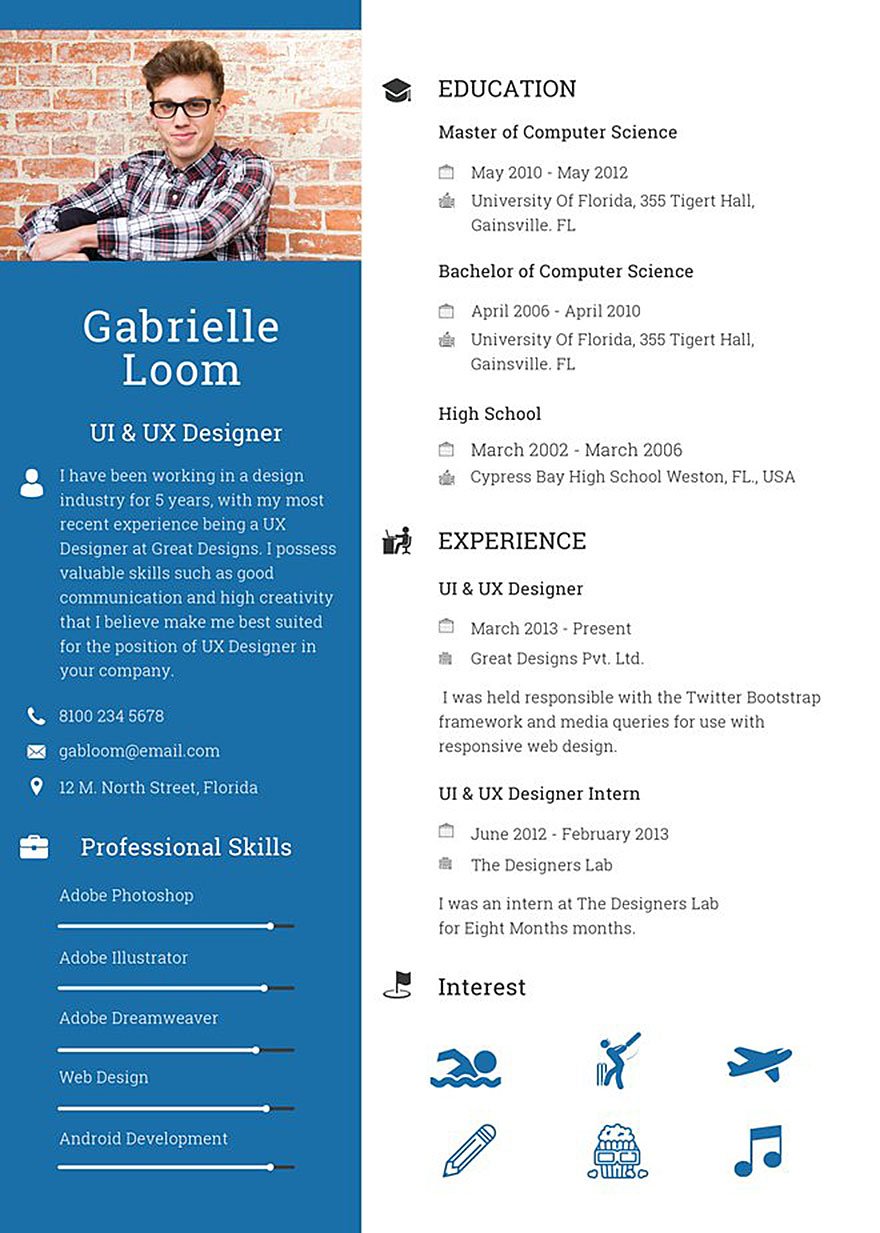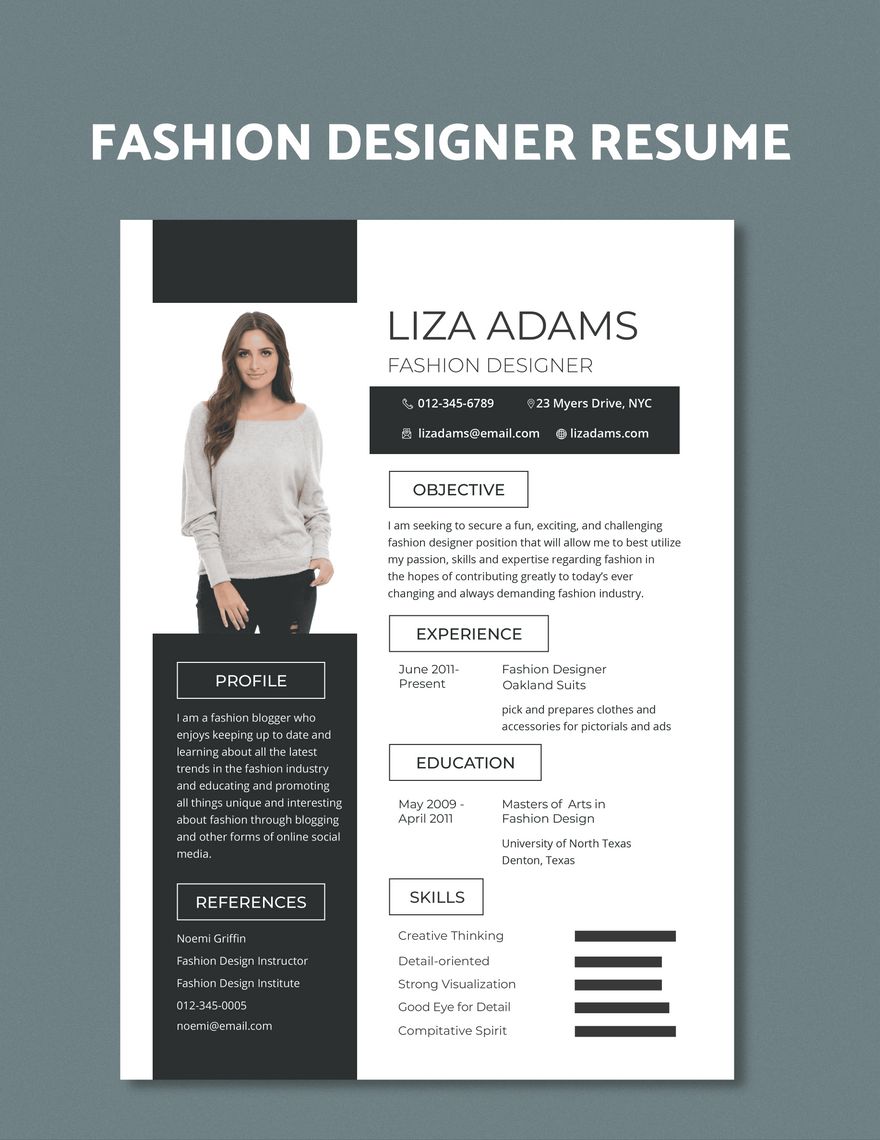Looking for a job may become tedious especially if there are a lot of aspirants trying to land the position as well. We'll make sure that you and your application documents stand out with our collection of ready-made resume templates in InDesign. Aside from being ready-made and readily available, these templates are high-quality, 100% customizable, and fully printable they're guaranteed to help you save time in making beautifully designed designer resumes. Whether this is your first time applying for a job or not, our resume templates are perfect for giving you the boost you need, so don't hesitate to download one right now.
Designer Resume Template in InDesign
Template.net Has You Covered, With Thousands Of Designs That You Can Choose From Ranging From A Professional Cover Letter For A Resume To Adobe Designs. Even If You Aren’t A Graphic Designer Or Have Any Experience With Photoshop And Illustrator, You Can Easily Edit, Download And Print These Templates.
- Greeting cards
- Certificates
- Travel magazine
- Letterheads
- Photo
- Student
- Wedding Invitations
- Invitations
- Zines
- Banner roll up
- Envelopes
- Tickets
- Charts
- Funeral Brochures
- Programs
- Proposals
- Banner
- Tickets raffle
- Feedback
- Logos
- Family genogram
- Labels
- Vouchers
- Architecture
- Real estate Flyers
- Event
- Training
- Gift certificates
- Event Flyers
- Id card
- Sheet
- Fashion lookbook
- Editable id cards
- Interior design
- School magazine
- Business
- Designer
- Report brochure
How to Make Designer Resumes in Adobe InDesign
Looking to secure a job as a professional designer? Turn that dream into a reality by impressing the employing manager with your documents, and we'll teach you how to make a professional resume in Adobe InDesign.
1. Gather Information about the Company
Whether you're creating a cover letter or a resume, it is important that you gather details about the job position, employer, and the company before writing your piece. Doing this will enable you to tailor your resume according to what the company is seeking and not just information that you want to convey. When looking for a job, always make it a habit to conduct research first before preparing your documents.
2. Choose a Type of Resume
The process of making custom resumes involves choosing one of the four types: chronological, targeted, functional, or combination resumes. Chronological resumes already speak for themselves; it lists down the work experiences in chronological order. Functional resumes are those that are used by freshers or applicants who have not worked for a long time. Targeted resumes are more advanced and specific wherein the content is tailored to address the position offered. Lastly, combination resumes are a cross between the chronological and functional types.
3. Start Making Your Designer Resume in InDesign
By using a powerful desktop and digital publishing tool such as Adobe InDesign, you can create surprisingly creative and highly artistic designer resumes to help you in landing the job that you've always wanted. After launching InDesign and creating a new project, you have the option whether to start from scratch or to use presets. But aside from trying to make your resume look modern and unique, always make it a point to strictly follow a professional format.
4. Proofread the Contents of your Resume
Since basic resumes reflect who you are as a professional, proofreading the contents is important to make sure that there aren't any errors in the grammar and/or spelling. Also, check the written details to see if they are relevant to the position that you're trying to apply, and don't forget to check the formatting as well. Make revisions only if necessary, and go over the contents again after applying the changes.
5. Print Your Designer Resume
After you've finalized your resume's design and reviewed the content, you can proceed to print copies of it in order to start sending it to the company's hiring manager. Here, you can choose whether to use regular paper for printing your resume or paper stock with a glossy finish on one side; just make sure to print in the best quality to make the content fully legible for the employer.
6. Attach a Portfolio
Since you're planning to apply for a designer position, it is best that you attach a portfolio with your professional resume to showcase the designs that you've made. You can also choose whether to have your portfolio printed and physically attached to the resume or to simply indicate the webpage that contains your online portfolio. Nevertheless, including a portfolio with your resume can increase your chances of getting the job especially if the employer likes your designs.