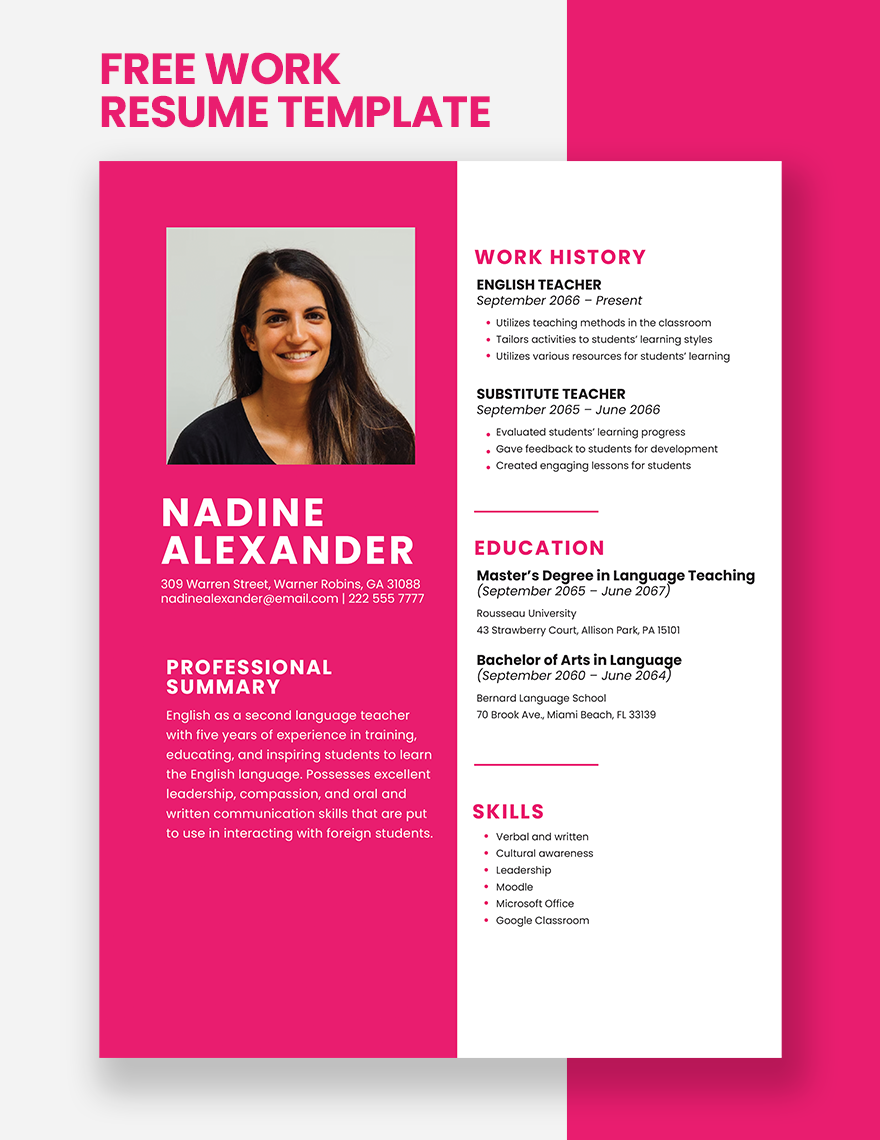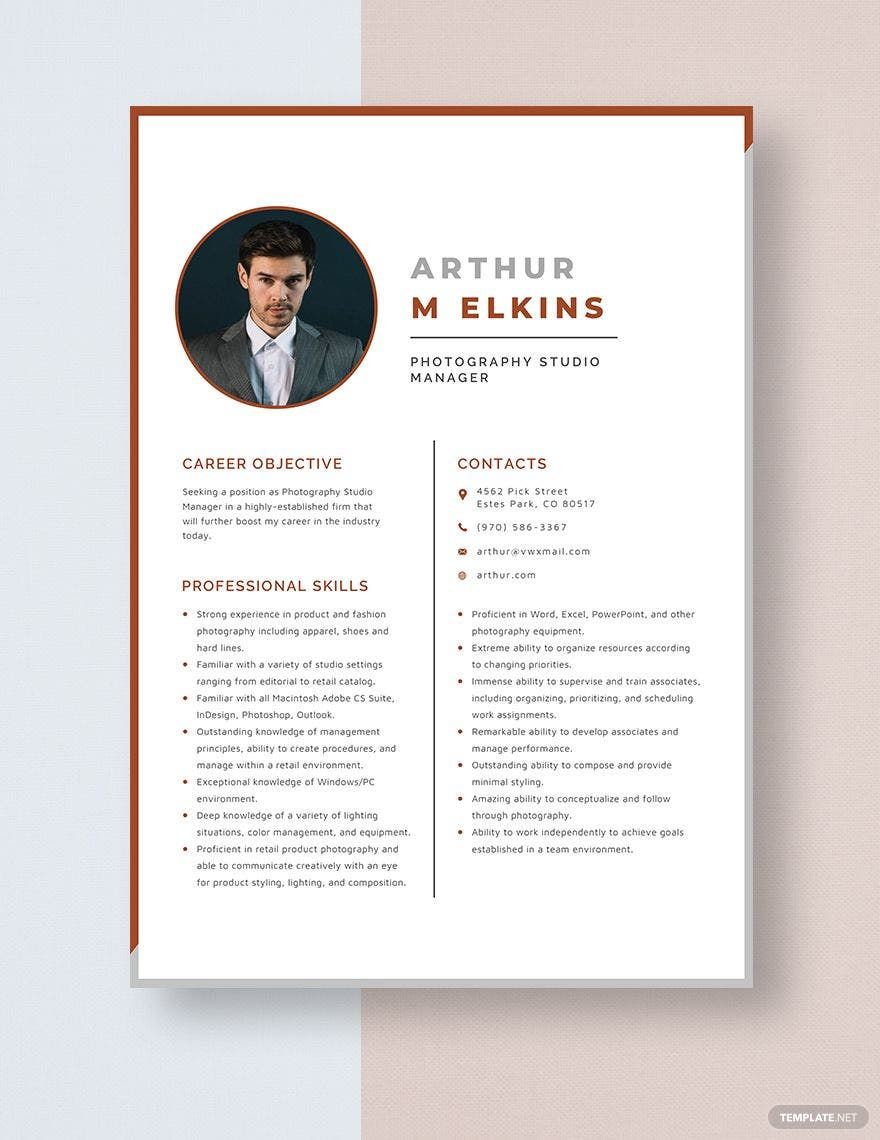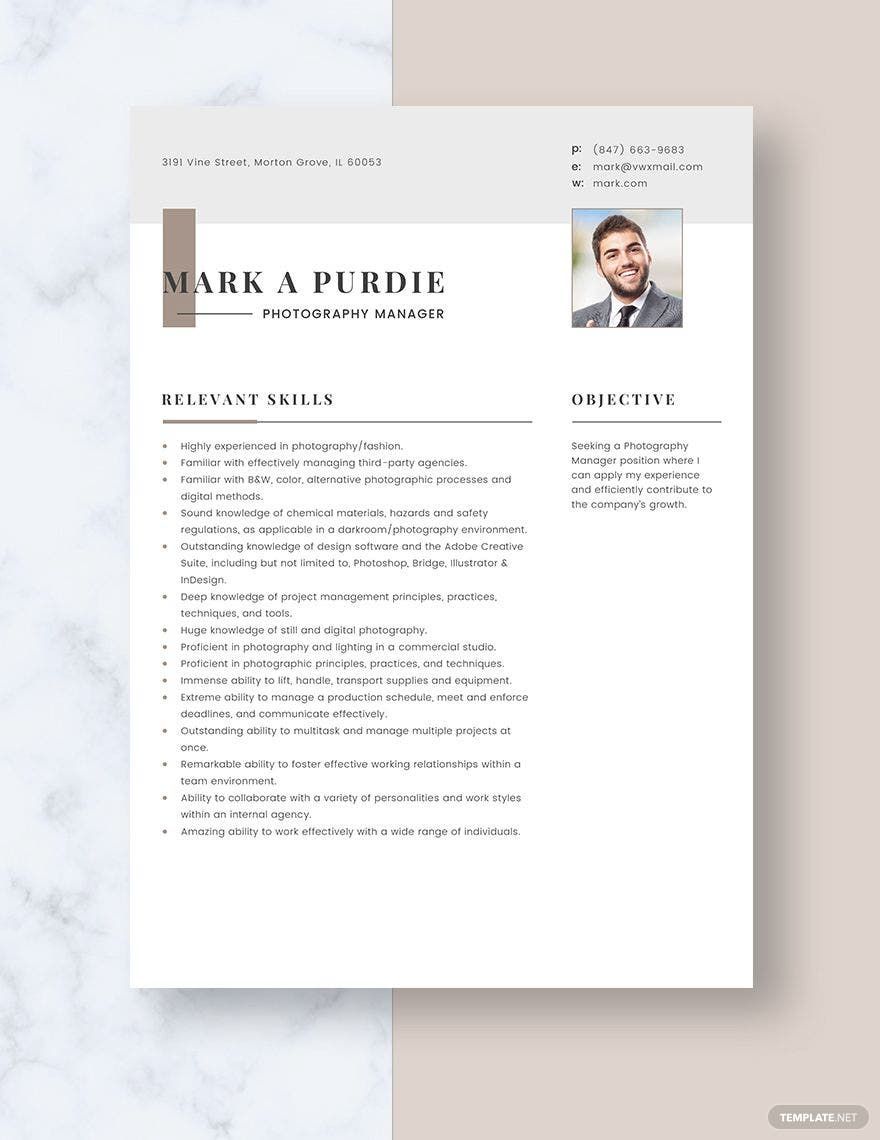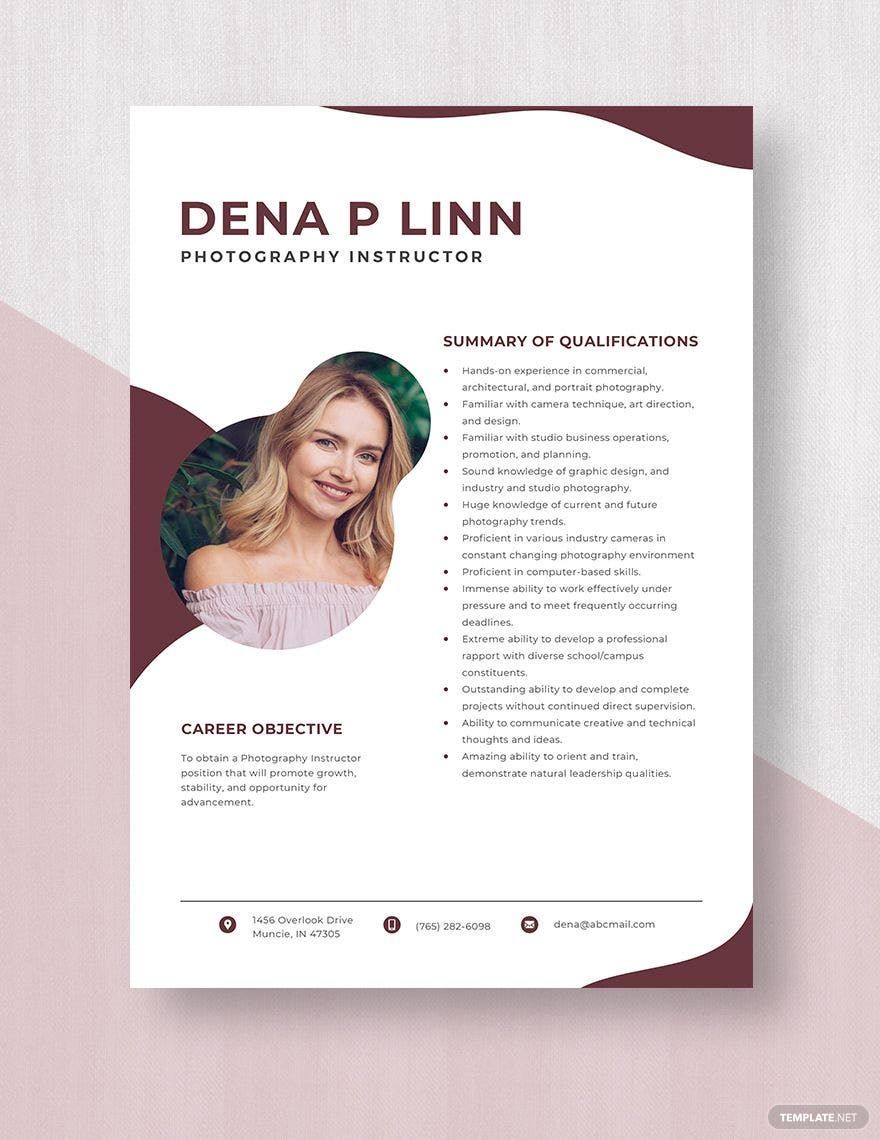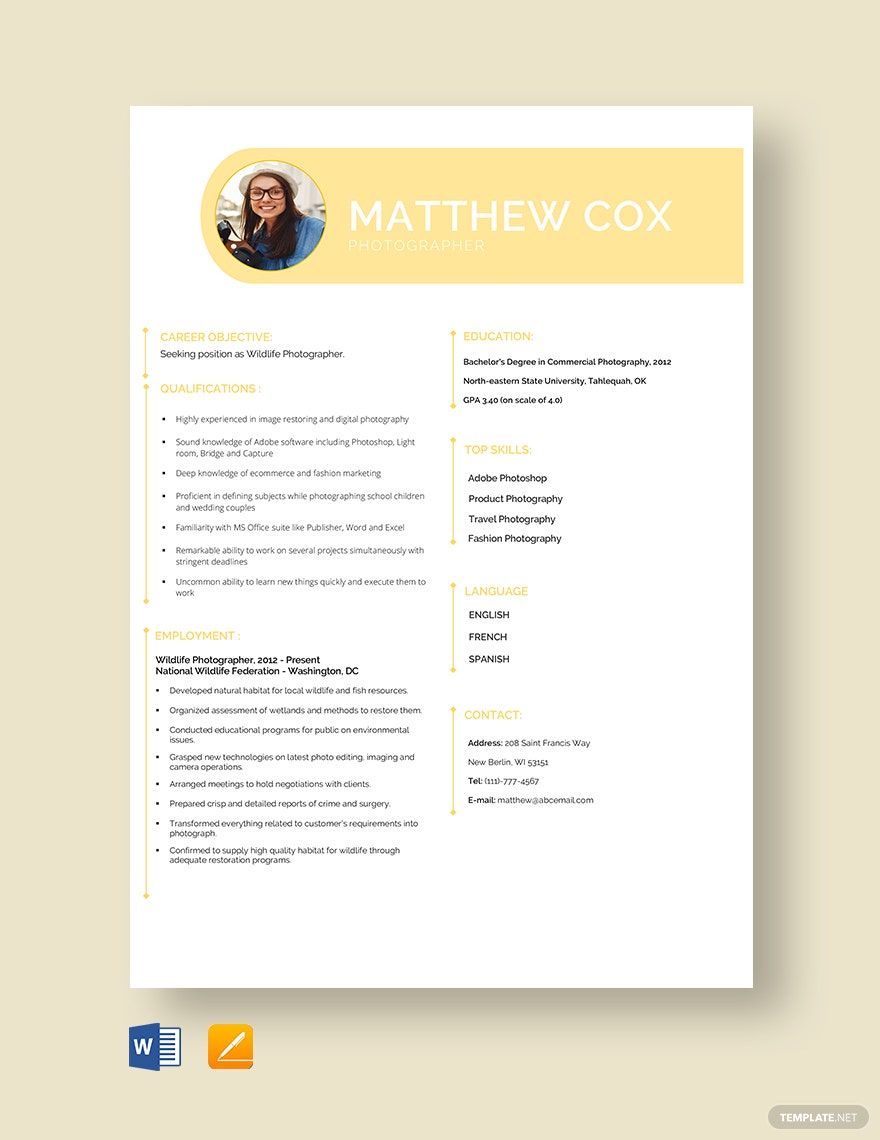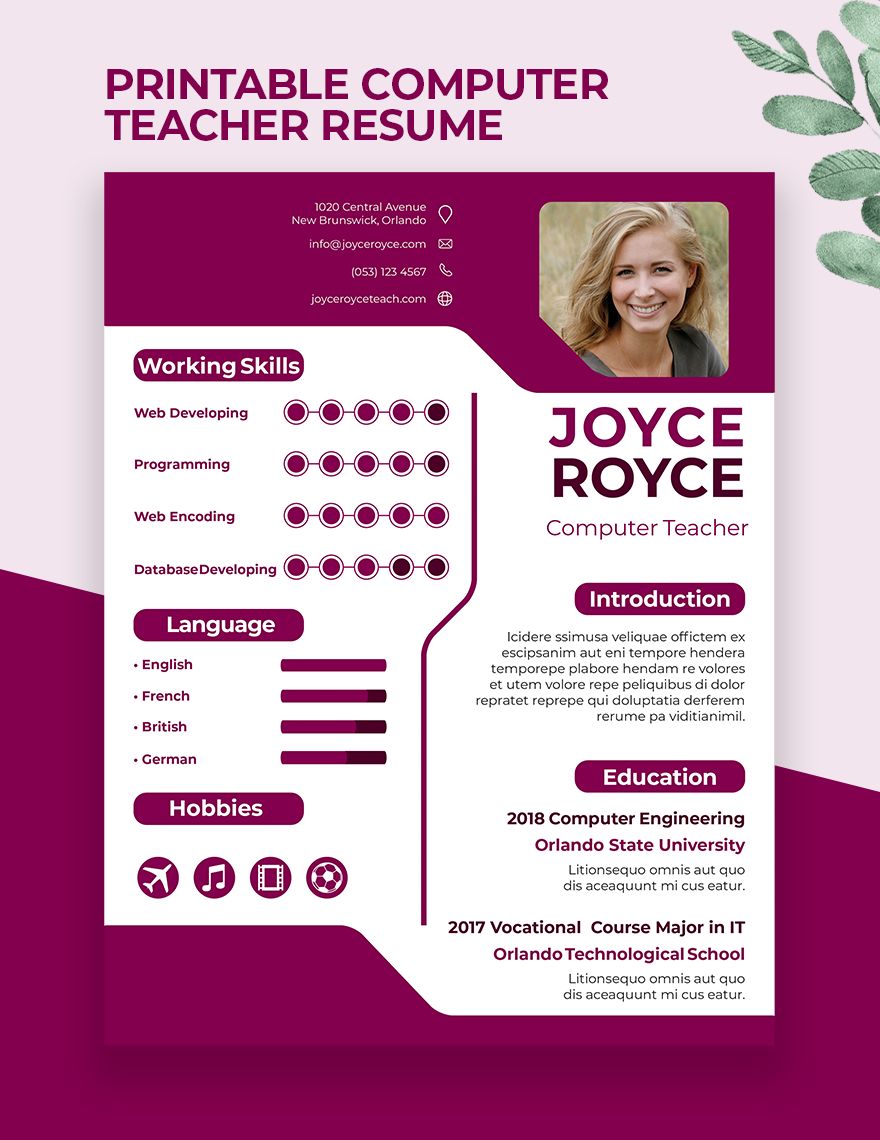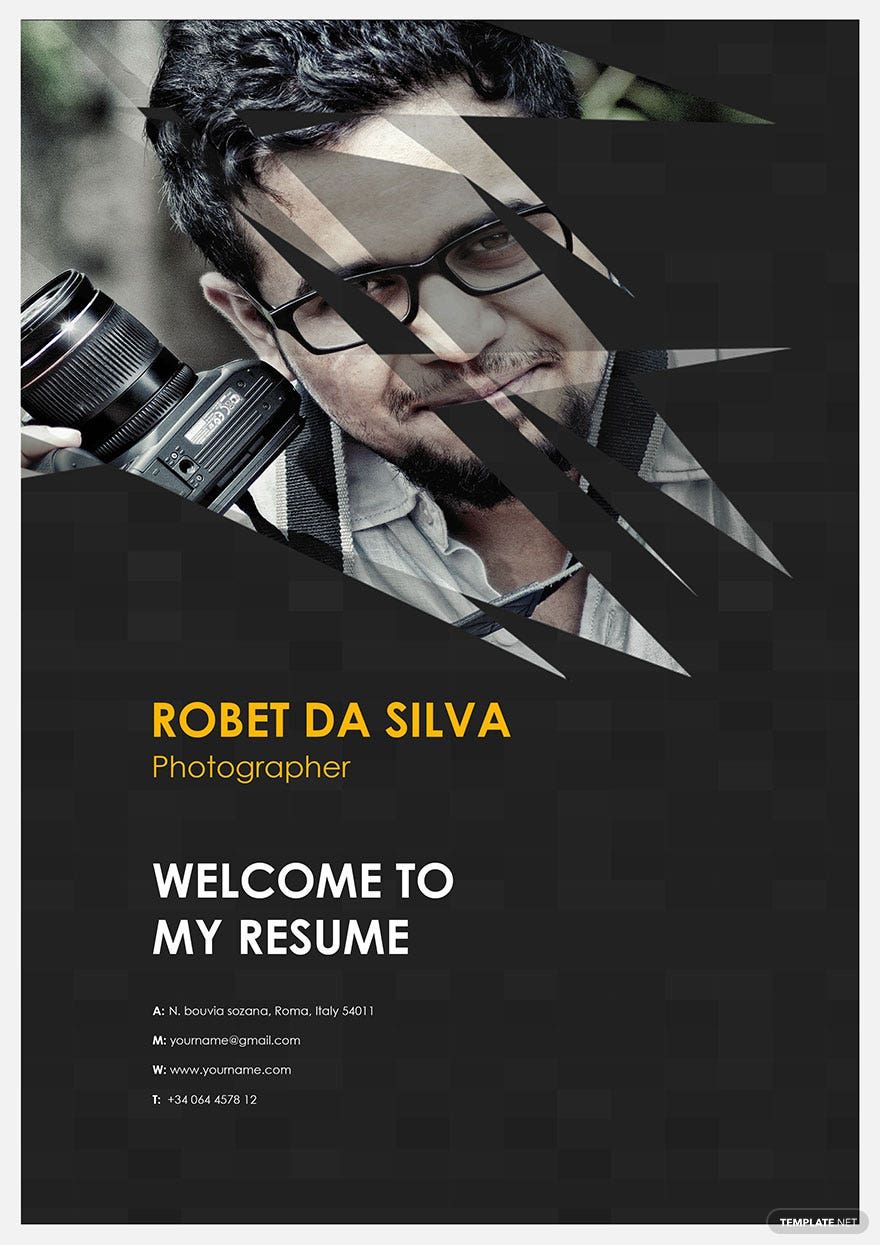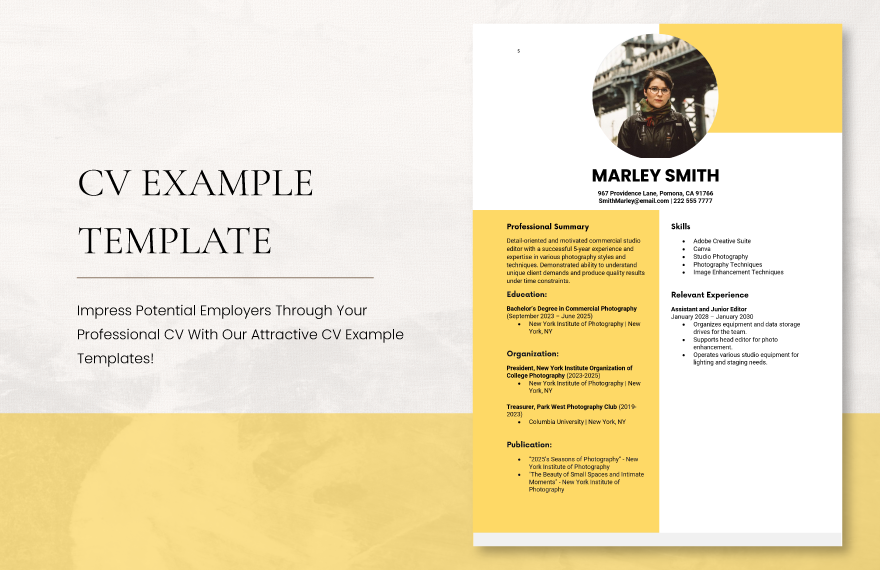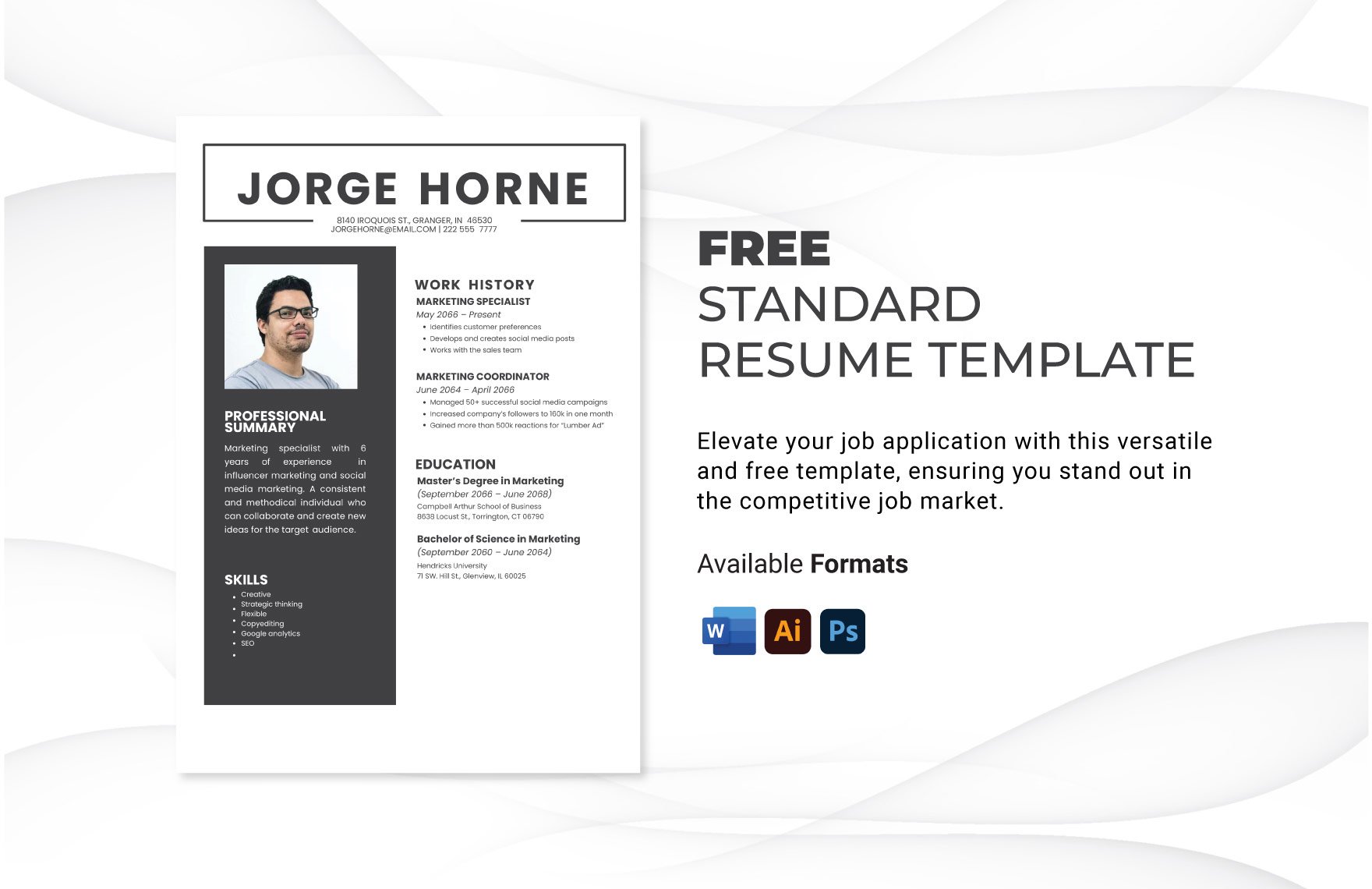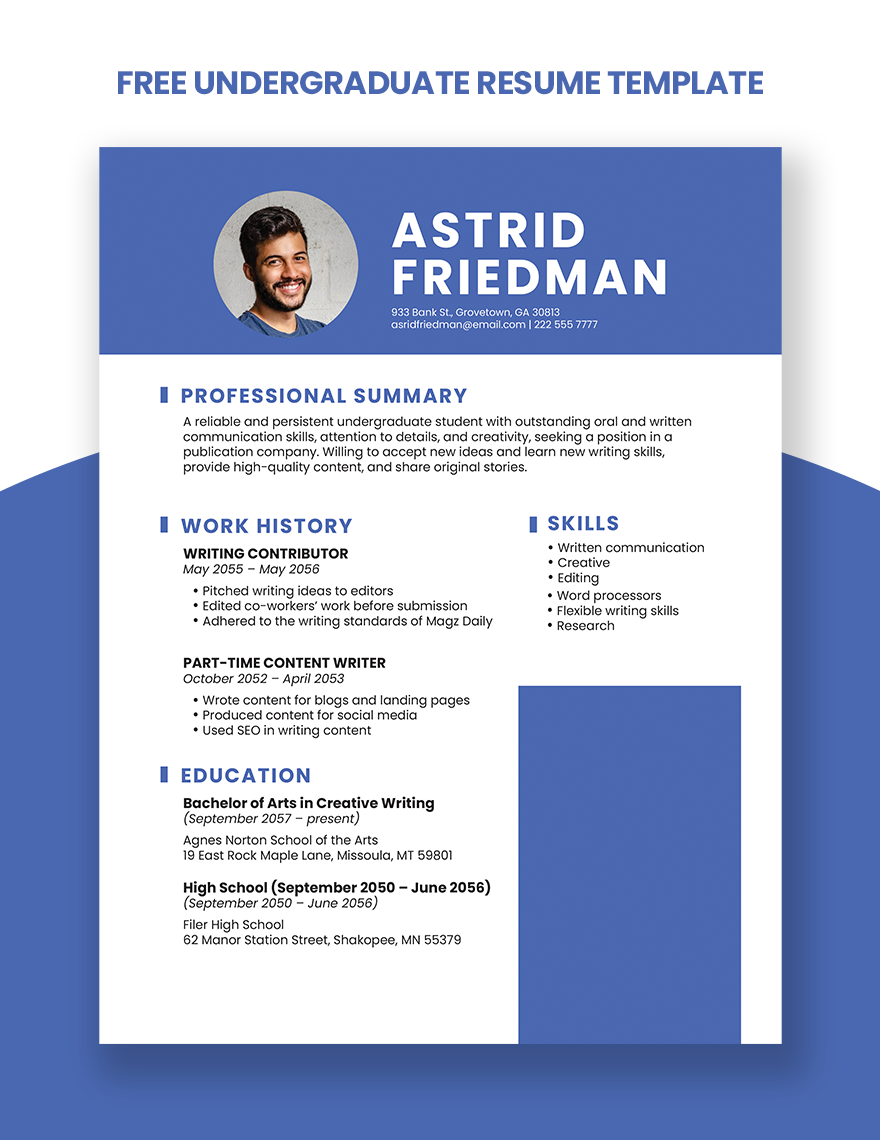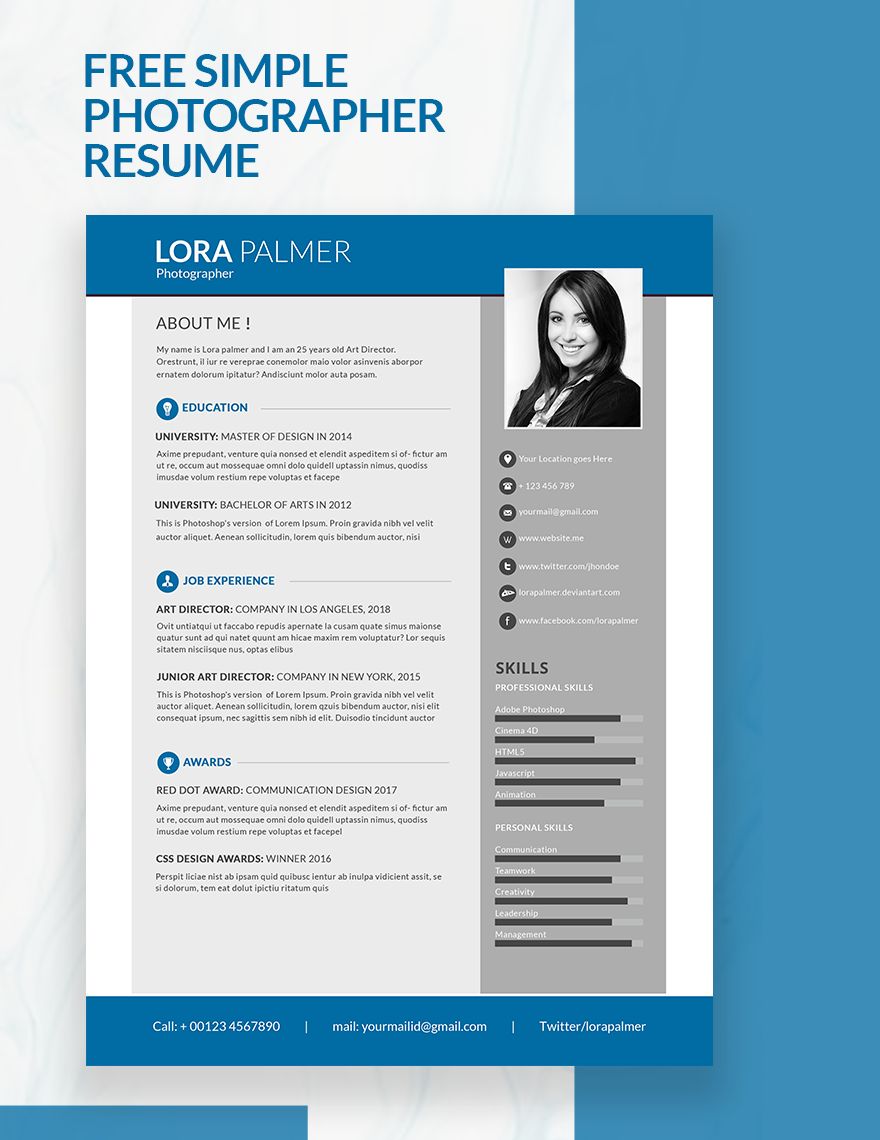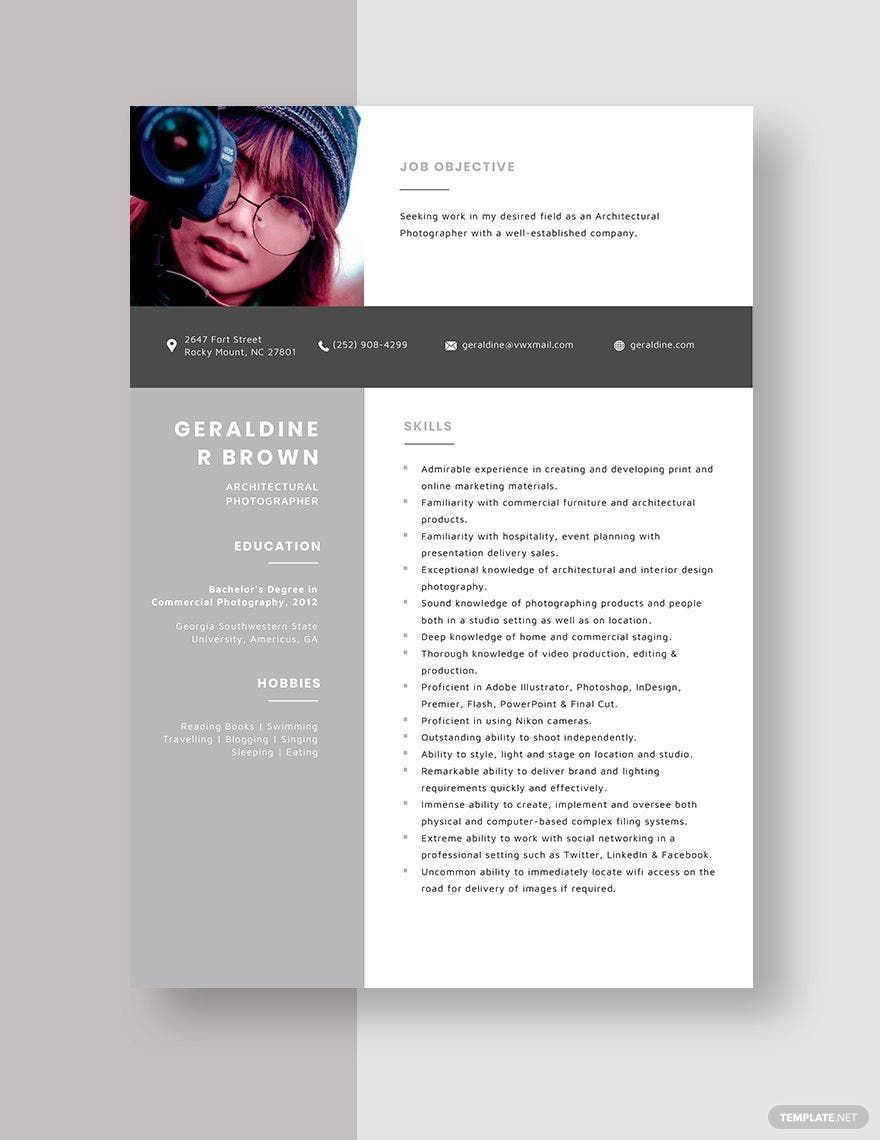With the thousands of employed professional photographers in the country, do you think you can get in this type of job easily? With the massive demand for weddings, birthdays, and events photography, employers make sure they become more competitive in this industry. And in making sure they hire the best talents in town, flipping through each applicant’s resume is mandatory. For you to eventually get through the process, browse through our Professionally-made Photography Resume Templates in Word, Pages, Photoshop, and Publisher. Get a template in (US) 8.5x11 or (A4) 8.27x11.69 inches. Now, transfer all your details in a document efficiently. You can't pass on in this opportunity. So, download our template today!
What is a Photography Resume?
A photography resume is a formal document that specifies the background, skills, work experience, and accomplishments of a job-seeker, mainly a photographer. It summarizes the profile of a person that helps the employer evaluate requirements and qualifications.
How to Make a Photography Resume
In the 1830s, photography started. Back then, low-quality resolutions were acceptable. Today, employers want to make sure they get to provide their clients with quality images. Perhaps, photographers are growing in population. According to Statista, 27% of the people ages 18-29 years old are already expressing and practicing their love for photography. Will this hobby get you far? Whether you are a beginner or professional in this craft, landing on a dream job can be tough.
If you are applying for a photography job, prepare your application. In a document, jot down the summary of your expertise. Below are the tips that can help you develop your Photography Resume.
1. Construct the Layout
Start with the most basic, and that is to prepare a layout to work on into. If you are creating from scratch, prepare a new document. It’s essential to leave the spaces white. From the edges, leave a one-inch margin. Consider creating a space where you can add your profile photo. Now, provide subheadings where you can add labels, such as the work experiences, profile summary, accomplishments, and skills. In each subheading, change its background color to create an accent. In this way, you can avoid a dull-looking resume.
2. Showcase Your Profile Summary
Now that you have a layout, focus on your profile summary first. Here, you will let the employer get to know more about you. Jot down your name, address, contact number, and email. It’s also essential to leave a website link if you have one. This will redirect to your portfolio that the company can look into. In this section, you may leave a list of your educational attainments and background. Combining this with your profile will save you enough space.
3. Feature Your Skills and Abilities
Complete a professional resume by indicating your expertise. Here, jot them down in bullet forms. Avoid lengthy paragraphs as employers don’t focus merely on this section alone. Be direct, but most especially, indicate the skills that align with the job you are applying for. Add both the artistic and technical aspects. This will create a unique impression on the company.
4. Provide Detailed Work Background
How your skills can be proven is through your work background. In your basic resume, list all your work experiences. Again, jot them down in bullet form. However, employers always want to make sure you are still credible. So, incorporate those experiences from two years ago up to the most recent. Add the company name you worked with. Then, alongside is the year and the photography position.
5. Keep It Professional-looking
It’s safe to keep a simple resume. But it should still follow the appropriate format. With that said, use a professional font style. This includes Times New Roman, Bell MT, Garamond, and Goudy Old Style. Choose whichever suits your preference. Now, finalize your document. When done, secure a copy both in digital and paper. For papers, use a clean sheet with the appropriate size.